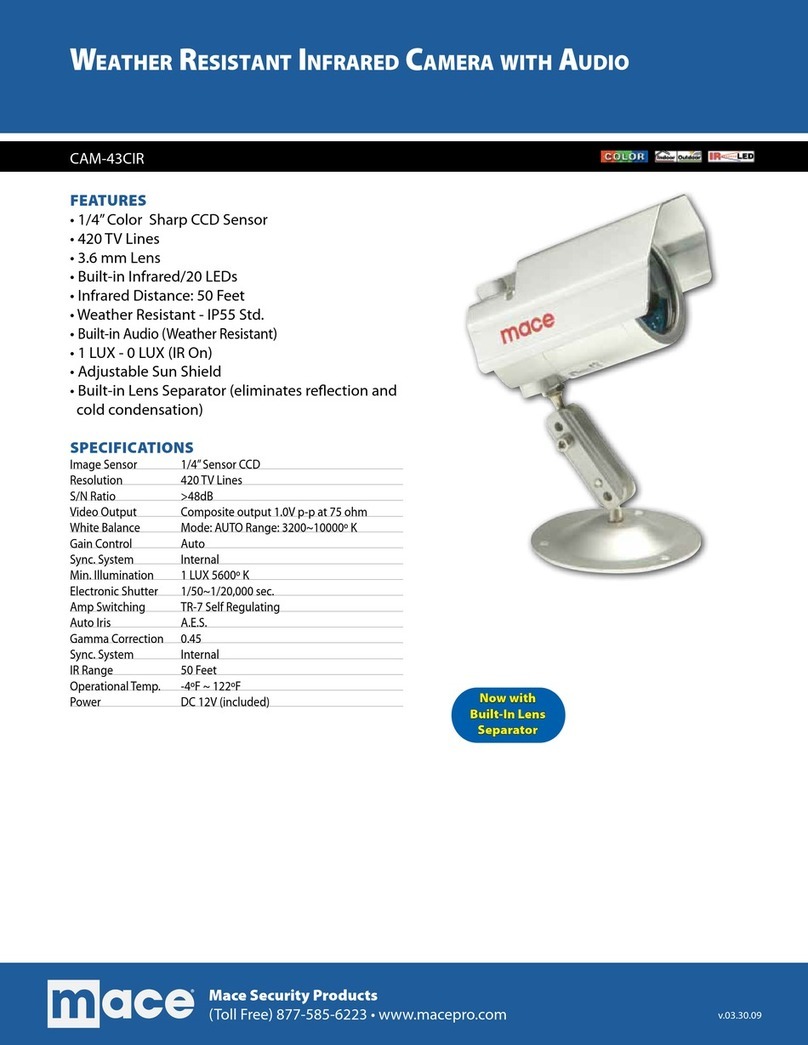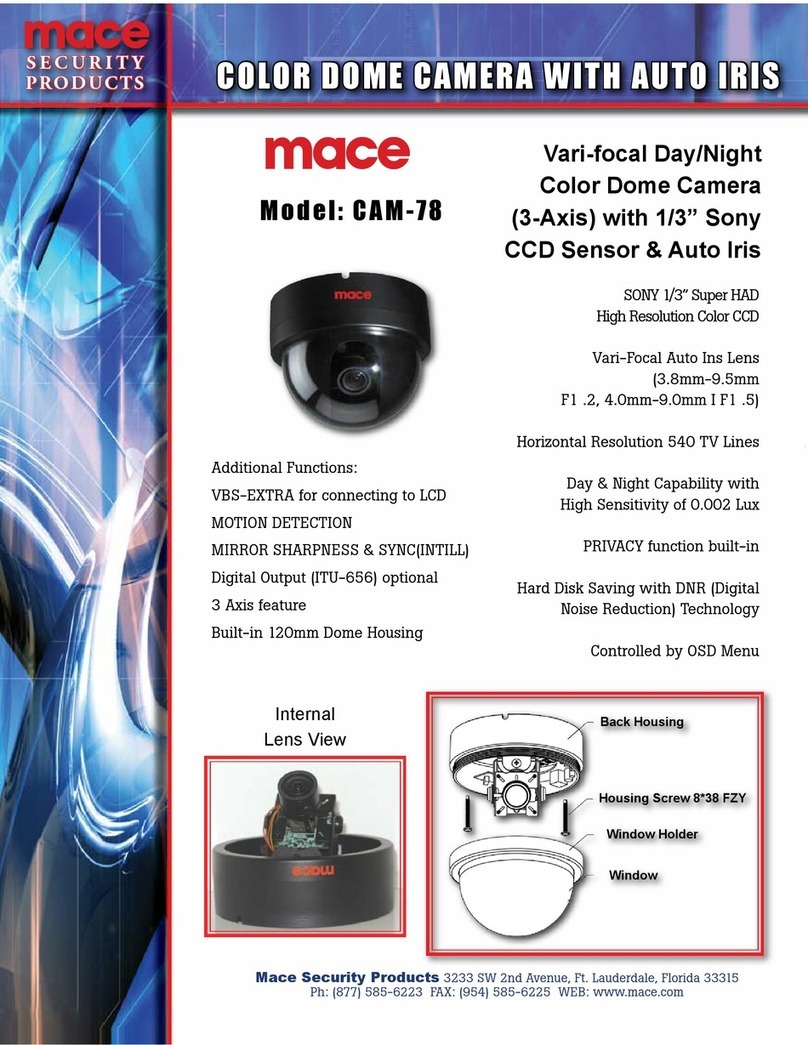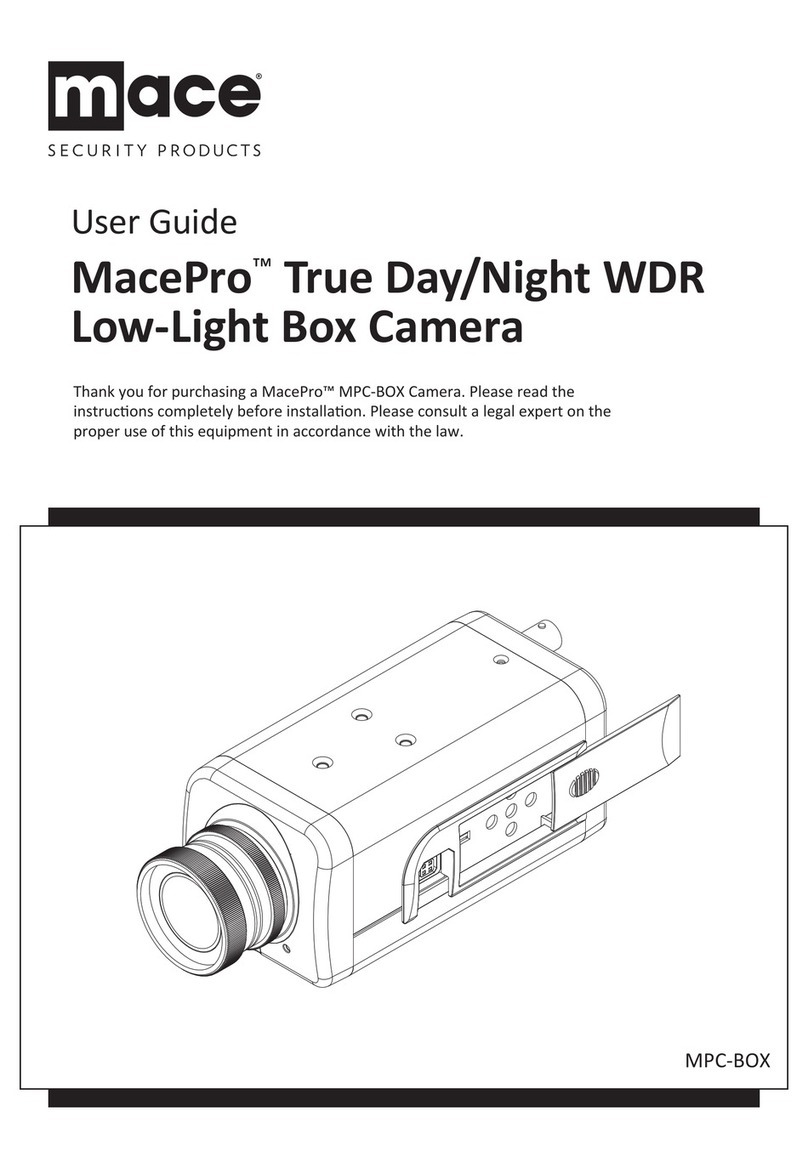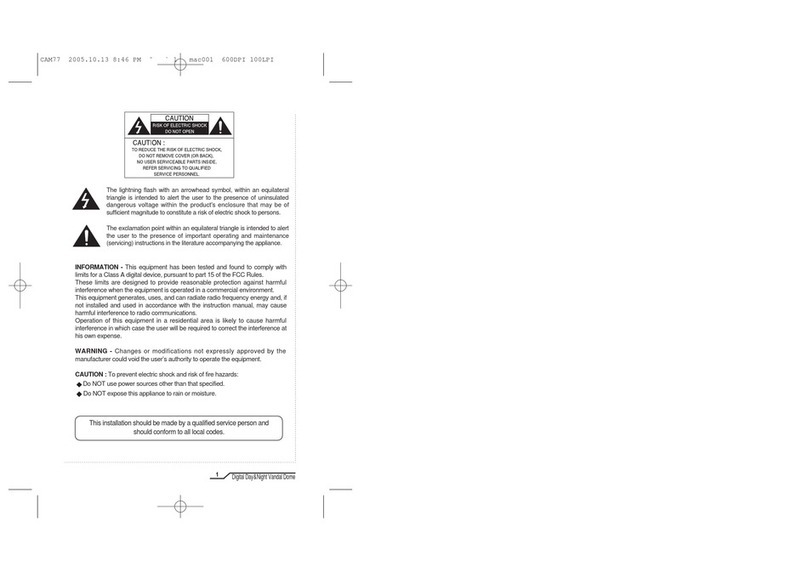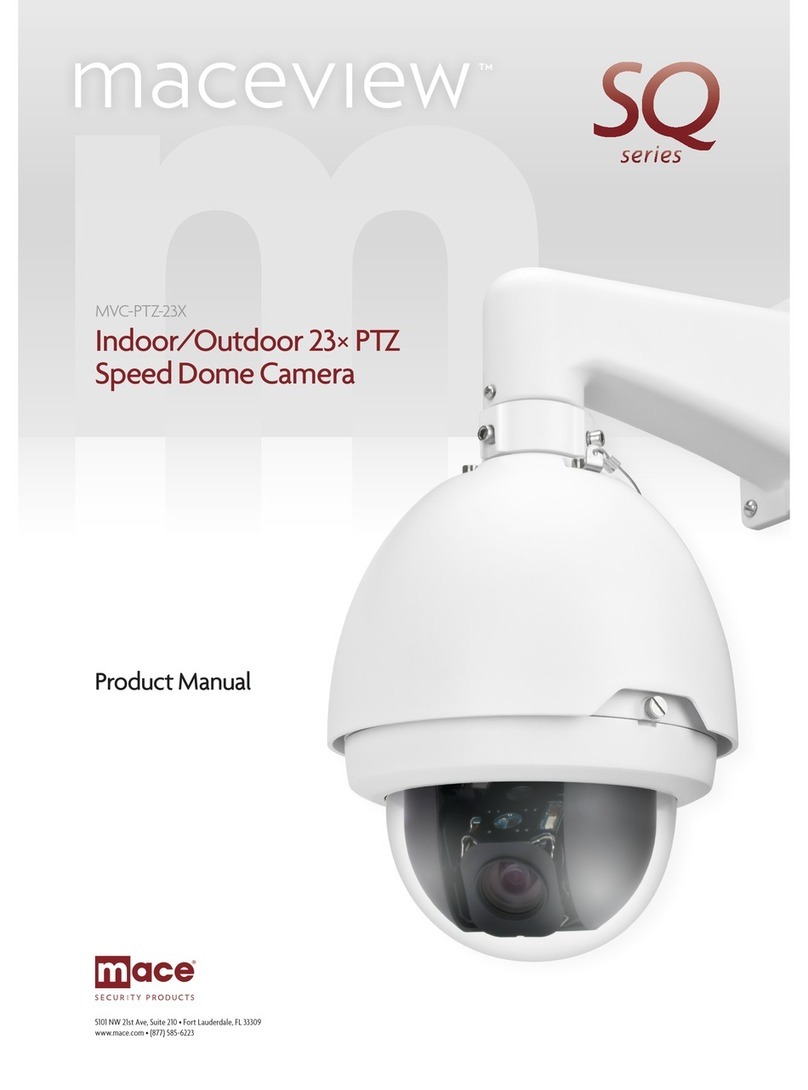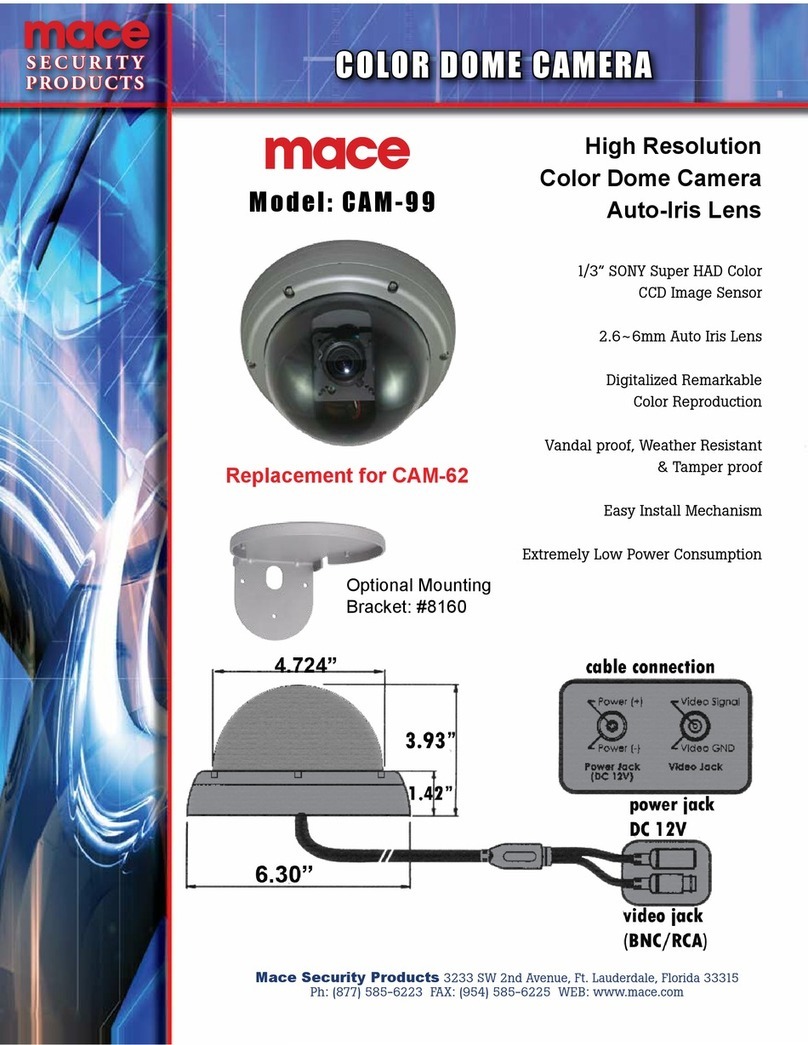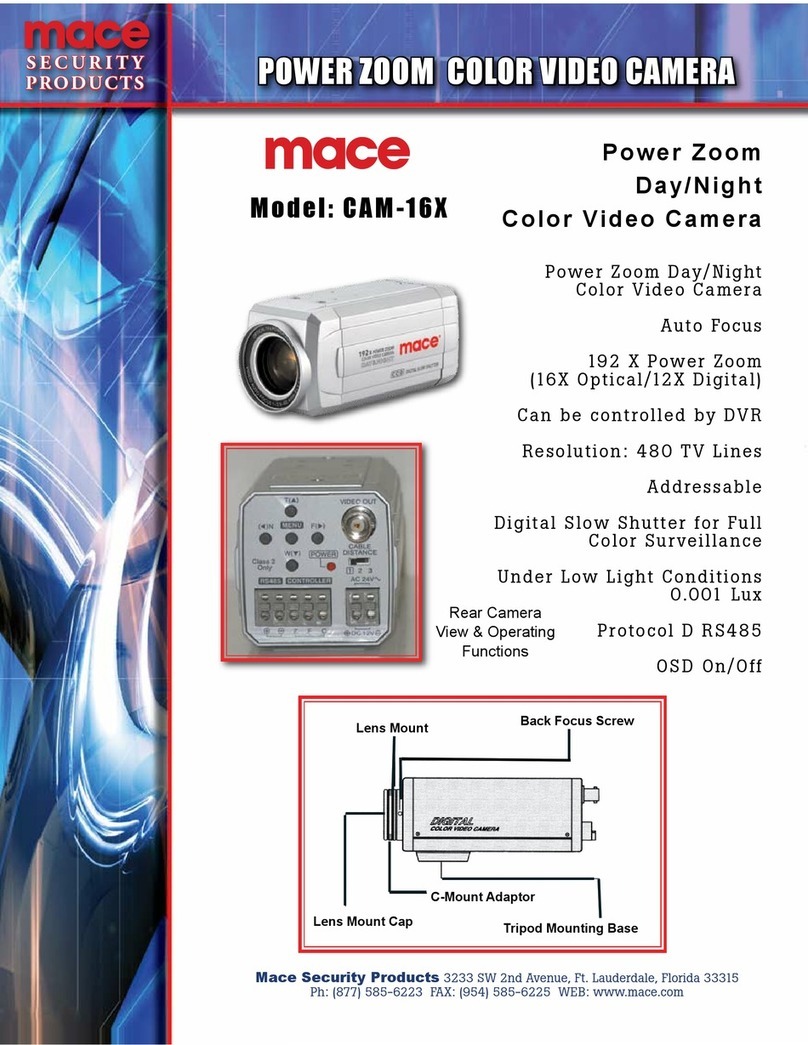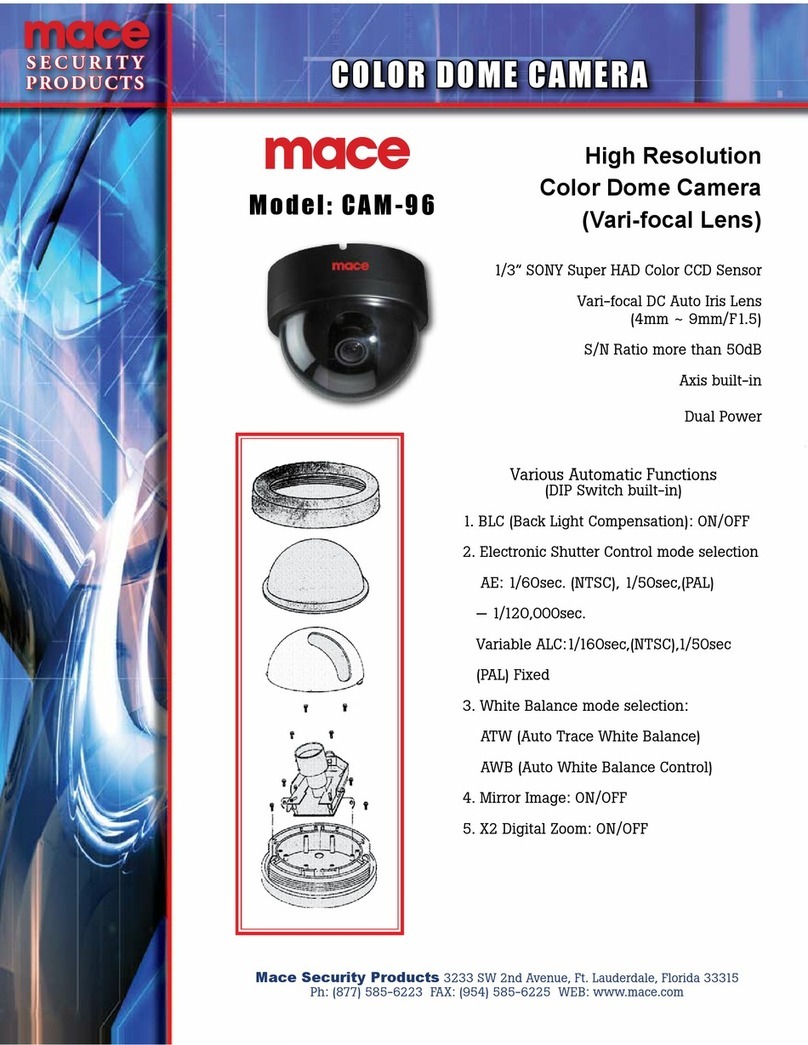MVC-BOX
5101 NW 21st Ave, Suite 210 • Fort Lauderdale, FL 33309
www.mace.com • (877) 585-6223
MVC-BOX
Low-Light Box Camera
Best-in-class feature & price performance
24-month warranty & technical support
No-risk 30-day, money-back guarantee
• 1
/
3" SONY CCD
• 480 TVL (Color)
• Low-Light (0.3 lux/f2.0)
• C/CS Mount Lens-Ready
• 12 vdc Power
This mini box color camera is a versatile performer,
providing full flexibility in C/CS mount lens
choices for Auto Iris and Manual Iris applications.
Whether installing indoor on a standard mount
bracket, or outdoor in a weatherized enclosure,
the MVC-BOX is compact and flexibly adapted to
meet the needs of most any office, retail store,
or commercial business installation.
The camera is quick to setup out of the box with
automatic gain control and white balance so you
don’t have to constantly adjust picture quality.
With its Mace® performance matched 480 TVL
Sony CCD & DSP technology; the MVC-BOX
consistently delivers crystal clear image quality
even under low light conditions.
MaceView™ SQ Series surveillance cameras
are value-engineered for business & home
security without sacrificing professional
grade quality & performance.