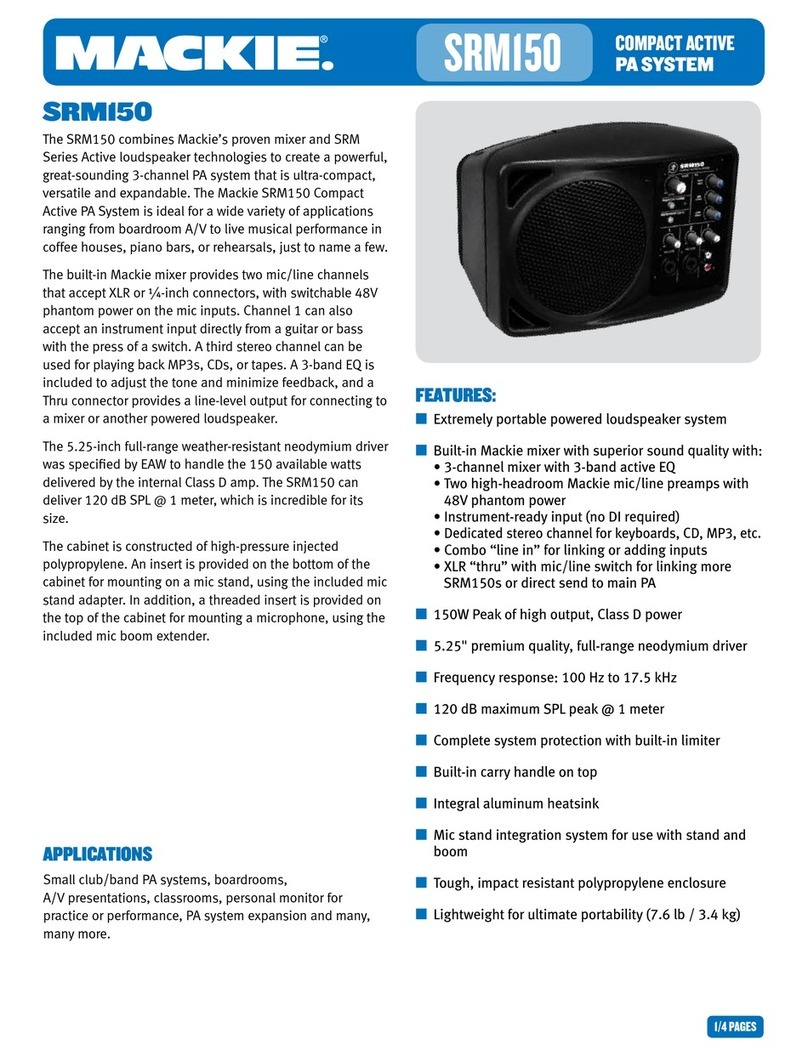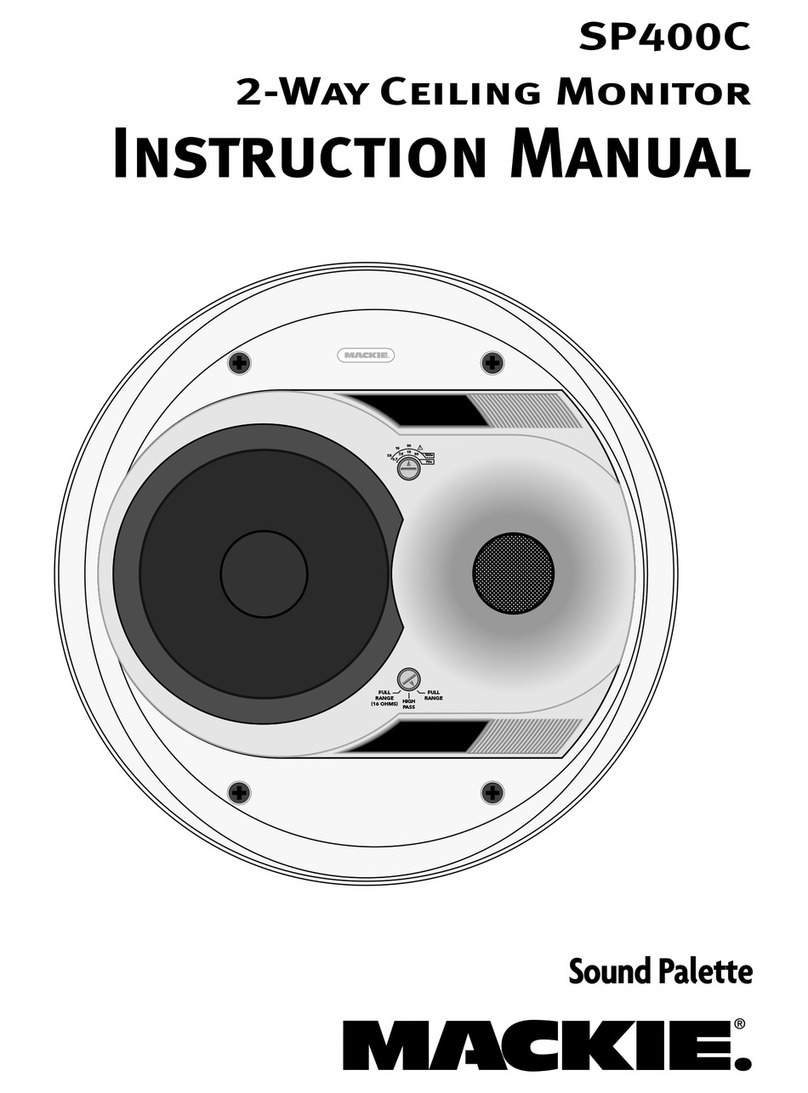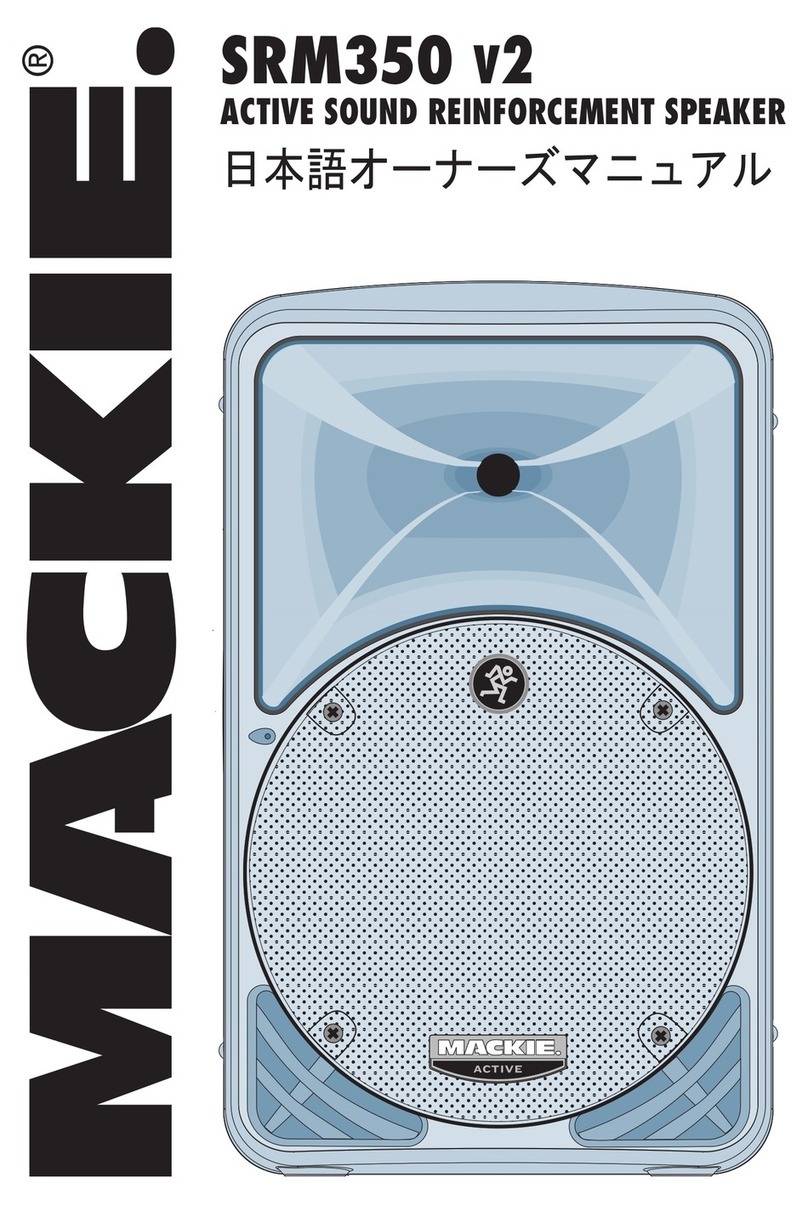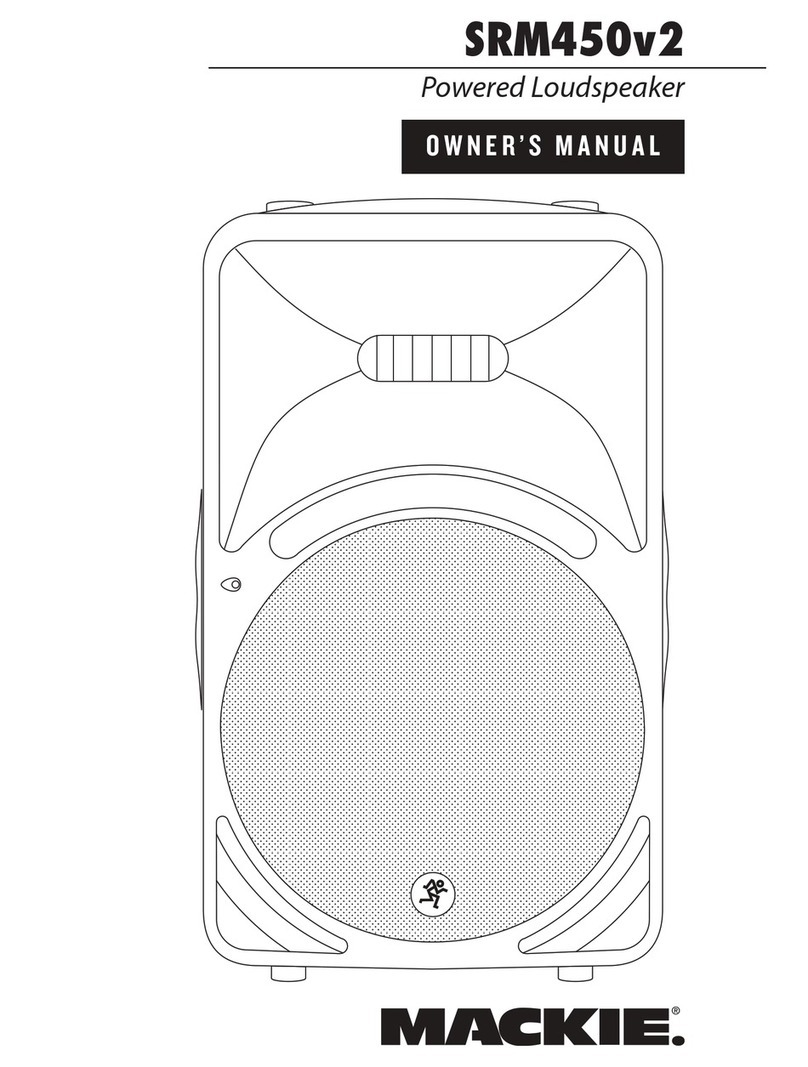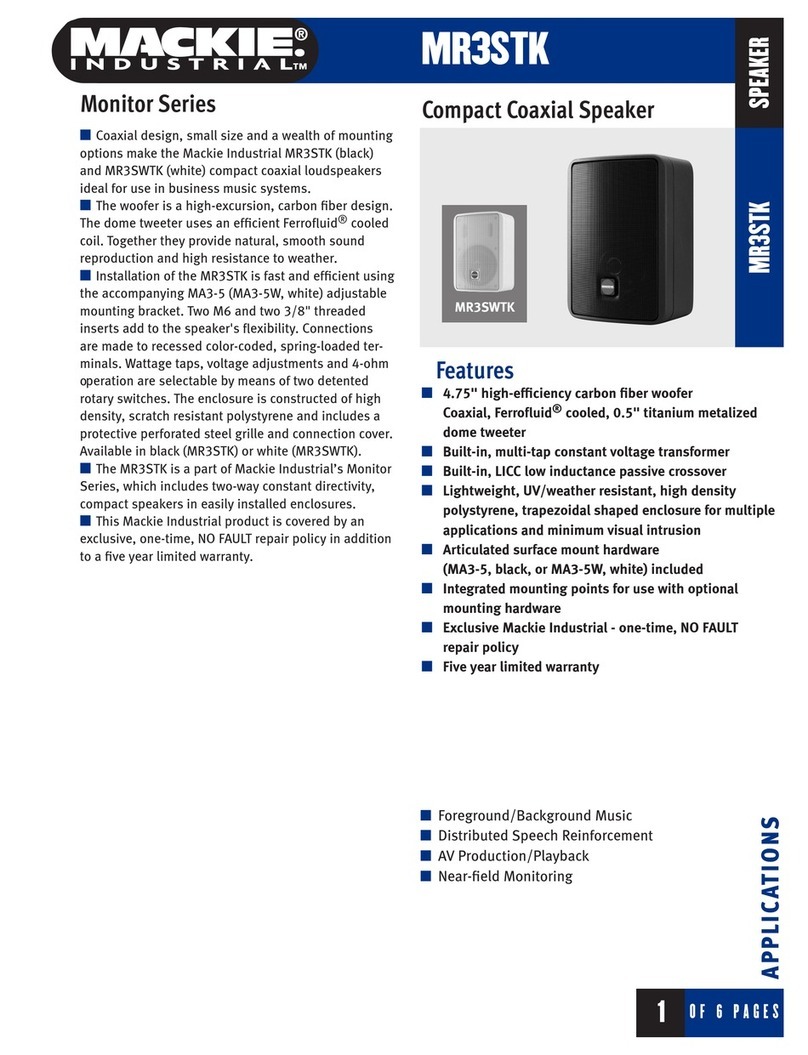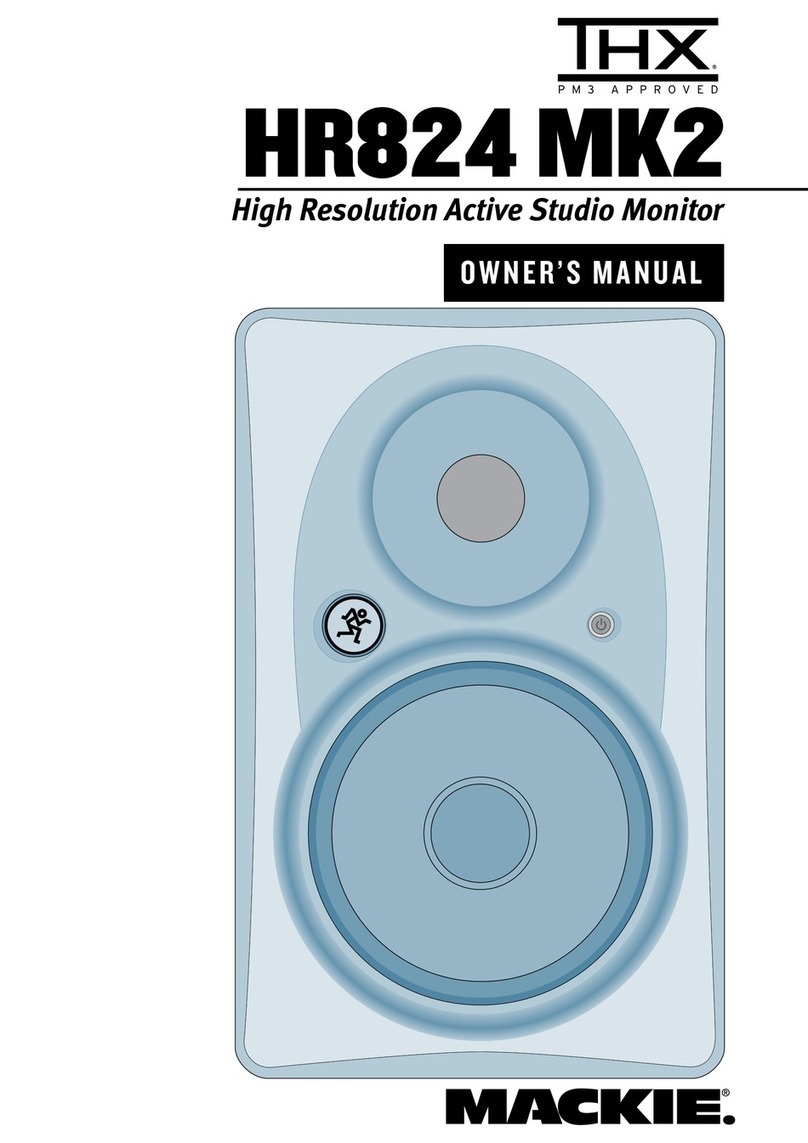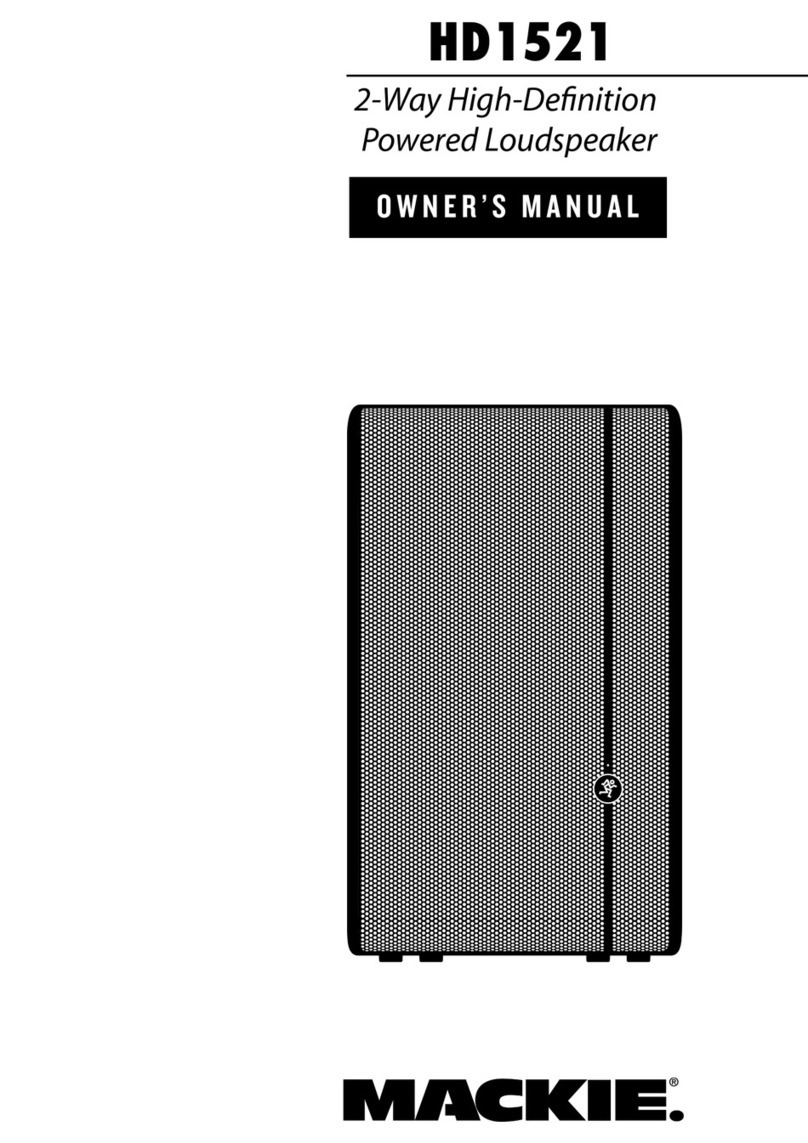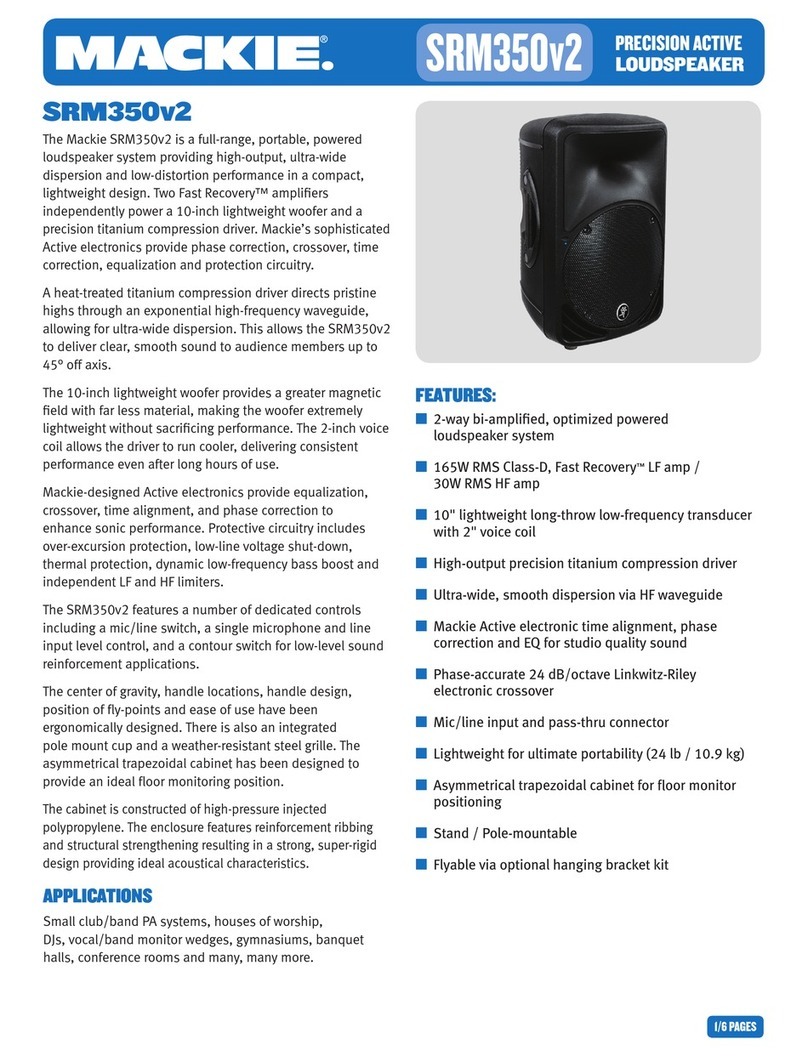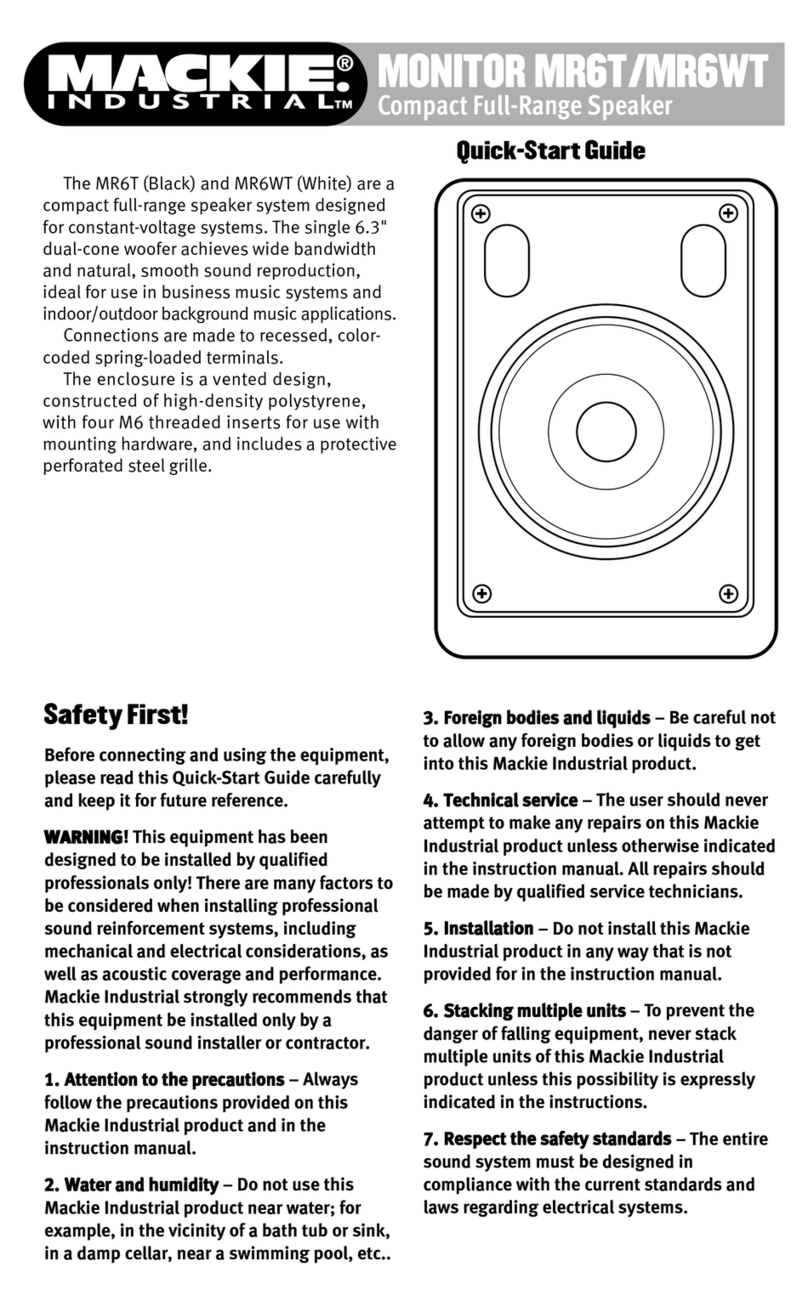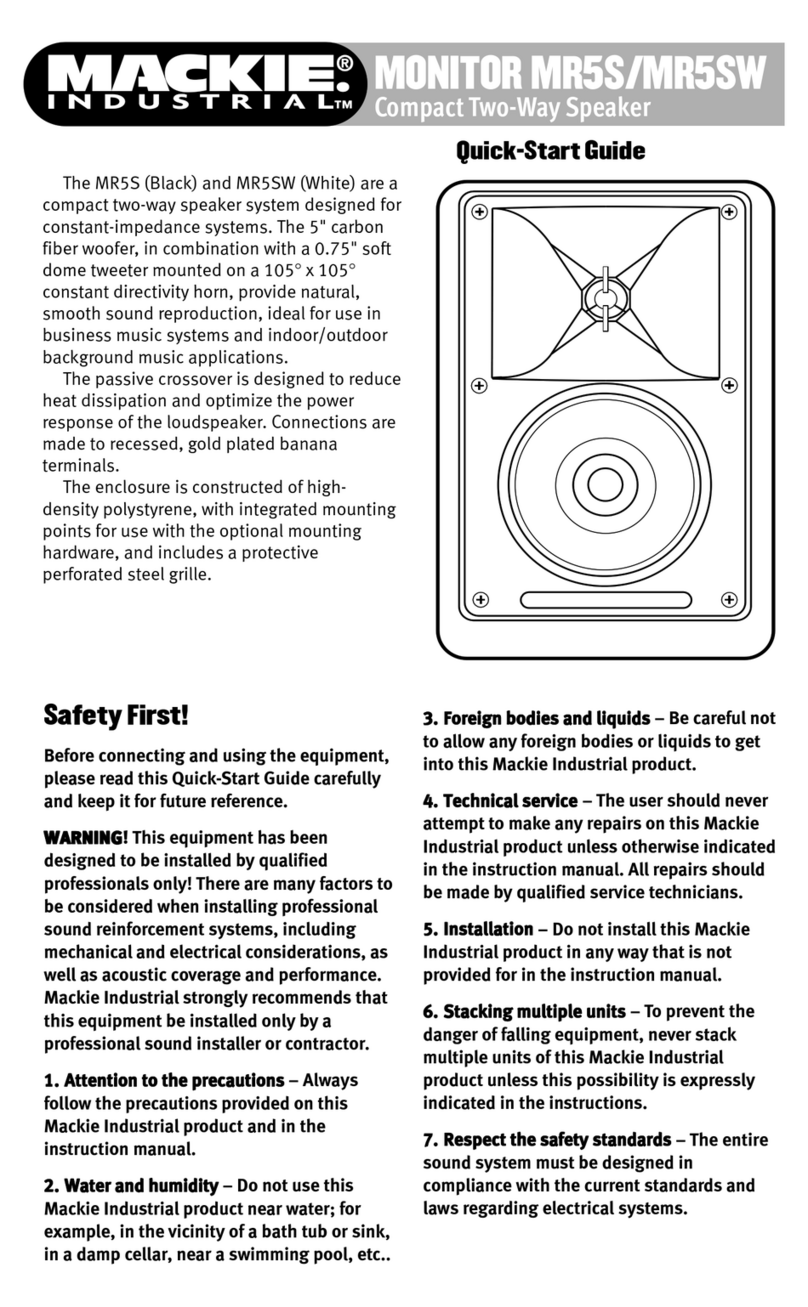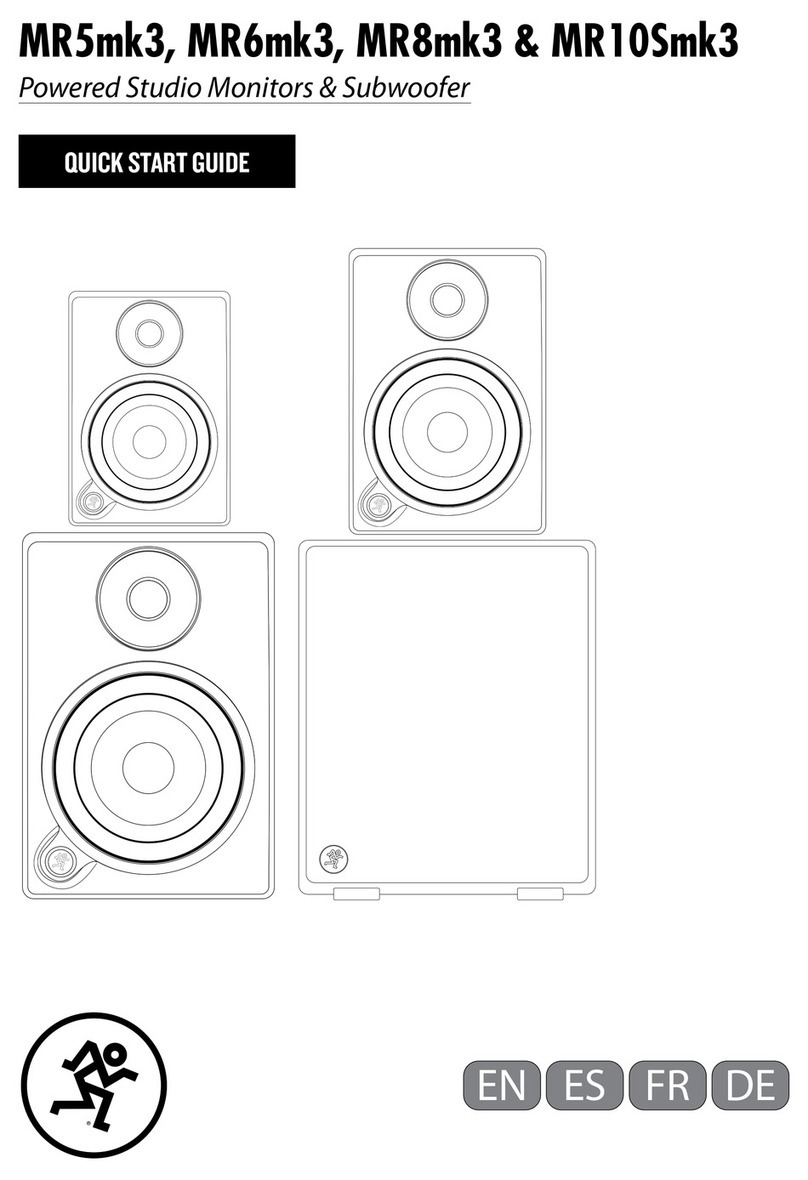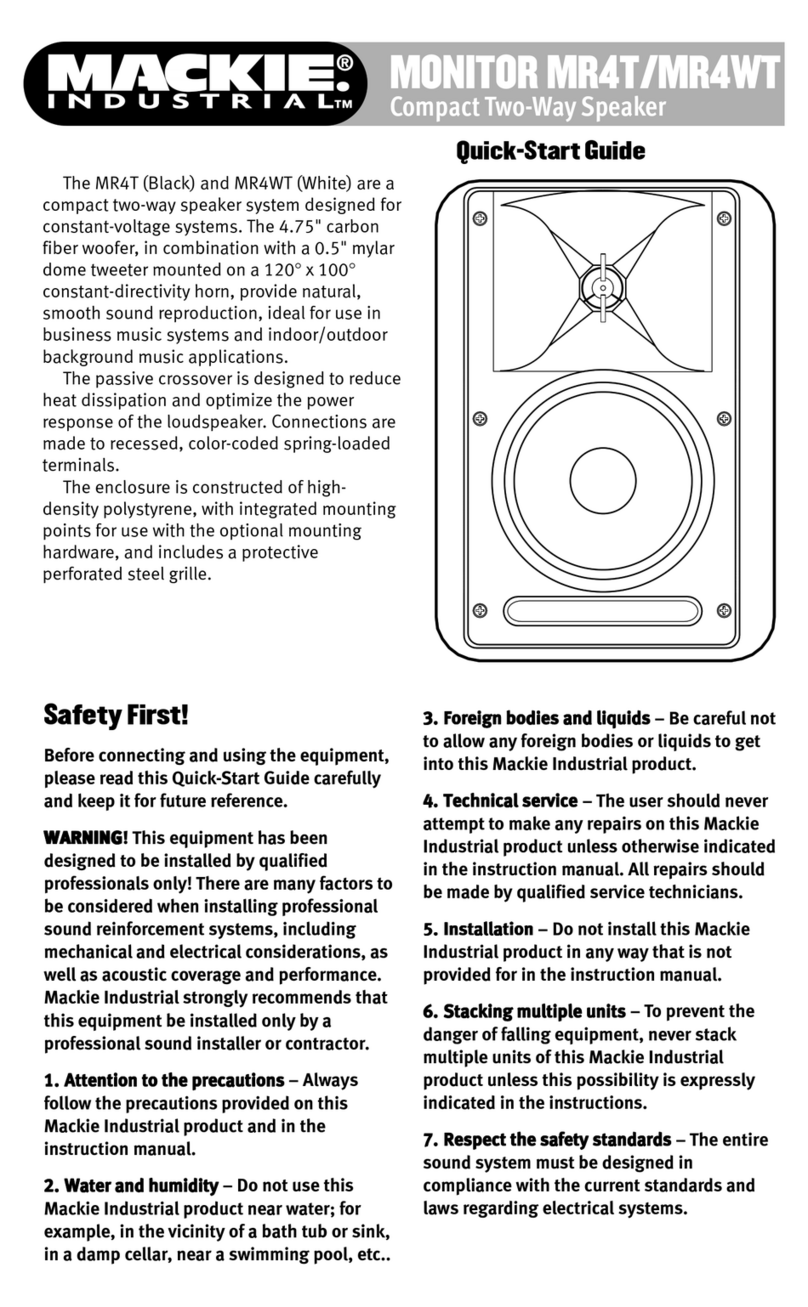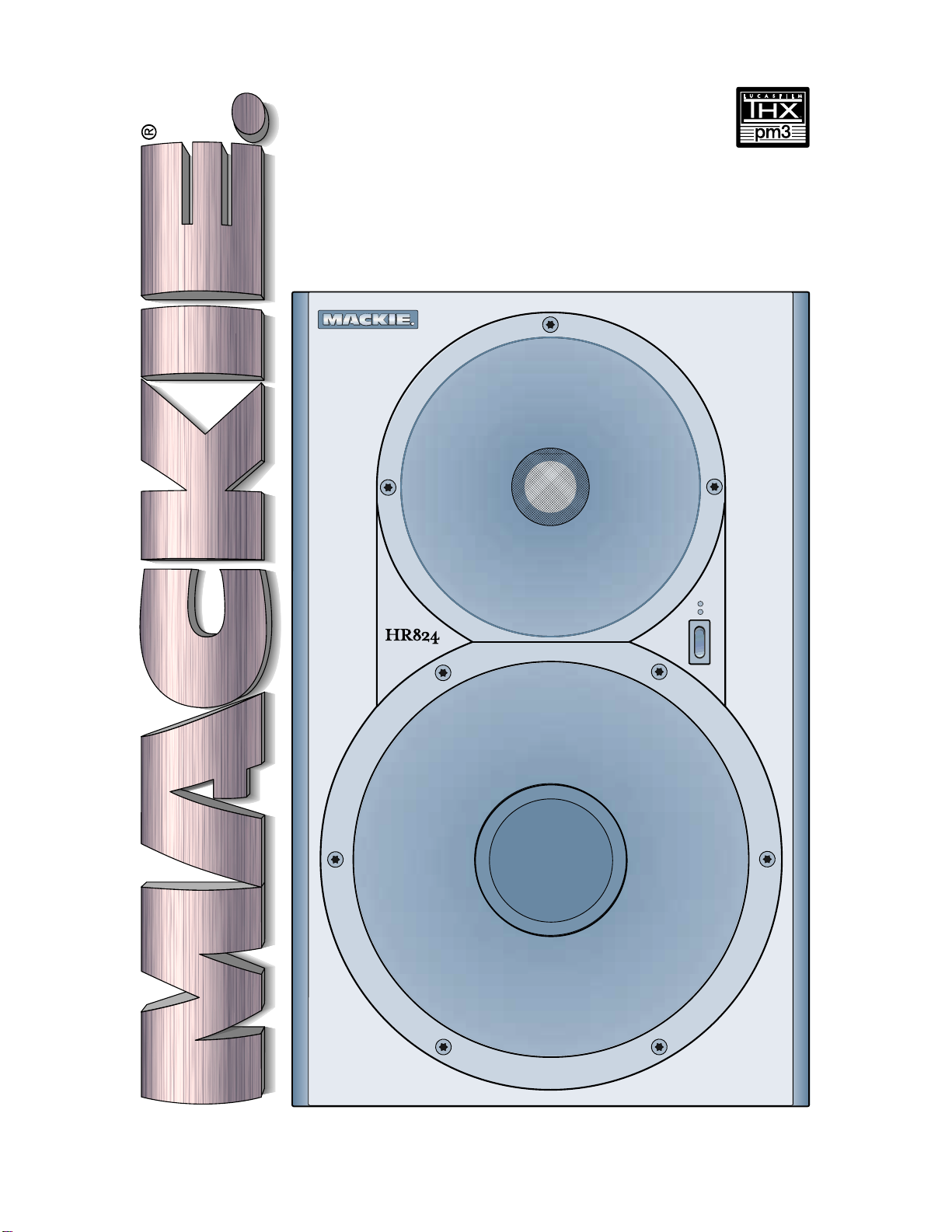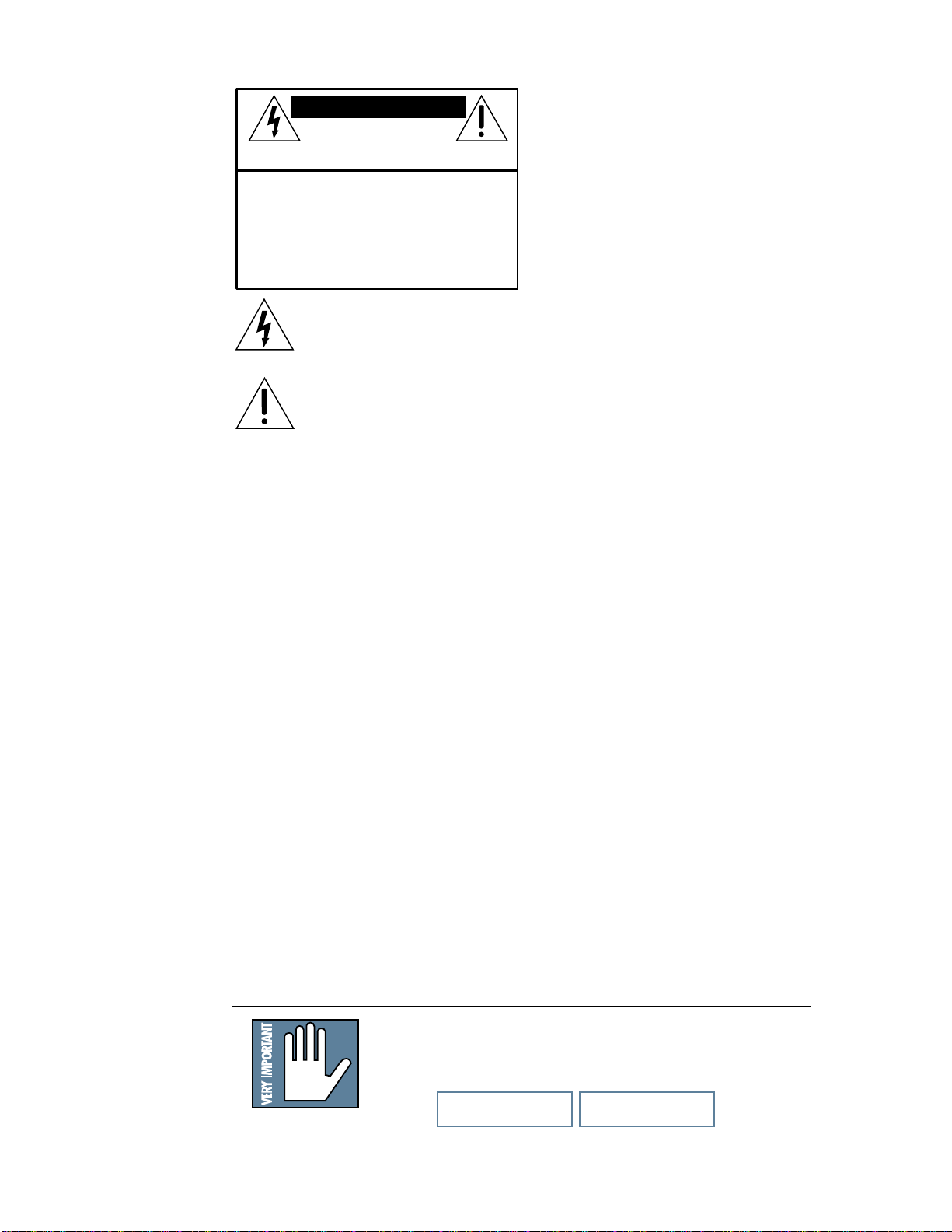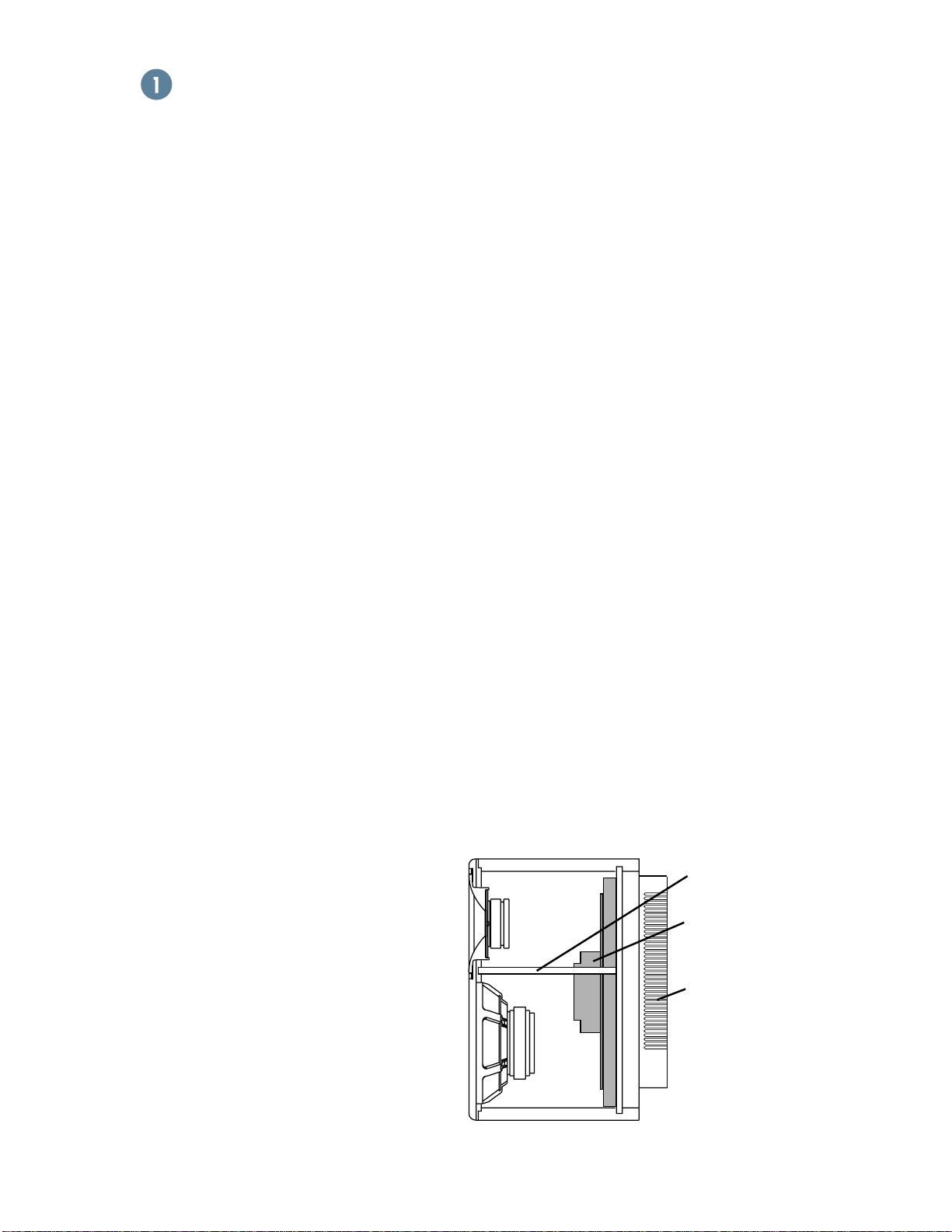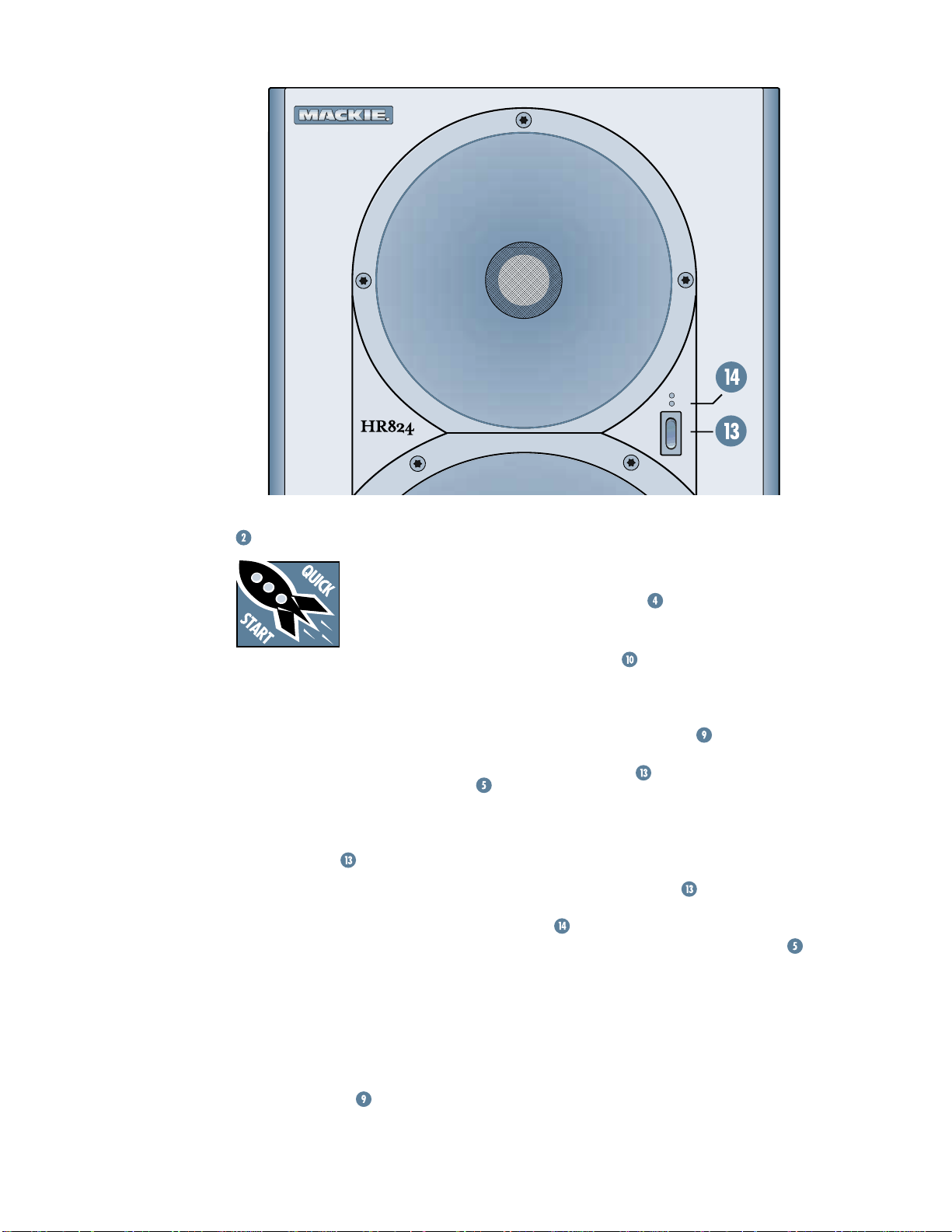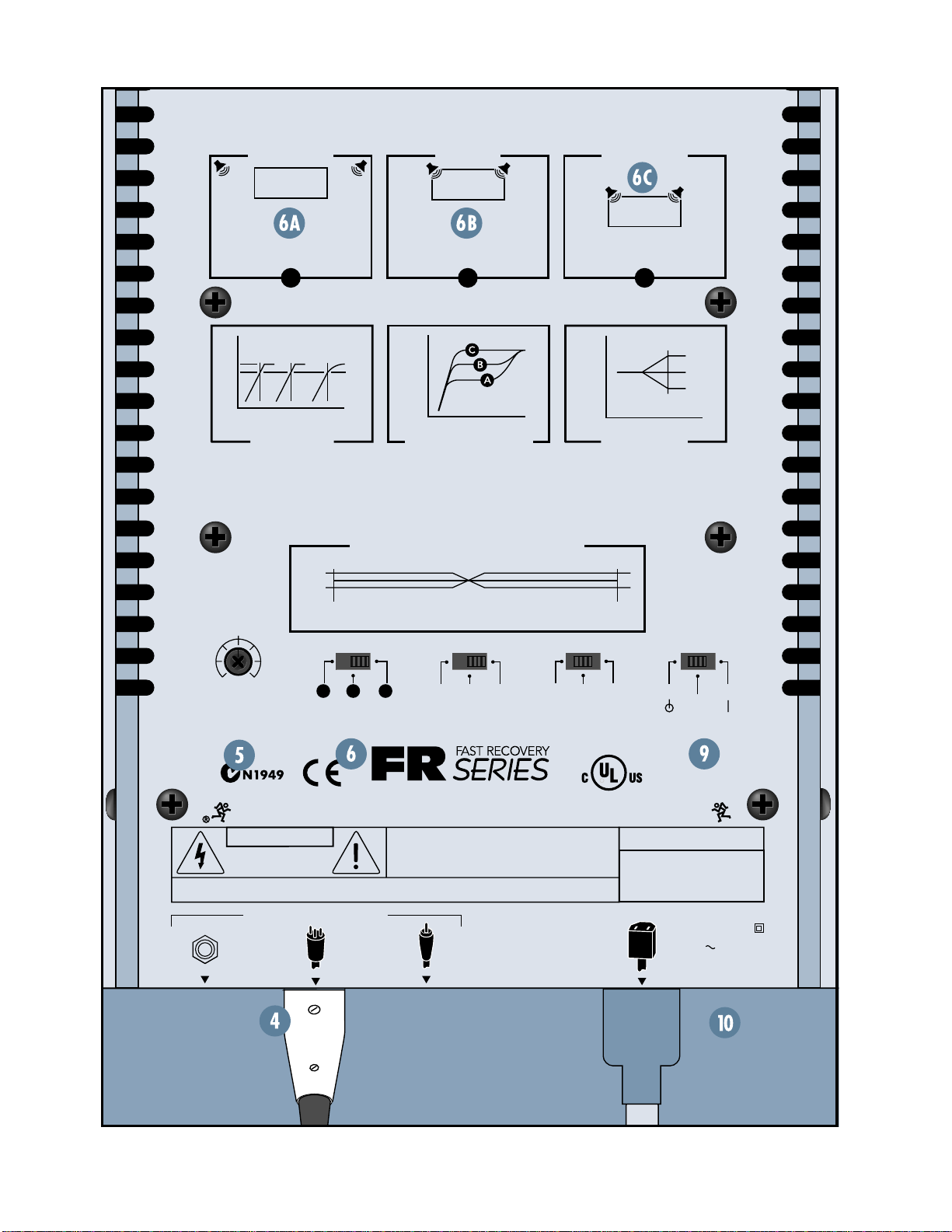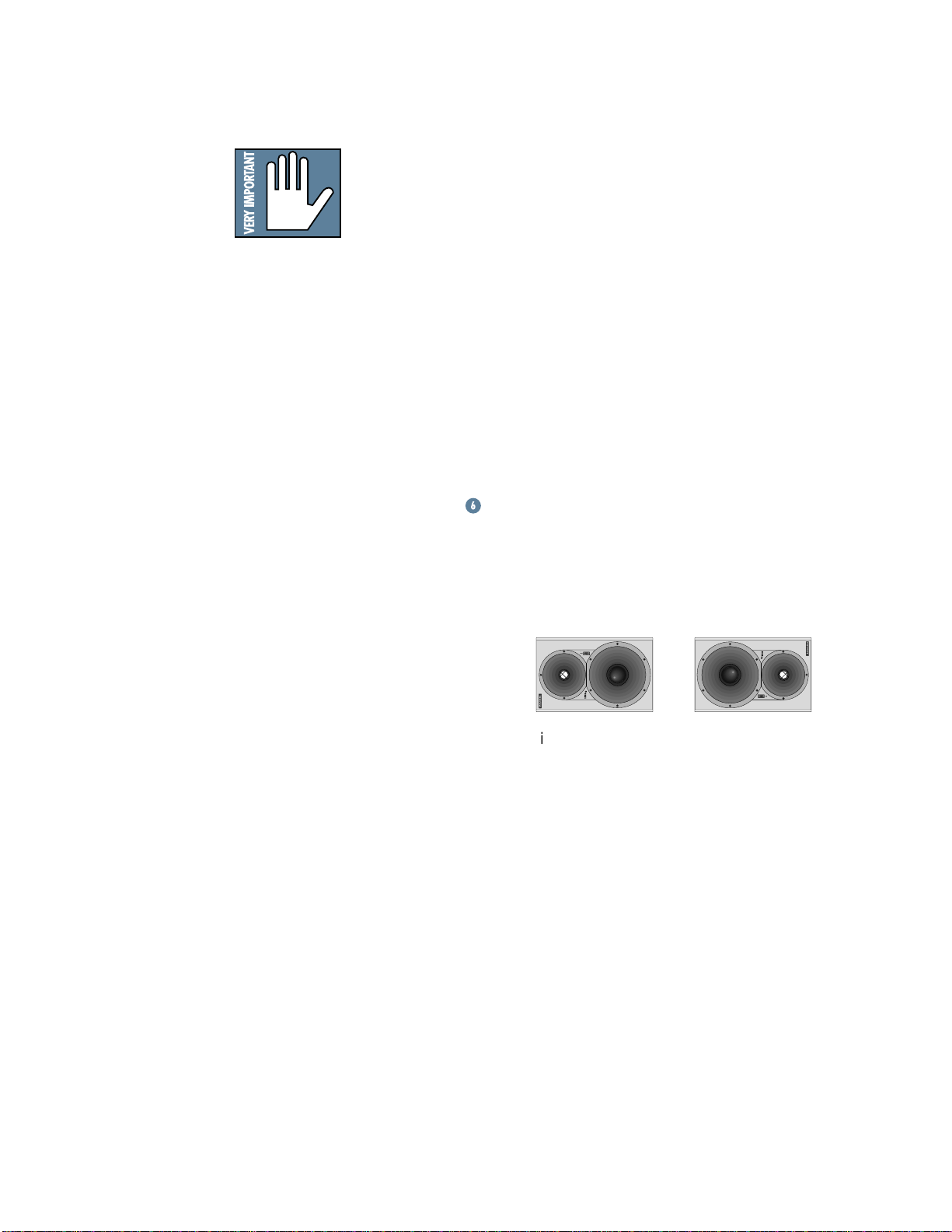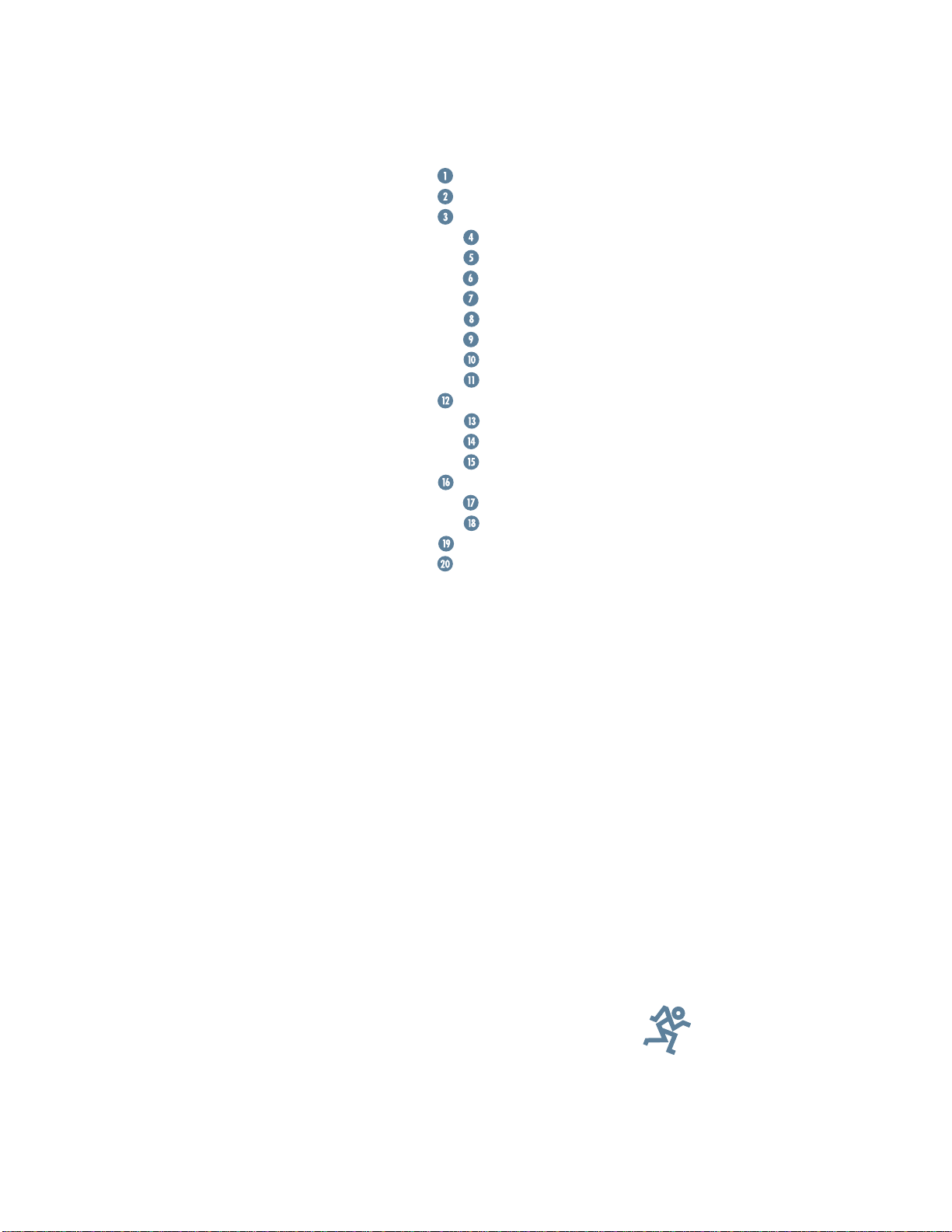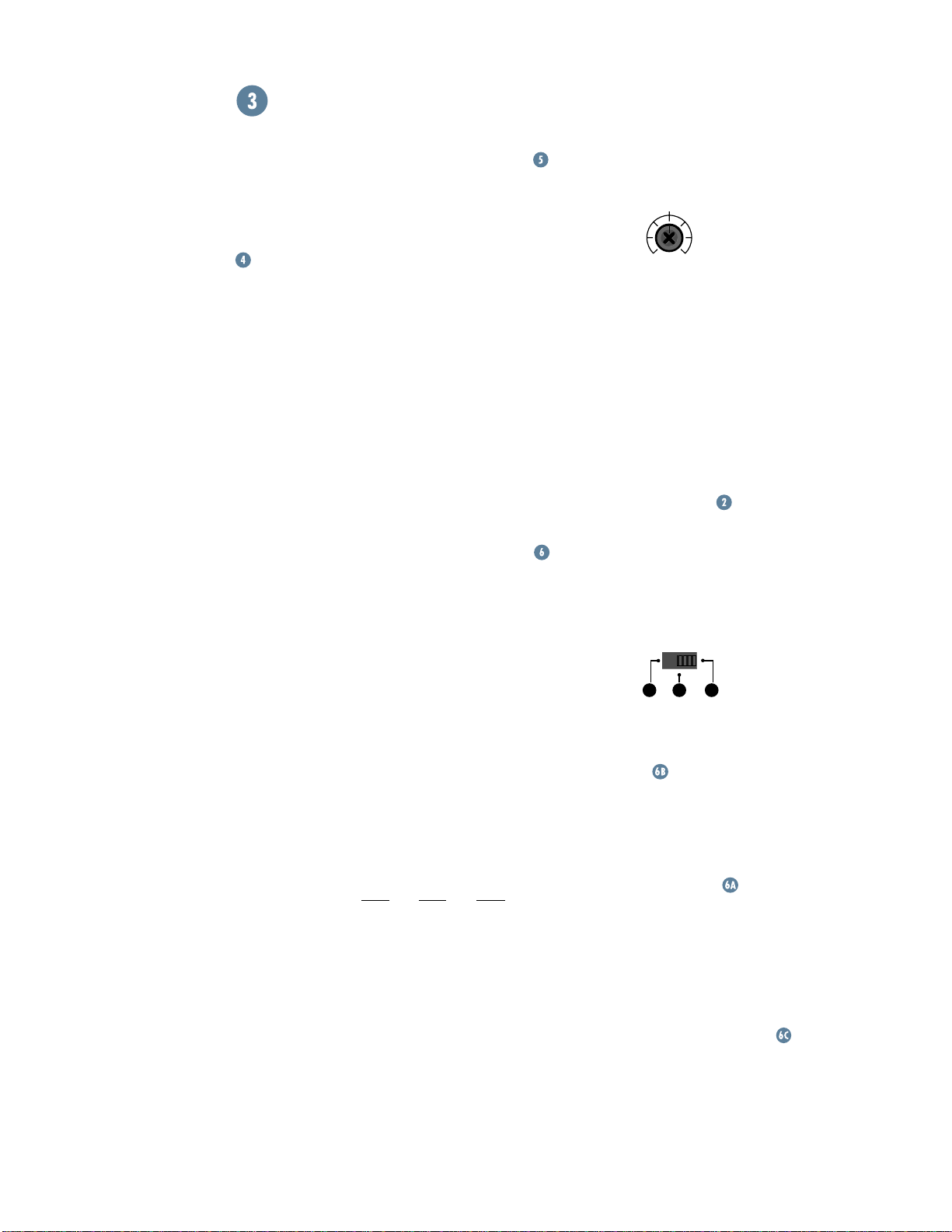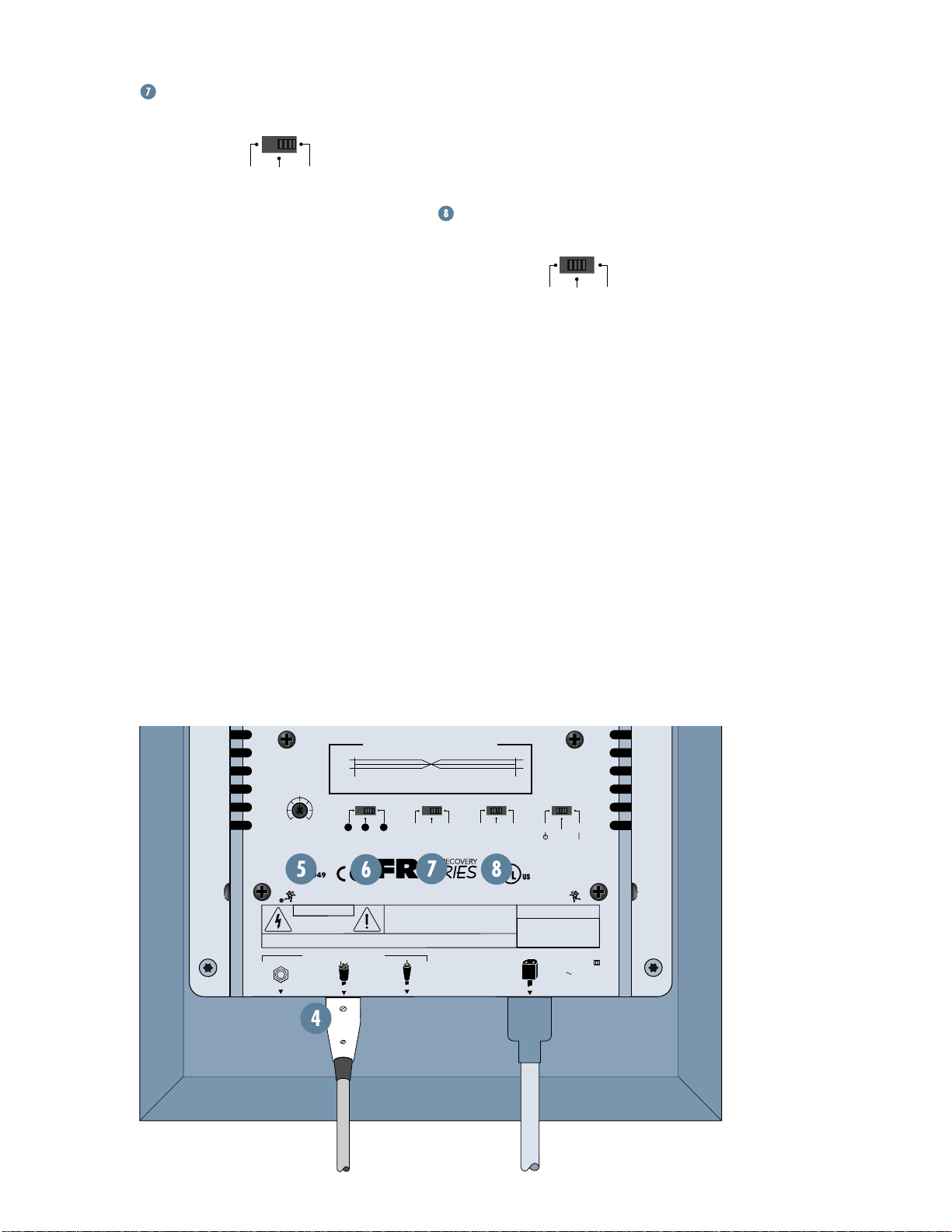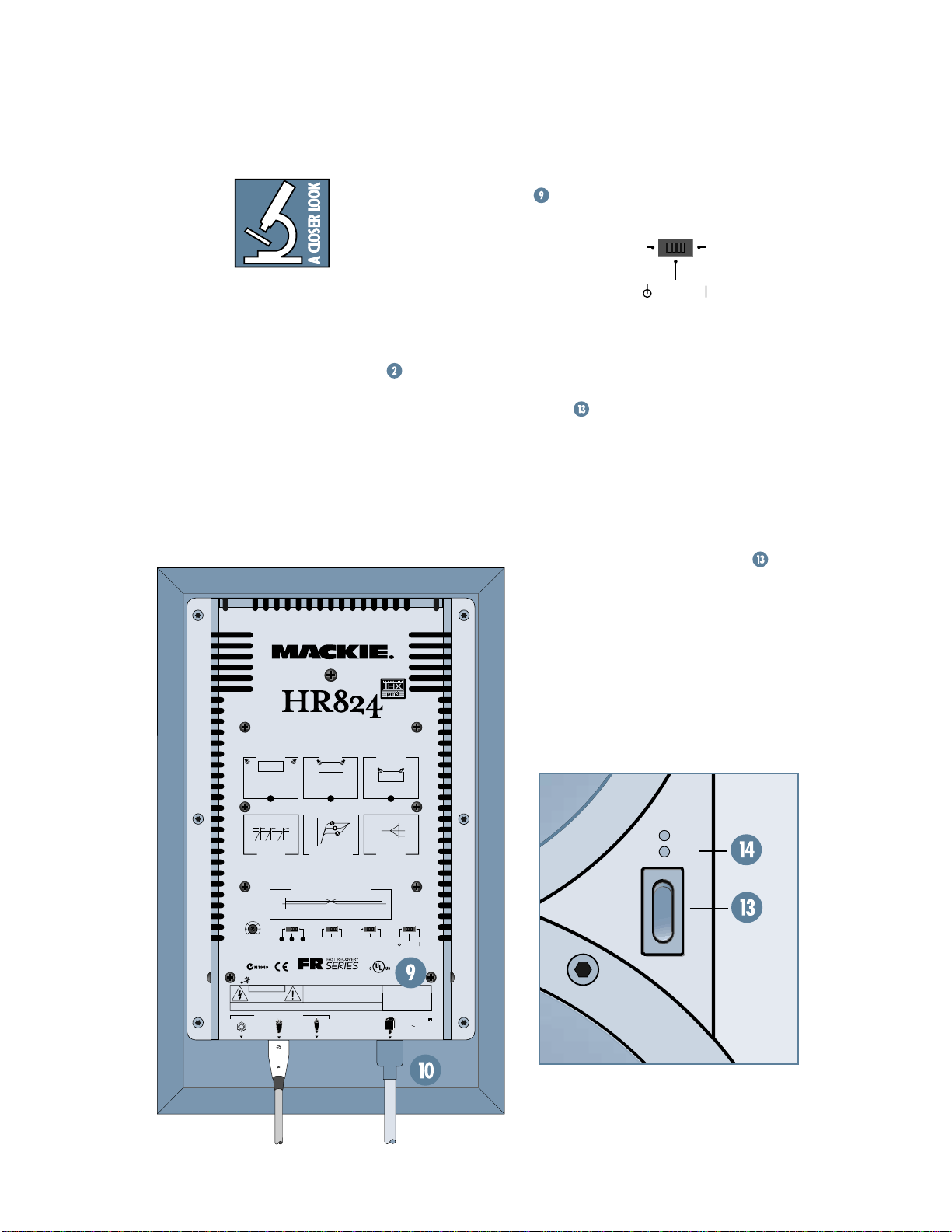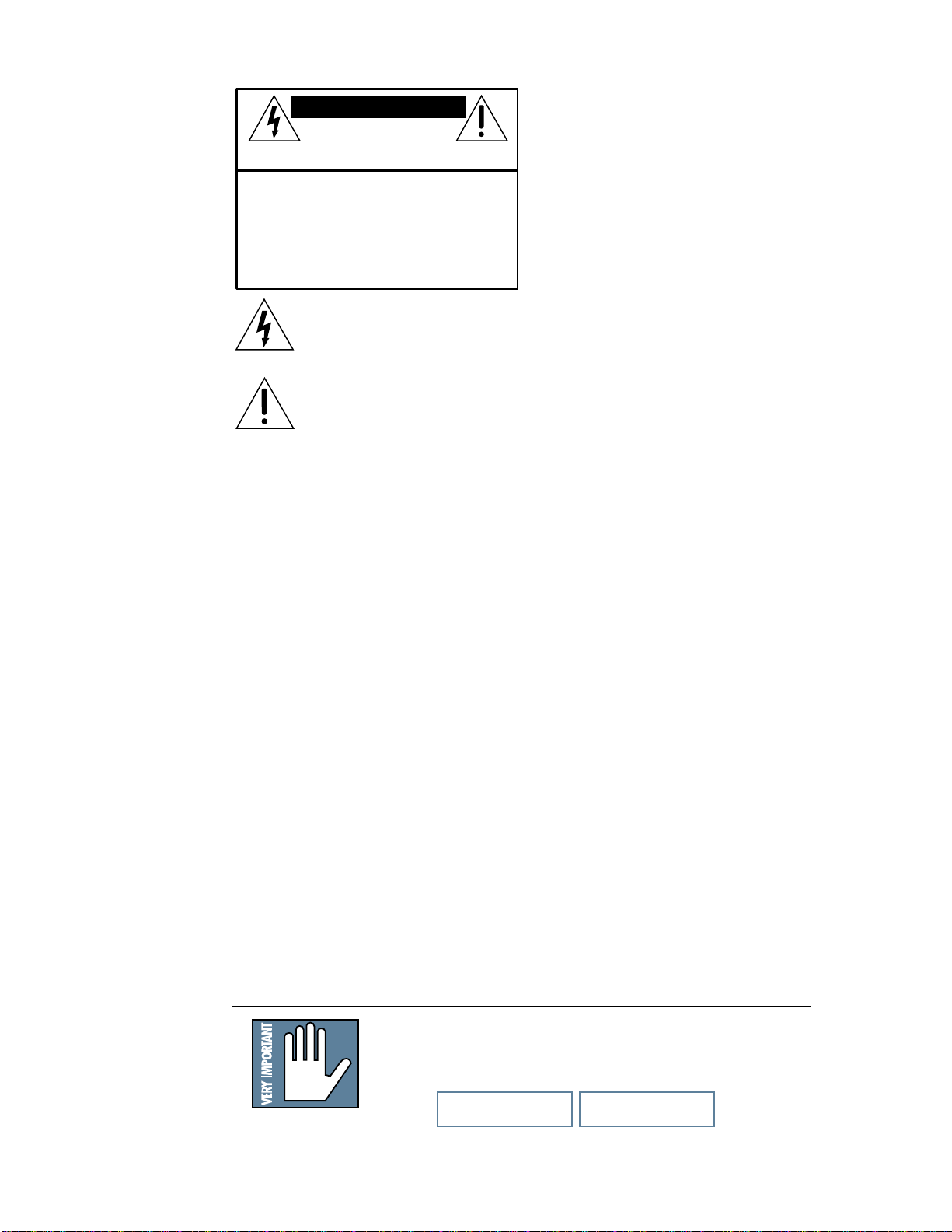
CAUTION AVIS
RISK OF ELECTRIC SHOCK
DO NOT OPEN
RISQUE DE CHOC ELECTRIQUE
NE PAS OUVRIR
CAUTION: TO REDUCE THE RISK OF ELECTRIC SHOCK
DO NOT REMOVE COVER (OR BACK)
NO USER-SERVICEABLE PARTS INSIDE
REFER SERVICING TO QUALIFIED PERSONNEL
ATTENTION: POUR EVITER LES RISQUES DE CHOC
ELECTRIQUE, NE PAS ENLEVER LE COUVERCLE. AUCUN
ENTRETIEN DE PIECES INTERIEURES PAR L'USAGER. CONFIER
L'ENTRETIEN AU PERSONNEL QUALIFIE.
AVIS: POUR EVITER LES RISQUES D'INCENDIE OU
D'ELECTROCUTION, N'EXPOSEZ PAS CET ARTICLE
A LA PLUIE OU A L'HUMIDITE
The lightning flash with arrowhead symbol within an equilateral
triangle is intended to alert the user to the presence of uninsulated
"dangerous voltage" within the product's enclosure, that may be
of sufficient magnitude to constitute a risk of electric shock to persons.
Le symbole éclair avec point de flèche à l'intérieur d'un triangle
équilatéral est utilisé pour alerter l'utilisateur de la présence à
l'intérieur du coffret de "voltage dangereux" non isolé d'ampleur
suffisante pour constituer un risque d'éléctrocution.
The exclamation point within an equilateral triangle is intended to
alert the user of the presence of important operating and maintenance
(servicing) instructions in the literature accompanying the appliance.
Le point d'exclamation à l'intérieur d'un triangle équilatéral est
employé pour alerter les utilisateurs de la présence d'instructions
importantes pour le fonctionnement et l'entretien (service) dans le
livret d'instruction accompagnant l'appareil.
9. PowerCordProtection—Powersupplycordsshouldbe
routedsothattheyarenotlikelytobewalkeduponor
pinchedbyitemsplacedupon or against them, paying
particularattentiontocordsatplugs,conveniencereceptacles,
andthepointwherethey exit this Mackie product.
10. ObjectandLiquidEntry— Care should be taken so that
objectsdonotfallintoandliquidsarenotspilledintothis
Mackie product.
11. Damage Requiring Service — This Mackie product
shouldbeservicedonlybyqualifiedservicepersonnelwhen:
A. Thepower-supplycordortheplughasbeen
damaged;or
B. Objectshavefallen,orliquidhasspilledinto
thisMackieproduct;or
C. ThisMackieproducthasbeenexposedtorain;
or
D. ThisMackieproductdoesnotappeartooperate
normallyorexhibitsamarkedchangein
performance;or
E. ThisMackieproducthas been dropped, or its
chassisdamaged.
12. Servicing — The user should not attempt to service this
Mackieproductbeyondthosemeansdescribedinthis
operatingmanual.Allotherservicingshouldbereferredtothe
MackieServiceDepartment.
13. To prevent electric shock, do not use this polarized plug
withanextensioncord,receptacle or other outlet unless the
bladescanbefullyinsertedtopreventbladeexposure.
Pourpréevenir les chocs électriques ne pas utiliser cette fiche
polariseéavecun prolongateur, un prise de courant ou une
autre sortie de courant, sauf si les lames peuvent êtreinsérées
àfondsans laisser aucune pariie àdécouvert.
14. Grounding or Polarization —Precautions should be
takensothatthegroundingorpolarizationmeansofthis
Mackieproductisnotdefeated.
15. This apparatus does not exceed the Class A/Class B
(whicheverisapplicable)limitsforradionoiseemissionsfrom
digitalapparatusassetoutintheradiointerference
regulationsoftheCanadian Department of Communications.
ATTENTION—Le présent appareil numérique n’émet pas de
bruitsradioélectriques dépassant las limites applicables aux
appareilsnumériques de class A/de class B (selon le cas)
prescritesdans le règlement sur le brouillage radioélectrique
édictéparles ministere des communications du Canada.
WARNING —Toreduce theriskof fireor
electricshock, do notexposethis appliance to
rainormoisture.
SAFETY INSTRUCTIONS
1. ReadInstructions—Allthesafetyandoperation
instructionsshouldbereadbeforethisMackieproductis
operated.
2. RetainInstructions—Thesafetyandoperating
instructionsshouldbekeptforfuturereference.
3. HeedWarnings—Allwarningsonthis Mackie productand
intheseoperatinginstructionsshouldbefollowed.
4. FollowInstructions—Alloperatingandotherinstructions
shouldbefollowed.
5. WaterandMoisture—Donotplacewater,hotorchilled
drinksontopofthisMackieProductasitmaycaseashock
hazard.ThisMackieproductshouldnotbeusednearwater–
forexample,nearabathtub,washbowl,kitchensink,laundry
tub,inawetbasement,nearaswimmingpool,swamp,or
salivatingSt.Bernarddog, etc.
6. Ventilation—ThisMackieproductshouldbesituatedso
thatitslocationorpositiondoesnotinterferewithitsproper
ventilation.Forexample,the Component should not be
situatedonabed,sofa,rug,orsimilarsurfacethatmayblock
anyventilationopenings,orplacedinabuilt-ininstallation
suchasabookcaseorcabinetthatmayimpedetheflowofair
throughventilationopenings.
7. Heat—ThisMackieproductshouldbesituatedaway
fromheatsourcessuchasradiatorsorotherdeviceswhich
produceheat.
8. PowerSources—This Mackieproductshouldbe connected
toapowersupplyonlyofthetypedescribedinthese
operationinstructionsorasmarkedonthisMackieproduct.
Monitor 1 Monitor 2
• Please write the serial number for your studio monitor here
(both studio monitors if you have two) for future reference
(i.e., insurance claims, tech support, return authorization, etc.):
Purchased at:_____________________________ Date of Purchase:_____________