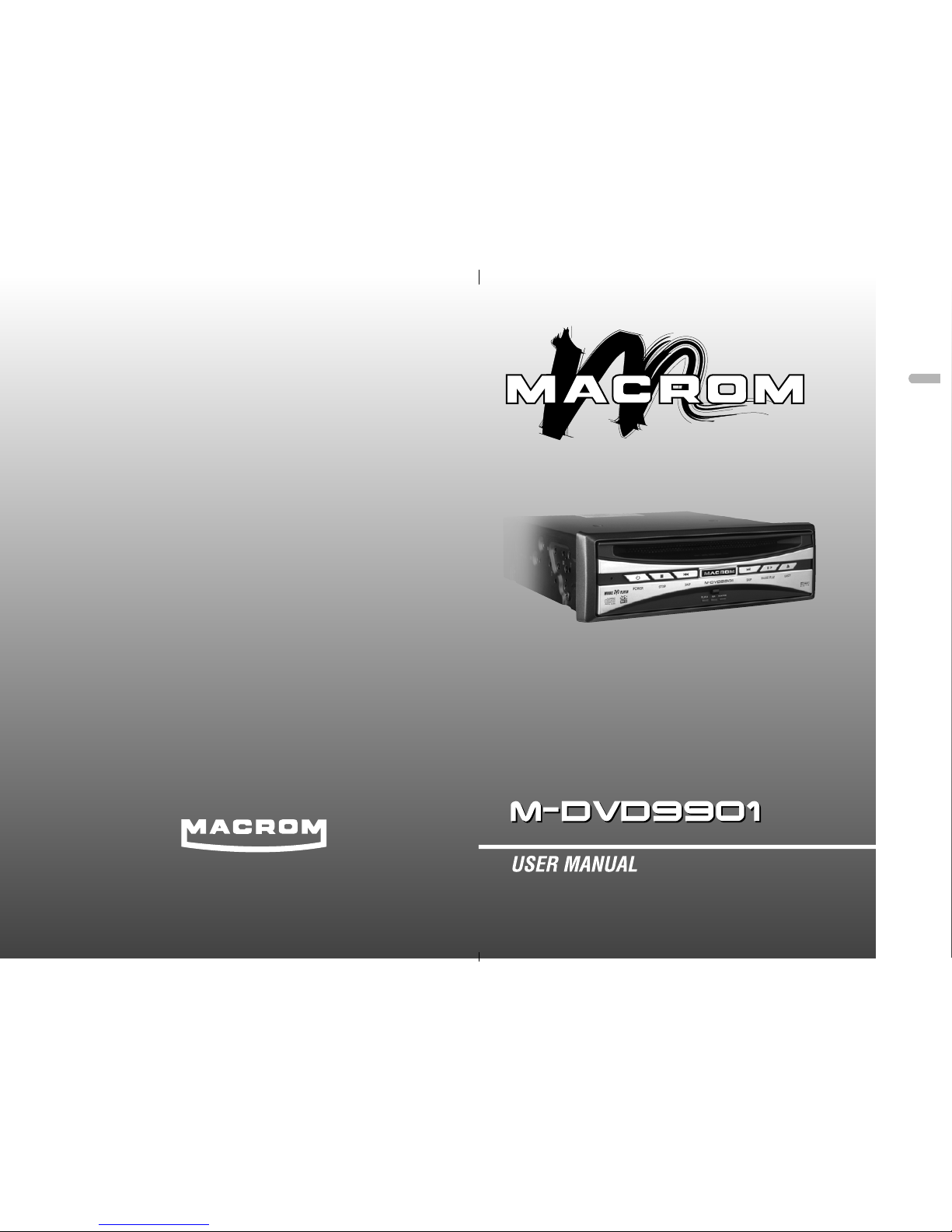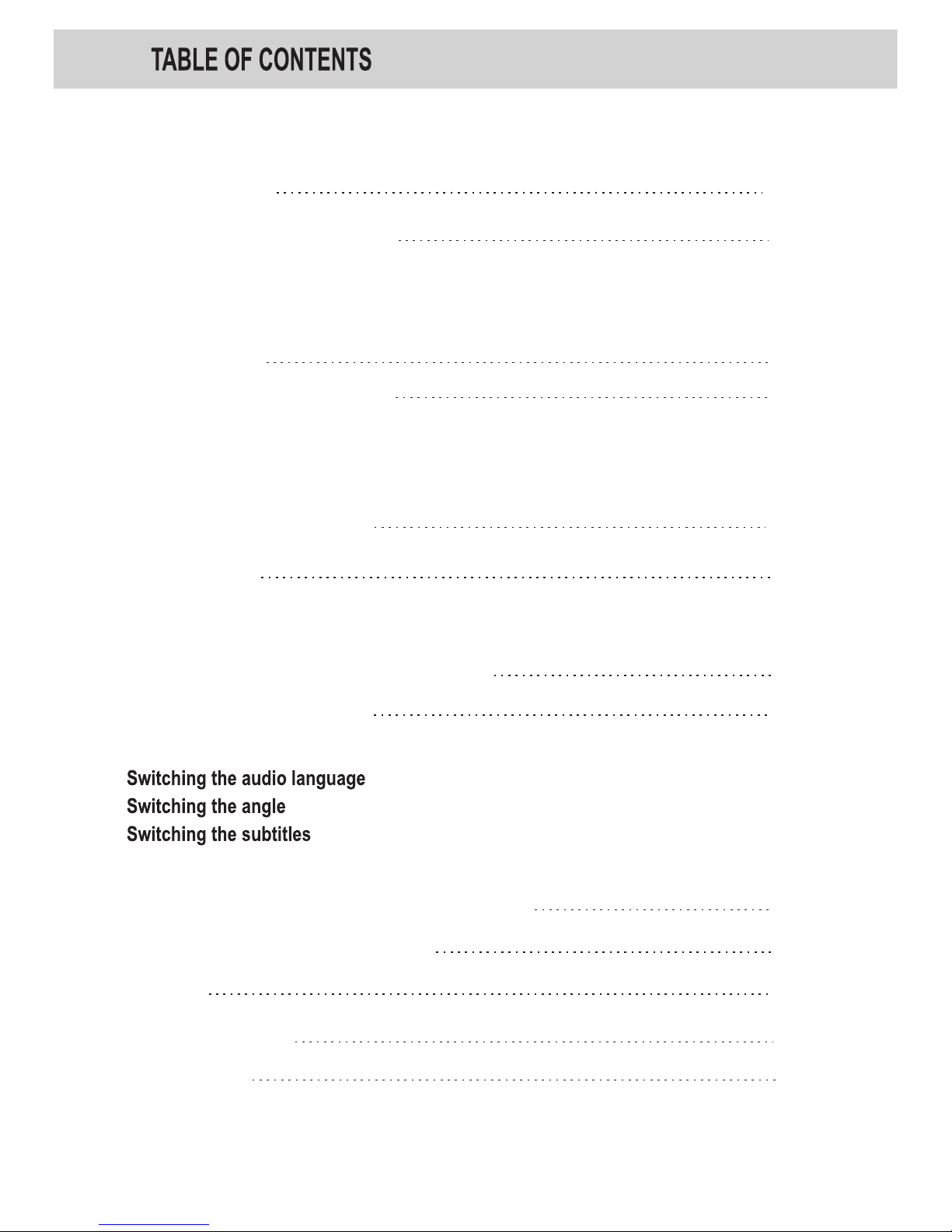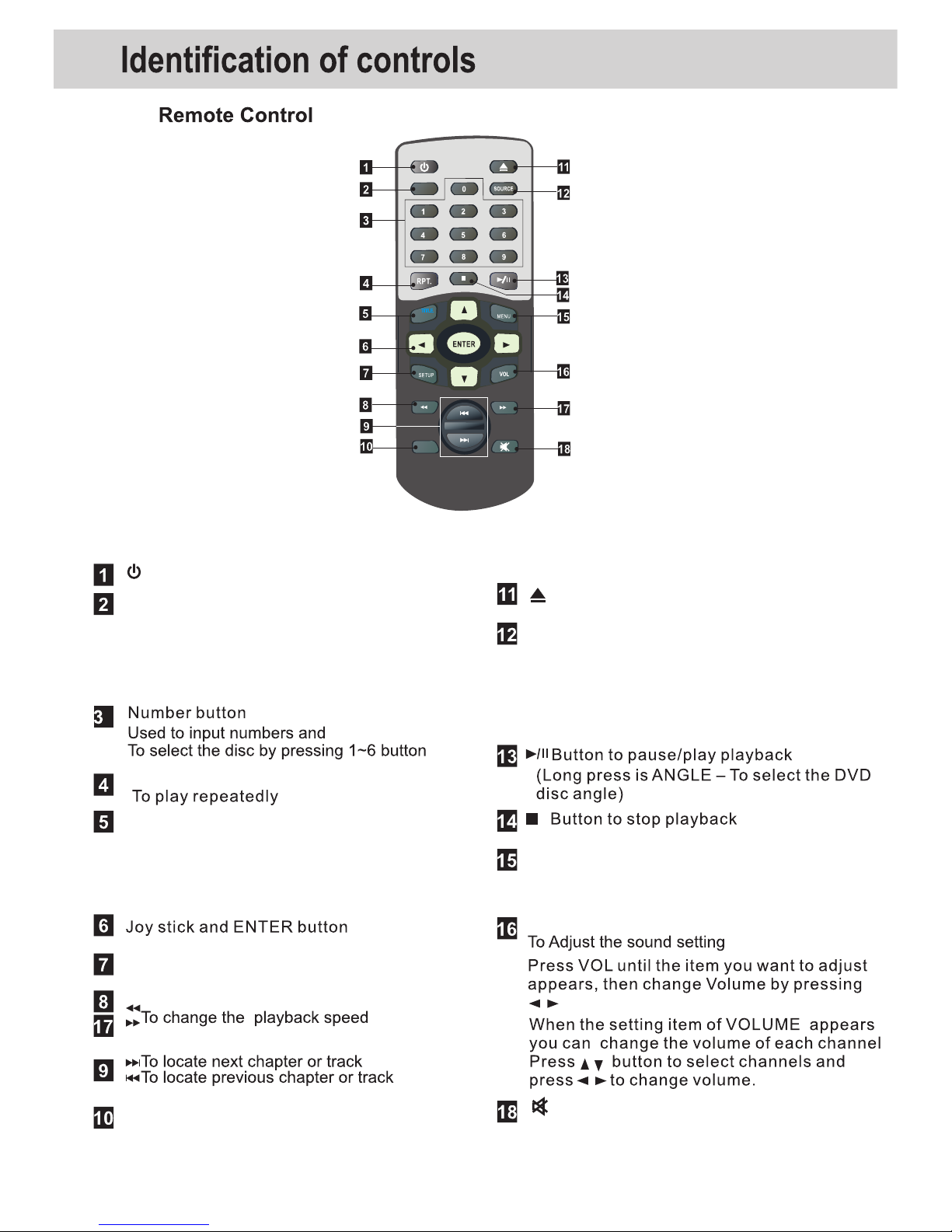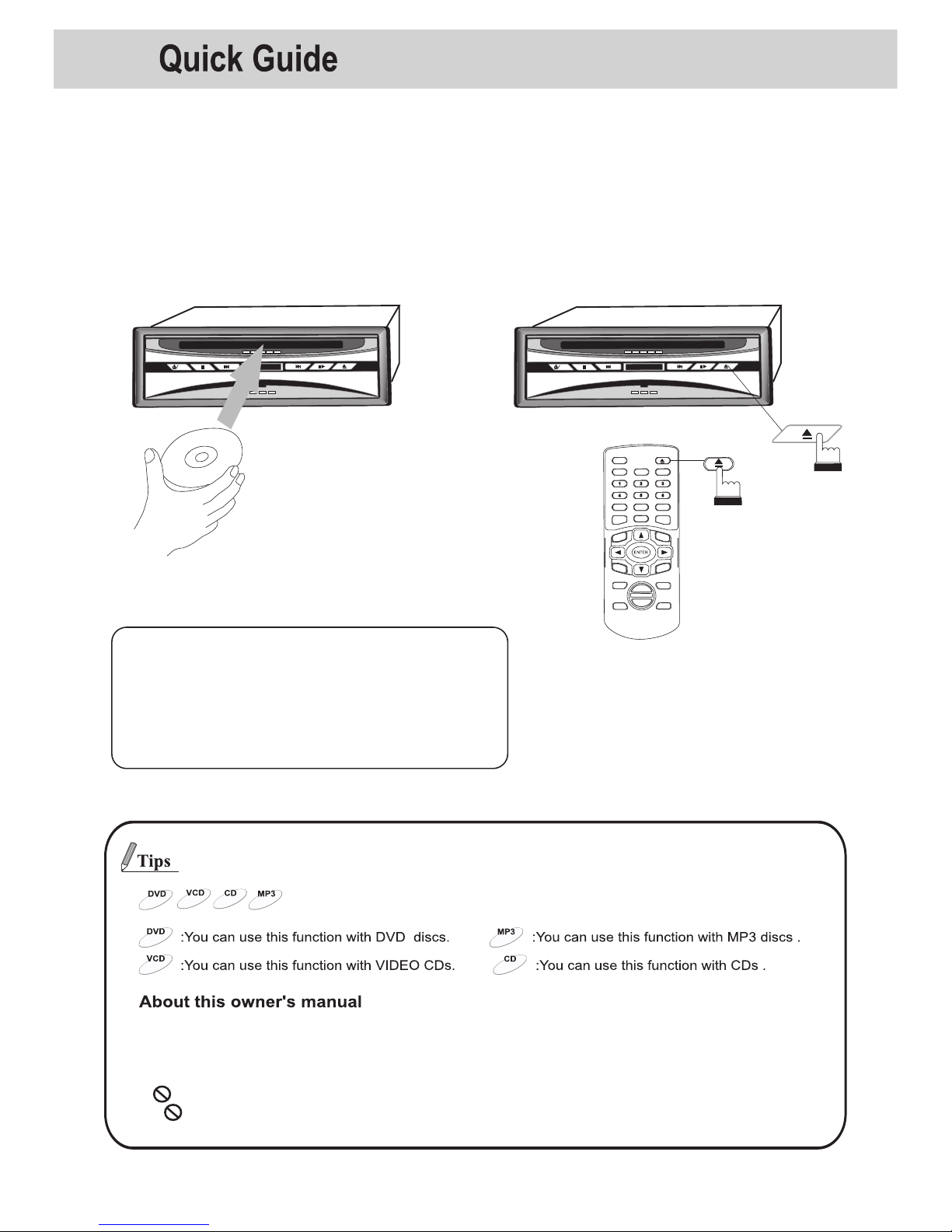SRC
POWE R / SOUR CE STOP SKIP SKIP PAUSE PL AY EJEC T
PLAYER AUX USB
SRC
POWE R / SOUR CE STOP SKIP SKIP PAUSE PL AY EJEC T
PLAYER AUX USB
Loadi ng and un loading a di sc
Turn on the power before loading and unloading discs.
1Insert the disc with the side containing
words diagrams facing upwards.
Once the disc is partially inserted, it is
drawn in automatically. Playback starts.
2Unloading disc
Press EJECT button, the disc is
automatically ejected.
Notes:
If wrong disc, upside-down discs or dirty discs
have been inserted, “NO DISC” is displayed.
Remove the disc.
Do not put any objects other than discs into the
disc slot. doing so may cause the player to
malfunction.
This owner’s manual explains the basic instructions of this DVD player, some DVD
disc are produced in a manner that allows specific or limited operation during playback.
As such, the DVD player may not respond to all operating commands. This is not a
defect in the DVD player. Refer to the instruction notes of discs.
“ “may appear on the screen during operation.
A “ “ means that the operation is not permitted by the DVD player or the disc.
These indicate the disc for which the function can be used.
7