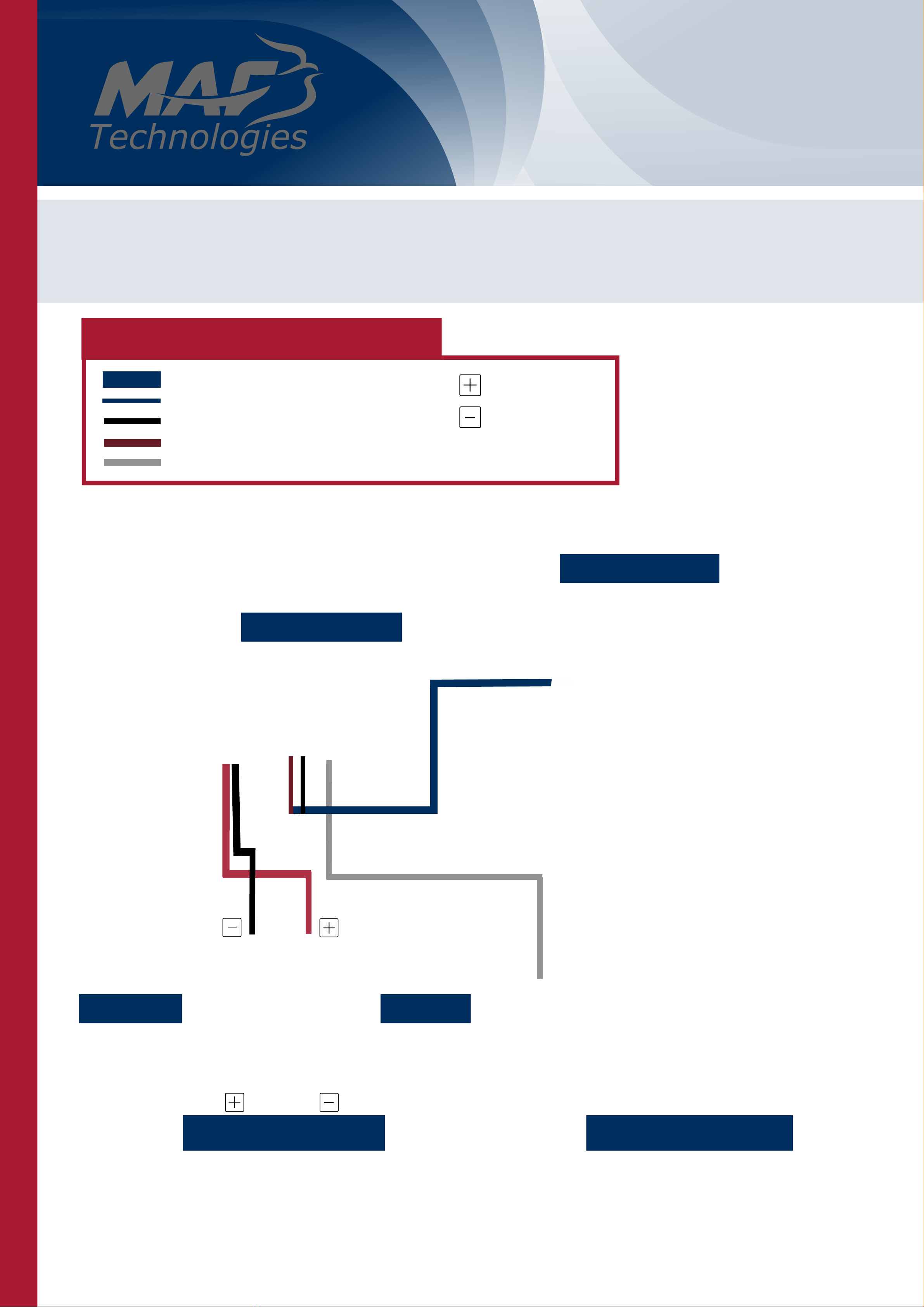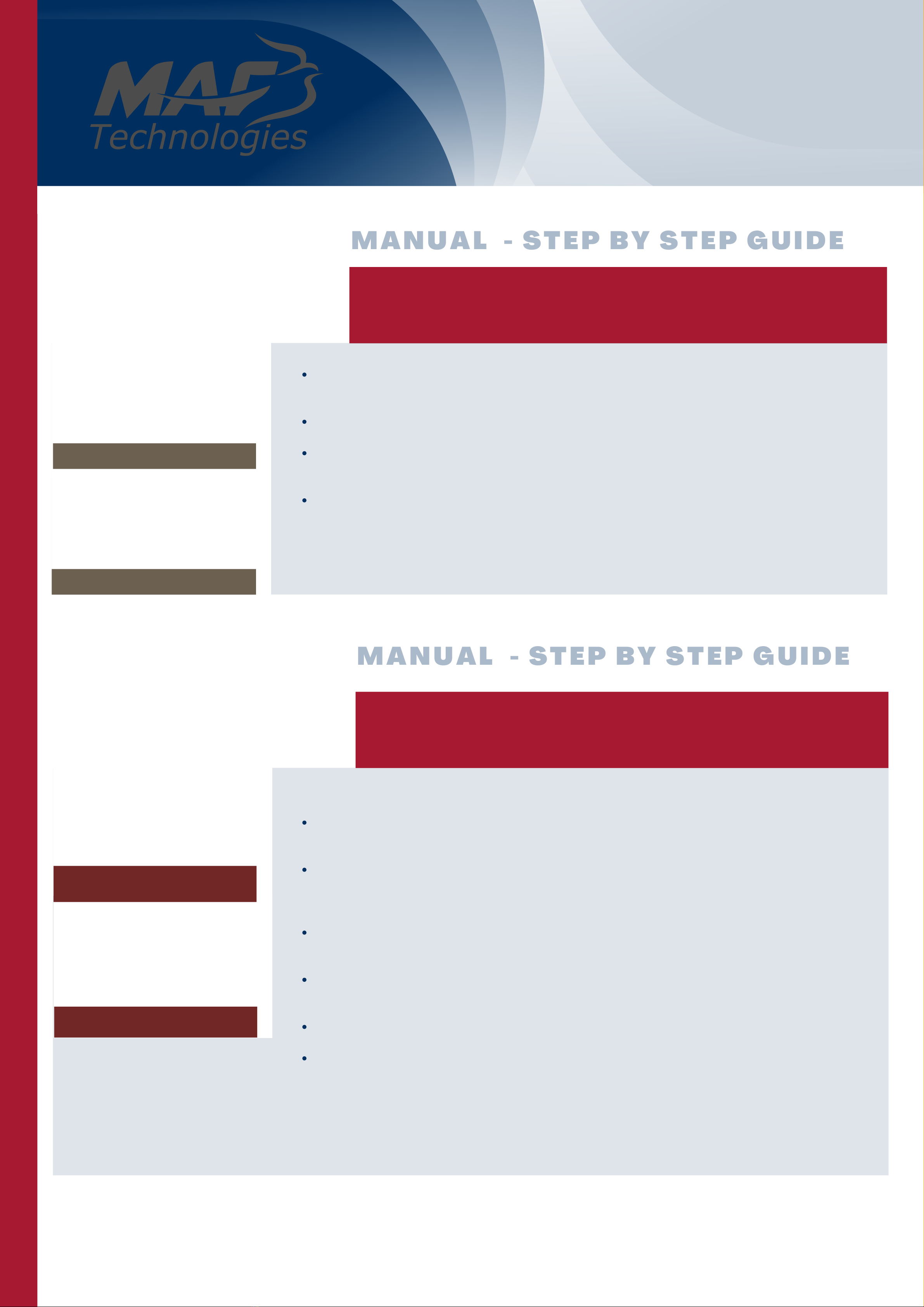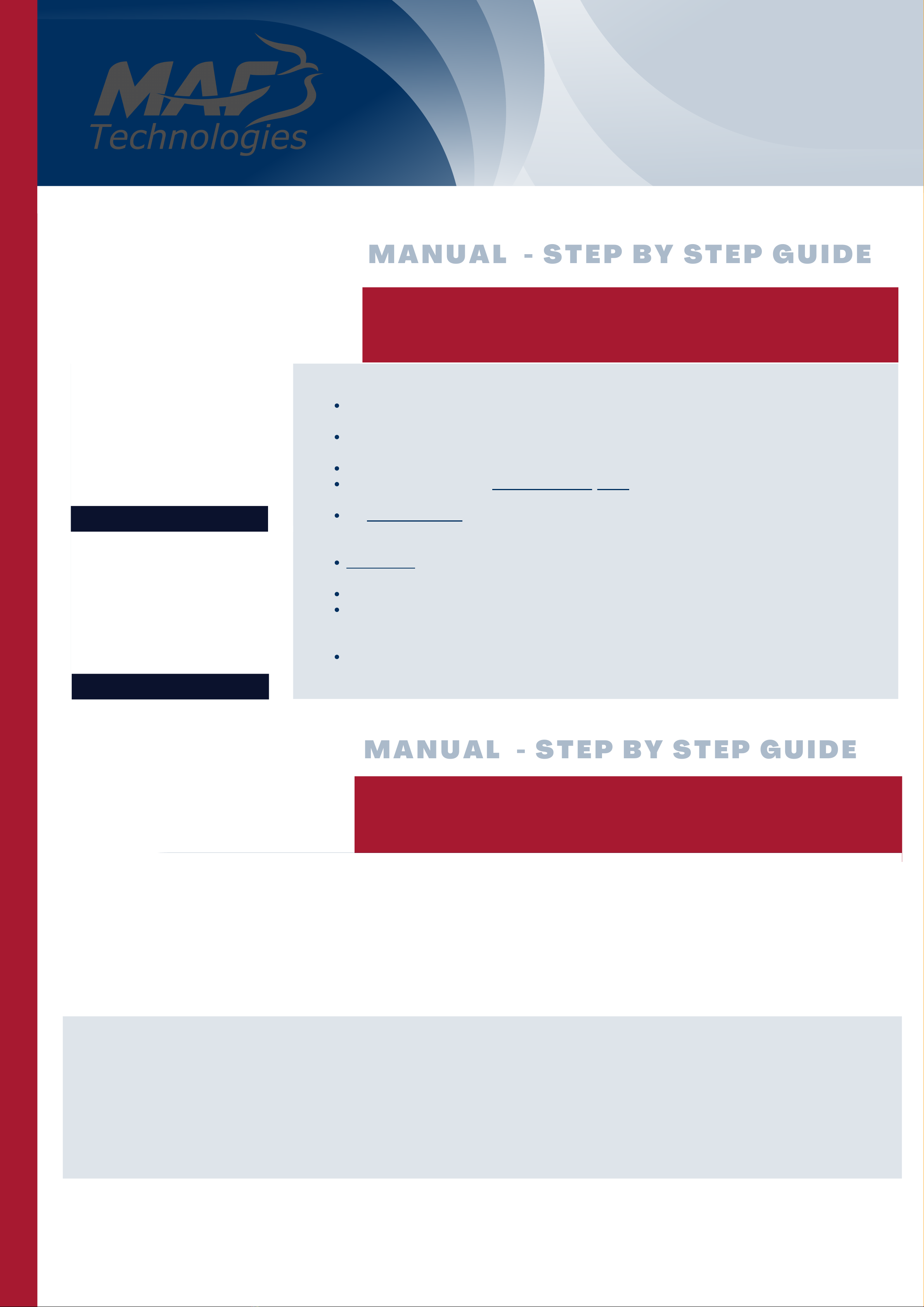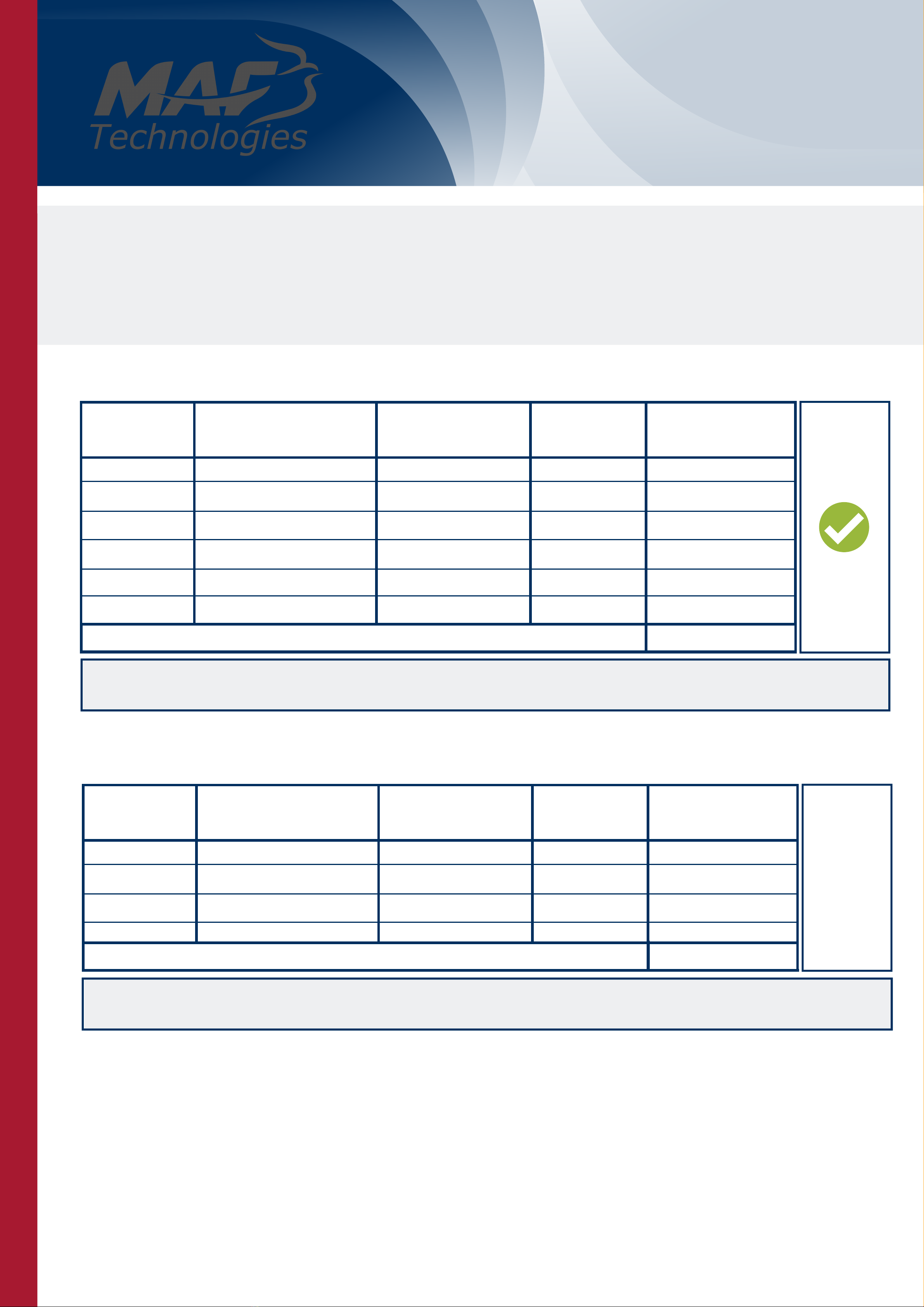4
MANUAL
MANUAL
- STEP BY STEP GUIDE
- STEP BY STEP GUIDE
SETTING UP THE SOLAR PANEL
Setting up the Solar Panel - Find a good spot on the roof for the solar panel
and if possible, face the solar panel towards north to take in more sun light.
Align the solar panel - Before installing the solar panel, make sure to align
the railings directly inline with the solar panel on the roof so that the solar
panel can sit perfectly on-top of the railings.You can do this by using a black
marker to marker each corners of the panel.
When aligning and marking the railing for the solar panel make sure that the
railing is slightly or half way exposed from underneath the solar panel. This
will make it easier to clamp and lock the solar panel by the end of the aligning
process.
Make sure to place the rails in a way that the screws will go into the roof
structure underneath the roof.
Once you've marked the spot where the railing will be placed (to hold the solar
panel) using a hammer to hammer down the screw into the holes of the rails
then use the allen key to lock the screw firmly to the roof (kappa). Repeat this
step for the other rails. You can also use a drill if you have one.
Make sure the rail is locked firmly and directly on top of the slop of the roof
(kappa) and not screwed in between the slope of the roof (kappa) to avoid
causing leaks in the roof.
Connecting the Solar Cable - Confirm that the solar cable is connected to the
inverter. Do this by gently but firmly connecting the cable to the solar panel
cable until you hear a click.
Setting up before clamping the rails to the solar panel - Once the solar
cable is locked to the solar panel, place the solar panel directly on-top of the
rails and make sure that the rails are slightly visible from underneath the solar
panel before you can clamp the solar panel to the railings.
To do this, slide the clamp in between the spaces of the rail and make sure the
top of the clap holds the solar panels then use the allen key to tighten the
clamp until it's firm and holds the solar panel in place.
ALIGN THE SOLAR PANEL
HAMMERING THE SCREW
CONNECT THE SOLAR CABEL
INSTALLING THE CLAMP