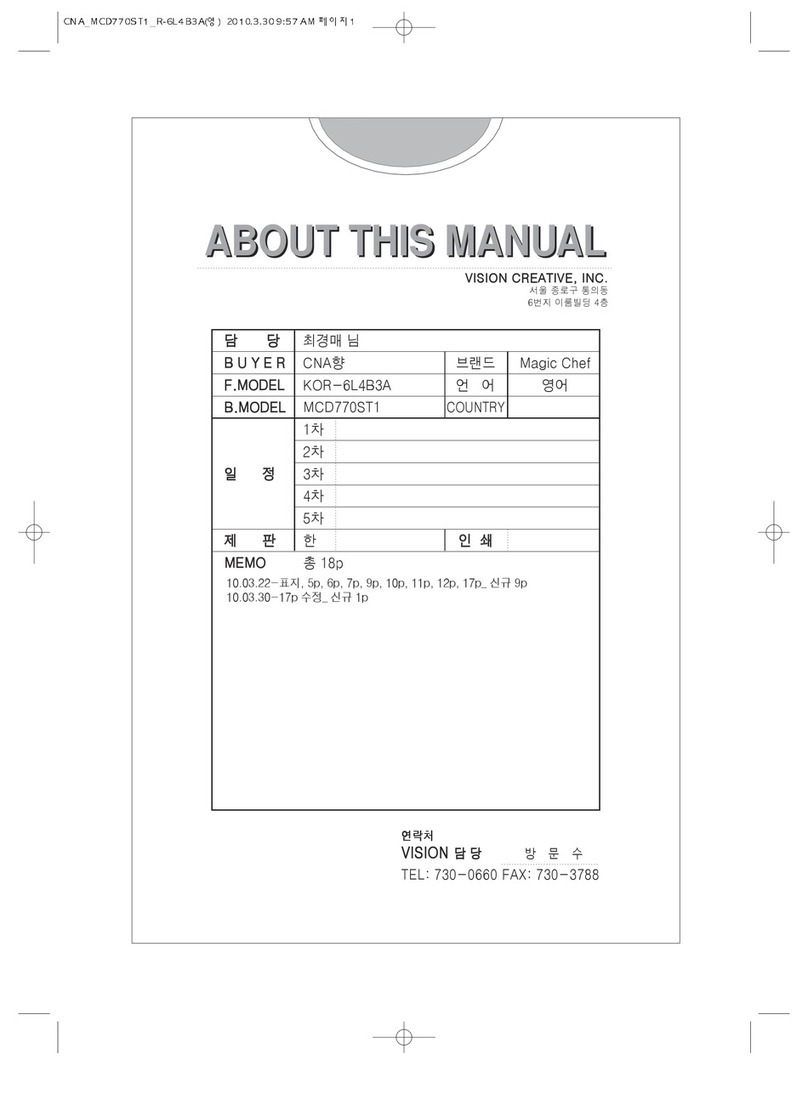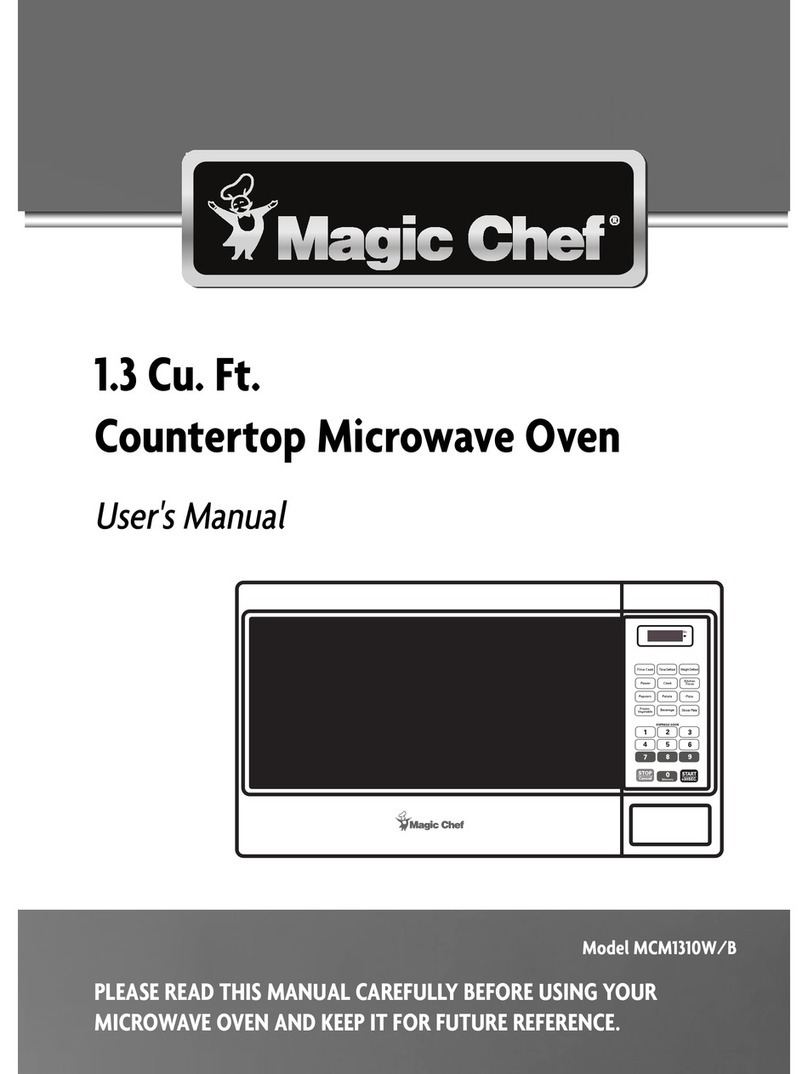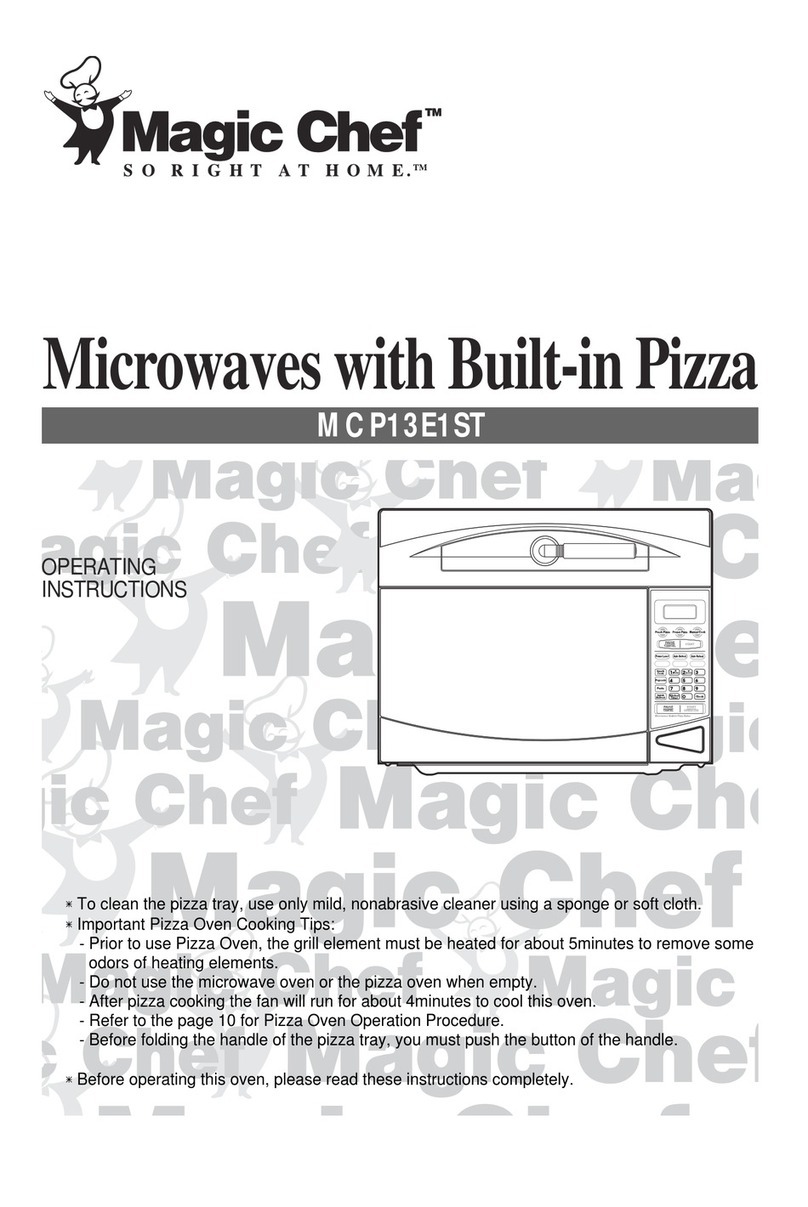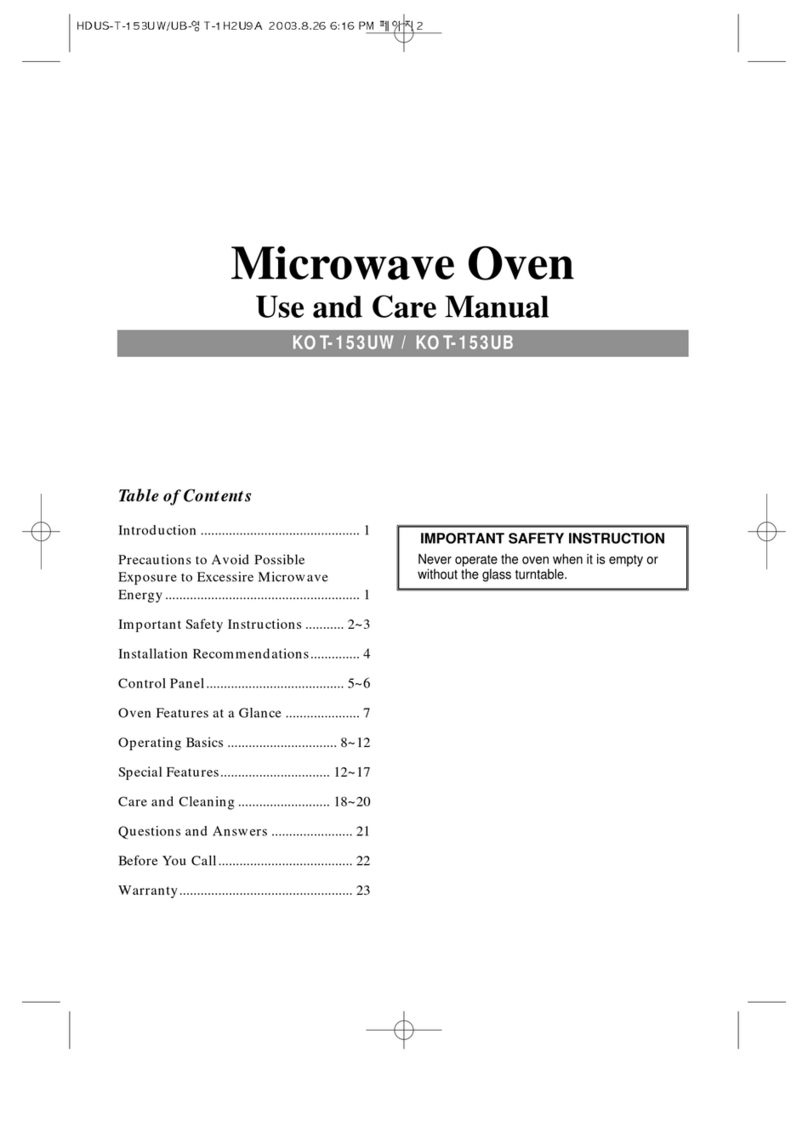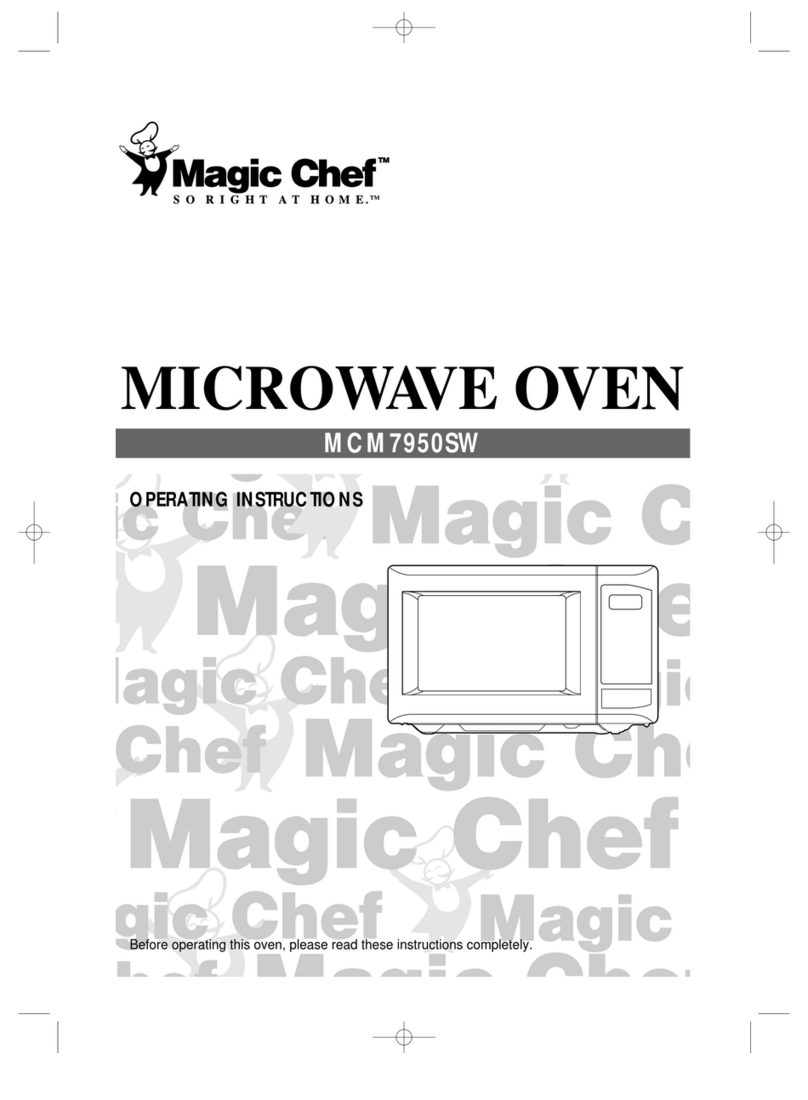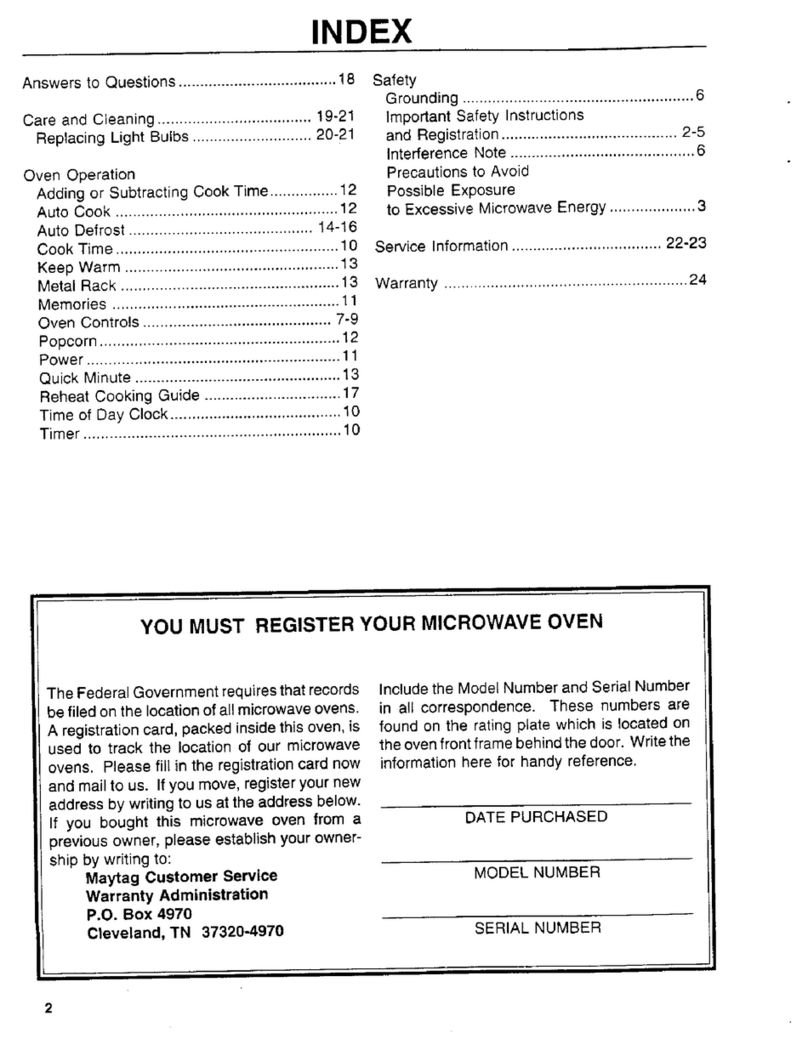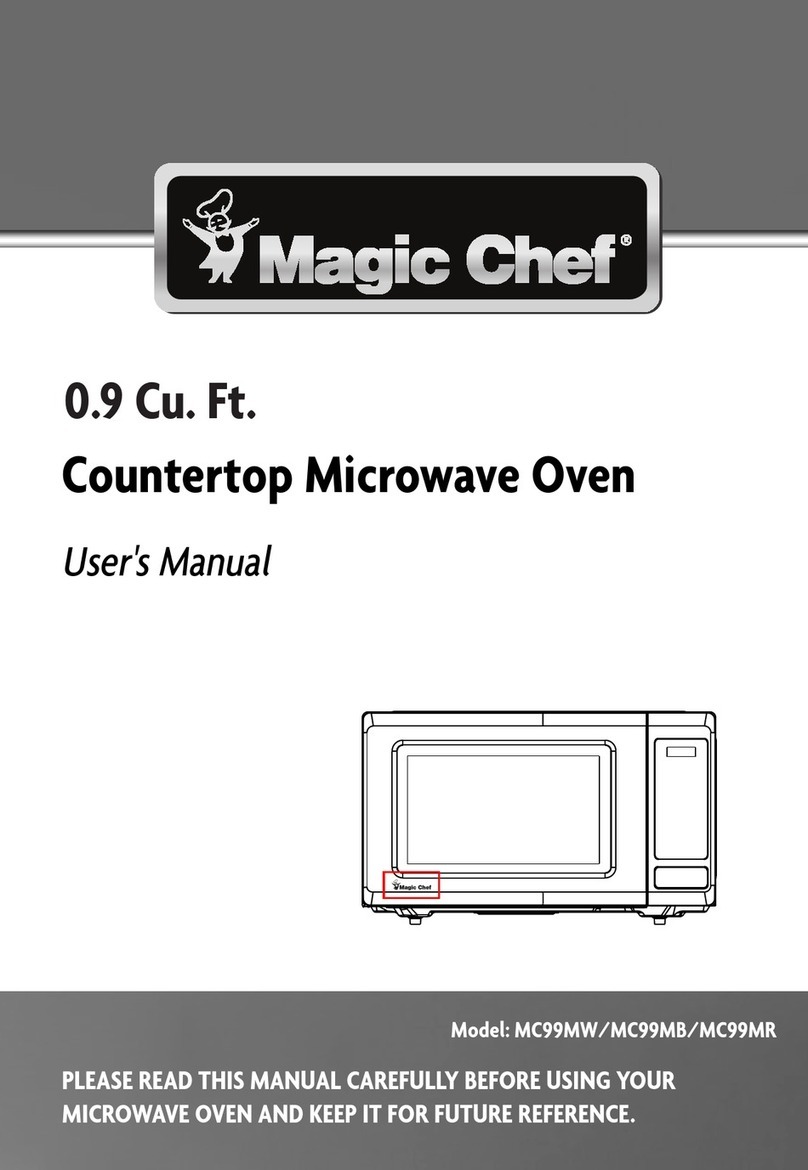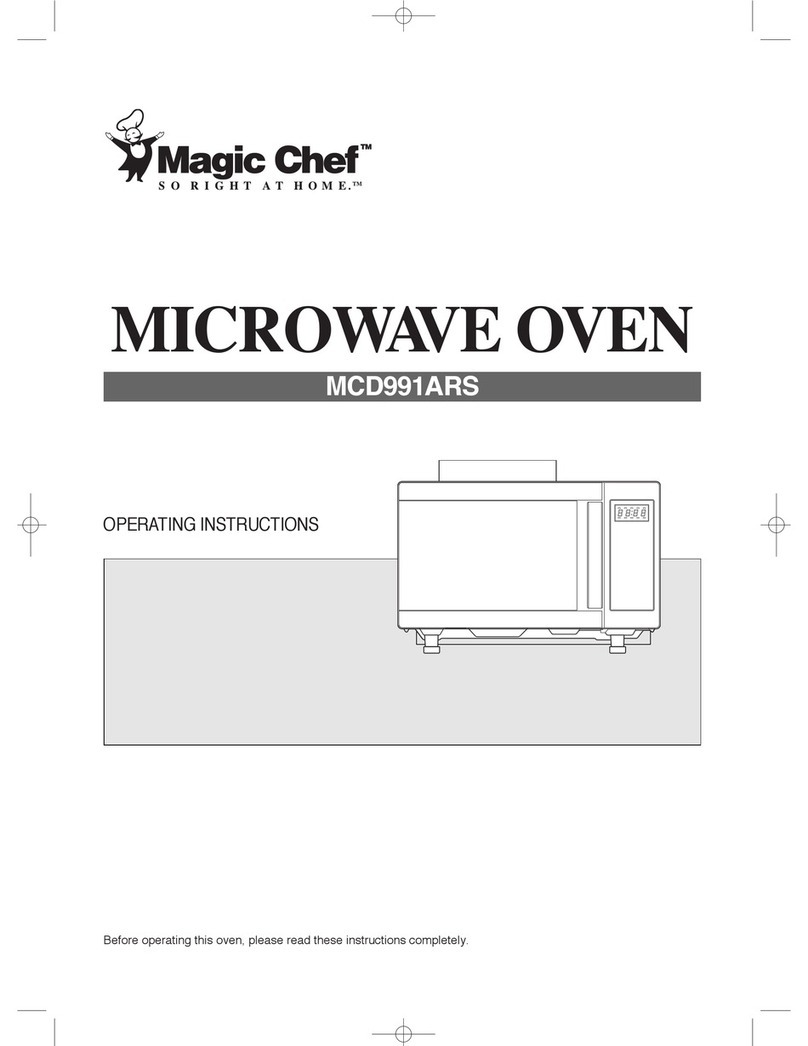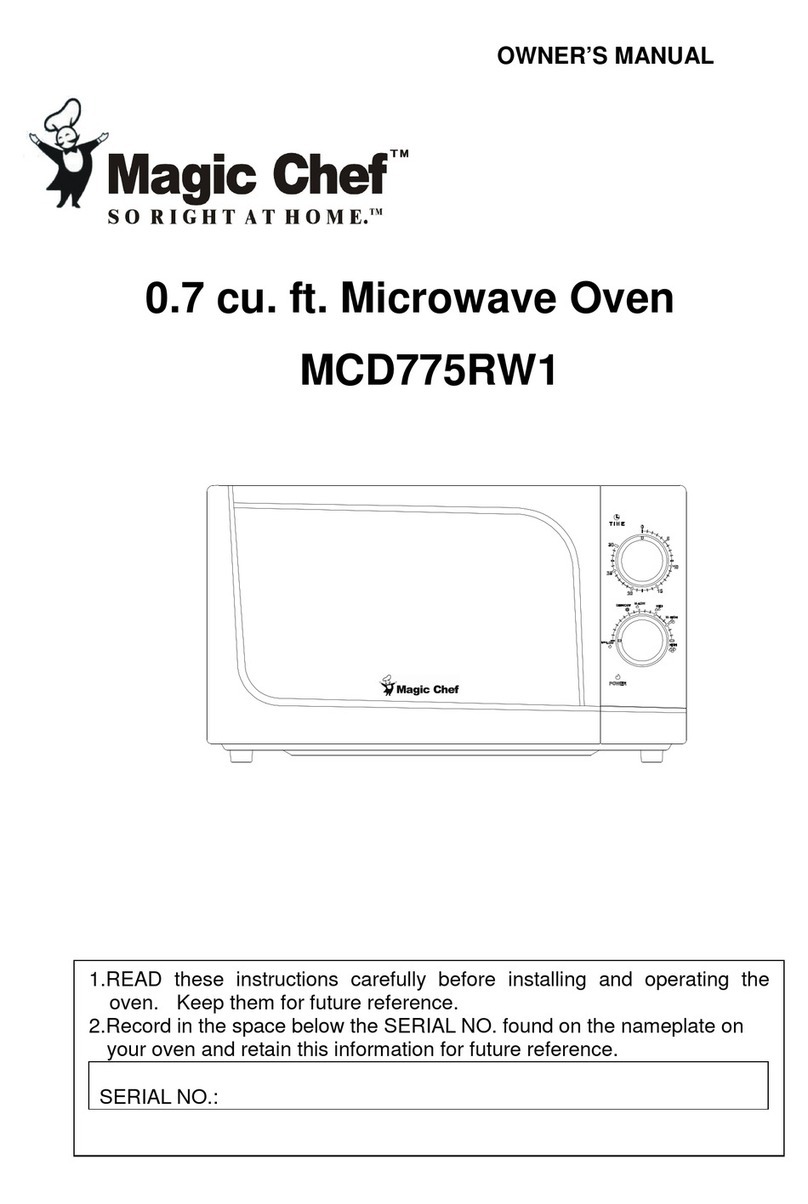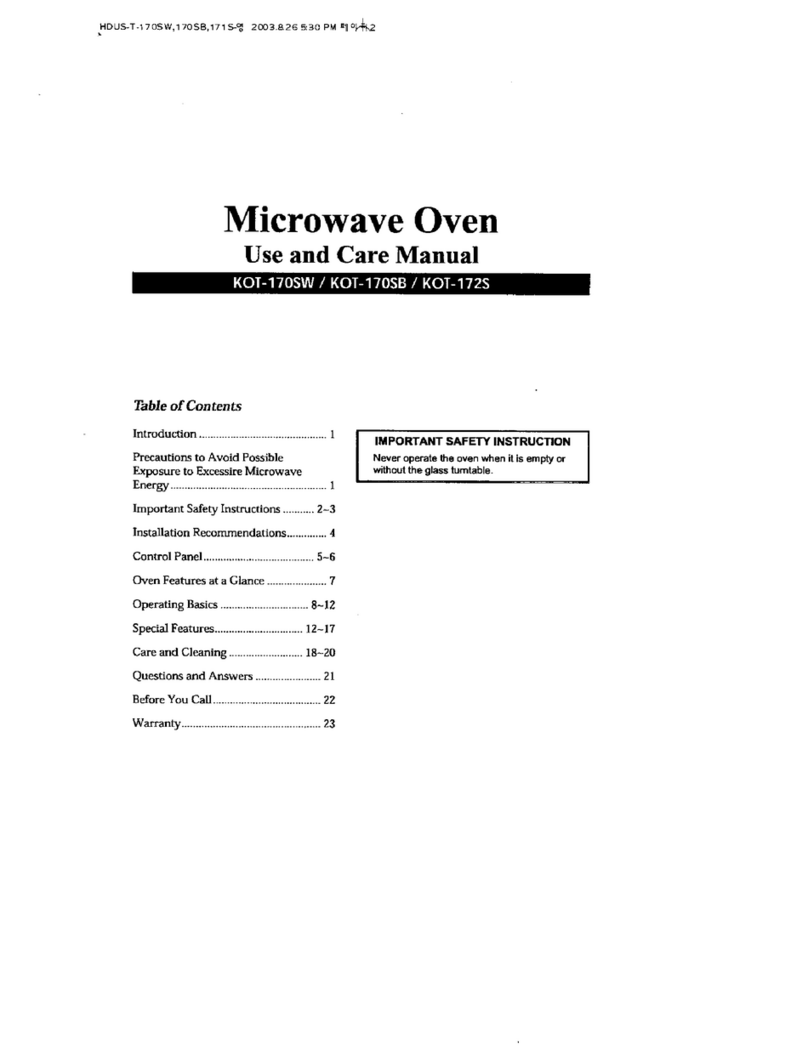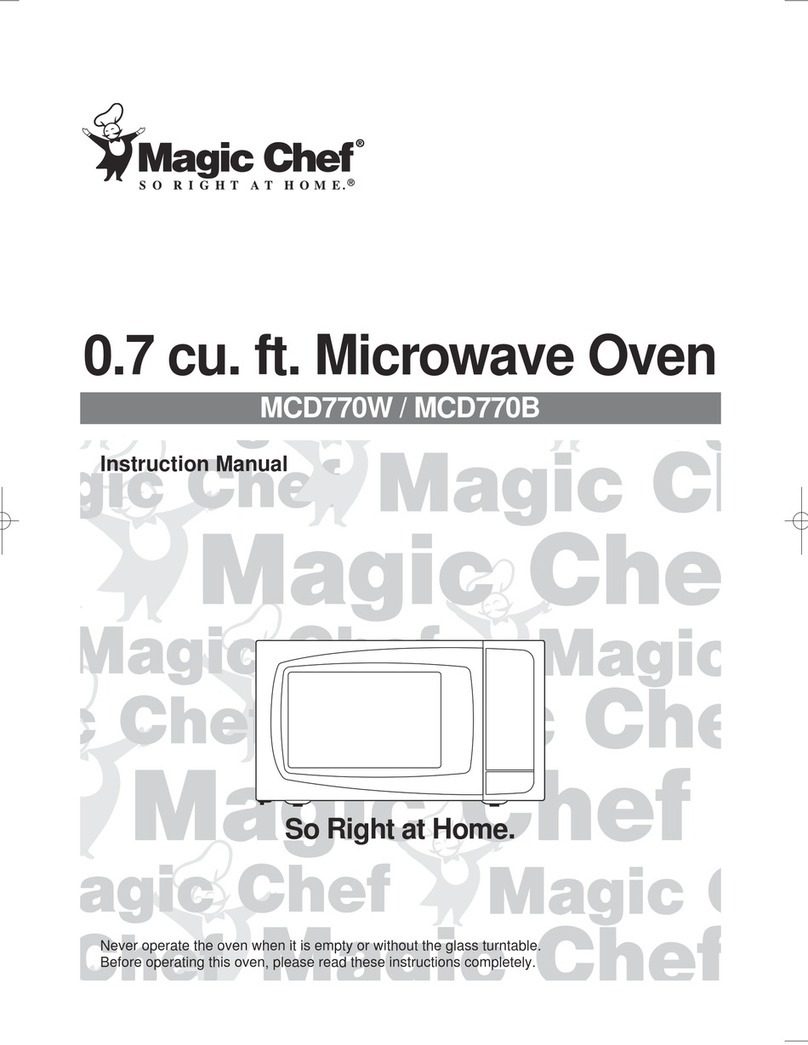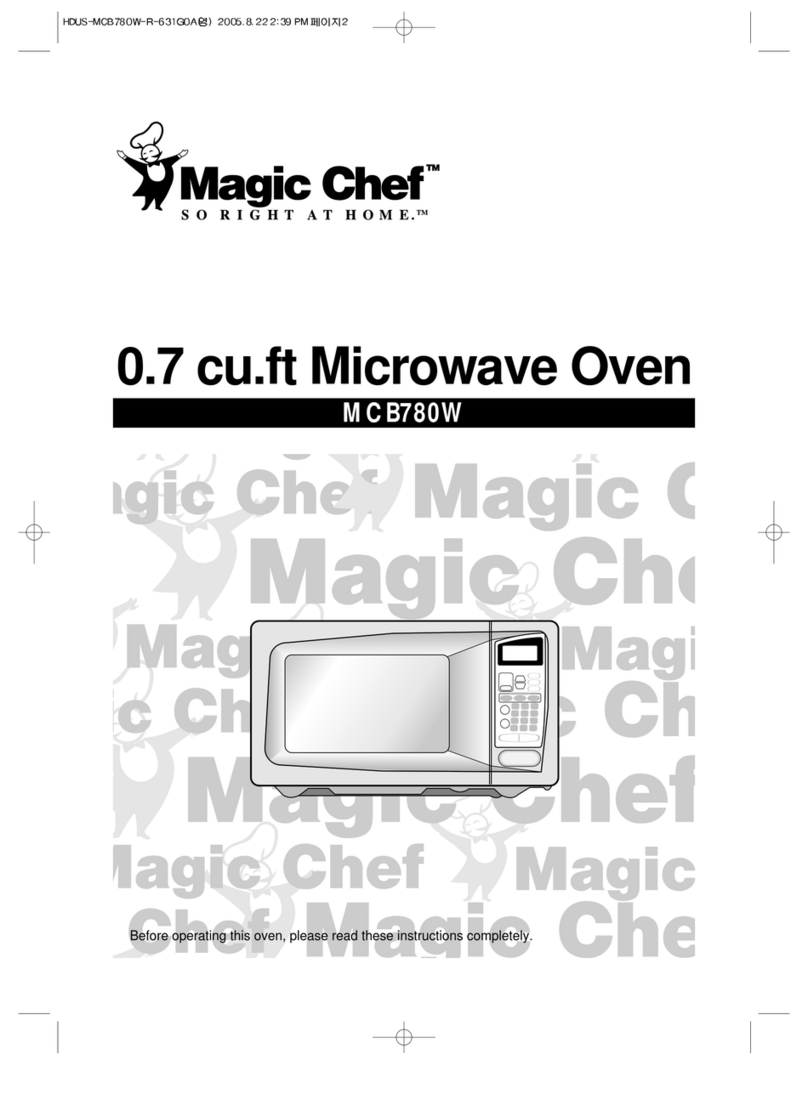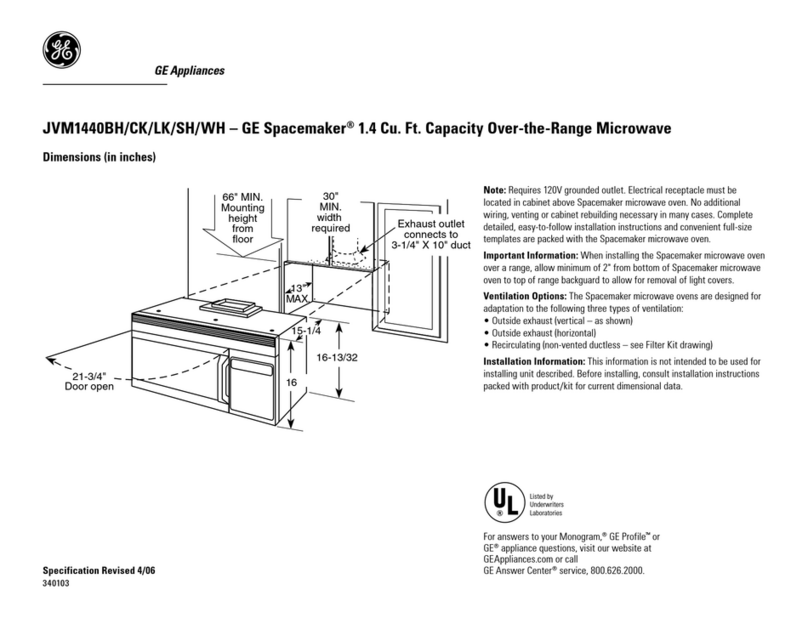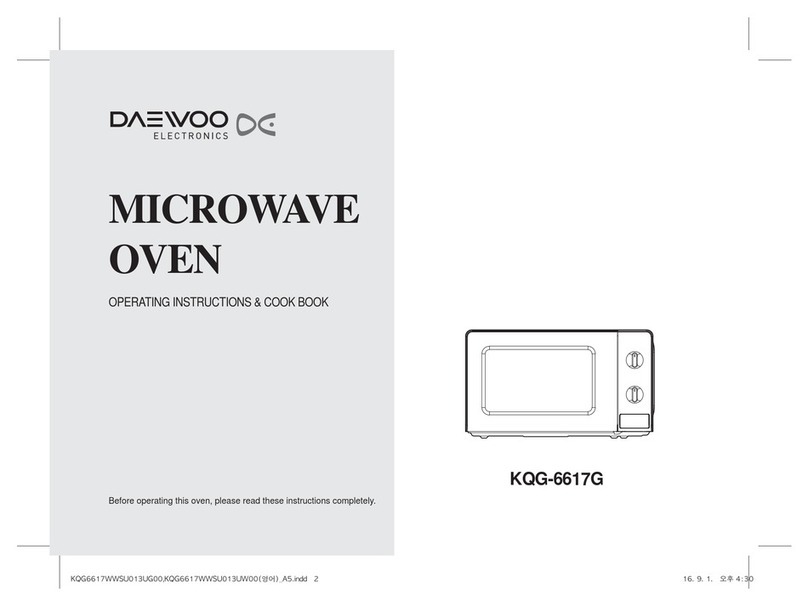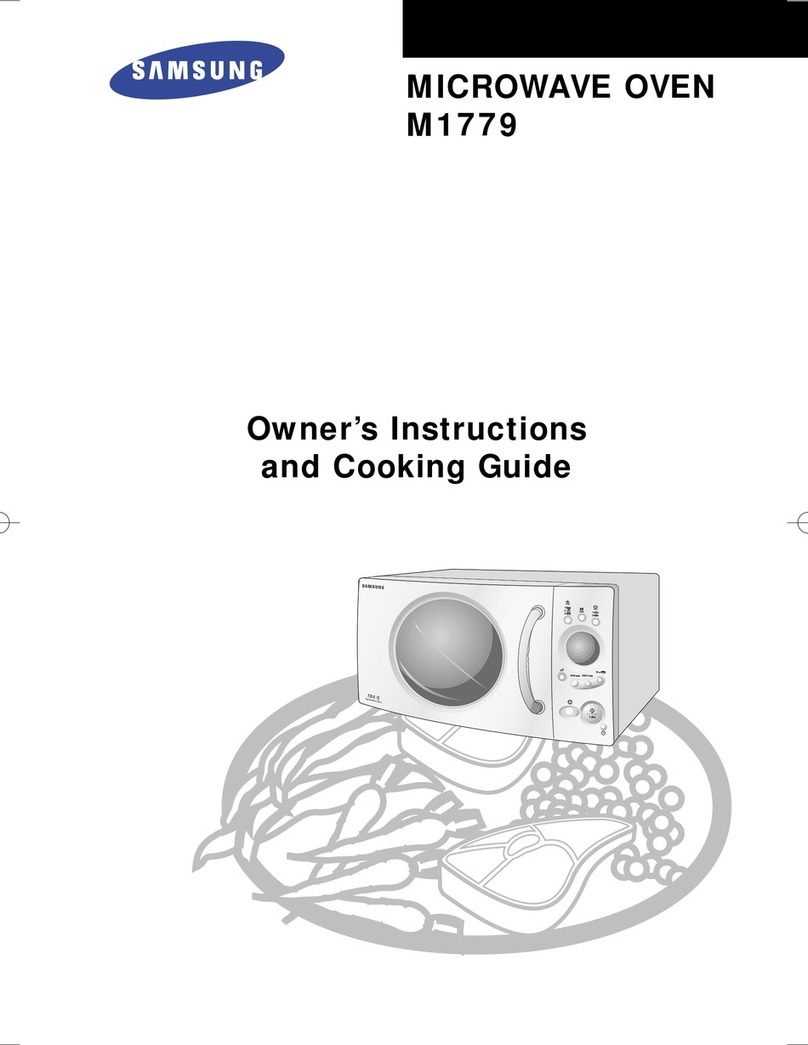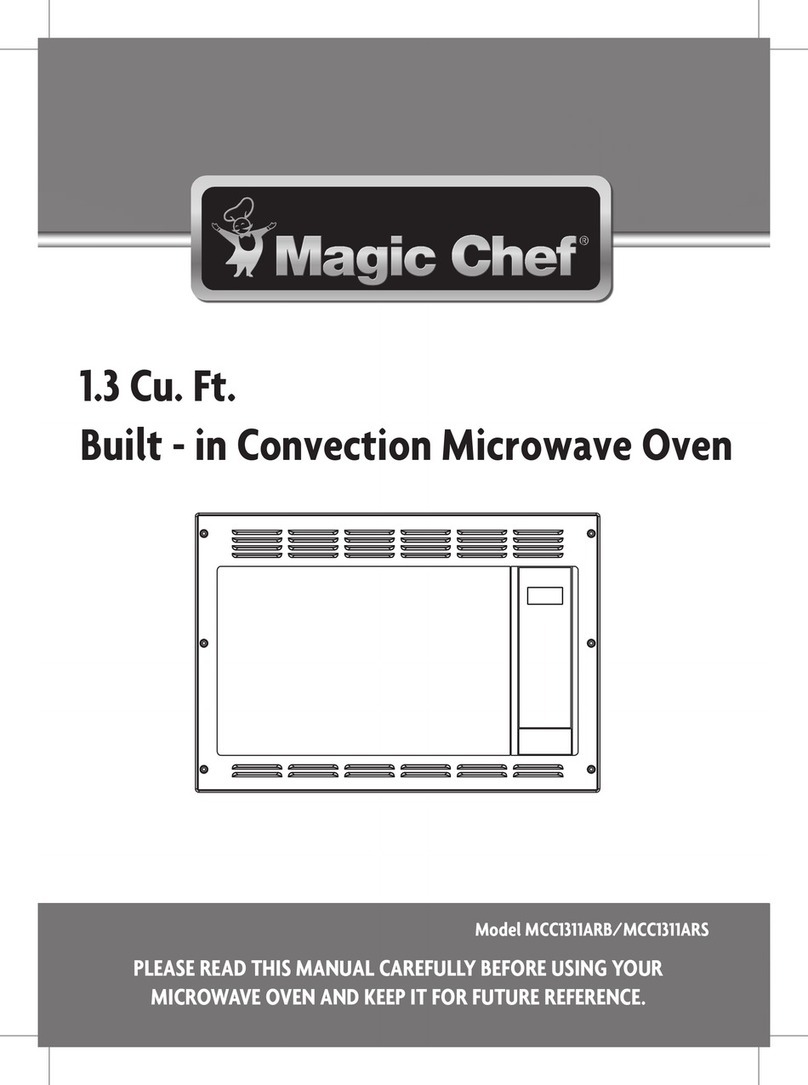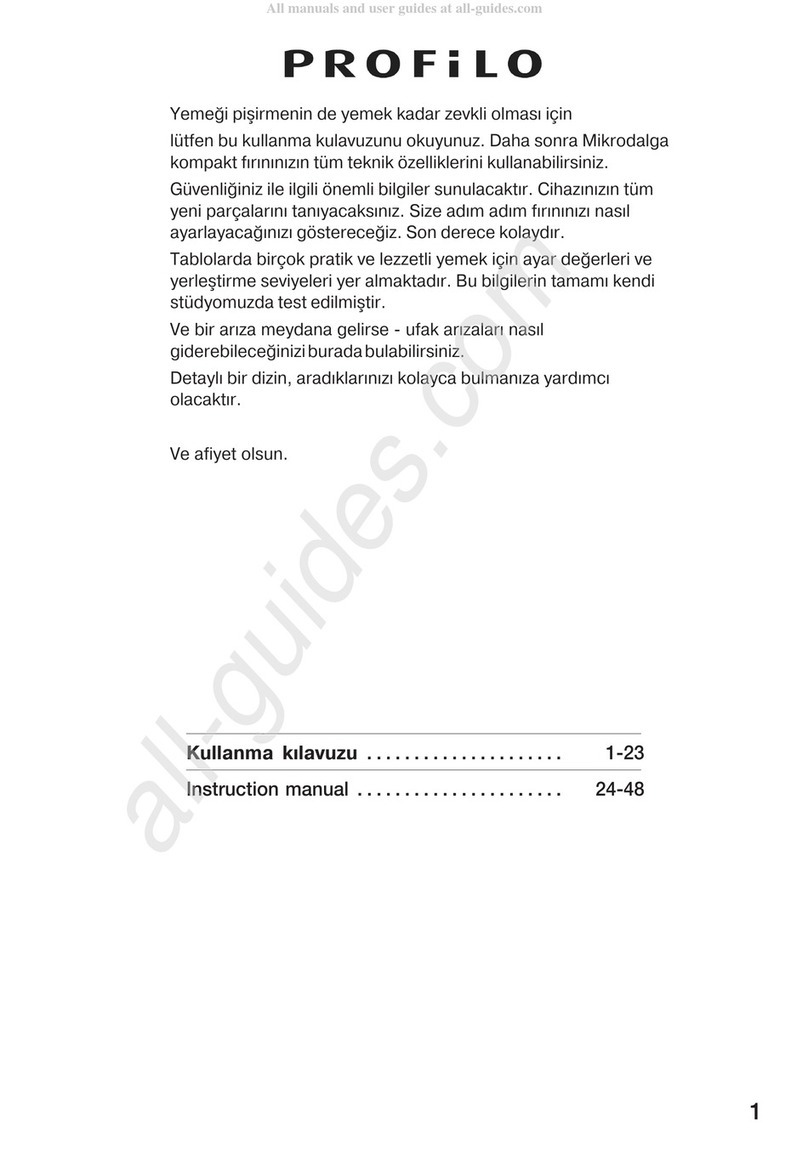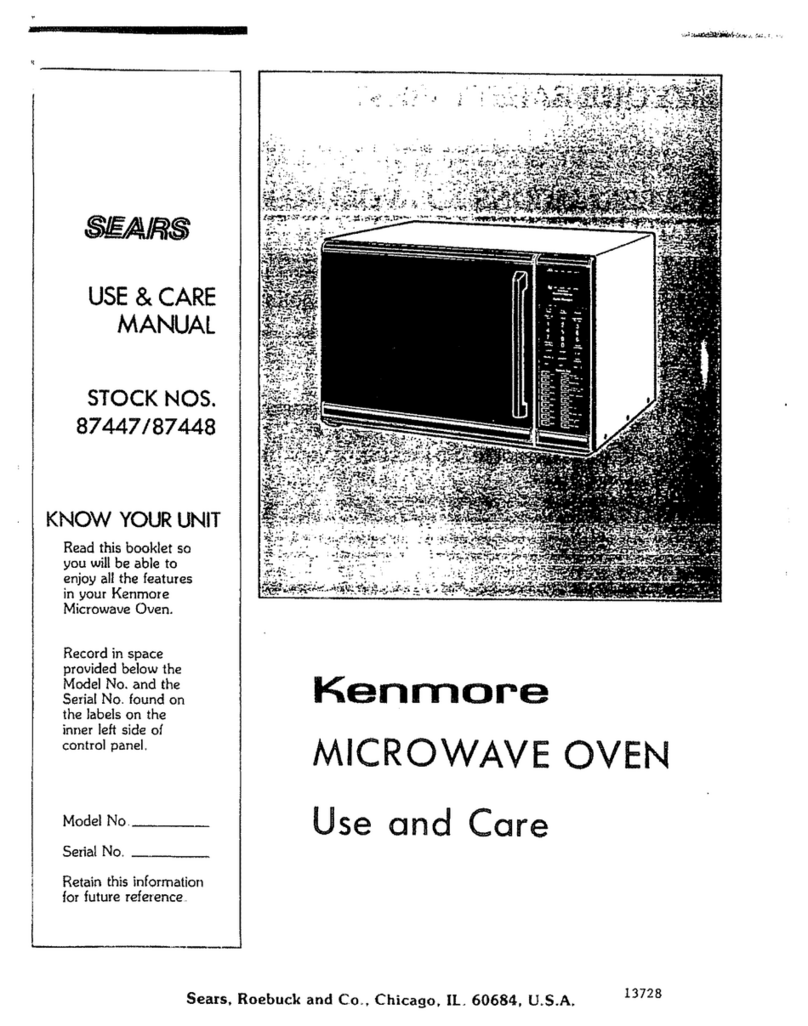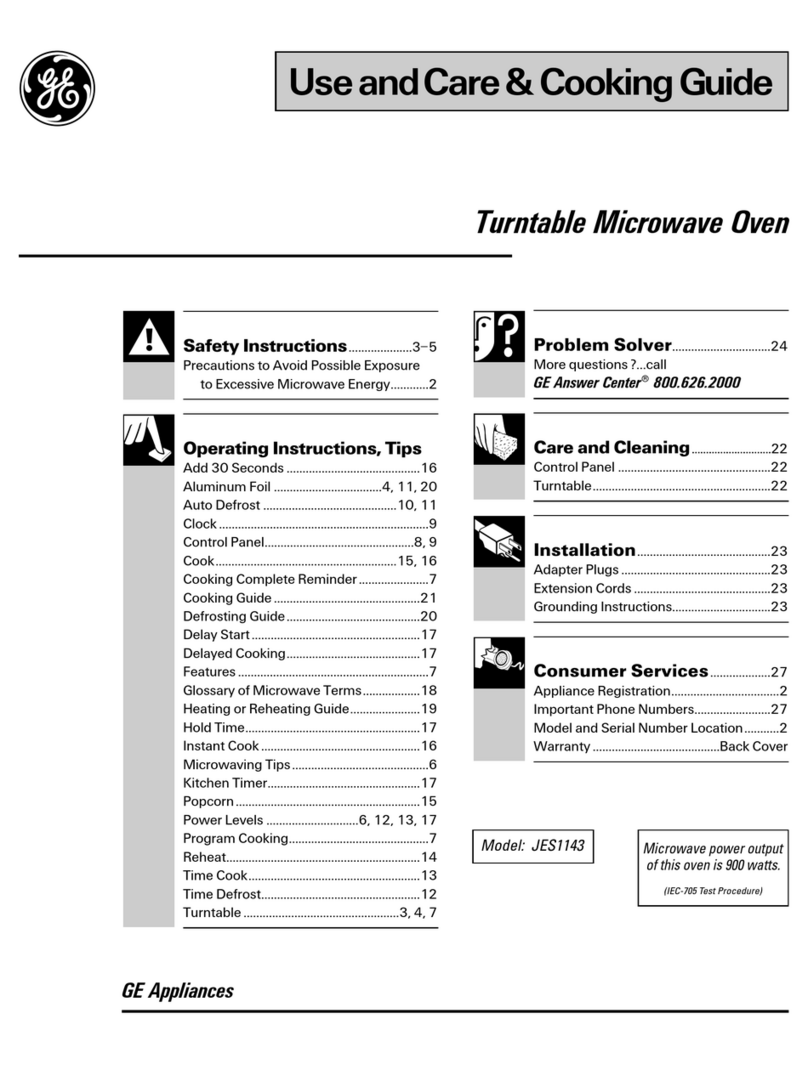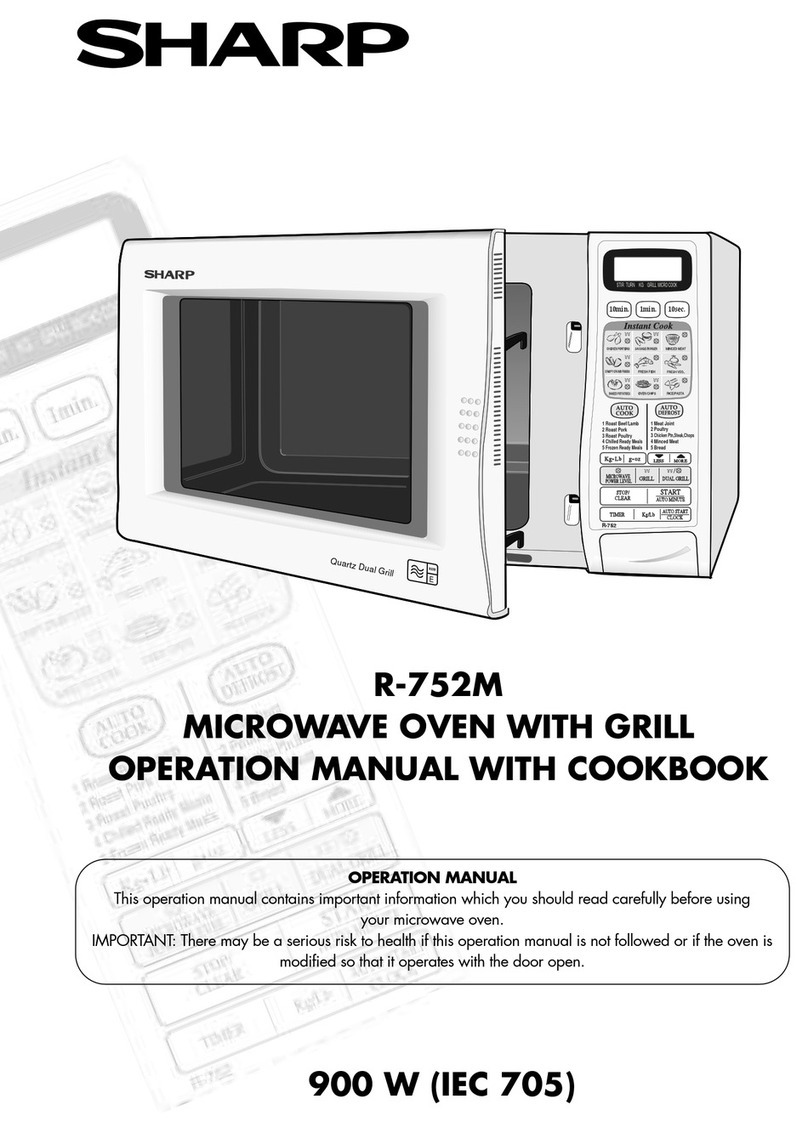EN-2
TABLE OF CONTENTS
IMPORTANT SAFETY INSTRUCTIONS.................................................................................................................................... 3
GROUNDING INSTRUCTIONS ................................................................................................................................................ 5
RADIO INTERFERENCE ........................................................................................................................................................... 6
SPECIFICATIONS ..................................................................................................................................................................... 7
UTENSILS.................................................................................................................................................................................
SETTING UP YOUR OVEN.......................................................................................................................................................
10
INSTALLATION .........................................................................................................................................................................
11
MICROWAVE OVEN CONTROL ...............................................................................................................................................
POWER LEVEL.....................................................................................................................................................................
CLOCK SETTING .................................................................................................................................................................
KITCHEN TIMER ..................................................................................................................................................................
MICROWAVE COOKING ......................................................................................................................................................
WEIGHT DEFROST FUNCTION ...........................................................................................................................................
12
TIME DEFROST FUNCTION.................................................................................................................................................
SPEEDY COOKING..............................................................................................................................................................
MEMORY FUNCTION...........................................................................................................................................................
MULTI-STAGE COOKING.....................................................................................................................................................
CHILD-LOCK ......................................................................................................................................................................
INQUIRING FUNCTION ......................................................................................................................................................
COOKING END REMINDING FUNCTION ..........................................................................................................................
13
AUTO MENU .......................................................................................................................................................................
SENSOR COOKING ............................................................................................................................................................
14
MAINTENANCE ........................................................................................................................................................................
z
z
z
z
z
z
z
z
z
9
7
11
11
11
11
11
12
12
12
12
12
12
13
MICROWAVE OVEN WARRANTY
z...........................................................................................................................................