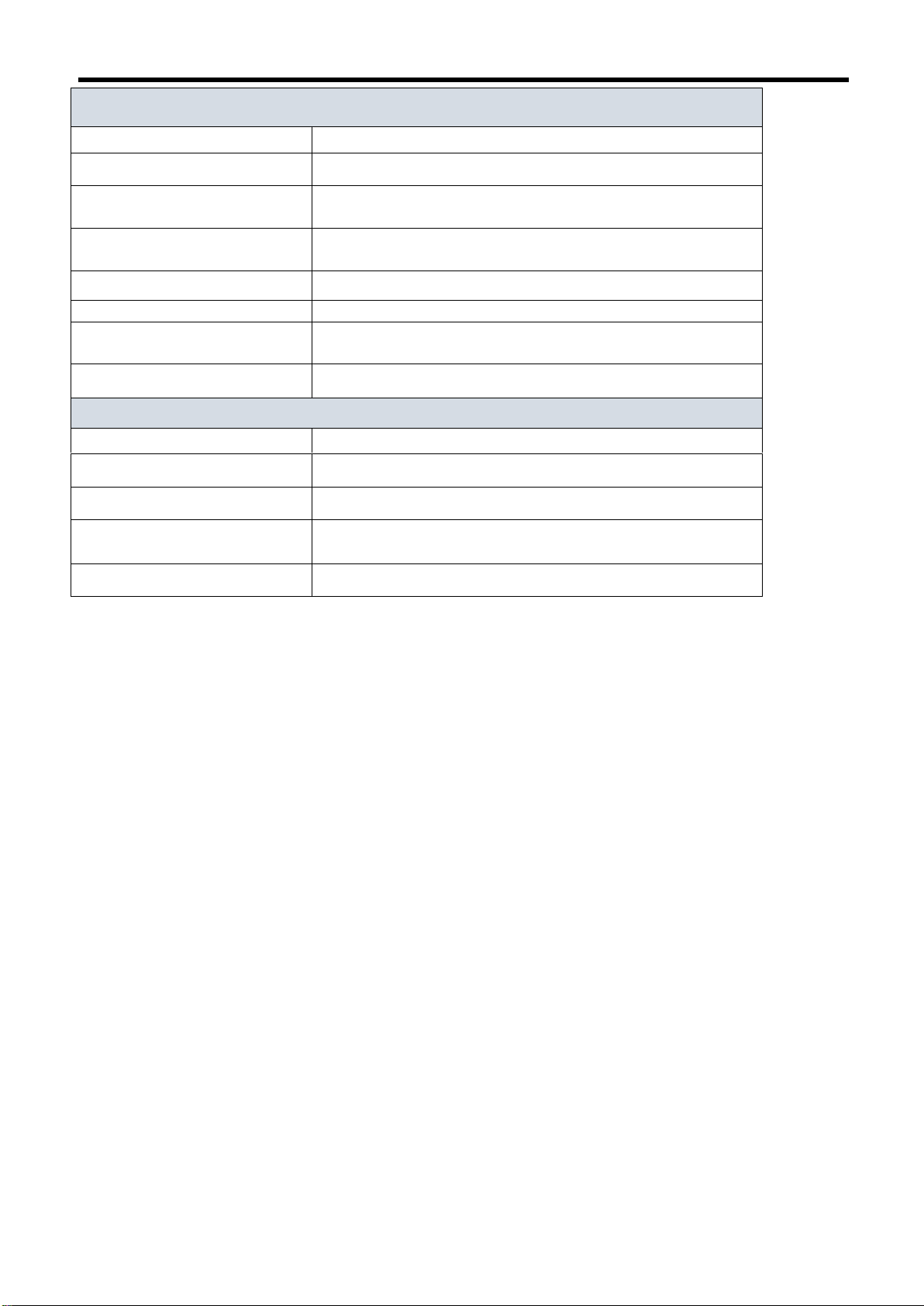TABLE OF CONTENTS
1. WELCOME!.......................................................................................................................................................................3
1.1. PACKAGE CONTENTS.............................................................................................................................................3
1.2. FEATURES...............................................................................................................................................................4
1.3. SPECIFICATIONS.....................................................................................................................................................5
1.4. HARDWARE FEATURES ..........................................................................................................................................7
2. CONNECT PERIPHERALS .................................................................................................................................................8
2.1. HARDWARE INSTALLATION ....................................................................................................................................8
2.1.1. POINT-TO-POINT.....................................................................................................................................................8
2.1.2. POINT-TO-MULTIPOINT............................................................................................................................................9
2.1.3. MULTIPOINT-TO-MULTIPOINT...............................................................................................................................10
2.2. ASSEMBLY DIAGRAM............................................................................................................................................11
3. EASILY BUILD A MATRIX DISPLAY ..................................................................................................................................12
4. EASILY BUILD A MATRIX DISPLAY FOR EXAMPLE...........................................................................................................13
5. INTRODUCTION MANAGEMENT UI..................................................................................................................................14
6. ADVANCE SET UP HDMI VIDEO WALL OVER IP EXTENDER-MANAGEMENT UI .........................................................15
7. MANAGEMENT UI -DEVICE PAGE .................................................................................................................................17
8. MANAGEMENT UI –WALLS PAGE.................................................................................................................................20
8.1. CREATE NEW VIDEO WALL ..................................................................................................................................21
8.2. CREATE ALL MIRROR WALL..................................................................................................................................26
8.3. CREATE CUSTOMIZE VIDEO WALL.......................................................................................................................29
9. MANAGEMENT UI –MANAGEMENT PAGE.....................................................................................................................33
10. ABOUT PAGE........................................................................................................................................................35