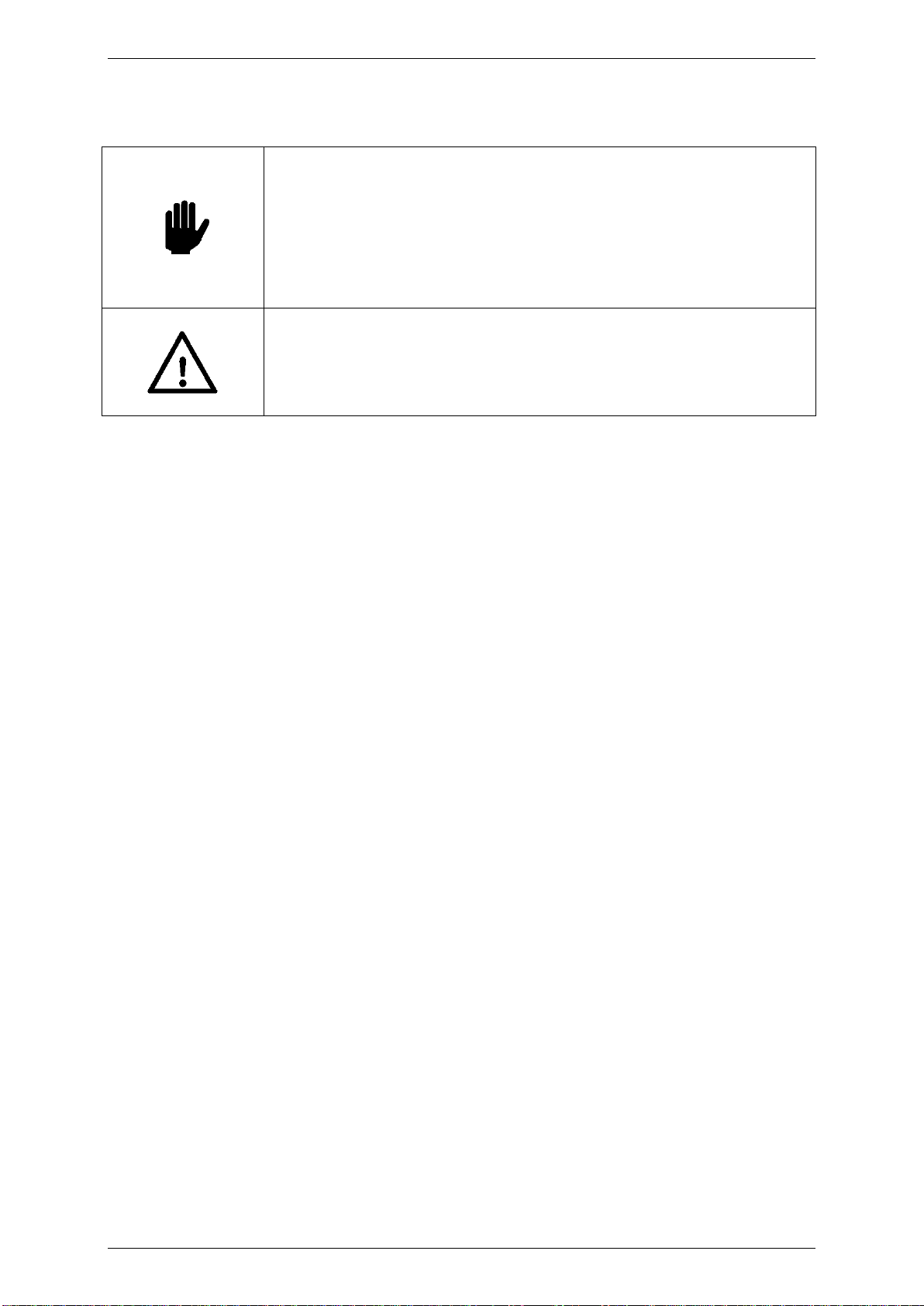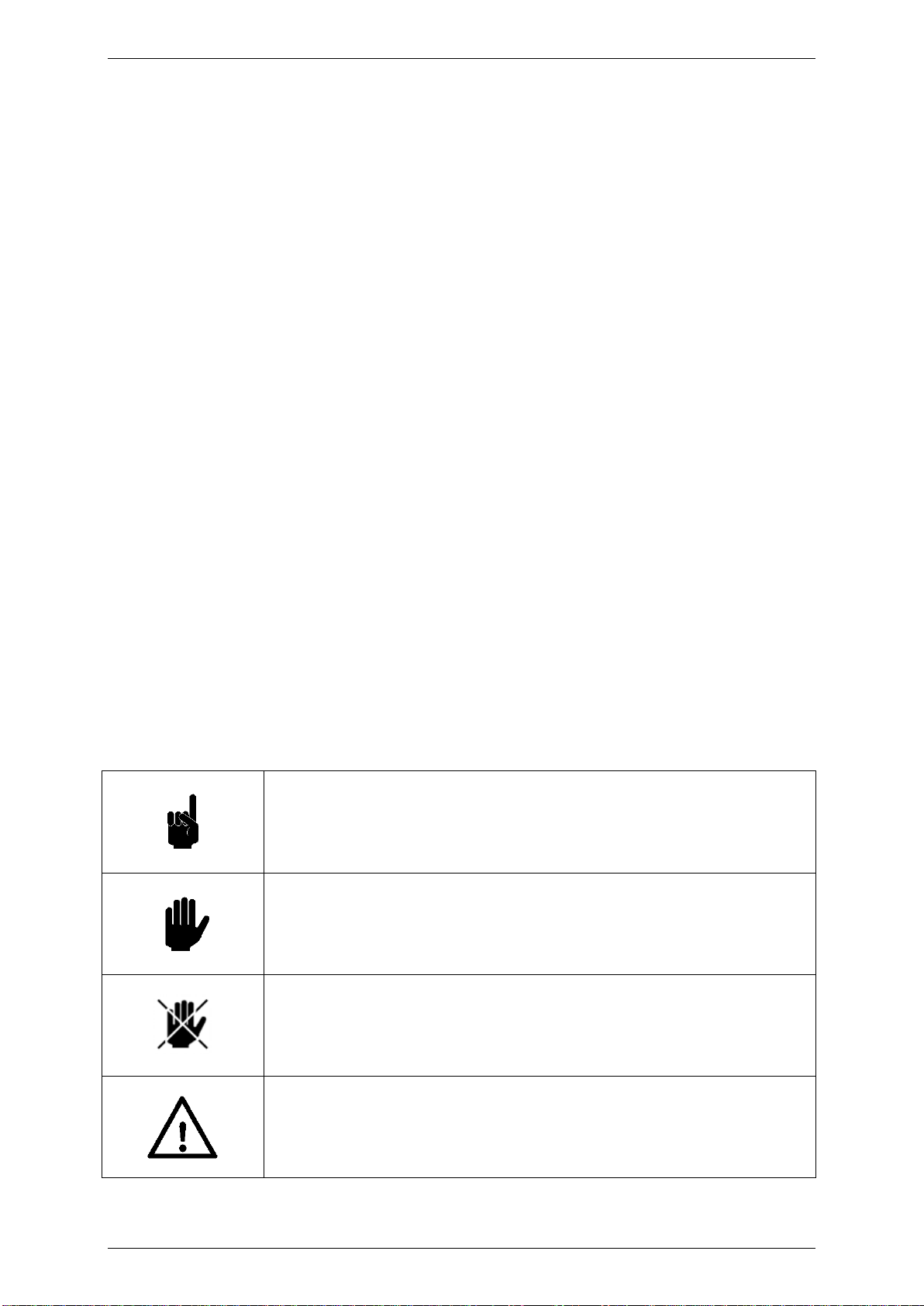Version 1.0
Page 8
6. SAFETY
6.1 INTRODUCTION
The Stage Flame is designed and constructed so that it can be used in a safe manner. Specifically,
this refers to the usage, situations, and prescriptions for the device as described in this
documentation. It is the responsibility of all persons authorized to use the Stage Flame to read and
follow the instructions in this manual.
The Stage Flame should be located and used in an environment that preferably:
-Has a fairly constant temperature between:-20 and 50ºC.
-Has a relative humidity not exceeding a maximum of 75%.
-Is reasonably free of dust, corrosive gases, and high concentrations of organic vapors.
-Does not contain any source of vibrations in the environment.
6.2 GENERAL SAFETY RULES
-The Stage Flame should only be used when there are no
people, animals, or inflammable objects within the danger
zone. The danger zone is the cylindrical space around the
device with a radius of three meters. See also the red
shading in Figure 3 (not drawn to scale).
-Ensure that the Stage Flame is not accessible to children,
unauthorized persons, or animals!
-Do not touch the Stage Flame when it is operational or
turned on. Even if the device is not in operation it might be
ready to activate.
-Safety devices must not be removed or rendered
inoperative.
-All required safety devices should be in good working
order and functioning properly.
-Ensure that there is adequate lighting in the environment.
-Keep the workplace clean.
-Only authorized persons may work with the Stage Flame.
-It not permitted to use the Stage Flame in an environment containing flammable gases or fluids.
-Always ask the fire brigade for permission to use the Stage Flame at the desired location.
6.3 EMERGENCY STOP BUTTON
The Stage Flame is equipped with an emergency stop button (MFX1201) in case of emergencies. The
Emergency Stop Button has the following characteristics:
-The emergency button is easy to recognize because of its red/yellow colors and should be
positioned so that it can be reached easily and quickly.
-Pressing the emergency stop button immediately stops the Stage Flame. The emergency stop
button remains mechanically blocked and the device cannot be restarted.
In the event of personal injury, immediate assistance can be given straight away. Any other
emergency procedures should also be carried out as soon as possible.
The Stage Flame can be reset after the danger is entirely eliminated.
The emergency stop button also can be used if there is a sudden danger such as a malfunction. Such
a situation does not require urgent action. The device can be simply turned off.
Further safety measures may be required depending on the nature of how the device will be used.
See the relevant prescriptions.
Recommendations:
-Have new operators practice several times with the emergency stop button.
-Do not use the emergency stop button to stop the device in normal circumstances.
-Regularly test that it is working properly.
-An emergency stop button should not be reset when it is not known who or why it was used.