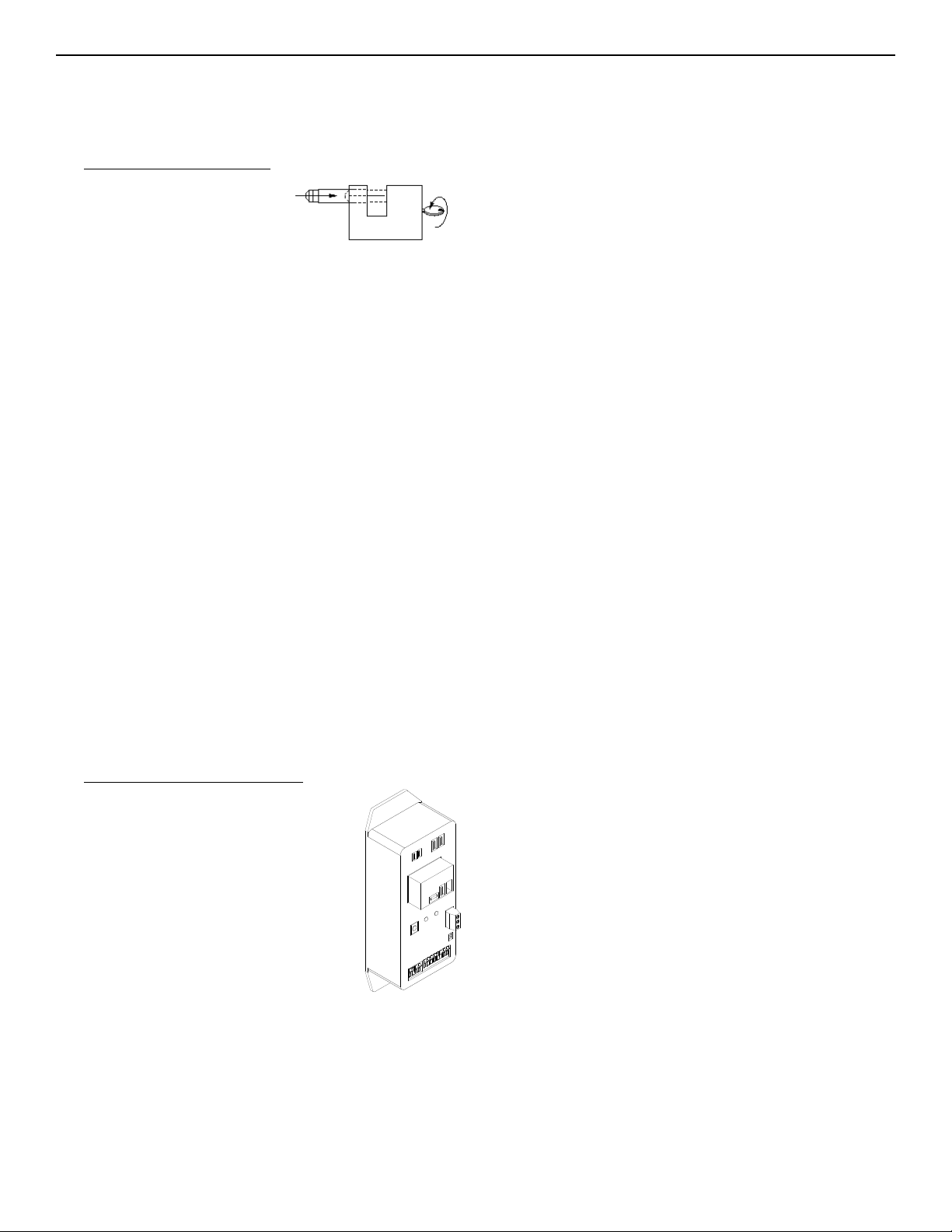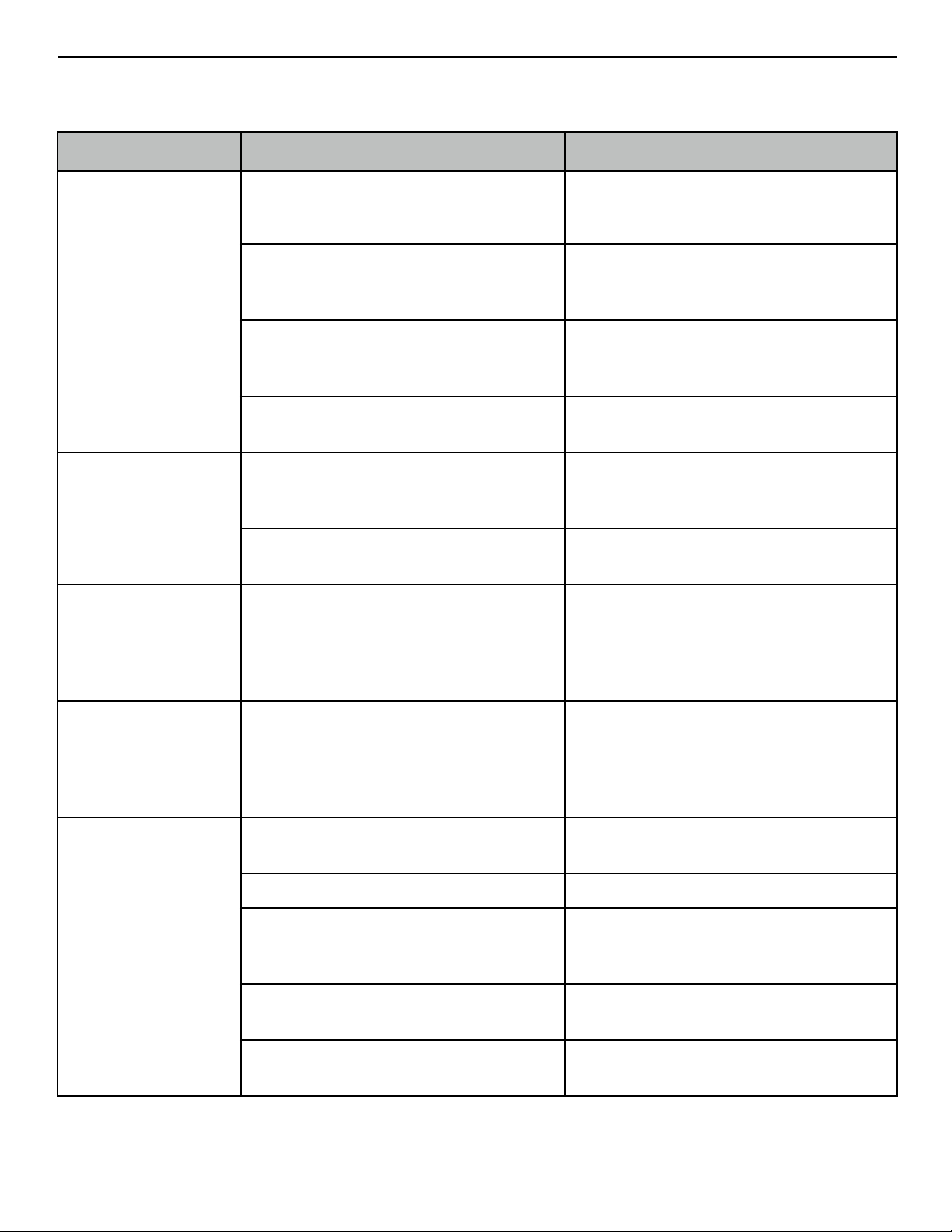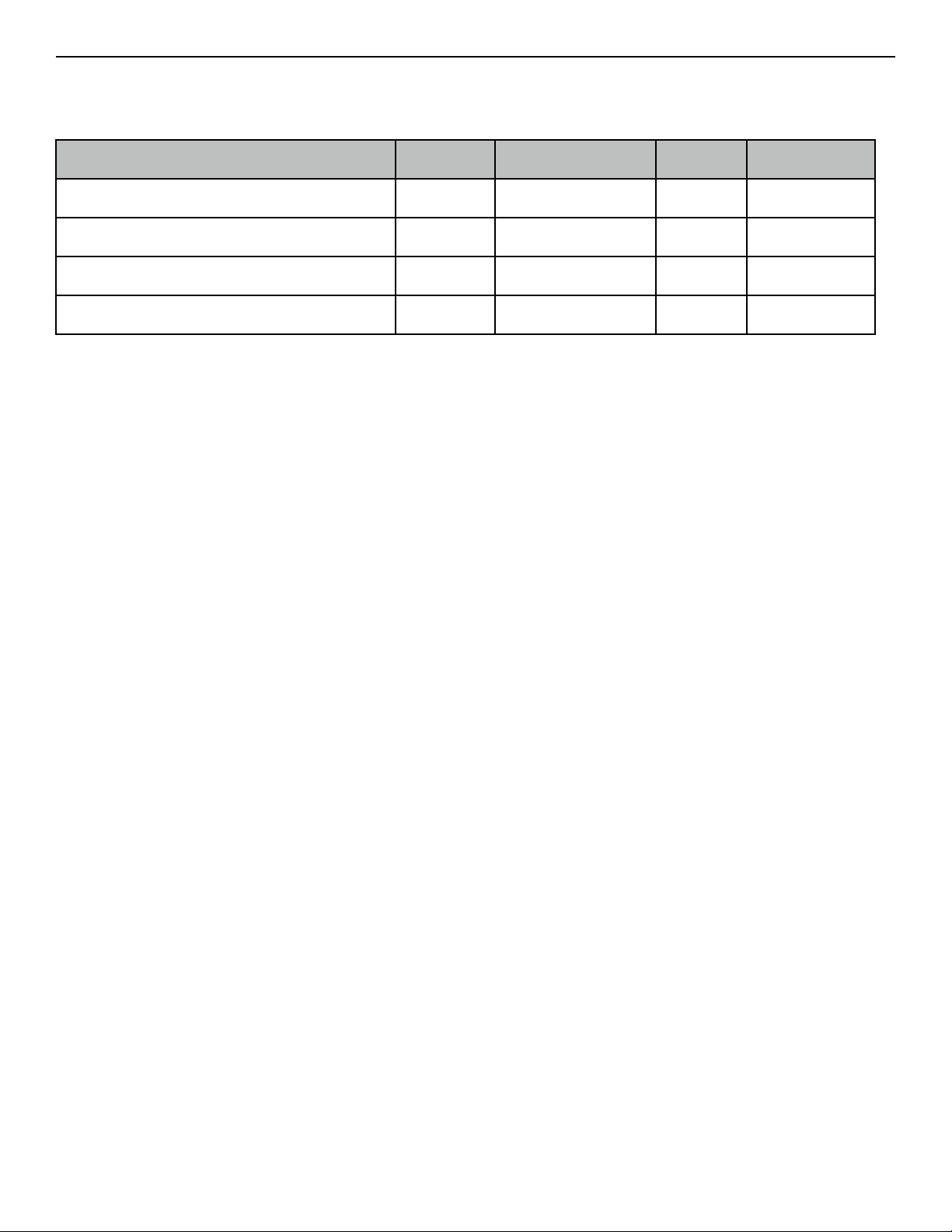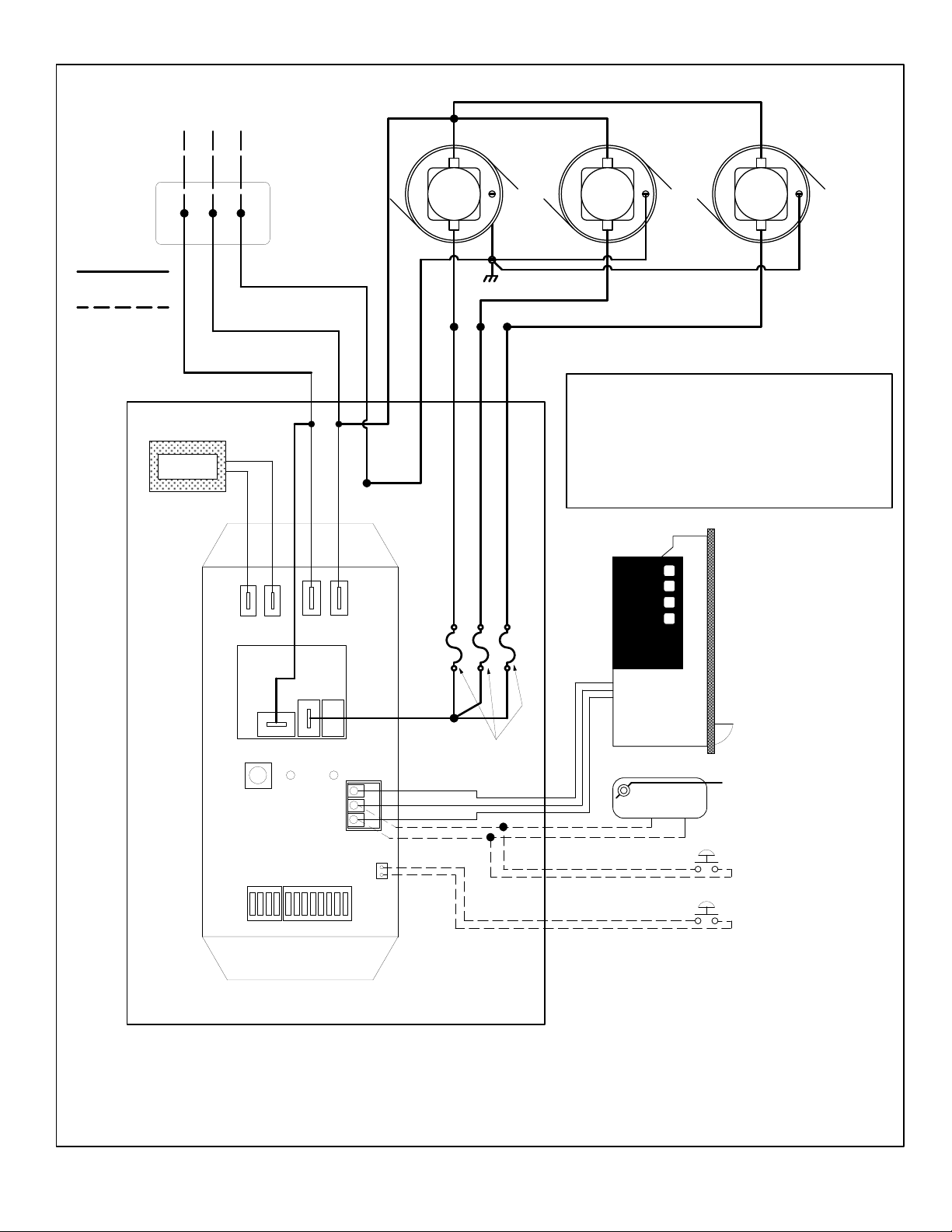top of the coin meter before reconnecting power. While
power is reconnected, never access the inside of the coin
meter as high voltage is present. Once you have finished
with the setup of the iCoin acceptor, disconnect power
before proceeding with the setup of the timer. Once you
have established which coins the iCoin acceptor will be
accepting, note which coin is the lowest value coin that the
coin acceptor will accept. For example, if the coin acceptor
is enabled to take $0.25, $1, and $2 coins, the lowest value
coin it will accept is the $0.25 quarter. Likewise, if the coin
acceptor is enabled to accept only $1 and $2 coins, then the
lowest value coin the coin acceptor is enabled to accept is
the $1 coin.
Disconnect power to the vacuum before accessing the
MTV840 timer in the coin meter. The MTV840 timer has a
row of DIP switches labeled #Pulses to Start and Seconds
Per Pulse. To turn a switch on, depress the top side of the
switch until it clicks positively into the down position. To turn
a switch off, depress the bottom side until it clicks positively
into the down position. Note the ON arrow points up which is
the side of the switch that must be in the down position for
the switch to be ON. Ensure that each switch is in either the
on or off position, and not halfway in between.
Set the switches labeled #Pulses to Start such that they
total the number of pulses required to start the vacuum. For
vacuums equipped with the iCoin electronic mult-coin
acceptor, the #Pulses to Start refers to the lowest value
coin that was established in the setup of the coin acceptor.
For example, if the lowest value coin that the iCoin acceptor
will accept is a $0.25 quarter, then to start the vacuum on 6
coins or 6 quarters, set switches 2 and 4 on. If the lowest
value coin that the iCoin acceptor will accept is a $1 coin,
then to start the vacuum on 2 coins or 2 coins, set only
switch 2 on. For vacuums with mechanical acceptors that
accept $1 coins only, the #Pulses to Start setting refers to
the number for $1 coins required to start the vacuum.
2.1 VS0 (Coin Operated Models)
2.1.1) Coin Meter Block Locks
VS0 coin operated models are
outfitted with a stainless steel
coin meter. The coin meter is
divided into an upper section,
which houses the coin acceptor and timer, and a lower
section, that is the money box where coins are collected
once accepted. The coin meter uses a unique BlockLock
locking system that provides maximum security, positive
locking, and ease of use. Because of the high security
provided by the BlockLocks, it is advised that a record of all
key numbers be kept in case of key loss.
To open the faceplate or money box lock simply insert the
key into the keyhole and turn 1/4 turn clockwise until the
shackle ejects. Do not place your finger against the shackle
when opening as the shackle is spring loaded. If the shackle
does not eject far enough to permit the opening of the
faceplate or money box, simply push the shackle back in
and open the lock again. Note that once the lock is open the
key cannot be removed until the lock is closed again.
To close the faceplate or money box lock, ensure that the
faceplate or money box is fully inserted. Push the shackle in
fully until it clicks into place and the key rotates counter-
clockwise back to its original position. The key can now be
removed from the lock. To ensure positive locking, the key
cannot be removed from the lock until the lock is fully
closed.
2.1.2) Coin Acceptor & Timer Setup
Behind the faceplate of the stainless
steel coin meter is the MTV840 timer
where both coin and time settings are
made. The coin acceptor is mounted to
the inside of the faceplate. Before
opening the faceplate, disconnect
power to the vacuum. Unlock the
faceplate and set the faceplate on the
top of the coin meter. The wire leads
from the coin acceptor on the faceplate
to the timer inside the coin meter are
long enough to allow the faceplate to be set on top of the
coin meter.
For vacuums equipped with iCoin electronic multi-coin
acceptors, refer to the instruction manual supplied for the
coin acceptor to set which coins the coin acceptor will be
enabled to accept. This step must be done first before
making the coin and time settings on the timer. Because
the iCoin acceptor needs to be powered up for setup,