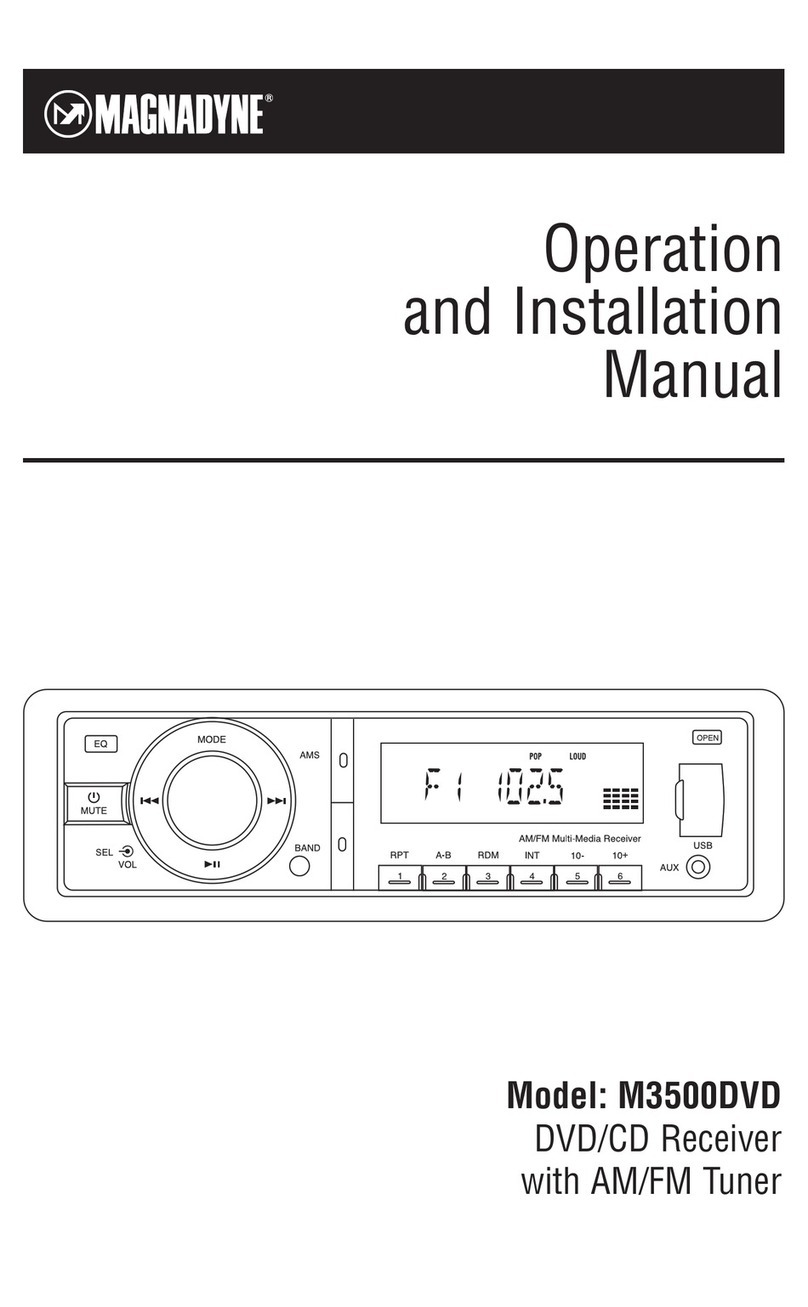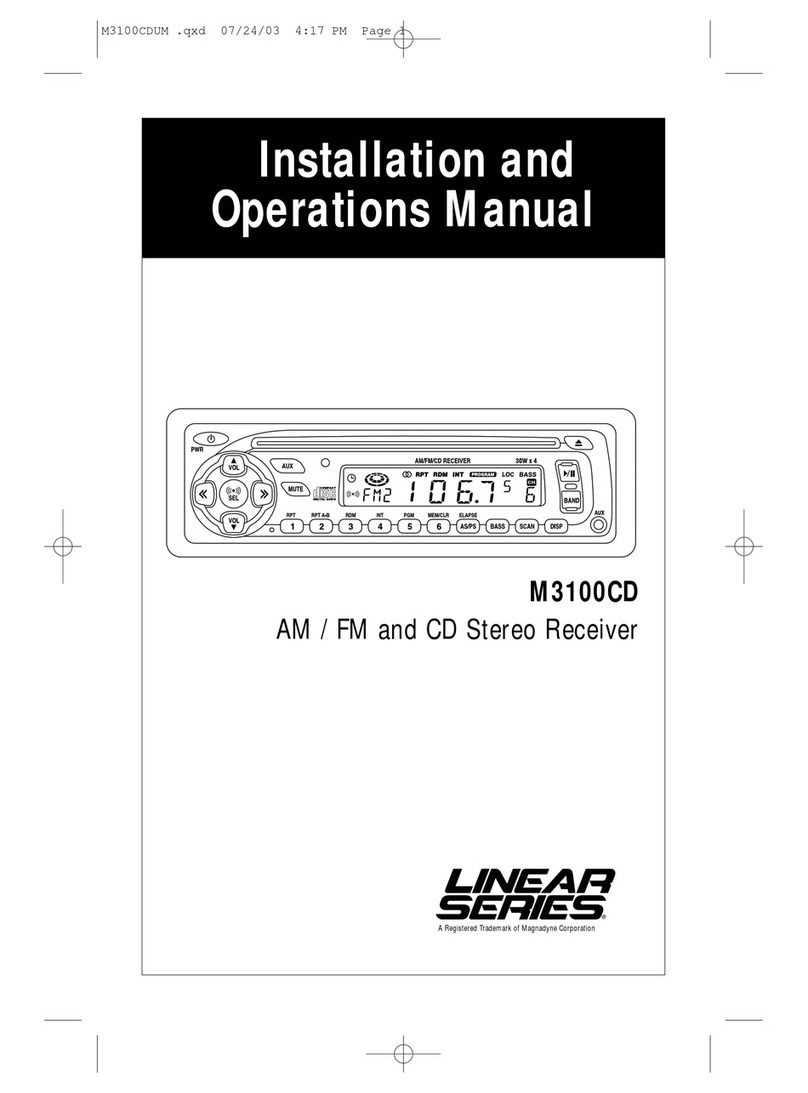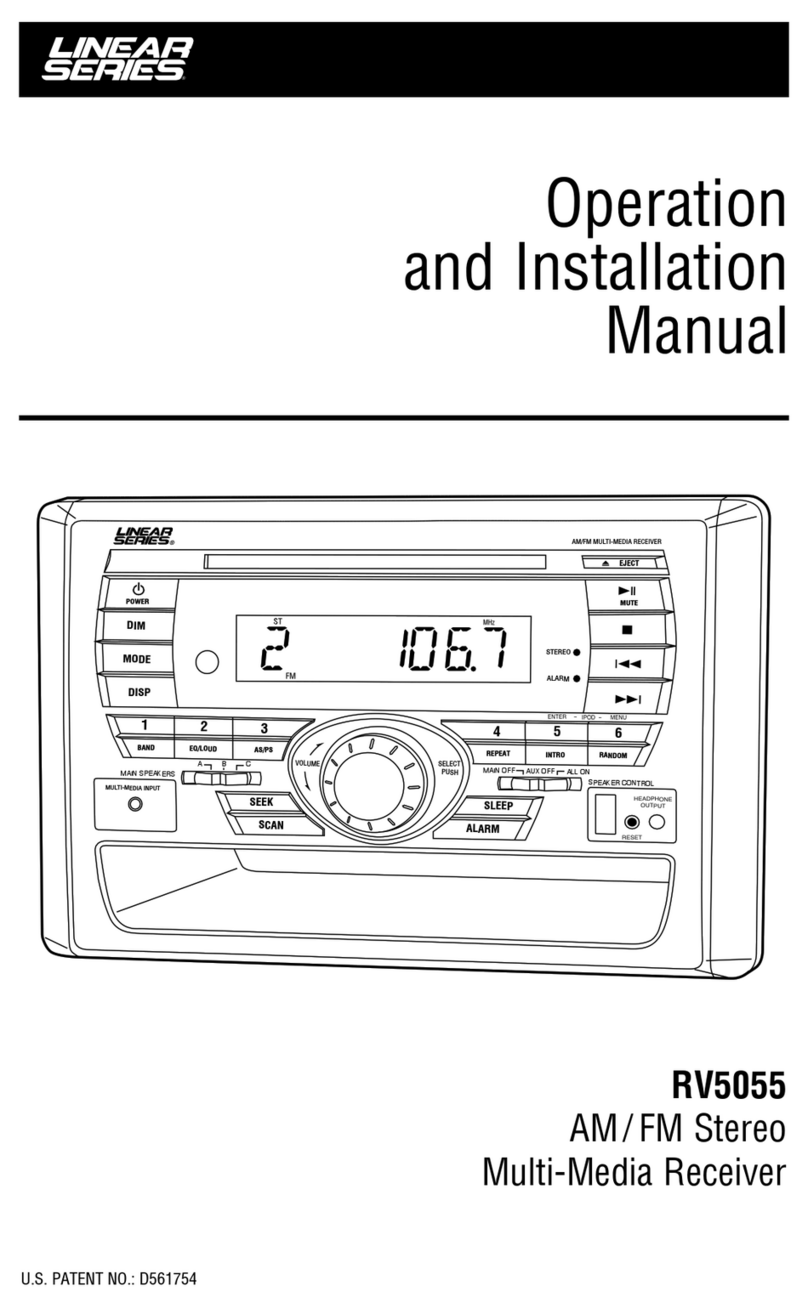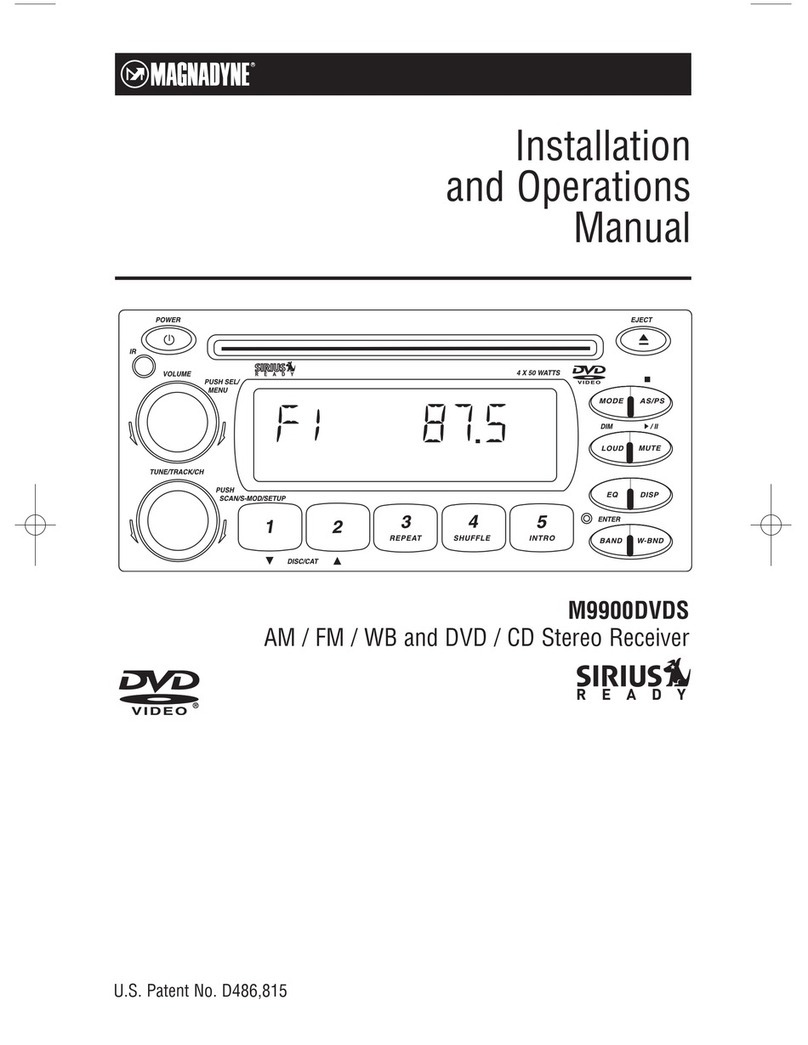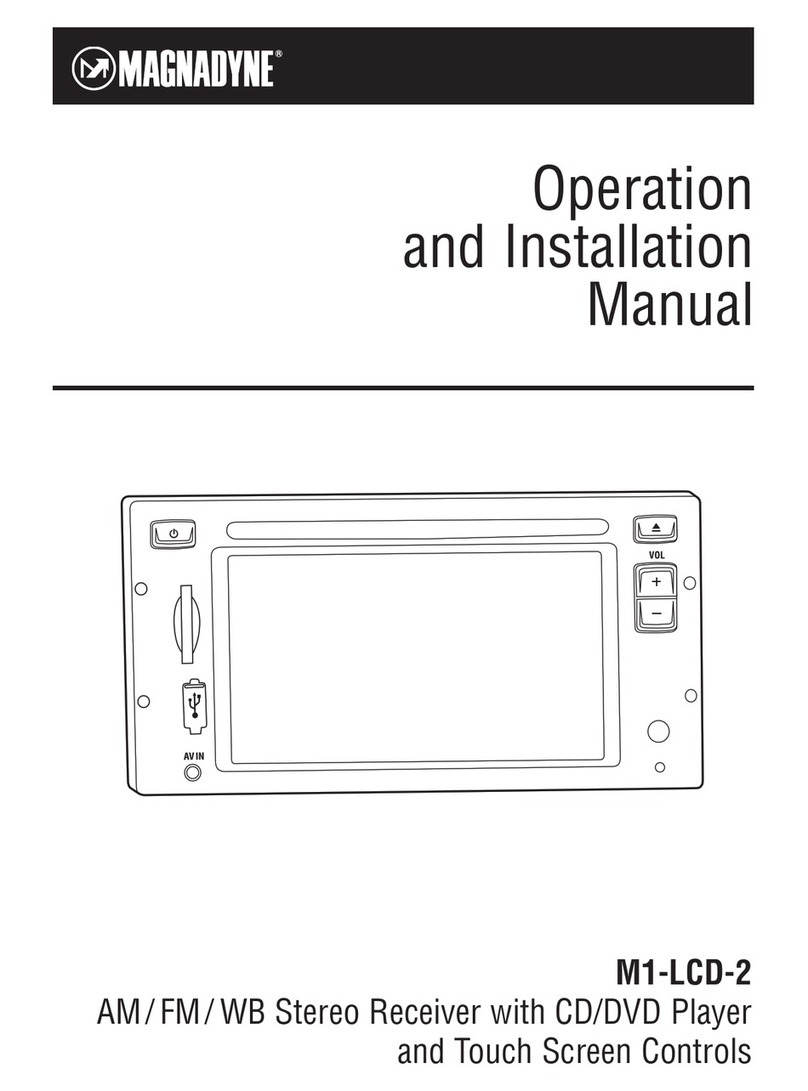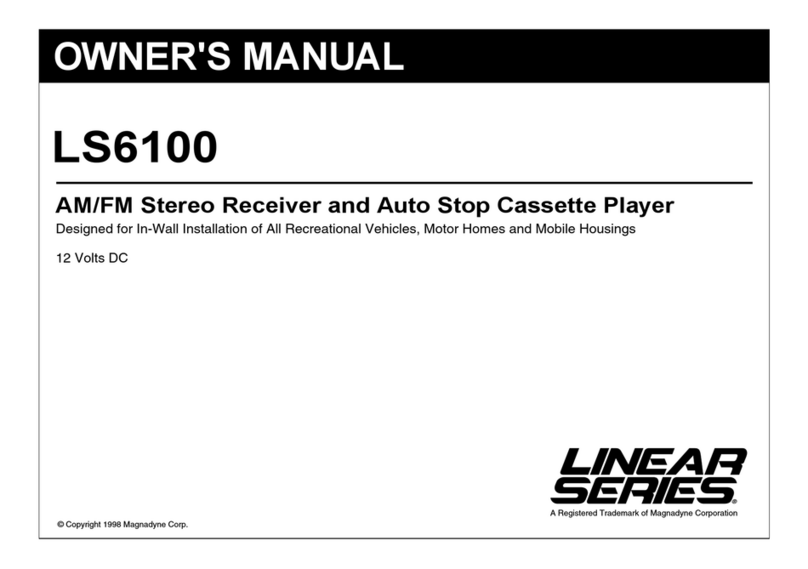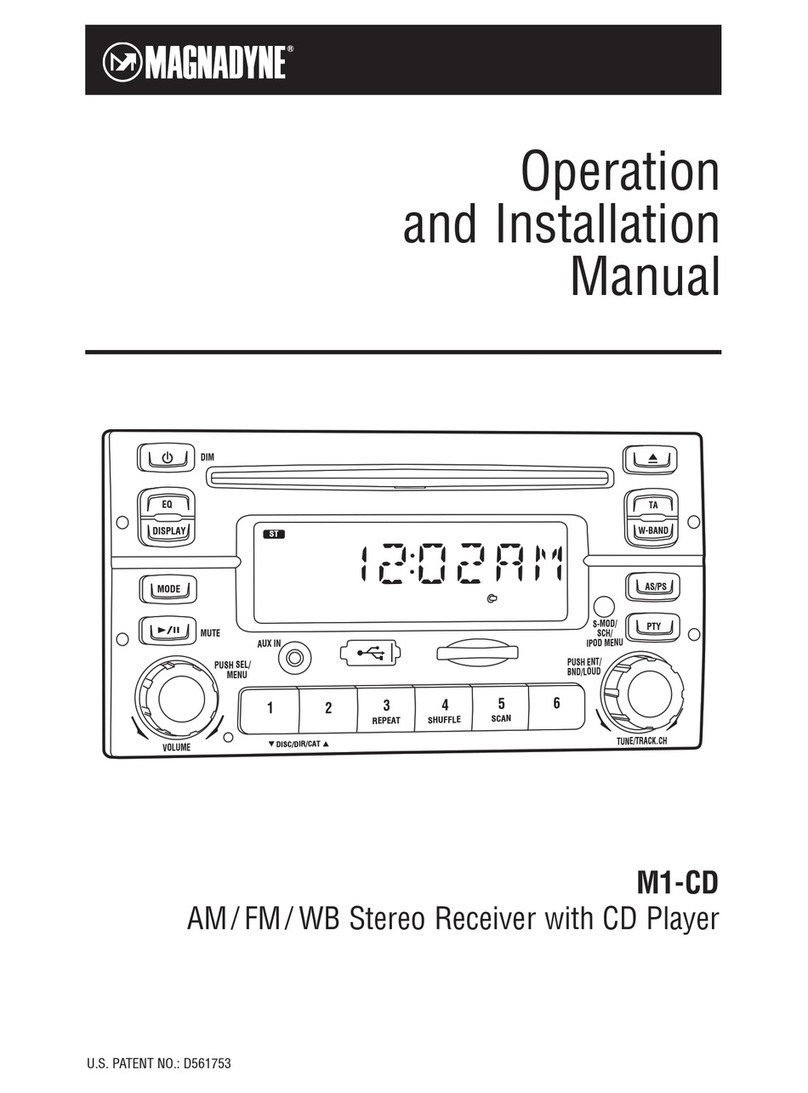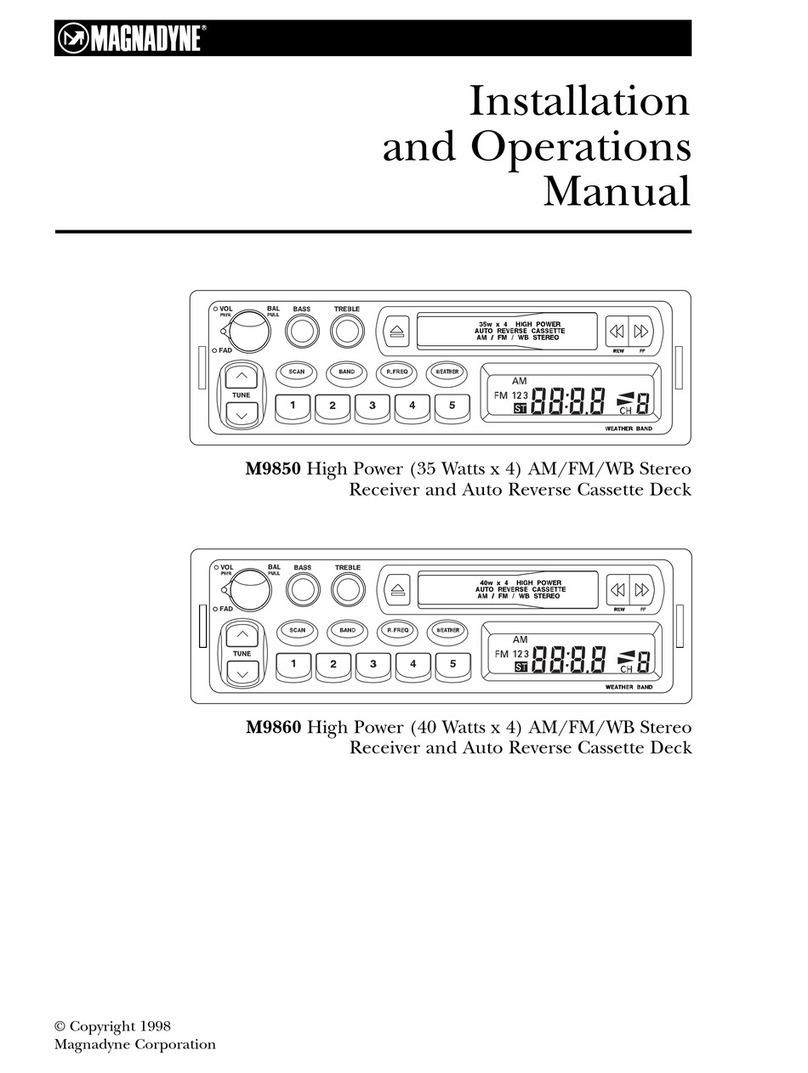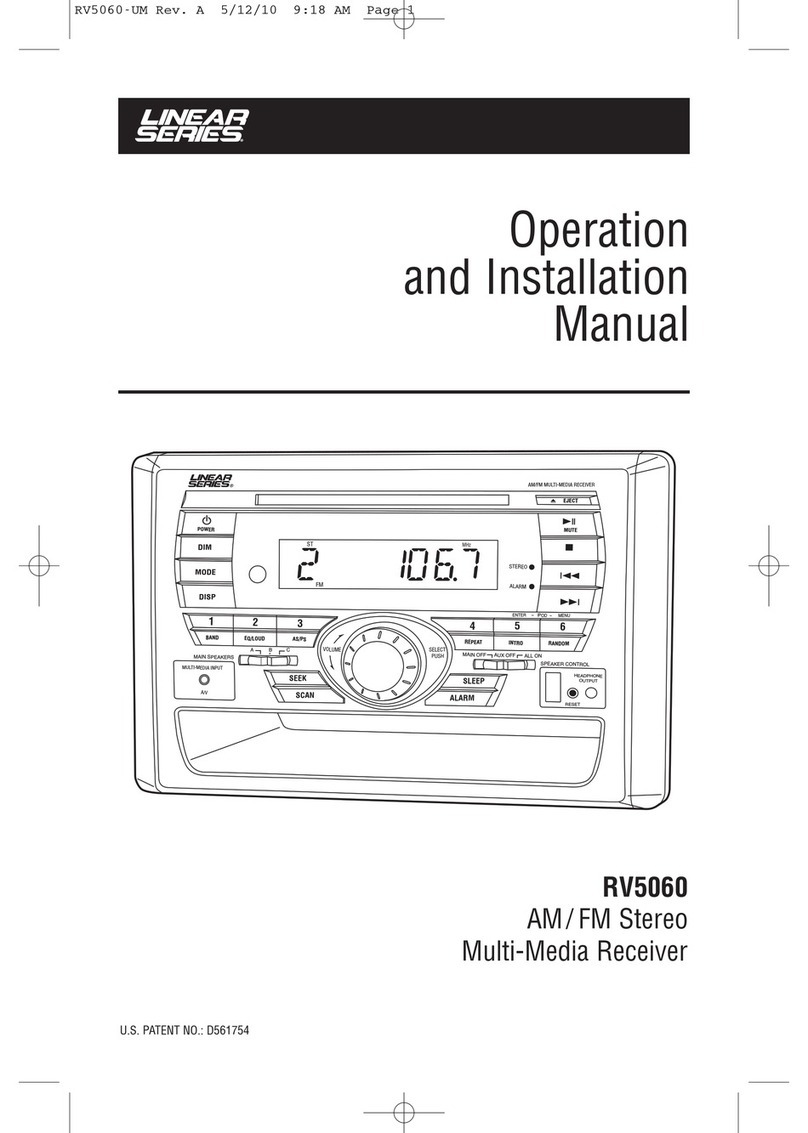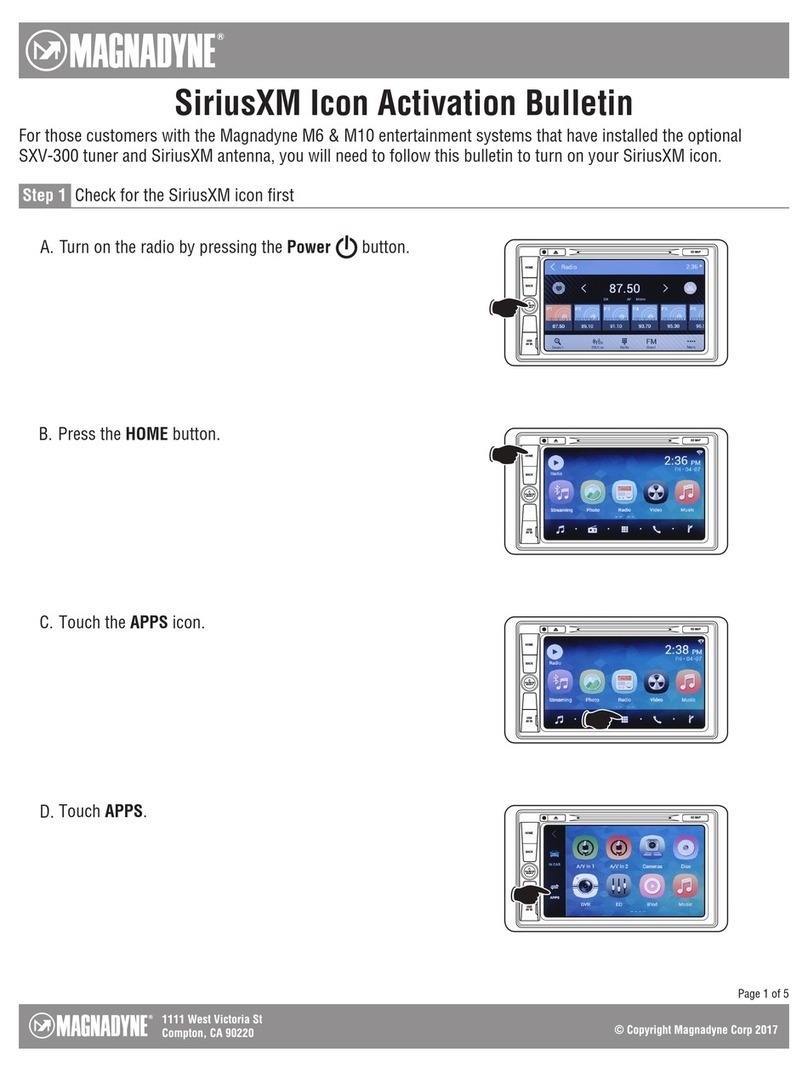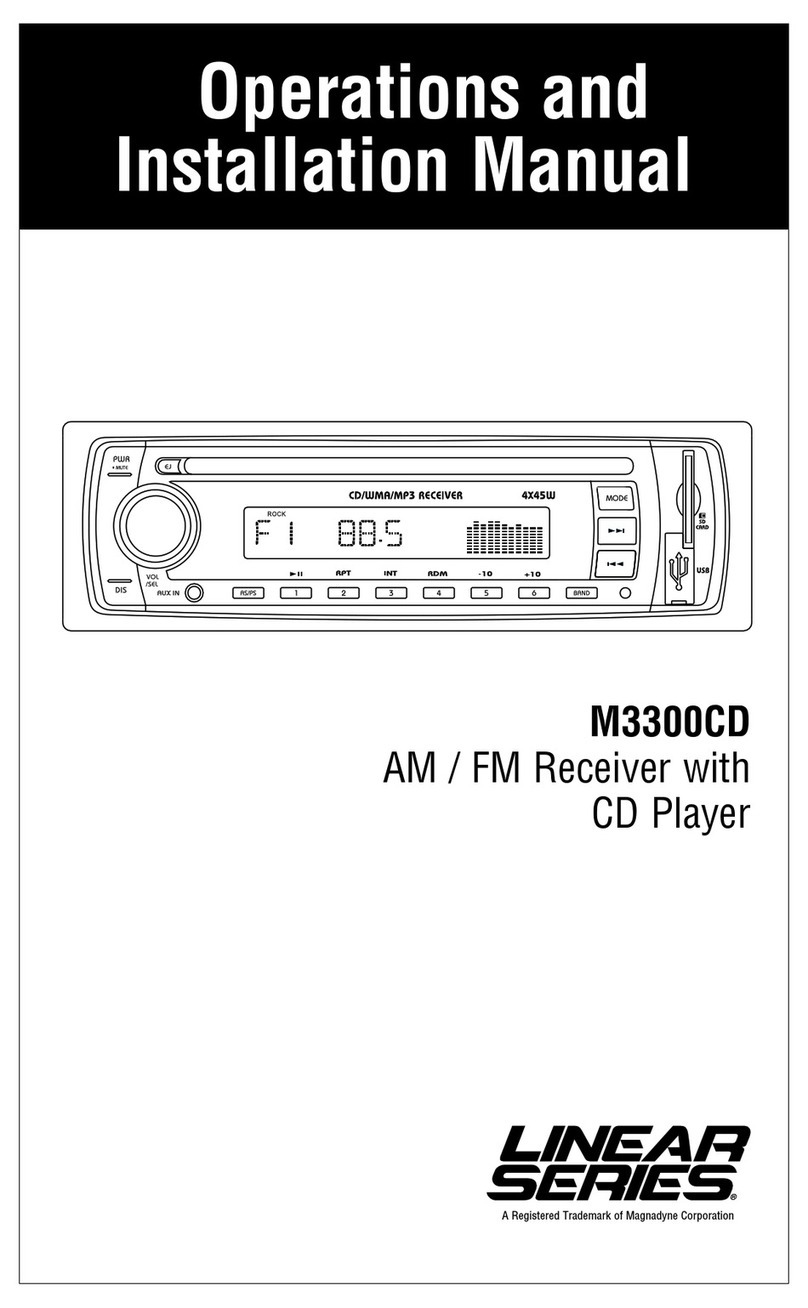Radio Operations
Manually Tuning in a Radio Station:
Press and hold the TUNER+ button until
“MANUAL” appears in the display.
Then press
the TUNER+ button to manually tune to a
higher radio station or press the TUNER-
button to manually tune to a lower radio
Note: After 5 seconds of inactivity control
reverts back to scan tuning. “AUTO” will be
displayed in the LCD.
Hold
Tuning in a Radio Station Using Seek:
Press the TUNER+ button and the tuner will
seek up to the next strong station and stop
seeking, then start playing.
Press the TUNER- button and the tuner will
seek down to the next strong station and
stop seeking, then start playing.
VOL TUNER
MUTE
1
MENU
2
3
4
+
-
AM/FM
AUX/BT
ALARM
CLOCK
+
-
Higher
Lower
VOL TUNER
MUTE
1
MENU
2
3
4
+
-
AM/FM
AUX/BT
ALARM
CLOCK
+
-
station.
Stereo/Mono Operation:
Note: “ST” will appear in the display when a FM
stereo station is being received.
For weaker FM stereo stations selecting mono
reception usually improves reception.
1.
To switch from stereo to mono reception hold
press the MENU button until “STEREO”
appears in the display.
2. Press the VOL+ button and
“MONO” will
appear in the display.
Note: The unit will leave feature programing after
5 seconds of no button activity.
Stereo Reception Indicator
VOL TUNER
MUTE
1
MENU
2
3
4
+
-
AM/FM
AUX/BT
ALARM
CLOCK
+
-
When scanning for station to eliminate weaker
fringe stations change the radio reception from
Distance (DX) to Local (LOCAL).
1.
To switch from distance to local reception press
the SEL button until “DX” appears in the display.
2. Press the VOL+ button and
“LOCAL” will
appear in the display.
Note: The unit will leave feature programing after
5 seconds of no button activity.
VOL TUNER
MUTE
1
MENU
2
3
4
+
-
AM/FM
AUX/BT
ALARM
CLOCK
+
-
Switching from US to Europe Radio Tuning
Note: Do not change if using in North America.
1. Press the MENU button until “AREA USA” appears in the display.
2.
Press the VOL+ button and
“AREA EUR” will appear in the display.
Note: The unit will leave feature programing after 5 seconds of no button activity.
Distance/Local Reception Operation: