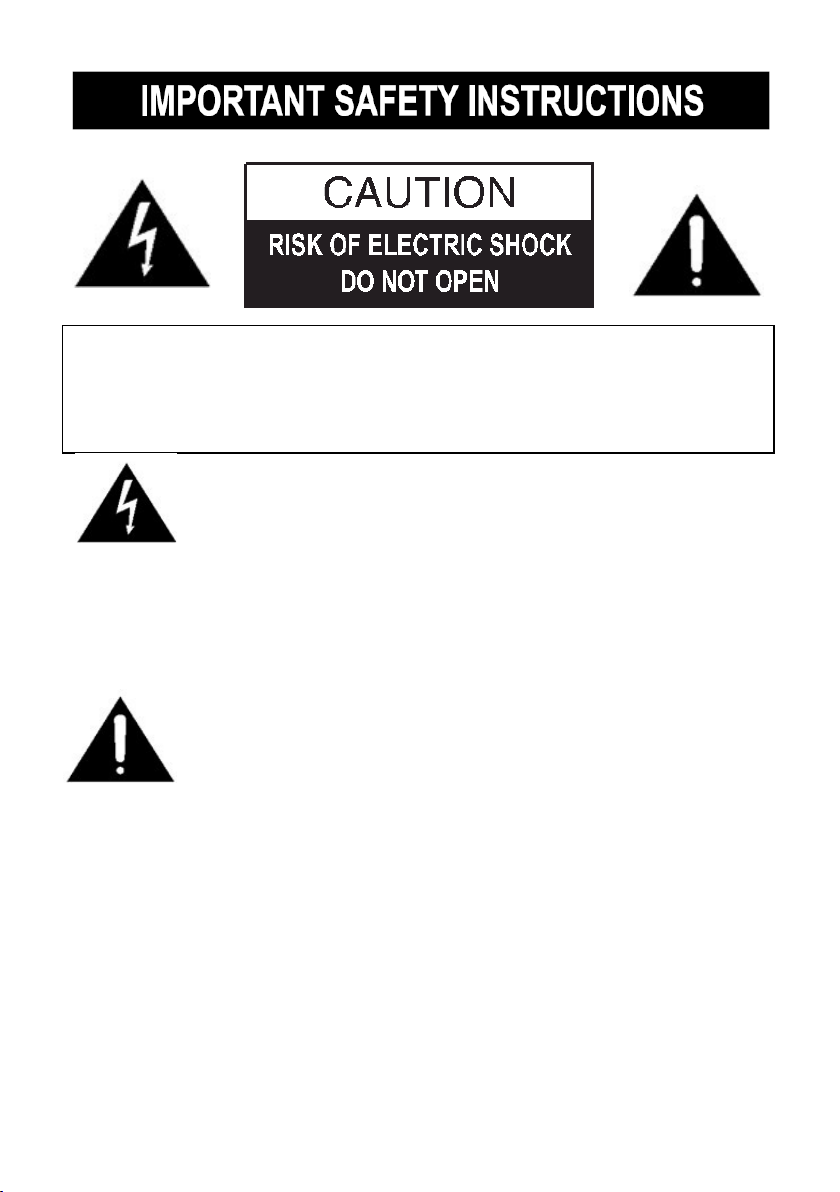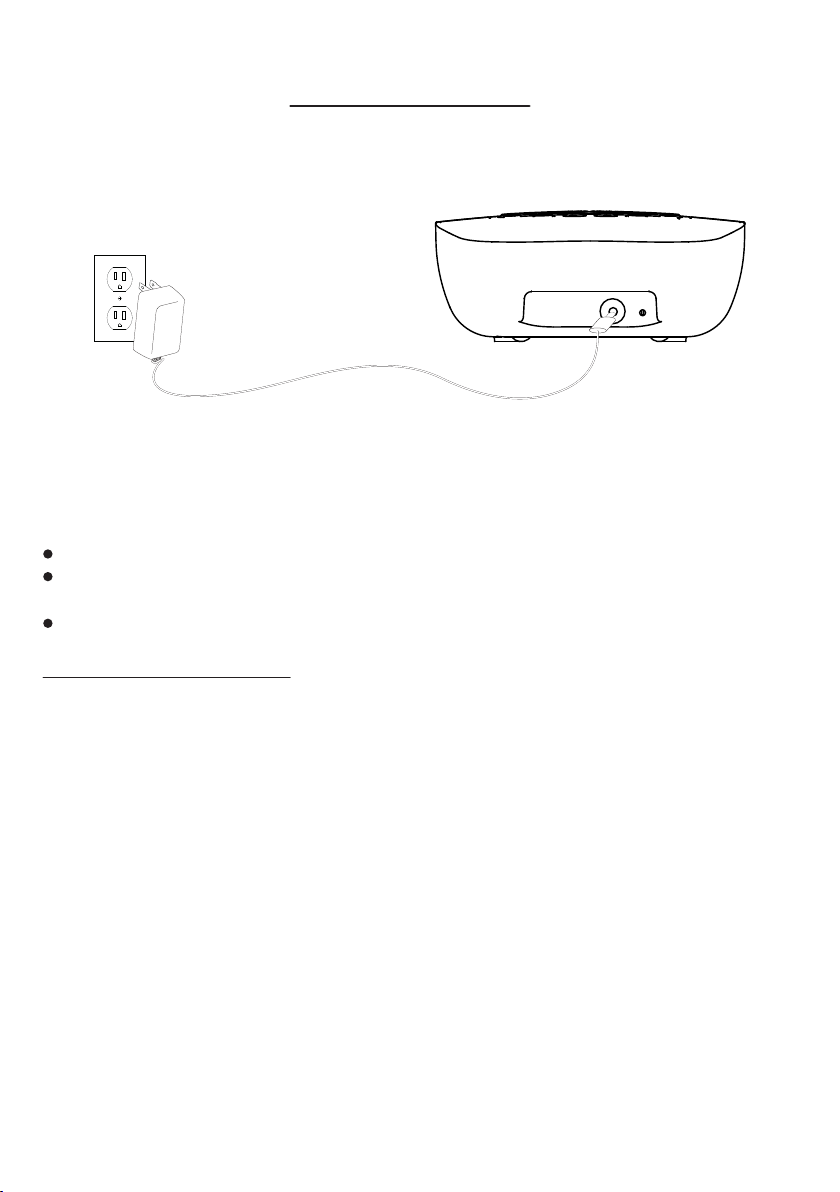4
A polarized plug has two blades with one wider than the other. A
grounding type plug has two blades and a third grounding prong. The
wide or the third prong are provided for your safety. If the provided plug
does not fit into your outlet, consult an electrician for replacement of the
obsolete outlet.
10. Product the power cord from being walked on or pinched parcularly at
plugs, convenience receptacles, and the point where they exit from the
apparatus.
11. Only use aachments / accessories specified by the manufacturer.
Use only with a cart, stand, tripod, bracket, or table
specified by the manufacturer, or sold with the apparatus.
When a cart is used, use cauon when moving the
cart/apparatus combinaon to avoid injury from p-over.
An appliance and cart combinaon should be moved with care. Quick
stop, excessive force and uneven surfaces may cause the appliance
and cart combinaon to overturn.
13. Unplug this apparatus during lightning storms or when unused for long
periods of me.
To protect your product from a lightning storm, or when it is le
unaended and unused for long periods of me, unplug it from the
wall outlet and disconnect the antenna or cable system. This will
prevent damage to the product due to lightning and power-line
surges.
14. Refer all servicing to qualified service personnel. Servicing is required
when the apparatus has been damaged in any way, such as power-supply
cord or plug is damaged, liquid has been spilled or objects have fallen into
the apparatus, the apparatus has been exposed to rain or moisture, does
not operate normally, or has been dropped.
15. Power source
This product should be operated only from the type of power source
indicated on the marking label. If you are not sure of the type of
power supply to your home, consult your appliance dealer or local
power company. For products intended to operate from baery
power, or other source, refer to the operaon instrucons.
16. Power lines
An outside antenna system should not be located in the vicinity of
overhead power lines or other electric light or power circuits, or
where it can fall into such power lines or circuits. When installing an
outside antenna system, extreme care should be taken to keep from
12.