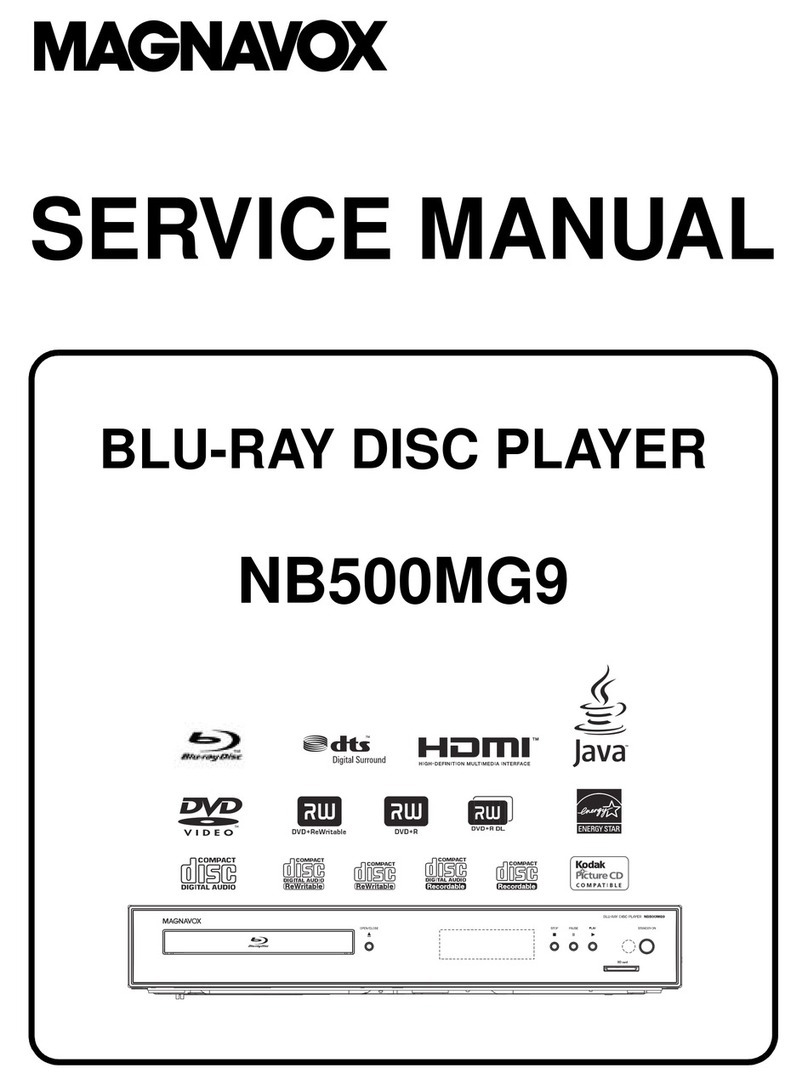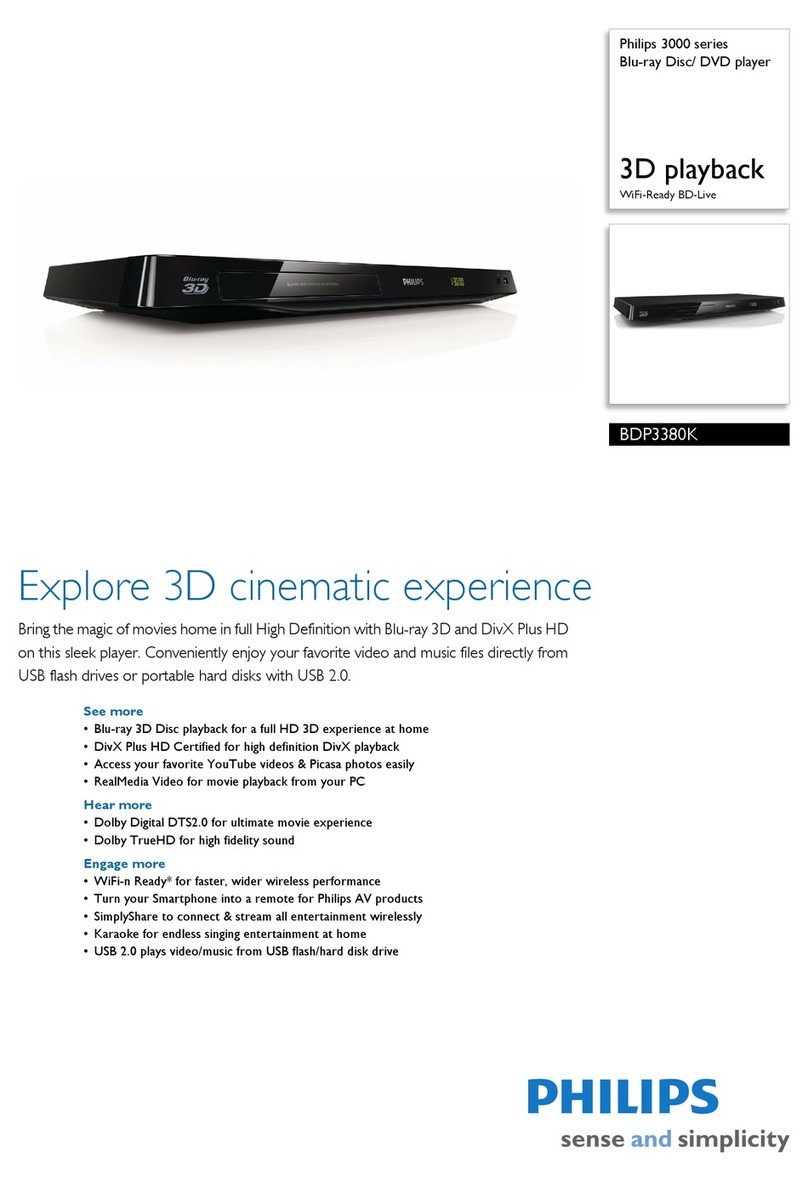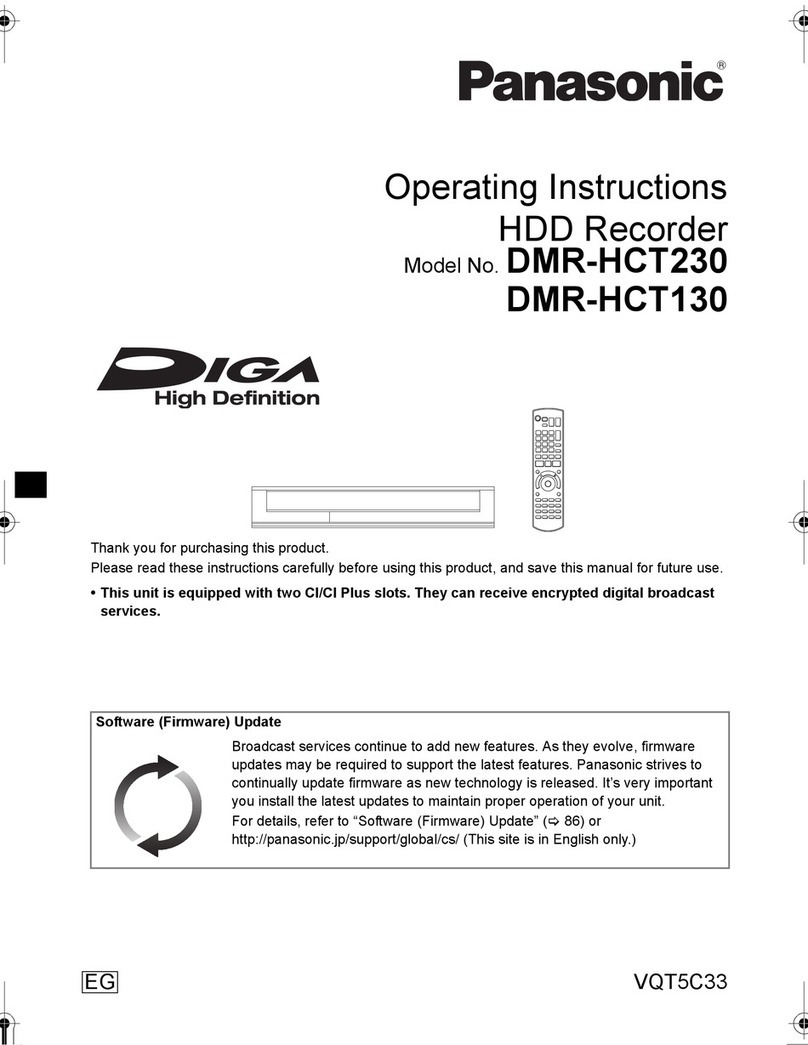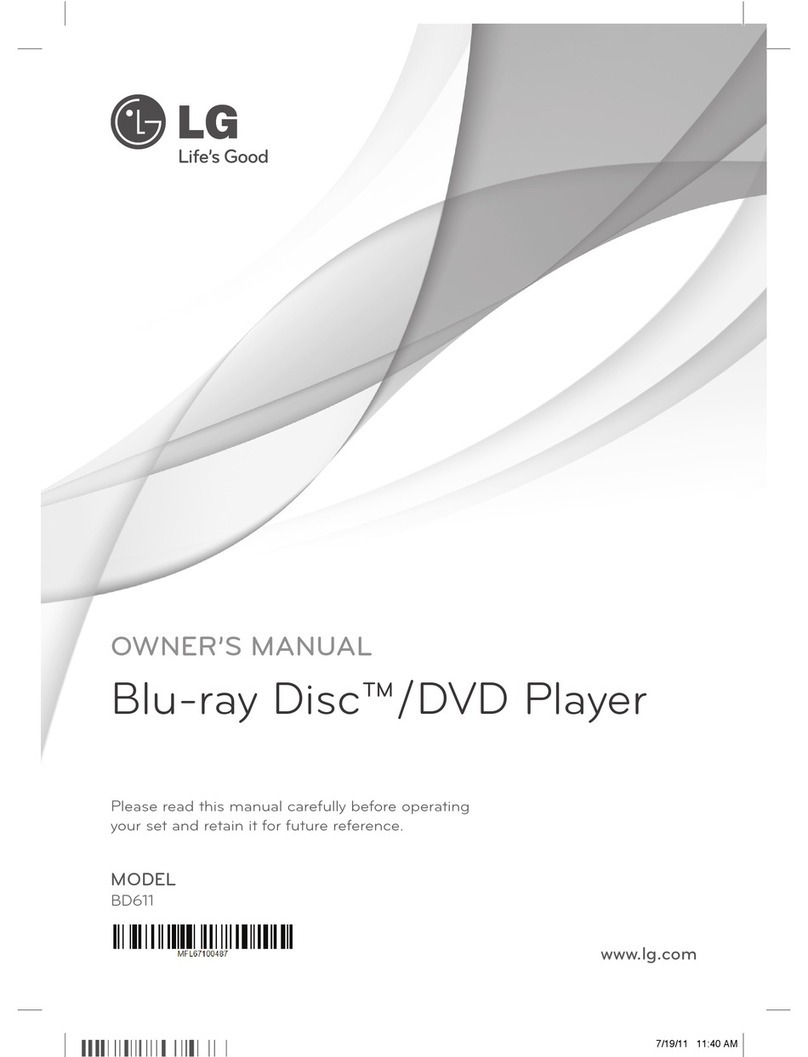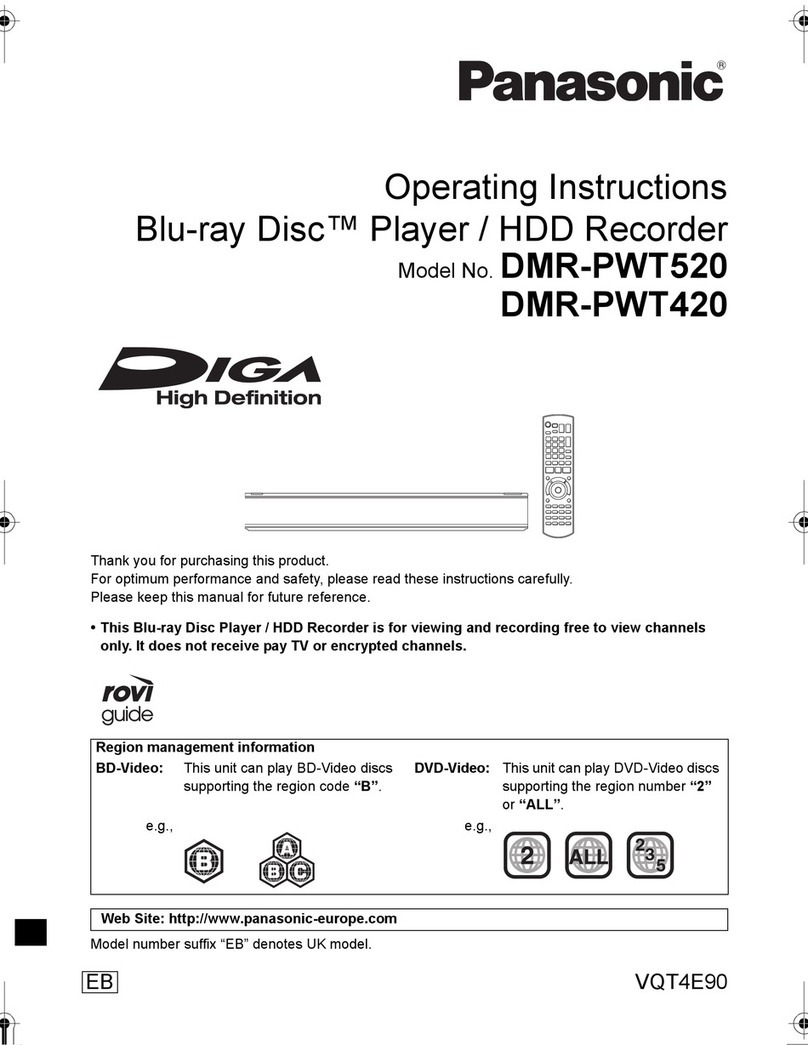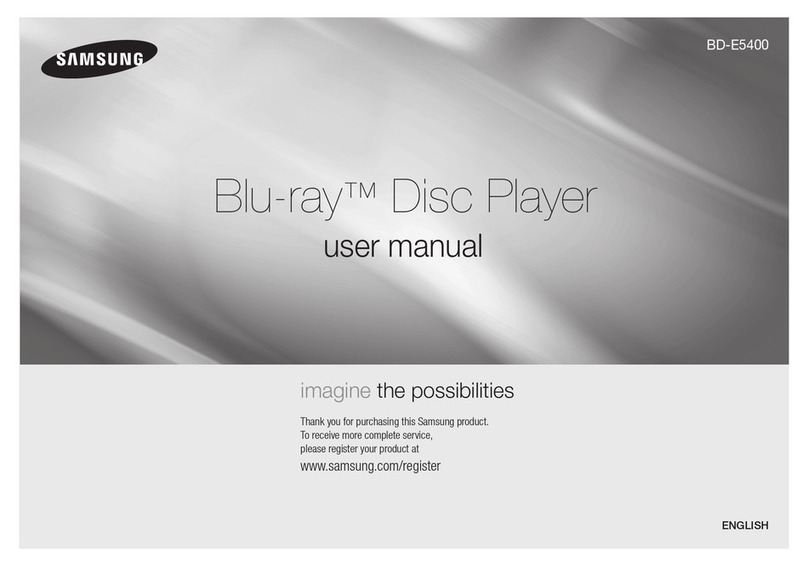Magnavox MBP1100/F7 User manual
Other Magnavox Blu-ray Player manuals

Magnavox
Magnavox MBP5120F User manual

Magnavox
Magnavox MBP2100 User manual

Magnavox
Magnavox MBP5130 User manual

Magnavox
Magnavox MBP1200 User manual

Magnavox
Magnavox NB500MS9 User manual

Magnavox
Magnavox MBP1100 - Service manual

Magnavox
Magnavox MBP1500 User manual

Magnavox
Magnavox MBP5210 User manual

Magnavox
Magnavox MBP5220F User manual

Magnavox
Magnavox NB500MG1F - Blu-Ray Disc Player User manual

Magnavox
Magnavox Blu-ray NB531MGX User manual

Magnavox
Magnavox MBP110V/F7 User manual

Magnavox
Magnavox NB500MG1F - Blu-Ray Disc Player User manual

Magnavox
Magnavox MBP5120/F7 User manual

Magnavox
Magnavox BDP2180 User manual
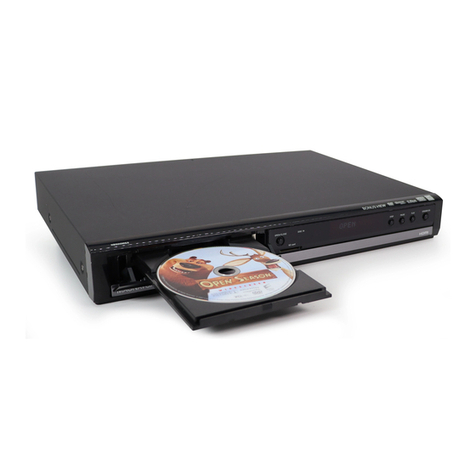
Magnavox
Magnavox NB500MGX A User manual

Magnavox
Magnavox MBP1100 - User manual

Magnavox
Magnavox MBP5320F User guide

Magnavox
Magnavox MBP5210F User manual

Magnavox
Magnavox MBP5120F Instruction Manual