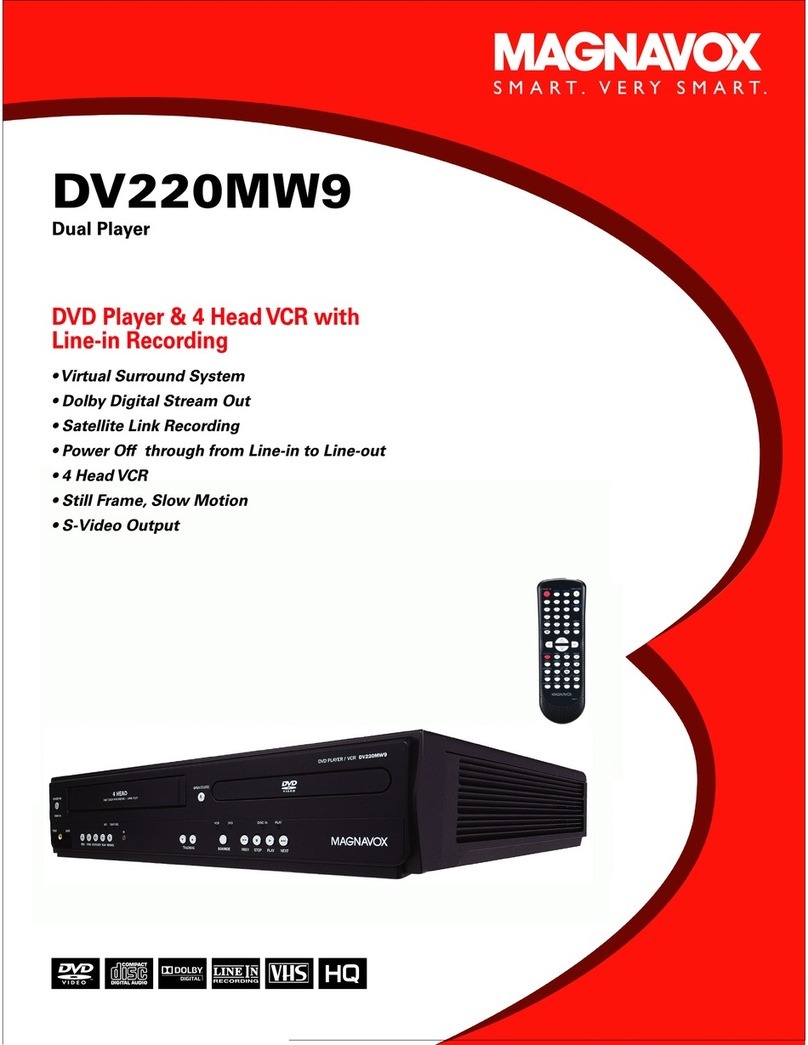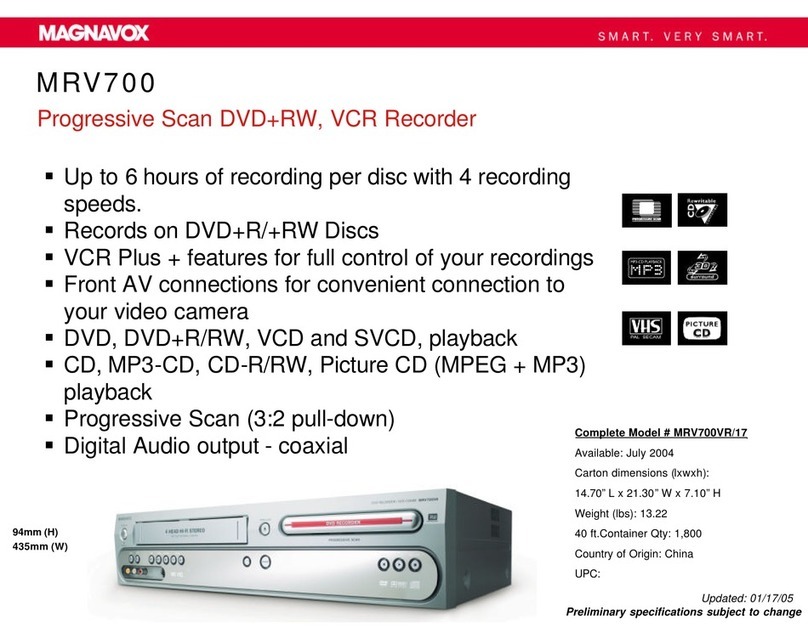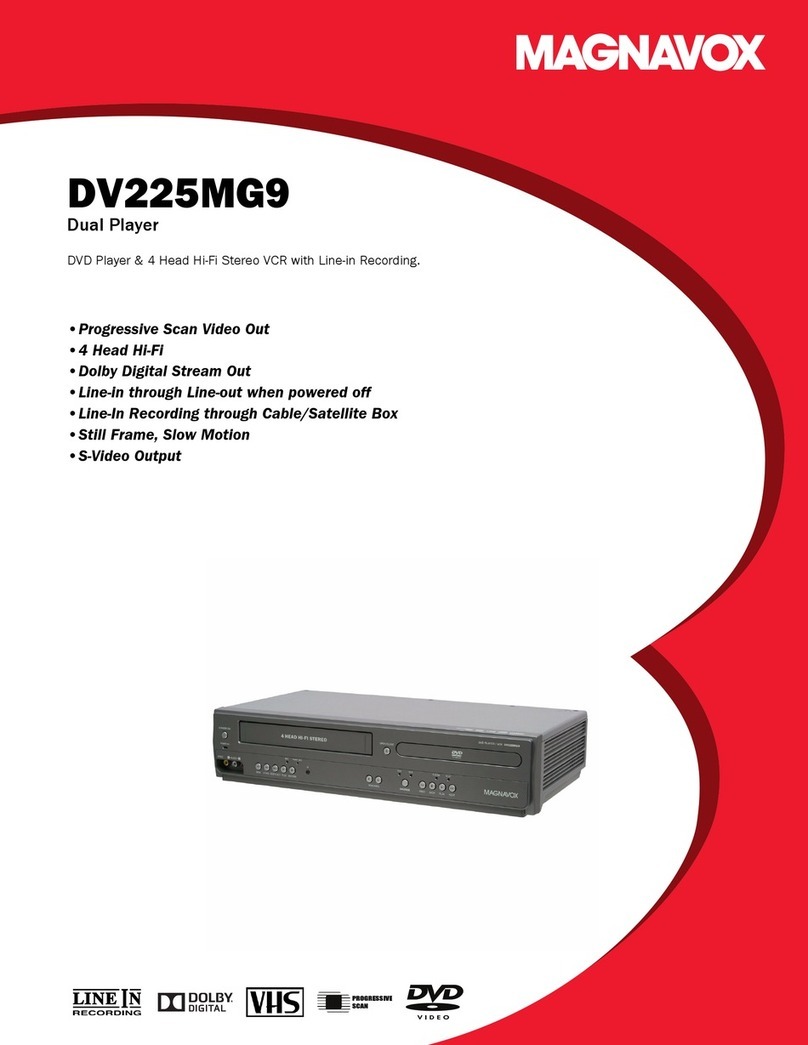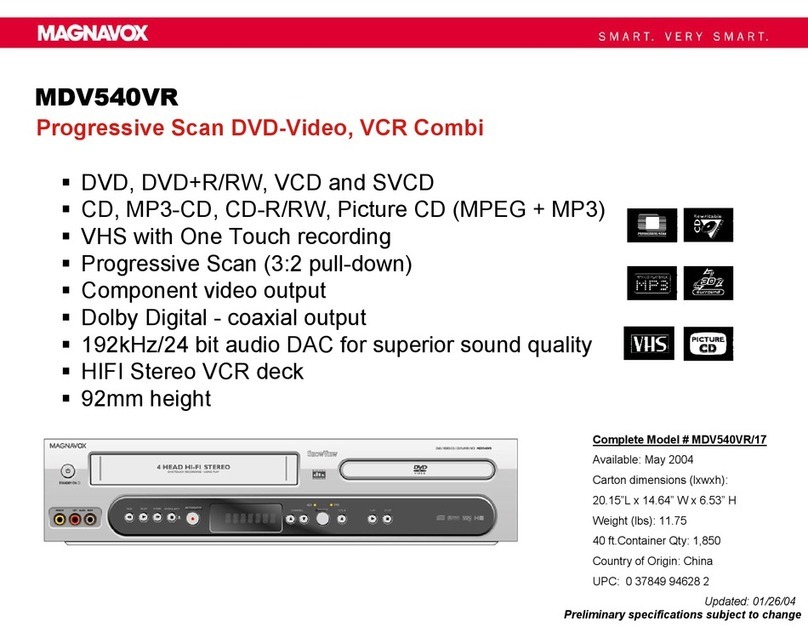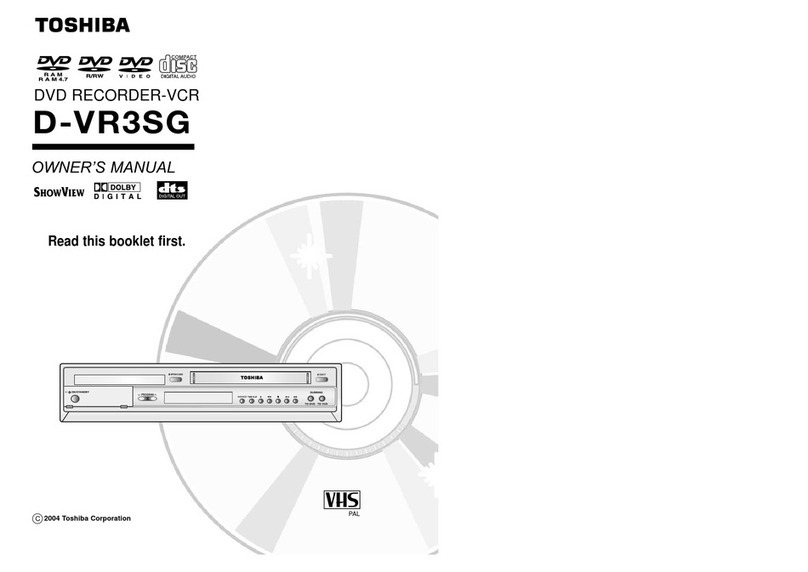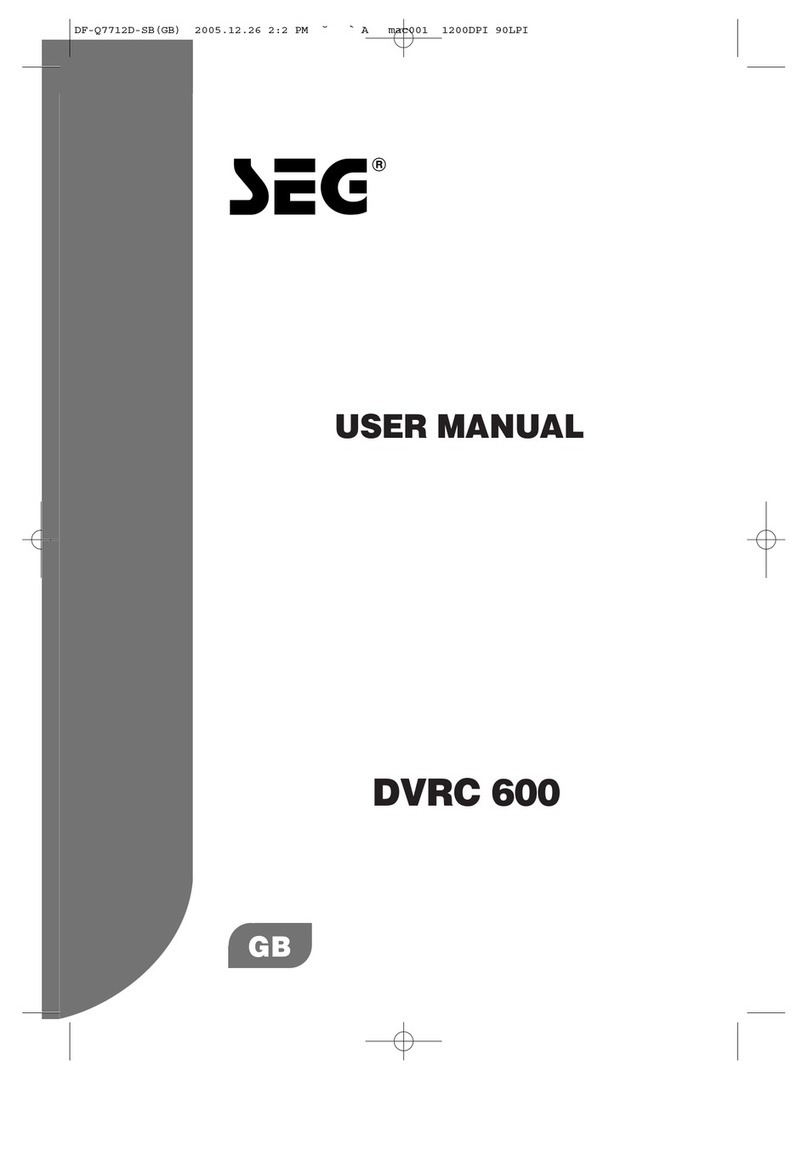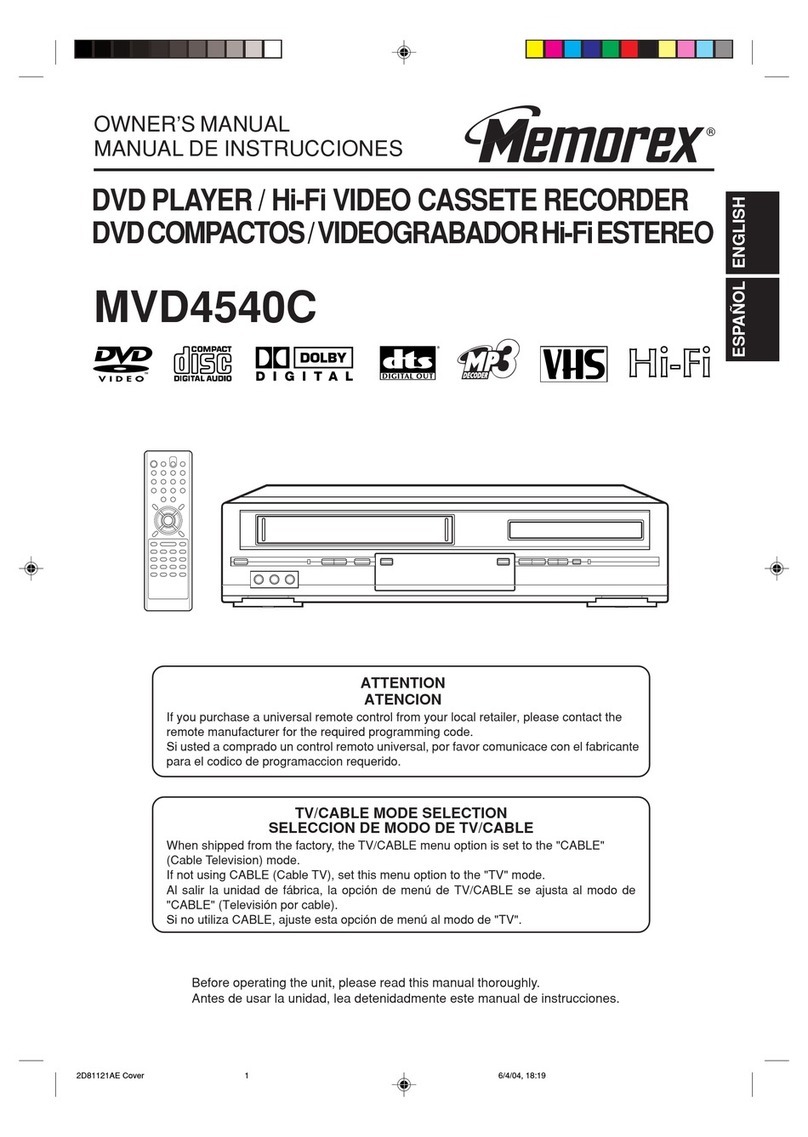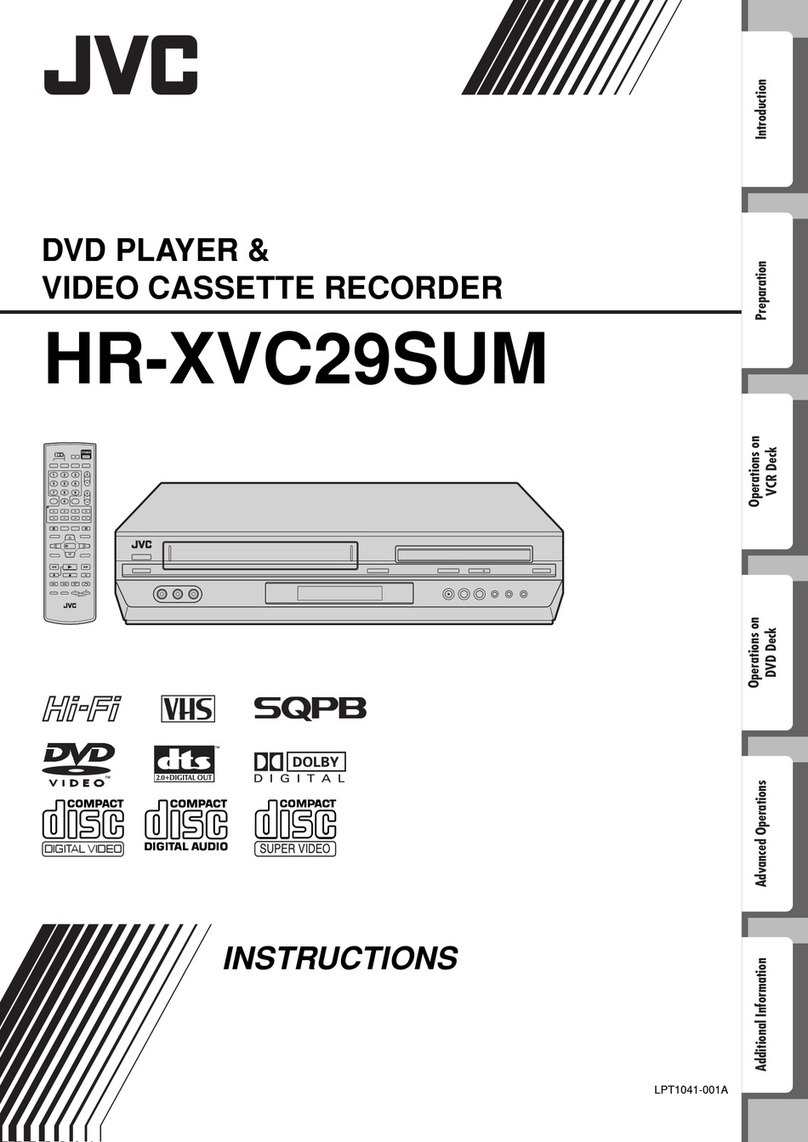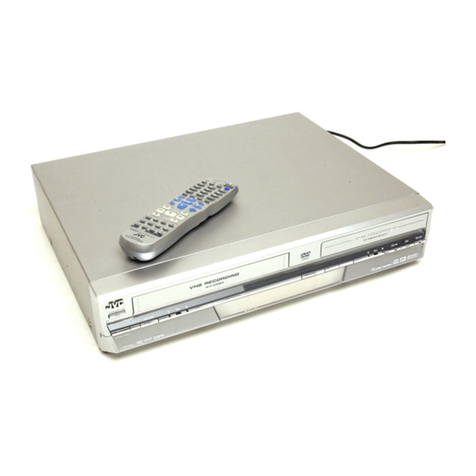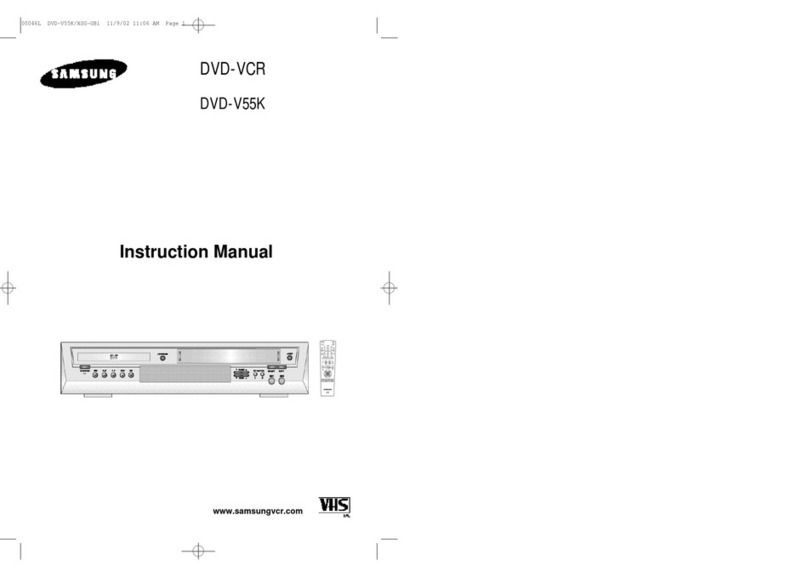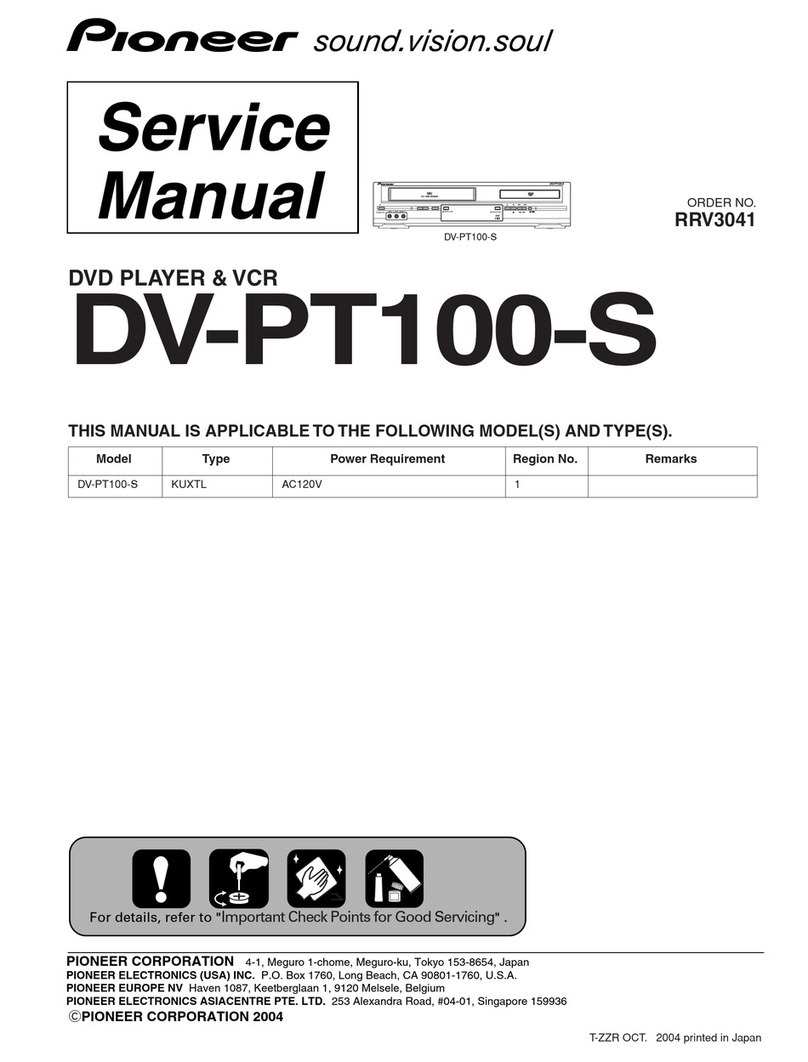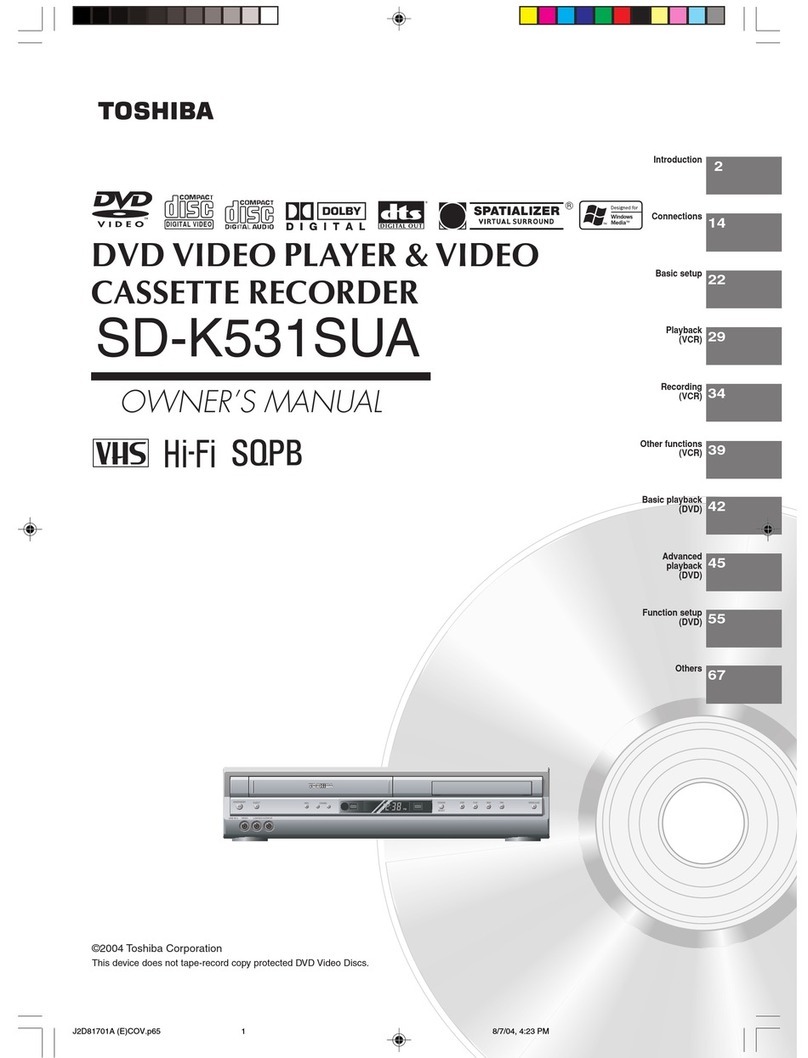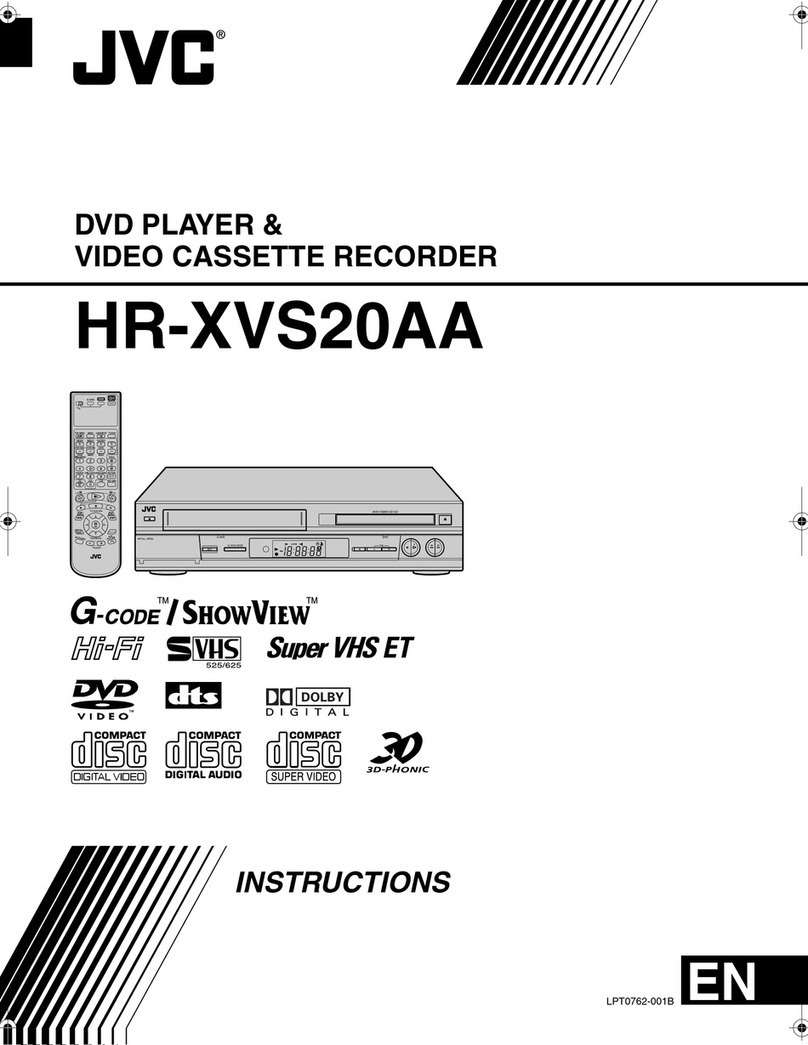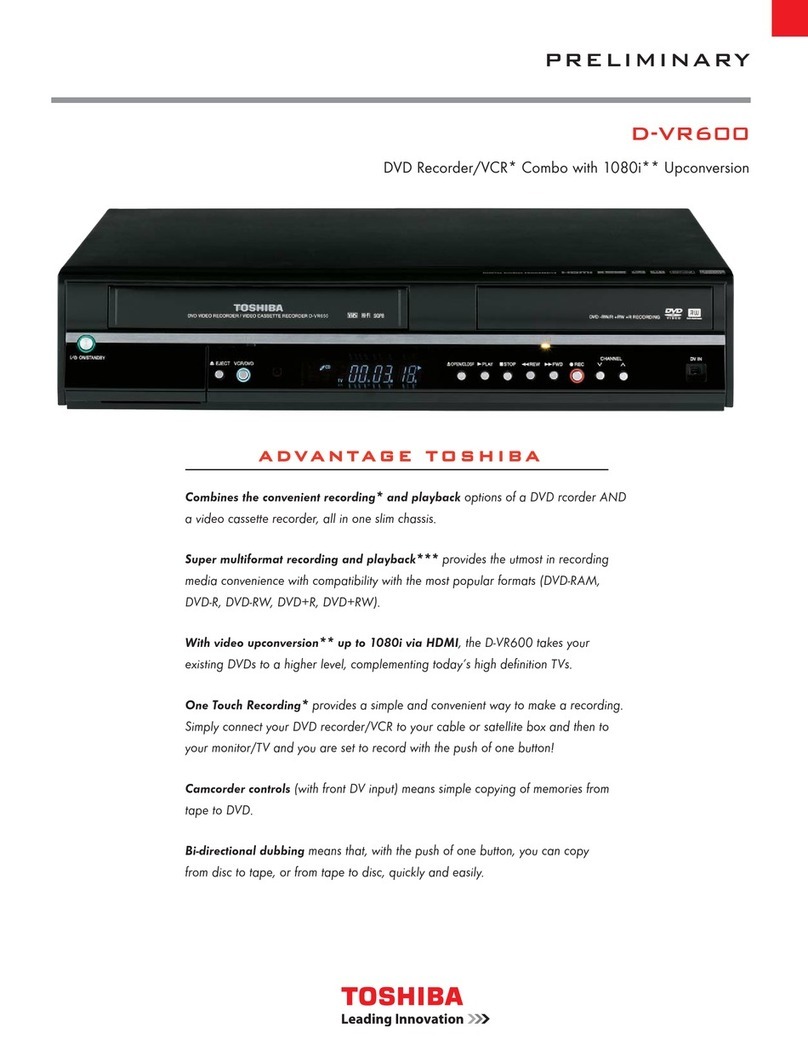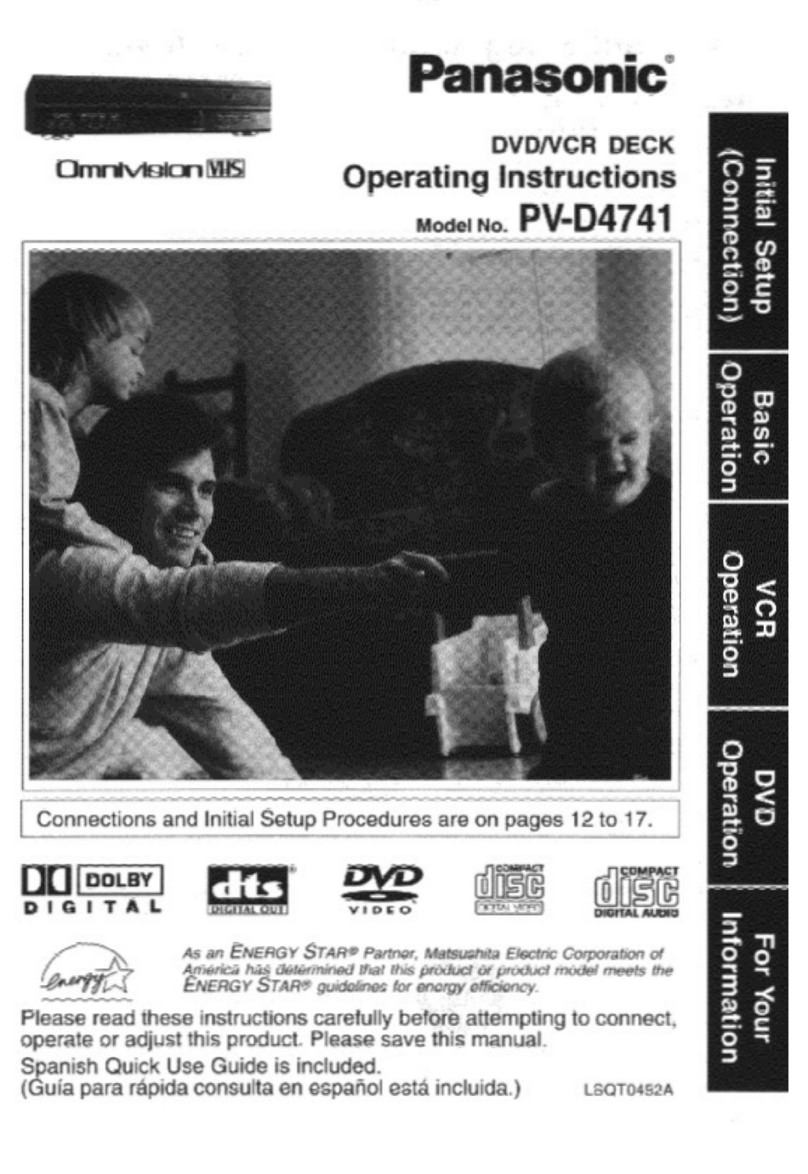Manual
Quick Guide
Digital Video Disc Recorder & Video Cassette Recorder with Digital Tuner
ZV457MG9 A
E9S80UD
1VMN26714 ★★★★★
Select
2.
Antenna
Connection
1.
Connect
3.
Prepare
4.
Record (DVD)
5.
After all the connections are complete,
connect the AC power cord.
1
2
4
5
3
Insert two Size AA (R6) batteries.
2
Press [STANDBY-ON ] to turn on the unit.
3
Turn on your TV.
4
Press the button on the TV’s remote control
that accesses the external input channel
repeatedly until you see "Initial Setup"
menu. (Please refer to your TV’s owner's
manual.)
If the TV is connected by an HDMI cable,
it may take a while for the "Initial Setup"
menu to come up.
5
Prepare
4.
“Auto Presetting Now”
If a PBS (public broadcasting station) is
available in your area, clock setting will
automatically be performed and the correct
clock will be displayed following the channel
preset procedure.
Initial setting is then complete.
Press [RETURN] to exit.
If a PBS (public broadcasting station) is not
available in your area, press [OK]. Then
proceed to step 5 in "Manual Clock Setting"
on page 32 in the Owner's Manual.
6Use [K/L] to select your desired
language, then press [OK].
7Use [K/L] to select the type of
broadcasting signal, then press [OK].
Press [REC] to start recording.
Writing to Disc
Please finalize the disc when the writing is
completed before playing back on other DVD
players.
90%
1Insert a recordable disc (refer to page
26 in the Owner's Manual on how to
insert a disc).
Press [REC MODE] repeatedly to
select a recording mode.
Select the appropriate external input
channel by pressing [SOURCE] or
[CHANNEL / ].
Press [DTV/TV] to select analog TV or
digital TV, then use [CHANNEL / ]
or [the Number buttons] and [ • ] (for
digital TV channels) to select a
desired channel to record.
Press [STOP C] to stop recording.
The title list will appear automatically after
writing to a disc completes.
You will need to nalize DVD+R, DVD-RW
or DVD-R to play them back on other DVD
players. Refer to page 54 in the Owner's
Manual on how to nalize a disc.
Channel Preset
Make sure the antenna is
connected to “ANTENNA IN” jack.
Antenna
Cable (Analog / Digital)
• Press [STOP C]to exit the title list.
Press [DVD] rst.
Align the disc to
the disc tray guide.
Antenna Connection
1.
For more info,
please contact 1-800-605-8610
or visit : http://www.magnavox.com/support
Please read the supplied Owner's
Manual for the detailed instructions.
5.
e.g.) DVD+R
Printed in China
Cable (Analog)
Initial Setup
Select the language for Setup display.
OSD Language
English
Français
Español
Record(DVD)
This connection is for
TV loop through only
OUT
IN
ANTENNA
RF coaxial
cable
ANT. IN
cable TV
company
or
Your TV
rear of this unit
HDMIOUT
DIGITAL
AUDIOOUT
AUDIO
OUT
S-VIDEO
OUT IN
COAXIAL
L
R
L
Y
PB
/CB
PR
/CR
R
L
R
S-VIDEO IN ---AUDIO---OUT
IN --- VID E O --- OUT
COMPONENT
VIDEOOUT
DVD/VCR
OUT
IN
ANTENNA
VHF / UHF
antenna
RF coaxial
cable