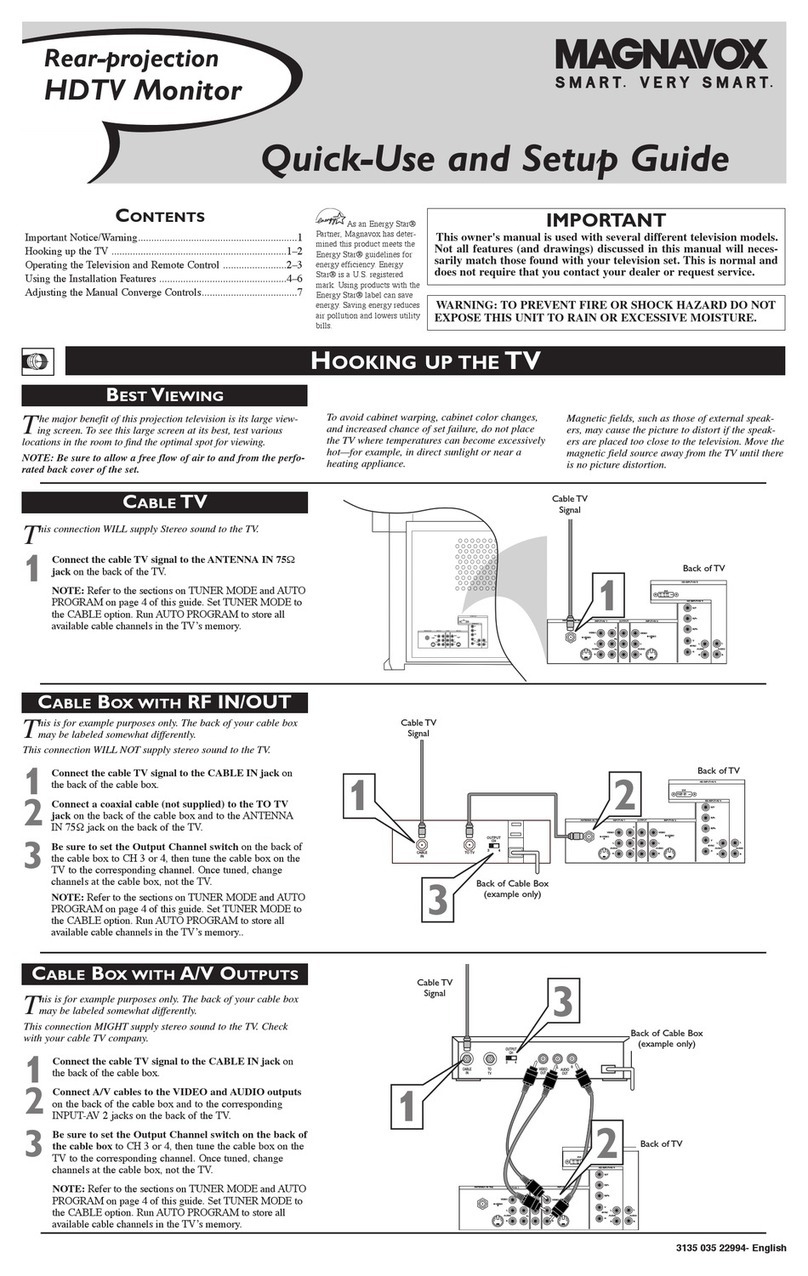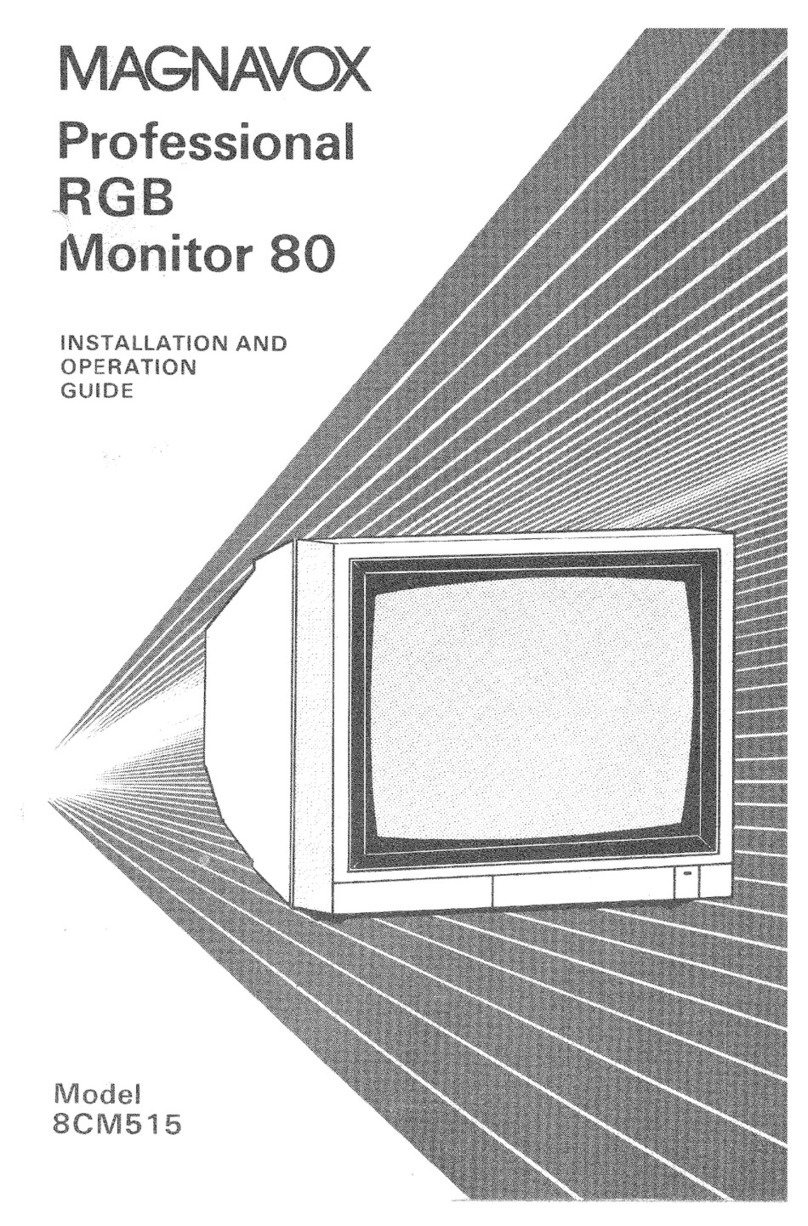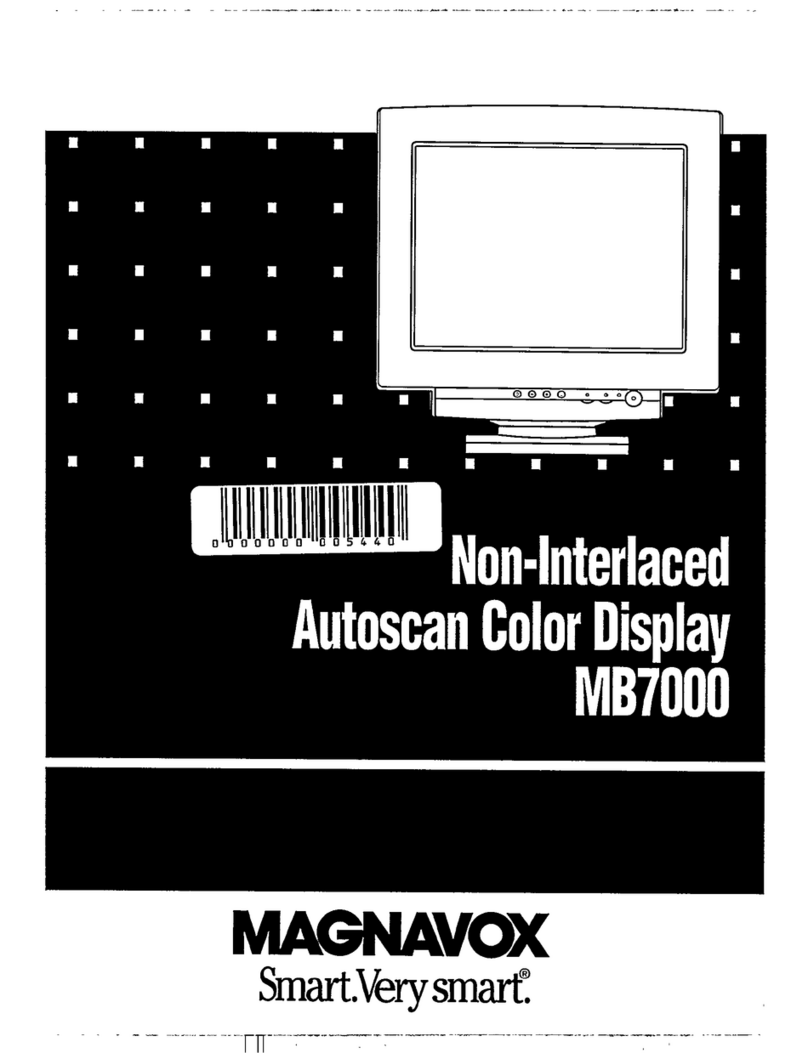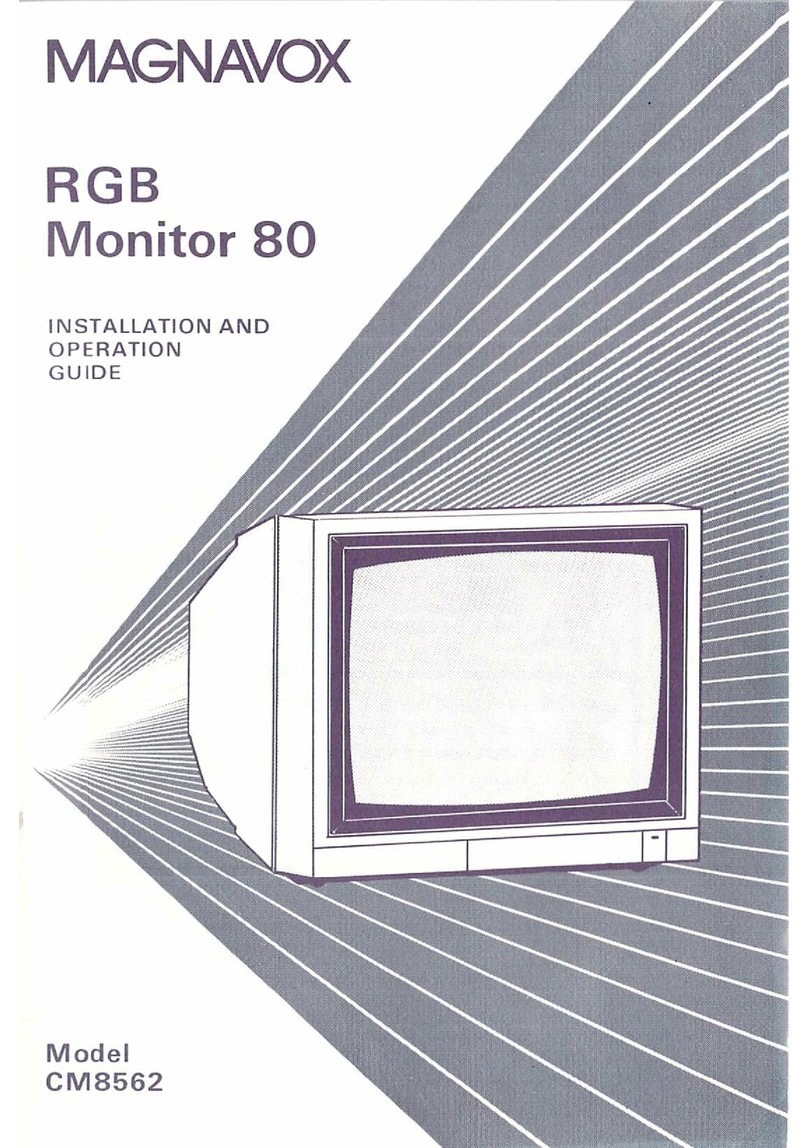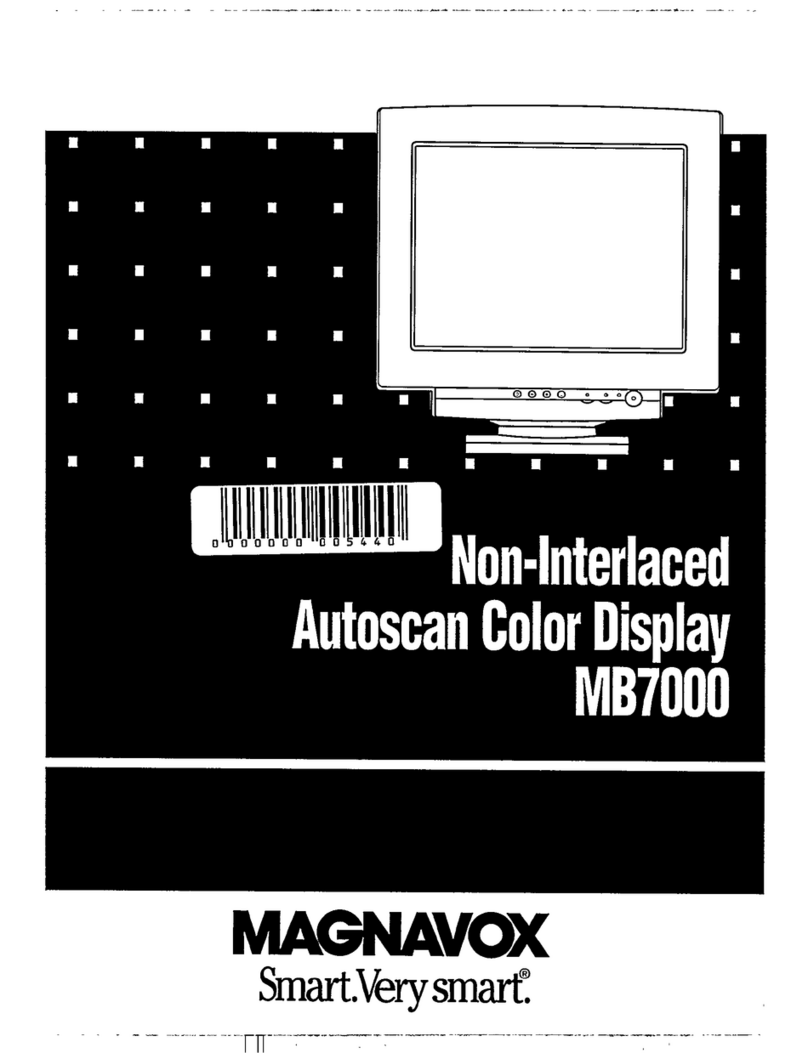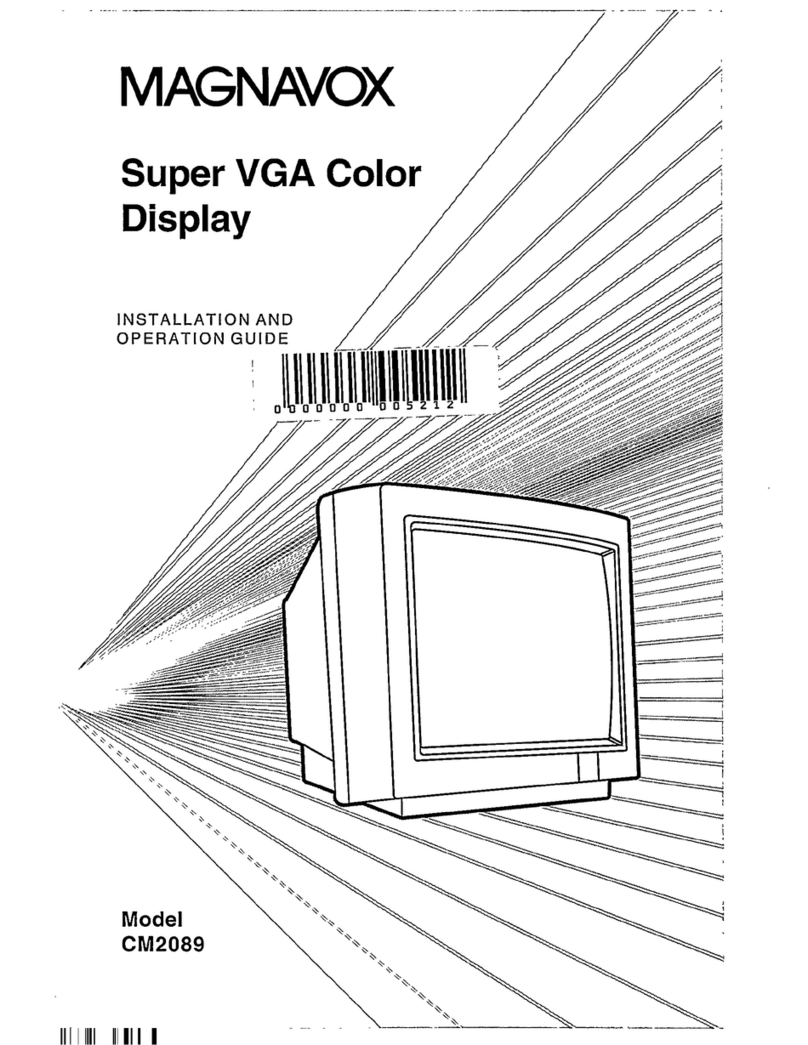INTRODUCTION
Thank
you
for
purchasing
a
Magnavox
computer
monitor.
We
believe
it
will
provide
you
with
years
of
trouble-free
performance
providing
it
is
installed
and
maintained
according
to
the
guidelines
listed
in
this
manual.
Please read
the
rest
of
the
manual
before
you
attempt
to
connect
and
operate
your
new
monitor.
Your
Magnavox
monitor
is
engineered
and
constructed
to
work
well
with
a
variety
of
home
and
personal
computer
products.
In
general,
your
new
monitor
will
function
properly
with
any
computer
which
generates
a
composite
video
signal.
In
addition,
your
monitor
is
equipped
with
an
audio
input
and
speaker
to
provide
sound
reproduction
for
those
computers
which
also
generate
an
audio
signal.
Connecting
cables
for
most
popular
computers
are
packed
with
your
monitor,
and
cables
for
other
computer
products
are
available
from
Magnavox
through
your
dealer,
or
from
your
computer's
manufacturer.
Before
going
further,
take
a
moment
to
record
your
new
monitor
model
and
serial
number
in
the
spaces
provided
below.
MODEL
D
BM-7652
(Green)
D
BM-7622
(Amber)
SERIAL #
______
_
~
RISK OF ELECTRIC SHOCK ;j\
~
DO
NOT OPEN
~
CAUTION: TO REDUCE THE RISK OF ELECTRIC SHOCK,
DO NOT REMOVE COVER (OR BACK)
NO USER-SERVICEABLE
PARTS
INSIDE
REFER
SERVICING TO QUALIFIED SERVICE PERSONNEL
The
lightning
flash
with
arrowhead
symbol,
within
an equilateral triangle, is
intended
to
alert
the
user
of
the
presence
of
uninsulated
"dangerous
voltage"
within
the
product's
enclosure;
that
may
be
of
suffi-
cient
magnitude
to
constitute
a
risk
of
electric
shock
to
persons
The
exclamation
point
within
an
equilateral
triangle
is
intended
to
alert the
user
of
the
presence
of
impor-
tant
operating
and
maintenance
(servicing)
instruc-
tions
in the
literature
accompanying
the
appliance.
WARNING
TO
PREVENT
DAMAGE
WHICH
MAY
RESULT
IN
FIRE
OR
SHOCK
HAZARD.
DO
NOT
EXPOSE
THIS
APPLIANCE
TO
RAIN
OR
EXCESSIVE
MOISTURE.
2