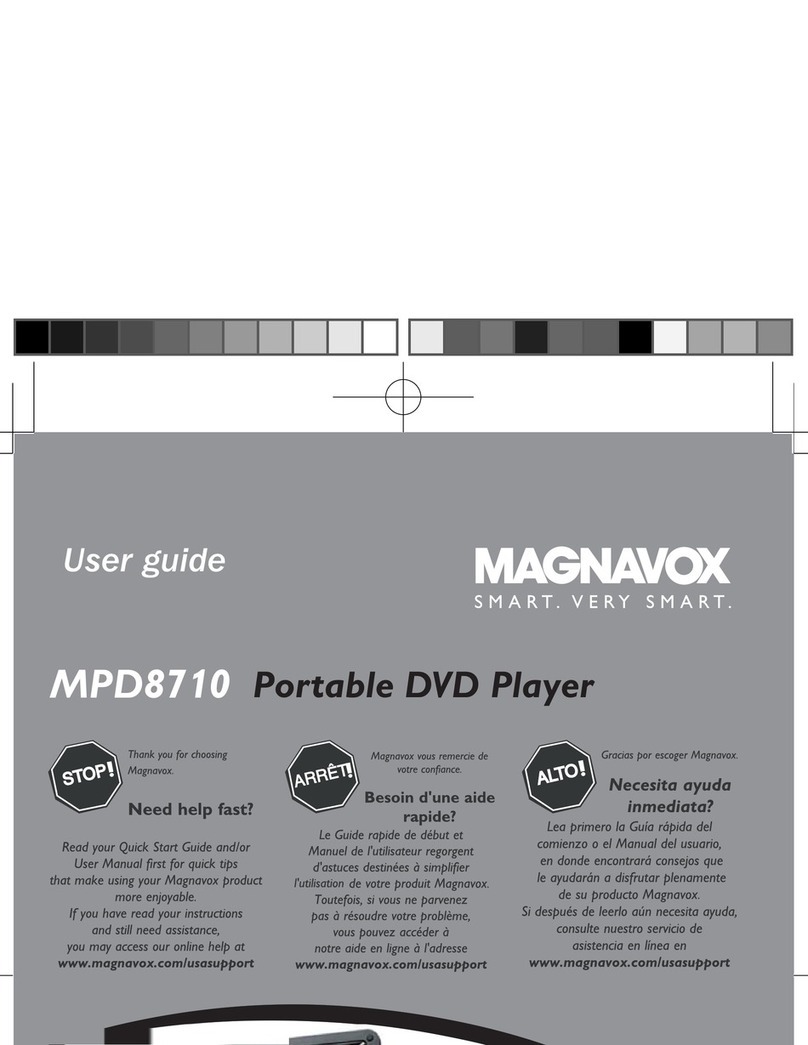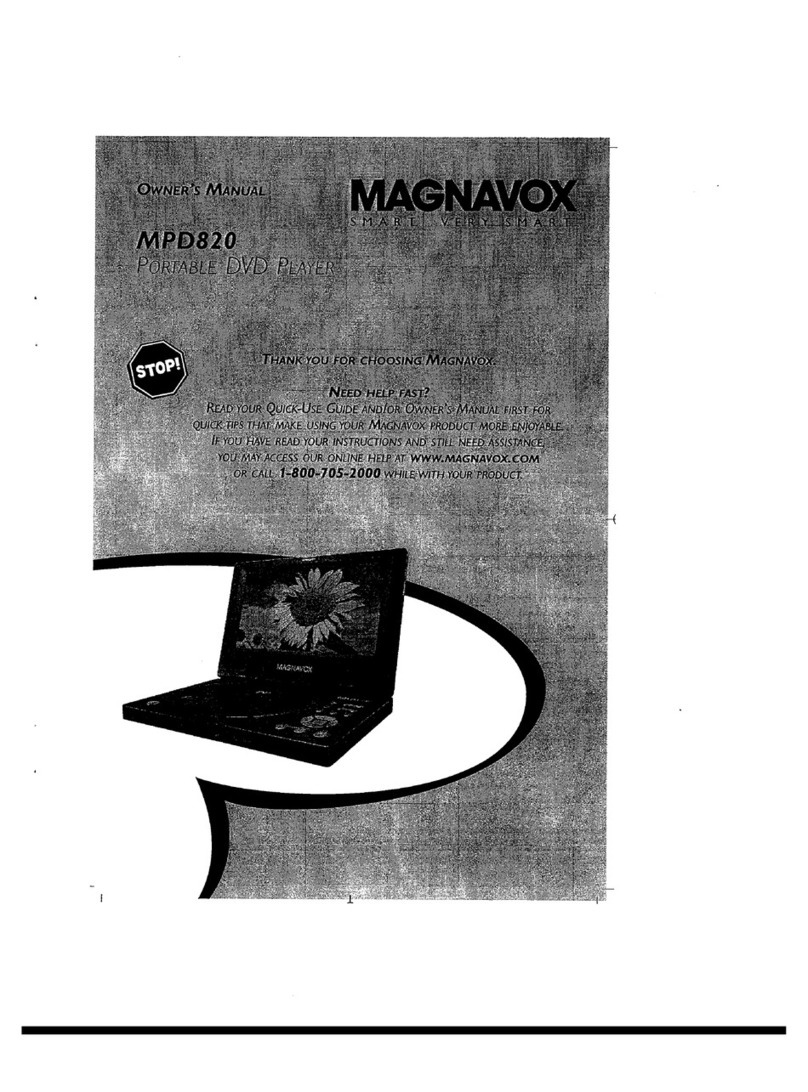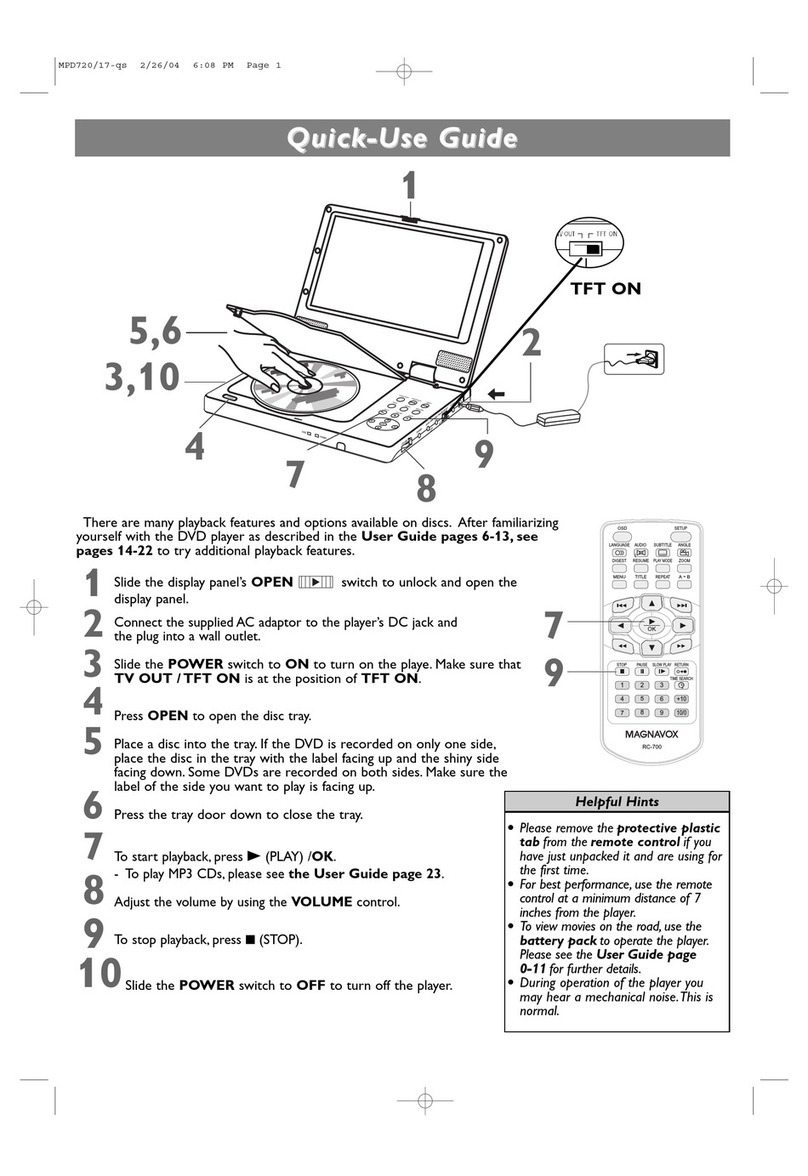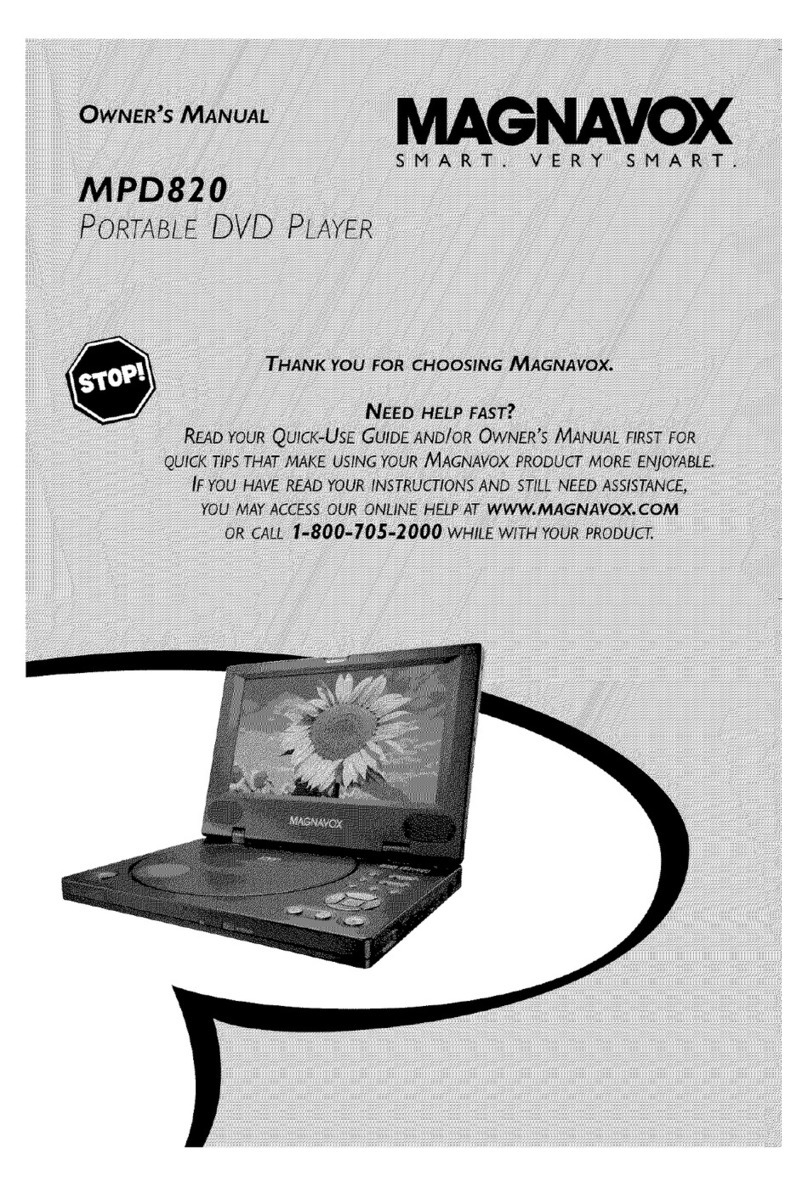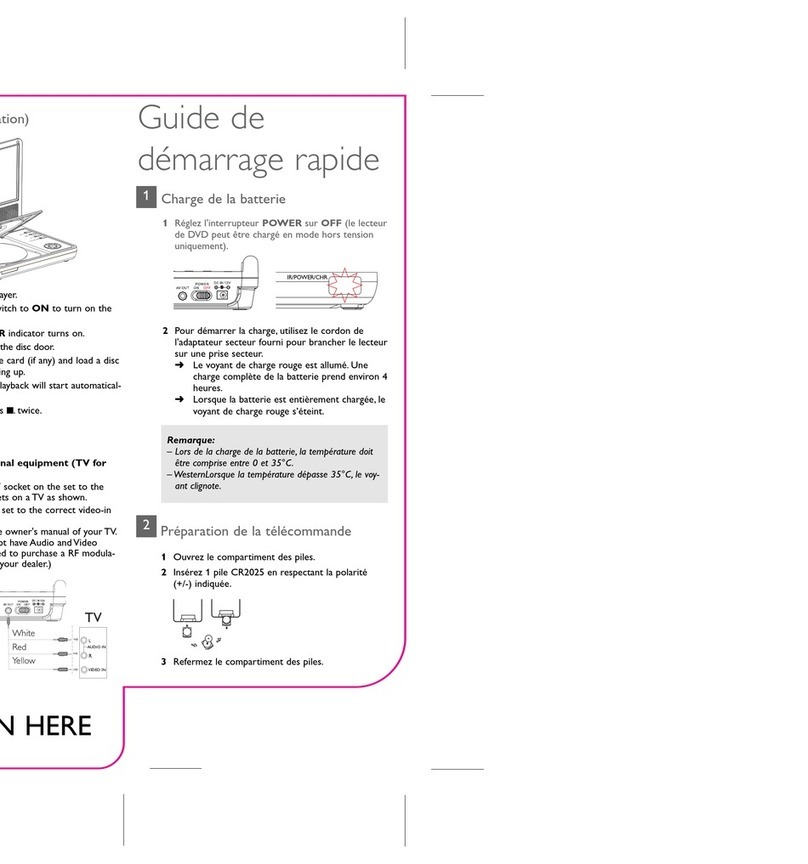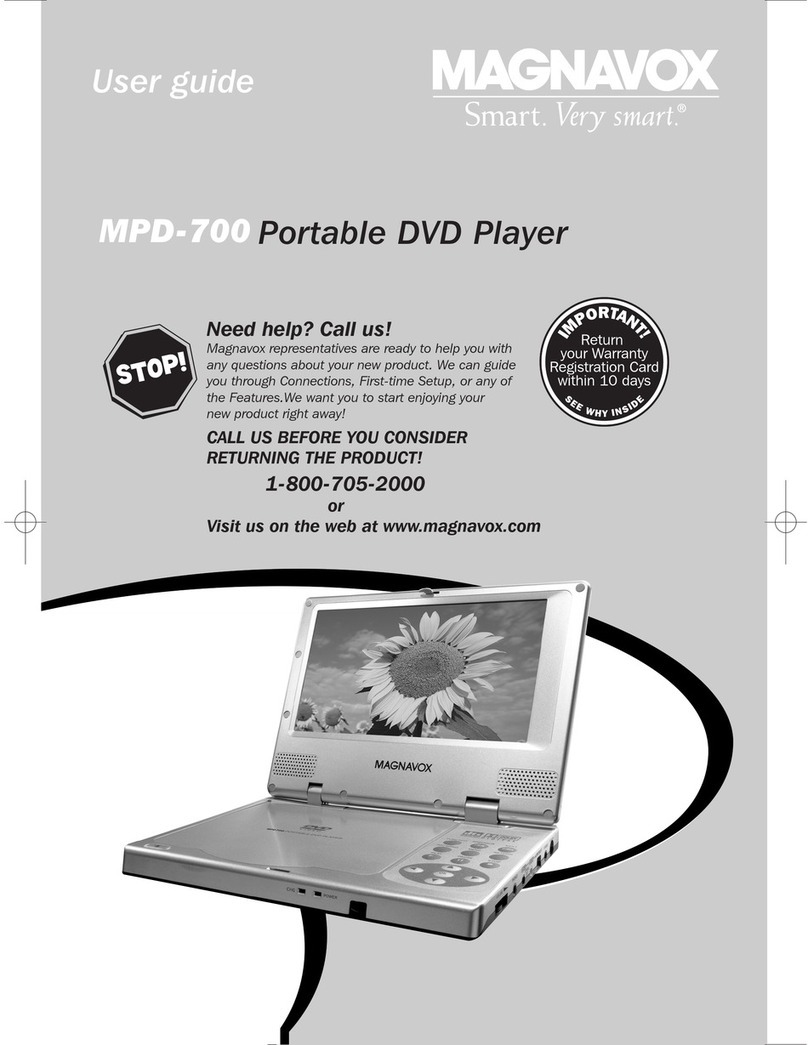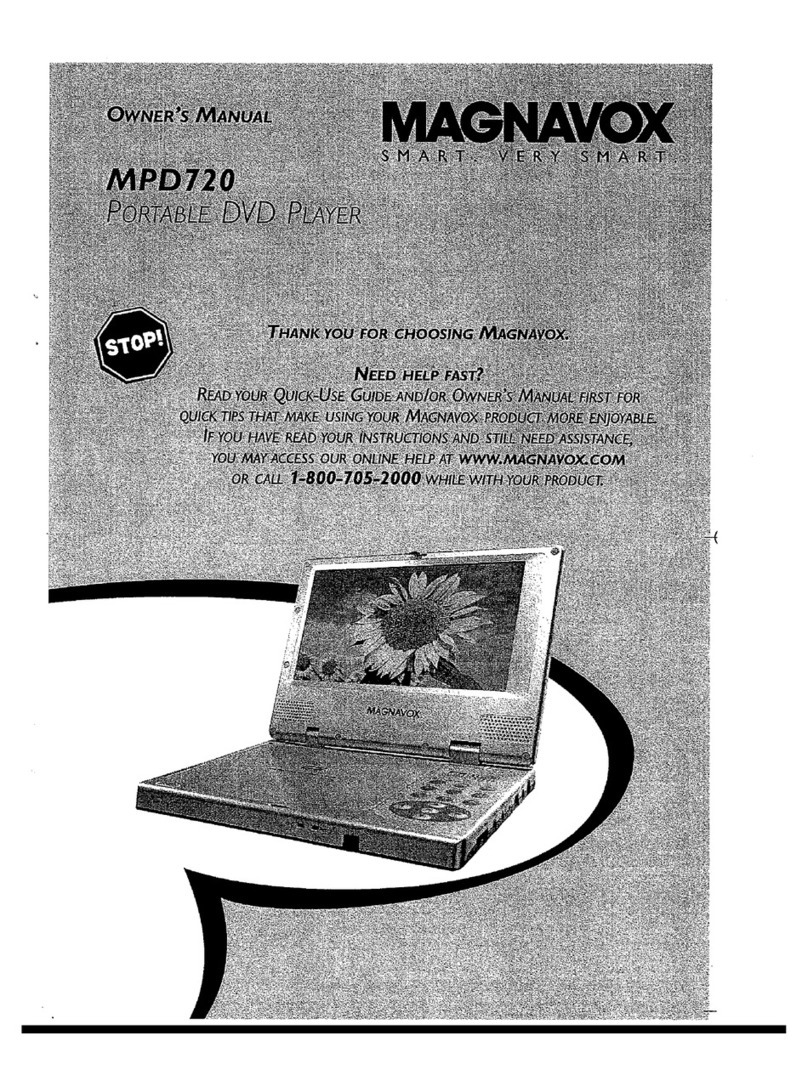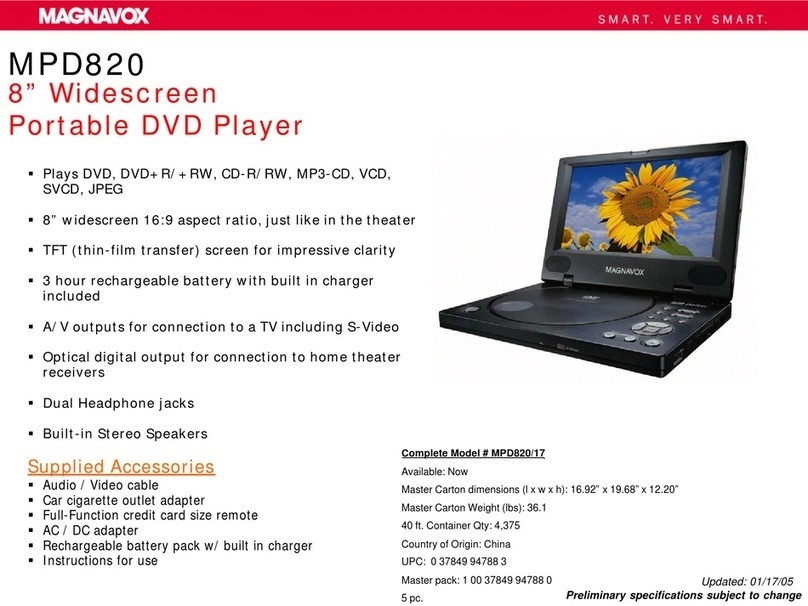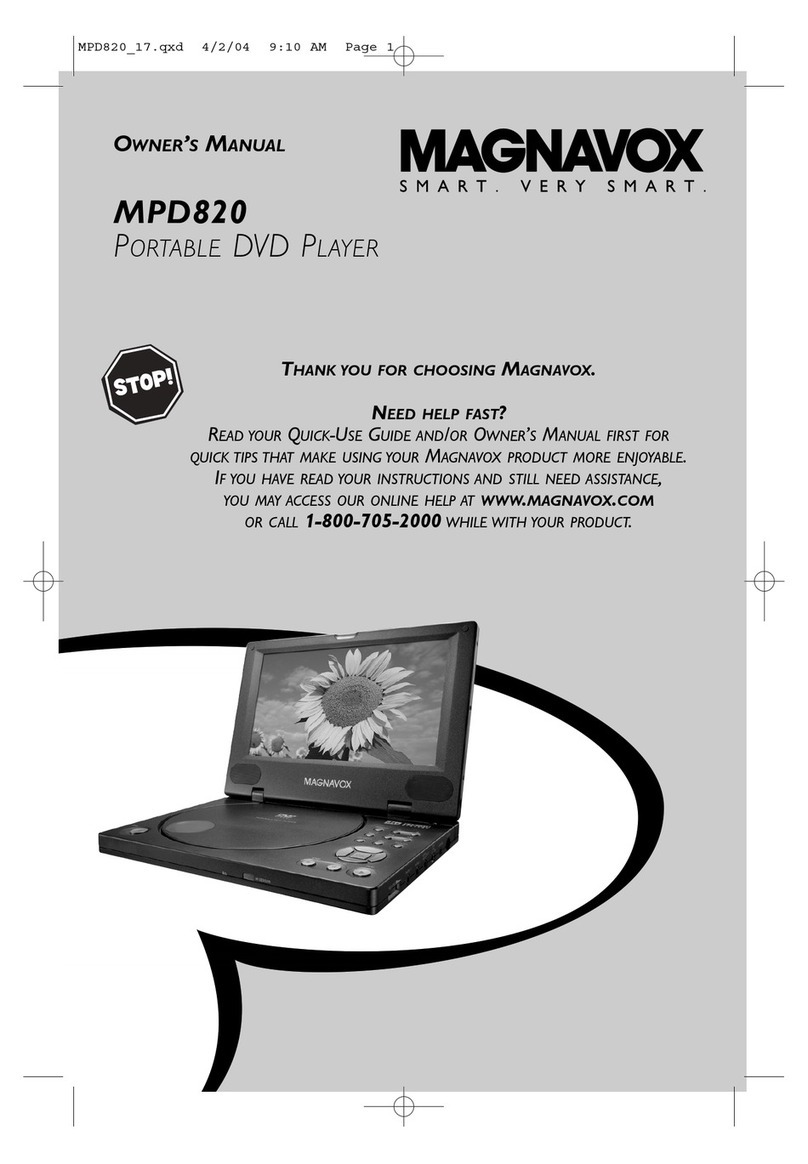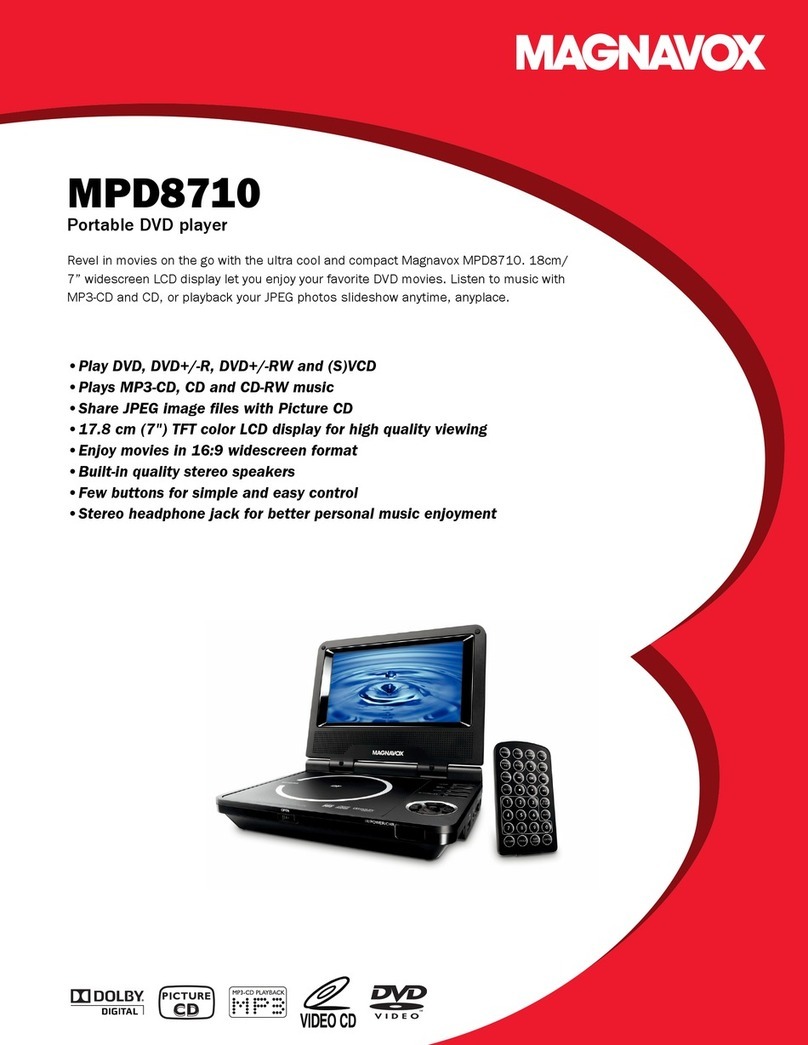There are many playback features and options available on discs. After familiarizing
yourself with the DVD player as described in the User Guide pages 6-13, see
pages 14-22 to try additional playback features.
Slide the display panel’s OPEN switch to unlock and open the
display panel.
Connect the supplied AC adaptor to the player’s DC jack and
the plug into a wall outlet.
Slide the POWER switch to ON to turn on the player.
Press OPEN to open the disc tray.
Place a disc into the tray. If the DVD is recorded on only one side,
place the disc in the tray with the label facing up and the shiny side
facing down. Some DVDs are recorded on both sides. Make sure the
label of the side you want to play is facing up.
Press the tray door down to close the tray.
To start playback, press
B
(PLAY) /OK.
- To play MP3 CDs, please see the User
Guide
page 23.
Adjust the volume by using the VOLUME control.
To stop playback, press
9
(STOP).
Slide the POWER switch to OFF to turn off the player.
Quick-Use Guide
Quick-Use Guide
Helpful Hints
•
Please remove the protective plastic
tab from the remote control if you
have just unpacked it and are using for
the first time.
•For best performance, use the remote
control at a minimum distance of 7
inches from the
player.
•To view movies on the road, use the
battery pack to operate the player.
Please see the User Guide page
0-11 for further details.
•During operation of the player you
may hear a mechanical noise.This is
normal.
1
2
3
4
5
6
7
8
9
10
7
9
2
9
8
7
1
5,6
3,10
4