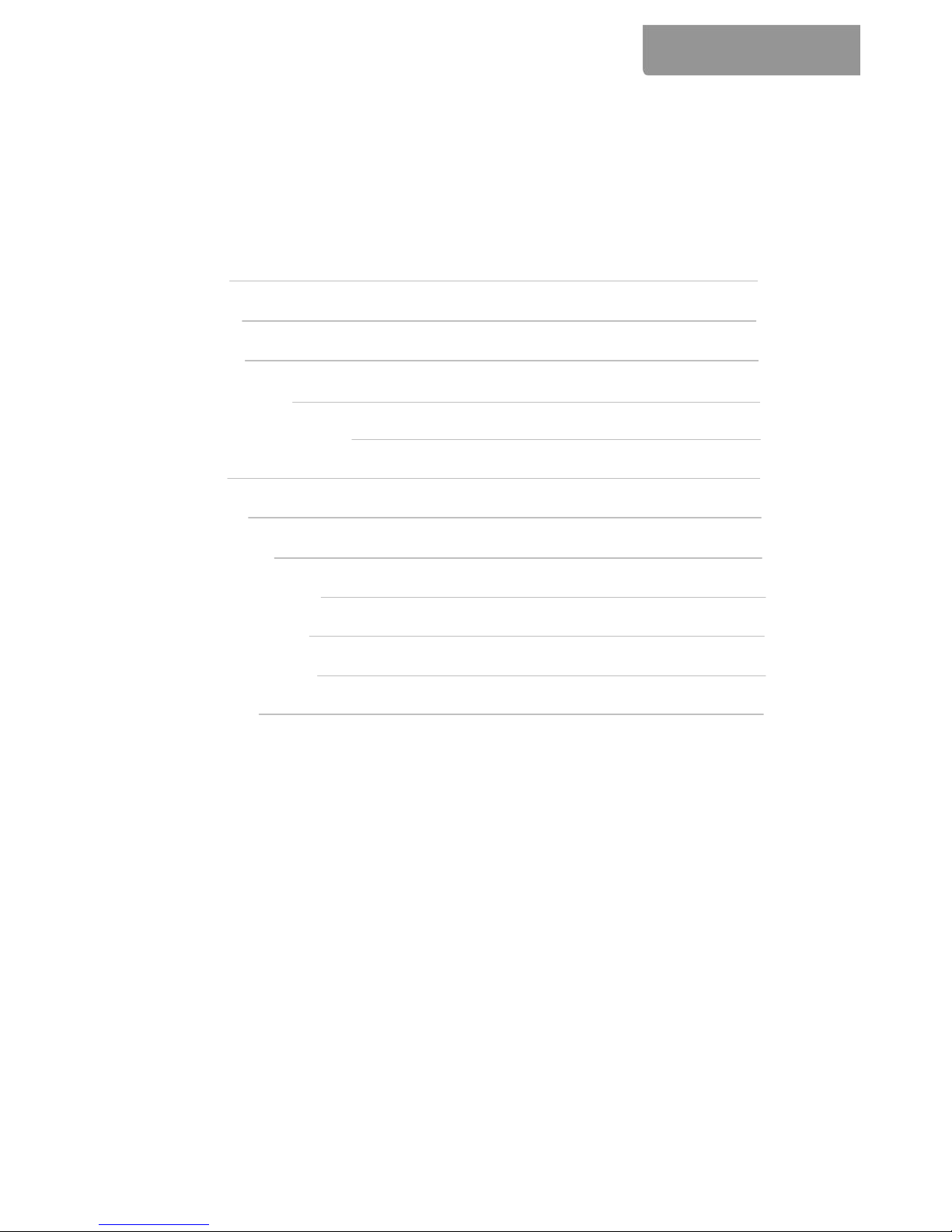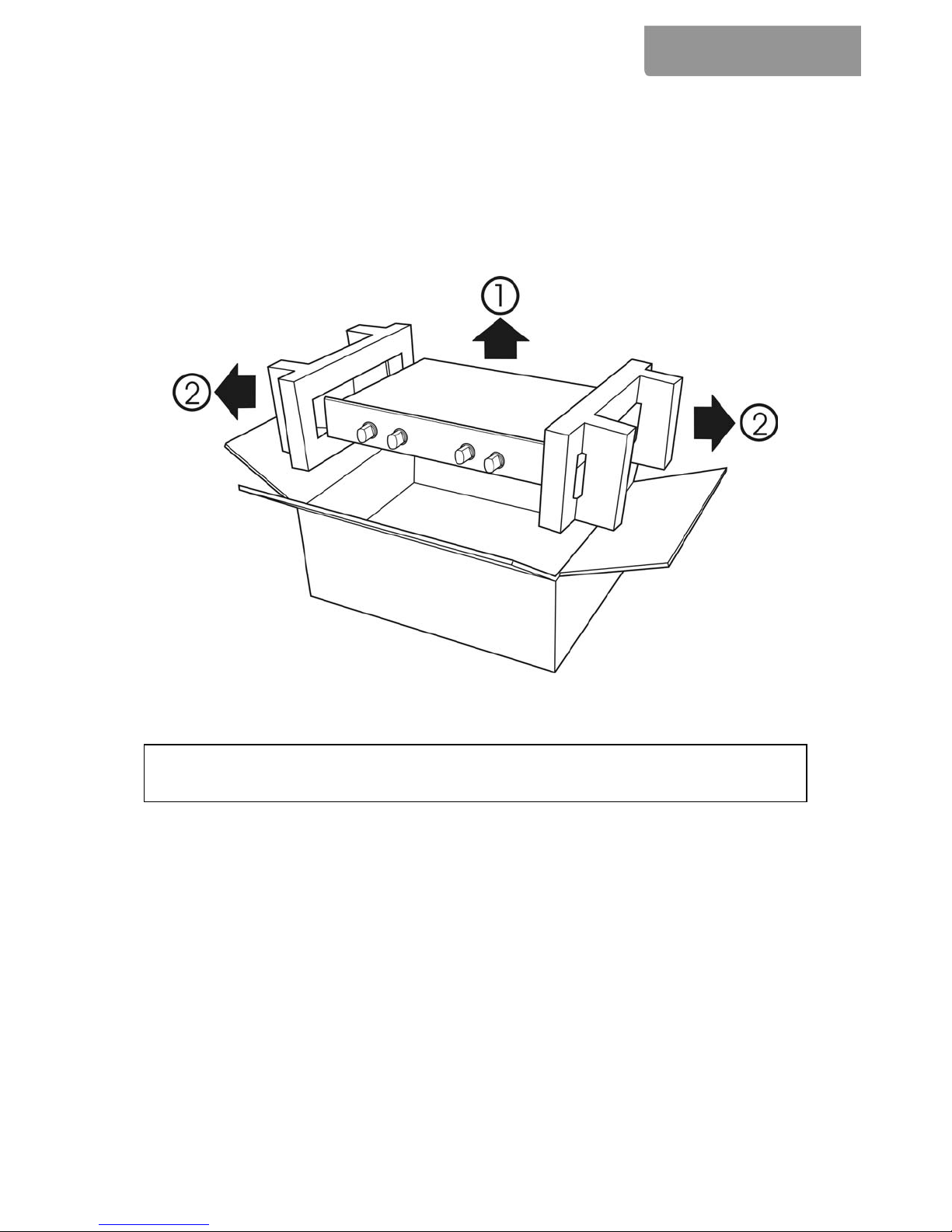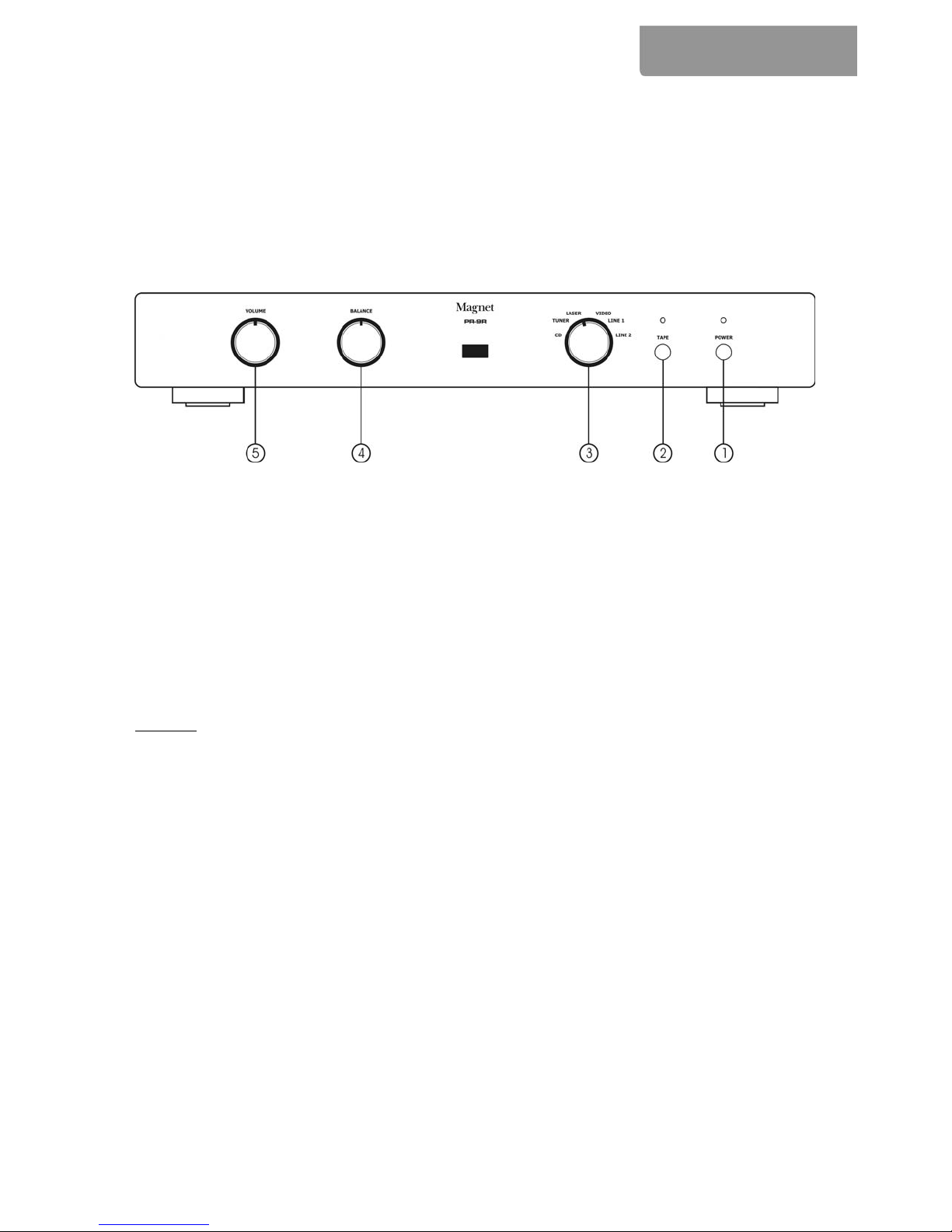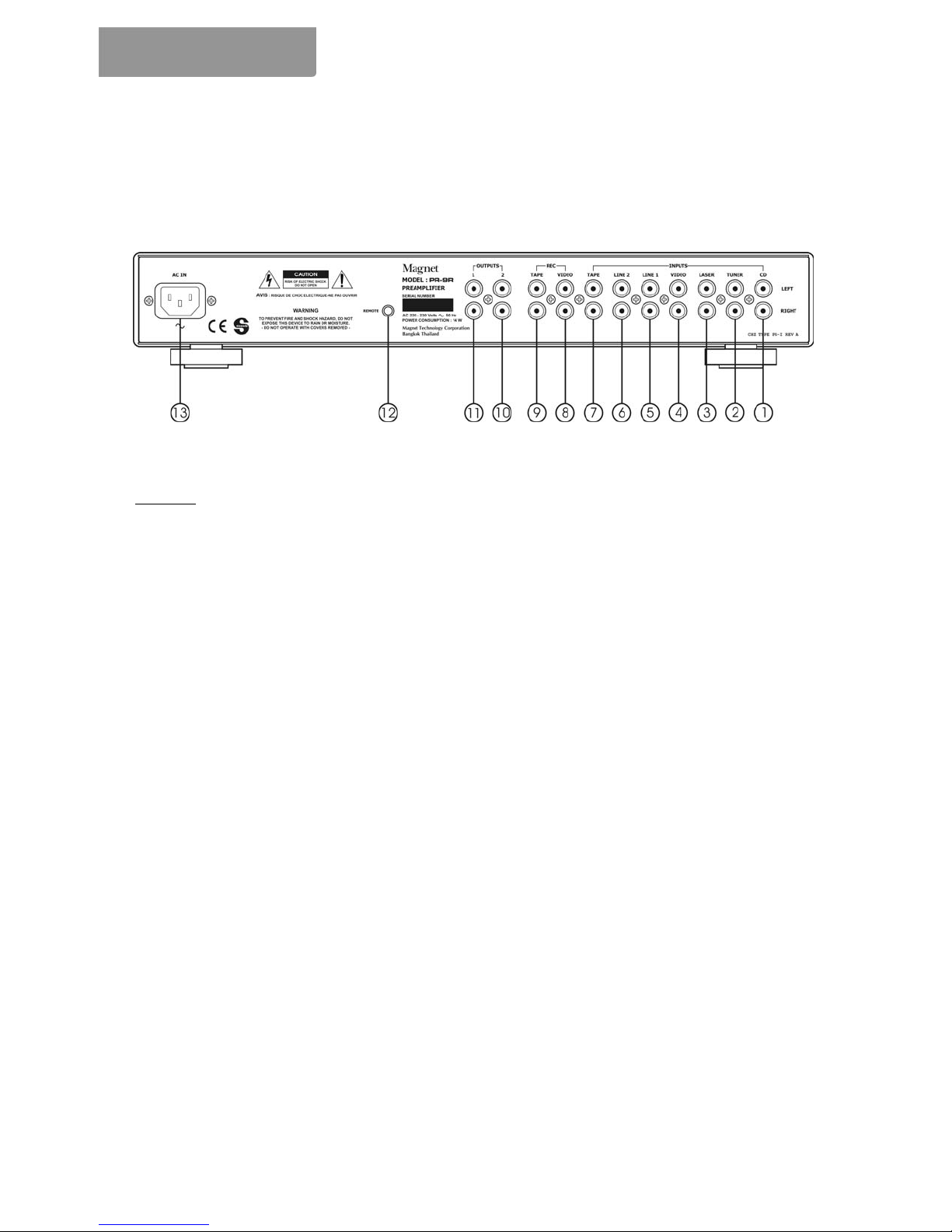Introduction
Thank You for purchasing the Magnet PR-9R. The PR-9R is a Solid State Line Pre-
amplifier, representing Magnet’s goal of merging technology and convenience into one
product. The full functions remote control let you comfortably control your stereo
from your favorite listening chair and just enjoy your music. The PR-9R has been
carefully designed, manufactured and tested to ensure our product’s high quality and
reliability. You will never be disappointed with Magnet.
The PR-9R
The PR-9R is a series of precise and well designed circuits. With separated JFET
Folded Cascade Differential Input, each channel has its own entire DC servo
controlling a directed couple output circuit. The PR-9R creates a clear, warm and vivid
midrange. Bass sound is tight and fast. With an accurate frequency response of less
than +/- 0.1dB from 20-20,000 Hz and THD+NOISE of less than 0.0025 %, the
PR9R specifications show how precisely the PR-9R can reproduce your music. You
can be sure every sound you hear is an accurate reproduction of the original
performance.
The PR-9R emphasizes on the line level pre-amplifier design and making it more
suitable for today’s digital stereo system. The PR-9R has 7 signal inputs and 2
outputs. The 2 pre-outputs make it capable of connecting with 2 power-amplifiers at
the same time. The ON/OFF power switch and remote control circuit are independent
and separate from the audio signal, maintaining the purity of the signal path. The PR-
9R remote control can accurately adjust the volume without compromising
conveniences. We use Alps’s highest grade motor driven parts for selector, volume
and balance units.
All components and accessories are audiophile grade and many are specifically
designed for high-end audio. The double sided PCB allows us to include a full surface
ground plane to reduce stray capacitance and inductive-coupling to reduce the
interference of RF signals.
1% tolerance metal film resistors, Wima capacitors, Wonder Cap, gold plated RCA
jacks, 6mm aluminum anodized faceplate and full aluminum chassis are just a few
features for those of you who are looking for a quality Hi-end product. This is a
product that you can be sure of sound quality, high valued, and durability for many
years to come.
PR
9R
6