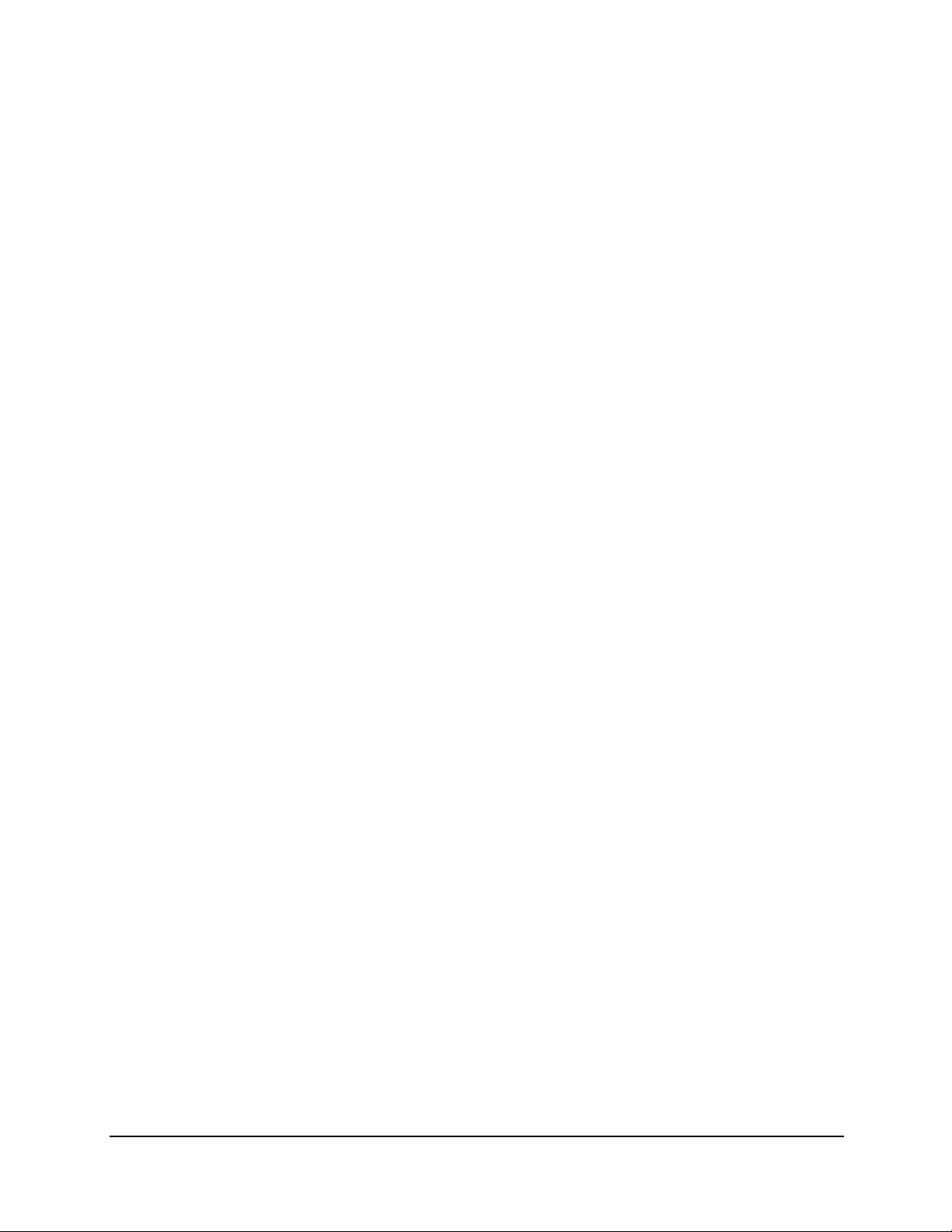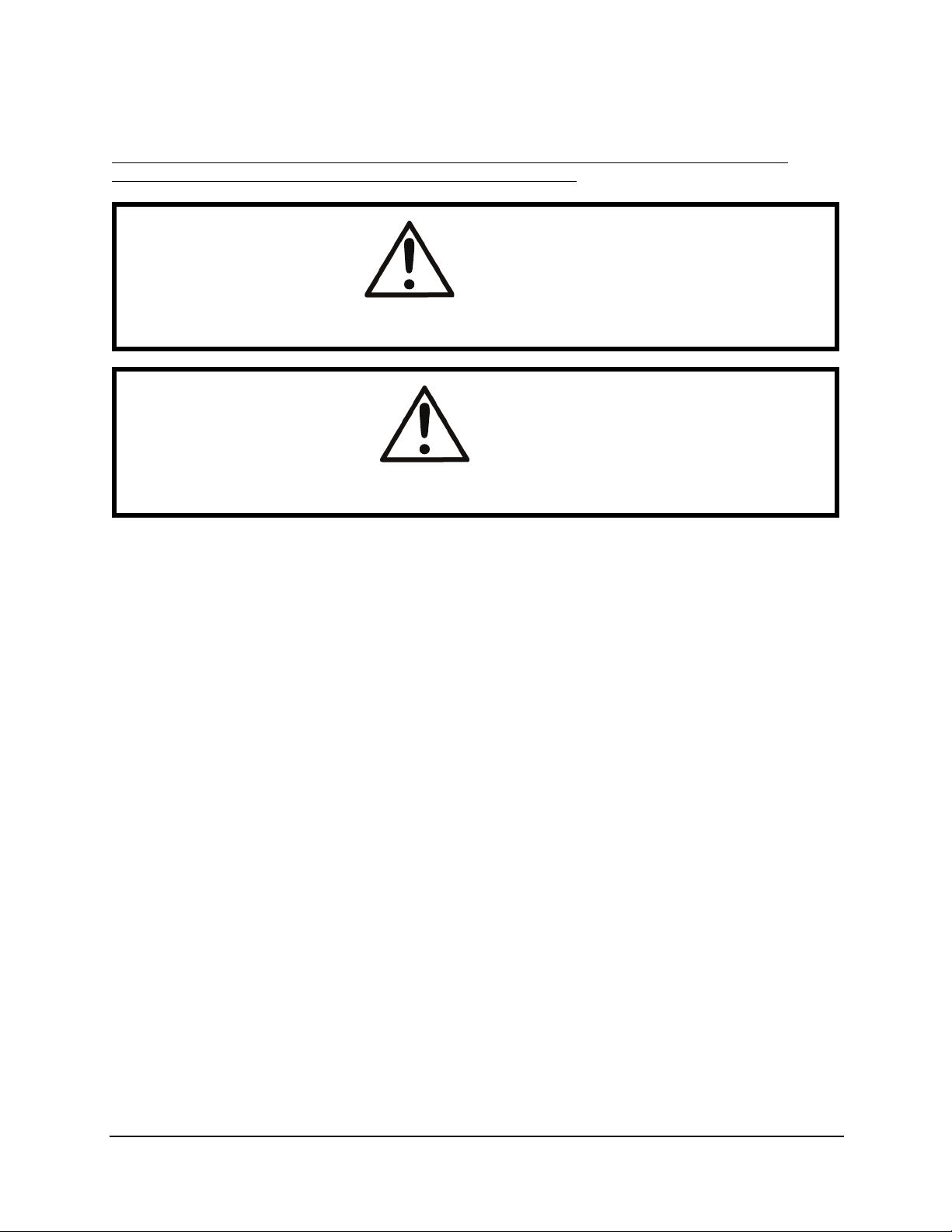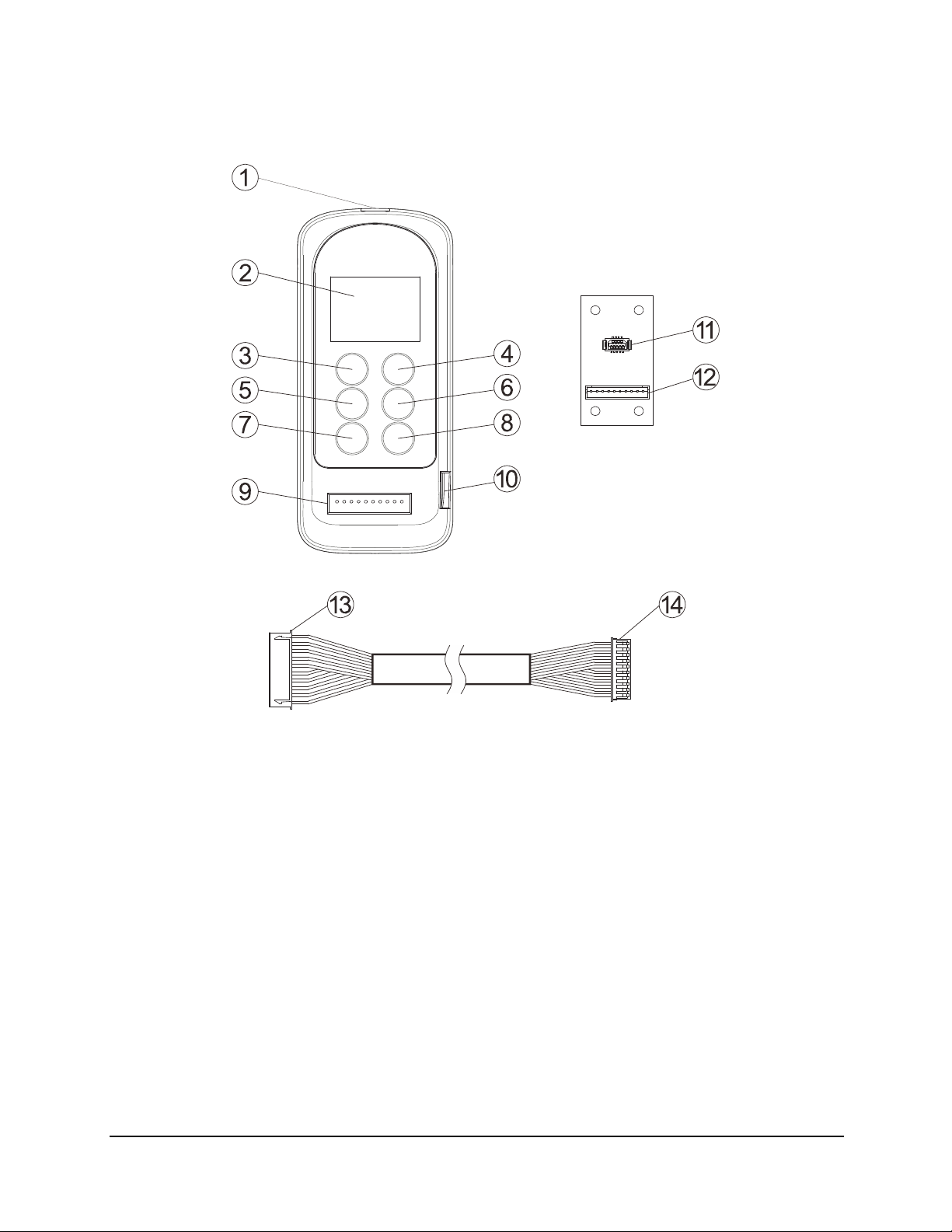IR Programmer Instruction Manual
September 2023
Page 5 of 84
6.27 Program Brake Functions (RX) ..................................................................................................30
6.28 Program MRX Micro Receiver PB type (MRX)...........................................................................30
6.29 Program Function Relay 1 (K10 and CN5) (MRX) .....................................................................31
7 Flex MINI Models...............................................................................................................................32
7.1 Program Direct ...........................................................................................................................32
7.2 Program Serial Number (TX & RX) ............................................................................................32
7.3 Program Keypad Type (TX & RX) .............................................................................................. 33
7.4 Program System Frequency Range (TX & RX).......................................................................... 33
7.5 Program System Channel (TX & RX).........................................................................................34
7.6 Program RF Power (TX)............................................................................................................. 34
7.7 Program Transmitter Inactivity/Sleep Timer (TX) ....................................................................... 34
7.8 Program Output Relay 1 & 2 (PB1 & PB2) (RX) ........................................................................ 35
7.9 Program Output Relay 3 & 4 (PB3 & PB4) (RX) ........................................................................ 35
7.10 Program Output Relay 5 & 6 (PB5 & PB6) (RX) ........................................................................ 36
7.11 Program Output Relay 7 & 8 (PB7 & PB8) (RX) ........................................................................ 36
8 Flex BASE & DUO Models................................................................................................................37
8.1 Program IR ................................................................................................................................. 37
8.1.1 Transmitter............................................................................................................................. 37
8.1.2 Receiver................................................................................................................................. 37
8.2 Program Serial Number (TX & RX) ............................................................................................38
8.3 Program System Type (TX & RX) ..............................................................................................38
8.4 Program T-Type Function (TX & RX) .........................................................................................39
8.5 Program System Frequency Range (TX & RX).......................................................................... 39
8.6 Program System Channel (TX & RX).........................................................................................39
8.7 Program RF Power (TX)............................................................................................................. 39
8.8 Program Pushbutton Functions (TX)..........................................................................................40
8.9 Program Transmitter Inactivity Timer (TX) ................................................................................. 40
8.10 Program Channel Scanning (RX)...............................................................................................41
8.11 Program Function Relay 1 / K25 Relay (RX)..............................................................................41
8.12 Program Function Relay 2 / K26 Relay (RX)..............................................................................42
8.13 Program Function Relay 3 / K30 Relay (RX)..............................................................................43
8.14 Program Brake Functions (RX) ..................................................................................................44
8.15 Program MRX Micro Receiver PB type (MRX)...........................................................................44
8.16 Program Function Relay 1 (K10 and CN5) (MRX) .....................................................................45
9 Transmitter Access Card (TAC) ......................................................................................................46
10 Flex EX Models ................................................................................................................................. 48
10.1 Install Software........................................................................................................................... 48
10.1.1 Install the provided software ..................................................................................................48
10.2 Firmware Update........................................................................................................................49
10.2.1 Set dipswitch position #1 to “1” or “up” position..................................................................... 49
10.2.2 Plug in the USB cable (not provided).....................................................................................49
10.2.3 Please try the following if device cannot be found when plugged in by USB into the
computer................................................................................................................................50
10.2.4 Open Flip 3.4.7 ......................................................................................................................51
10.2.5 Select a target device ............................................................................................................52
10.2.6 Select ATxmega256A3U .......................................................................................................52
10.2.7 Select a communication medium........................................................................................... 53
10.2.8 Select USB ............................................................................................................................53
10.2.9 Open USB.............................................................................................................................. 54
10.2.10 Load HEX file.........................................................................................................................54
10.2.11 Select HEX file (downloaded from ARC website) .................................................................. 55
10.2.12 Program target device memory .............................................................................................55
10.2.13 Download and Complete .......................................................................................................56
10.2.14 Unplug the USB cable and set dipswitch position #1 back to “0” or “down” position ............. 56