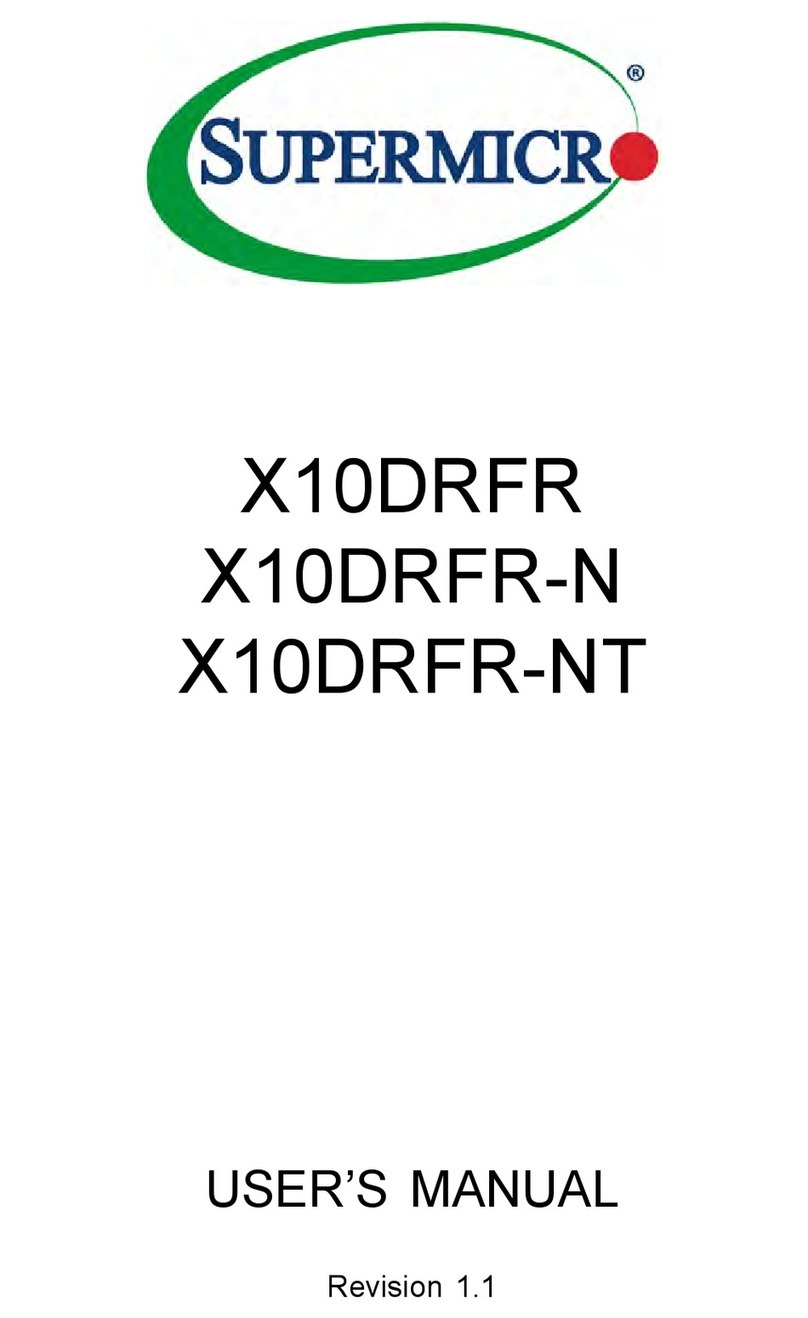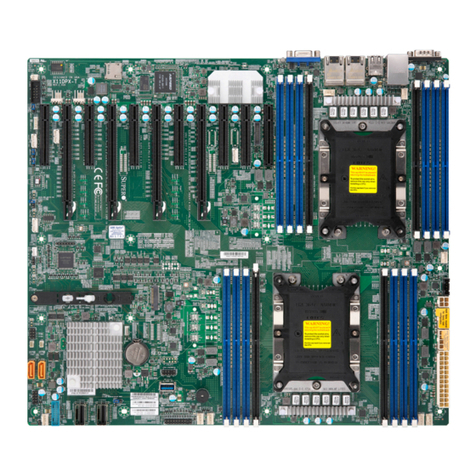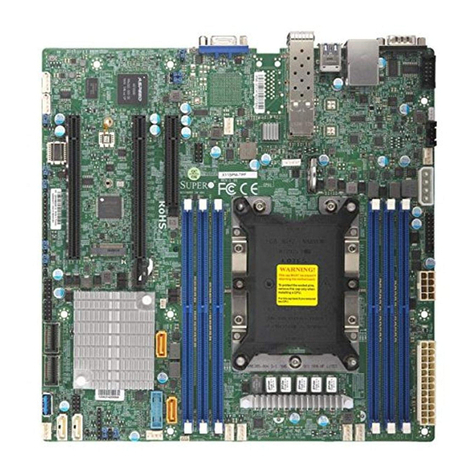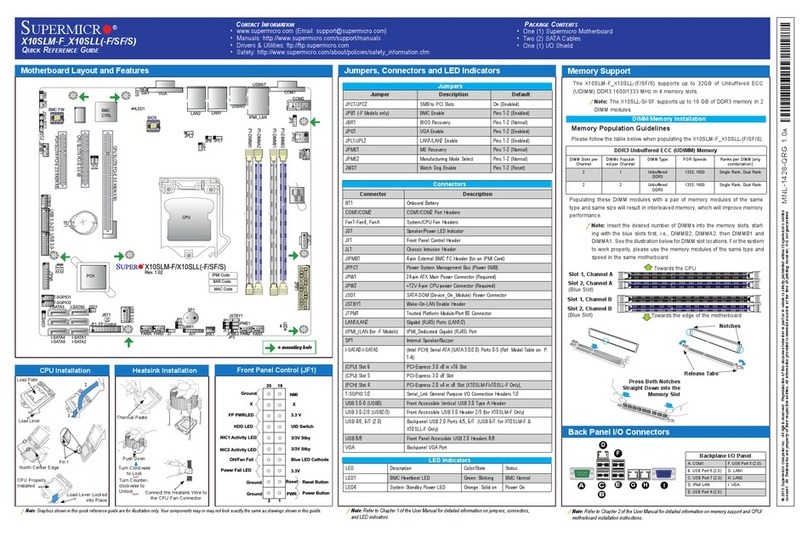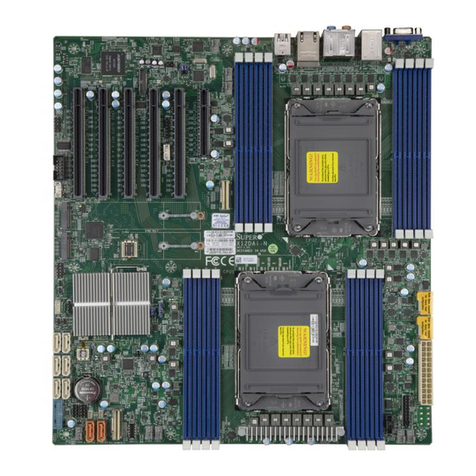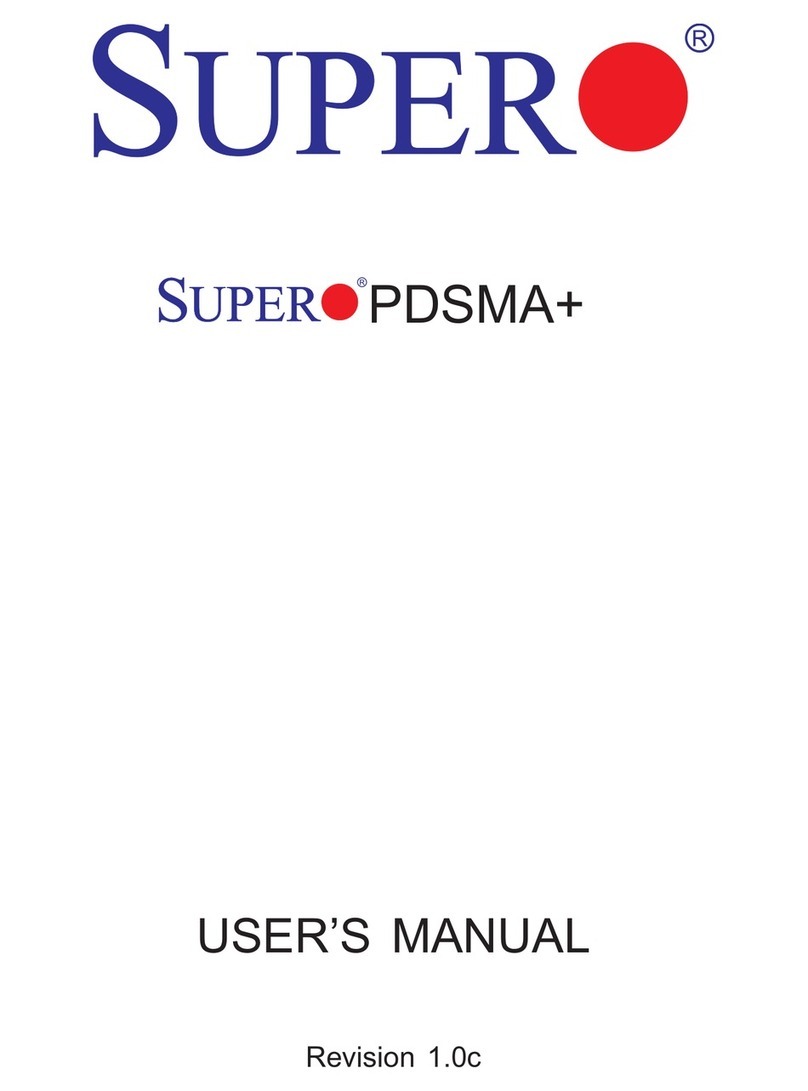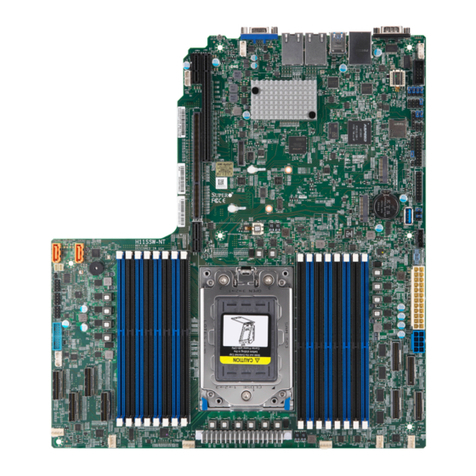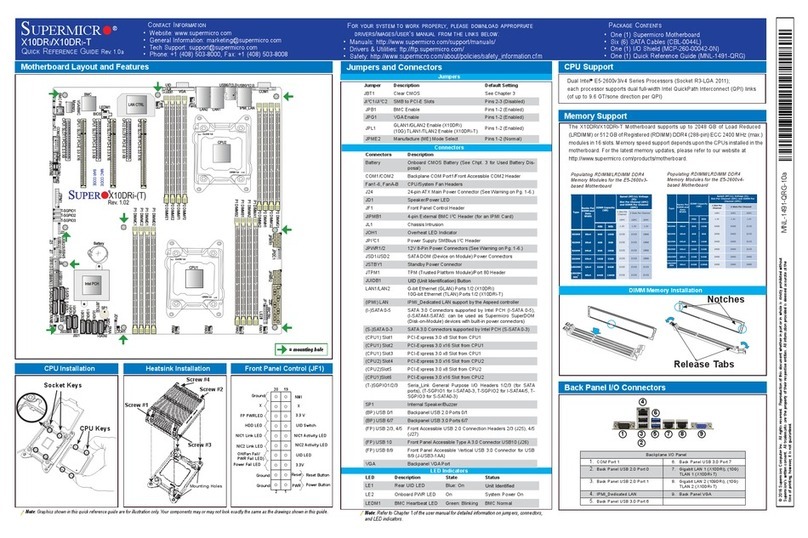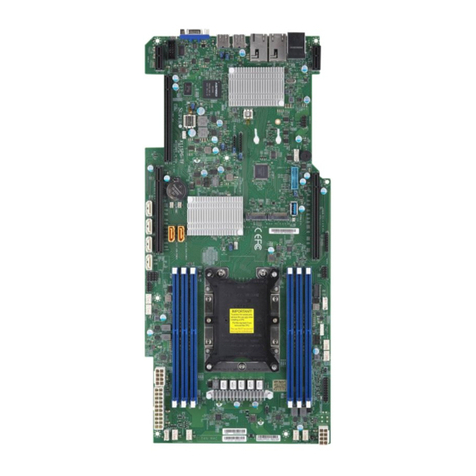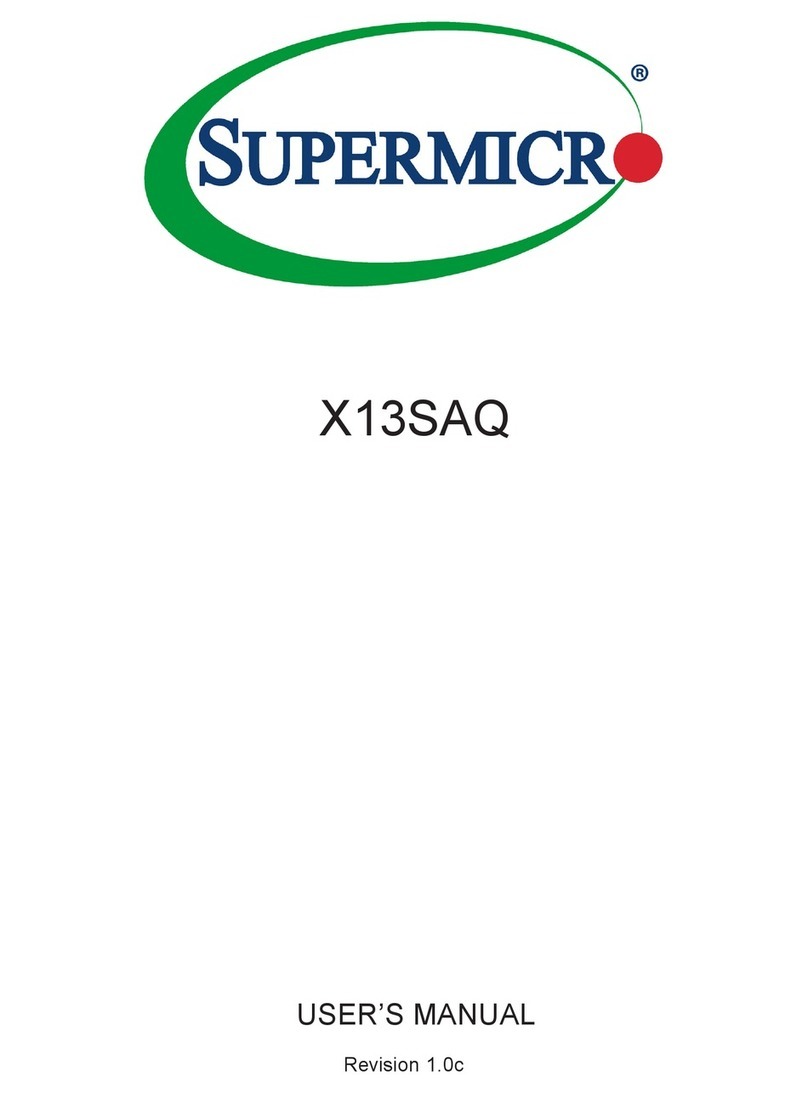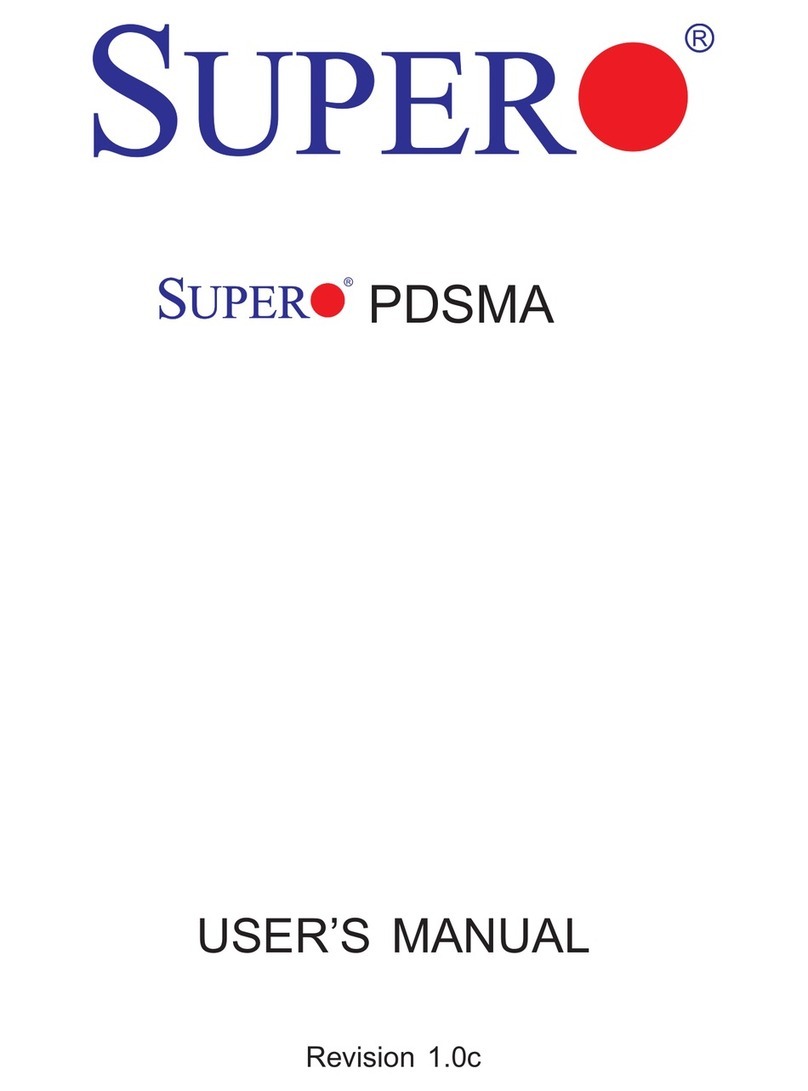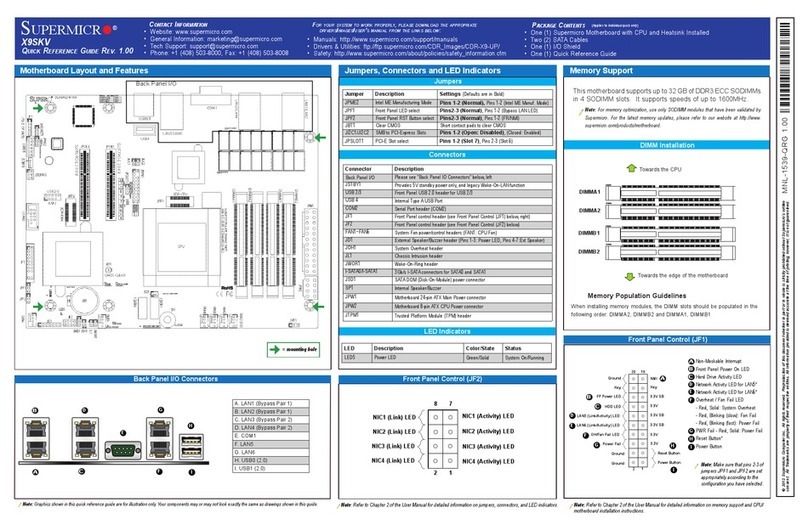ManualRevision 1.2a
Release Date: February17,2011
Unless yourequestandreceivewritten permissionfromSuperMicroComputer,Inc., you maynot
copyanypartofthisdocument.Informationinthisdocumentissubjecttochangewithoutnotice.
Otherproductsandcompaniesreferredtohereinaretrademarksorregisteredtrademarks oftheir
respectivecompaniesormarkholders.
Copyright ©2011bySuperMicroComputer,Inc.
Allrightsreserved.
PrintedintheUnitedStatesofAmerica
The informationinthisUser’sManualhasbeencarefullyreviewed and isbelievedtobeaccurate.
Thevendorassumesnoresponsibilityforanyinaccuraciesthat maybe containedinthisdocument,
makesno commitmenttoupdate orto keepcurrentthe information inthis manual, orto notifyany
personororganization oftheupdates.PleaseNote:Forthemostup-to-dateversion of this
manual,pleasesee ourwebsiteat www.supermicro.com.
SuperMicroComputer,Inc.("Supermicro")reservestherighttomakechangestothe product
described inthismanualatanytime andwithoutnotice.Thisproduct,includingsoftwareand docu-
mentation,isthepropertyofSupermicroand/oritslicensors,andissupplied onlyunderalicense.
Anyuse orreproduction ofthisproductisnot allowed,exceptasexpresslypermittedbythe terms
ofsaidlicense.
IN NOEVENTWILLSUPERMICROCOMPUTER, INC. BELIABLEFORDIRECT,INDIRECT,
SPECIAL,INCIDENTAL, SPECULATIVEORCONSEQUENTIALDAMAGESARISINGFROMTHE
USEORINABILITYTOUSETHISPRODUCTORDOCUMENTATION, EVENIFADVISEDOF
THEPOSSIBILITYOFSUCH DAMAGES.INPARTICULAR, SUPERMICROCOMPUTER,INC.
SHALL NOTHAVELIABILITYFORANYHARDWARE, SOFTWARE, ORDATASTOREDOR USED
WITHTHEPRODUCT,INCLUDINGTHECOSTSOFREPAIRING,REPLACING,INTEGRATING,
INSTALLINGORRECOVERINGSUCH HARDWARE,SOFTWARE,ORDATA.
Anydisputesarisingbetweenmanufacturerand customershallbegoverned bythelawsofSanta
ClaraCountyintheStateofCalifornia,USA.TheStateofCalifornia,CountyofSantaClarashall
betheexclusivevenuefortheresolutionofanysuchdisputes.Supermicro's totalliabilityforall
claimswillnotexceedthe pricepaidforthehardwareproduct.
FCC Statement: Thisequipmenthasbeen tested and found tocomply withthe limitsforaClassB
digitaldevicepursuanttoPart15ofthe FCCRules. Theselimitsaredesignedtoprovidereasonable
protectionagainstharmfulinterferenceinaresidentialinstallation.Thisequipmentgenerates,
uses,and canradiateradiofrequencyenergyand, ifnotinstalledand used inaccordancewiththe
manufacturer’sinstructionmanual,maycauseinterferencewithradiocommunications.However,
thereisnoguaranteethatinterferencewillnotoccurinaparticularinstallation.Ifthisequipment
doescauseharmfulinterferencetoradioortelevisionreception,whichcanbedeterminedby
turningtheequipmentoff and on,you areencouragedtotrytocorrectthe interferencebyone
ormore ofthe following measures:
Reorientorrelocatethe receivingantenna.
Increase the separationbetween the equipmentandthe receiver.
Connecttheequipmentintoanoutletonacircuitdifferentfromthattowhichthereceiveris
connected.
Consultthedealeroranexperienced radio/television technician forhelp.
CaliforniaBestManagementPracticesRegulationsforPerchlorateMaterials:ThisPerchlorate
warningappliesonlytoproductscontaining CR(ManganeseDioxide)Lithiumcoincells.“Perchlorate
Material-specialhandling mayapply. See www.dtsc.ca.gov/hazardouswaste/perchlorate”.
WARNING: Handling oflead soldermaterialsused inthis
productmayexposeyou tolead,achemicalknownto
the StateofCaliforniatocausebirthdefectsand other
reproductiveharm.