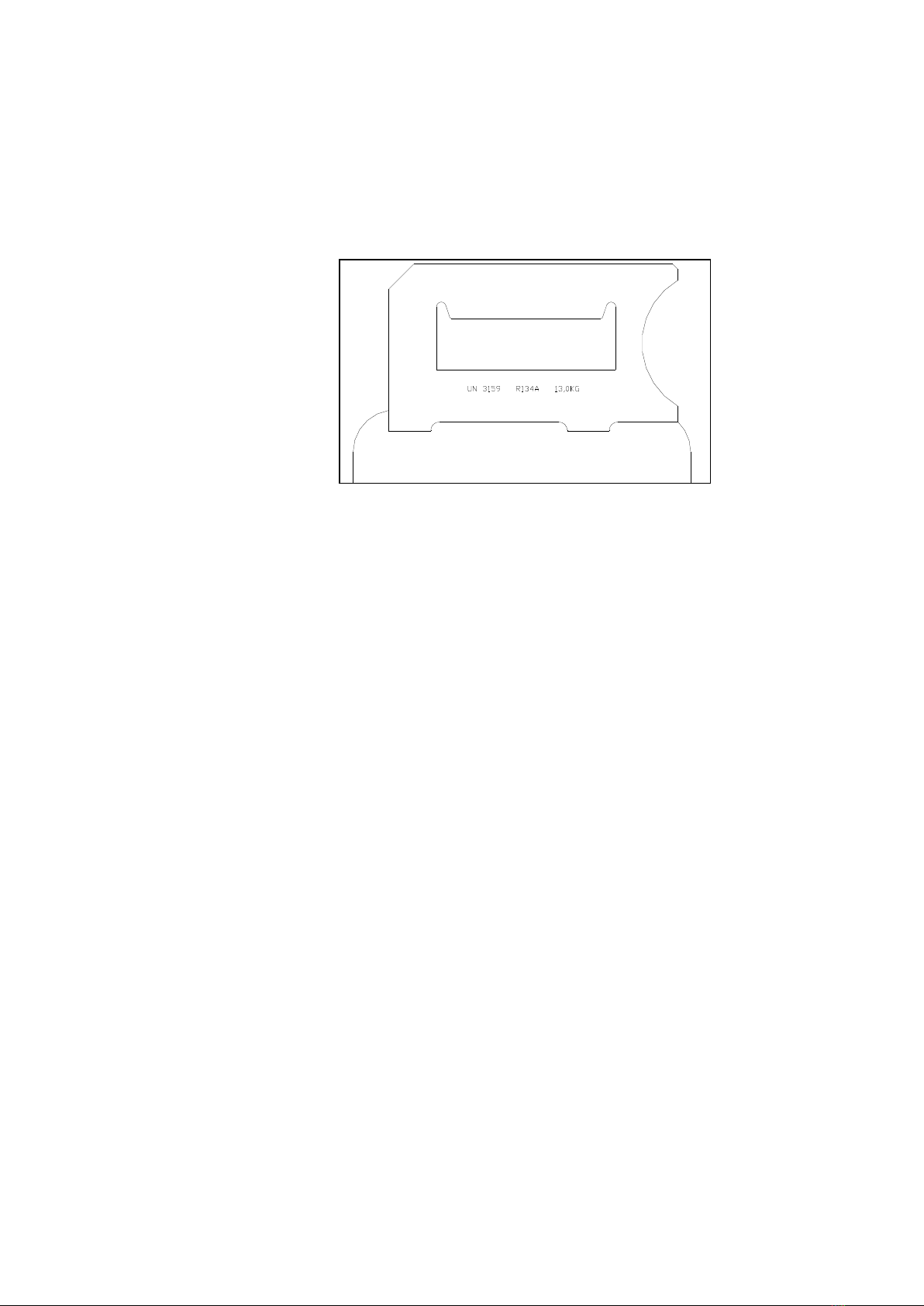2WARRANTY CONDITIONS
This device consists of several assemblies installed inside the housing and accessible only
after the front and top covers (fixed with screws) are removed, and of several assemblies
installed outside and presented in the figure below.
3.1. Warranty period and duration
Magneti Marelli AfterMarket provides a warranty for “CLIMA-TECH TOP” cooling/air-
conditioning installation diagnostic and maintenance station for 12 months from the
purchase date as in the Magneti Marelli network sales document. Performing one or more
warranty interventions during the warranty period doe not impact the warranty expiry
period.
3.2. Repairs
The warranty covers repair or replacement, free of charge, of the components which,
according to an undisputable opinion of Magneti Marelli, show defects in material or
workmanship; the warranty does not cover the replacement of the whole device.
Warranty repairs are performed on the premises of Magneti Marelli Technical Support
service. Repairs at the customer’s premises are permitted only if performed or approved
by authorized Magneti Marelli service. Technical Support does not guarantee any
minimum repair time, however they are required to perform the repairs in possibly the
shortest time.
3.3. Obtaining warranty service
To avail of the warranty service, the customer must arrange a shipment of the device to
the Magneti Marelli Technical Service on reporting the failure. The device must be shipped
in appropriate packaging that protects it against possible damage in transport. Magneti
Marelli shall not be responsible for any possible damage in transport. The device sent to
warranty service shall be sent together with a copy of the proof of purchase. Return of the
repaired part shall be paid for by the recipient.
3.4. Warranty exclusions
The warranty does not cover damages caused by using the device in conditions which do
not comply with the manufacturer’s specifications. Other cases not covered with the
warranty include:
Damage in transport due to securing the item incorrectly
Incorrect use of the product
Atmospheric discharge, flood, fire
Incorrect installation or maintenance
Mechanical damage
Calibration performed by unauthorized service station
Repairs and/or changes performed by unauthorized service station
Damages caused by rough operation or humidity, dust, voltage variations or
conditions unforeseen in the technical specification
Usage in inappropriate environmental conditions
Display damage
Any other damages outside the direct responsibility of Magneti Marelli Sp. z o.o.
If a product sent for warranty repair which is not covered by the warranty scope, the client
shall be informed that the repair may be performed outside the warranty in which case
the client must cover the cost of repair. Also, unfounded warranty complaint shall result in
charging the costs of diagnostic activities.