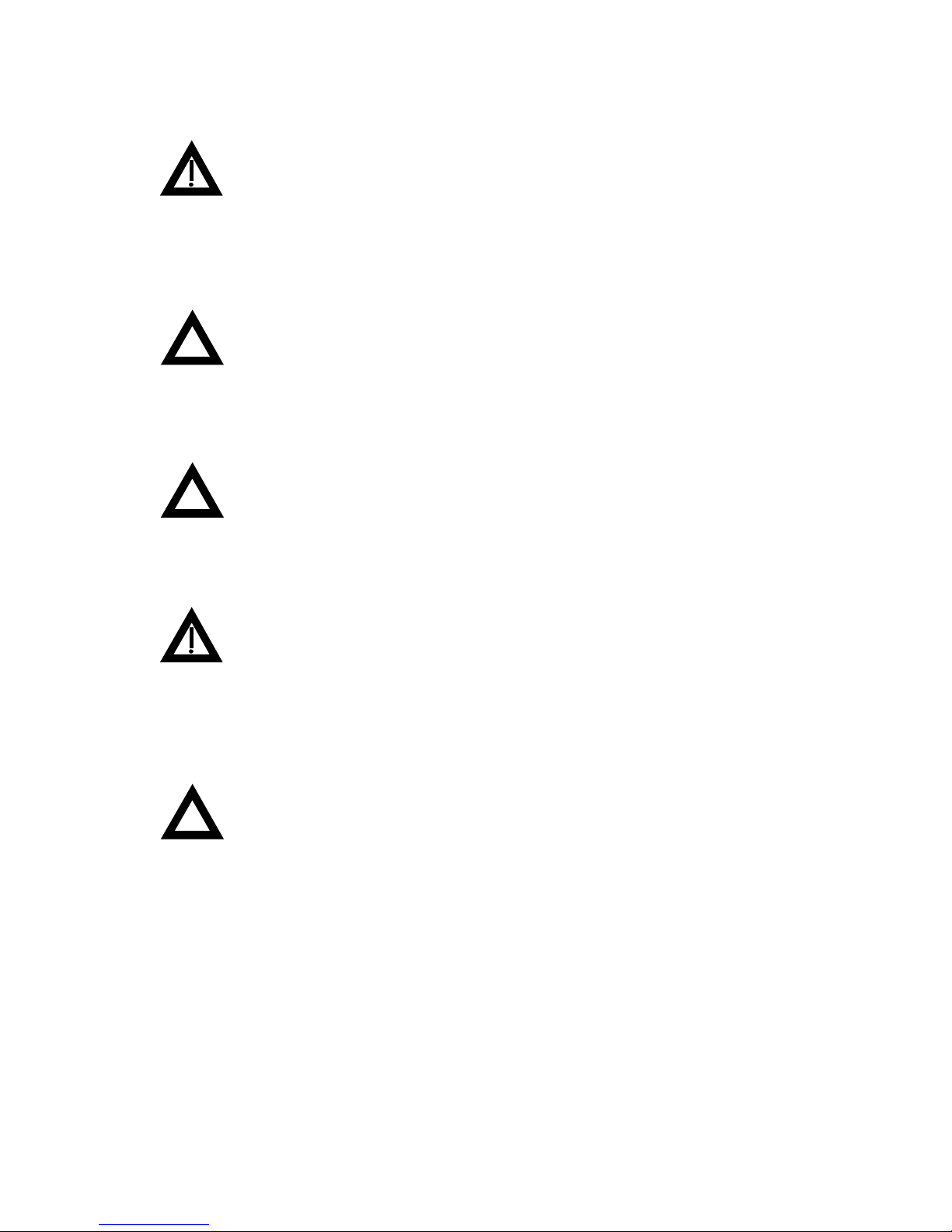MCP-601 Operator’sManual
MagniSystems, Inc.vii
Videosizing andKeylockoutwiththeSizetab.......................................................................59
VideoSqueeze:.......................................................................................................................59
VGAsizing, MagniPortandunderscanmodes........................................................................60
Keying function......................................................................................................................60
KeyTypeselection.................................................................................................................61
ExpandedKeycolorselection.................................................................................................61
8. FX-1EFFECTSCONTROLLER..............................................................................................62
FX-1MagniCoderProFXController......................................................................................62
FX-1ControlUnitButtonsandSliderBar..............................................................................62
9. APPLICATIONS.......................................................................................................................64
TypicalApplicationsand theirRespectiveSettings.................................................................64
TypicalApplication’sWiringDiagramsand Setups...............................................................65
VideoOverlay.........................................................................................................................65
AlphaKeyVideoOverlay.......................................................................................................67
ScanConversions....................................................................................................................68
ScanConversionwithdown-streamkeying.............................................................................69
10. TECHNICAL TIPSandFREQUENTLYASKEDQUESTIONS............................................70
Setup andConfiguration:.........................................................................................................70
Operation:.................................................................................................................................70
FrequentlyAskedQuestions:...................................................................................................71
11. SPECIFICATIONS.................................................................................................................73
Electrical...................................................................................................................................73
ComputerGraphicsInputforScanConversion.......................................................................73
VideoInputandEncoder/OverlayOutputs..............................................................................73
Genlock..................................................................................................................................74
Overlay/VideoSqueeze/MagniPort/Effects/Memory...........................................................74
Keying....................................................................................................................................75
FrontPanelControlandIndicators..........................................................................................75
AnalogVideoOutput..............................................................................................................76
ScanConvertedGraphicsOutputandExternalKeyTiming....................................................76
VideoOverlayInput/Outputdelays.........................................................................................76
Miscellaneous.........................................................................................................................77
Accessories.............................................................................................................................77
Mechanical................................................................................................................................78
RearPanelConnectors............................................................................................................78
MechanicalDimensions..........................................................................................................78
12. APPENDIX..............................................................................................................................79
A. ConnectorPin-outs...............................................................................................................79
DVIConnector.......................................................................................................................79
VGAConnectors(15-PinSubD)............................................................................................80
RS-232 Connector(9-PinSubD)............................................................................................80