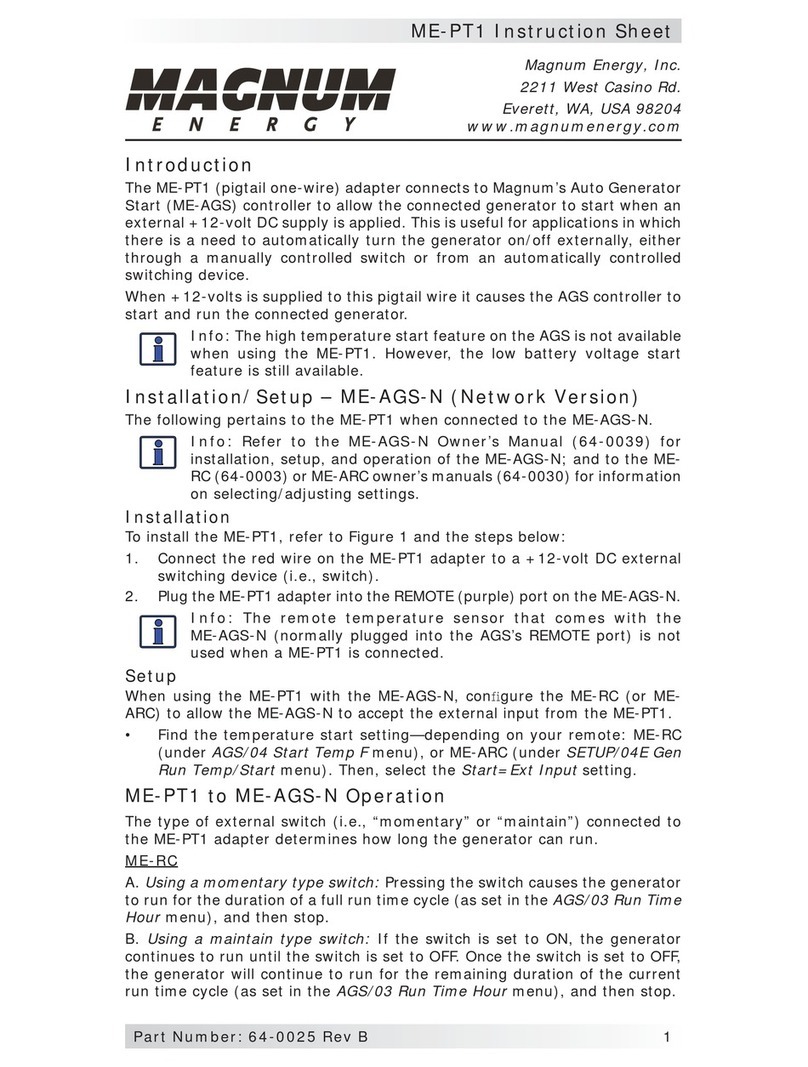Magnum Energy ME-PT1 User manual

ME-PT1 Instruction Sheet
Part Number: 64-0025 1
Magnum Energy Inc.
1111 80th Street SW, Suite 250
Everett, WA, USA 98203
www.magnumenergy.com
Introduction
The ME-PT1 (Pigtail one-wire) adapter is designed to be connected to the
Magnum Energy Auto Generator Start (AGS) controller to allow the connected
generator to be started when an external +12 volt DC supply is applied. This
is useful in applications where there is a requirement to conveniently and au-
tomatically turn the generator on/off externally through a manually controlled
switch or from an automatically controlled switching device.
This adapter provides one pigtail wire and when +12 volts is supplied to this
pigtail wire, causes the Magnum Auto Generator Start controller to start and
run the connected generator.
Info: The high temperature start feature on the ME-AGS is not avail-
able when using the ME-PT1. However, the low battery voltage start
feature is still available.
Installation/Setup - ME-AGS-N (Network Version)
The following pertains to the ME-PT1 when connected to the ME-AGS.
Info: Refer to the ME-AGS-N Operators Manual (64-0005) for installa-
tion, setup and operation of the ME-AGS-N; and the ME-RC Operation
Manual (64-0003) on information to select/adjust settings.
Installation
Refer to figure 2 for the following steps to install the
ME-PT1
:
1. Connect the red wire on the adapter to a +12 volt DC external switching
device (i.e. switch).
2. Plug the ME-PT1 adapter into the REMOTE (purple) port on the ME-AGS-N.
Info: The remote temperature sensor that comes with the ME-AGS-N
and is normally plugged into the REMOTE (purple) port is not used
when the ME-PT1 is connected.
Setup
When using the ME-PT1 with the ME-AGS-N, configure the ME-RC to allow the
ME-AGS-N to accept the external input from the ME-PT1 (see figure 1):
1. Press the AGS button and rotate the SELECT knob to the ‘04 Start Temp F’
menu. 2. Press the SELECT knob and rotate the SELECT knob to choose the
‘Start=Ext Input’ setting. 3. Press the SELECT knob to save this setting.
Figure 1, Selecting the Start=Ext Input Setting
press to save
AGS
press
6WDWXVಹ
6WDUW7HPS)
rotate to
press to select
rotate to:
Start=
Ext Inp ut
Status ...
StartTemp = Off Status ...
StartTemp = 65F
Status...
Start=Ext Input Status ...
StartTemp = 85FStatus ...
StartTemp = 90F.......

ME-PT1 Instruction Sheet
2 ©2008 Magnum Energy Inc.
Figure 2, ME-PT1 to ME-AGS-N Installation
12 volt
DC supply
f us e
12 volt
DC supply
fuse
ME-AGS-N
External
“Maintain” Switch
External
“Momentary” Switch
One time push (or close):
generator runs for the
RUN TIME HOURS
period.
Coleman Air Conditioner Zone Control Box
ON
OFF
ON: generator
continues to run.
OFF: generator will stop
after the current RUN
TIME HOURS cycle has
been satisfied.
options
PT 1-AGS
To “Network” Port
on Magnum Inverter
All grounds must be bonded
together to ensure ME-PT1
works correctly
GEN connection
provides +12VDC
from Zone Control
Box when gen needs
to start.
GEN
connection
GREEN (GND)
WHITE (L 2 )
BLACK (L1 )
ZONE CONTROL BOX
115VAC IN
9- PI N PL U G T O
UP PE R U N IT
2-PINPLUGTO
OPTIONALSTRIP
HEATER
SIG
B-
GEN
FR E EZE ROOM HEAT
SHED
COOL
SHED
R+
TO US E W ITH
L O A D S H ED
D E V IC E R EM O V E
J U M P ER A N D
C O N N EC T T O N .C .
C O N TA TC T
ROOM
SENSOR
F R EE Z E S EN S O R
ME-PT1

ME-PT1 Instruction Sheet
©2008 Magnum Energy Inc. 3
ME-PT1 Operation
The type of external switch (i.e. “maintain” or “momentary”) connected to
the ME-PT1 adapter determines how long the generator can run.
A. Using a “maintain” type switch: If the switch is off, the generator will stay
off. If the switch is on, the generator will continue to run until the switch is
turned off. After the switch is turned off, the generator will stop after the
current RUN TIME HOURS period has finished.
B. Using a “momentary” type switch: Pressing the switch will allow the gen-
erator to only run once for the RUN TIME HOURS period.
Installation/Setup - ME-AGS-S (Standalone Version)
The following pertains to the ME-PT1 when connected to the ME-AGS-S
(Standalone Version) controller.
Info: Other than the specific installation and setup instructions
listed below, refer to the ME-AGS-S Operators Manual (64-0004) for
installation, setup and operation of the ME-AGS-S.
Installation
Prepare the ME-AGS-S remote switch:
1. Find the Temperature Sensor behind the remote switch front plate; it is a
small reddish looking device close to the metal front plate (see figure 3).
2. Use a pair of small wire cutters and clip open one side the temperature
sensor (see figure 4). Ensure the cut ends are not able to touch.
Refer to figure 5 for the following steps to install the
ME-PT1
:
1. Plug a 6-conductor phone splitter into the REMOTE (purple) port on the
ME-AGS-S controller.
2. Plug the ME-PT1 pigtail into one port of the phone splitter and plug the
remote switch using its communications cable into the other port of the
phone splitter.
3. Connect the red wire on the adapter to a +12 volt DC external switching
device (i.e. switch).
•
•
Temperature
Sensor
Temperature
Sensor
(cut open)
Figure 3, Locating Sensor Figure 4, Sensor Cut Open
Setup
1. Turn the ‘START TEMP F’ adjustment clock-wise to any temperature position
(it must NOT be turned full counter clock-wise to the OFF position).
2. Press the ME-AGS-S remote switch to the up (ENABLE) position.

ME-PT1 Instruction Sheet
4 ©2008 Magnum Energy Inc.
Figure 5, ME-PT1 to ME-AGS-S Installation
12 volt
DC supply
f us e
12 volt
DC supply
fuse
External
“Maintain” Switch
External
“Momentary” Switch
One time push (or close):
generator runs for the
RUN TIME HOURS
period.
Coleman Air Conditioner Zone Control Box
ON
OFF
ON: generator
continues to run.
OFF: generator will stop
after the current RUN
TIME HOURS cycle has
been satisfied.
options
GEN connection
provides +12VDC
from Zone Control
Box when gen needs
to start.
GEN
connection
GREEN (GND)
WHITE (L 2 )
BLACK (L1 )
ZONE CONTROL BOX
115VAC IN
9- PI N PL U G T O
UP PE R U N IT
2-PINPLUGTO
OPTIONALSTRIP
HEATER
SIG
B-
GEN
FR E EZE ROOM HEAT
SHED
COOL
SHED
R+
TO US E W ITH
L O A D S H ED
D E V IC E R EM O V E
J U M P ER A N D
C O N N EC T T O N .C .
C O N TA TC T
ROOM
SENSOR
F R EE Z E S EN S O R
PT1 -AGS
Phone Splitter
(6-conductor)
ME-AGS-S
Remote Switch
(with Temp Sensor opened)
All grounds must be
bonded together to ensure
ME-PT1 works correctly
ME-PT1
AUTO GEN START
ENABLE
OFF
TEST
Other Magnum Energy Adapter manuals