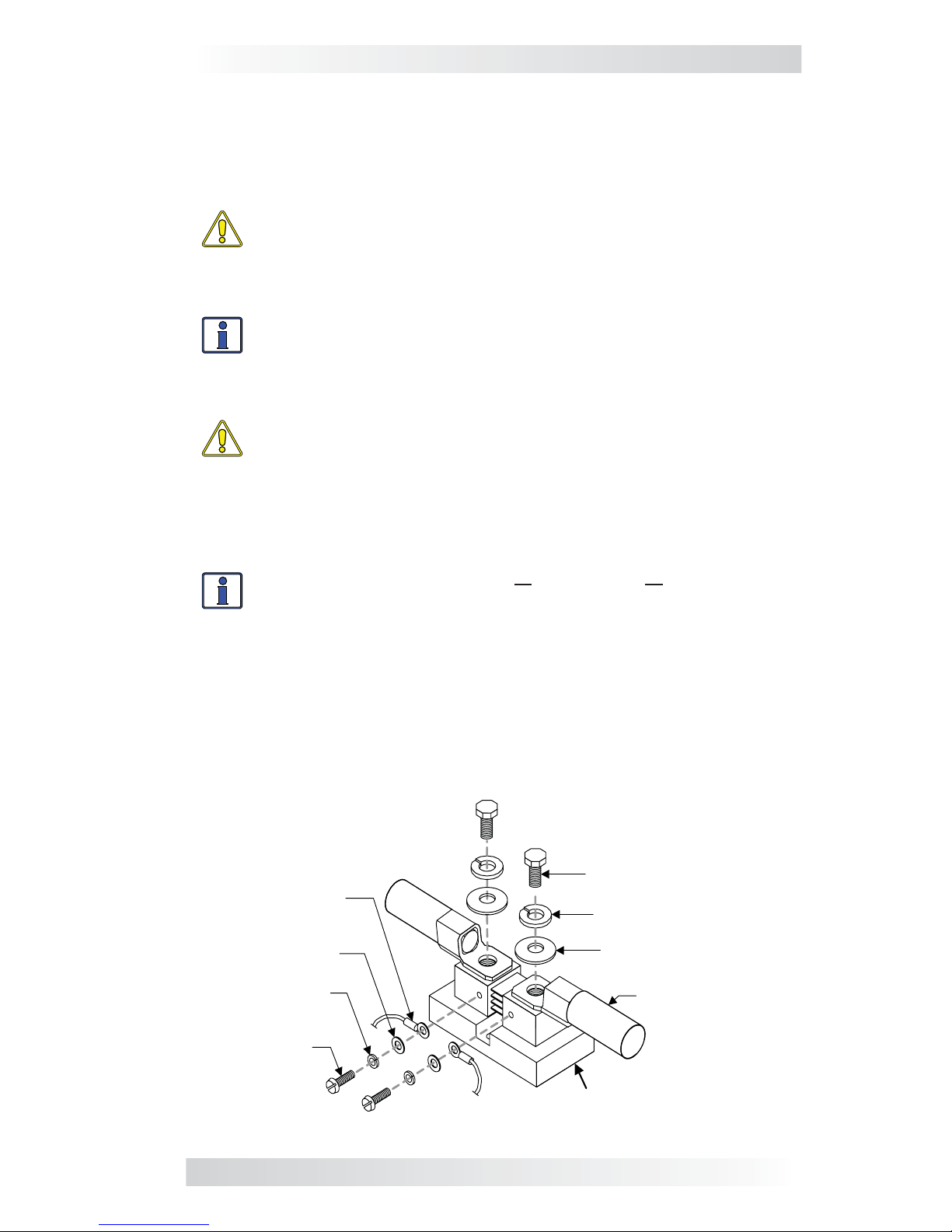2 ©2007 Magnum Energy Inc.
Introduction
Why should I use the Magnum Battery Monitor? To ensure your batteries
perform satisfactory and have a long life, they need to be properly maintained
and charged. There are several devices that help to determine if the batteries
are being fully charged, they are:
• DC Voltmeter: An accurate DC voltmeter can be used to measure the
Open Circuit Voltage (OCV) across the battery terminals and compare
the readings with the OCV values from the battery manufacturer. A DC
voltmeter is the least costly, but is also the least accurate and requires
the batteries to be at “rest”. This “rest” requirement means the volt-
age measurement should only be done when there is no current moving
through the battery for a long period of time (most experts say a mini-
mum of 1 hour). Using a DC voltmeter when the batteries are at “rest”
is usually impractical, because the batteries are usually always powering
loads or being charged.
• Hydrometer: A good hydrometer can be used to measure the concen-
tration of battery electrolyte in each individual cell and compare these
readings with the specific gravity values from the battery manufacturer.
A hydrometer is very accurate, but can be time-consuming and becomes
unpleasant when working with sulfuric acid. A hydrometer will not work
with sealed batteries.
• Amp-hour Meter: An amp-hour meter is an electronic measuring
device that uses a precision shunt to calculate the amp-hours going in
(charging) and coming out (discharging) a battery. This meter tracks the
amp-hour usage and compares it against the amp-hour capacity of the
battery to determine its charge condition. Calculating Amp-Hours in vs.
Amp-Hours out is fairly accurate, is easily displayed, but doesn’t provide
an accurate State Of Charge under all charge and discharge conditions.
Theses devices have advantages and disadvantages based on accuracy and
ease of use. The Magnum Energy Battery Monitor combines the advantages
of these devices with additional information such as monitoring battery tem-
perature and calculating battery efficiencies to provide an easy and accurate
means to determine the battery’s State of Charge (SOC) condition. Therefore,
if the battery’s State of Charge is easily determined and accurate, the more
likely you will attempt to keep the batteries charged and enjoy your battery
system performance.
What is the difference between Amps and Amp-Hrs? Amps indicate
the flow of current going in or out of the battery. Amp-hours indicate the
amount of current returned to or removed from the battery. Amp-hrs are a
common rating used to calculate the battery’s available capacity. For example,
if a constant 3 amperes where removed from a 100 AH battery each hour, the
battery bank’s capacity would be 94 AH after 2 hours (6 amp-hours less).
To help understand the difference, imagine the battery bank is equivalent to a
water tank. When viewing the amps display, it would be similar to watching
a water gauge. You can see that the water is flowing a little or a lot, but this
doesn’t indicate how much water is left. When viewing the State Of Charge
(SOC) display, it would be similar to viewing the water tank’s level indicator,
which tells you how much water is left in the tank.
For example: If you have a 10 gallon water tank and you remove water from
the tank with a one gallon bucket. The water level indicator would show the
available water has decreased by 10%; leaving 90% of the water still available.
If this was a battery bank, then you would know that 10 percent of the battery’s
capacity has been used and its State of Charge (SOC) is now 90%.
http://www.wholesalesolar.com/inverters.html