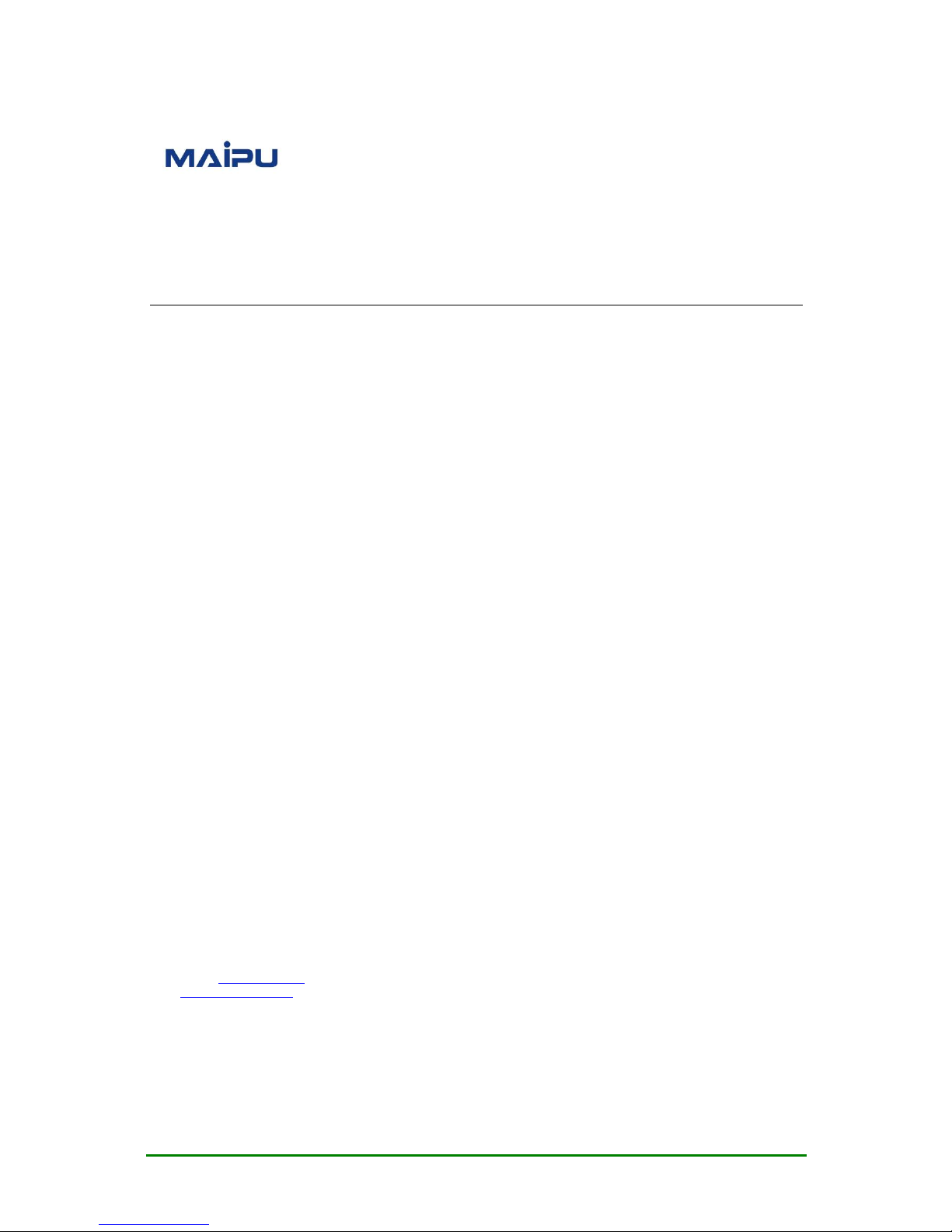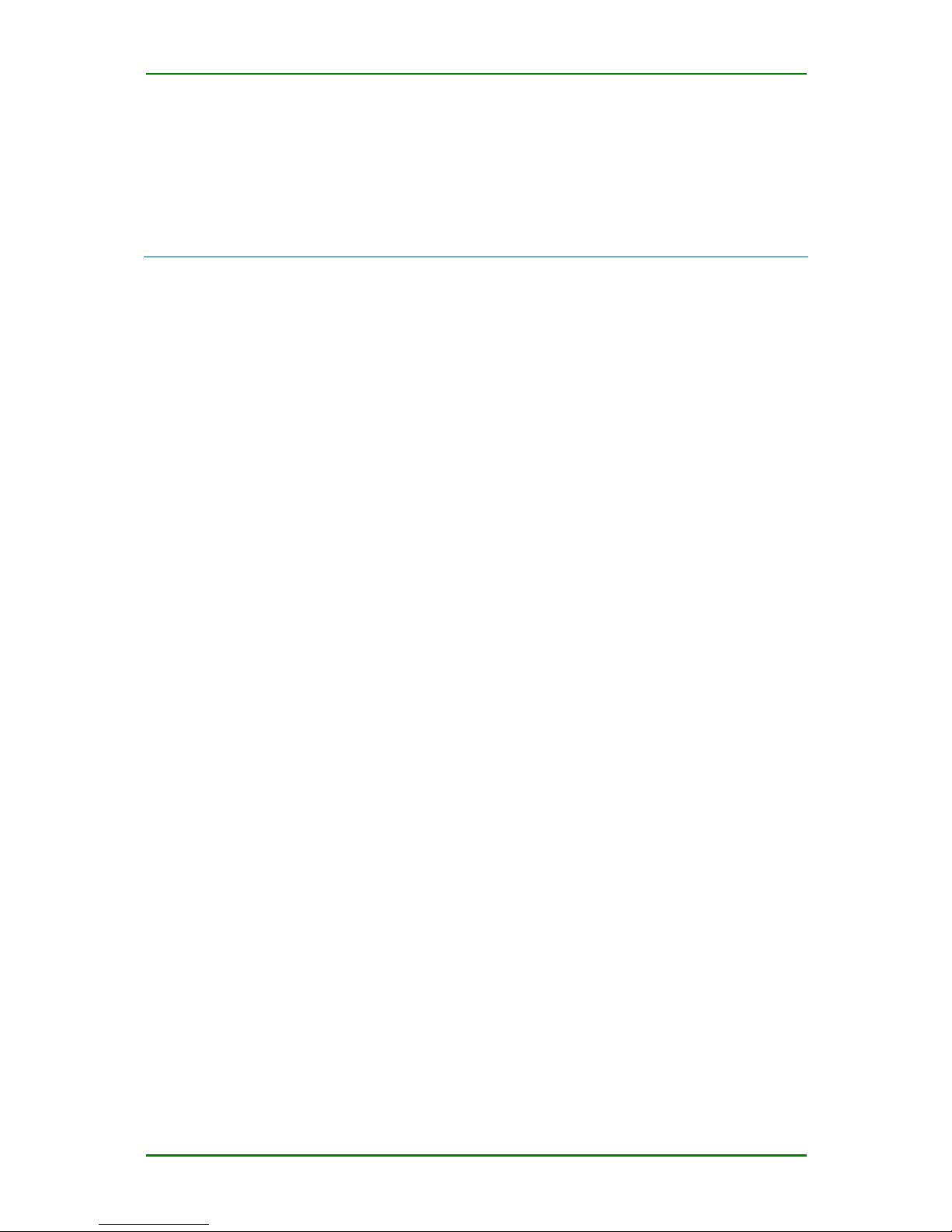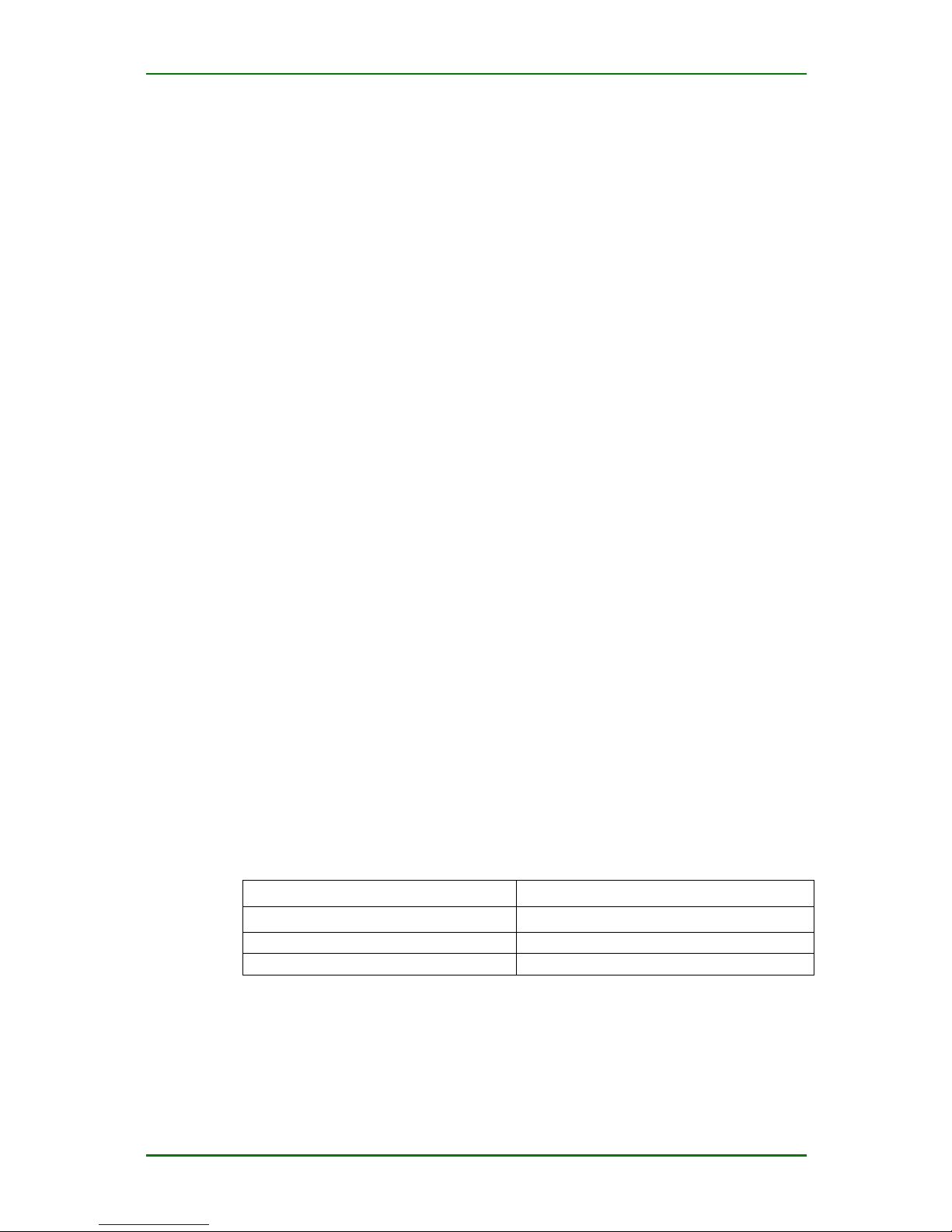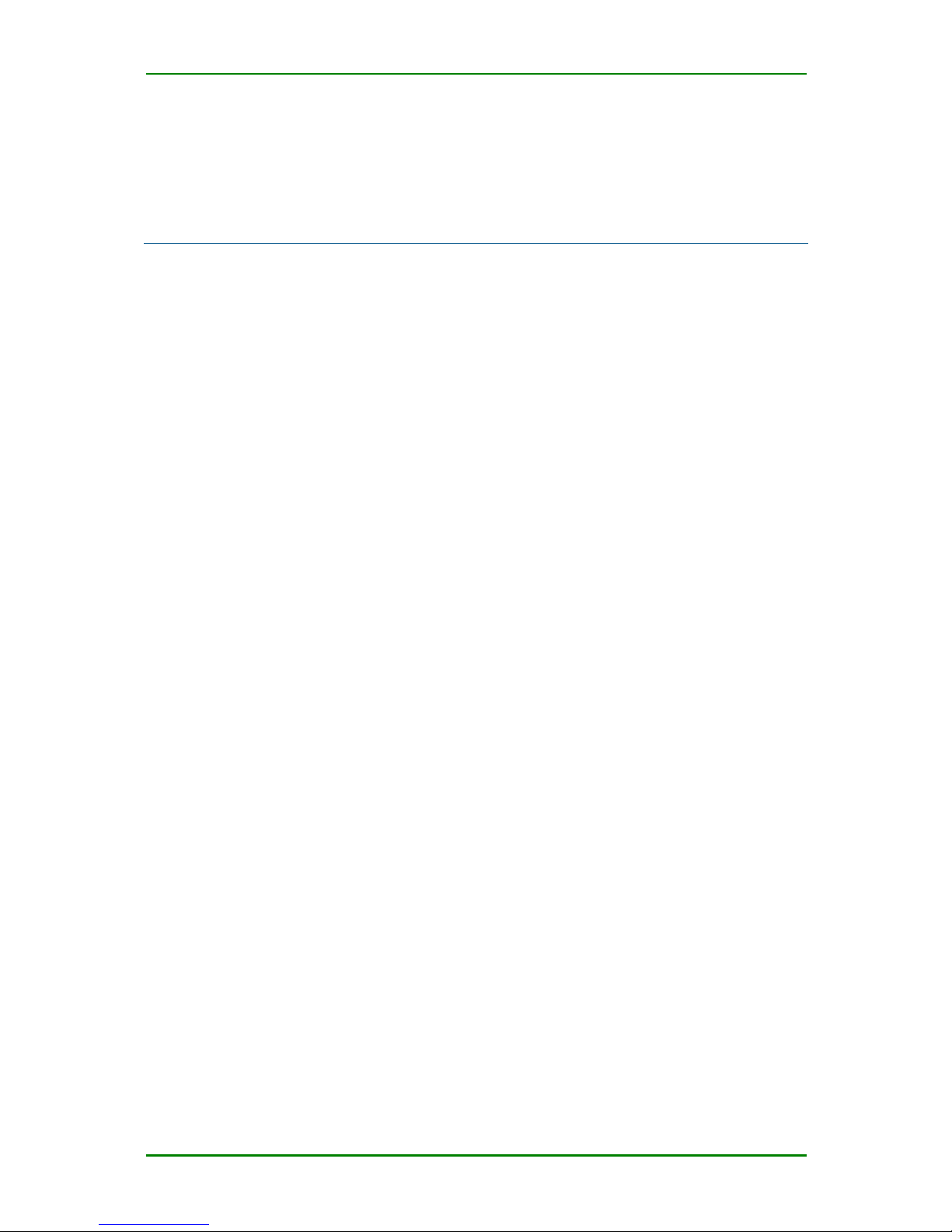MP1800-10 3G Router User Manual
Maipu Confidential & Proprietary Information Page 4 of 95
Hot Backup ........................................................................................................................ 45
AAA Configuration .............................................................................................................. 47
802.1x Authentication......................................................................................................... 48
PIN Code Management ....................................................................................................... 50
Regular Online/Offline......................................................................................................... 55
Disconnection Detection...................................................................................................... 55
Multi-WAN Port Service ....................................................................................................... 56
Status Firewall...................................................................................................... 59
Basic Setting ...................................................................................................................... 59
Access Control.................................................................................................................... 60
Port Mapping...................................................................................................................... 61
MAC-IP Binding .................................................................................................................. 62
QOS .................................................................................................................... 63
Bandwidth Management ..................................................................................................... 63
VPN Configuration................................................................................................. 64
IPSec.................................................................................................................................64
GRE................................................................................................................................... 71
Certificate Management ...................................................................................................... 73
Status.................................................................................................................. 78
System Logs ...................................................................................................................... 79
System Information............................................................................................................ 79
IPSec Tunnel Status............................................................................................................ 80
Dialer Interface Status ........................................................................................................ 81
WAN Status ....................................................................................................................... 84
LAN Status......................................................................................................................... 85
Route Information .............................................................................................................. 86
DHCP Information .............................................................................................................. 87
Connection Information....................................................................................................... 87
GPS Status ........................................................................................................................ 88
CLI...................................................................................................................... 89
System.............................................................................................................................. 89
Interface............................................................................................................................ 90
3G ..................................................................................................................................... 90
IPSec.................................................................................................................................91
Route ................................................................................................................................ 92
Firewall.............................................................................................................................. 93
DHCP&VRRP......................................................................................................................... 93
Appendix................................................................................................ 94