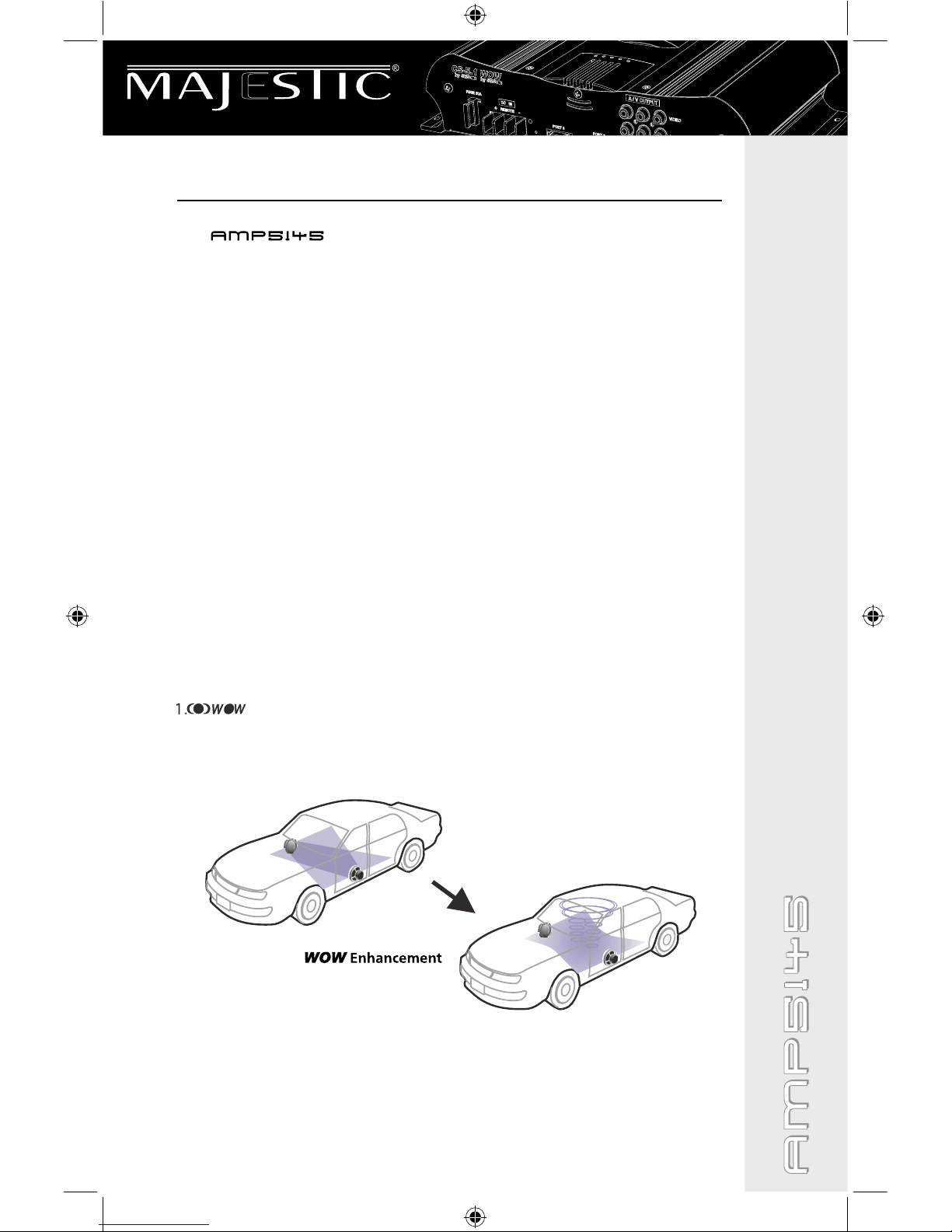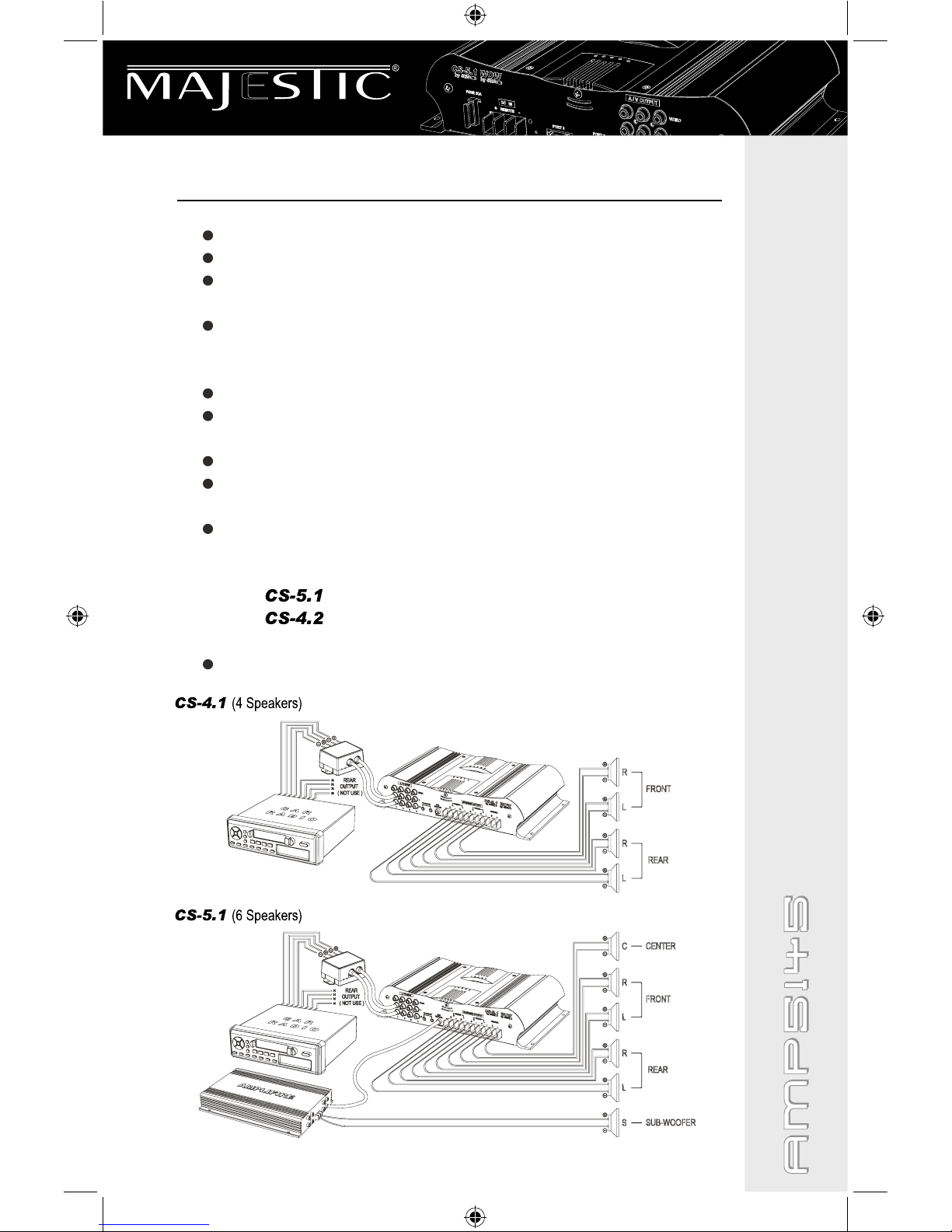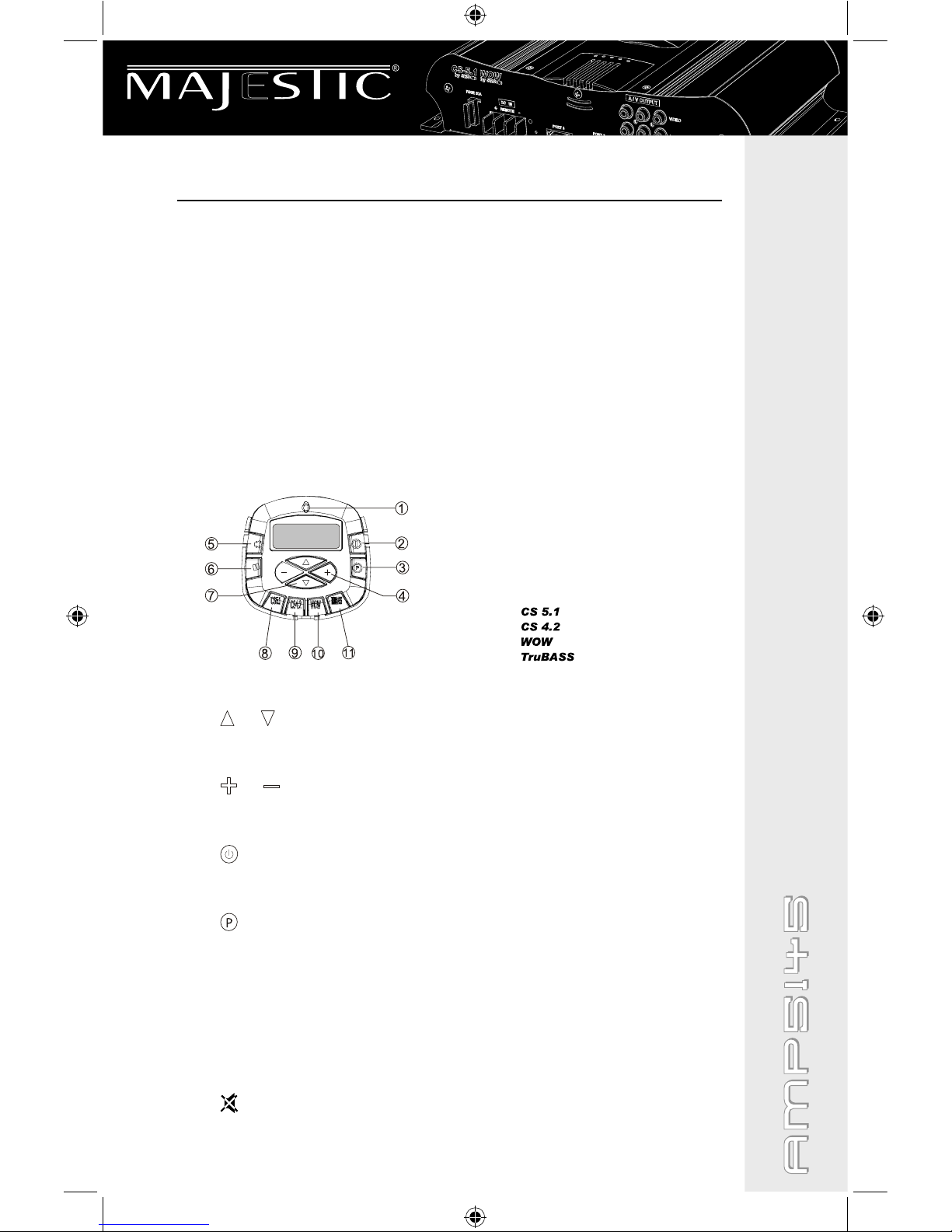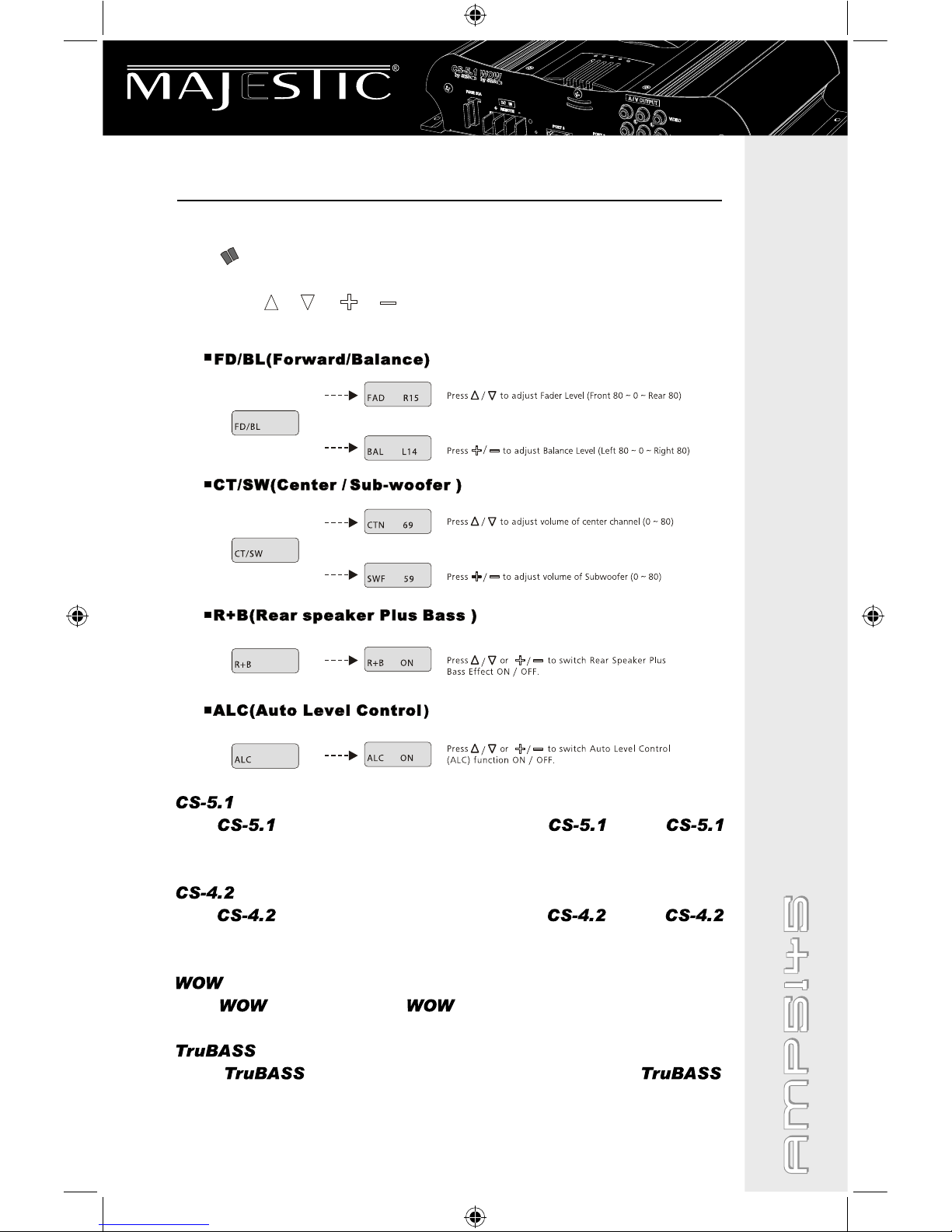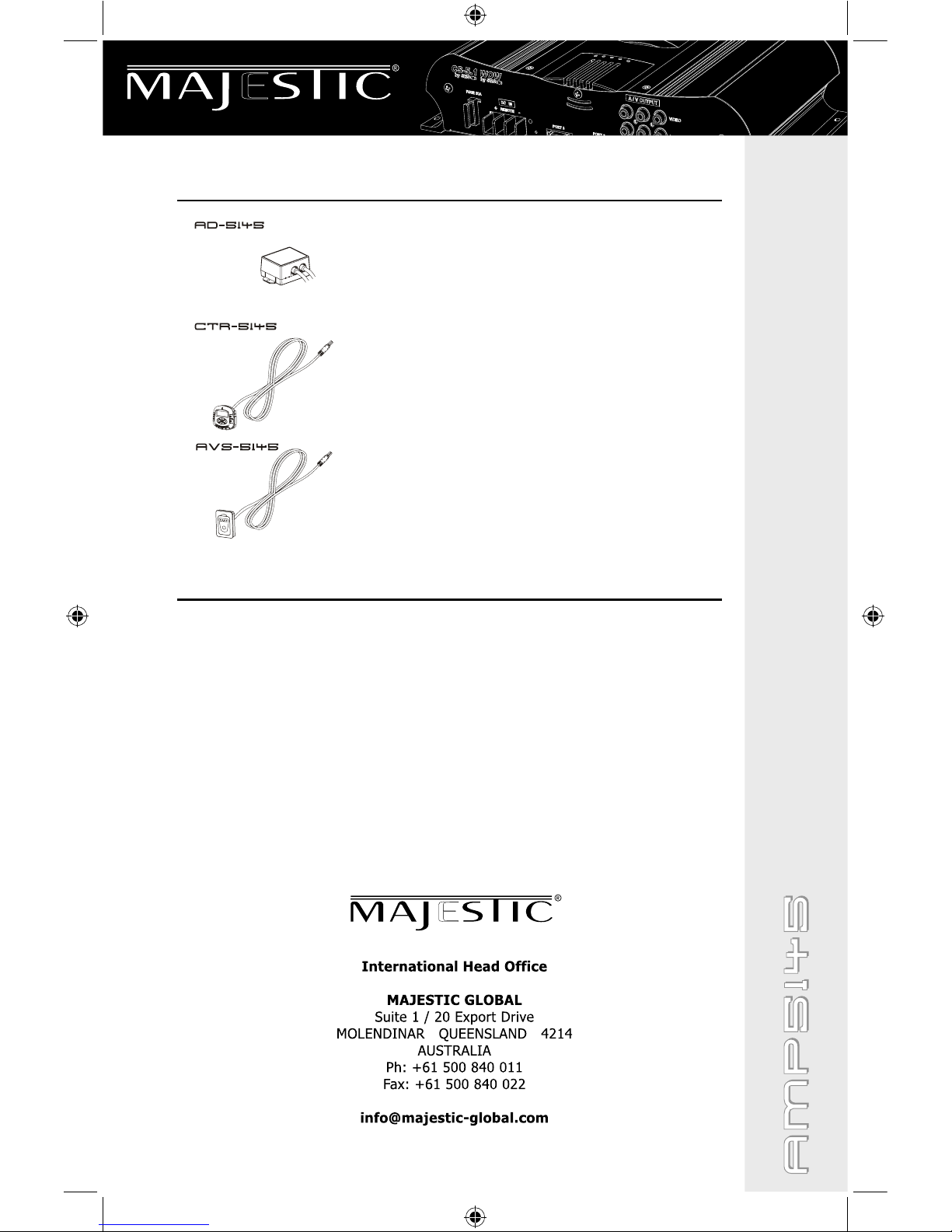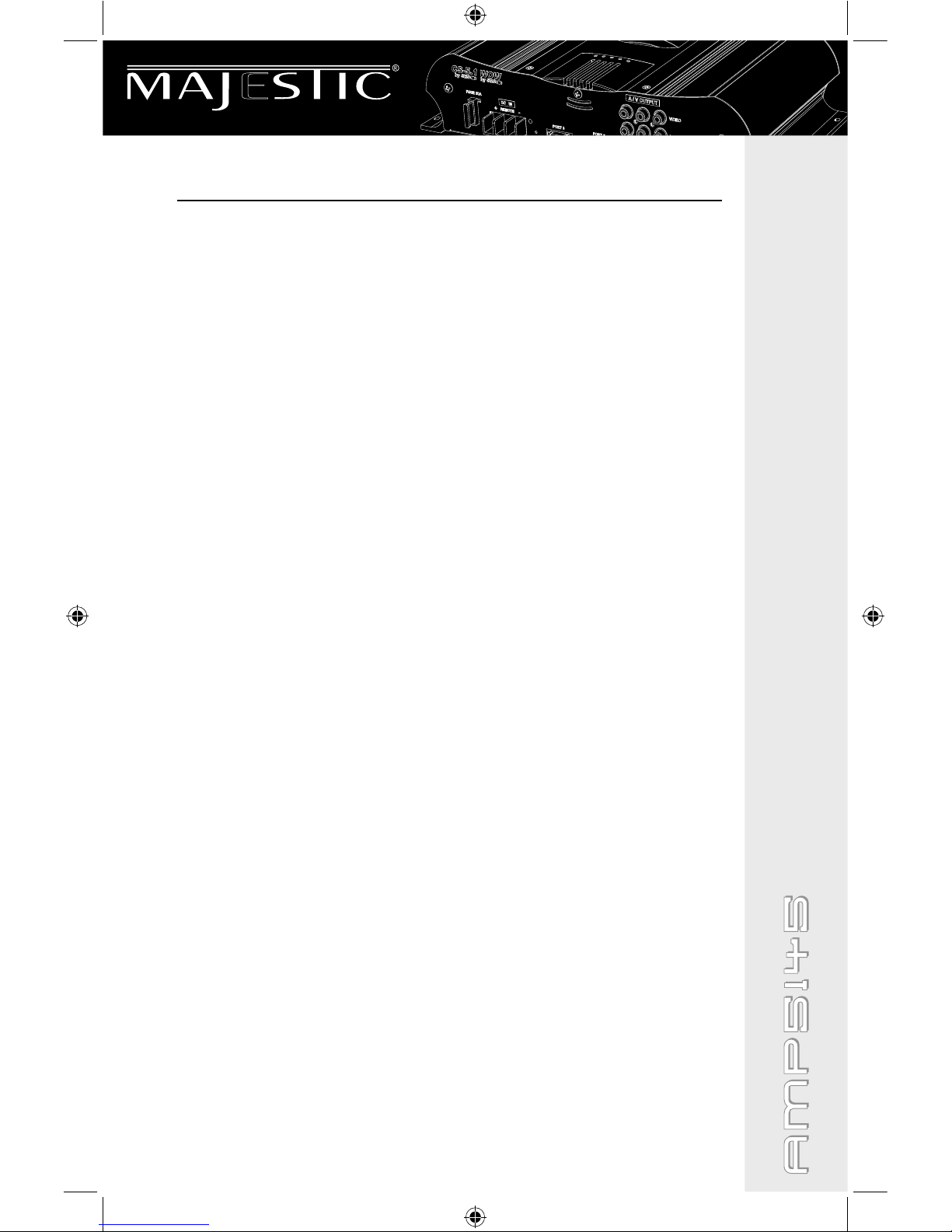WARRANTY
Standard 12 Month International Warranty
Terms and Conditions
This is a limited warranty that applies to only Majestic Products and in countries that have
an authorised distributor.
Majestic Global will only cover the Warranty under the following terms and conditions:
1.
2.
3.
4
Majestic Global will not be held responsible for:-
a.
b.
c.
d.
e.
f.
g.
h.
i.
j.
Majestic equipment failure due to faulty workmanship or component failure.
If other interfaced or connected devices are Majestic only. Example (speakers,
DVD players must be Majestic)
Customer can provide proof of purchase to Majestic Global or its authorised
service department.
The Majestic product must not be opened or disassembled without written
permission from Majestic Global or its Service Department.
Any form of removal or transportation cost of the faulty item to Majestic or its
service department.
Loss or damage of the product in transit to or from the service centres.
Damage arising to other products that may have been connected or interfaced
with a Majestic product.
Any form of damage or third party damage arising from the Majestic product
including; Fire, explosion, electric shock or any other form of damage.
Failure due to fair wear and tear on the product.
Failure of the product due to external physical damage, including examples of
water, dropping the unit, lightning strike, over voltage or any other form of
external forces.
Failure to have the product installed by a non-technically qualified person.
Any Majestic product not meeting the specifications published - due to technical
upgrades.
Loss of income or possible damages due to failure of the unit in any form.
Any form of Loss, Damage, Inconvenience or be held liable in any form.
For further details regarding Majestic’s Standard and Optional 3 Year Warranty please
see our website:
www.majestic-global.com
Page 9