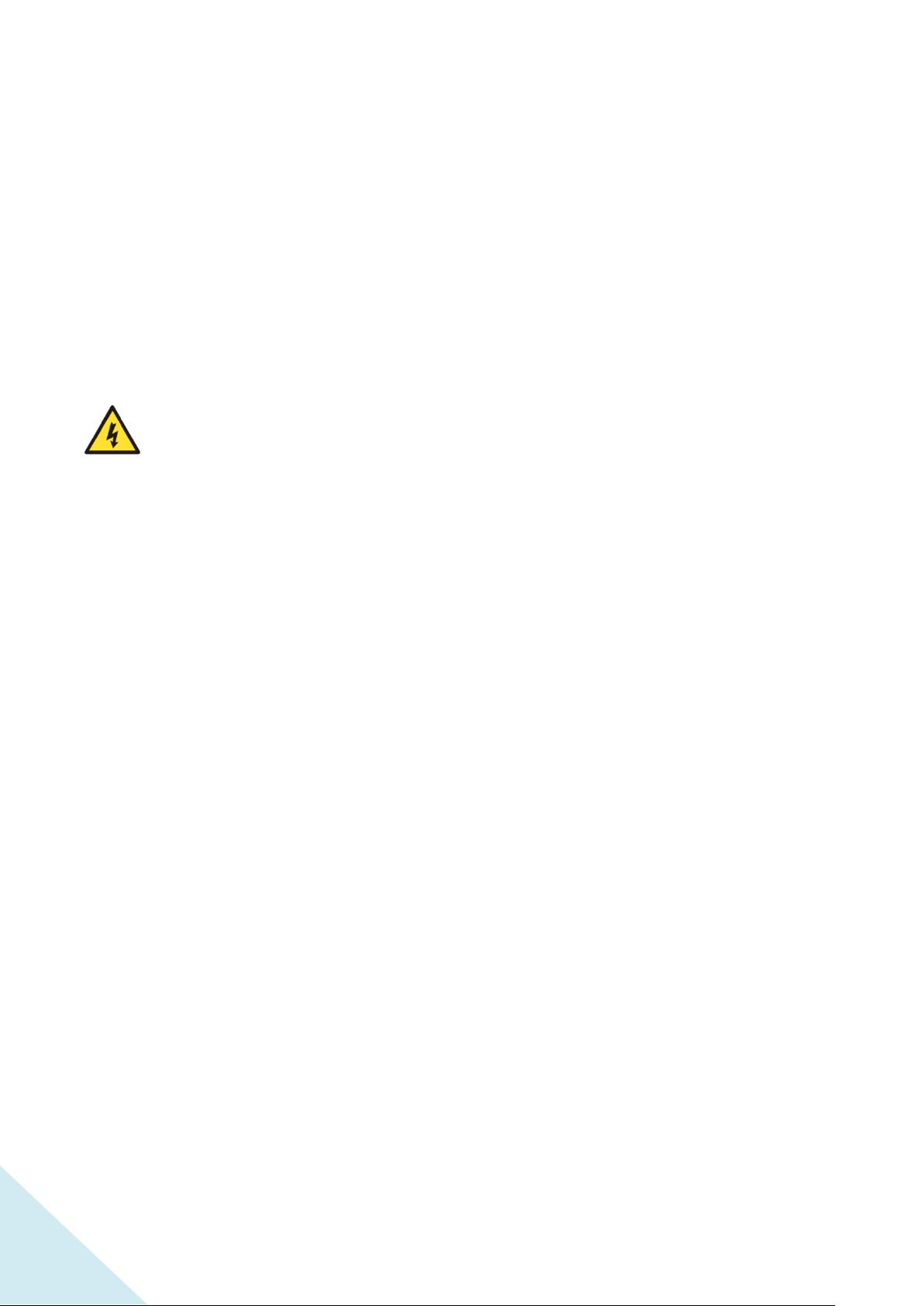Table of Contents
Table of Contents.........................................................................................................................3
Packing List ....................................................................................................................................5
WARNING .......................................................................................................................................6
I. Introduction .................................................................................................................... 11
II. Product Specification..................................................................................................... 12
III. Component Guide......................................................................................................... 13
IV. Installation Instruction .................................................................................................. 15
Installing Adjustable Angle Tube Rack (SI-200-02 / SI-200-03).........................................................15
Installing Universal Spring Rack (SI-200-04) ...........................................................................................19
Installing Sticky Pad Platform (SI-200-05)................................................................................................21
Installing Universal Cushioned Crossbar (SI-200-06)........................................................................23
Installing Microplate Holders (SI-200-07) ...............................................................................................26
Installing Flask Holder (SI-200-08~13).....................................................................................................28
Adjusting the Foot Stand ............................................................................................................................34
V. Operation Instruction................................................................................................... 36
Features of Control Panel...........................................................................................................................37
Program Mode Settings...............................................................................................................................39
Naming the Program Mode Operation ..........................................................................................40
Setting Up the Program Parameters ...............................................................................................41
Starting the Program Mode Operation ..........................................................................................44
Continuous Mode Settings .........................................................................................................................45
Setting Up the Continuous Mode....................................................................................................46
Starting the Continuous Mode Operation ....................................................................................47
System Setup .................................................................................................................................................49
Optional Device: PT-100 ....................................................................................................................50
Temperature Permissible ...................................................................................................................51
System Total Operation Time............................................................................................................53
System Software Version....................................................................................................................54
System Calibration Value....................................................................................................................55
Machine ID............................................................................................................................................56
Remote Control Operation.......................................................................................................................57
Installing SI-200 Software on User’s Personal Computer...........................................................57
Using SI-200 Software to Operate the Device.............................................................................62