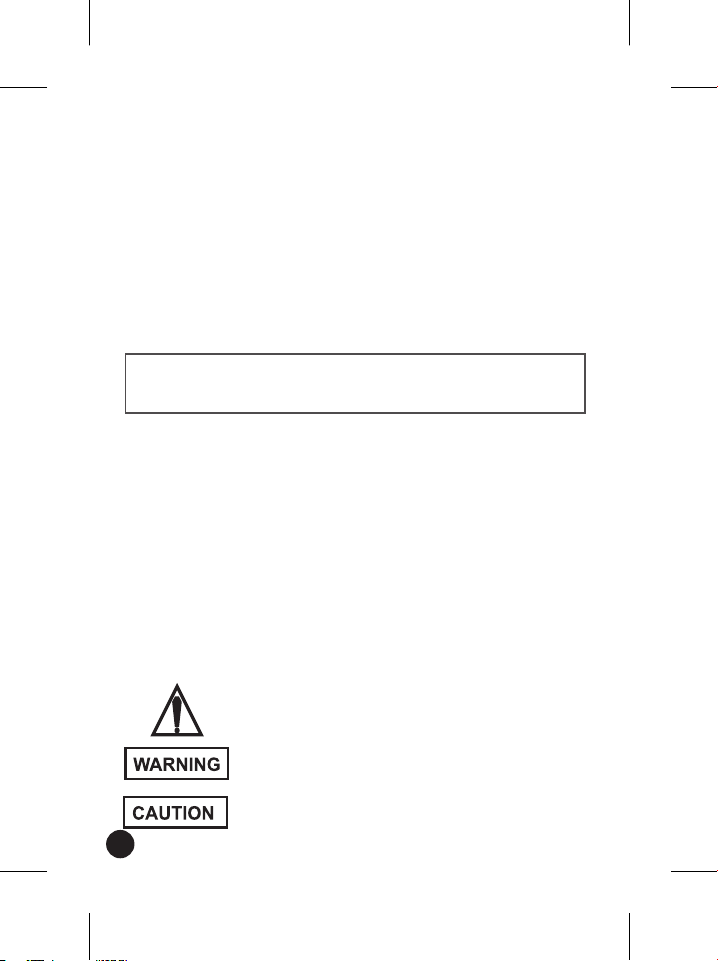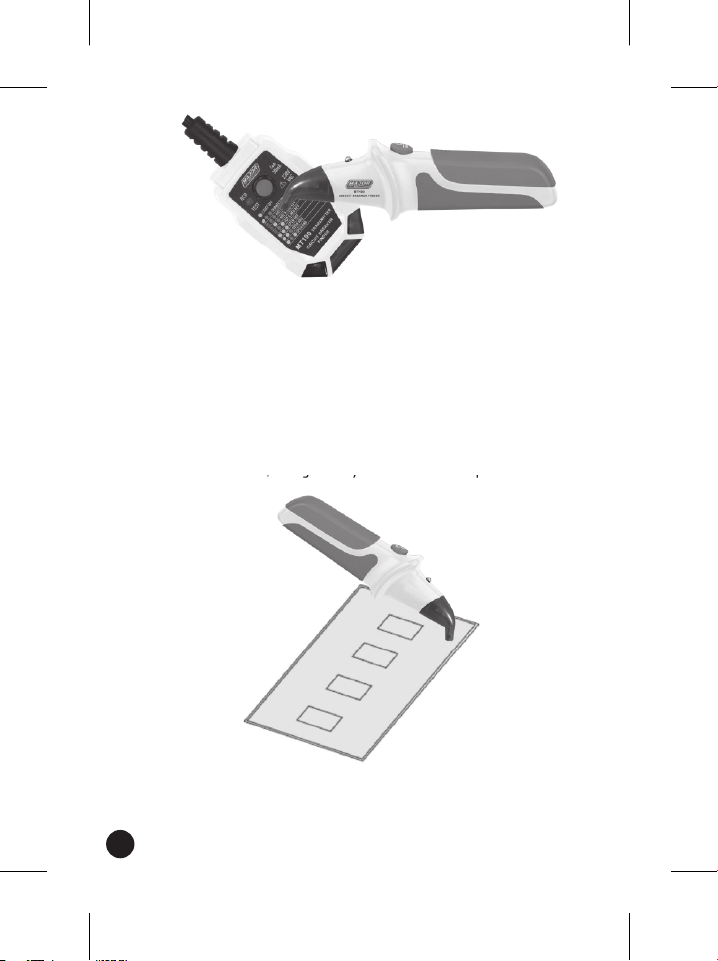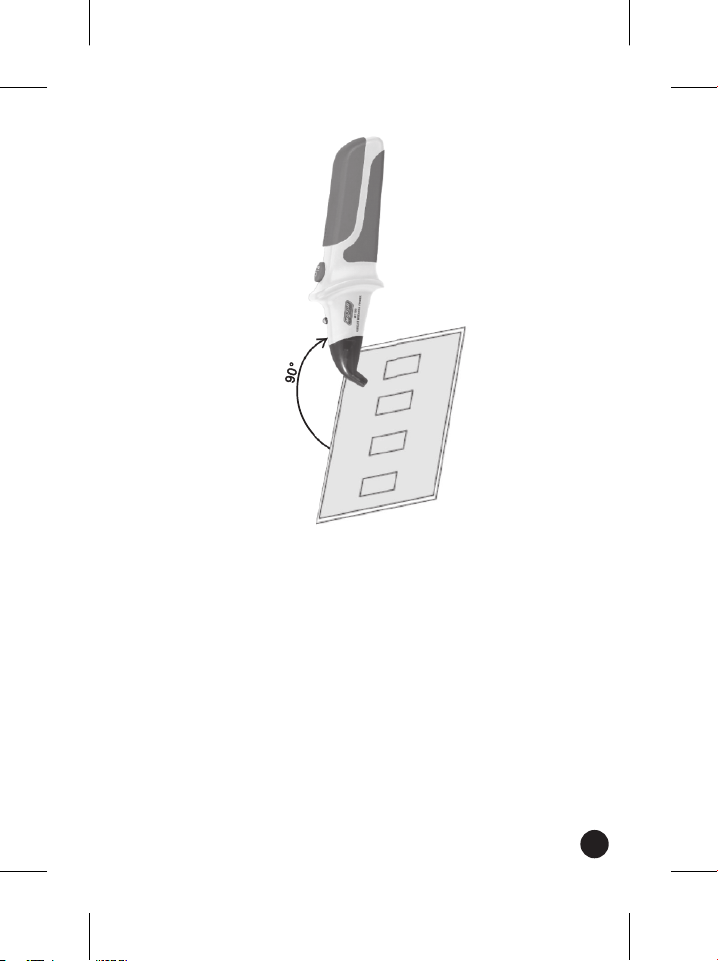4
1. INTRODUCTION
The MT190 is a Circuit Breaker Finder system that operates on energized
circuits, consists of a Transmitter, which plugs into the socket on the circuit
you wish to isolate and a Receiver Scanner. The Transmitter sends signals
along the cable to the distribution board, the operator simply runs the
Receiver Scanner along the circuit breakers or fuses, and the scanner will
automatically identify the correct breaker by means of a green LED and a
continuous buzzer tone. An added feature is the convenient chart printed on
the Transmitter that helps determine the wiring condition of the socket
outlet, based on the LED lights results. Conditions indicated are Correct
Wiring, Open Ground, Reverse Polarity, Open Live, Open Neutral and
reverse Live and Ground. There is also a 30mA RCD test function built into
the MT190 Transmitter.
2. SAFETY
Ÿ Before each use, verify tester operation by testing on a known live and
correctly wired receptacle and circuit.
ŸDo not use if the tester appears damaged in any way.
ŸThe tester is intended for indoor use only.
ŸThe tester is designed for use with 250V AC electrical systems, do not
connect to higher voltage electrical supplies.
Ÿ Other equipment or devices attached to the circuit being tested could
interfere with the tester, clear the circuit before testing.
Ÿ This tester only detects common wiring problems, always consult a
qualified electrician to resolve wiring problems.
Ÿ If using accessories to connect to bare wires ensure that the circuit is not
energized before inspecting, applying, or removing the transmitter.
ŸExercise extreme caution around energized, bare wires, especially when
working in or around an open breaker panel.
Ÿ Do not use in cardiac care areas.
WARNING: To ensure safe operation and service of the meter, follow
these instructions, failure toobserve these warnings can result in
severe injury or death.
WARNING: observe the instructions given in this manual;
improper use could damage the instrument or its components.
This symbol adjacent to another symbol, terminal or
operating device indicates that the operator must refer to
an explanation in the Operating Instructions to avoid
personal injury or damage to the meter.
This WARNING symbol indicates a potentially hazardous
situation, which if not avoided, could result in death or
serious injury.
This CAUTION symbol indicates a potentially hazardous
situation, which if not avoided, may result damage to the
product.
Safety Symbols