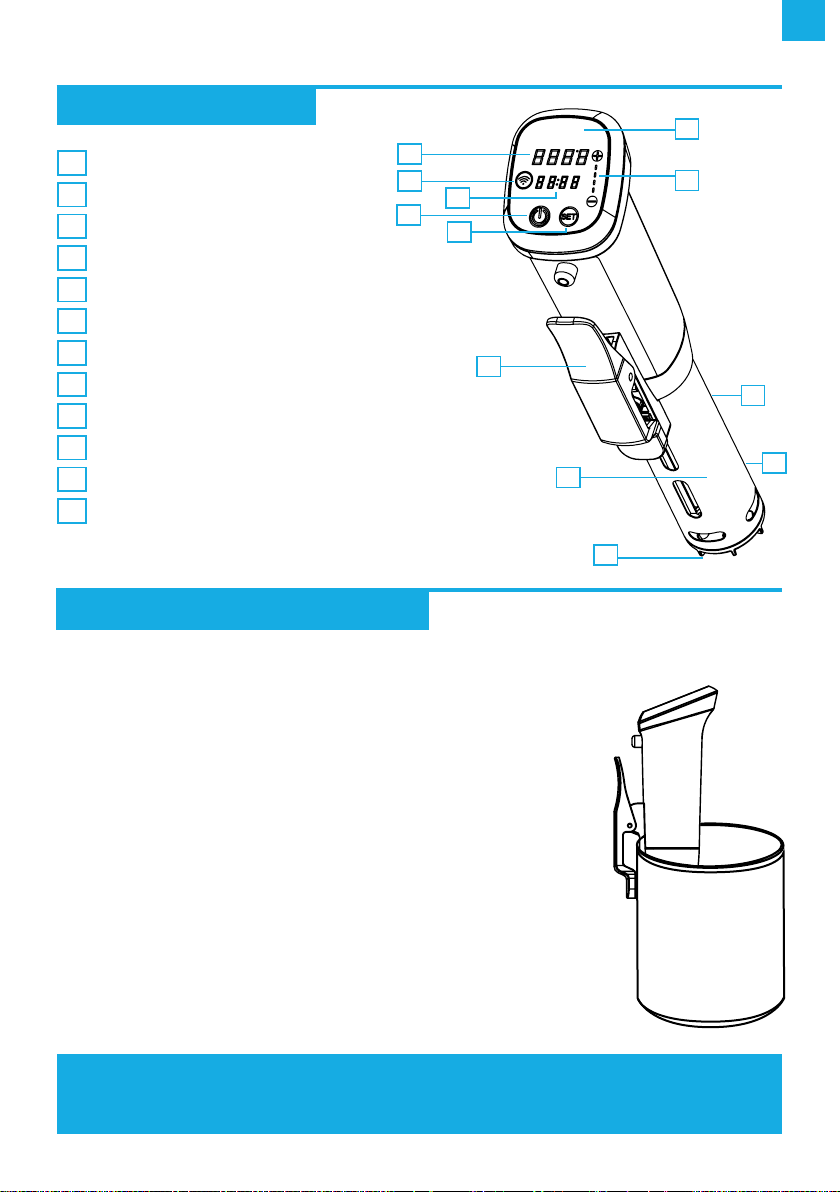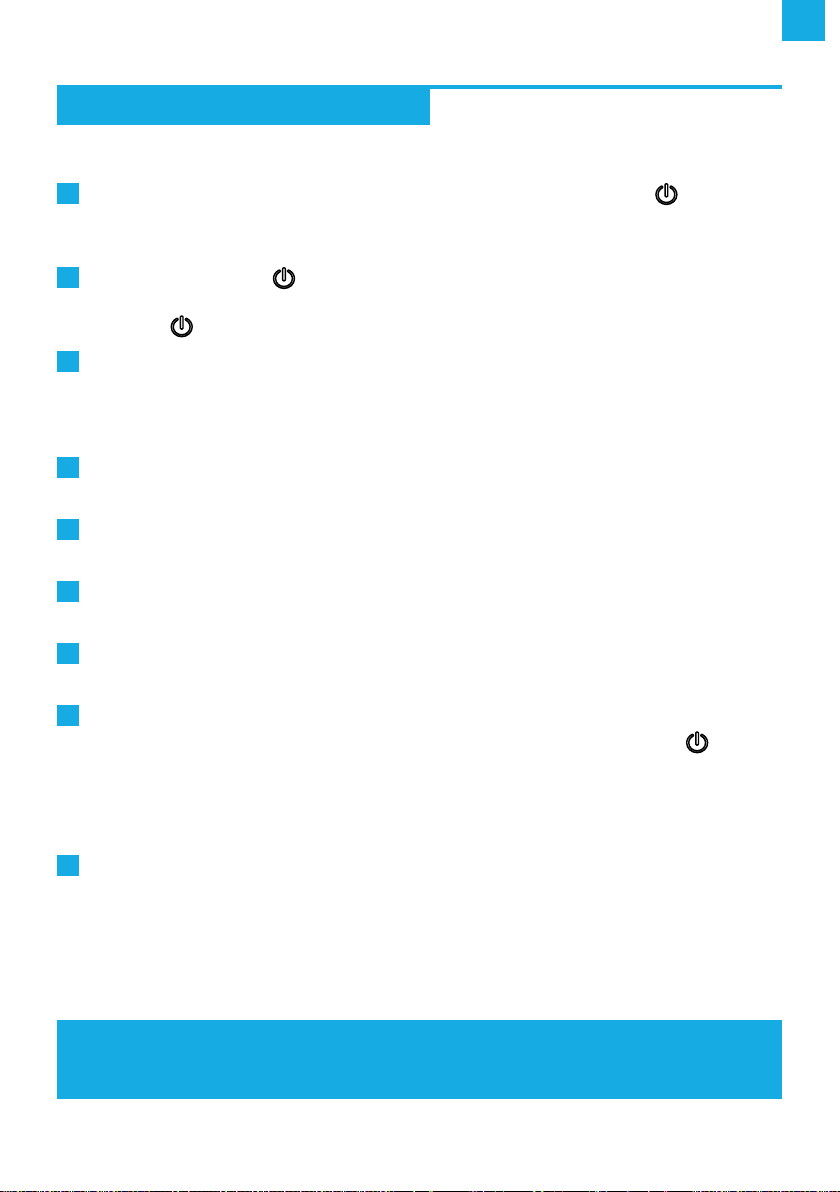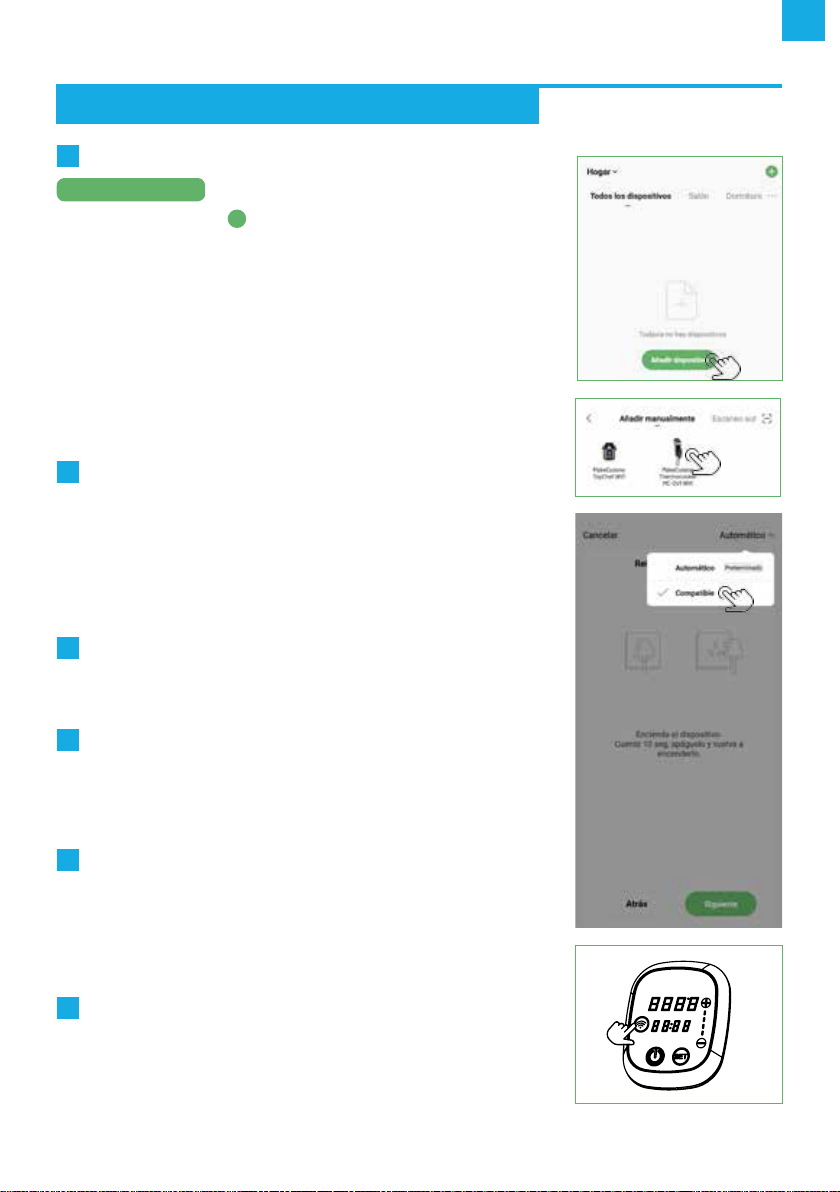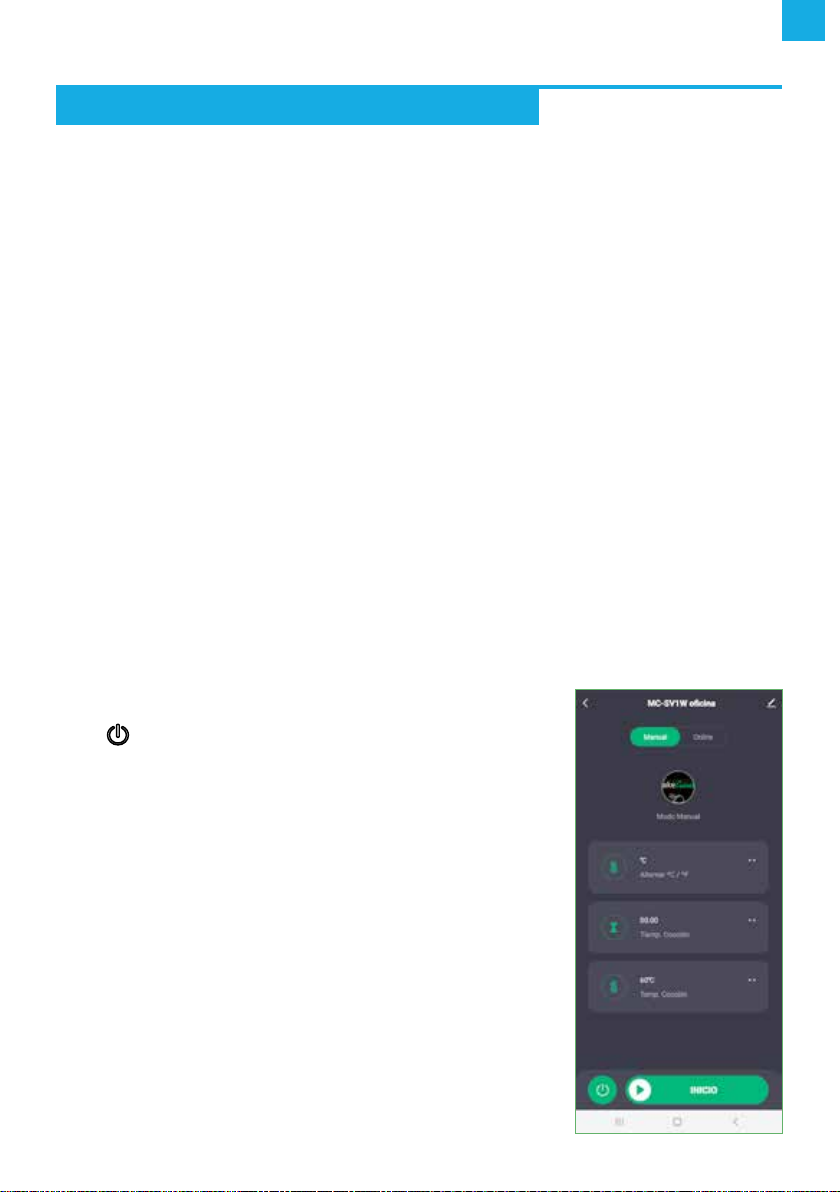30
ES
INSTRUCCIONES CONEXIÓN WIFI
ordenadas las recetas.
Tan
Si
aparato.
1.
2.
E01: Circuito abierto →
E02: Cortocircuito en el aparato→
E03: Bajo nivel de agua →
E04: Problema con la bomba de agua→
PROBLEMAS HABITUALES Y SUS SOLUCIONES
1
en el aparato.
2
3ñ
LIMPIEZA Si haces un uso frecuente del equipo, la descalcicación debe hacerse
cada mes o con mayor frecuencia en las regiones con aguas duras.
4
5
6Cu