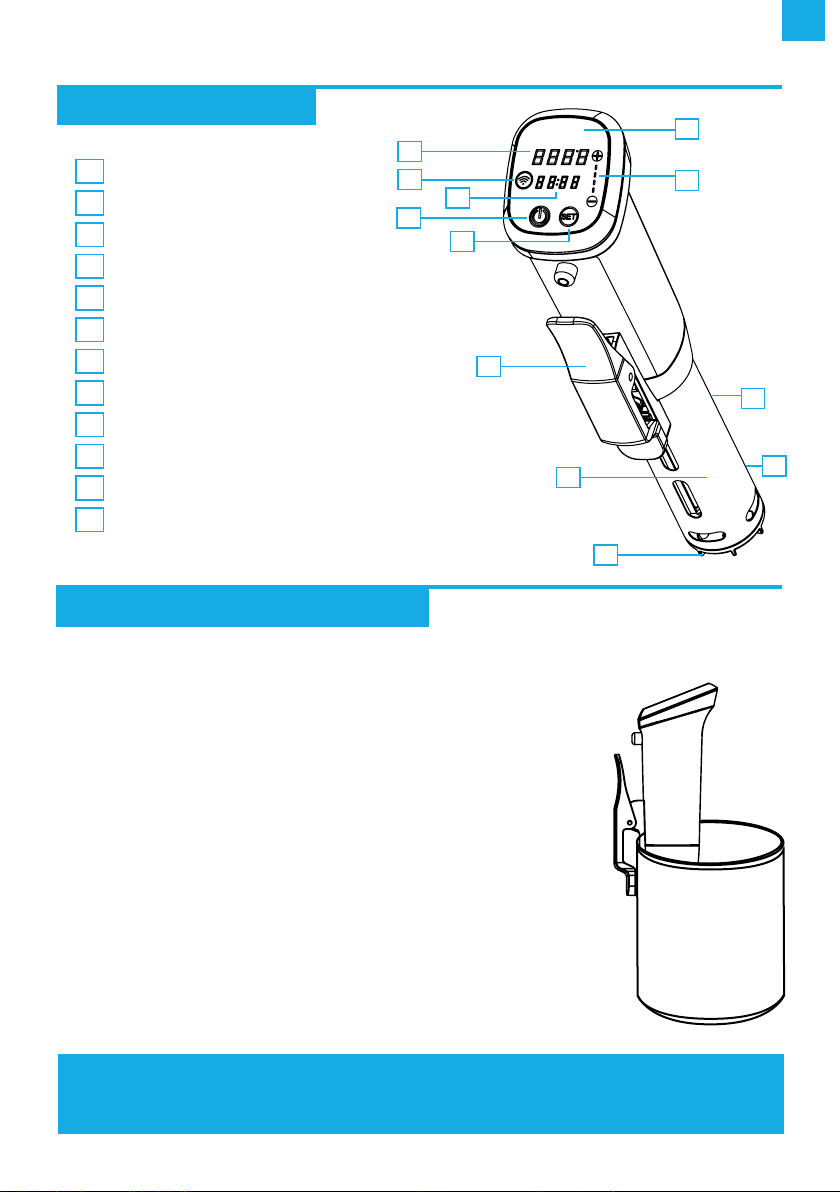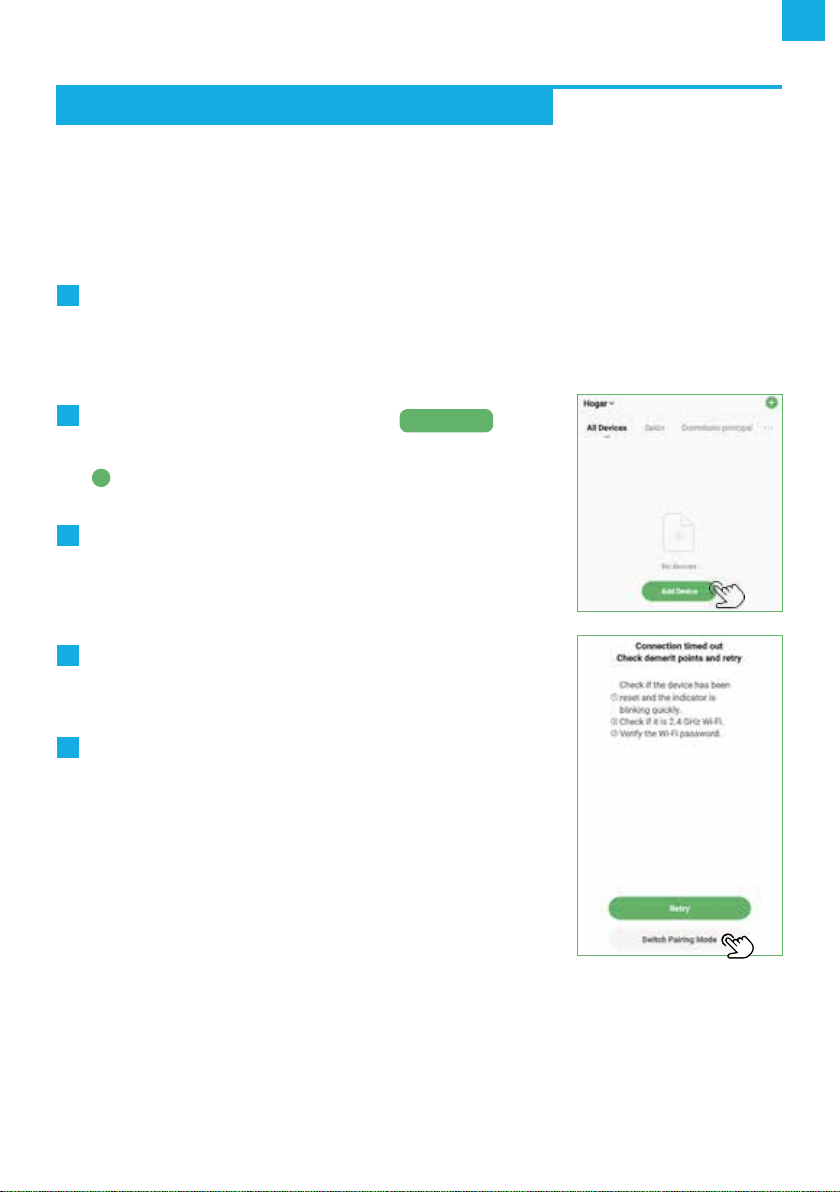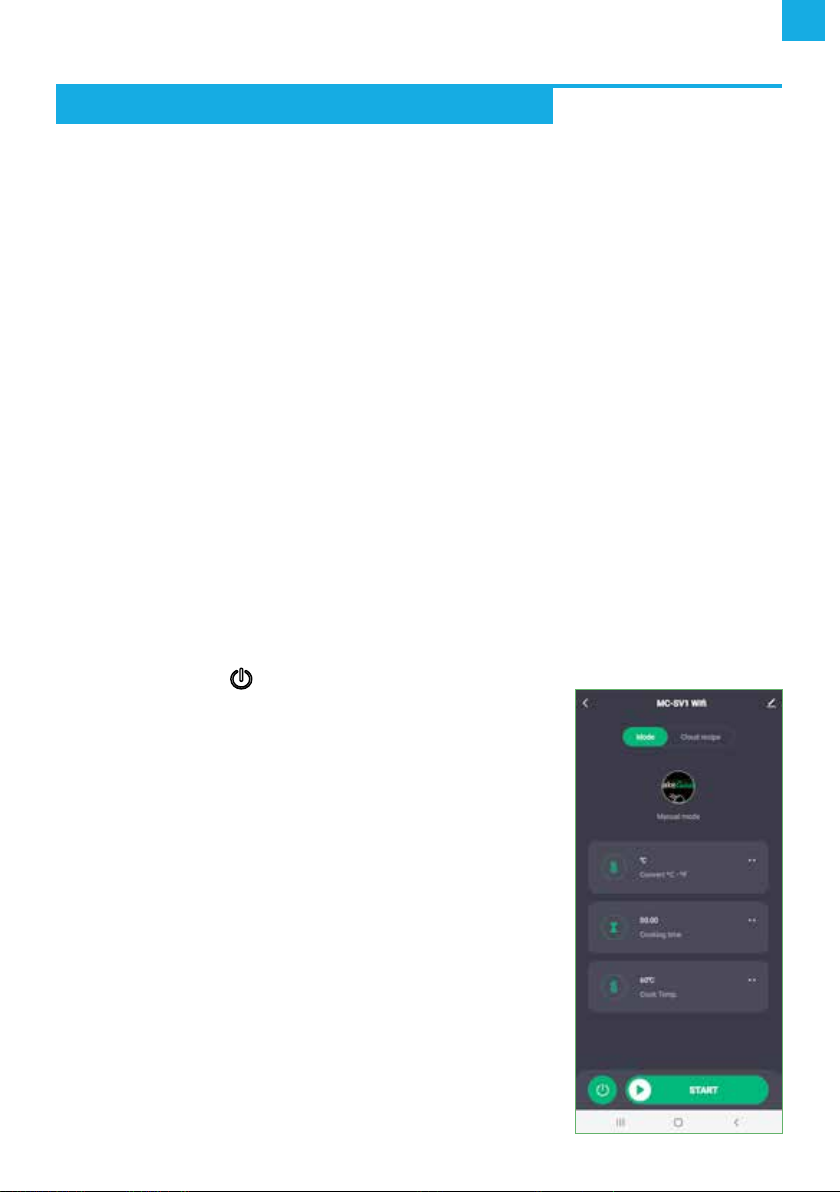EN
9
2.
MC-SV1 WiFi
NOTE:
Once the MC-SV1 WiFi
3.
password.
4.
MC-SV1 WiFi for 3
WHEN THE DEVICE IS ALREADY REGISTERED IN THE APP
On
u can set your own values and start
key.
When the water reaches temperature, the appliance will emit
Wh
on the other hand, wish to make any of the recipes
WIFI CONNECTION INSTRUCTIONS