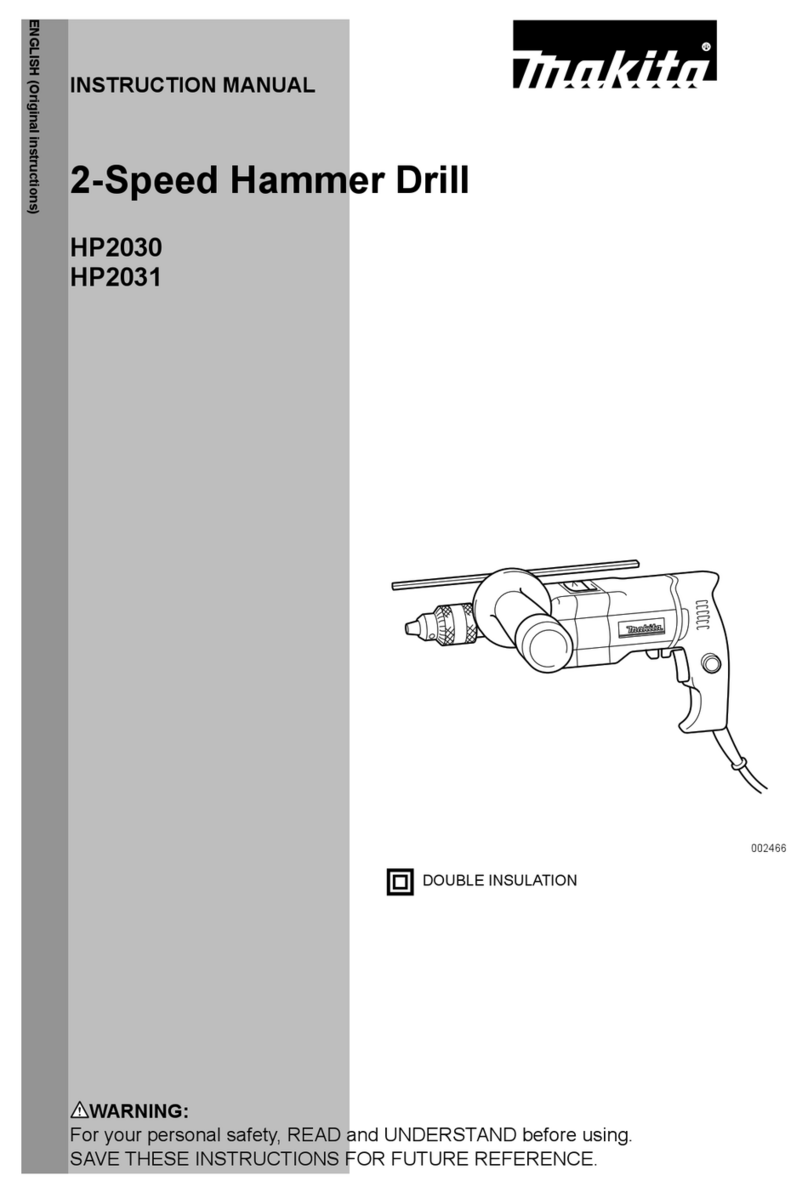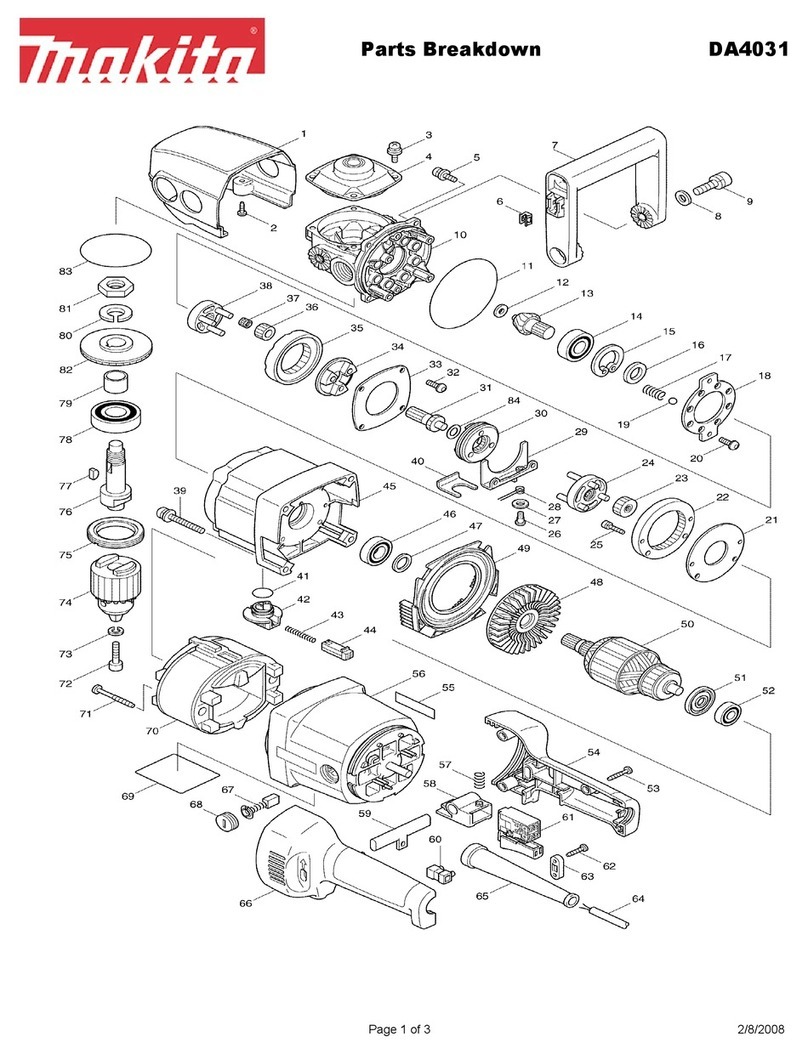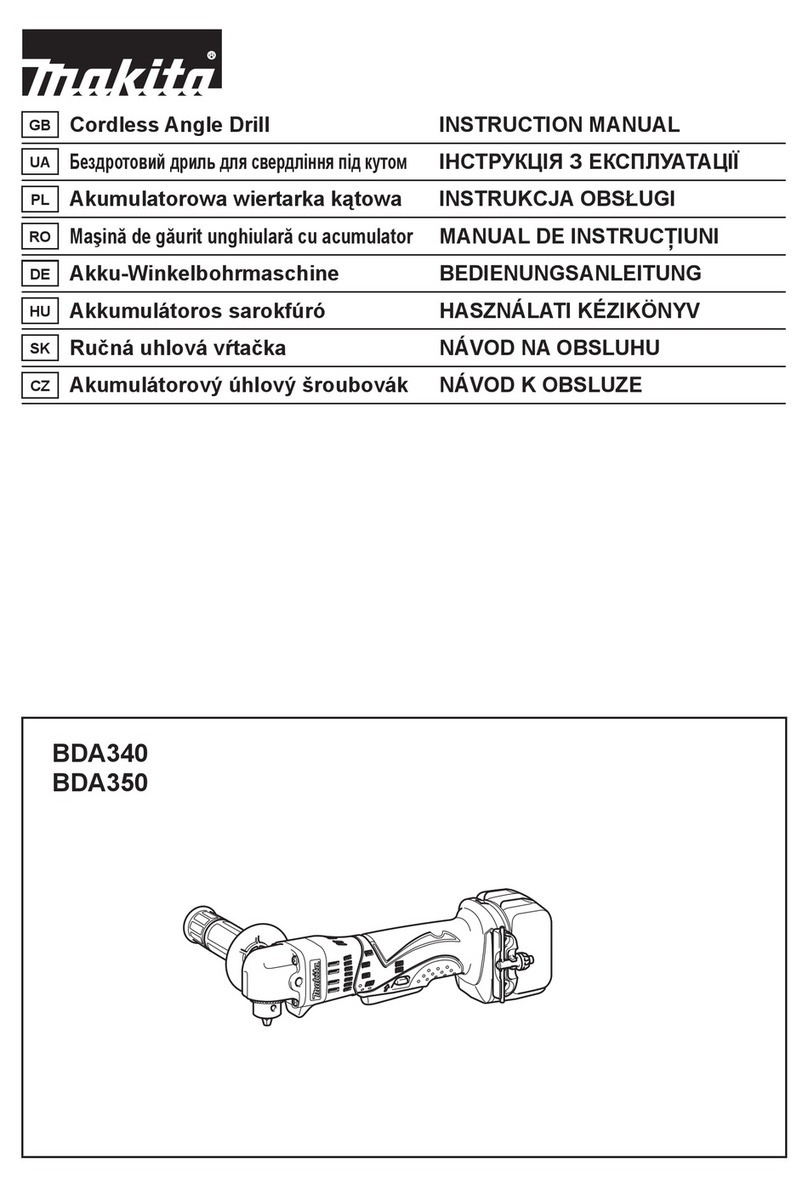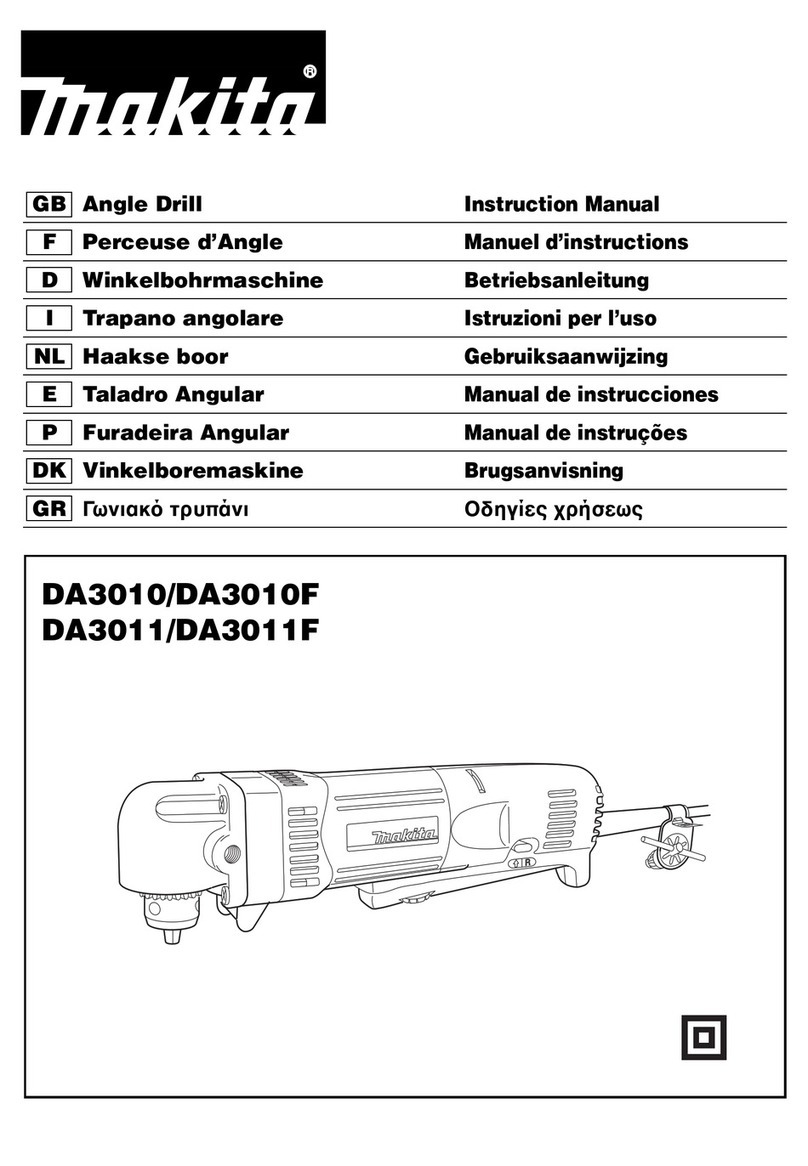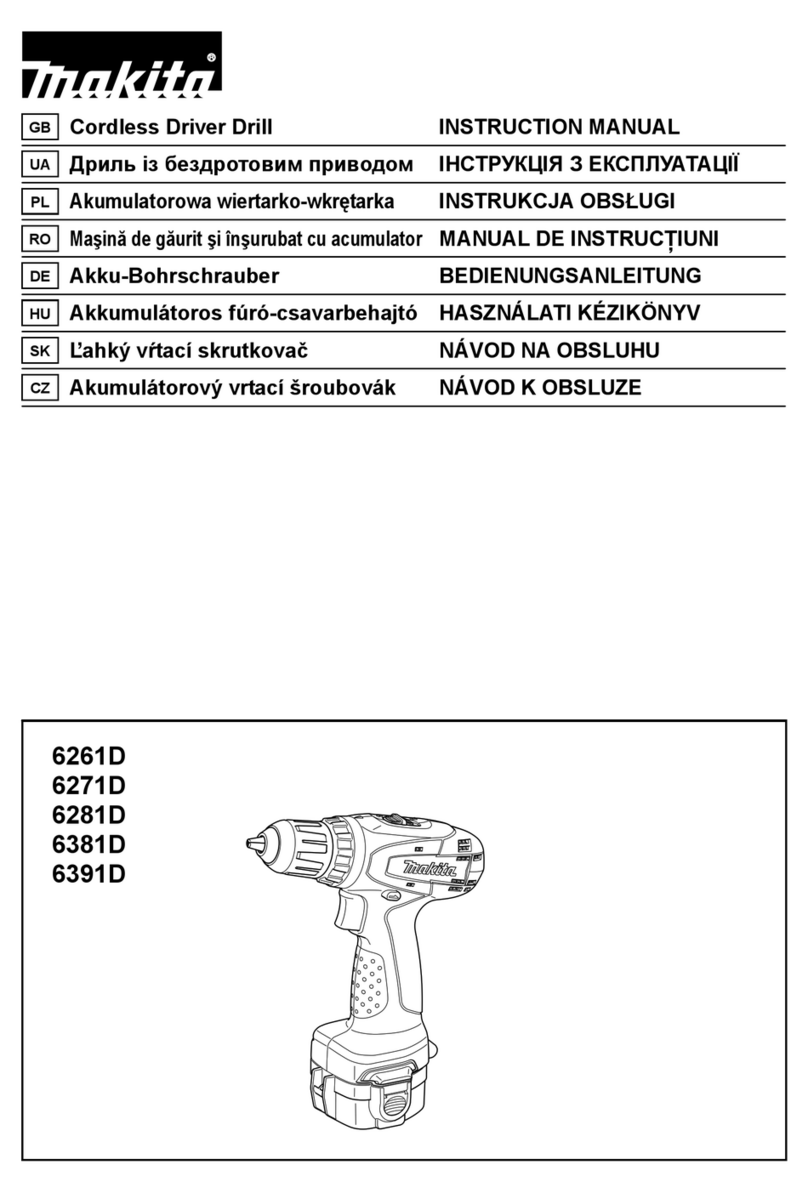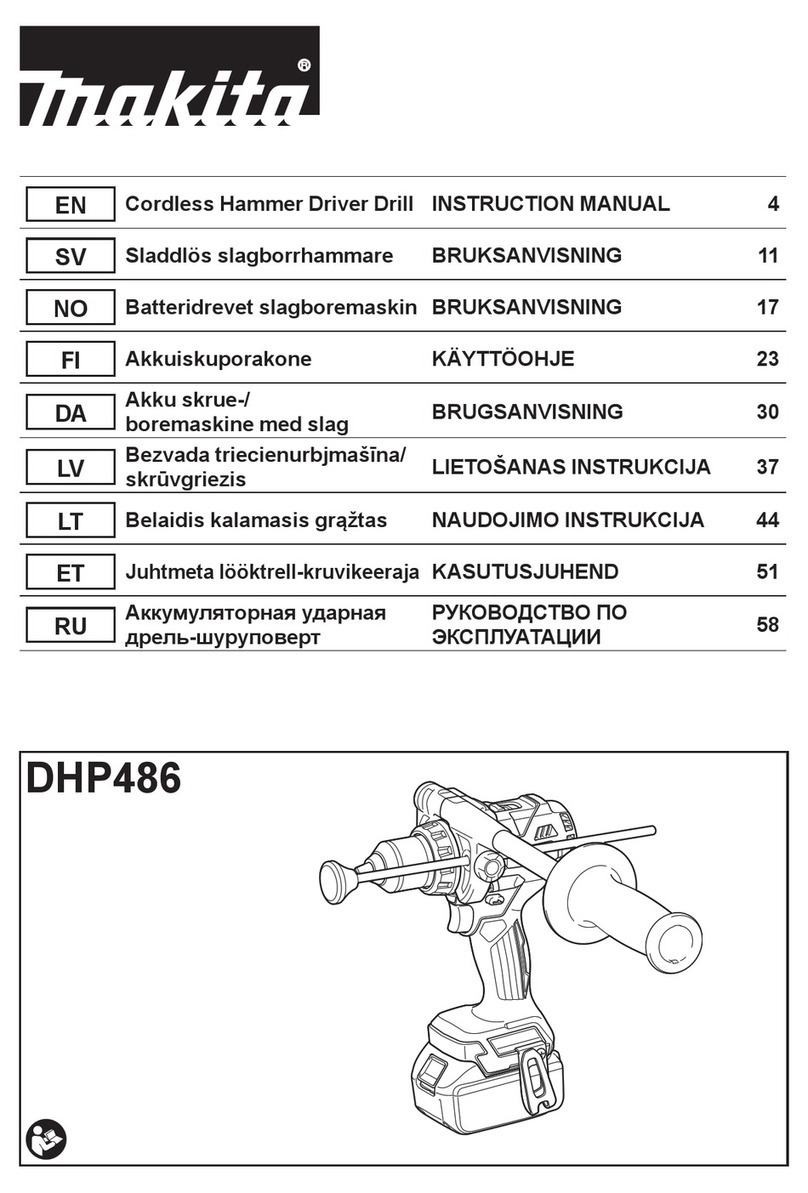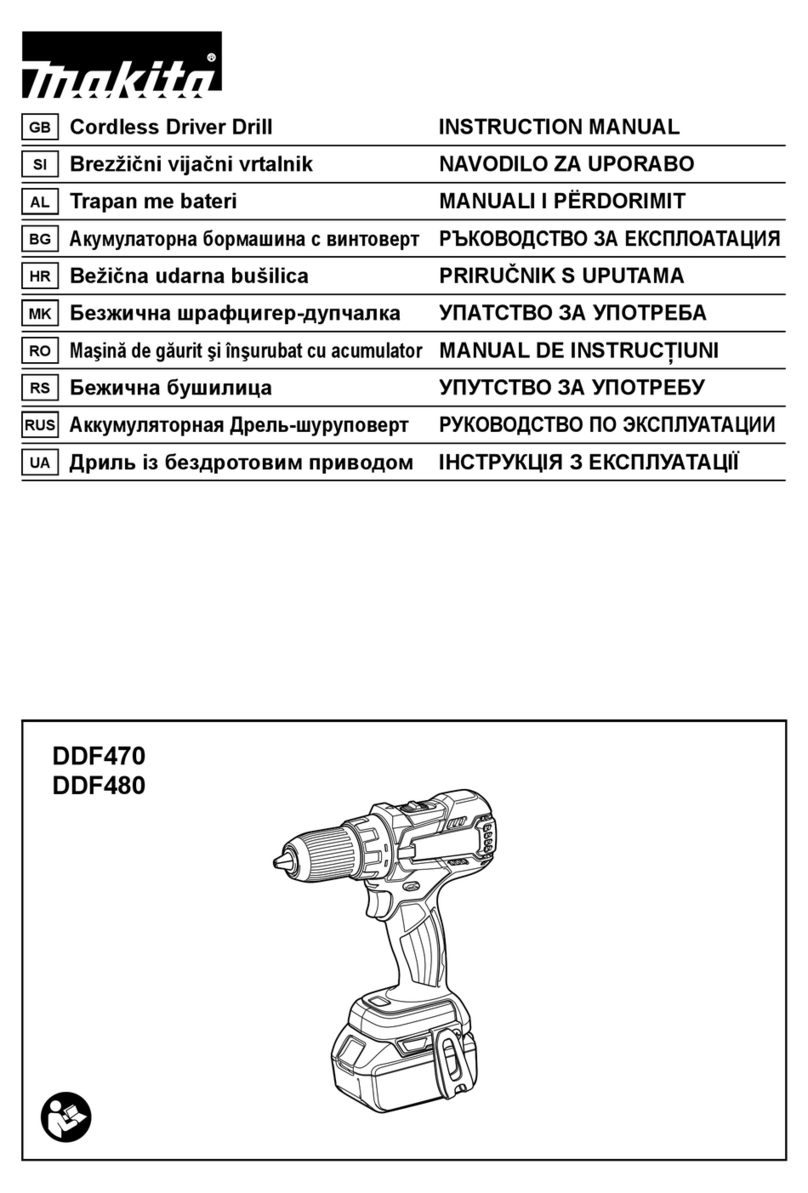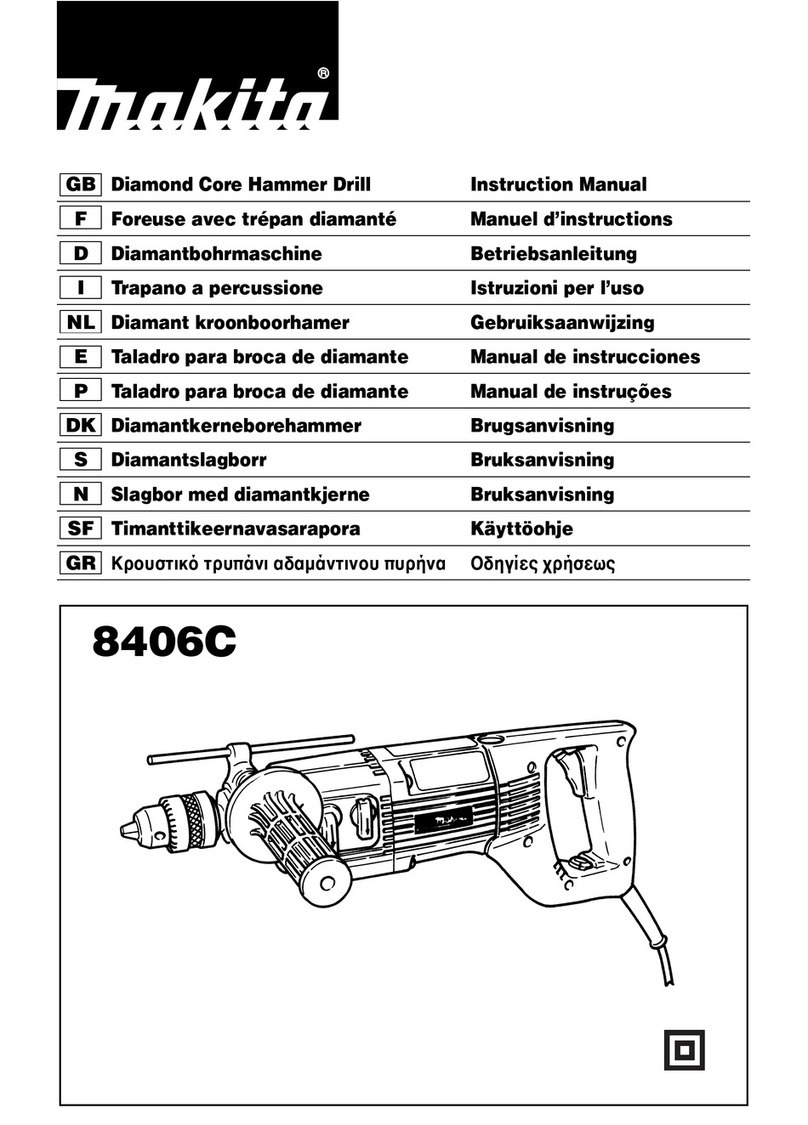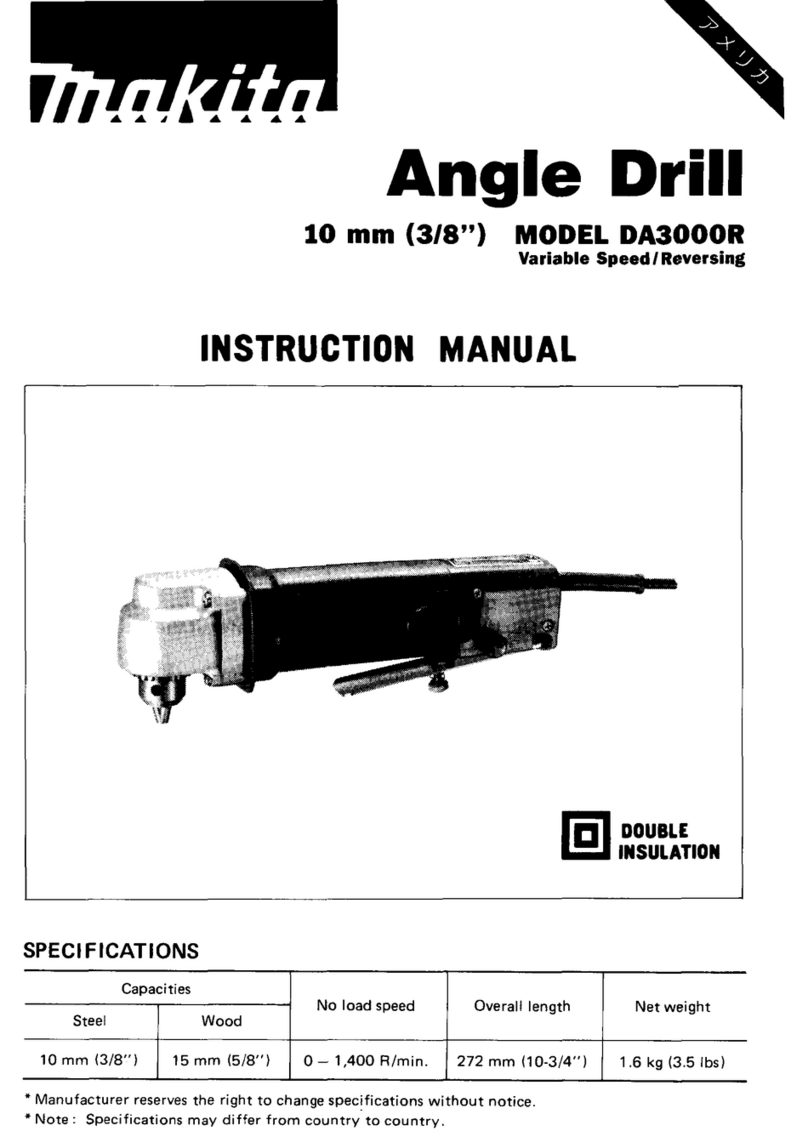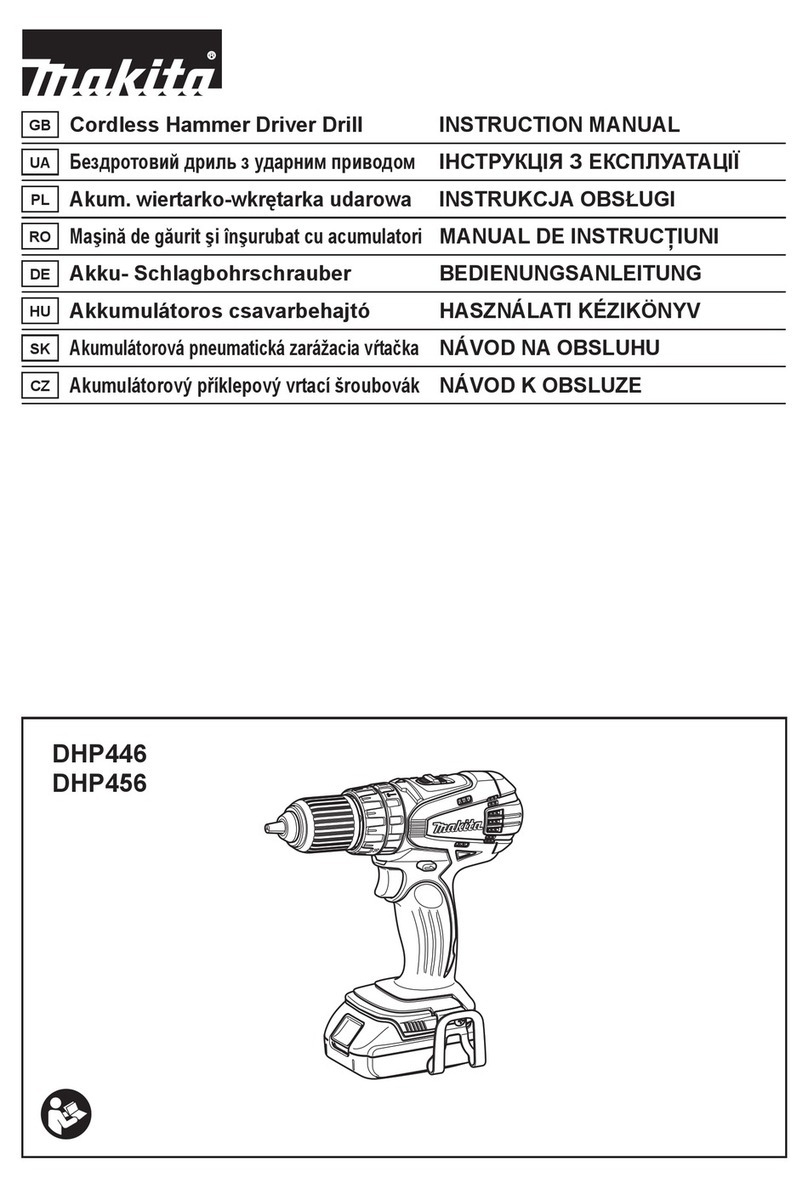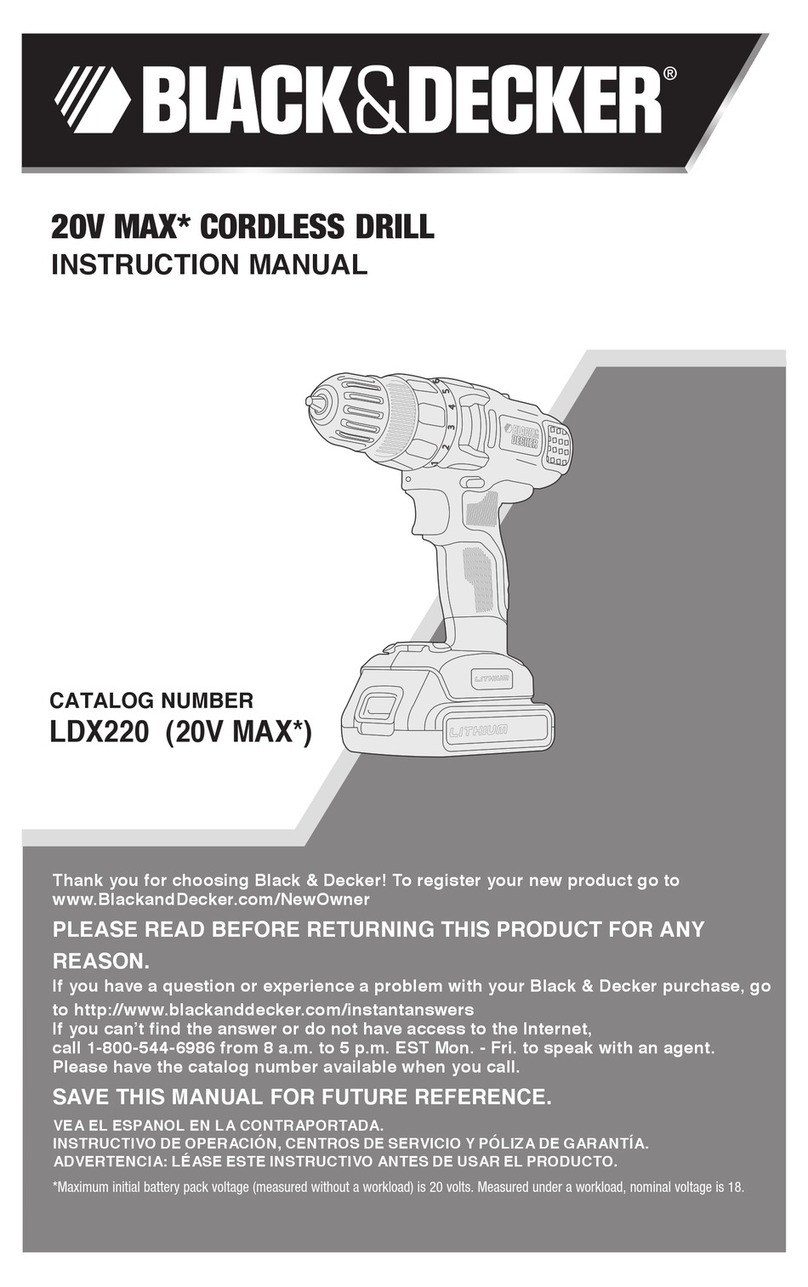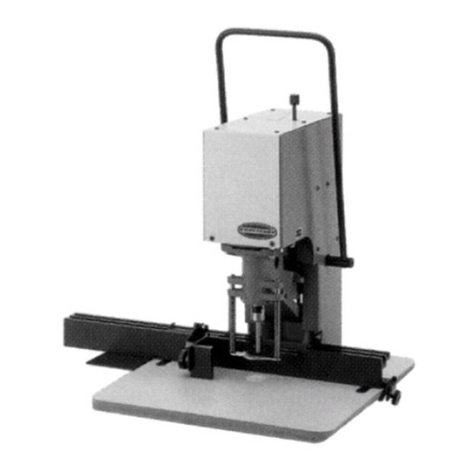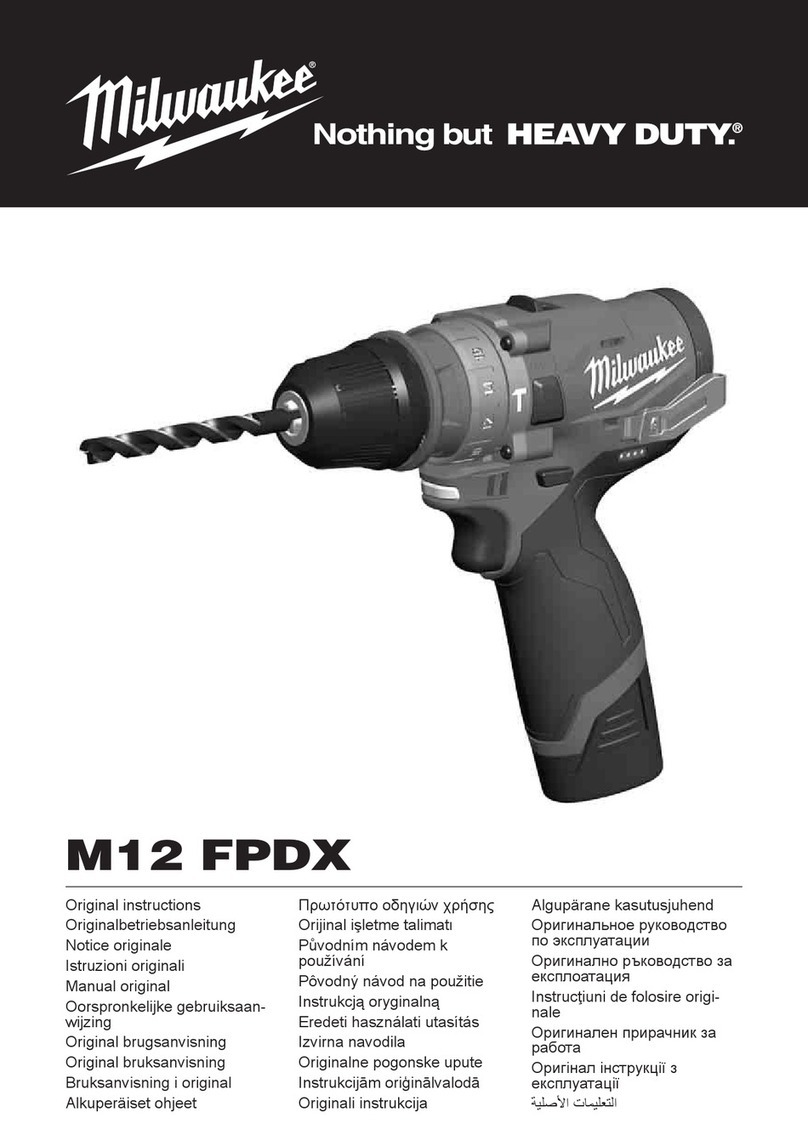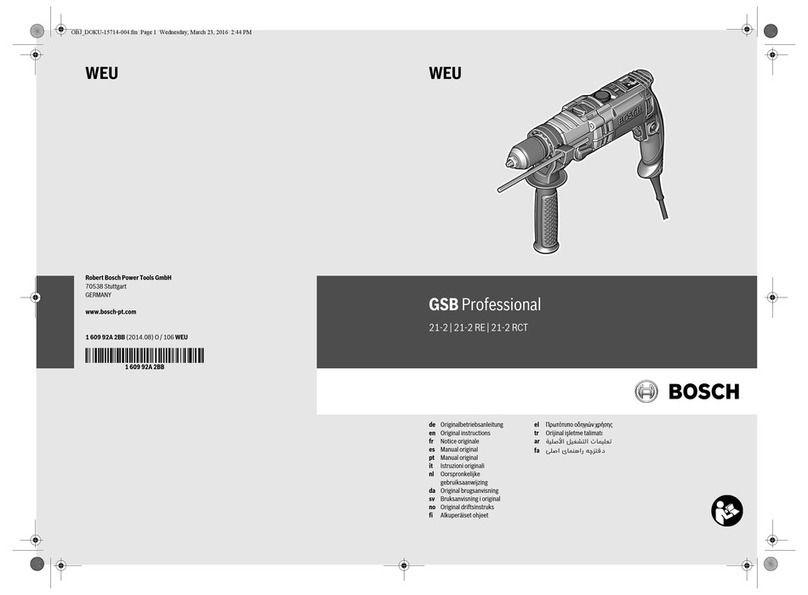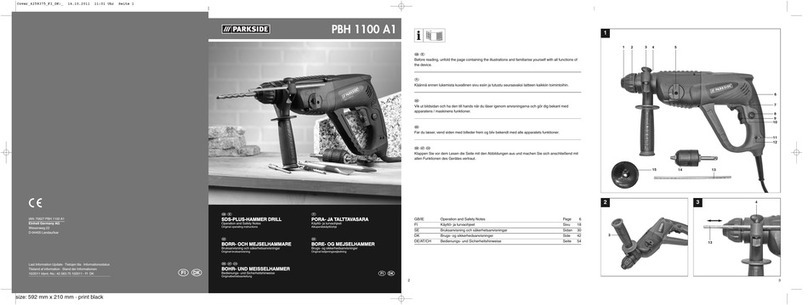GENERAL SAFETY RULES
(For
All
Tools)
WARNING! Read
and
understand
all
instructions.
Failure
tofollow all instructions listed below, may result
in
electric
shock,
fire and/or serious personal injury.
SAVE
THESE INSTRUCTIONS
READ ALL INSTRUCTIONS.
1.
2.
3.
4.
5.
6.
7.
8.
9.
IO.
2
Keepyour work area cleanand well
lit.
Cluttered benches and dark areas invite
accidents.
Do
notoperate power tools
in
explosiveatmospheres, such as
in
the presence
of flammable liquids, gases, or dust. Power tools create sparks which may
ignite the dust or fumes.
Keep bystanders, children, and visitors away while operating a power tool.
Distractions can cause you to loose control.
Double Insulatedtools are equipped witha polarized plug(oneblade iswider
than the other.] This plug will
fit
in
a
polarized outlet only one way.
If
the
plug does not
fit
fully
in
the outlet, reverse the plug.
If
it
still does not
fit,
contact a qualified electrician to install a polarized outlet. Do not change
the plug
in
any way. Double insulation
IE
eliminates the need for the three
wire grounded power cord and grounded power supply system.
Avoid bodycontactwith grounded surfaces such as pipes, radiators, ranges
and refrigerators. There is an increased risk of electric shock if your body is
grounded.
Don't expose power tools torain or wet conditions. Water entering a power
tool
will
increase the risk of electric shock.
Donotabuse the cord. Never usethe cord tocarry the tools or pullthe plug
from an outlet. Keepcord away from heat, oil, sharp edges or movingparts.
Replace damaged cords immediately. Damaged cords increase the risk of
electric shock.
When operating a power tool outside, use anoutdoor extension cord marked
"W-A" or "W." These cords are rated for outdoor use and reduce the risk
of electric shock.
Stay
alert, watch
what
you are doingand use common sense
when
operating
a power tool.
Do
not use tool while tired or under the influence
of
drugs,
alcohol, or medication.
A
moment
of
unattentionwhile operating power tools
may
result
in
serious personal injury.
Dressproperly. Donotwear loose clothing orjewelry. Contain longhair. Keep
your hair, clothing, andglovesaway from moving parts.
Loose
clothes, jewelry
or long hair can be caught
in
moving parts.