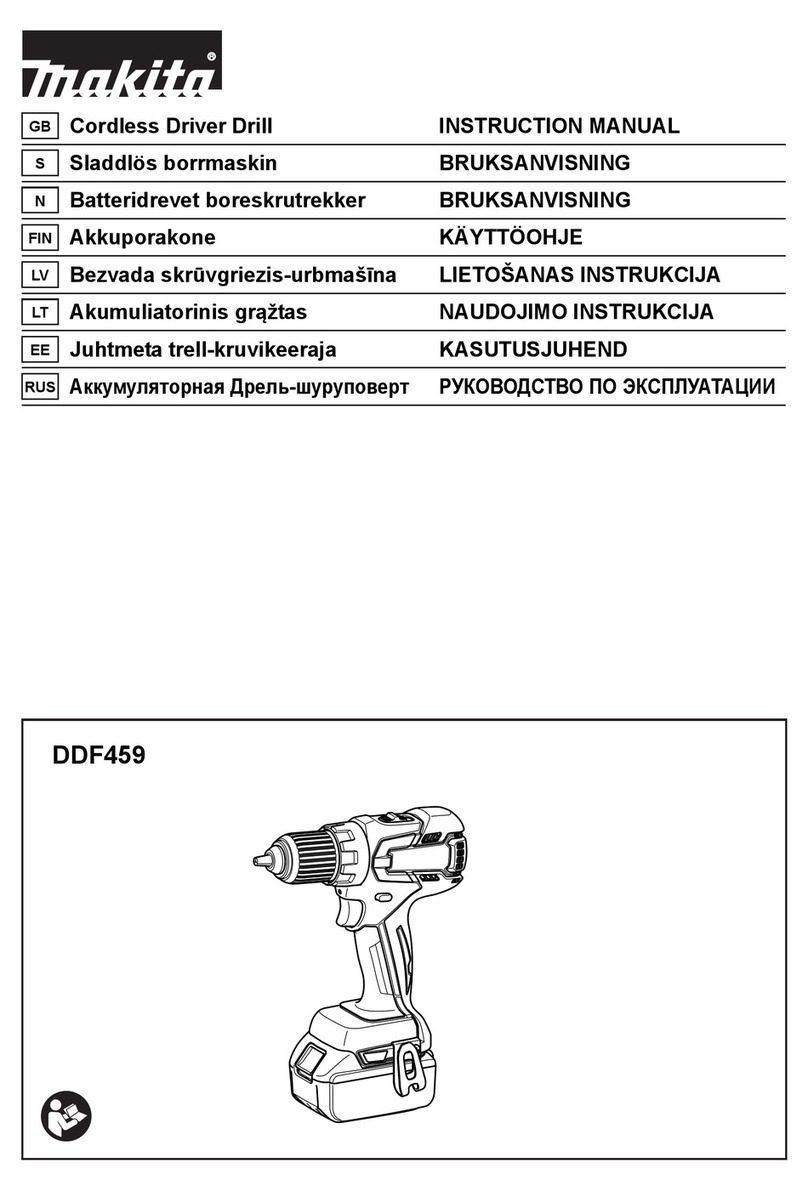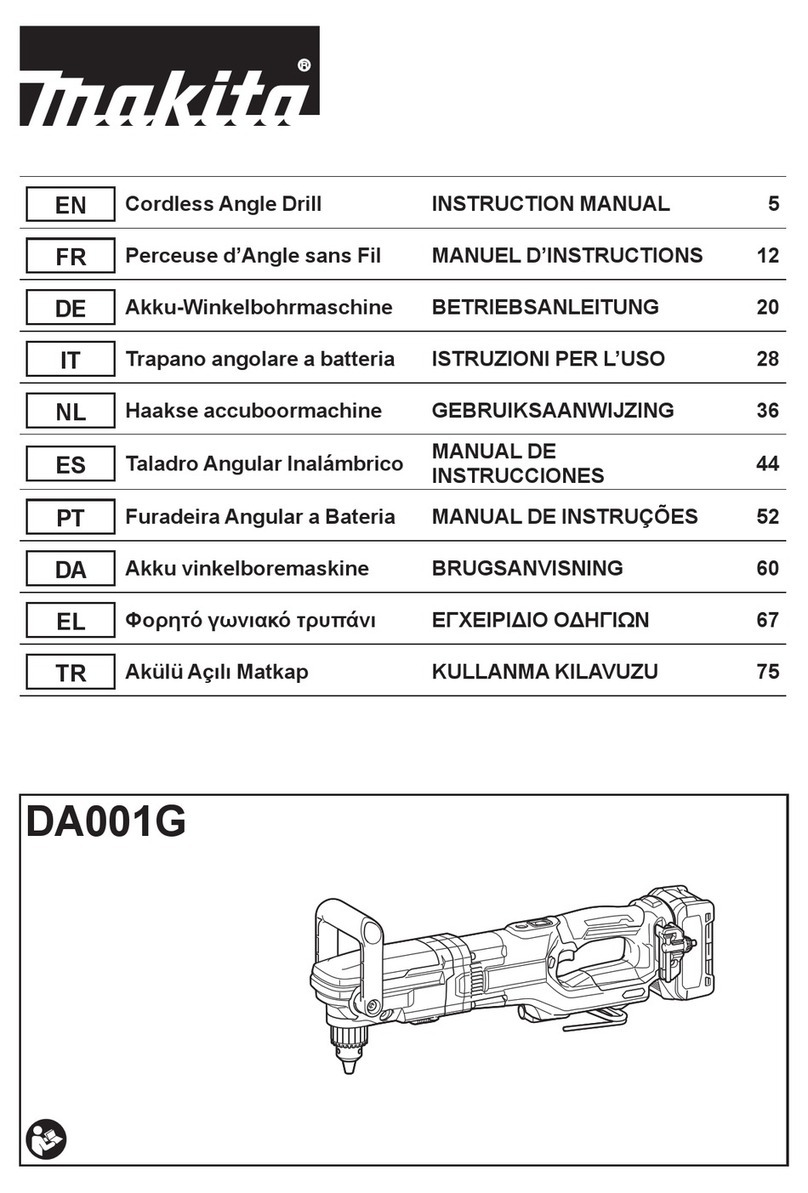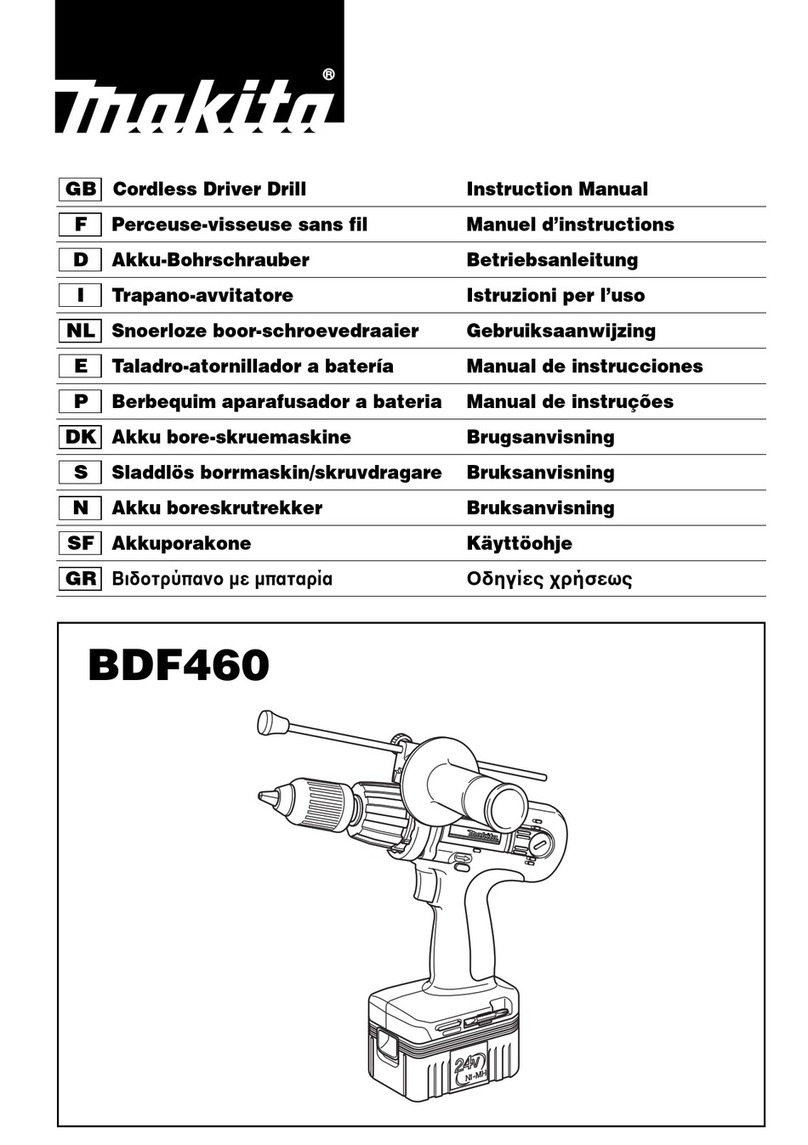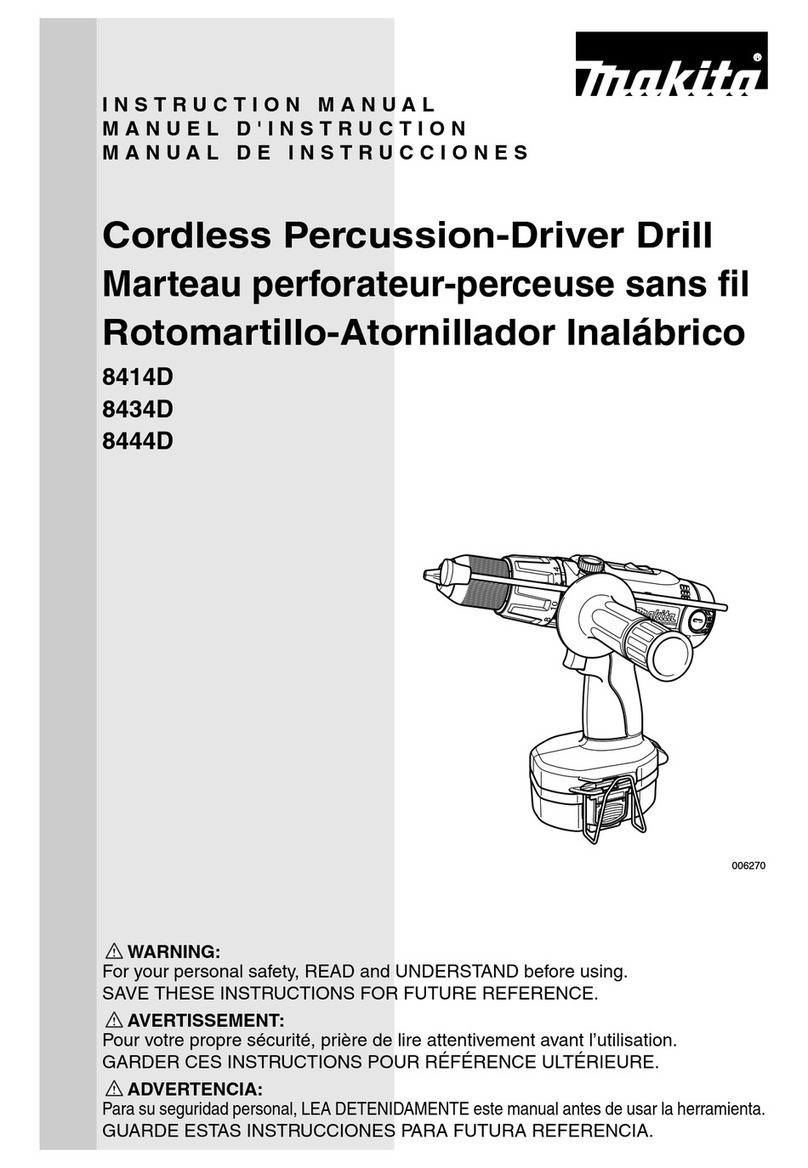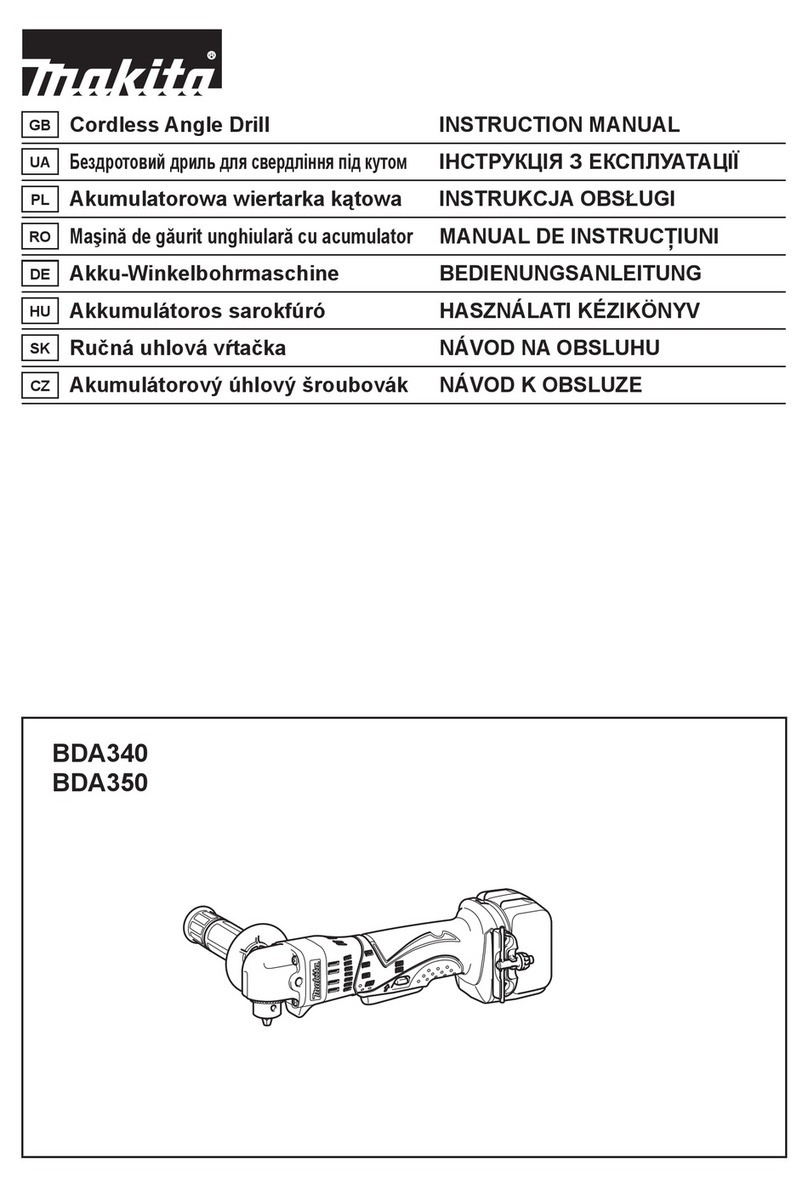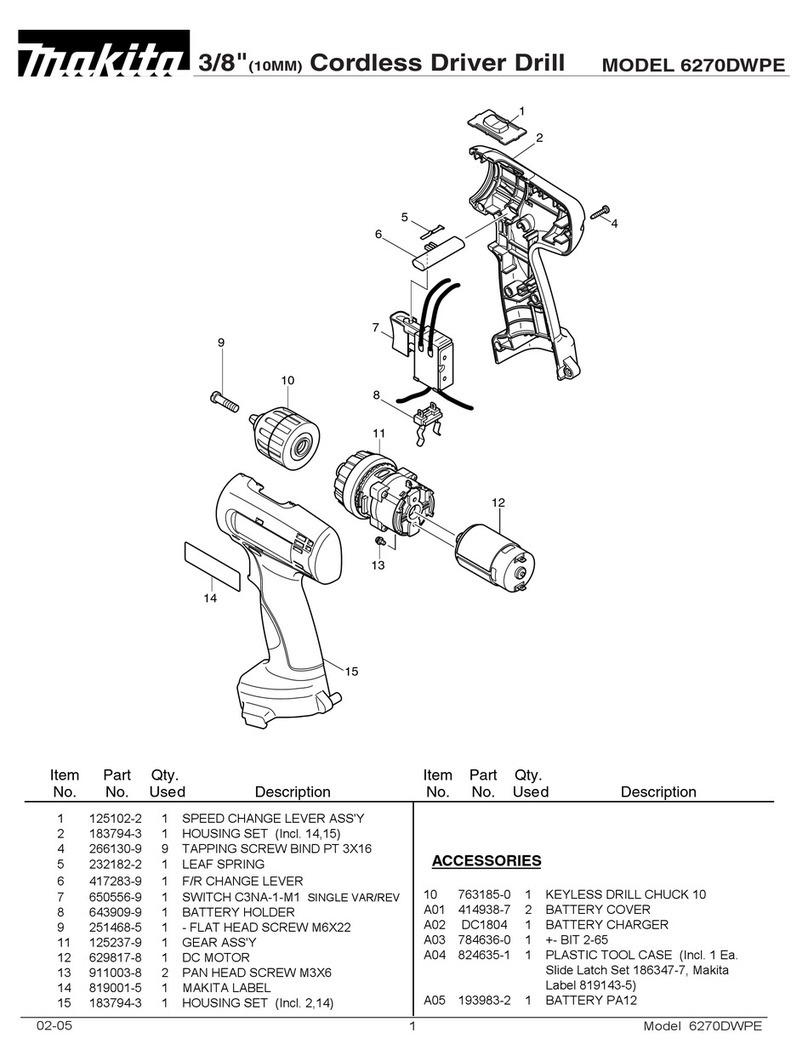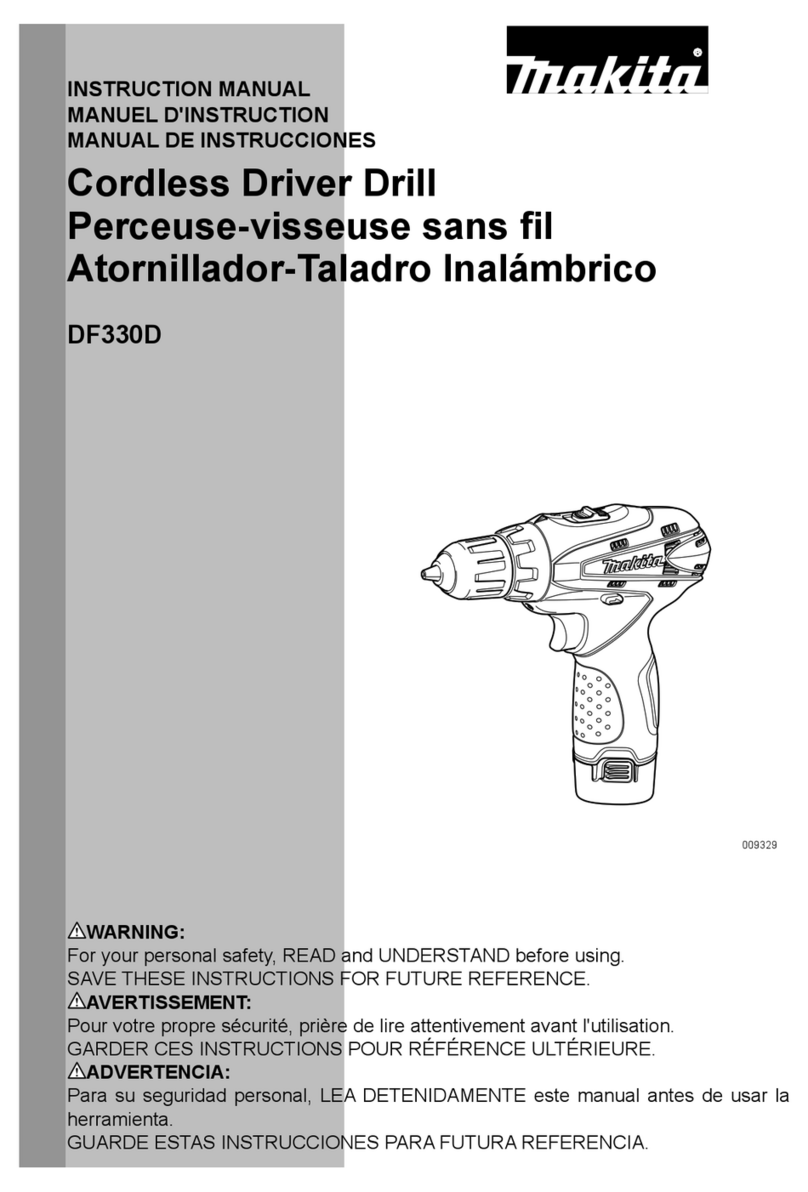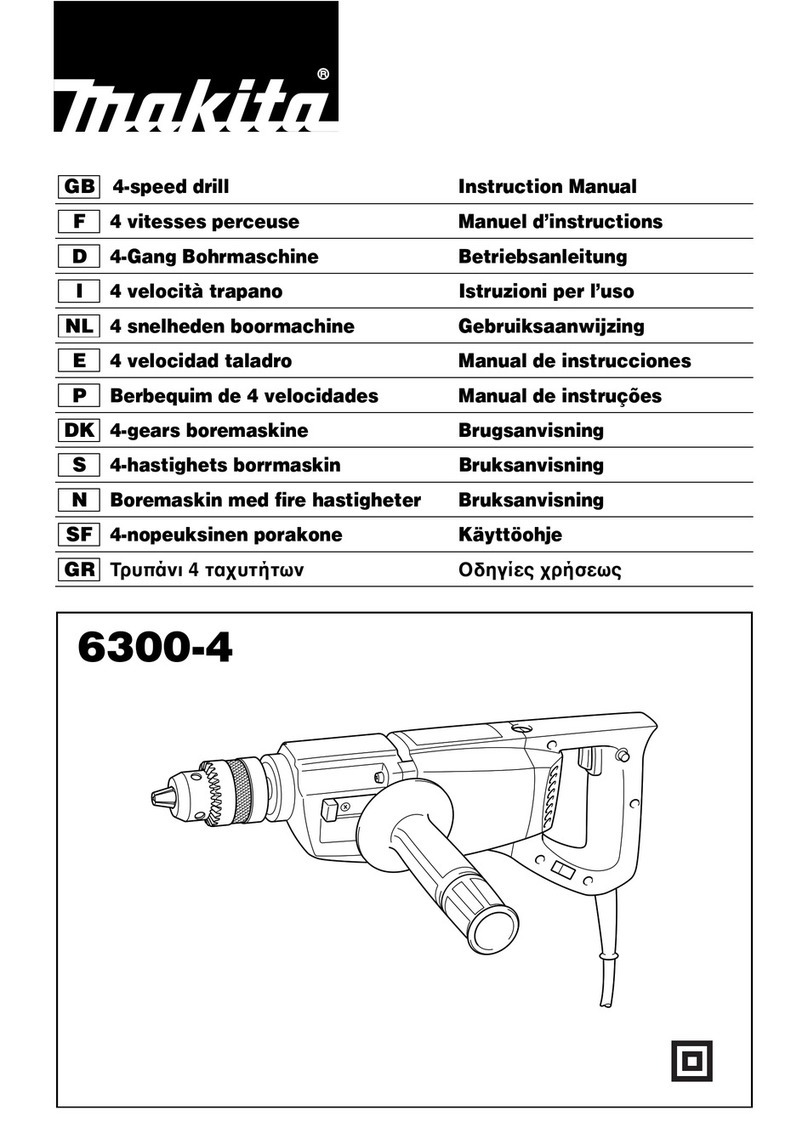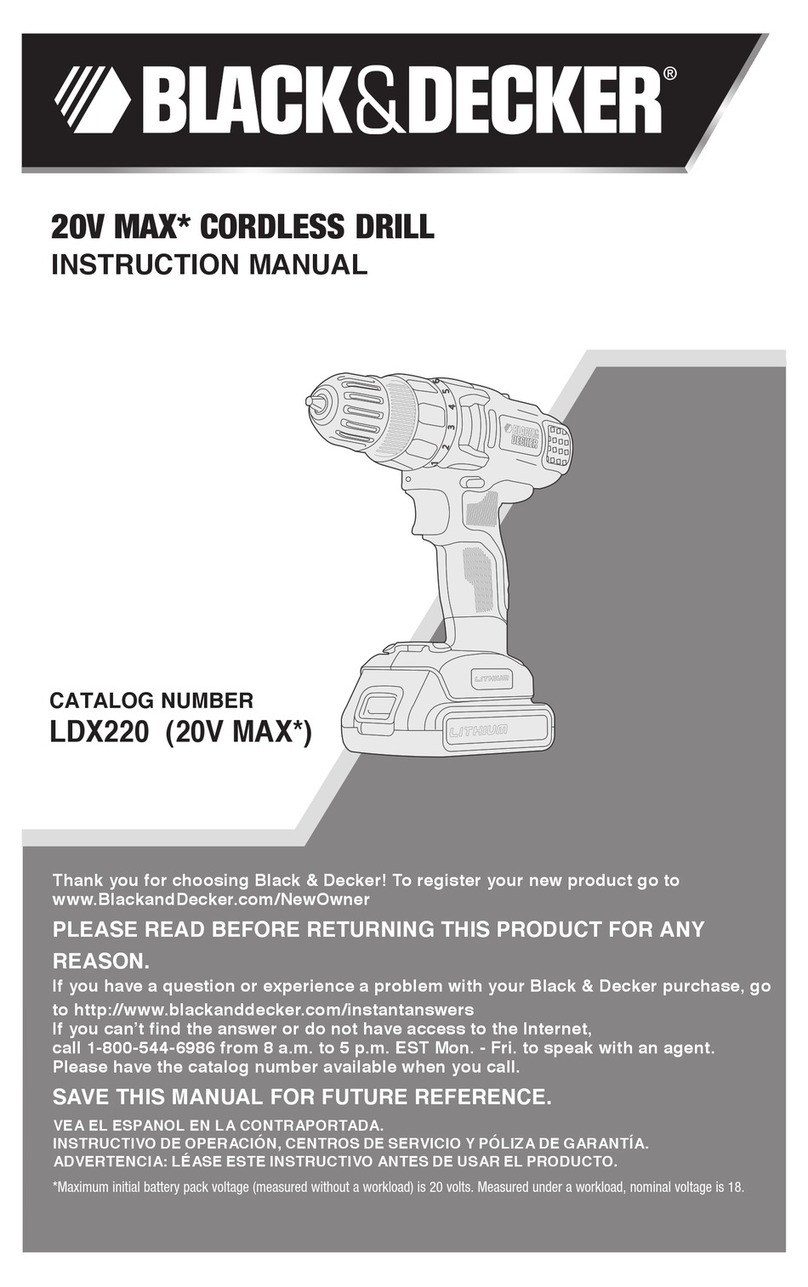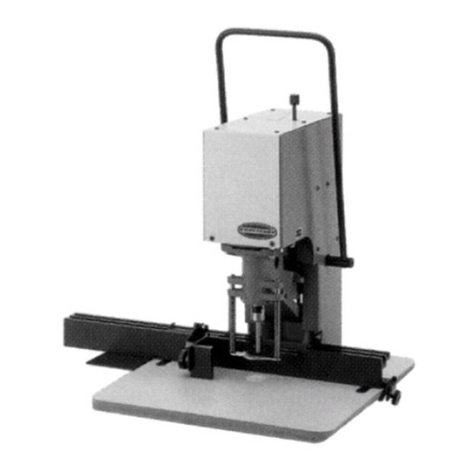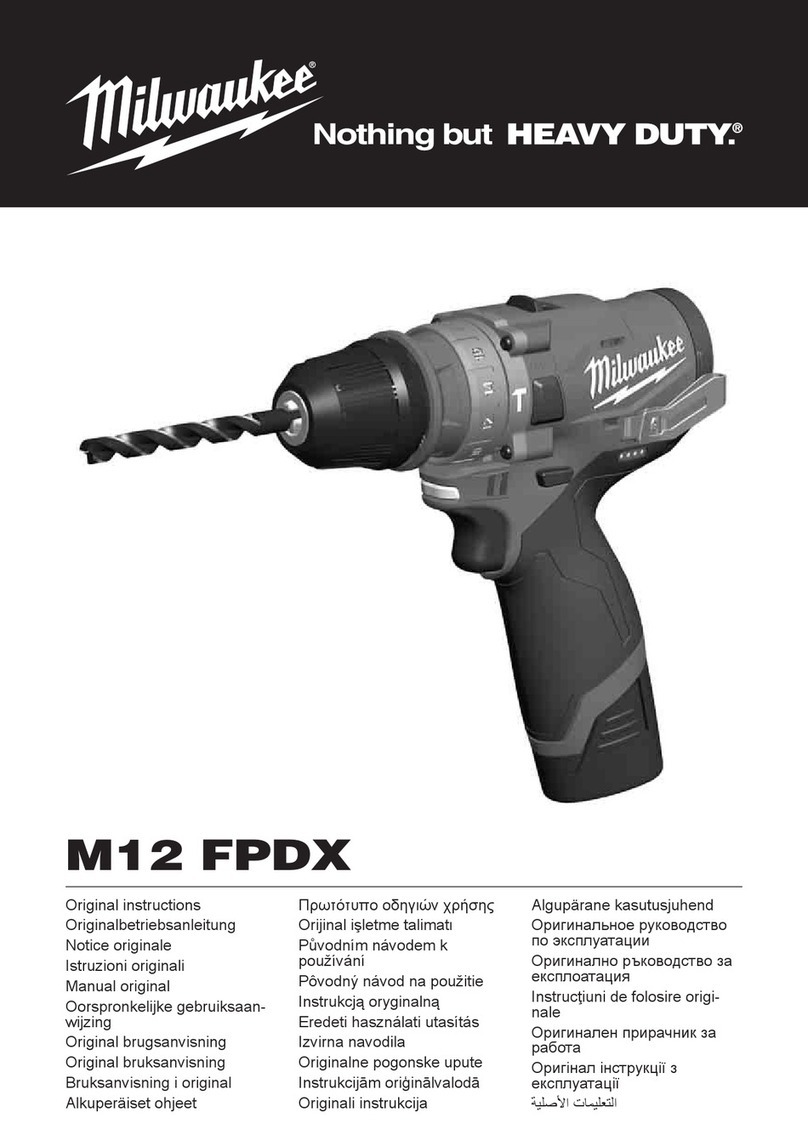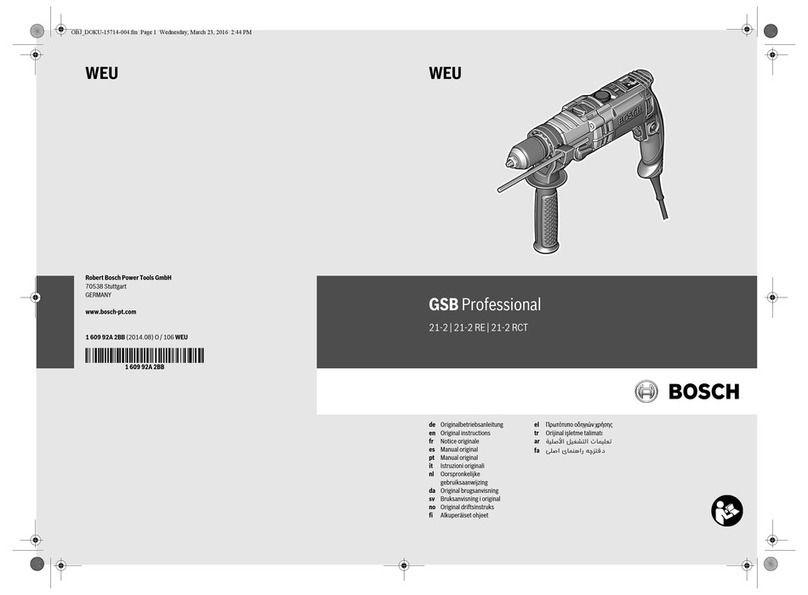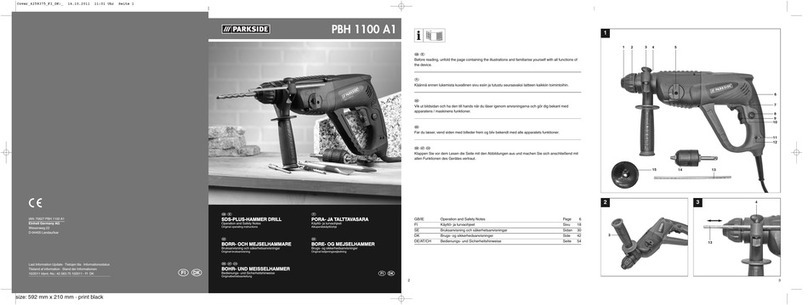5ENGLISH
Installing or removing drill bit
CAUTION: Always be sure that the tool is
switched off and unplugged before installing or
removing the drill bit.
For model M8103
►Fig.5: 1. Drill chuck 2. Chuck key
Toinstallthedrillbit,placeitinthedrillchuckasfaras
itwillgo.Tightenthechuckbyhand.Placethechuck
key in each of the three holes and tighten clockwise. Be
sure to tighten all three chuck holes evenly.
Toremovethedrillbit,turnthedrillchuckkeycounter-
clockwiseinjustonehole,thenloosenthechuckby
hand.
Afterusingthechuckkey,besuretoreturnittothe
original position.
For Model M8104
►Fig.6: 1. Sleeve 2. Ring
Hold the ring and turn the sleeve counterclockwise to
openthechuckjaws.Placethedrillbitinthedrillchuck
asfarasitwillgo.Holdtheringrmlyandturnthe
sleeve clockwise to tighten the chuck.
Toremovethedrillbit,holdtheringandturnthesleeve
counterclockwise.
Depth gauge
Optional accessory
►Fig.7: 1. Side grip 2. Depth gauge 3.Gripbase
4.Hexbolt
The depth gauge is convenient for drilling holes of
uniformdepth.Installthedepthgaugebythefollowing
sequence.
1. Turn the side grip counterclockwise to loosen the
hexbolt.
2. Insertthedepthgaugeandadjustthedepthof
hole.
3. Turn the side grip clockwise so that the depth
gaugeandthegripbasearexedonthetool
completely.
NOTE:Thedepthgaugecannotbeusedattheposi-
tion where the depth gauge strikes against the tool
body.
OPERATION
CAUTION: Always use the side grip (auxiliary
handle) and rmly hold the tool by both side grip
and switch handle during operations.
►Fig.8
Hammer drilling operation
CAUTION: There is tremendous and sudden
twistingforceexertedonthetool/drillbitatthetimeof
holebreak-through,whentheholebecomesclogged
with chips and particles, or when striking reinforcing
rodsembeddedintheconcrete.Always use the side
grip (auxiliary handle) and rmly hold the tool by
both side grip and switch handle during opera-
tions. Failure to do so may result in the loss of control
ofthetoolandpotentiallysevereinjury.
When drilling in concrete, granite, tile, etc., slide the
actionmodechanginglevertothepositionofsymbol
to use "rotation with hammering" action. Be sure to use
atungsten-carbidetippeddrillbit.Donotapplymore
pressurewhentheholebecomescloggedwithchipsor
particles. Instead, run the tool at an idle, then remove
thedrillbitpartiallyfromthehole.Byrepeatingthis
severaltimes,theholewillbecleanedout.
Afterdrillingthehole,usetheblow-outbulbtocleanthe
dust out of the hole.
Drilling operation
CAUTION: Pressing excessively on the tool
will not speed up the drilling.Infact,thisexcessive
pressure will only serve to damage the tip of your drill
bit,decreasethetoolperformanceandshortenthe
service life of the tool.
CAUTION: Hold the tool rmly and exert care
when the drill bit begins to break through the
workpiece.Thereisatremendousforceexertedon
thetool/drillbitatthetimeofholebreakthrough.
CAUTION: A stuck drill bit can be removed
simply by setting the reversing switch to reverse
rotation in order to back out. However, the tool
may back out abruptly if you do not hold it rmly.
CAUTION: Always secure small workpieces
in a vise or similar hold-down device.
When drilling in wood, metal or plastic materials,
slide the action mode changing lever to the position
of symboltouse"rotationonly"action.
Drilling in wood
Whendrillinginwood,thebestresultsareobtained
with wood drills equipped with a guide screw. The guide
screwmakesdrillingeasierbypullingthedrillbitinto
the workpiece.
Drilling in metal
Topreventthedrillbitfromslippingwhenstartinga
hole, make an indentation with a center-punch and
hammeratthepointtobedrilled.Placethepointofthe
drillbitintheindentationandstartdrilling.
Useacuttinglubricantwhendrillingmetals.Theexcep-
tionsareironandbrasswhichshouldbedrilleddry.