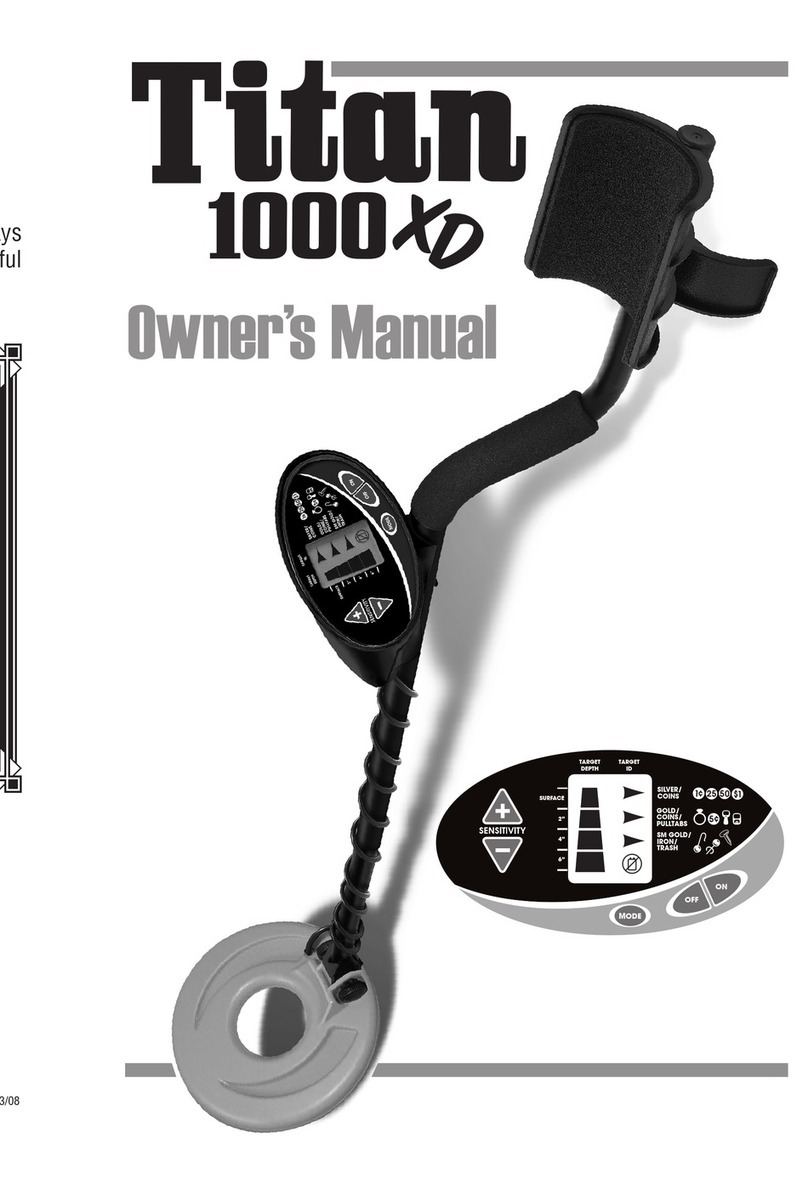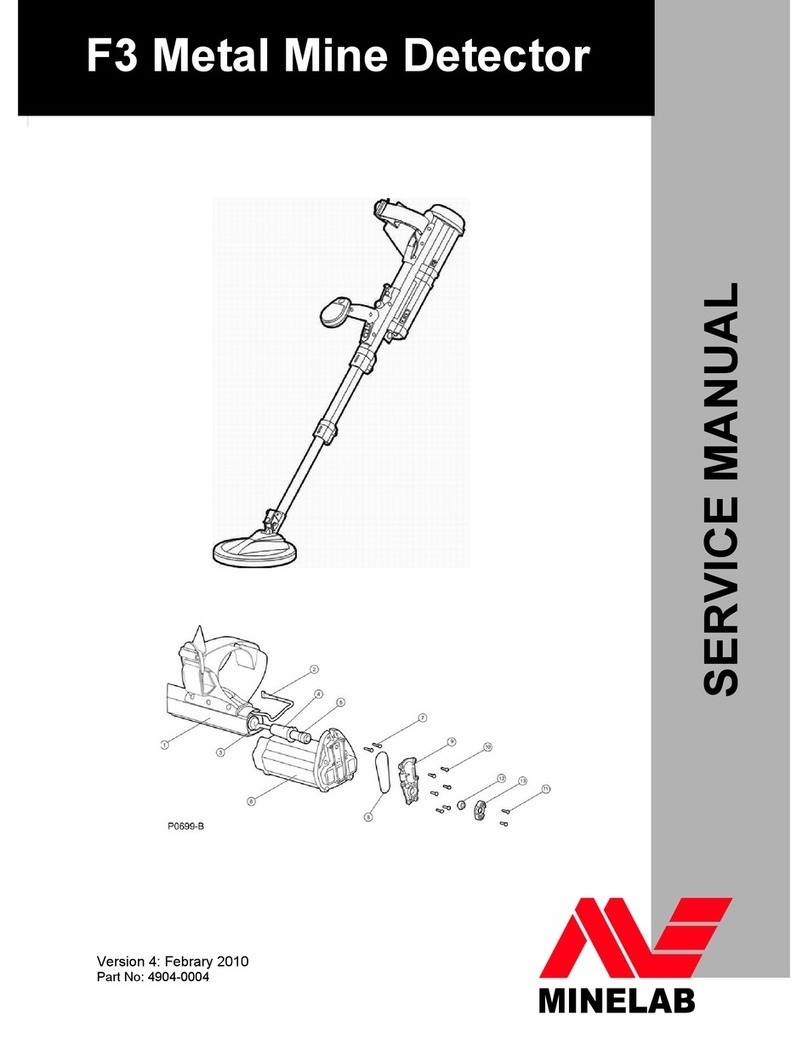Metor 6M User manual

Installation and Operating Manual
Metor 6M
92102916 REV 5


Metor 6M PAGE 1
Installation and Operating Manual
92102916 REV 5
CONTENTS
1. PREFACE . . . . . . . . . . . . . . . . . . . . . . . . . . . . . . . . . . . . . . . . . . . . . . . . . . . . . . . . . . 3
Definition of terms . . . . . . . . . . . . . . . . . . . . . . . . . . . . . . . . . . . . . . . . . . . . . . . . . . . . . . . . . . . . . . . . .4
2. IMPORTANT INSTRUCTIONS . . . . . . . . . . . . . . . . . . . . . . . . . . . . . . . . . . . . . . . . . . 6
3. WARRANTY . . . . . . . . . . . . . . . . . . . . . . . . . . . . . . . . . . . . . . . . . . . . . . . . . . . . . . . . 8
4. INTRODUCTION . . . . . . . . . . . . . . . . . . . . . . . . . . . . . . . . . . . . . . . . . . . . . . . . . . . . . 9
Intended use . . . . . . . . . . . . . . . . . . . . . . . . . . . . . . . . . . . . . . . . . . . . . . . . . . . . . . . . . . . . . . . . . . . . .9
Main components . . . . . . . . . . . . . . . . . . . . . . . . . . . . . . . . . . . . . . . . . . . . . . . . . . . . . . . . . . . . . . . . .10
Technical data . . . . . . . . . . . . . . . . . . . . . . . . . . . . . . . . . . . . . . . . . . . . . . . . . . . . . . . . . . . . . . . . . . .11
5. INSTALLATION SITE . . . . . . . . . . . . . . . . . . . . . . . . . . . . . . . . . . . . . . . . . . . . . . . . 13
Installation recommendations . . . . . . . . . . . . . . . . . . . . . . . . . . . . . . . . . . . . . . . . . . . . . . . . . . . . . . .13
Checkpoint layout . . . . . . . . . . . . . . . . . . . . . . . . . . . . . . . . . . . . . . . . . . . . . . . . . . . . . . . . . . . . . . . .16
Side-by-side operation . . . . . . . . . . . . . . . . . . . . . . . . . . . . . . . . . . . . . . . . . . . . . . . . . . . . . . . . . . . . .17
6. ASSEMBLY . . . . . . . . . . . . . . . . . . . . . . . . . . . . . . . . . . . . . . . . . . . . . . . . . . . . . . . . 19
Mechanical assembly . . . . . . . . . . . . . . . . . . . . . . . . . . . . . . . . . . . . . . . . . . . . . . . . . . . . . . . . . . . . . .19
Electrical connections . . . . . . . . . . . . . . . . . . . . . . . . . . . . . . . . . . . . . . . . . . . . . . . . . . . . . . . . . . . . .22
Installation of the power supply inside the cross piece . . . . . . . . . . . . . . . . . . . . . . . . . . . . . . . . . . . .23
7. SWITCHING ON . . . . . . . . . . . . . . . . . . . . . . . . . . . . . . . . . . . . . . . . . . . . . . . . . . . . 24
Display . . . . . . . . . . . . . . . . . . . . . . . . . . . . . . . . . . . . . . . . . . . . . . . . . . . . . . . . . . . . . . . . . . . . . . . . .25
Keypad . . . . . . . . . . . . . . . . . . . . . . . . . . . . . . . . . . . . . . . . . . . . . . . . . . . . . . . . . . . . . . . . . . . . . . . . .26
Remote control unit (option) . . . . . . . . . . . . . . . . . . . . . . . . . . . . . . . . . . . . . . . . . . . . . . . . . . . . . . . . .27
Super User Group Menu Structure . . . . . . . . . . . . . . . . . . . . . . . . . . . . . . . . . . . . . . . . . . . . . . . . . . .29
8. CALIBRATION . . . . . . . . . . . . . . . . . . . . . . . . . . . . . . . . . . . . . . . . . . . . . . . . . . . . . 30
Calibration procedure . . . . . . . . . . . . . . . . . . . . . . . . . . . . . . . . . . . . . . . . . . . . . . . . . . . . . . . . . . . . . .30
Before commencing calibration . . . . . . . . . . . . . . . . . . . . . . . . . . . . . . . . . . . . . . . . . . . . . . . . . . . . . .31
Choosing operating frequency . . . . . . . . . . . . . . . . . . . . . . . . . . . . . . . . . . . . . . . . . . . . . . . . . . . . . . .32
Setting speed response . . . . . . . . . . . . . . . . . . . . . . . . . . . . . . . . . . . . . . . . . . . . . . . . . . . . . . . . . . . .33
Choosing detection program . . . . . . . . . . . . . . . . . . . . . . . . . . . . . . . . . . . . . . . . . . . . . . . . . . . . . . . .34
Setting detection sensitivity . . . . . . . . . . . . . . . . . . . . . . . . . . . . . . . . . . . . . . . . . . . . . . . . . . . . . . . . .38
9. METAL DETECTION PARAMETERS. . . . . . . . . . . . . . . . . . . . . . . . . . . . . . . . . . . . 44
Random Alarm . . . . . . . . . . . . . . . . . . . . . . . . . . . . . . . . . . . . . . . . . . . . . . . . . . . . . . . . . . . . . . . . . . .47
Random Alarm for Alarming People . . . . . . . . . . . . . . . . . . . . . . . . . . . . . . . . . . . . . . . . . . . . . . . . . .48
10. AUDIO/VISUAL PARAMETERS . . . . . . . . . . . . . . . . . . . . . . . . . . . . . . . . . . . . . . . . 49
Zone display . . . . . . . . . . . . . . . . . . . . . . . . . . . . . . . . . . . . . . . . . . . . . . . . . . . . . . . . . . . . . . . . . . . . .50
Author
T. Virtanen
Rev.
5
P/N
92102916
Approved Date
27.1.2012
Document
Product
Metor 6M
Archives
6M

PAGE 2 Metor 6M
Installation and Operating Manual
92102916 REV 5
11. ACCESSIBILITY PARAMETERS . . . . . . . . . . . . . . . . . . . . . . . . . . . . . . . . . . . . . . . 51
Access codes . . . . . . . . . . . . . . . . . . . . . . . . . . . . . . . . . . . . . . . . . . . . . . . . . . . . . . . . . . . . . . . . . . . .52
User ID locking . . . . . . . . . . . . . . . . . . . . . . . . . . . . . . . . . . . . . . . . . . . . . . . . . . . . . . . . . . . . . . . . . . .54
Creating new User ID . . . . . . . . . . . . . . . . . . . . . . . . . . . . . . . . . . . . . . . . . . . . . . . . . . . . . . . . . . . . . .55
Defining group privileges . . . . . . . . . . . . . . . . . . . . . . . . . . . . . . . . . . . . . . . . . . . . . . . . . . . . . . . . . . .55
Disabling keypad . . . . . . . . . . . . . . . . . . . . . . . . . . . . . . . . . . . . . . . . . . . . . . . . . . . . . . . . . . . . . . . . .56
12. STATISTICS . . . . . . . . . . . . . . . . . . . . . . . . . . . . . . . . . . . . . . . . . . . . . . . . . . . . . . . 57
Traffic counters . . . . . . . . . . . . . . . . . . . . . . . . . . . . . . . . . . . . . . . . . . . . . . . . . . . . . . . . . . . . . . . . . .58
13. GENERAL PARAMETERS . . . . . . . . . . . . . . . . . . . . . . . . . . . . . . . . . . . . . . . . . . . . 59
MetorNet Mode . . . . . . . . . . . . . . . . . . . . . . . . . . . . . . . . . . . . . . . . . . . . . . . . . . . . . . . . . . . . . . . . . .59
MetorNet Port . . . . . . . . . . . . . . . . . . . . . . . . . . . . . . . . . . . . . . . . . . . . . . . . . . . . . . . . . . . . . . . . . . . .59
Standby Mode . . . . . . . . . . . . . . . . . . . . . . . . . . . . . . . . . . . . . . . . . . . . . . . . . . . . . . . . . . . . . . . . . . .60
I/O Config . . . . . . . . . . . . . . . . . . . . . . . . . . . . . . . . . . . . . . . . . . . . . . . . . . . . . . . . . . . . . . . . . . . . . . .60
14. DIAGNOSTICS . . . . . . . . . . . . . . . . . . . . . . . . . . . . . . . . . . . . . . . . . . . . . . . . . . . . . 62
15. ACCESSORIES. . . . . . . . . . . . . . . . . . . . . . . . . . . . . . . . . . . . . . . . . . . . . . . . . . . . . 64
16. NETWORKING . . . . . . . . . . . . . . . . . . . . . . . . . . . . . . . . . . . . . . . . . . . . . . . . . . . . . 65
17. MAINTENANCE . . . . . . . . . . . . . . . . . . . . . . . . . . . . . . . . . . . . . . . . . . . . . . . . . . . . 66
Other error situations . . . . . . . . . . . . . . . . . . . . . . . . . . . . . . . . . . . . . . . . . . . . . . . . . . . . . . . . . . . . . .68
18. SERVICE . . . . . . . . . . . . . . . . . . . . . . . . . . . . . . . . . . . . . . . . . . . . . . . . . . . . . . . . . . 70
Service reports . . . . . . . . . . . . . . . . . . . . . . . . . . . . . . . . . . . . . . . . . . . . . . . . . . . . . . . . . . . . . . . . . . .70
Service reporting procedure . . . . . . . . . . . . . . . . . . . . . . . . . . . . . . . . . . . . . . . . . . . . . . . . . . . . . . . . .70
Information in Service Request . . . . . . . . . . . . . . . . . . . . . . . . . . . . . . . . . . . . . . . . . . . . . . . . . . . . . .71
Factory repairs . . . . . . . . . . . . . . . . . . . . . . . . . . . . . . . . . . . . . . . . . . . . . . . . . . . . . . . . . . . . . . . . . . .72
19. ORDERING SPARE PARTS . . . . . . . . . . . . . . . . . . . . . . . . . . . . . . . . . . . . . . . . . . . 73
20. DISPOSAL OF EQUIPMENT . . . . . . . . . . . . . . . . . . . . . . . . . . . . . . . . . . . . . . . . . . 74
21. CONTACT INFORMATION . . . . . . . . . . . . . . . . . . . . . . . . . . . . . . . . . . . . . . . . . . . . 75

Metor 6M PAGE 3
Installation and Operating Manual
92102916 REV 5 1. PREFACE
1. PREFACE
Thank you for choosing a Metor product. These installation and operation
instructions are intended for the installation and normal daily use of the equipment.
In addition to these instructions, local laws and regulations, and requirements by
authorities shall be observed.
The user should read this manual and understand the contents before the
installation or use of the equipment. This manual contains information the user will
need on the structure of the equipment, and its installation and use. The equipment
can be kept in reliable operating condition by following the correct operating and
maintenance procedures.

PAGE 4 Metor 6M
Installation and Operating Manual
1. PREFACE 92102916 REV 5
Definition of terms
Some special terms used in this manual are explained below.
WTMD - Walk Through Metal Detector
Sensitivity - Parameter for defining the size of the metal items that will generate an
alarm. When sensitivity is increased smaller metal items will be detected.
Discrimination - The WTMD’s ability to differentiate harmless items from
weapons. The alarm rate of a WTMD at a security check point indicates the
discrimination ability of the equipment. Discrimination is affected by several
factors e.g. sensitivity level, passenger profile, season (cold or warm) etc.
Unwanted alarm - (=nuisance alarm). Alarm caused by harmless metal items that
people carry with them through the WTMD.
False alarm - Alarm caused by some other reason than metal objects (e.g.
electrical interferences). Alarms caused by metal objects (wanted or unwanted) are
not false in the case of a metal detector.
Alarm rate - The amount of alarms due to metal items as a percentage of the total
number of people passing through the WTMD. The alarm rate is affected by the
discrimination ability of the WTMD. If discrimination is poor i.e. there are a lot of
alarms due to harmless items the alarm rate is higher. Note! Alarms caused by
electrical interferences or reasons other than items taken through the WTMD,
are not included in the alarm rate.
Throughput rate - The maximum number of people in a given time that can pass
through without affecting the detection performance of the WTMD. Represents the
WTMD’s ability to return to stand-by condition after a person has walked through.
In practice, the maximum throughput rate is only theoretical and can usually not be
reached because it is limited by the checking prosedure and maximum walking
speed of people.
Object speed response - The ability of a WTMD to maintain the sensitivity level
unchanged when people pass through at different speeds.
Calibration - Procedure to set the parameter values of the WTMD for reaching the
optimal performance according to the requirements of the application.
Side-by-side use - Two or more WTMDs are operated so closely-spaced that their
electromagnetic fields affect each other’s operation. The effect of the adjacent
WTMD can be minimized by using different operating frequencies.

Metor 6M PAGE 5
Installation and Operating Manual
92102916 REV 5 1. PREFACE
Operating frequency - The frequency of the electromagnetic field generated by a
WTMD. Usually WTMDs have several different operating frequencies. When
calibrating a WTMD at the installation site the operating frequency with lowest
interference level is chosen. Several operating frequencies enable also side-by-side
use of multiple WTMD without synchronization cables.
Detection uniformity - The ability of a WTMD to maintain uniform sensitivity
throughout the whole detection area regardless of the shape and orientation of the
metal item. Detection uniformity directly affects the discrimination capability of a
WTMD. The sensitivity of a WTMD is usually set according to the weakest
position of the detection area. In case of poor detection uniformity this may lead to
unnecessary high sensitivity in other parts of the passage, considerably degrading
discrimination. When the detection uniformity of a WTMD is tested it should
always be done with real objects e.g. a weapon, or their simulators. Cylinders or
spheres as test items can give wrong indications on the true detection uniformity of
a WTMD.
Interference immunity - The operation of a WTMD can be affected by electrical
or mechanical interferences. Electrical interferences are caused by other electrical
equipment which are usually located near the installation site. Electrical
interferences can be conducted through the mains power line or radiated.
Mechanical interferences are caused by e.g. moving metal items near the WTMD
or vibrating behind wall or underneath floor constructions. Good interference
immunity can only be achieved through effective hardware and software filtering
as well as specialized coil design.
Critical test object - The most difficult object to be detected from a group of test
objects. Requires the highest sensitivity for detection.

PAGE 6 Metor 6M
Installation and Operating Manual
2. IMPORTANT INSTRUCTIONS 92102916 REV 5
2. IMPORTANT INSTRUCTIONS
• The instructions in this manual shall be followed in all situations, when
installing, using, or servicing the equipment.
• Rapiscan Systems cannot be held responsible for any material or personal
damage caused by use contradicting the instructions given in this manual.
DANGER
Read through this chapter carefully before operating the equipment.
Keep this manual so that it is always readily available to the user.
All safety regulations must be observed. A dangerous or unsafe manner of
operation may be a health risk.
Installation may only be carried out by a qualified person.
Before installing, operating or servicing the equipment, make sure that it
poses no risk of personal or material damage.
Be aware that although the walk through metal detector unit is heavy it may
fall down if a heavy force collides with it. To eliminate the risk of
overbalancing the WTMD must be attached (anchored) on the floor.
Do not operate the unit unless you are fully trained to do so. The operator
must know the use, service, and safety instructions of the unit, and local
safety regulations.
Only authorized service personnel are allowed to do maintenance work.
Make sure that there are no unauthorized persons in the working area when
servicing and repairing the equipment.
It is forbidden to operate the equipment when ill, or under the influence of
alcohol or drugs.
The equipment may not be connected to mains supply until all other
connections necessary for the installation are completed.
The equipment shall always be connected to an earthed socket outlet.
The equipment shall be disconnected from mains supply before servicing,
cleaning, or moving it.
Original Metor spare parts shall be exclusively used.

Metor 6M PAGE 7
Installation and Operating Manual
92102916 REV 5 2. IMPORTANT INSTRUCTIONS
Use a damp cloth for cleaning the equipment. Do not use any chemicals or
liquid detergents.
The end user is responsible for the final calibration of the equipment for the
intended application. It is also the end user’s responsibility to regularly verify
calibration to the desired sensitivity level by using a suitable test object
/test objects.
If there is any reason to suspect that the security level of the equipment may
have deteriorated due to incorrect operation or external damage, the
equipment should be removed from operation and an authorized service
mechanic should be called in.
NOTICE
These symbols are used when it is important to follow the specified
instructions.

PAGE 8 Metor 6M
Installation and Operating Manual
3. WARRANTY 92102916 REV 5
3. WARRANTY
RAPISCAN SYSTEMS (RS) warrant their Products against defects in materials
and workmanship in normal use for a period of two (2) years from the delivery to
the customers, however, not more than twenty-six (26) months from the dispatch
from the RS factory. Within this warranty RS will at their option replace or repair
any part of the Products that has become defective within two years from the date
of delivery because of a defect in material or workmanship, and that has been
returned freight prepaid.
This warranty is the only warranty given by RS and is given in lieu of any other
warranty, express or implied.
RS’s responsibility to repair or replace defective Products is the sole and exclusive
remedy under this warranty.
RS will not be liable for any indirect, special, incidental or consequential damage,
including loss of profit.
RS disclaims liability for any express or implied warranty of merchantability or
fitness of the Product for a particular purpose.
NOTICE
The manufacturer reserves the right to change the structure, software, or
spare parts of the equipment, or this manual without a prior notice.

Metor 6M PAGE 9
Installation and Operating Manual
92102916 REV 5 4. INTRODUCTION
4. INTRODUCTION
Intended use
The Metor 6M is a walk-through metal detector (WTMD) designed to detect metal
objects people are carrying with them. The system is used primarily for weapons
detection. Typical applications are:
• Airports, seaports: passenger screening
• Courthouses, federal buildings: visitor screening
• Prisons: visitor screening
• Conferences, public buildings, sporting/special events, stadiums, concerts:
access control
• Power plants/factory: employee, visitor screening
• Industry: loss prevention
• Hotels, restaurants, casinos, discotheques / night clubs: visitor screening
The manufacturer disclaims all liability if the equipment is used for purposes
incompatible with the above descriptions.
The engineering and manufacture of this product is based on long experience and
research. The equipment is designed so that its use according to the instructions
does not, pursuant to currently available knowledge, cause any health risks to
pregnant women, persons with a pacemaker, or any other people walking through
the detector.

PAGE 10 Metor 6M
Installation and Operating Manual
4. INTRODUCTION 92102916 REV 5
Main components
1. Display and keypad
2. Cross Piece
3. Traffic lights (option)
4. Electronics unit
5. Receiver panel
6. Transmitter panel
7. Remote control unit (option)
8. Power supply
4
2
5
6
3
6
7
1
8

Metor 6M PAGE 11
Installation and Operating Manual
92102916 REV 5 4. INTRODUCTION
Technical data
Power
• Input, nominal.....................................12.5 VDC, 2A
• Input, absolute limits...........................12 - 15 VDC, 4A
• Power consumption, typical................25 W (12 VDC)
• Power consumption, maximum ..........50 W (12 VDC)
Ratings of recommended external power supply
• Voltage, nominal .................................100 - 240 VAC
• Voltage, absolute limits.......................90 - 264 VAC
• Frequency, nominal.............................50/60 Hz
Recommended operating conditions
• Ambient temperature ..........................from -20 °C to +60 °C (-4 °F to 140 °F),
from -15 °C to +45 °C (5 °F to 113 °F)
when battery back-up is in use
• Storage temperature ............................from -30 °C to +70 °C (-22 °F to 158 °F)
• Relative humidity................................0 to 95 %, no condensation
• Protection............................................IP 55 (IEC 60529), excluding external
power supply.

PAGE 12 Metor 6M
Installation and Operating Manual
4. INTRODUCTION 92102916 REV 5
Dimensions and weight
Dimension.................. [cm] .............[in]
Max. height .................. 224 .............. 88
Max. width (std)............. 90 ............... 35
Optional................... 95 ............... 37
Internal height ..............205 .............. 81
Internal width (std) ........76 ............... 30
Optional................... 81 ............... 32
Depth ............................70 ............... 28
[kg] [lbs]
Weight...........................60 .............. 132
76 / 81
90 / 95
224
205
70

Metor 6M PAGE 13
Installation and Operating Manual
92102916 REV 5 5. INSTALLATION SITE
5. INSTALLATION SITE
When planning the installation site of the Metor 6M there are a few important
things that should be considered. The optimum operation of the WTMD as well as
maximum traffic flow at the security checkpoint can be ensured only when these
factors have been taken into account.
Installation recommendations
It is important to minimize the effect of different sources of interference that may
have an influence on the operation of the WTMD. The following recommendations
should be considered when selecting the installation site.
Static metal
Large static or stationary metal objects
should be at least 20 cm (8 in) away from
the WTMD. The effect on sensitivity is small
but may make the WTMD more prone to
the effects of vibration.
Floor vibration
The floor should be even and solidly
supported to prevent vibration. Especially
when there are vibrating metal
constructions beneath the floor, people
walking through the WTMD can cause
unnecessary alarms.
Moving metal objects
Large moving metal objects outside the
WTMD should be kept 0.5 - 2 m (20 - 79 in)
away from the WTMD to avoid false alarms.
The required distance between the moving
metal and the WTMD may vary depending
on the size of the metal object.
> 20 cm (8 in)
>0.5-2m(20-79in)

PAGE 14 Metor 6M
Installation and Operating Manual
5. INSTALLATION SITE 92102916 REV 5
Radiated electrical interferences
The distance between electrical
interference sources and the receiver coil
should be maximized. Recommended
minimum distance is from 0.5 m to 4 m
(20 in - 157 in). However, the exact
distance has to be determined for each
case separately, i.e. by moving the WTMD
and the interference source in respect to
each other until the optimal position is
found.
Interference may be generated by electrical
control panels, radio and computer
equipment, video monitors, powerful
electric motors and transformers, AC power
lines, thyristor control circuits, flickering
fluorescent lighting, and arc welding
equipment.
Conducted electrical interferences
Plug the power cord to a line not sharing
any heavy loads, like large electric motors.
They can cause major power or voltage
surges in the line.
NOTICE
When the equipment is in ready state, and no more than 2 - 4 boxes are
flashing on the display, the distance to sources of interference is sufficient.
> 0.5 (20 in)

Metor 6M PAGE 15
Installation and Operating Manual
92102916 REV 5 5. INSTALLATION SITE
NOTICE
The above distances are recommendations. The final installation distances
are determined by the installation site.
NOTICE
Always install the equipment so that the receiver panel (MRXS) is further
away from the source of interference.
A
B
C
> 0.2 m / 8 in.
>0.5-2m/20-79in.
> 0.5 - 4 m / 20 - 157 in.
A: Distance from static metal
B: No moving metal objects
C: No electrical interference sources
Recommended minimum distances
from interference sources

PAGE 16 Metor 6M
Installation and Operating Manual
5. INSTALLATION SITE 92102916 REV 5
Checkpoint layout
The layout of a security checkpoint should be planned carefully before installing
the equipment in order to maximize the traffic flow. In addition to the
considerations regarding mechanical and electrical interferences (See “Installation
recommendations” on page 13.) at the installation site, operative security checking
should be organized properly. The functionality of a checkpoint is very much
affected by the following:
• Queuing to enter the WTMD should be arranged so that only one person is
inside the WTMD at a time
• The searching of detected metal objects should not disturb the normal checking
of the WTMD.
• The checking of hand luggage should be arranged so that it does not cause false
alarms
Example of security checkpoint layout
• If no X-ray equipment is available, luggage should be examined by hand.
• Alternatively, items can be left in lockers located before the metal detector, if no
examination can be arranged or is not desired (e.g. offices, banks).
• The passage past the gate should always be arranged from the receiver panel
(RX) side as the magnetic field from the metal detector is there weakest.
Metal detector
Table for keys etc.
Rx
Tx
X-ray machine
for luggage
Luggage
Searching area for
detected objects
No alarm
Alarm

Metor 6M PAGE 17
Installation and Operating Manual
92102916 REV 5 5. INSTALLATION SITE
Side-by-side operation
Side-by-side operation means that two or more metal detectors operate close to
each other. When operated side-by-side, WTMDs (Walk Through Metal Detectors)
may interfere with each other to some extent. The level of interference depends on
the distance between the WTMDs, their operating frequency and sensitivity. Metor
6M has ten different operating frequencies. All the operating frequencies are
suitable for side-by-side use.
Installation
• Install WTMDs as illustrated in the figure.
• In order to reach the minimum side-by-
side distance place two Rx panels or Tx
panels closests to each other. (If possible
install Rx panels closests to each other
and maximise the distance between Tx
panels.)
• Install the Tx panel closer to the possible
interference source.
• Use frequency combination which gives
the lowest interference level.
NOTICE
Side-by-side operating distances depend on the sensitivity level and frequency
combinations used. The minimum operating distances are determined in each case
separately at the installation site.
Tx Rx Rx Tx Tx Rx
>20 cm >20 cm

PAGE 18 Metor 6M
Installation and Operating Manual
5. INSTALLATION SITE 92102916 REV 5
Frequency selection
In side-by-side situation frequency auto search or manual frequency selection can
be used (see example below). If frequency auto search function is used there might
be temporary interferences among earlier WTMDs during the search. It is not
recommended to use search in start-up in side-by-side operation (see chapter
Calibration).
Example:
1. Switch on WTMD 1 (all the other WTMDs are switched off except WTMD 1).
Select frequency F1.
2. Switch on WTMD 2 (all the other WTMDs are switched off except WTMD 1
and WTMD 2). Select frequency F2.
3. Continue as stated above selecting always a frequency that is not in use in
WTMDs already swithced on or a frequency of a WTMD several units away.
If you have more than ten WTMDs side-by-side, use frequency that is in use in
furthermost WTMD. Use frequency combination which gives lowest
interference level.
• When choosing frequency max. 2 - 4 boxes should be illuminated.
• If more than 4 boxes are illuminated choose a frequency that is not yet in use, or
the frequency that is in use in the furthermost WTMD.
Table of contents
Popular Metal Detector manuals by other brands

Turnstiles
Turnstiles HI-PE PLUS Installation, use and maintenance manual
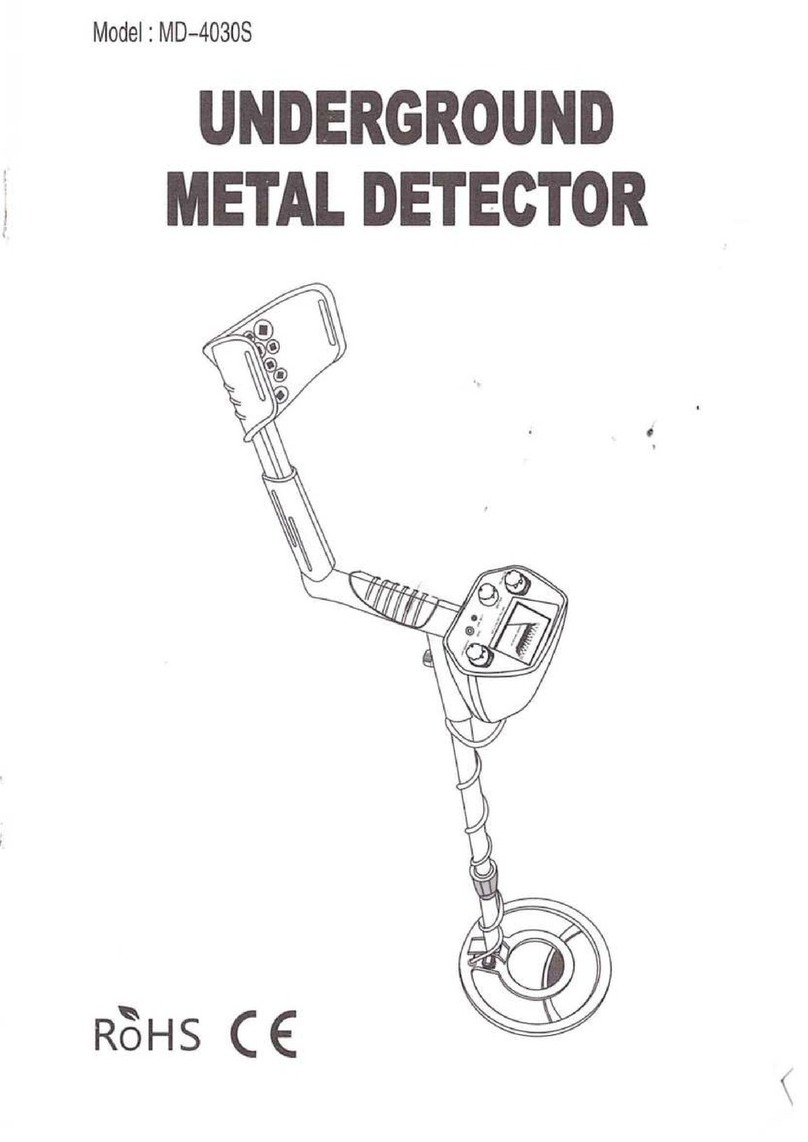
Boolatek
Boolatek MD-4030S manual

Equinox Systems
Equinox Systems 800 Settings and Startup Procedure

Thermo Scientific
Thermo Scientific APEX 500 Rx user guide

AKA
AKA T72 operating manual
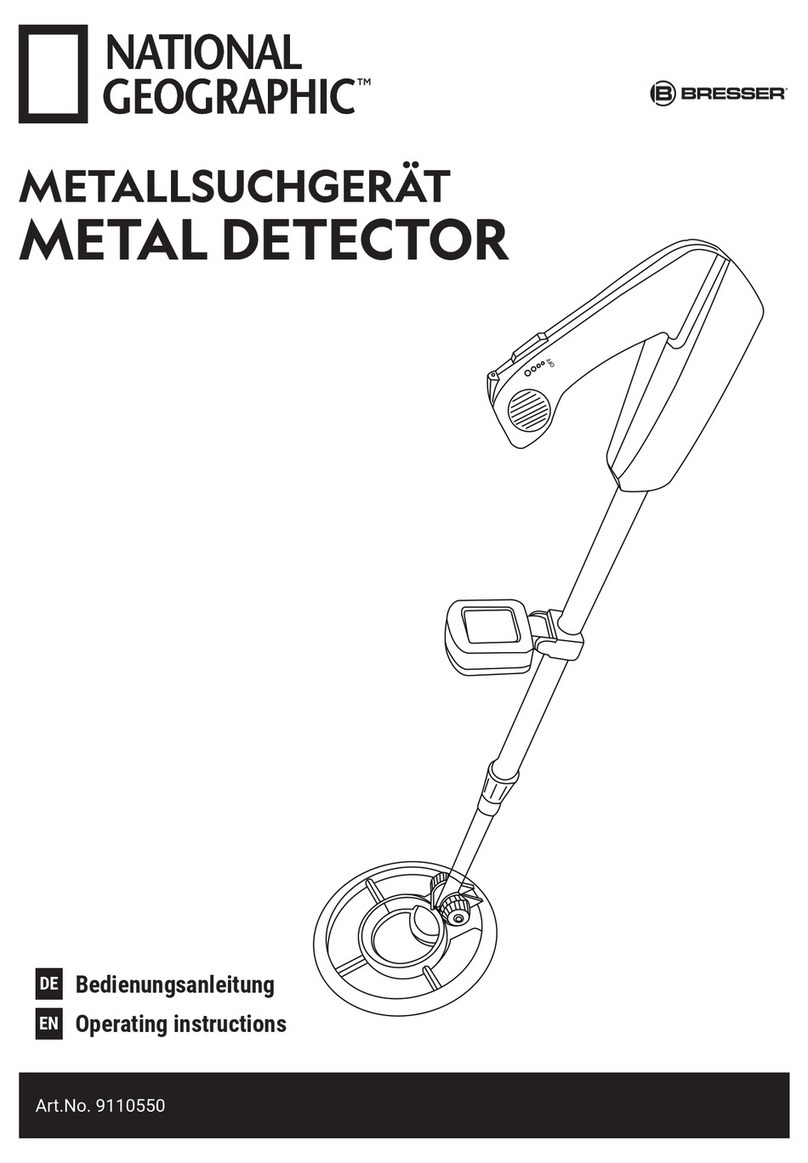
Bresser
Bresser NATIONAL GEOGRAPHIC 9110550 operating instructions