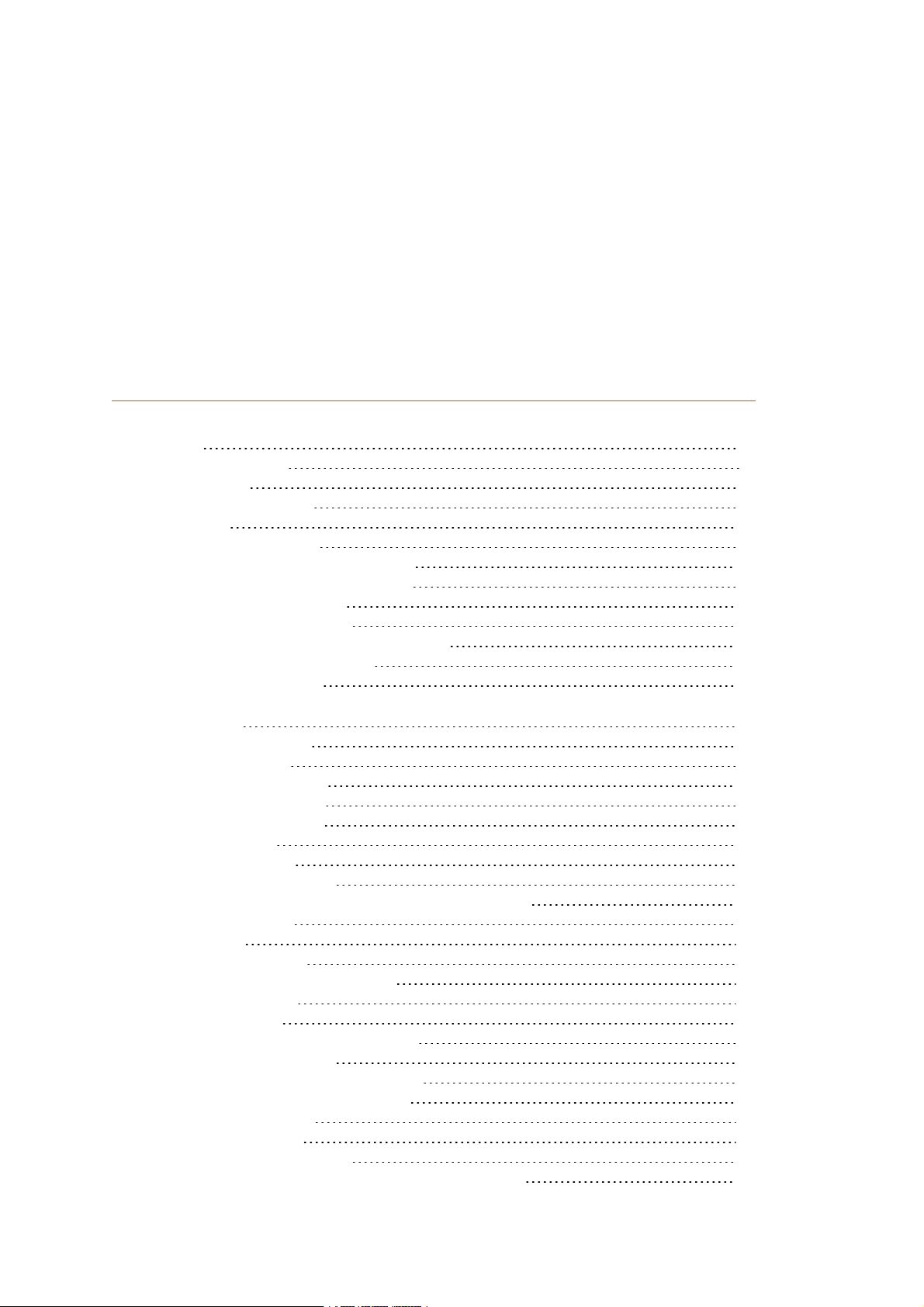MALÅ Geoscience
MALÅ Geoscience
Under the copyright laws, this manual may not be copied, in whole or in part, without the written consent of MALÅ
Geoscience. Your rights to the software are governed by the accompanying software license agreement.The MALÅ
Geoscience logo is a trademark of MALÅ Geoscience, registered in the Sweden and other countries.
The product described in this document is subject to continuous developments and improvements. All particulars of the
product and itsuse contained in this document are given by MALÅ Geoscience in good faith. However, all warranties
implied or expressed, including but not limited to implied warranties or merchantability, or fitness for purpose, are
excluded. This document is intended only to assist the reader in the use of the product and every effort has been made to
ensure that the information in this manual is accurate. MALÅ Geoscience shall not be liable for any loss or damage arising
from the use of any information in this document, or any error or omission in such information, or any incorrect use of the
product
MALÅ Geoscience, the MALÅ Geoscience logo, are trademarks of MALÅ Geoscience, registered in Sweden and other
countries. Other company and product names mentioned herein are trademarks of their respective companies. Mention
of third-party products is for informational purposes only and constitutes neither an endorsement nor a recom-
mendation. MALÅ Geoscienceassumes no responsibility with regard to the performance or use of these products.
MALÅ Geoscience
MALÅ Geoscience AB
Skolgatan 11
SE-920 70 Malå Sweden
www.malags.com
Release Date Version Description
3/5/2013 1.0 Initial release