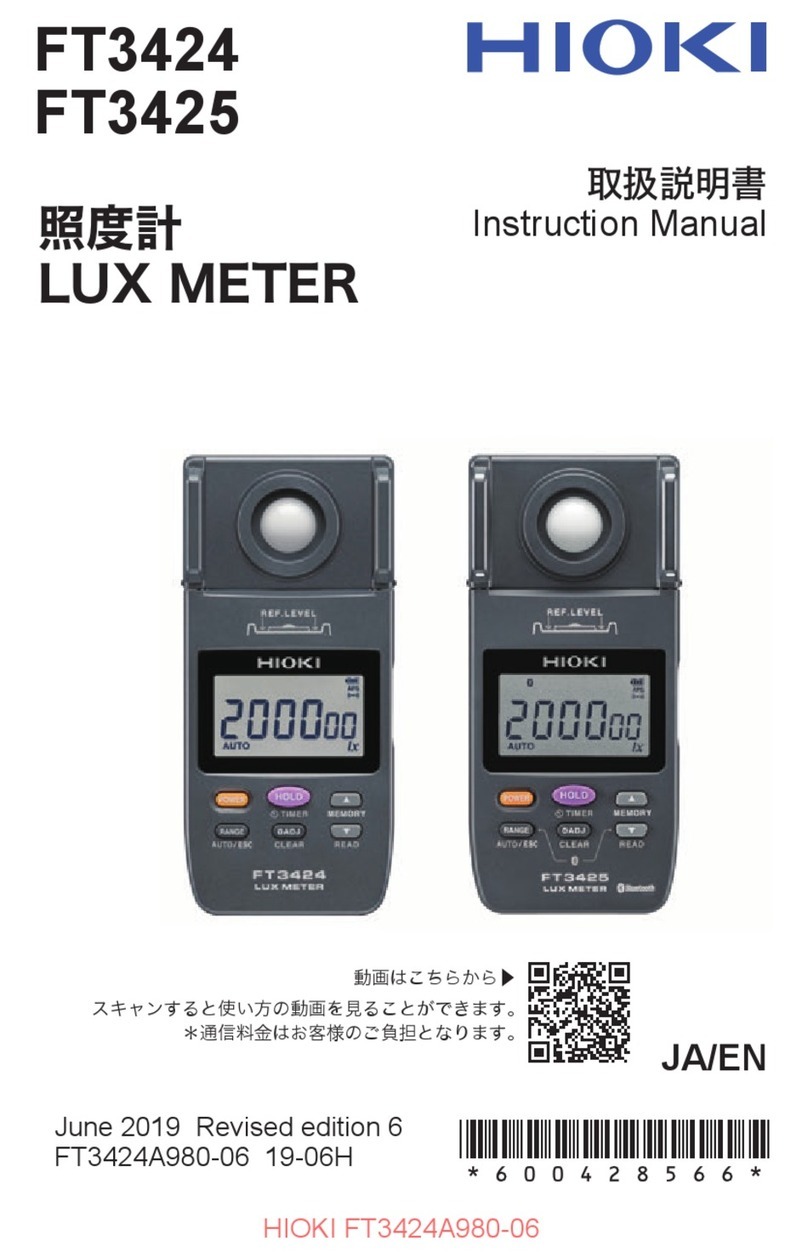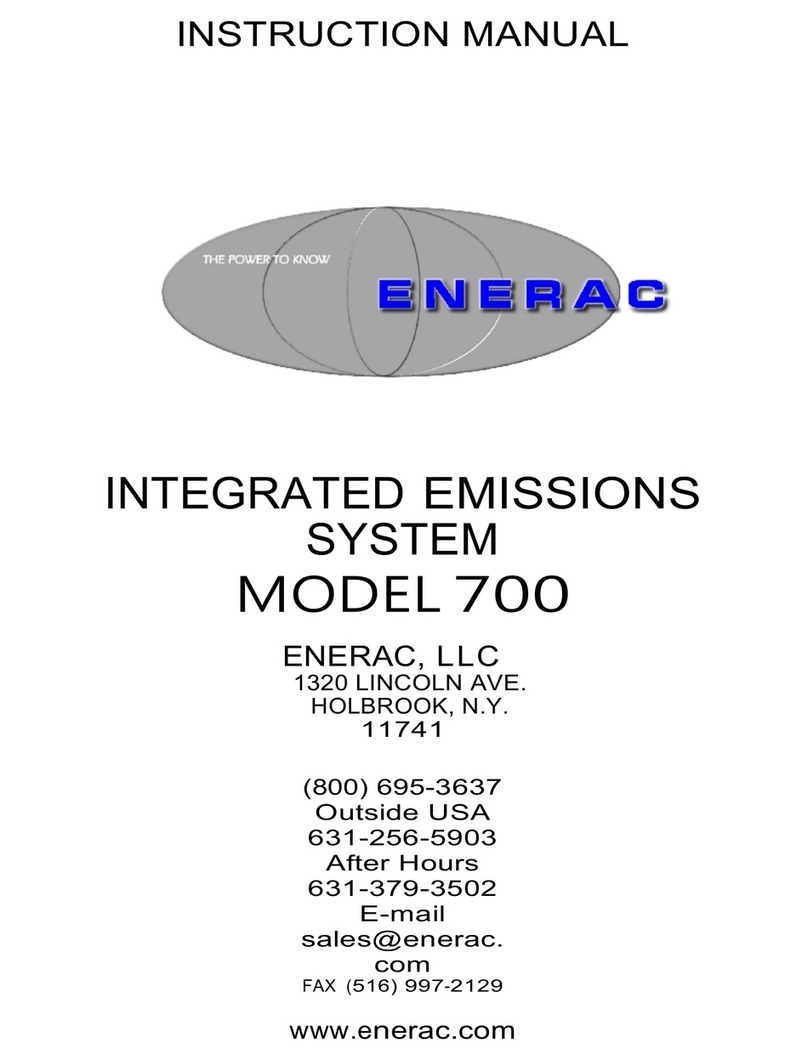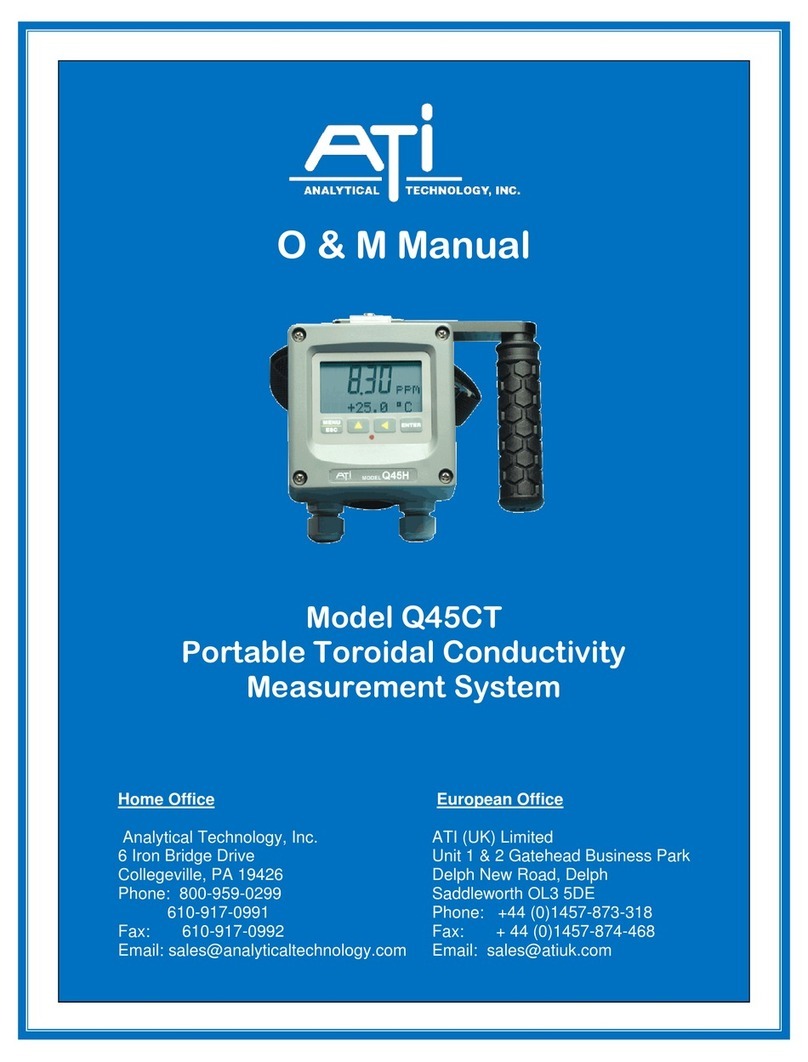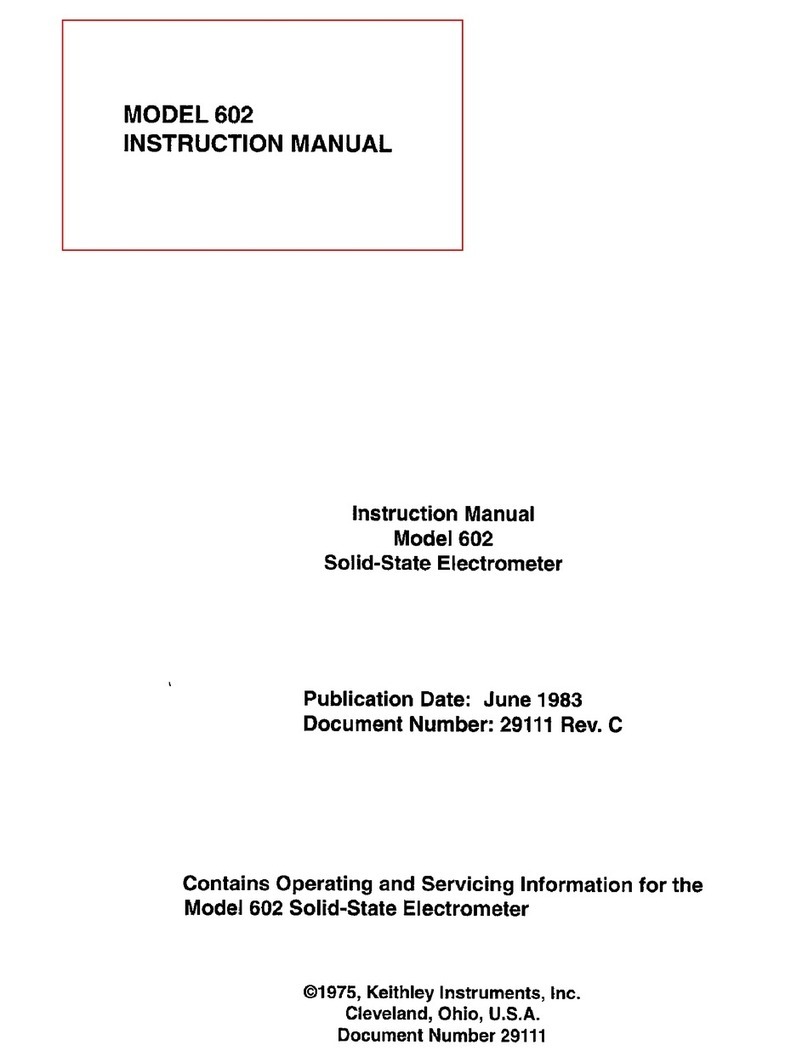Malekko QUAD VCA User manual

QUAD VCA
MANUAL V.1
814 SE 14TH AVENUE
PORTLAND OR 97214
USA
www.malekkoheavyindustry.com
SELECT MUTE
ATTN
OFFSET
MIX
IN CV OUT
1
2
3
4
SCAN
REMOTE
1
2
3
4+
-
0

TABLE OF CONTENTS
SPECIFICATIONS 1
INSTALLATION 2
DESCRIPTION 3
ROUTING 4
SELECT & MUTE CHANNELS 5
SCAN MODES 6
GENERAL MIXING 7
SAVING PRESETS 8
WARRANTY 9
QUAD VCA MANUAL V.1

SPECIFICATIONS
FORMAT:
EURORACK
DIMENSIONS:
8HP, 23mm deep
INTERNAL AND EXTERNAL SIGNALS (3.5mm jacks):
+/-5
MAX CURRENT:
97mA +12
50mA -12
0mA +5V
PG. 1
QUAD VCA MANUAL V.1
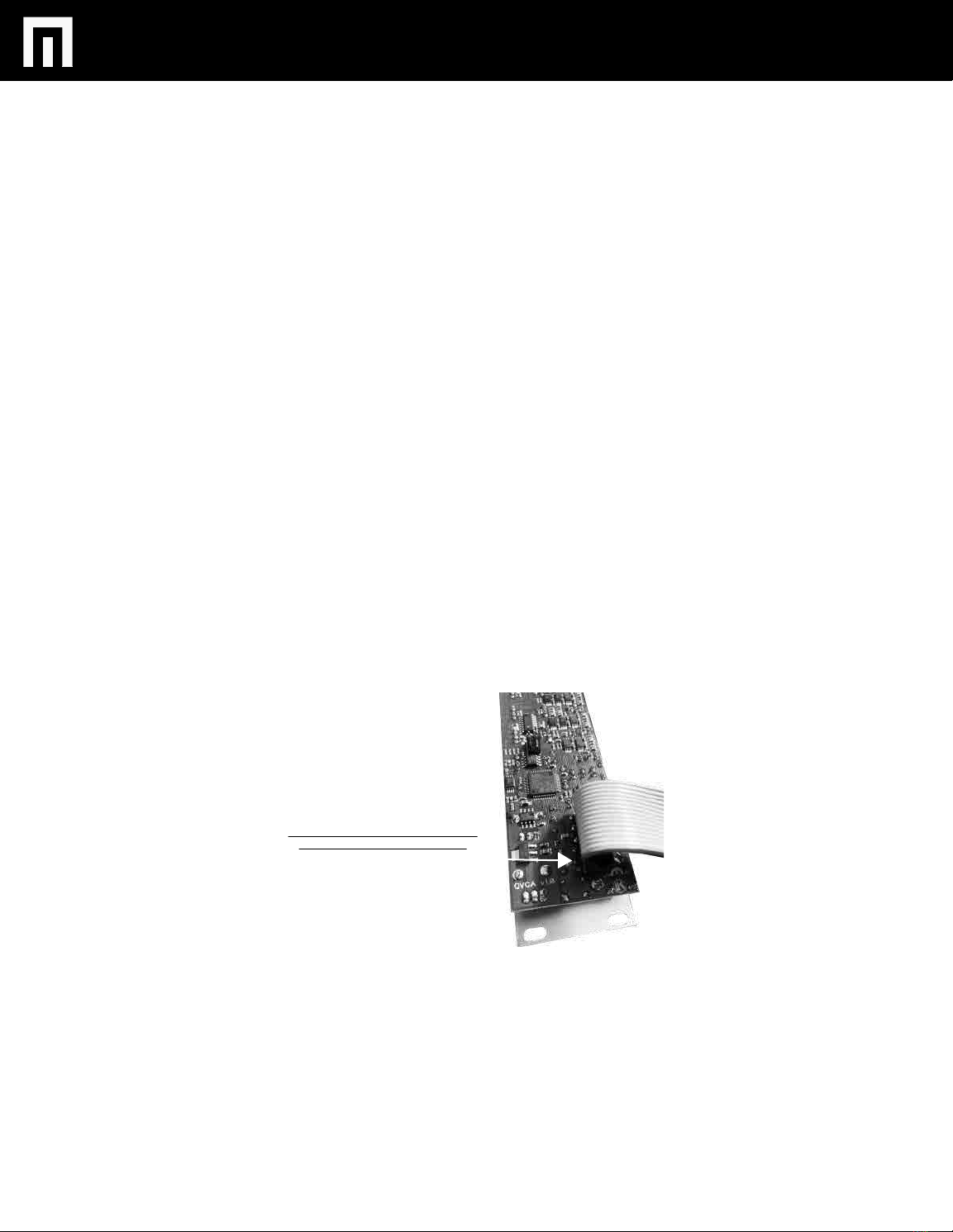
INSTALLATION
Remove module from packaging.
Power down your modular synthesizer and disconnect the power cable from
the wall outlet.
Attach the included power cable to the module’s power connector and connect
the other end to the power distribution bus in your EuroRack synthesizer case.
Position the module on the mounting rails in your EuroRack case and screw
down mounting screws. Power up! If your case does not turn on properly then
you have installed the module incorrectly. Simply power down and make sure
to follow the diagram when reconnecting the module.
PG. 2
QUAD VCA MANUAL V.1
CONNECT POWER CABLE WITH
RED STRIPE TO WHITE LINE

Quad VCA is a 4-channel, advanced voltage controlled amplifier with an analog signal path
that can either be used stand-alone, or in tandem with the Varigate 4+ and 8+ for multiple
preset recall over the power bus.
Input channels 2-4 are normalled to 1 and Scan Mode allows for complex level and modula-
tion routing. Each channel includes a mute function and all outputs are summed to a mix
output. To adjust level and CV modulation per channel, use the Select Channel buttons and
then adjust the Offset and Attenuverter controls.
Scan Mode includes two functions. Scan: Insert 4 inputs, 1 CV and monitor Mix output for
4:1 scanning. Pan: Insert an input into Ch 1 and Ch 1 CV will route input to up to 4 different
outputs. Offset and Attenuation can be adjusted to control how incoming CV is applied.
The Remote switch allows you to access saved presets when paired with Varigate 8+ (100
presets) or Varigate 4+ (16 presets). In stand-alone mode, all settings are auto-saved.
Quad VCA is a complete 4-channel VCA and mixing solution with preset recall capability, all
in 8hp.
Features include:
- 4 individual inputs (audio and CV) and outputs and 1 mix output
- 4 bi-polar CV inputs, accepting up to +/- 10V
- Scan Mode (4:1 scanning and panning)
- Offset and Attenuvert controls per channel
- Remote switch on/off for saving multiple Quad VCA presets along with your Varigate 4+
and Varigate 8+ or stand-alone mode
- Mute buttons per channel output
- 8hp
DESCRIPTION
PG. 3
QUAD VCA MANUAL V.1

ROUTING
PG. 4
QUAD VCA MANUAL V.1
SELECT MUTE
ATTN
OFFSET
MIX
IN CV OUT
1
2
3
4
SCAN
REMOTE
1
2
3
4+
-
0
INPUT CHANNELS 1-4:
Patch Audio or CV from external
sources to these inputs. Accepts
+/-5V.
BI-POLAR CV INPUT CHANNELS
1-4:
CV inputs 1-4. All channels accept
up to +/-10V. LEDs indicate CV
input amount for each channel.
CHANNEL OUTPUTS 1-4
Audio or CV individual outputs.
MIX OUTPUT:
Mixed output of channel outputs
1-4.
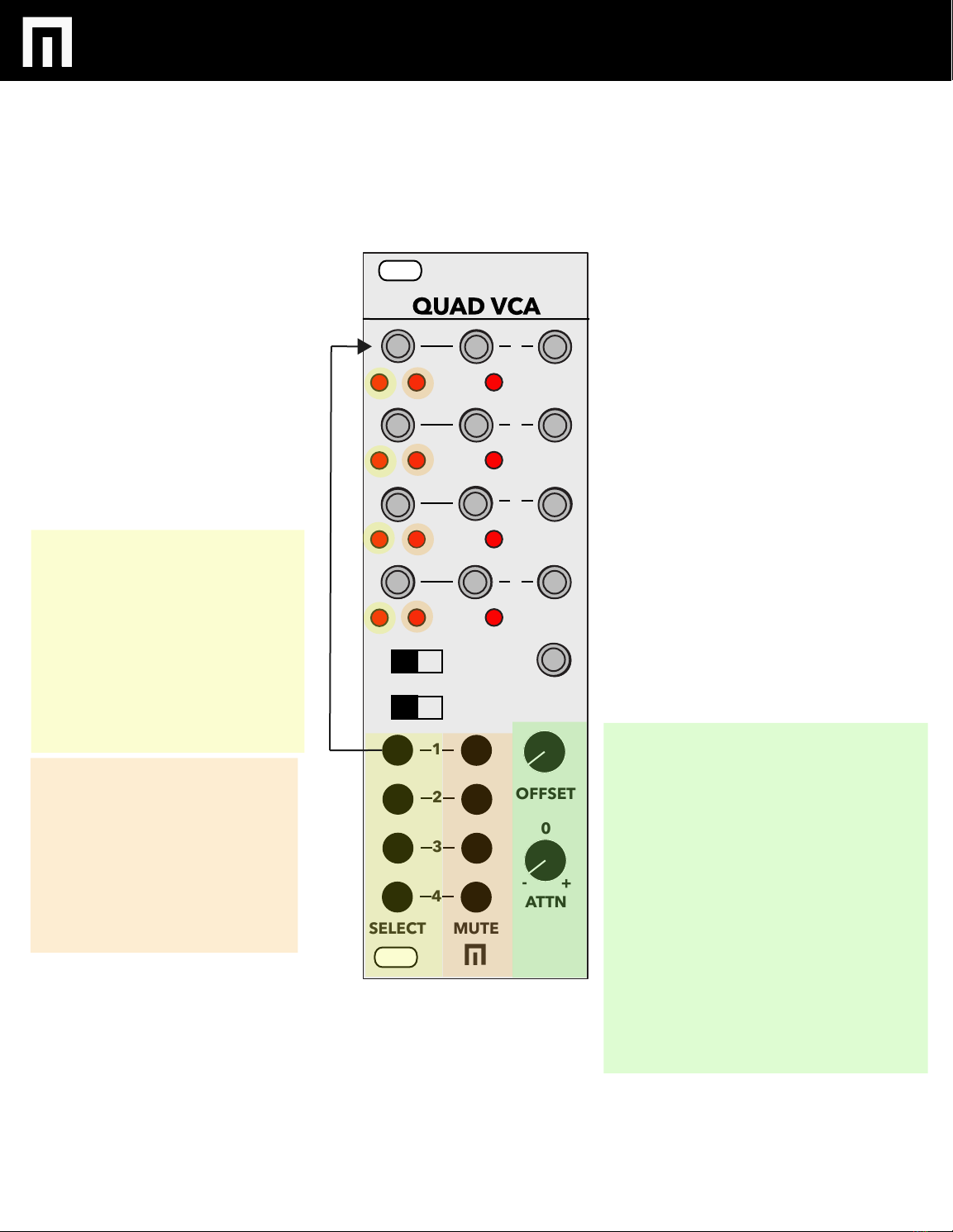
SELECT, MUTE, OFFSET AND
ATTENUATION PER CHANNEL
PG. 5
QUAD VCA MANUAL V.1
SELECT MUTE
ATTN
OFFSET
MIX
IN CV OUT
1
2
3
4
SCAN
REMOTE
1
2
3
4+
-
0
CHANNEL SELECT 1-4:
Press the SELECT buttons
1-4 to then edit Offset and
Attenuation for channels 1-4.
The red LED on the left of
the channel inputs indicate
the channel selected for
editing.
MUTE CHANNELS 1-4:
Press the MUTE buttons 1-4
to mute a channel. The
mutes are popless.
LEDs to the right of the
Input channels indicate
mute status.
OFFSET:
Once a channel is selected, adjusts
the DC offset of the CV input for
that channel. Center the control to
use bipolar CV controls like LFOs.
With no CV inputs signal, Offset
acts like a volume control.
ATTENUATION/ATTENUVERTER:
Adjusts the amount of gain con-
trolled by voltage at the CV input.
Turn CCW to invert the response
of the incoming CV signal. CV
signal fully attenuates at the center
of the control.
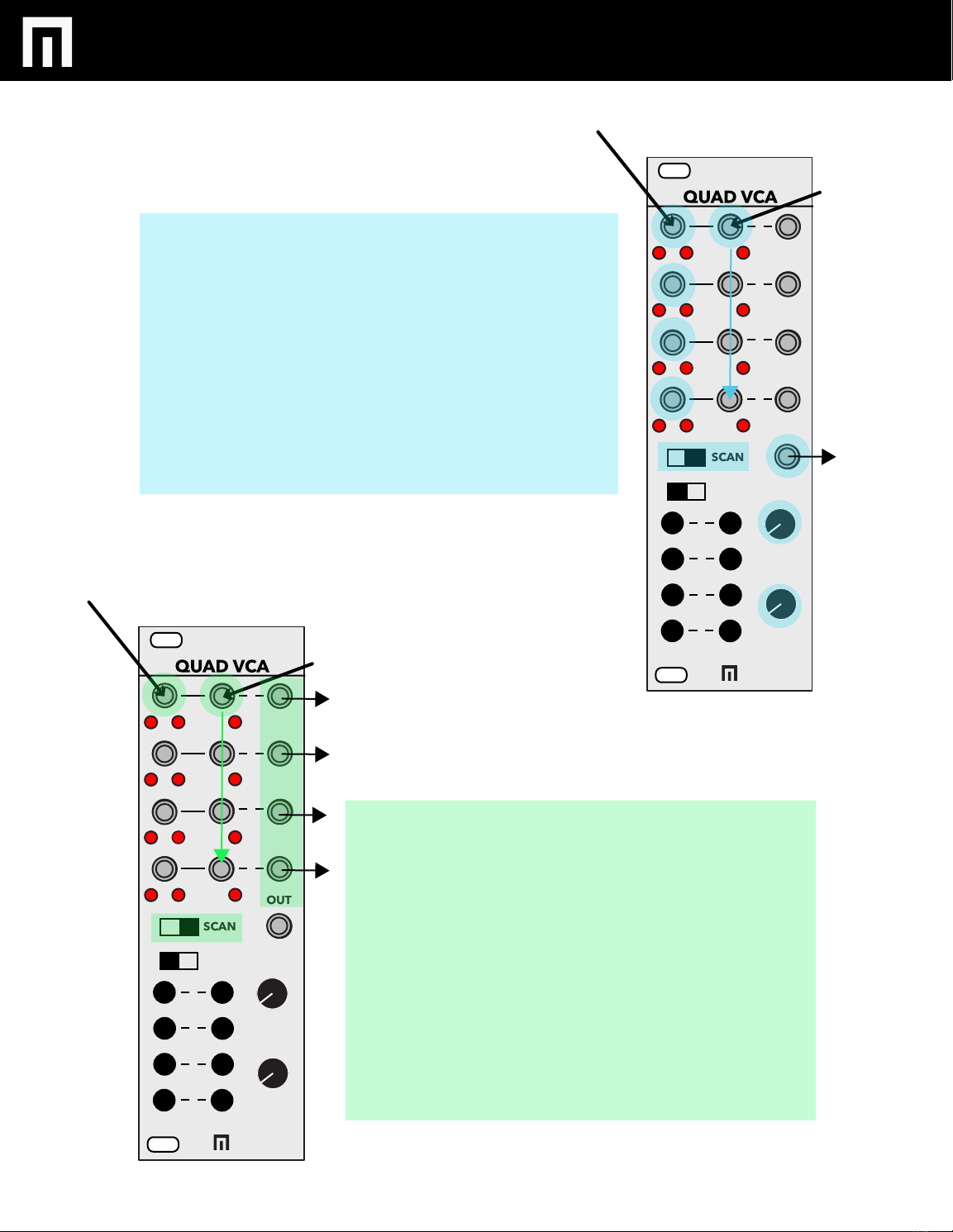
PG. 6
SCAN MODES
QUAD VCA MANUAL V.1
Switch to the right turns on Scan/Pan Mode.
SCAN - Insert Audio or CV into inputs 1-4, CV on
CV Ch.1 and monitor Mix output for 4:1 scanning.
You can also patch from the individual outputs
1-4.
Offset and Attenuation can be adjusted to control
how incoming CV is applied to scanning.
Without CV in on CV Ch.1, you can also simply
adjust the OFFSET control to scan channels.
PAN - Insert an input into Ch. 1 and Ch. 1 CV will
route input to up to 4 different outputs.
Offset and Attenuation can be adjusted to control
which of the outputs input signal will be routed to.
You can create a stereo panning patch by inserting
audio into CV Ch.1, CV into CV Ch.1 and then send
the outputs of Ch. 1 and 2 to a mixer that has the
ability to set channels to pan hard left and right.
Adjust the Attenuverter control so that panning
occurs only between outputs 1 and 2. You may
need to increase the Offset control if you are using
an LFO or other bipolar signal.
SELECT MUTE
ATTN
OFFSET
MIX
IN CV OUT
1
2
3
4
SCAN
REMOTE
1
2
3
4+
-
0
SELECT MUTE
ATTN
OFFSET
MIX
IN CV OUT
1
2
3
4
SCAN
REMOTE
1
2
3
4+
-
0

PG. 7
GENERAL MIXING
QUAD VCA MANUAL V.1
To do general mixing with the
Quad VCA, turn the SCAN
switch to the left.
Input channel levels can be
manually adjusted by first
selecting the channel you want
to edit and then turning the
OFFSET knob to the right.
You can also insert CV into CV
channels 1-4 and adjust the
ATTEN knob to control the
amount of CV added or
subtracted from the OFFSET
amount.
Don’t forget you can MUTE
channels as well.
SELECT MUTE
ATTN
OFFSET
MIX
IN CV OUT
1
2
3
4
SCAN
REMOTE
1
2
3
4+
-
0

PG. 8
SAVING PRESETS
QUAD VCA MANUAL V.1
Your last settings will be saved
on power cycle.
If you have a VARIGATE 8+ or
VARIGATE 4+, you can
save/recall multiple Quad VCA
presets. ALL settings with the
exception of the Scan Mode
switch position are saved.
Set the REMOTE switch to the
right. You must be in REMOTE
mode to save and recall
presets with a VG4+ (16
presets) or a VG8+ (100
presets)
If you don’t have a V8+ or V4+,
just set the REMOTE switch to
the left.
SELECT MUTE
ATTN
OFFSET
MIX
IN CV OUT
1
2
3
4
SCAN
REMOTE
1
2
3
4+
-
0

WARRANTY
PG. 9
This product is covered by the Malekko Heavy Industry warranty, for one year following the date of
purchase. This warranty covers any defect in the manufacturing of this product. This warranty does
not cover any damage or malfunction caused by incorrect use such as, but not limited to, power
cables connected backwards, excessive voltage levels, or exposure to extreme temperature or mois-
ture levels. The warranty covers replacement or repair, as decided by Malekko Heavy Industry. Please
visit our website malekkoheavyindustry.com to obtain full warranty information and to register your
product for coverage.
QUAD VCA MANUAL V.1
Table of contents
Popular Measuring Instrument manuals by other brands

LaMotte
LaMotte 2020 CHEAT SHEET

S+S Regeltechnik
S+S Regeltechnik HYGRASREG KH-30 operating instructions

Dwyer Instruments
Dwyer Instruments 1205A-5 Installation and operating instructions

nanny
nanny BM-02 manual
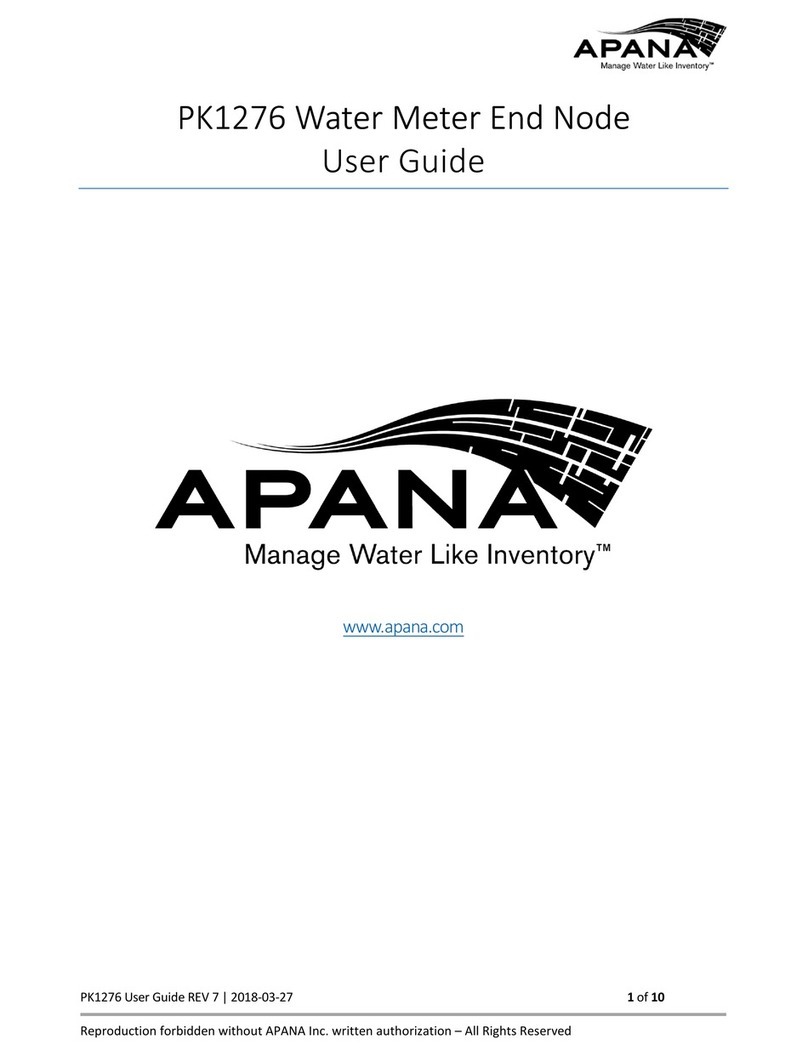
Apana
Apana PK1276-USB user guide

Precision Digital Corporation
Precision Digital Corporation ProtEX-MAX PD8 Series instruction manual