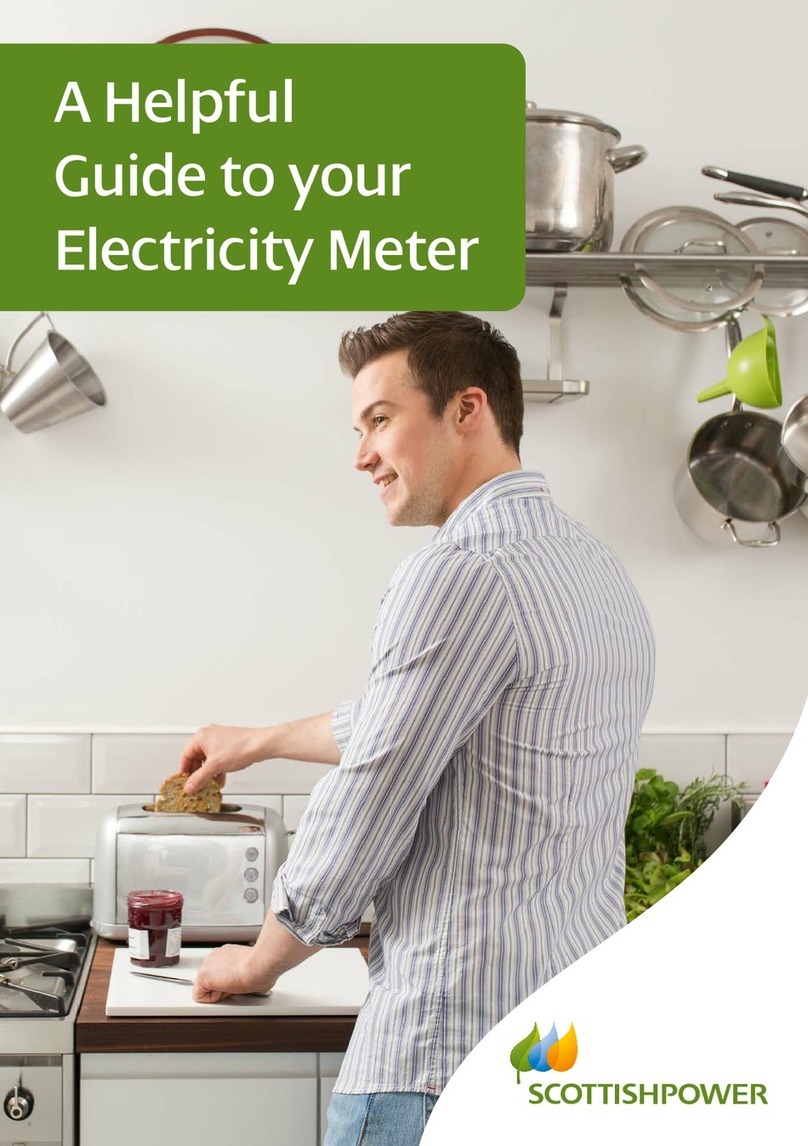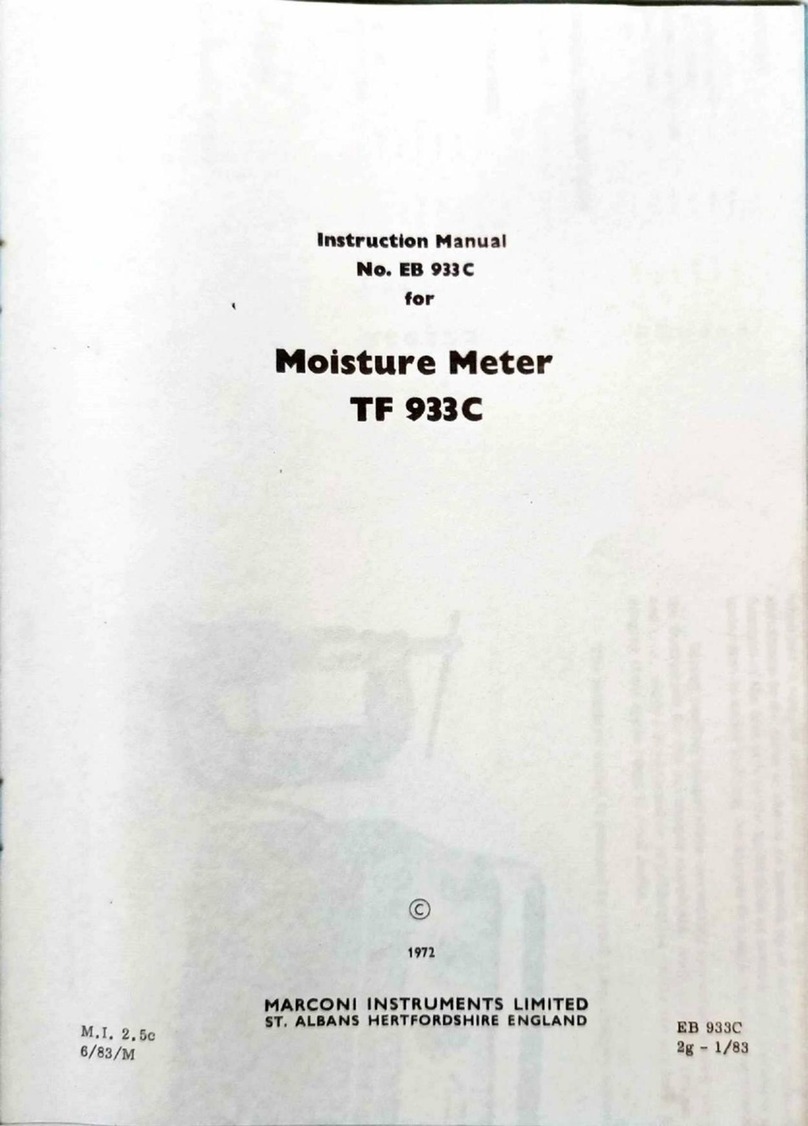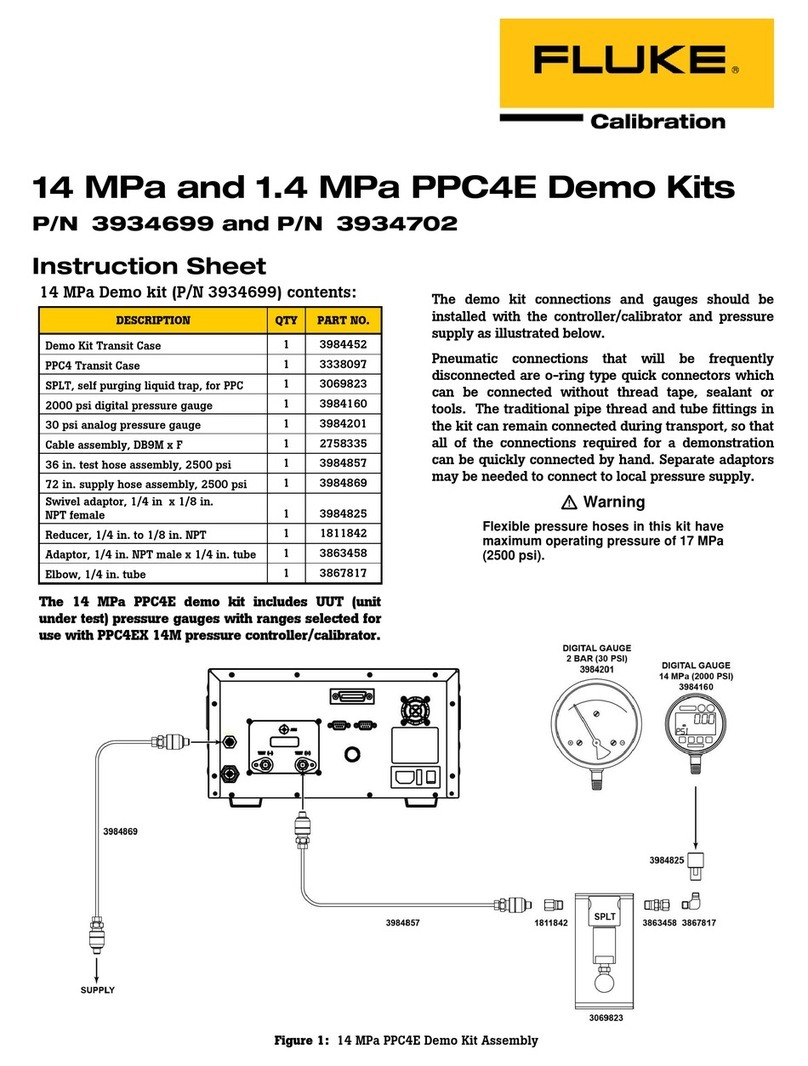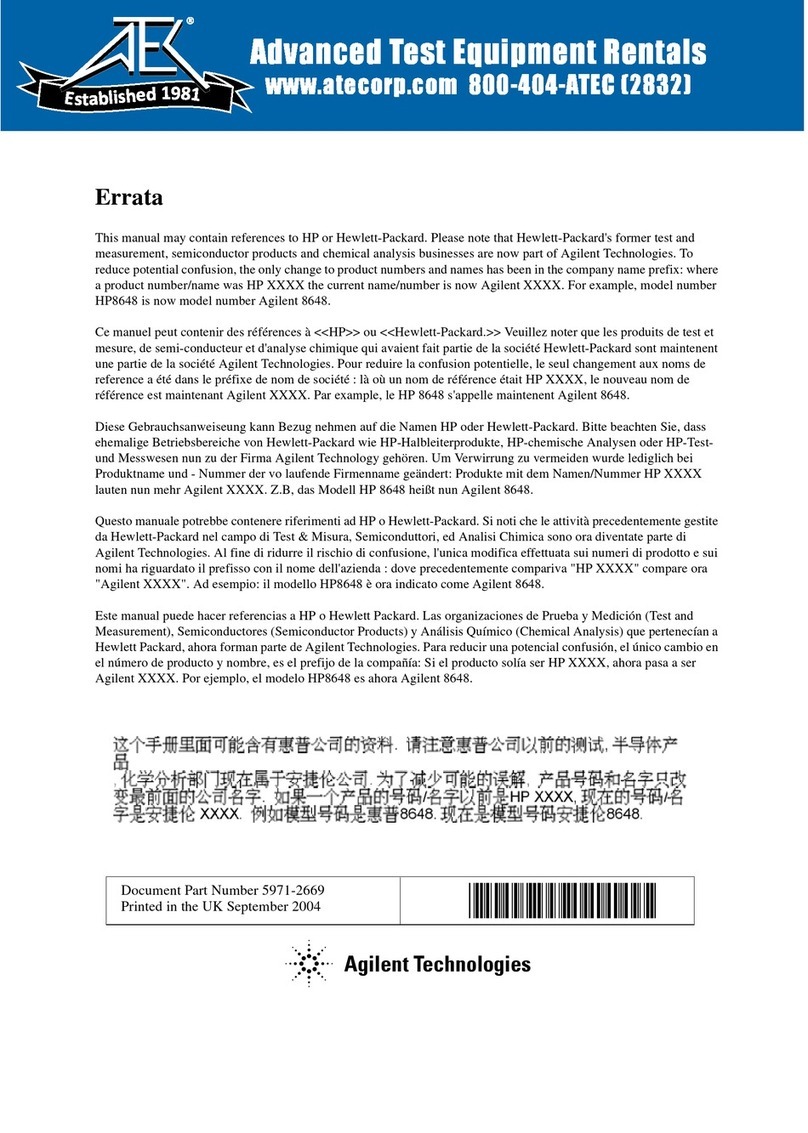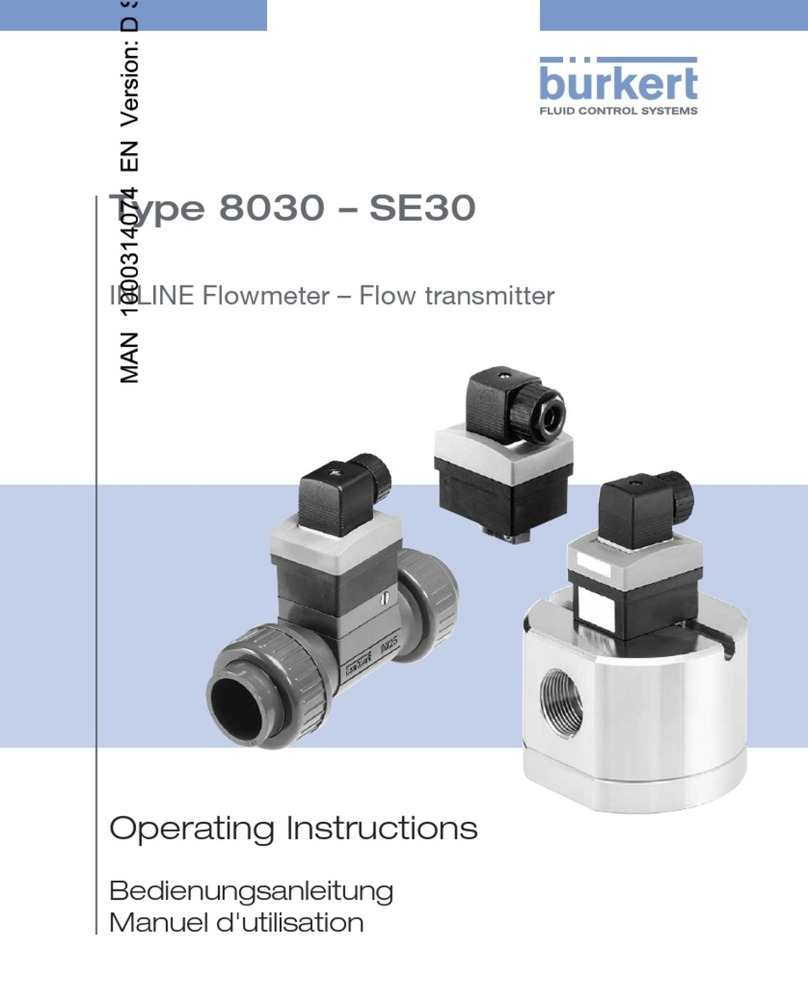ENERAC 700 User manual

INSTRUCTION MANUAL
INTEGRATED
EMISSIONS
SYSTEM
MODEL
700
ENERAC, LLC
1320 LINCOLN AVE.
HOLBROOK, N.Y.
11741
(800)
695-
3637
Outside USA
631-256-5903
After Hours
631-379-3502
E-mail
sales@enerac.
com
FAX
(
5
16)
997
-
2129
www.e
n
erac.com

2
ENERAC
700 MANUAL
EDITION
4
M700
FIRMWARE
3.0+
M
700
HARDWARE
>=
H

3
TABLE OF CONTENTS
CHAPTER 1
FUNDAMENTALS
...................................................................................................5
CHAPTER 2
BASIC INSTRUMENT
OPERATION
...................................................................15
CHAPTER 3
POWER REQUIREMENTS....................................................................................19
CHAPTER 4
SAMPLE EXTRACTION & CONDITIONING.....................................................21
CHAPTER 5
SENSORS
................................................................................................................27
CHAPTER 6
ANALYZER
SETUP
...............................................................................................33
CHAPTER 7
INTERNAL DATA
STORAGE
..............................................................................37
CHAPTER 8
INTERNAL
PRINTER
............................................................................................39
CHAPTER 9
CALIBRATION.......................................................................................................41
CHAPTER 10
COMMUNICATIONS ............................................................................................50
CHAPTER 11
MAINTENANCE
....................................................................................................58
APPENDIX A
MODEL 700 SPECIFICATIONS............................................................................64
APPENDIX B
FIRMWARE PROGRAMMING.............................................................................68

4
APPENDIXC
EPA TEST METHODS ...........................................................................................
70

5
CHAPTER 1
FUNDAMENTALS
The ENERAC Model 700 Integrated Emissions System is an advanced hand-held
analyzer designed to measure, record, and transmit its combustion and emissions
parameters.
The Model 700 emissions analyzer consists of the sampling system,
whose function
is to extract, clean, and dry the sample, and the main unit, which analyzes the
sample and displays the measurements.
It has been designed as a modular system:
•
The base unit contains the sensors, pumps, electronics, and battery.
•
The thermo-cooler (or water-trap) is attached to the side of the analyzer.
•
The probe, thermocouple, and hose-assembly are connected to complete the
sampling system.
Standard analyzer capabilities include measuring ambient temperature, stack
temperature, stack draft, and oxygen.
The available options are separated into three categories:
1. SAMPLE PROBES & CONDITIONING SYSTEMS
A. Inconel probe (9” typical) with latex sampling-line and water-trap
B. Inconel probe (9” typical) with Viton sampling-line and thermoelectric
condenser.
C. Stack-Velocity probe: Stainless-Steel S-type Pitot tube for stack velocity
measurements (in feet/second) and stack gas flow-rate measurements (in
cubic-feet/minute).
2. ANALYZER SENSORS
A. Carbon Monoxide (CO) sensor - SEM type electrochemical sensor
B. Nitric Oxide (NO) sensor - SEM type electrochemical sensor with on-board
temperature monitoring
C. Nitrogen Dioxide (NO2) sensor - SEM type electrochemical sensor
D. Sulfur Dioxide (SO2) sensor - SEM type electrochemical sensor
E. Hydrogen Sulfide (H2S) sensor – Standard electrochemical sensor
F. Carbon Monoxide / Carbon Dioxide / Hydrocarbons sensor bench – Non-
dispersive-infrared (NDIR) sensors

6
3. ANALYZER OPTIONS
Standard Equipment
A. Internal storage capacity of 500 buffers
B. Integrated 2” thermal printer
C. Serial communications via USB or RS-232 connection
D. Custom-fuel programming
Optional
Equipment
E. Additional pump and O2 sensor for dual-range measurement and purging
capability
F. Bluetooth wireless communications
The ENERAC Model 700 is the most advanced portable emissions analyzer. It
uses the latest proprietary (SEMTM) electrochemical sensors, and non-dispersive
infrared (NDIR) technology to measure emissions.
The ENERAC Model 700 is an extremely versatile emissions measurement system
that meets practically all emissions measurement requirements:
•
Measuring stack temperature and oxygen concentration.
•
Measuring the ambient temperature inside the analyzer where the sensors are
located, as specified by the EPA method CTM-030
•
Measuring the emissions of carbon monoxide, oxides of nitrogen, and sulfur
dioxide from stationary and mobile combustion sources by means of high-
quality (SEM) electrochemical sensors.
•
Measuring the oxide of nitrogen emissions in accordance with the EPA
Provisional Reference Method ( CTM-030) for portable NOX analyzers.
•
Measuring, carbon monoxide, carbon dioxide, and gaseous hydrocarbons as
propane using NDIR technology. The Model 700 meets EPA’s Reference
Method 25B Appendix A 40CFR60 “Determination of Total Gaseous Organic
Concentration Using a Non-dispersive Infrared Analyzer”.
•
Computing the emission rates in parts-per-million (PPM), pounds-per-million-
BTU, or
grams-per-brake-horsepower-hour;
mass-emissions

7
measurement in pounds-per-hour for CO, NOX, and SO2, and in tons-per-day
for CO2, according to the EPA’s 40CFR75 regulations for continuous emissions
monitoring.
•
Measuring the stack gas velocity and volumetric flow-rate, and computing
emission rates according to the EPA Method 2, or Method 2C, Appendix A of
40CFR60.
The ENERAC Model 700 can assist the operator of a combustion source with the
task of optimizing its performance and saving fuel. It can be used as a management
tool to assist the plant manager with keeping records and controlling costs.
Basic instrument operation is as follows:
You insert the probe in the exhaust stack of an operating combustion source, such
as a boiler, furnace, or combustion engine. A pump located inside the instrument
draws a small sample of the stack gas. The sample is conditioned before entering
the analyzer. A number of sensors analyze the contents of the stack gas. The
analyzer can store data, print records, and connect to your computer using a USB
or Bluetooth connection.

8
A. UNPACKING THE INSTRUMENT
The ENERAC Model 700 Integrated
Emissions System includes:
• The Model 700 Emissions
Analyzer
with
Carry
case &
Carry
Strap
• A stack-probe
• A sampling-line assembly
• A sample-conditioning system:
either a water-trap or a
thermoelectric-condenser
• A battery charger
• An extra roll of printer thermal
paper (If printer option is
ordered)
• PTFE membrane
(For NDIR option only)
• One extra disposable filter

9
B. PREPARING THE INSTRUMENT
1. Remove the instrument from its case and connect the thermoelectric
condenser (or water-trap) and probe to the unit.
2. Make sure the instrument is in a clean-air, room-temperature environment
and turn it on. If you have a problem with the display initializing, please
RESET the unit. The RESET switch is located next to the charger
connector.
3. IF YOU HAVE THE INFRARED (NDIR) OPTION, you must press ENTER
to begin an autozero countdown. At the end of the countdown you are
ready to use the instrument.
4. IF YOU DON’T HAVE THE INFRARED OPTION, you may bypass
the initial
autozero, although it is recommended that you zero the
instrument once
before beginning your tests. To bypass the autozero, press the DISPLAY
DATA key.
5. After an autozero, if the status line of the display shows AUTOZERO
COMPLETE, you are ready to use the instrument for your measurements. If
at the end of the autozero countdown the display shows an error message for
a particular sensor, see the troubleshooting table in section D of this chapter.

10
The instrument will measure correctly all sensors that do not show an error
message.
6. The LOW RANGE mode is the default setting. In LOW RANGE mode,
maximum concentrations are typically 2000 PPM for CO & NO, and 1000
PPM for NO2 & SO2. If any of these parameters read OVER on the display,
you must withdraw the probe from the stack immediately to prevent sensor
saturation.
DUAL RANGE OPTION
7. If you suspect HIGH concentrations of gases in your stack, or if your emissions
sensors read OVER in the LOW RANGE, press the PUMP key to
switch the instrument to its HIGH RANGE mode.
THE DATA
SCREEN
EFF: OVER%
CO: 0PPM
ST: 80°F
NOX:0PPM
OXY: 20.9%
NO: 0PPM
HC: 0PPM
NO2:0PPM
CO2:0.0%
SO2:0PPM
AIR: OVER%
DFT: 0.0”
LOW RANGE
12:45:00

11
C. IMPORTANT ADVICE
Most stack gases are hot, full of moisture, corrosive and laden with soot particles.
To make sure that your instrument will give you a long time of trouble-free
performance, please observe the following recommendations.
1. Follow the instructions in your manual.
2. Never use the instrument without the disposable filter(s) located in line with the
thermoelectric cooler or inside the water-trap. Operating the instrument without
the filter may damage the pump and sensors. (This is a costly replacement!)
3. Prevent moisture from entering the analyzer. If the electrochemical sensors get
wet they will not work until they can dry out. If the NDIR bench gets wet it
will not read properly, and afterward, it may not autozero successfully. Once
dried, typically overnight, the electrochemical sensors will usually recover.
However, the NDIR optics will probably require cleaning at the factory.
4. Do not expose the probe tip to open flame.
5. Do not rest the stack probe’s hose on a hot boiler surface.
6. Allow the probe tip to cool off and the instrument aspirate air before packing
the probe.
7. Always be sure to use single span gas mixtures preferably with balance nitrogen
when calibrating the sensors. Do not use CO/NO, NO/NO2, or SO2/NO2 span gas
blends for calibration!

12
D. AUTOZERO ERRORS & BASIC TROUBLESHOOTING
AUTOZERO ERRORS
Channel
Possible Causes
Resolution
CO
NO
NO2
SO2
O2
Combustibles
Sensor has been recently
exposed to gas and has
not returned to zero.
Wait 10 minutes, monitor
sensor voltage, and re-zero.
Battery was dead, sensor
has destabilized.
Charge battery, wait a few
hours for sensor to
stabilize, and re-zero.
Sensor cell is dead.
Call for a replacement.
Stack Temperature
Thermocouple is hot.
Probe tip should be cool.
Stack Draft
Thermo-electric cooler or
water trap not connected.
Draft voltage will be high.
Connect probe and re-zero
or ignore draft readings.
Filters are dirty.
Draft voltage will be low.
Check filters.
Hose is kinked, possibly
Internally.
Draft voltage will be zero.
Check for suction at end of
probe.
Infrared CO-CO2-HC 00
No response from
infrared system.
Autozero period must be at
least 40 seconds. Zero the
instrument again.
Infrared CO-CO2-HC XX
Infrared system is
reporting error code XX.
Infrared system may need
maintenance.

13
POWER-UP PROBLEMS
Symptoms
Possible Causes
Resolution
Analyzer will not turn on
(Screen is off).
Battery is dead.
Plug in the charger.
Analyzer should turn on.
Battery is not charging.
Check charger and jack.
Internal initialization
problem.
Reset the analyzer.
Analyzer turns on but
screen has no text or is
faded.
Internal initialization
problem.
Reset the analyzer.
Analyzer is
overheating.
Unplug charger.
Check fan.
Turn on & off to reinitialize.

14

15
CHAPTER 2
BASIC INSTRUMENT OPERATION
THE INSTRUMENT KEYBOARD
The Model 700 is operated by the 13 button keyboard located on the front of the
analyzer.
•
The POWER key turns the unit on and off.
•
The DISPLAY DATA key shows the
currently measured parameters.
HELP PUMP SETUP
ZERO
•
Four keys will bring up a menu: SETUP
,
ZERO/SPAN, STORE, & PRINT.
•
The menus are navigated with the UP,
DOWN, LEFT, RIGHT, & ENTER keys.
•
The HELP key provides a brief explanation
of each menu’s functions.
•
The PUMP key controls the analyzer’s
measurement mode. There are four states:
o LOW RANGE
o HIGH RANGE (Dilution option)
o PURGE (Dilution option)
o OFF
At the end of this manual is a useful chart
which summarizes the keyboard
operation of the analyzer.
SPAN
◄
STORE
▲
►
▼
PRINT
DISPLAY
DATA
ENTER
POWER

16
INSTRUMENT OPERATION OVERVIEW
To operate the instrument follow the steps outlined below.
1. Remove the instrument from its case, attach the sample conditioning system
supplied with your analyzer, and turn the instrument on.
2. The instrument pump will immediately turn on and the ENERAC logo will
appear.
3. Press the DISPLAY DATA key and check the unit’s battery condition. The
DISPLAY DATA key toggles between a small font and a large font screen.
Select the small font screen.
Battery Full
Battery Empty
Battery Charger Connected
Fast-Charge Mode
EFF:OVER% CO: 0PPM
ST: 80°F NOX: 0PPM
OXY: 20.9% NO: 0PPM
HC: 0PPM NO2: 0PPM
CO2: 0.0% SO2: 0PPM
AIR:OVER% DFT: 0.0”
LOW RANGE 12:45:00
NOTE: Depending on your
analyzer’s configuration,
some of the entries in one or
more of the displays shown
here may be different or
blank.
The battery icon is displayed in the middle of the bottom line of the display.
Its condition is marked by the shaded fraction of the icon. If the unit is
powered by the battery charge then a small ‘plug’ icon will replace the
battery icon.
When connecting the battery charger to the analyzer make sure that the
‘plug’ icon appears on the DISPLAY DATA screen. This ensures a proper
power connection and charging of the batteries.
4. If you are using the analyzer for the first
time,
press
the SETUP key to set the appropriate
parameters (measurement units, fuel, etc.) for your
application.
5. Use the UP/DOWN and ENTER keys to modify any
parameter. See Chapter 6: Analyzer.
6. After making sure that the analyzer is drawing
clean air at room temperature sample, press the
ZERO/SPAN key. The cursor (reverse color) will
APR 1 ‘12 12:45:00
Fuel: Natural Gas
Temperature Units: F
Measure Units: PPM
OxygenReference:TRUE
Pumps:OFF Duty:50%
Dilute CO: 2000PPM
CO-IR Thresh:6000PPM
Cooler Duty: 70%
Thermal Eff: 0.30
Baudrate: 9.6 kbps
Velocity Units: FPS
Stack Size: 5000sqin
Version: 3.09IV

17
point to the line:
Zero All Sensors
Press the ENTER key to execute an auto zero cycle of all the sensors.
7. Following the end of the autozero period, all sensors should indicate zero
reading with the exceptions of the oxygen sensor which should read 20.9%
(the concentration of ambient air) and the stack temperature which should
correspond approximately to the room temperature.
8. Insert the analyzer’s probe into the stack or engine exhaust. Use the
DISPLAY DATA key to read the stack parameters.
9. To obtain a printout of the data displayed, press the PRINT key. The
cursor
(reverse color) will point to:
Print Test Record
Press the ENTER key to execute a printout on the ENERAC’S printer.
10. To store the data displayed, press the STORE key. The cursor (reverse color)
will point to:
Press the ENTER
key.
Store Current Buffer
11. When you are finished with your measurements, withdraw the probe from
the stack, allow the analyzer to draw ambient air for a minute and for the
probe to cool down, before packing the analyzer in its carrying case.

18

19
CHAPTER 3
POWER REQUIREMENTS
Power is supplied by a battery pack consisting of four D-size Ni-MH rechargeable
batteries. A 120 –240 Volt AC charger having a 12 Volt DC/ 1.5 A. output is
supplied with the instrument. The battery charger will charge the 9,000 mAH
batteries in about six hours.
Battery life is approximately 4-6 hours of continuous operation. When the battery
voltage drops to 4.0 volts, a “battery low” warning will appear on the display. A
few minutes later the instrument will automatically turn off to preserve the
remaining battery power for the sensor biases.
•
The CO, NO, and SO2 sensors needs a tiny amount of electrical power
even when the analyzer is off.
•
Do not allow the batteries to discharge completely. When not in daily use,
remember to charge your analyzer periodically.
•
If the analyzer has been without power for a long time, you may need to wait
a few hours after recharging the battery for the sensors to be restored.
You can check the condition of the battery at any time:
1. Press the DISPLAY DATA key and observe the battery icon, located at the bottom
of the display.
Battery
Full
Battery
Empt
y
Battery Charger
Connecte
d
Fast-Charge Mo
de
2. Press the LEFT ARROW and RIGHT ARROW keys together and observe the
current battery voltage, listed as BAT. When the unit is operating on its
batteries, the voltage displayed will vary from an initial 5.2–5.4 volts (fully
charged), dropping slowly to 4.2 volts (batteries nearly empty).

20
Other manuals for 700
1
Table of contents
Other ENERAC Measuring Instrument manuals
Popular Measuring Instrument manuals by other brands

Kamstrup
Kamstrup MULTICAL 603 manual

Keysight Technologies
Keysight Technologies InfiniiMax III Series user guide

Apogee Instruments
Apogee Instruments MO-200 owner's manual

Pfeiffer Vacuum
Pfeiffer Vacuum GAUGE/IO Supplementary information

RADECO
RADECO H-810BL Operation and maintenance manual
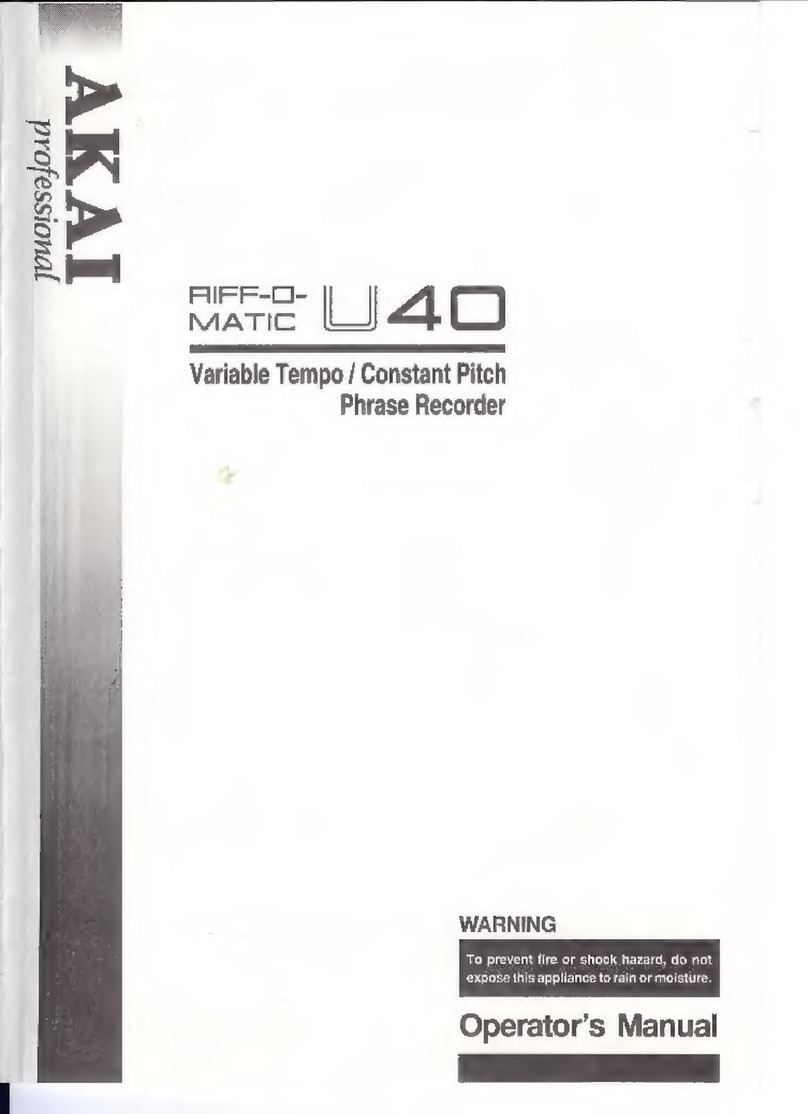
Akai
Akai Riff-o-Matic U40 Operator's manual