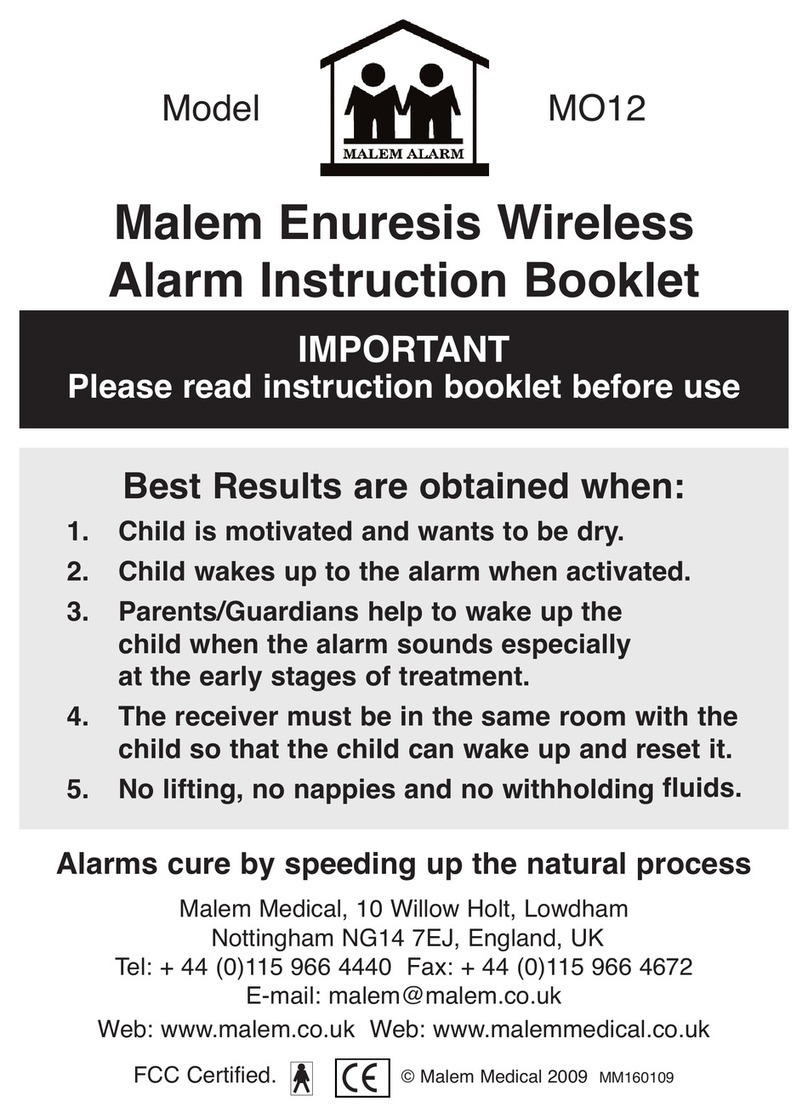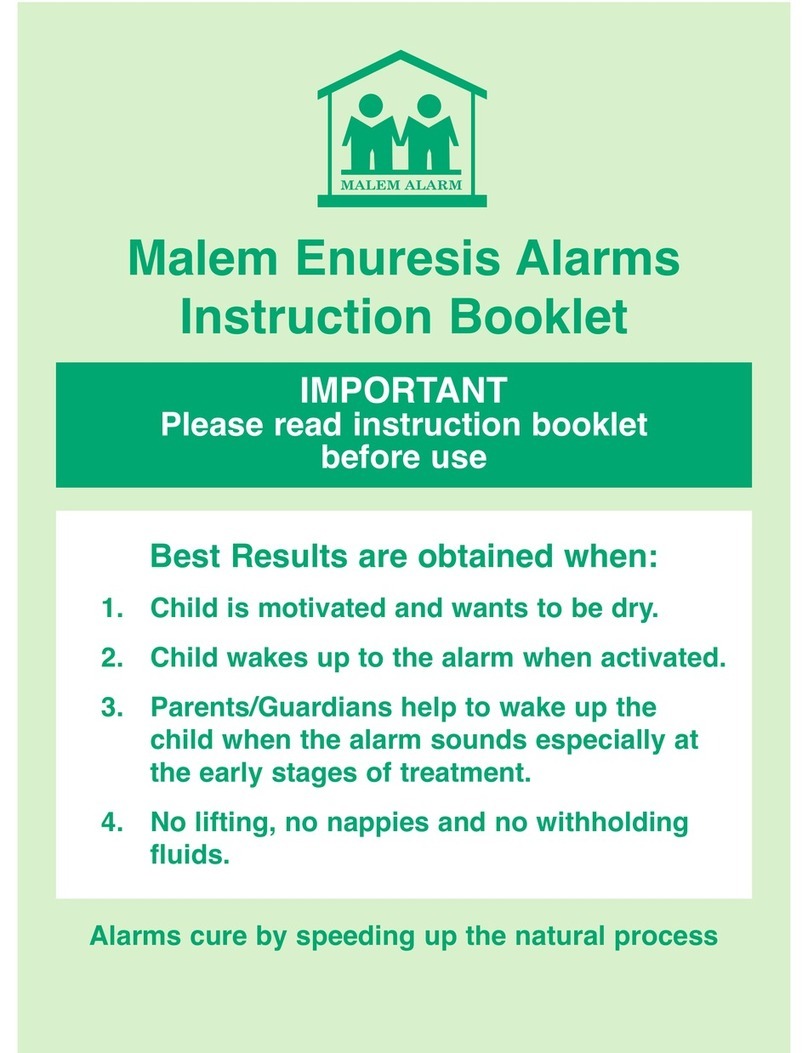Channel Selection see diagram on page 14
The Malem Universal©Wireless Alarm consists of a receiver which
can be paired with up to seven transmitters. To avoid interference
from the 7 transmitters or other wireless equipment, you need to
select different channel settings for each of the transmitters. A choice of 64
settings is possible and should be changed in case of interference.
To change the channel setting, remove the back of the transmitter using a slotted
screwdriver. Lower to open. Change the setting of the code selection switch (the
one on the left) by moving any of the switches in any of the 64 combinations.
Receiver LED Number Selection see diagram on page 14
To match a Tx with a specific Rx LED number, remove the battery cover of the
Tx using a slotted screwdriver. The LED selection switch is the one on the right.
Select the LED number by sliding the matching number (between 1 and 7) of the
sliding switch to ON. Re-tune Tx and Rx. See below.
Re-tuning the Rx and Tx see diagram on page 14 & 16
All additional transmitters will need to be re-tuned with the Rx.
a) Select the desired Rx LED number first (see above).
b) Push and release the straight end of a paper clip into the small
LEFT hole at the back of the receiver. All the 7 LED’s will glow.
c) Immediately and while the LED’s are glowing, activate the Tx you wish to
tune/re-tune by lowering the Easy-Clip©sensor lever or wetting the
standard sensor or Bed-Mat or applying pressure on the Wander-Mat or
wetting the Dialysis-Mat.
d) The LED’s will switch off apart from the selected one which will glow on
and off. The next activation of the Tx will activate the Rx LED and the buzzer.
e) Repeat for all other additional transmitters.
f) Remember to change channel if you are experiencing any interference
from other transmitters or wireless equipment.
You can also tune several receivers to the same transmitters. This is helpful if
more than one carer wants to monitor the transmitters.
Sound Selection Switch see diagram on page 16
The receiver is factory set to 8 random sounds.
For single sound selection:
a) Open the Rx battery cover using a slotted screwdriver. Insert blade into
slot and twist.
b) Slide to ‘ON’ any one of the switches between 1 and 8.
c) Slide all other switches apart from 10 to the ‘OFF’ position.
d) Do not slide switch 10 to ‘OFF’ as this will silence the Rx sound.
8
6492 Master IBooklet 061010_Master IBooklet 061010 21/01/2011 14:45 Page 10