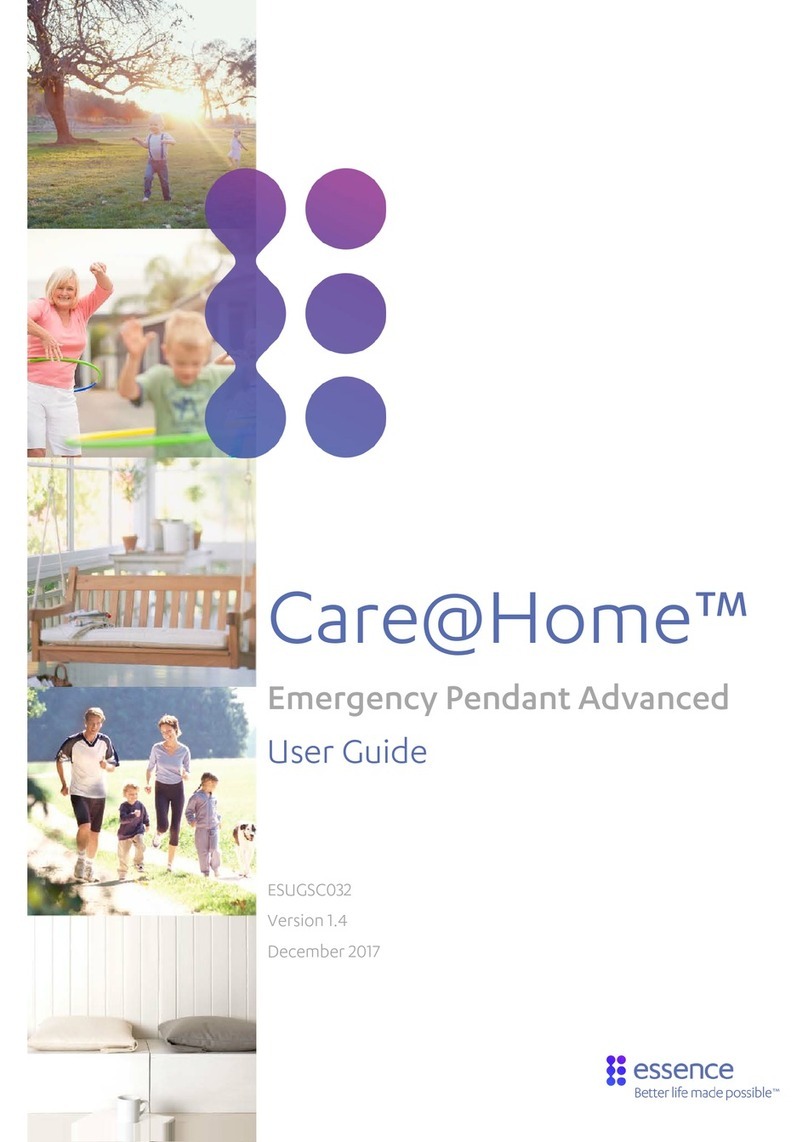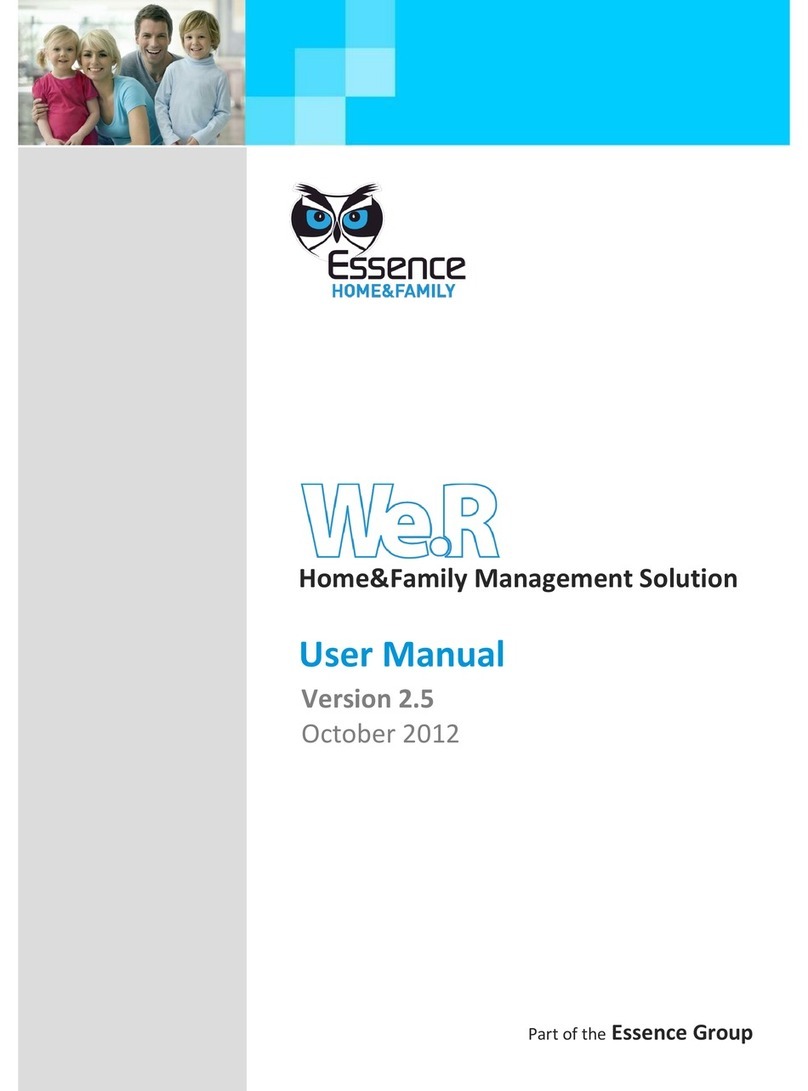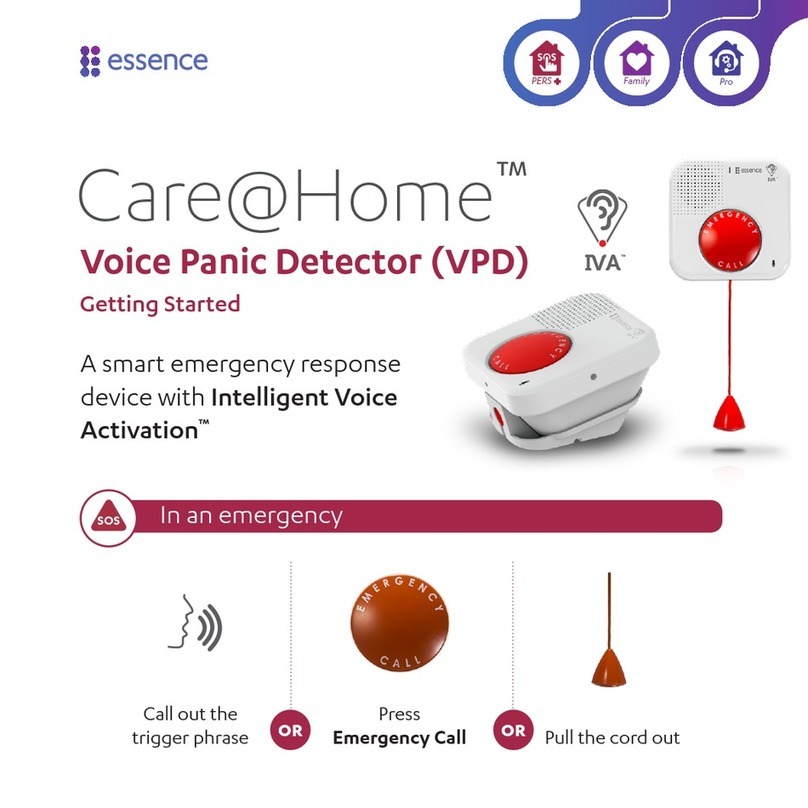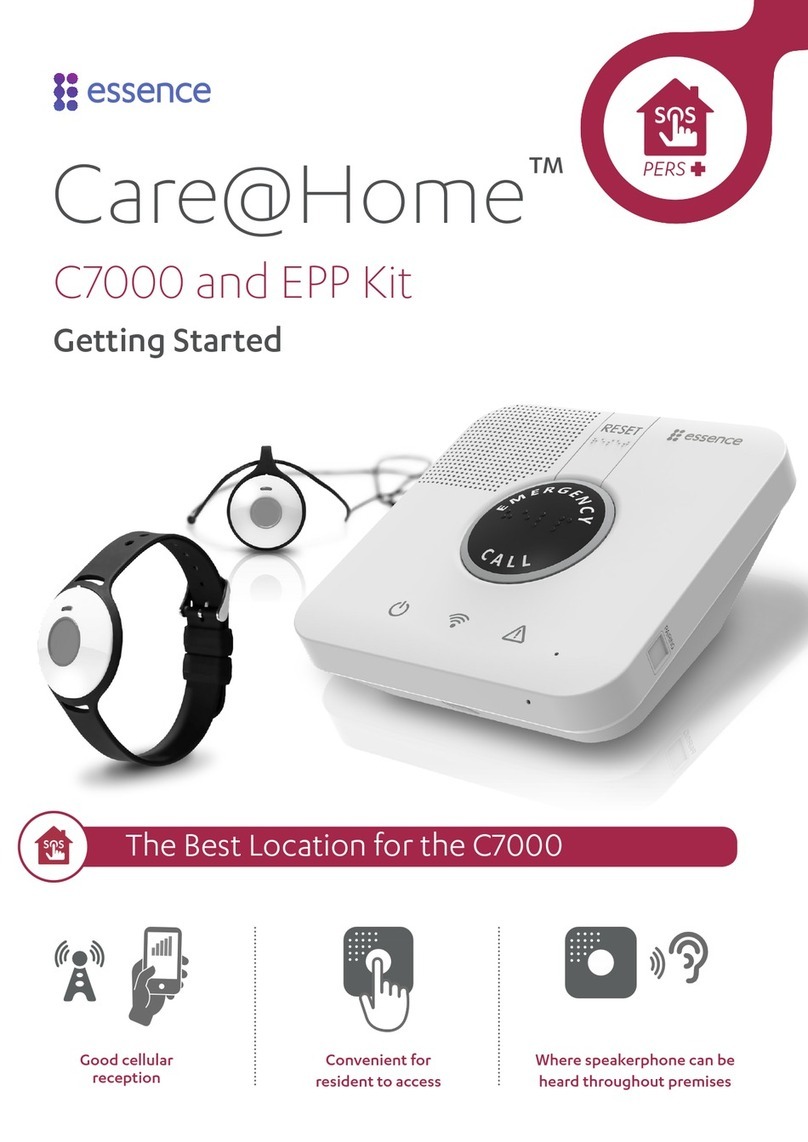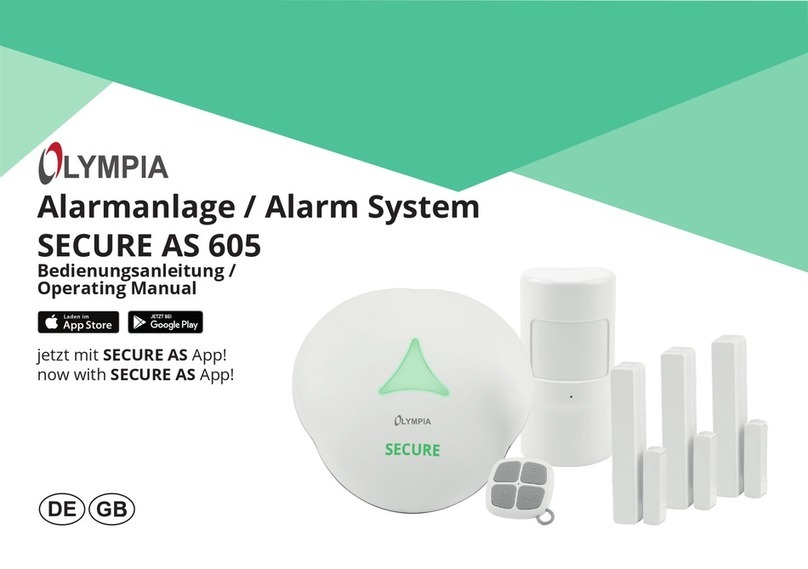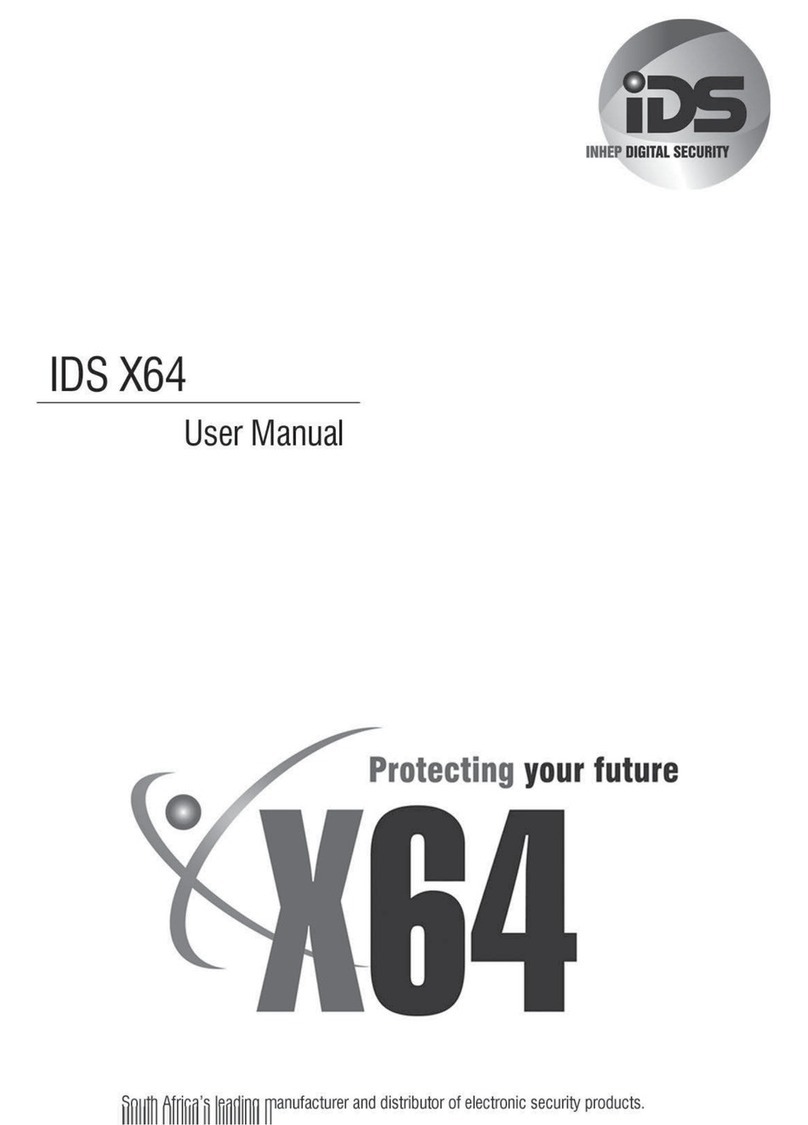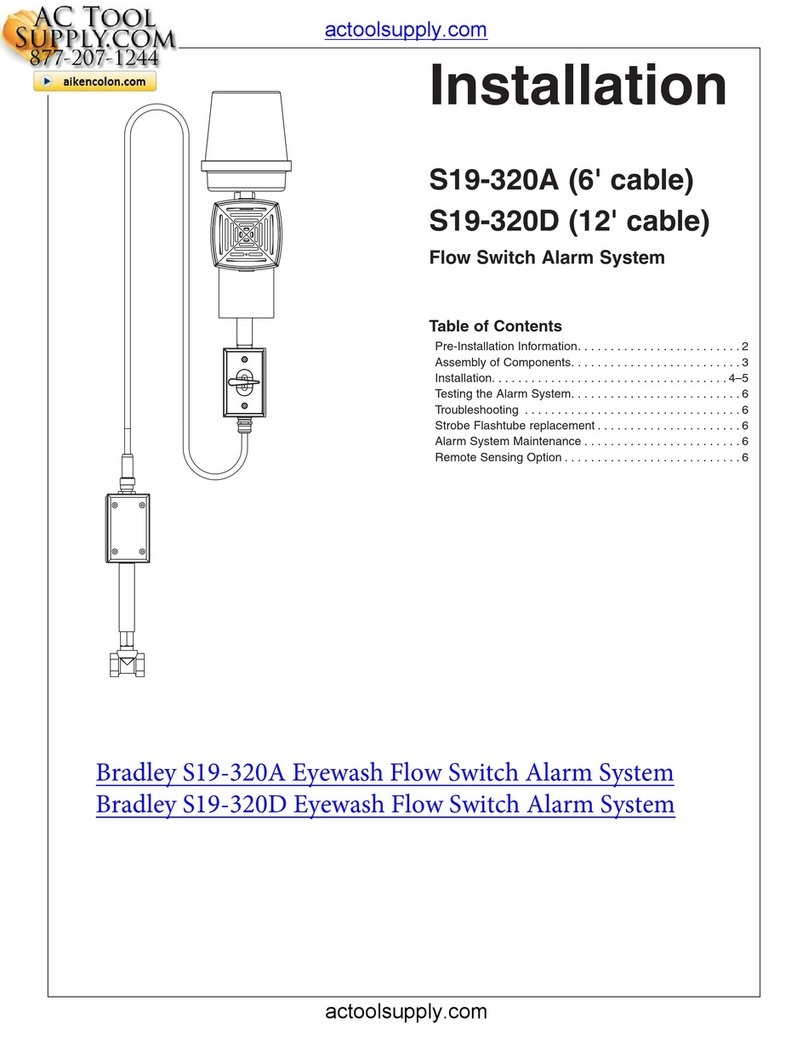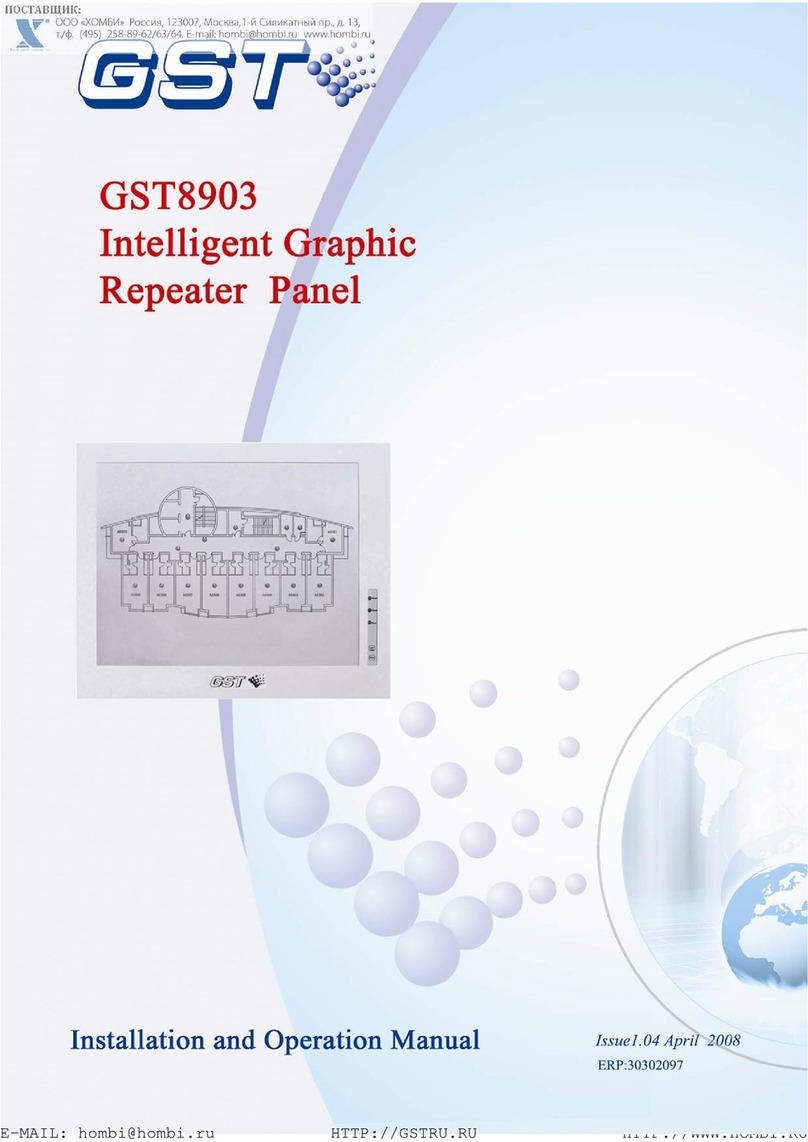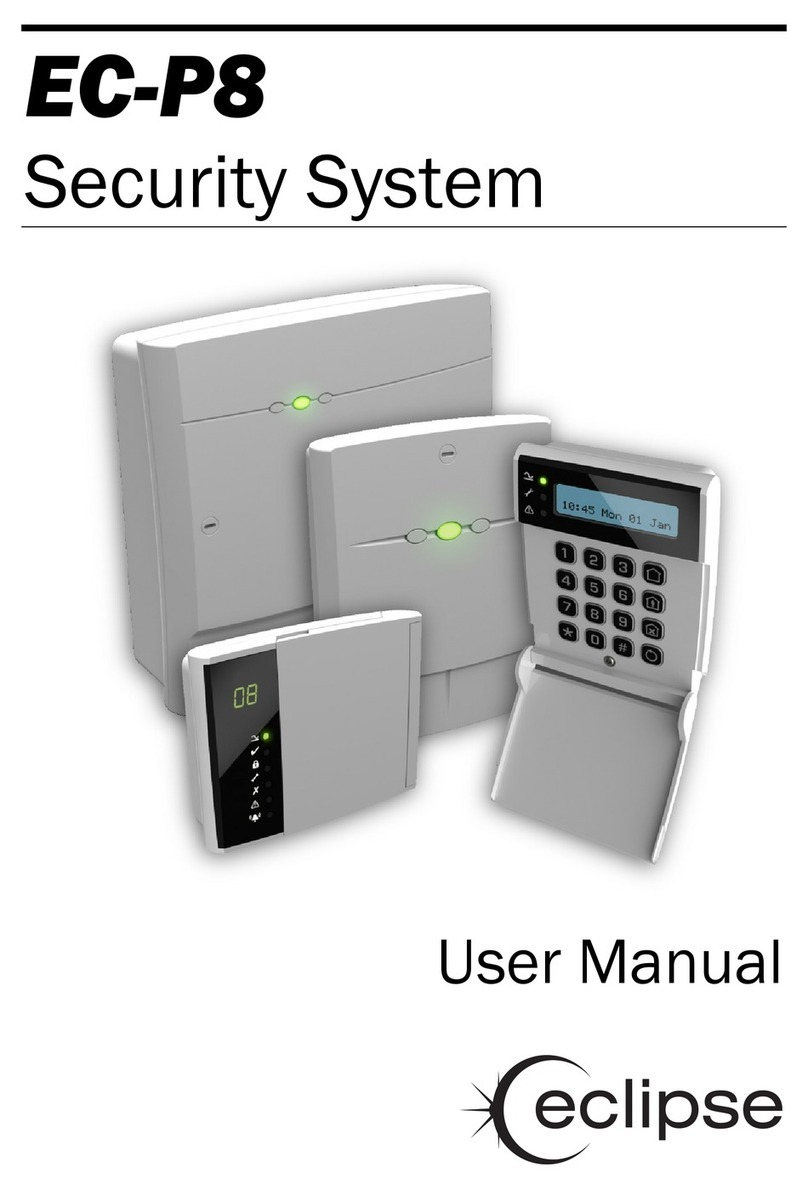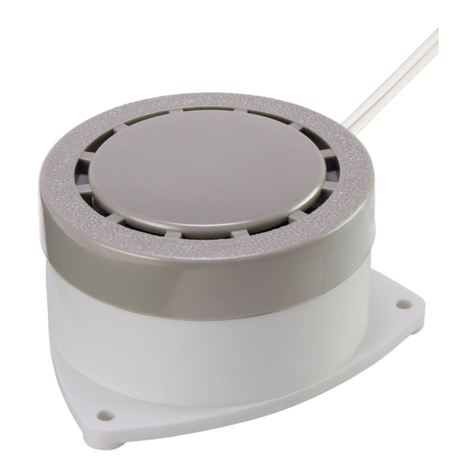Essence Care@Home C7000 Series User manual
Other Essence Security System manuals
Popular Security System manuals by other brands

Petsafe
Petsafe PBC45-14035 operating guide

Stallwatch
Stallwatch Stallwatch Quick Start Installation Instructions and Troubleshooting Guide
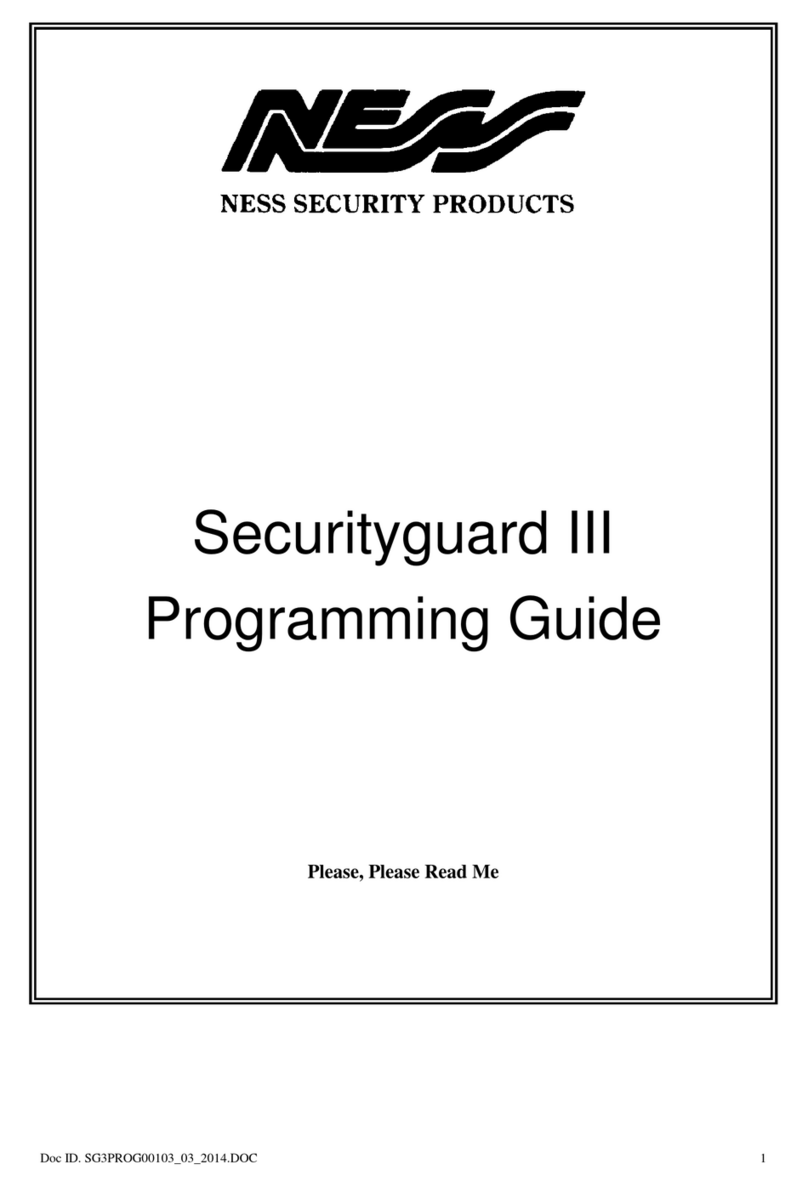
Ness Security Products
Ness Security Products Securityguard III Programming guide
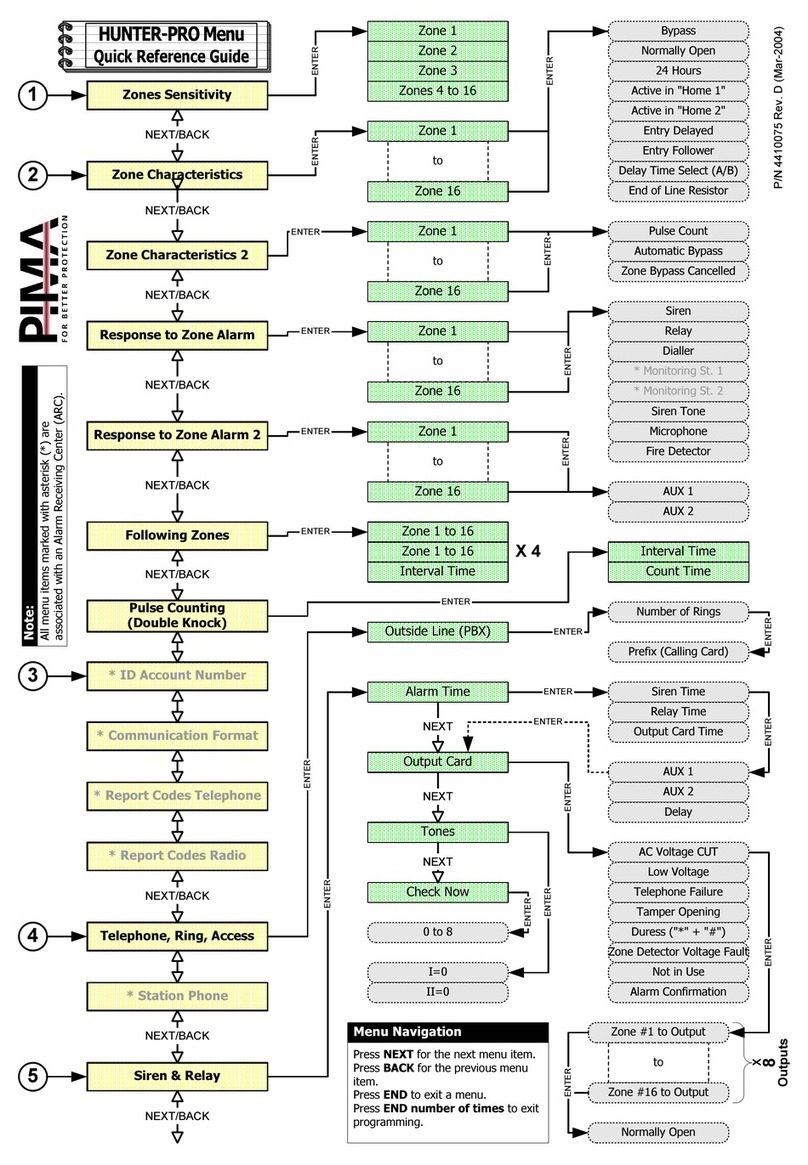
Pima
Pima hunter-pro Quick reference guide

Hawk
Hawk HA-MC01 user guide

TELETECH
TELETECH TSA5210 quick guide