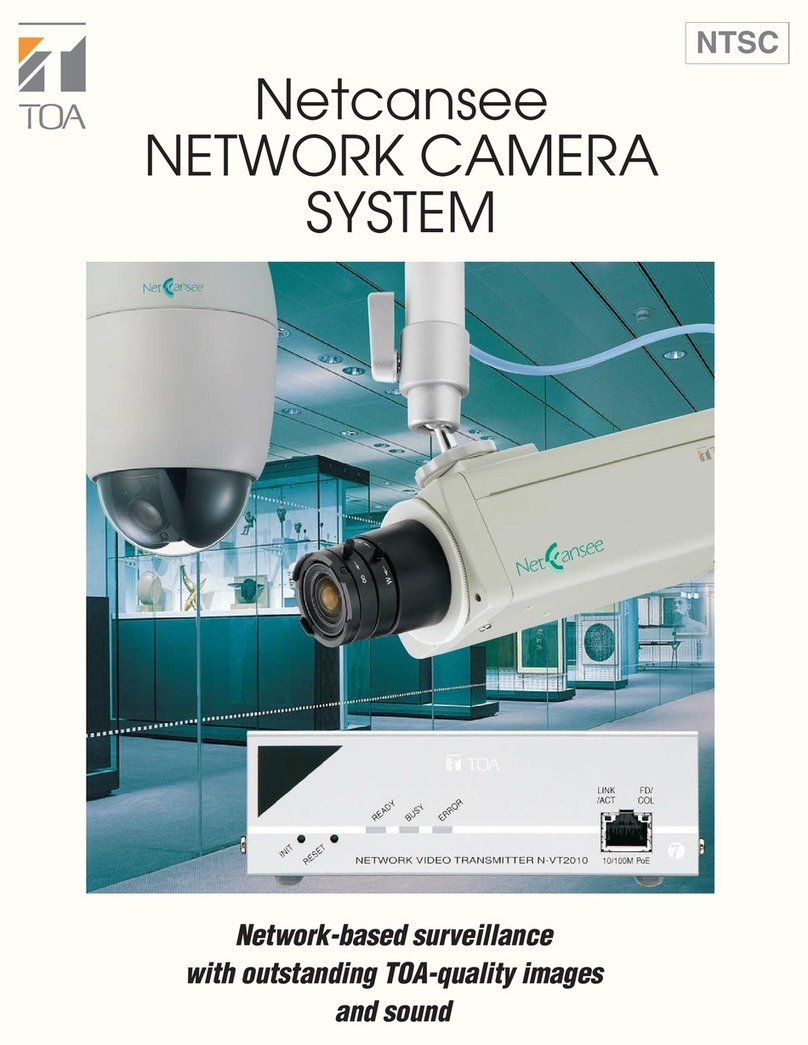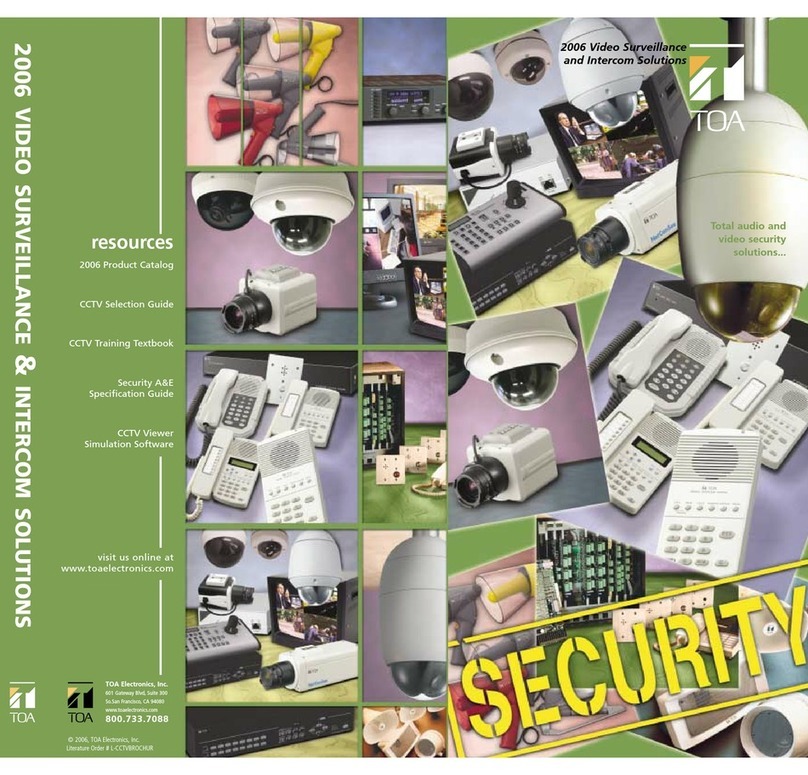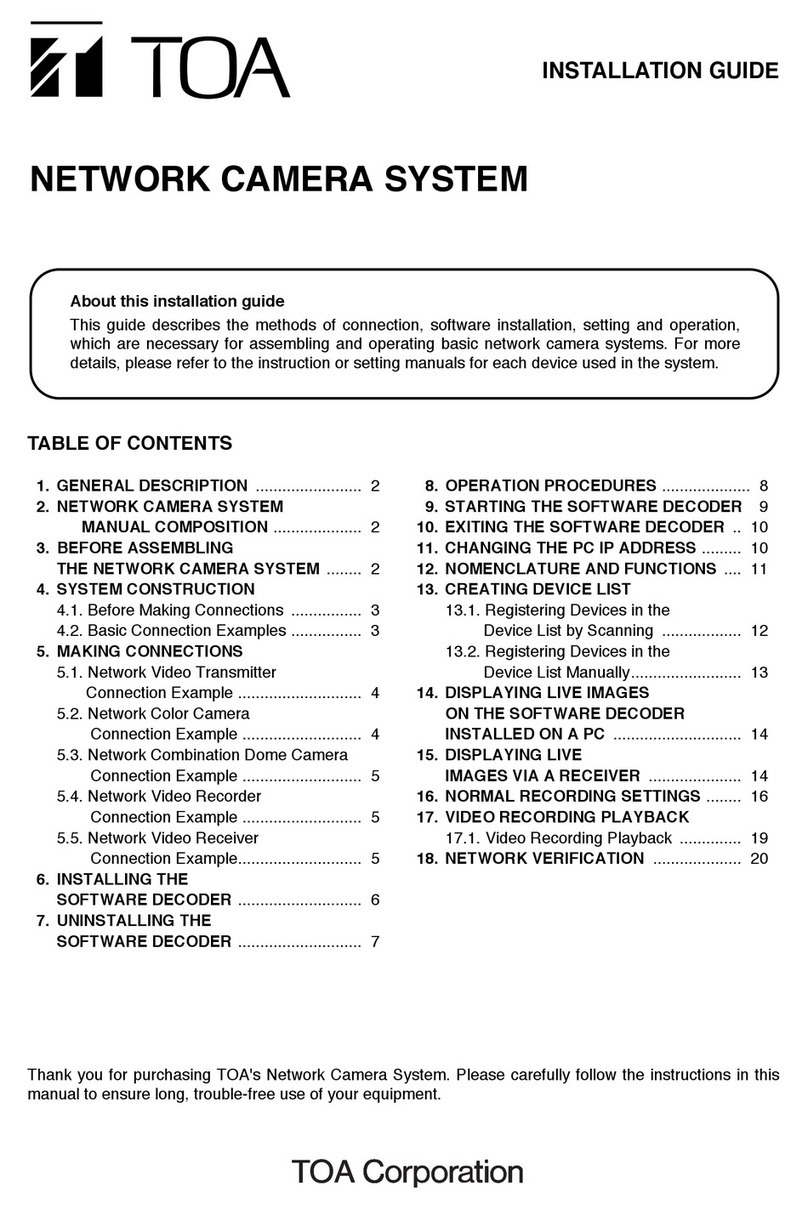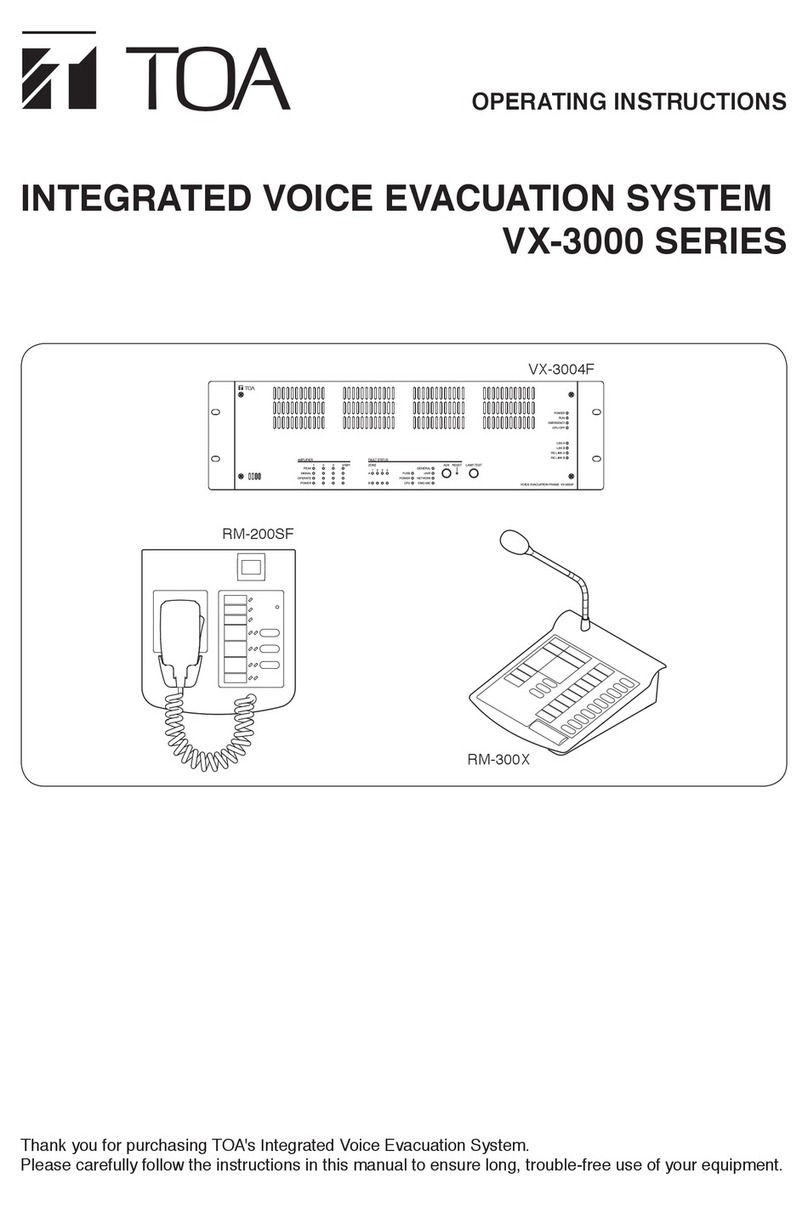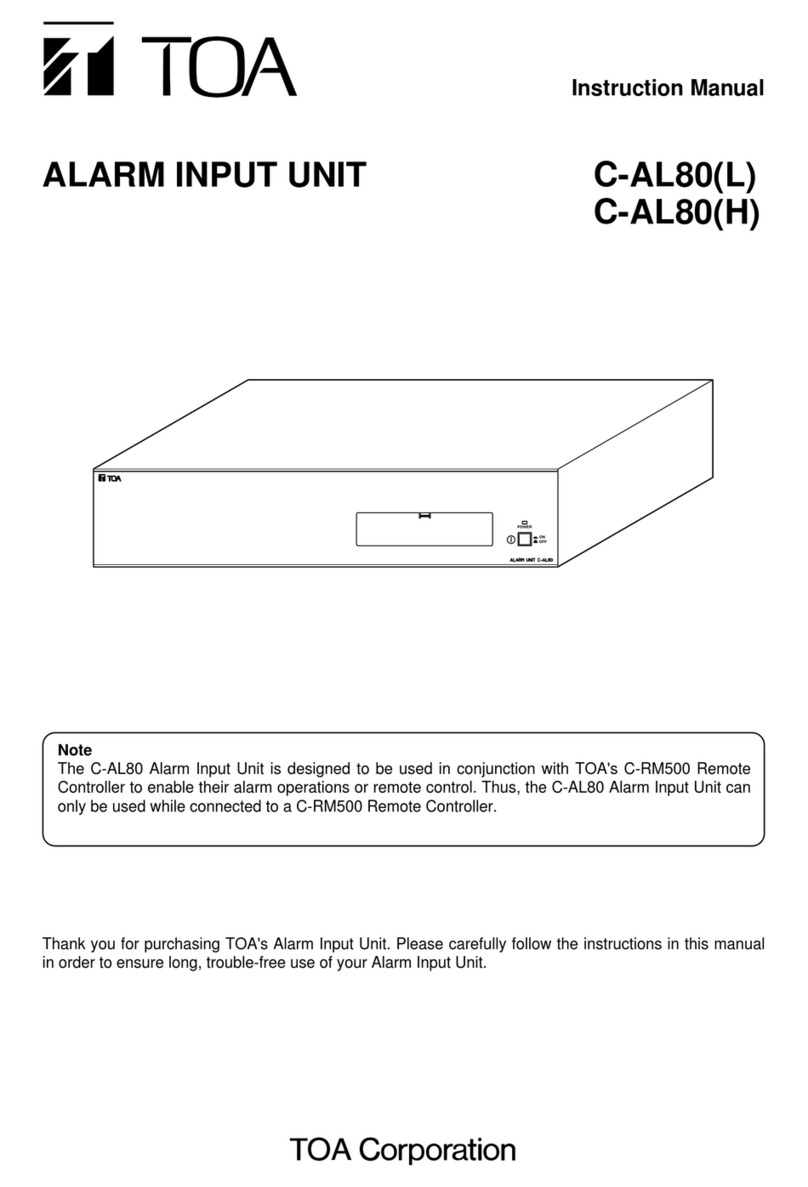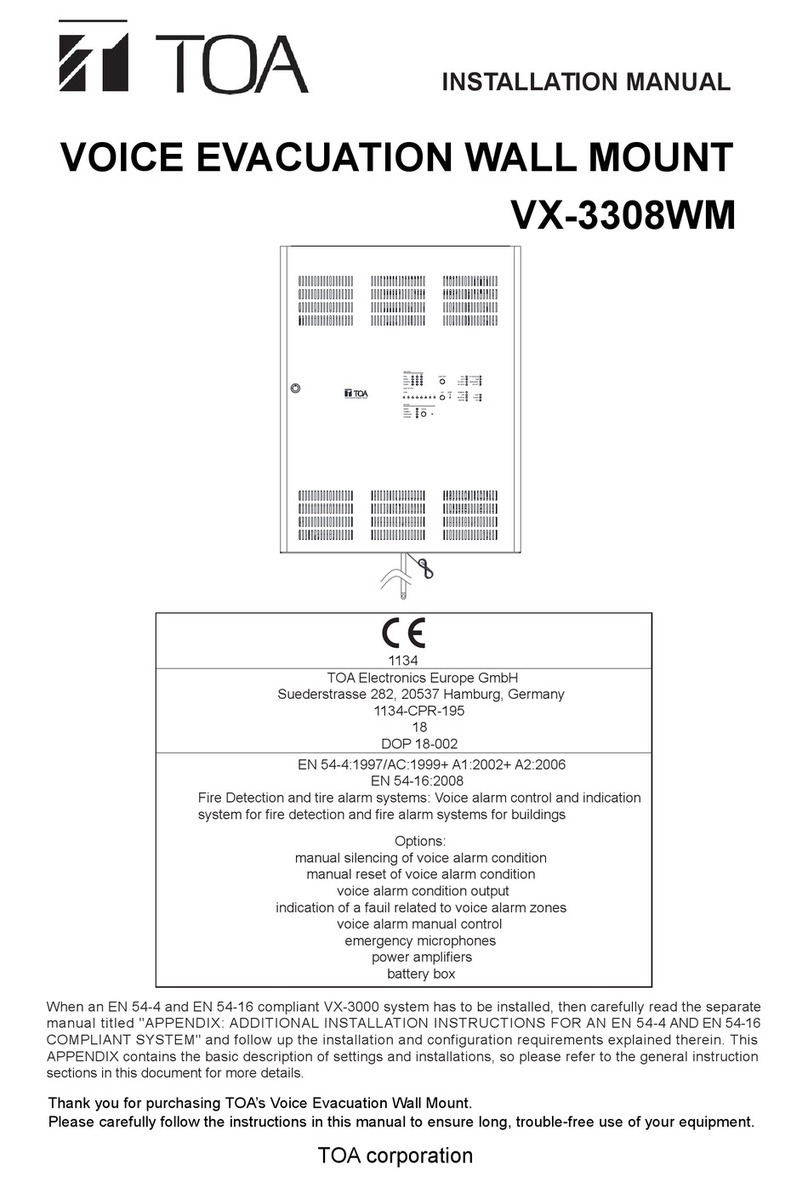3
2.13. Indicator State at the Time of Emergency Sequence Stop ........................... 2-22
2.14. Indicator State at the Time of Emergency Sequence Phase Shift ................ 2-23
2.15. Indicator State at the Time of Emergency Reset ........................................... 2-24
2.16. Indicator State at the Time of Emergency Broadcast Silence ....................... 2-25
2.17. Indicator State at the Time of Emergency EV Broadcast .............................. 2-26
2.18. Indicator State at the Time of Emergency Acknowledge ............................... 2-27
2.19. Indicator State at the Time of Disablement of EMG Control from CIN .......... 2-29
2.20. Indicator State at the Time of Audio Monitor ................................................ 2-30
2.21. Indicator State at the Time of Intended Control Input ................................... 2-31
2.22. Indicator State at the Time of Intended Control Output (Pulse) ................... 2-32
2.23. Indicator State at the Time of Intended Control Output (Level) ................... 2-33
2.24. Indicator State at the Time of Zone Volume Adjustment (Pulse) ................. 2-34
2.25. Indicator State at the Time of Input Volume Adjustment (Pulse) ................. 2-35
2.26. Indicator State at the Time of Emergency Warning Broadcast .................... 2-36
2.27. Indicator State at the Time of Sleep Mode Power On ................................... 2-37
3. RM-300X REMOTE MICROPHONE AND RM-210F
REMOTE MICROPHONE EXTENSION ........................................ 2-38
3.1. Indicator State at the Time of Zone Selection ................................................ 2-38
3.2. Talk Key Indicators ......................................................................................... 2-39
3.3. Indicator State at the Time of Base Pattern Change ..................................... 2-39
3.4. Indicator State at the Time of General-Purpose Broadcast Pattern .............. 2-40
3.5. Indicator State at the Time of General/BGM Broadcast ................................ 2-40
3.6. Indicator State at the Time of RM Broadcast Status Display .......................... 2-41
3.7. Indicator State at the Time of Lamp Test ......................................................... 2-41
3.8. Indicator State at the Time of Failure Output Receipt .................................... 2-42
3.9. Indicator State at the Time of Failure Output Reset ....................................... 2-43
3.10. Indicator State at the Time of Emergency Broadcast Pattern Start ............. 2-44
3.11. Indicator State at the Time of Emergency Broadcast Pattern Stop .............. 2-45
3.12. Indicator State at the Time of Emergency Broadcast Pattern Start/Stop ..... 2-46
3.13. Indicator State at the Time of Emergency Sequence Stop ........................... 2-47
3.14. Indicator State at the Time of Emergency Sequence Phase Shift ............... 2-48
3.15. Indicator State at the Time of Emergency Reset .......................................... 2-49
3.16. Indicator State at the Time of Emergency Broadcast Silence ...................... 2-50
3.17. Indicator State at the Time of Emergency EV Broadcast .............................. 2-51
3.18. Indicator State at the Time of Emergency Acknowledge ............................... 2-52
3.19. Indicator State at the Time of Disablement of EMG Control from CIN ......... 2-54
3.20. Indicator State at the Time of Audio Monitor ................................................ 2-55
3.21. Indicator State at the Time of Intended Control Input .................................. 2-55
3.22. Indicator State at the Time of Intended Control Output (Pulse) ................... 2-56
3.23. Indicator State at the Time of Intended Control Output (Level) ................... 2-56
3.24. Indicator State at the Time of Zone Volume Adjustment (Pulse) .................. 2-57
3.25. Indicator State at the Time of Input Volume Adjustment (Pulse) ................. 2-58
3.26. Indicator State at the Time of Emergency Warning Broadcast .................... 2-59
3.27. Indicator State at the Time of Sleep Mode Power On .................................. 2-60
4. RM-500’S LCD SCREEN DISPLAY .................................................. 2-61
4.1. Indicator State at the Time of Zone Selection ................................................ 2-63
4.2. Talk Indicator and Microphone Indicator ........................................................ 2-64
4.3. Indicator State at the Time of Base Pattern Change ..................................... 2-65
4.4. Indicator State at the Time of General-Purpose Broadcast Pattern .............. 2-66
4.5. Indicator State at the Time of General/BGM Broadcast ................................ 2-67
4.6. Indicator State at the Time of RM Broadcast Status Display ......................... 2-68