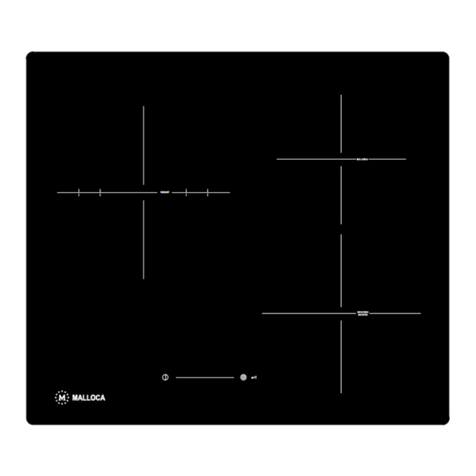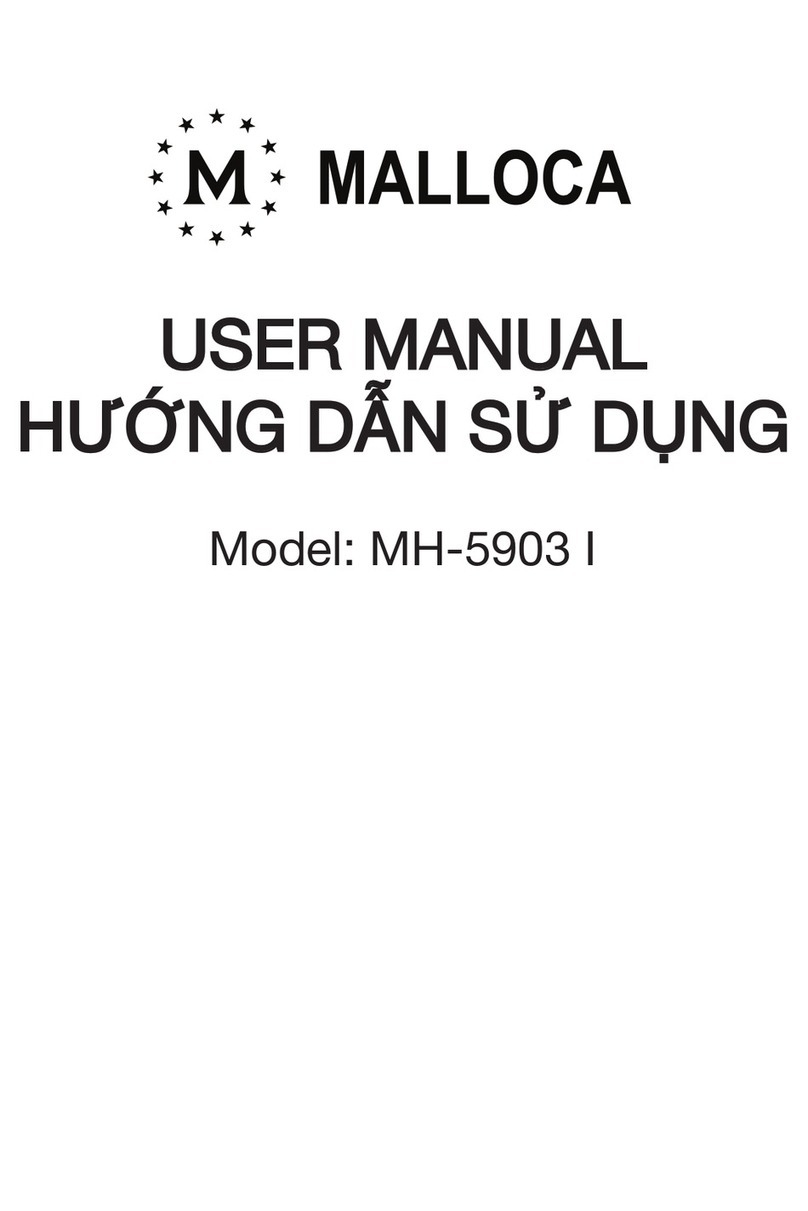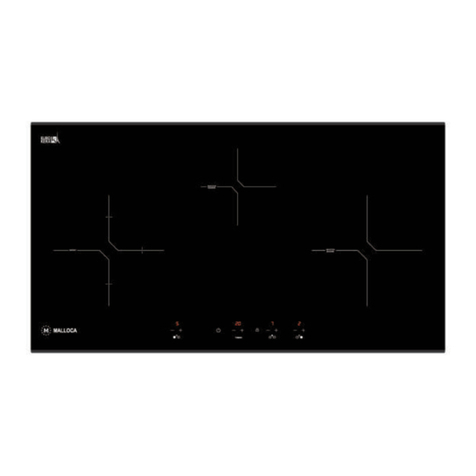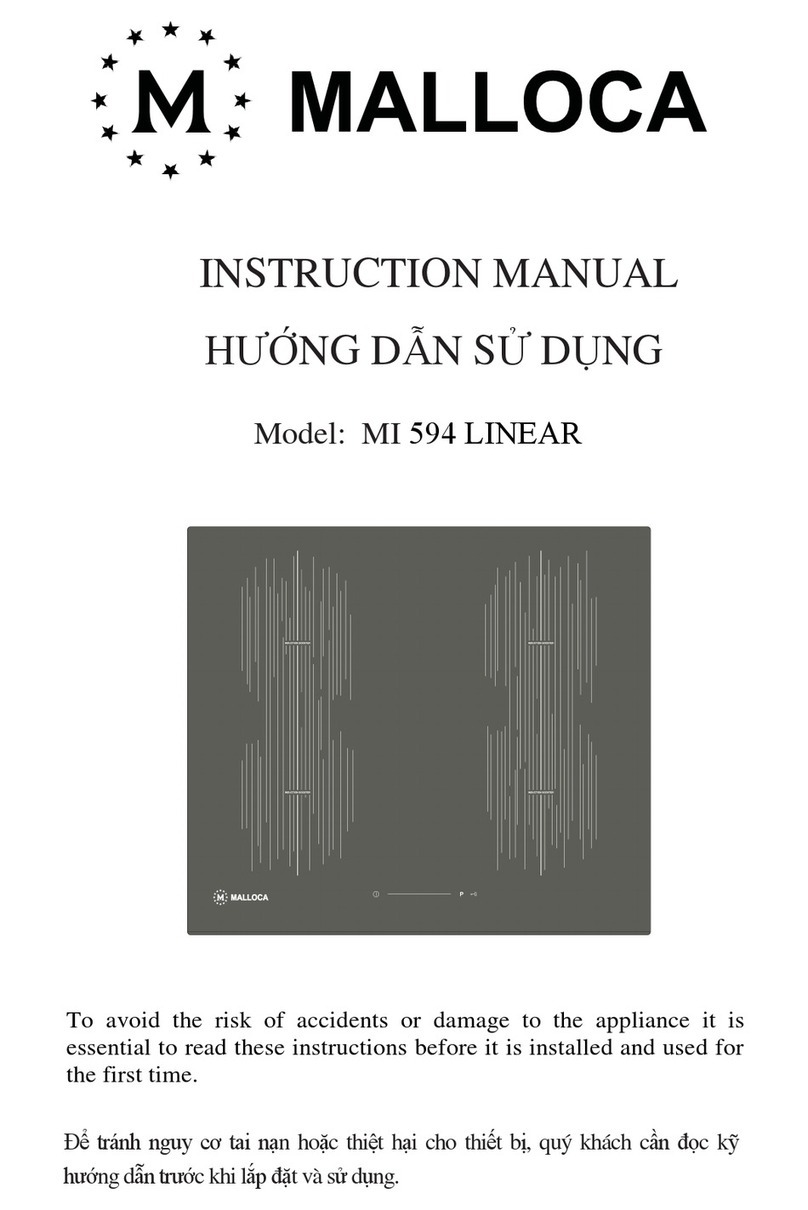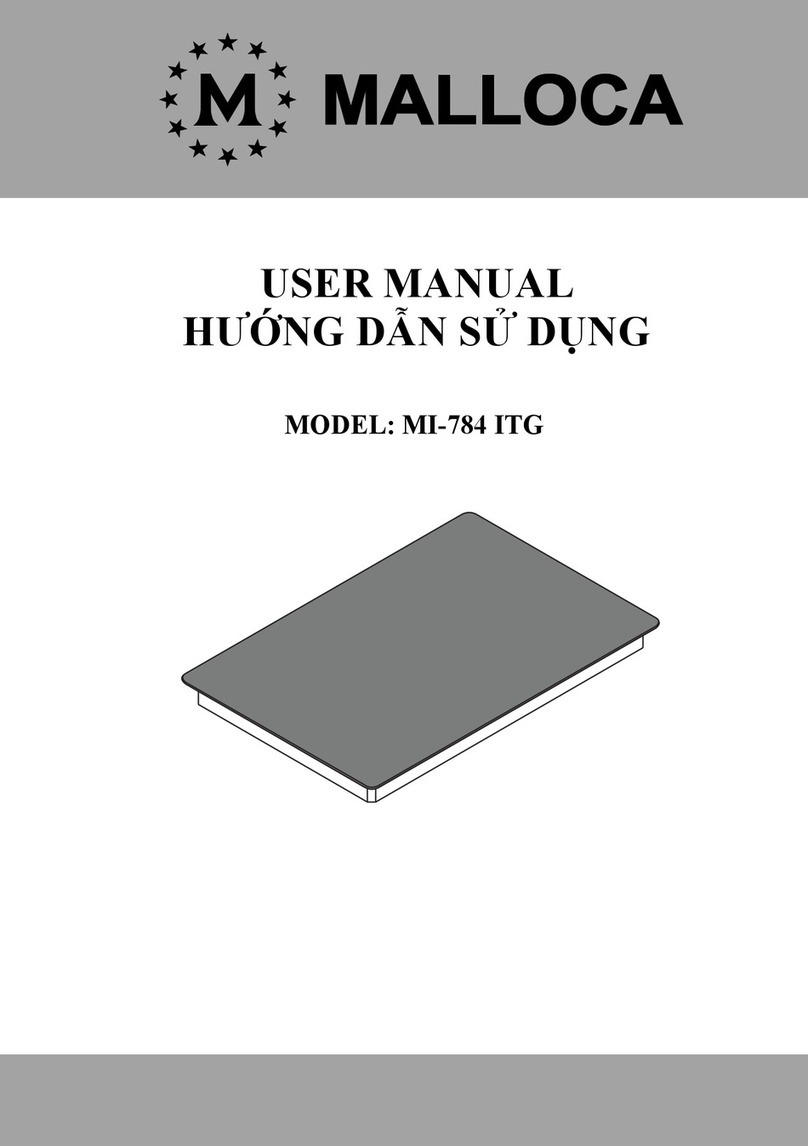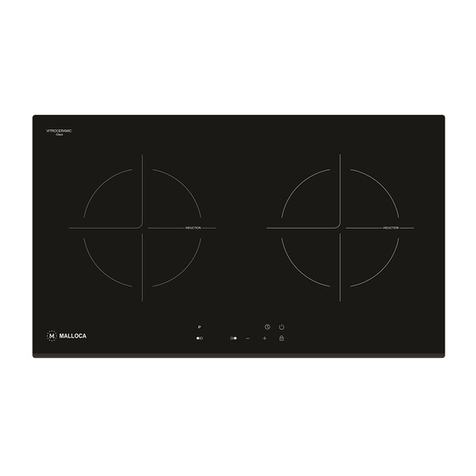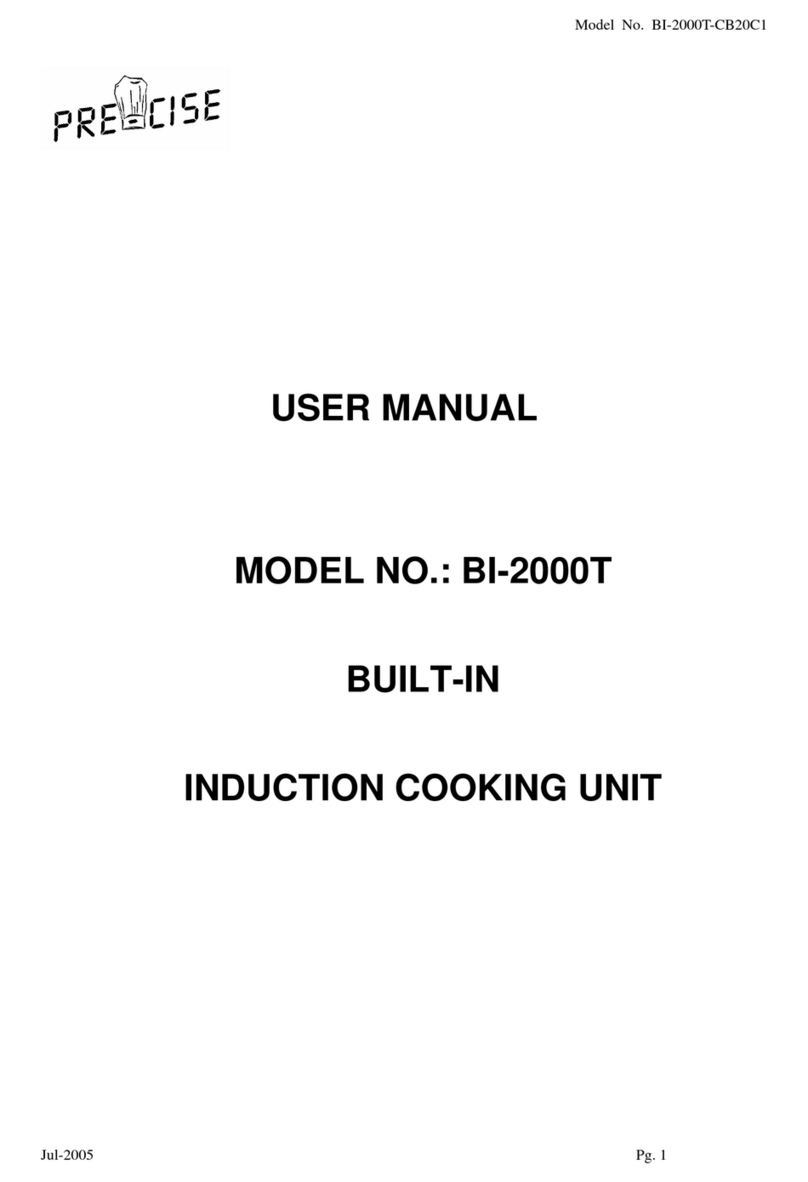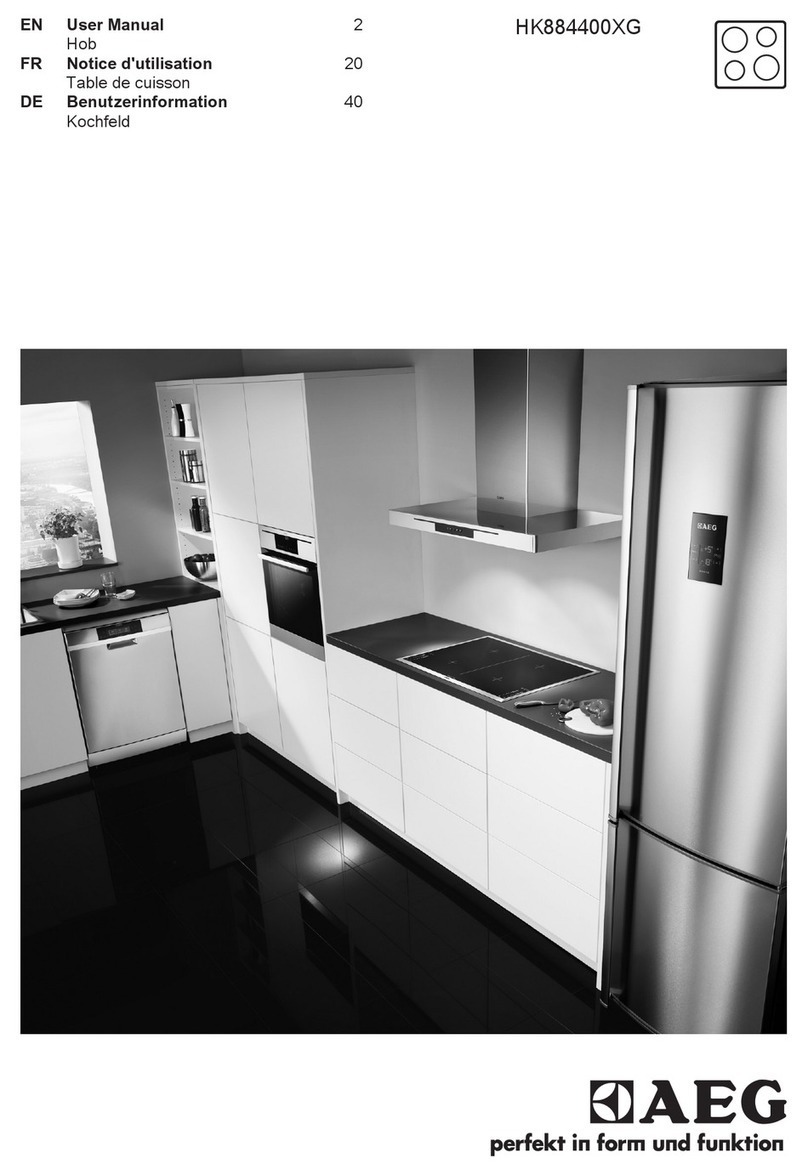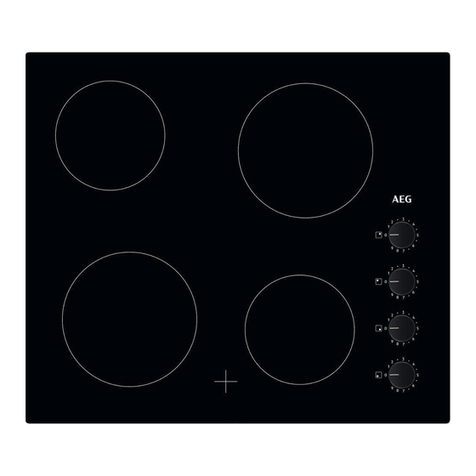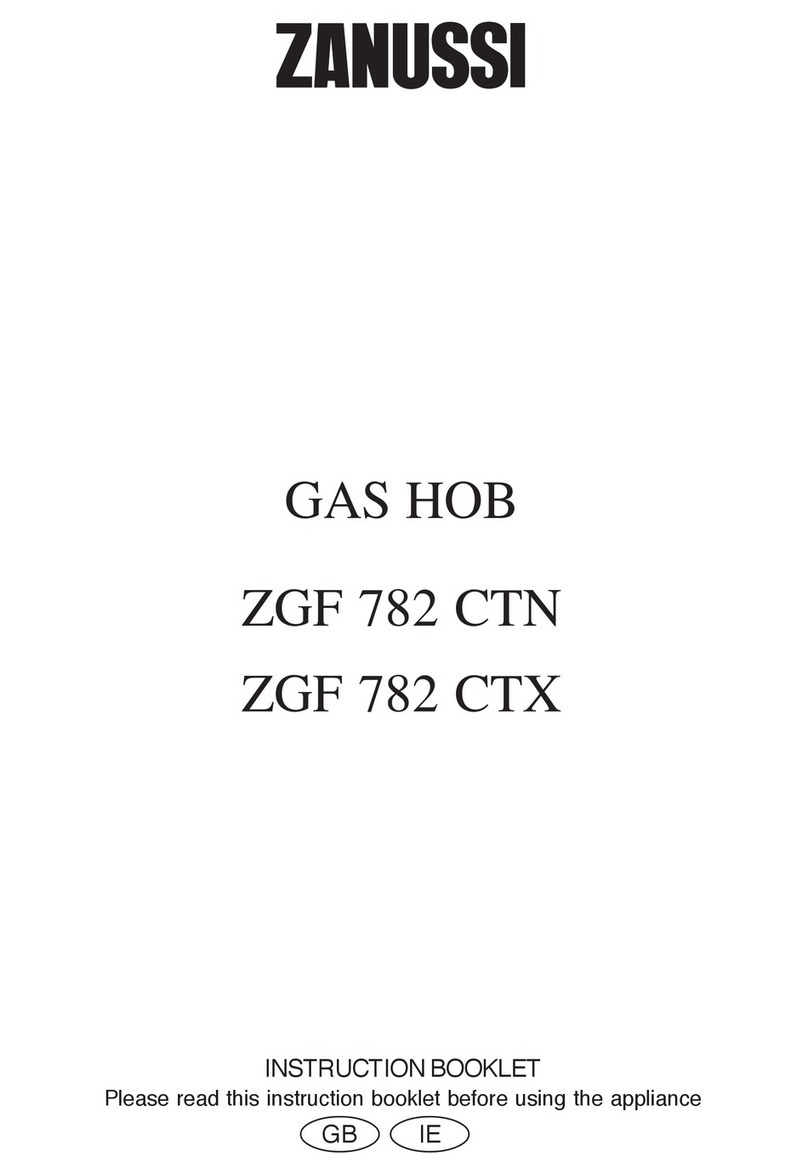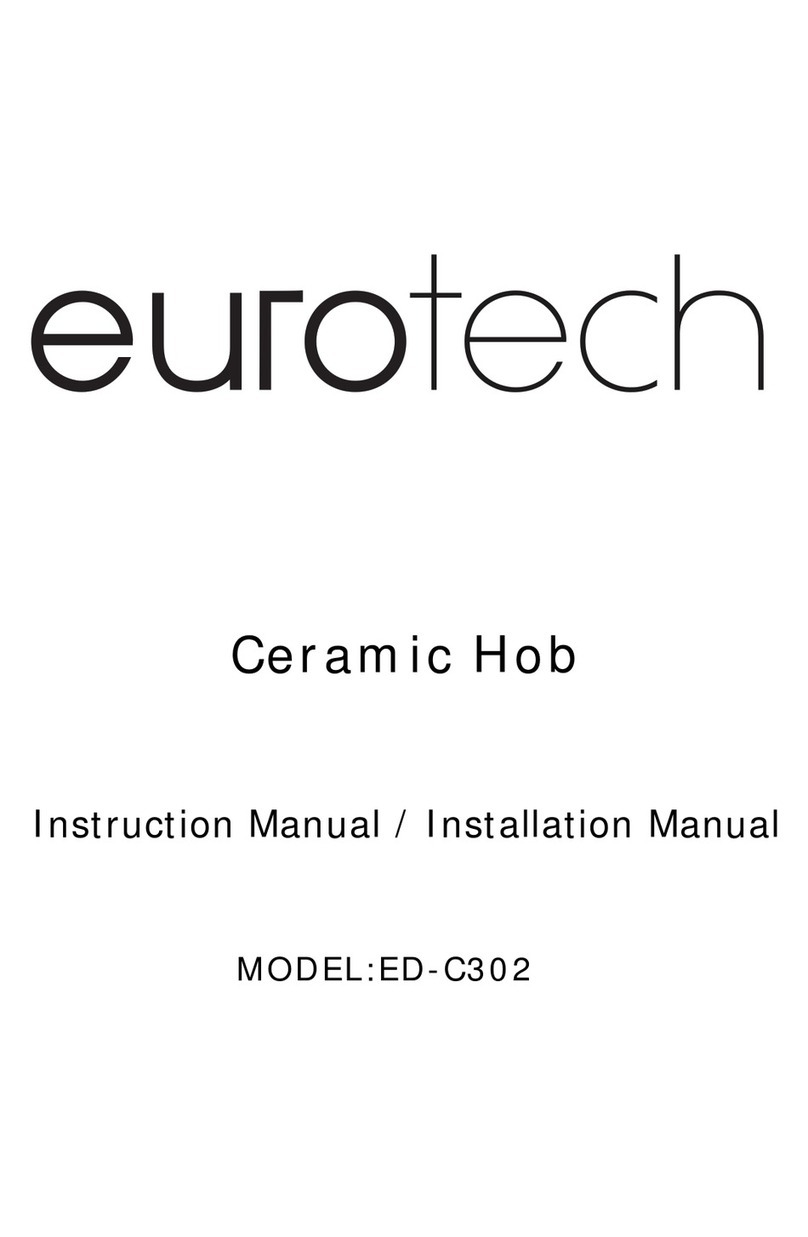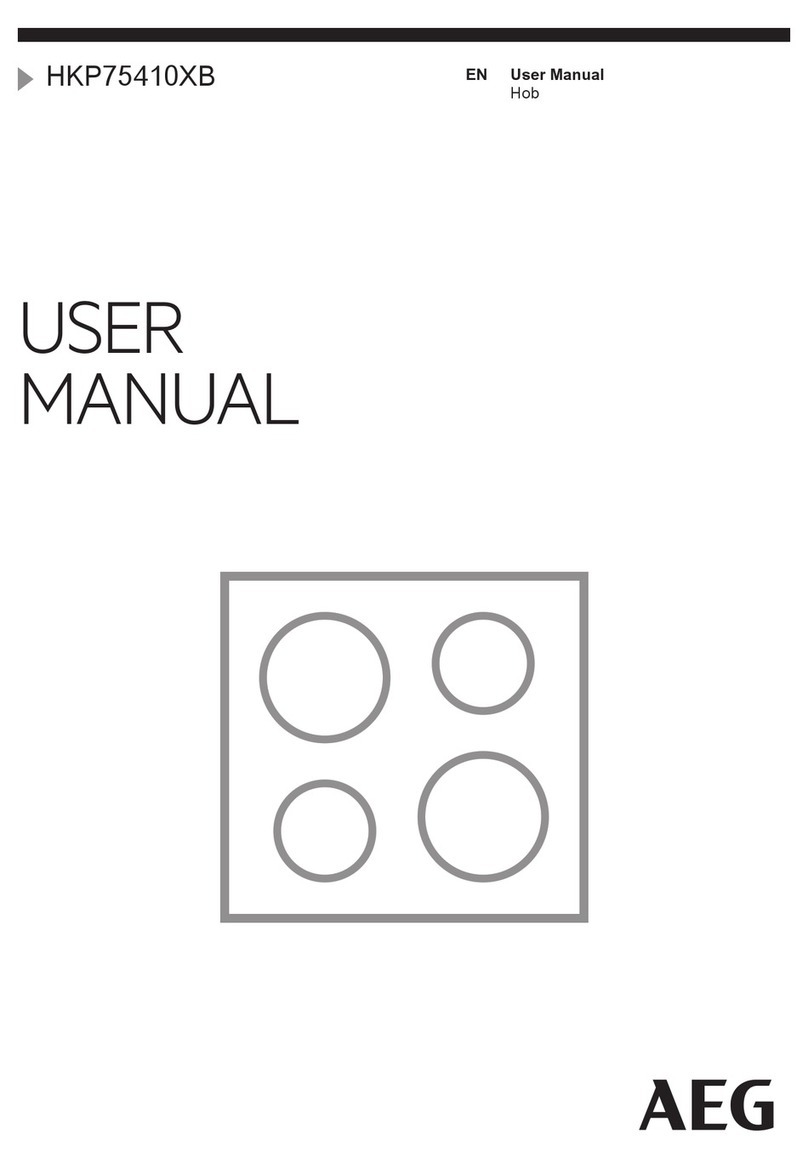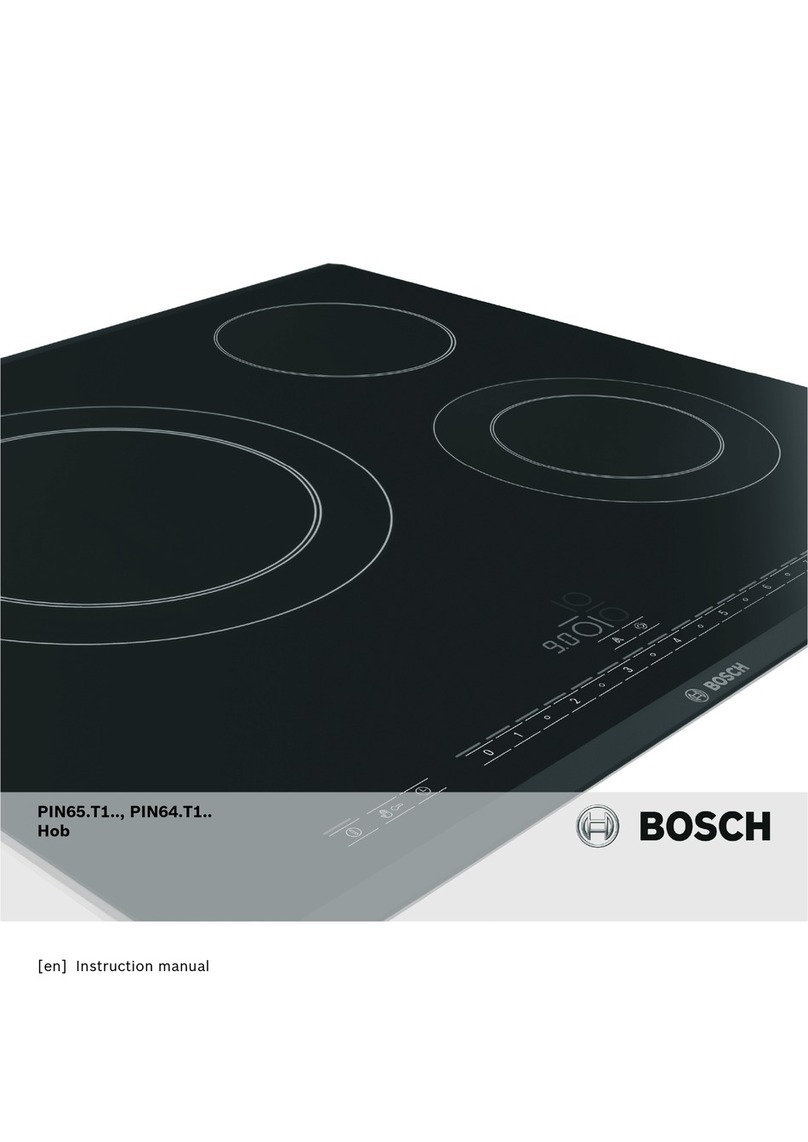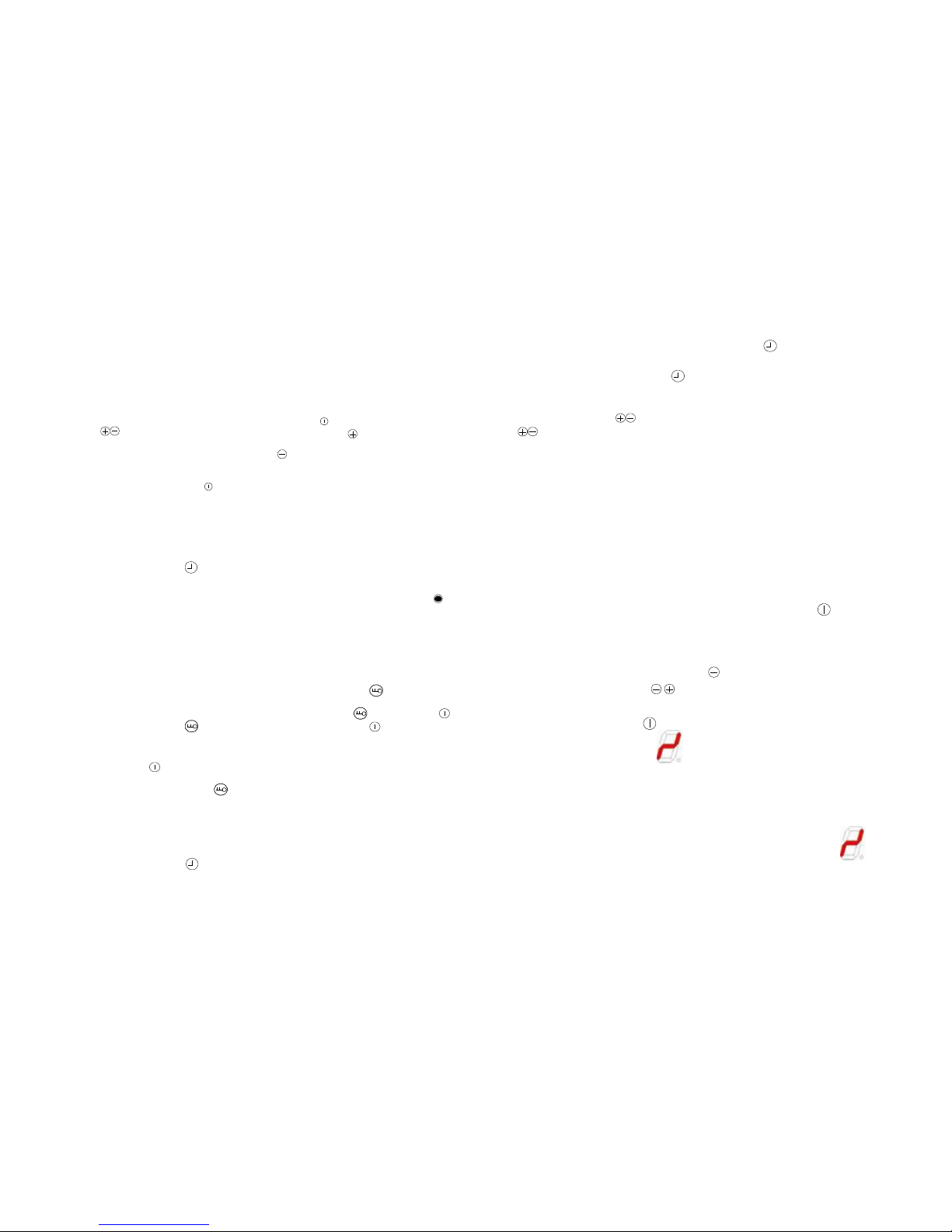-3 - - 4-
Operation Guide for Ceramic Hob
How to Operate the Vitroceramic Hob?
Shutting Off the Heating Area
Shutting off automatically (At Maximum Time Limit)
Setting Power
Connect the appliance to the power supply. Touch the ON/OFF button for abou t 0.8 seconds, ◆
Turn on the Heating Area (the single ring) by touching ON/OFF button ,and set y our desired temperature using ◆
Touching the button for about 0.8 seconds, all the heating area will turn-off at once.◆ON/OFF
Please choose the power level within ten seconds, otherwise, the appliance will ◆
then the indicator light columnar will on at regular interval.( )
turn-off automatically.
“ ” button (about 0.3 seconds). For example, when touc hing” ”,the indicator light will
display three columns, and the power at this moment is 3 level (There are total of 1-6 levels,
one column in dicate one level). When touching ” ”button ,button, it will directly indicate six
colum ns, that the pow er is 6 level.
th
◆Each heating pow er level has a maximum work tim e limit, please refer to the power table
in the appendix (For example, the maximum work time limit for 6 power lev el is 90 seconds).
If one power level has worked longer than the table showed maximum time limit, the relative
heating area will turn-off automatically. If regulating the power within workin g ma ximum
limit time, it will come to a new maximum working time limit. But if the heating ar ea had
been set time with timer in advance, the heating area will not turn-off automatically.
th
Multiple Ring Option
◆Multiple ring function could be turned on by touching the multiple ring option button .
Residual Heat Indication
◆Considering the safety of the us er, when the surface temperature is to o high, there wil l be residual he at indication.
◆The residu al heat will be d ispl ayed at the f ourth LED of the h eati ng area o f display,and there
will display ”H”. The left heating area is correspondent with LED15, right heating area is co rrespondent with LED17.
Child Lock Function
Activate the child lock
◆Wh en the hob is standby or heating, touch the child lock button for about two
seconds, the child lock indicator will on, the controller is still in old working state,
◆urn on child lock button when the ho b is working, press ON/OFF button of any heating area,
but it will no t respo nd to other buttons except the child lock button its elf and ON/OFF button .
◆Press the child lock button again for about 2 second s when the hob is in standby or
the hob will tu rn-off automatically.
◆The child lock function has memory, even if it is in turn-off state, th e child lock
function still exist. When the hob is in turn-off state, touching any button (exce pt th e
ON/OFF button ) will cause bee ring from the buzze r, and the child lock indic ator will on for 1 second.
Unlock the child lock
Timer
working state. It will unlock the touch controller, the child lock indicator will turn-off,
and all the touch key can be used normally again.
Timer Option
◆Timer option button (0.3 seconds)
◆Timer kind s: Left heating area timer, Right heating area tim er, Egg timer
◆Each heatin g area has a corresponding timer.
◆Wh en the heating area is working, press the timer option button ,it is available to choose
from le ft to right which heating area timer to prese t.
◆When the hob is turn-off, press timer button ,it is available to choose Egg timer.
Preset Time with Timer
◆After chosen timer, the corresponding indicator will twinkle as mentioned above.
By pressing the button “ ”(0.3 secon ds), i t
will set time When press buttons
.
◆The timer will work automatically in 10 seconds after the time is set. Decimal point
“ ”at the sam e time, it is available to set the timer to zero.
in the first LED will display whether the timer is working or editing. When the decimal point
is twinkling, the timer is working. While the decimal point is on for long time, the timer could be edited.
◆When two timers are turned on at the same time, three LED will
show th e editing timer in front of othe rs. When tw o timers are working
a t th e s a m e t i me , t h re e L E D wi l l s h ow the t im er w hic h has l e s s
re m ai n in g tim e . Th e in d ic a to r li ght w i ll t win k le f or t he one w hic h
is showing, and for the one that doe s not be showed, th e timer indicator will be on.
Timer Alarm & Confirmation
◆When it co mes to pr eset cooking time, there will be an alarm, and the
heating area wil l
turn-off automatically.
◆The buzzer will buzzing. The timer indicator and LED show ing area will twinkle, it
is advisable to press any button to confirm, otherwise,
the alarm will disappear in 2 minutes.
◆It is set to press any button for 0.3 seconds, but if the ON/OFF button is pressed
over 0.3 seconds, and keep longer than 0.8 seconds, the hob will turn-off
automatically.
Turn-off Timer/Change Timer setting
◆Turn-off timer by pressing the button” ”until it display“00”, Meanwhile,
it is also available by pressing” ” buttons at the same time to set to “00”. In 10
seconds, it will automatically turn off. Moreover, it is available to turn off by
pressing the ON/OFF button .
Misoperation
◆Press a button for a long time
◆When any button is pressed over 10 seconds, there will show Error icon
on the LED (No error icon under child lock function)
Multiple Button Operation at the Same Time
◆When pressing several buttons at the same time, it will not react.
But when pressing over 10 seconds, there will show error icon
Multiple Button Operation Successively
◆When press several buttons successively, it will only trigger the
function of first button in the normal condition. And the function of