Mamava XL User manual
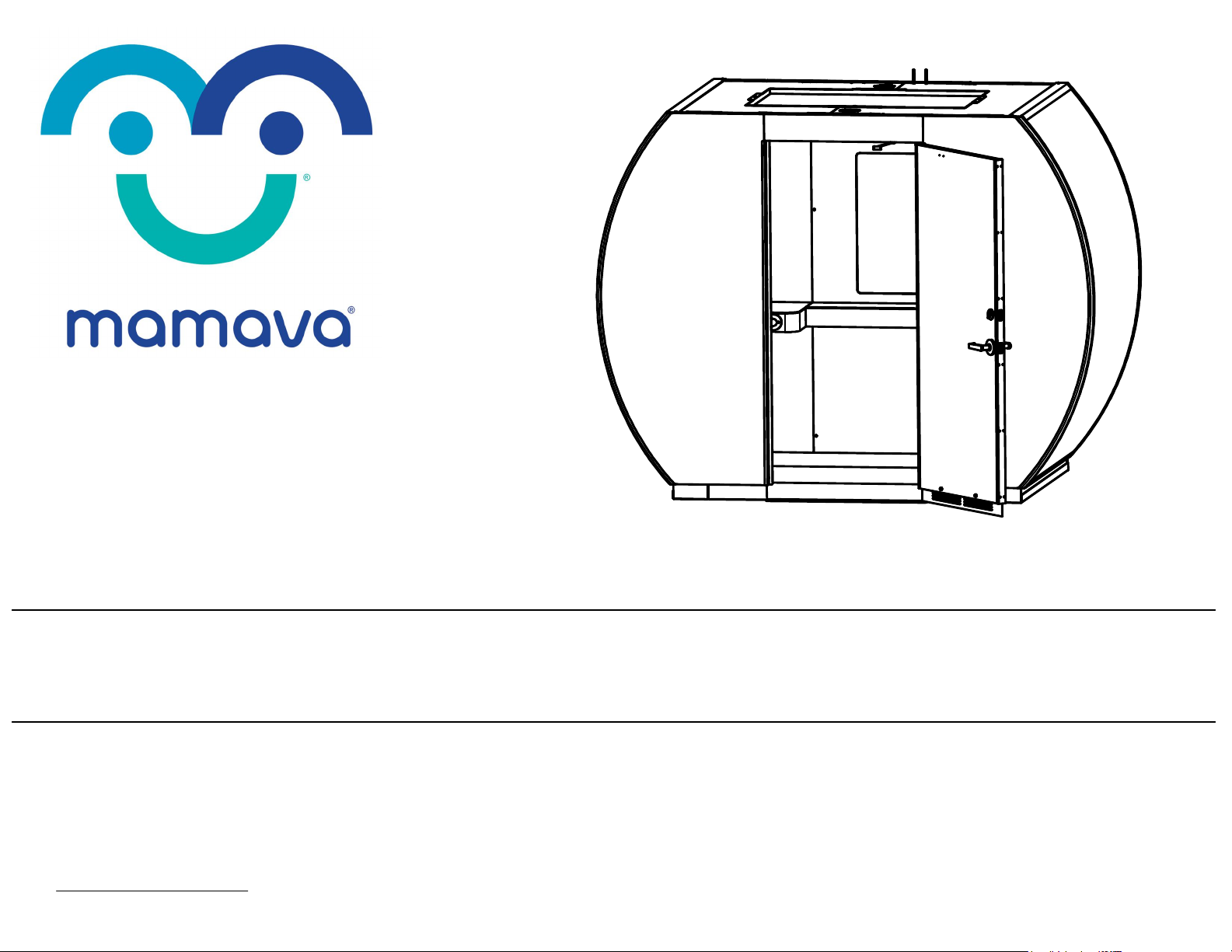
XL Assembly Instructions
For replacement parts,
questions or concerns, contact:
802.347.2111
Version: XL V4
02/25/2022 Page 1
People required: 2
Average time required: 4 hours

Page 2

Floor Pan (Page 5)
Step 1......
Step 2......
Seats and Counters (Page 6)
Step 3......
Step 4......
Step 5......
Step 6......
Step 7......
Step 8......
Back Wall Panels (Page 7)
Step 9......
Step 10......
Step 11......
Step 12......
Step 13......
Outlet Boxes and Counters (Page 8)
Step 14......
Step 15......
Step 16......
Wiring: Outlet Boxes (Page 9)
Step 17......
Step 18......
Step 19......
Step 20......
Front Wall Panels (Page 10)
Step 21......
Step 22......
Step 23......
Step 24......
Page 3
Header and Roof Pans (Page 11)
Step 25......
Step 26......
Step 27......
Step 28......
Step 29......
Wiring: Roof Pan (Page 12)
Step 30......
Step 31......
Step 32......
Step 33......
Step 34......
Beauty Panels (Page 13)
Step 35......
Step 36......
Step 37......
Graphic Panels and Roof Caps (Page 14)
Step 38......
Step 39......
Step 40......
Step 41......
Door (Page 15)
Step 42......
Step 43......
Step 44......
Table of Contents
(OPTIONAL FRIDGE CABINET)
Fridge Cabinet/Seat and Counters (Page 16)
Step 3......
Step 4......
Step 5......
Step 6......
Step 7......
Step 8......
Wiring: Fridge Cabinet and Outlet Box (Page 17)
Step 18......

PARTS LIST
DESCRIPTIONPART NUMBER
FRONT FLOOR PANXL-A101
BACK FLOOR PAN
XL-A103
CHASSISXL-B100
BEAUTY PANELXL-C101
FRONT LEFT WALL PANELXL-D100
FRONT RIGHT WALL
PANEL
XL-D200
BACK LEFT WALL PANELXL-D300
BACK RIGHT WALL PANELXL-D400
BACK MIDDLE WALL
PANEL
XL-D500
DOORXL-D600
BENCHE100
LEFT OUTLET BOX
XL-E200
RIGHT OUTLET BOXXL-E300
LEFT COUNTERXL-E400
RIGHT COUNTERXL-E500
MIDDLE COUNTERXL-E600
MIDDLE WIRE COVER
XL-E607
BACK ROOF PANXL-F101
SIDE ROOF PANXL-F102
ROOF CAPXL-F103
GRAPHIC CAPXL-F104
FRONT ROOF PAN
XL-F106
PERF PANXL-F109
ENHANCED PRIVACY
PANEL (OPTIONAL)
XL-F110
DOOR FRAME BRACKETF111
HEADERXL-H100
GRAPHICS PANELXL-J101
FRIDGE CABINET
(OPTIONAL)
K300
**Assembly requires two people**
Page 4
A101
A103
B100
C101
C101
J101
J101
D100
D200
D600
D300
D400
D500
E100
E300
E200
E400
E500
E600
H100
F102
F102
F106
F101
F103
F103
F104
F104
F109
B100
E100
LOOSE HARDWARE
(8) M8 X 1.25 X 16mm Flat-head Screw
(57) M8 X 1.25 X 25mm Flat-head Screw
(40) M8 X 1.25 X 50mm Flat-head Screw
(8) #8 X 3/4" Pan-head Screw
(8) #6 X 3/4" Wood Screws
(12) Rotolock Caps
F111 F111
F110
TOOLS REQUIRED
2' Level
6' Ladder
Flat Head Screwdriver
Philips Head #2 Screwdriver
Philips Head #3 Drive Screwdriver
(provided)
Rotolock Allen Key
(provided, 5.5mm)
9/16" Socket Wrench
(for red painted bolts)

FLOOR PAN
1. Set parts on floor as shown.
2. Fasten Front Floor Pan and Back Floor Pan
flanges to Left and Right Chassis.
(8) M8 X 1.25 X 16mm screws
Page 5
FRONT FLOOR PAN
A101
BACK FLOOR PAN
A103
CHASSIS
B100
CHASSIS
B100
Note: If this is a seismic unit, follow the instructions included
in the seismic kit before continuing to step 1 of this document.
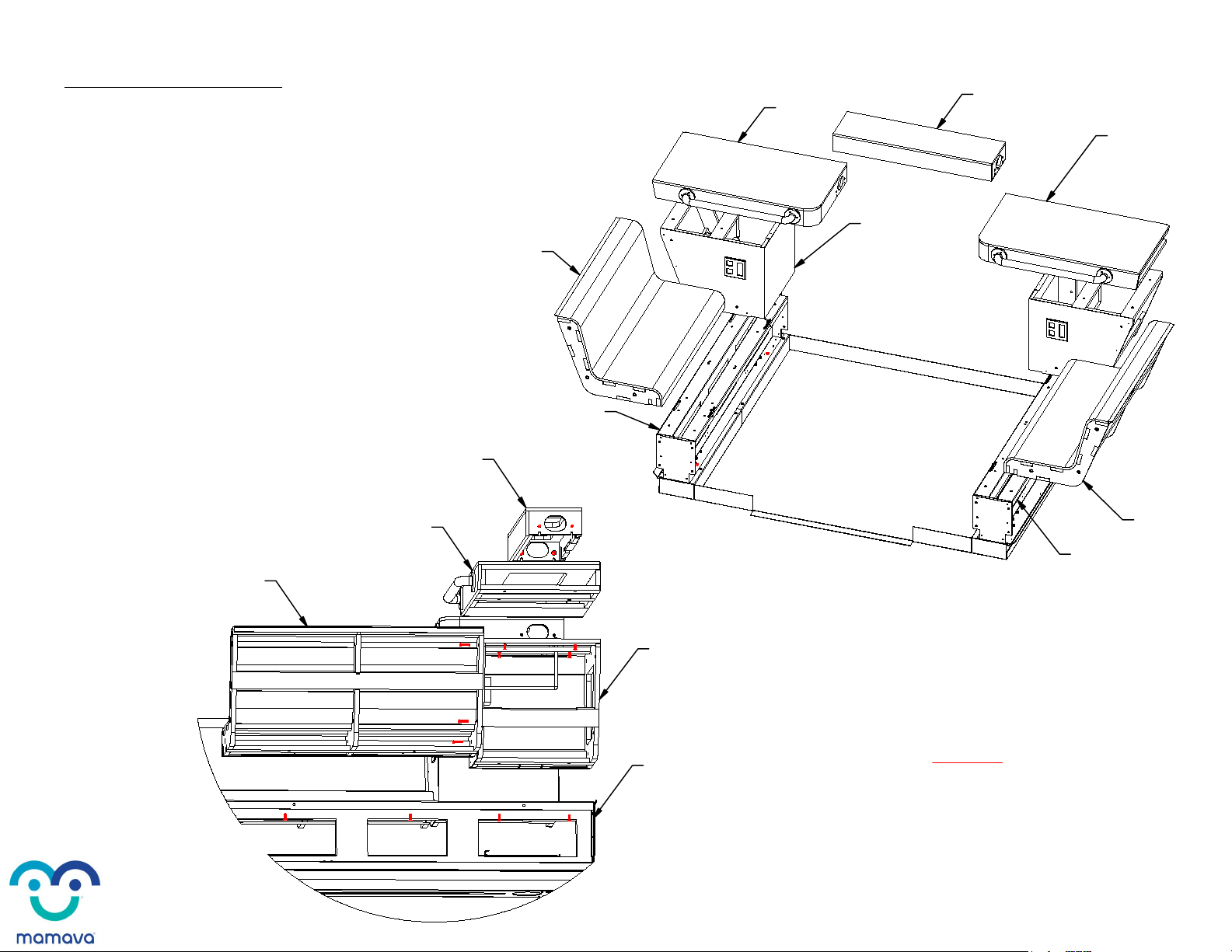
3. Fasten bottom of Left Outlet Box to top of Left Chassis,
and bottom of Right Outlet Box to top of Right Chassis.
(2 per side) M8 X 1.25 X 25mm screws
4. Fasten bottom of Left Counter to top of Left Outlet Box,
and bottom of Right Counter to top of Right Outlet Box.
(4 per side) M8 X 1.25 X 50mm screws
5. Fasten ends of Middle Counter to Left and Right Counters.
(2 per side) M8 X 1.25 X 50mm screws
6. Fasten bottom of Seat to top of Chassis, both sides.
(2 per side) M8 X 1.25 X 25mm screws
7. Fasten end of Seat to Outlet Box, both sides.
(3 per side) M8 X 1.25 X 50mm screws
SEATS AND COUNTERS
Page 6
LEFT OUTLET BOX
E200
LEFT COUNTER
E400
RIGHT COUNTER
E500
MIDDLE COUNTER
E600
CHASSIS
B100
CHASSIS
B100
SEAT
E100
SEAT
E100
MIDDLE COUNTER
E600
RIGHT COUNTER
E500
SEAT
E100
RIGHT OUTLET BOX
E300
CHASSIS
B100
Note: See Page 16 if this unit
came with the optional Fridge Cabinet.
8. Level base in both directions with 9/16" socket wrench
and 2' Level (red painted bolts on Chassis).

BACK WALL PANELS
9. Hook Back Middle Wall
Panel onto back of Middle Counter.
10. Hook Back Left Wall Panel
onto top of Left Chassis.
11. Hook Back Right Wall Panel
onto top of Right Chassis.
12. Rotolock back panels together
with provided allen key.
13. Place Rotolock caps over holes.
Page 7
BACK LEFT WALL PANEL
D300
BACK RIGHT WALL PANEL
D400
BACK MIDDLE WALL PANEL
D500
LEFT COUNTER
E400
RIGHT COUNTER
E500
MIDDLE COUNTER
E600
ROTOLOCK
HOLES

OUTLET BOXES AND COUNTERS
14.Fasten Middle Counter to Back Middle Wall Panel.
(2) M8 X 1.25 X 50mm screws
15. Fasten Chassis to Back Wall Panel, both sides.
(4 per side) M8 X 1.25 X 25mm screws
16. Fasten Outlet Box to Back Wall Panel, both sides.
(6 per side) M8 X 1.25 X 50mm screws
Page 8
BACK LEFT WALL PANEL
D300
BACK MIDDLE WALL PANEL
D600
BACK RIGHT WALL PANEL
D400
LEFT OUTLET BOX
E200
CHASSIS
B100
CHASSIS
B100
MIDDLE COUNTER
E600
MIDDLE COUNTER
E600
RIGHT OUTLET BOX
E200
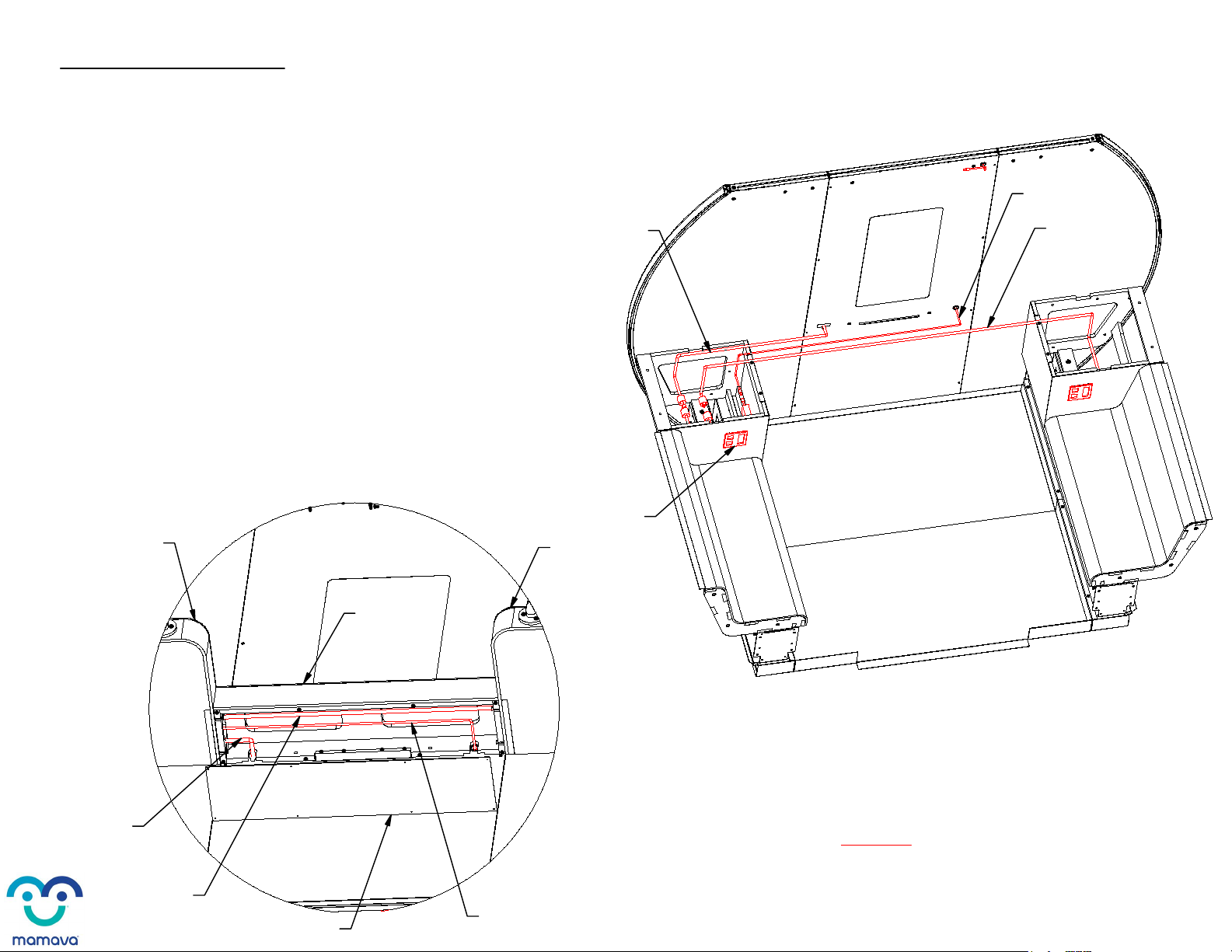
17. Feed GFCI Wire through Middle Counter
and Left counter holes. Connect to Left J-Box.
18. Feed Right J-Box Wire out through Right Counter,
Middle Counter, and Left counter. Connect to Left J-Box.
19. Feed PCD power cord through
Middle Counter and Left Counter. Connect to Left J-Box.
20. Screw Middle Wire Cover into bottom of Middle Counter
and plug GFCI Wire coming out of back of unit into wall outlet.
(8) #6 X 3/4" wood screws
WIRING: OUTLET BOXES
Page 9
Note: See Page 17 if this unit
came with the optional Fridge Cabinet.
PCD POWER CORD
GFCI WIRE RIGHT J-BOX
WIRE
GFCI WIRE
PCD POWER CORD
RIGHT J-BOX WIRE
MIDDLE COUNTER
E600
LEFT COUNTER
E400 RIGHT COUNTER
E500
MIDDLE WIRE COVER
E607
LEFT J-BOX

FRONT WALL PANELS
21. Hook Front Left Wall Panel
onto top of Left Chassis.
22. Hook Front Right Wall Panel
onto top of Right Chassis.
23. Fasten Chassis to Front Wall Panel, both sides.
(4 per side) M8 X 1.25 X 25mm screws
24. Fasten Seat to Front Wall Panel, both sides.
(3 per side) M8 X 1.25 X 50mm screws
Page 10
FRONT LEFT WALL PANEL
D100
FRONT RIGHT WALL PANEL
D200

DETAIL B
B
HEADER AND ROOF PANS
25. Pop Header Brackets into Wall Panel Bracket Slots by
pushing downard on Header. Rotolock Header to Front Left
Wall Panel and Front Right Wall Panel with provided allen key.
26. Drop Side Roof Pan into slot on top of
Wall Panels as shown, both sides.
27. Drop Back Roof Pan and Front
Roof Pan into slots in top of wall panels.
28. Fasten Side Roof Pan to Wall Panels,
both sides.
(4 per side) M8 X 1.25 X 25mm screws
29. Fasten Front and Back Roof Pans
to Side Roof Pans and Wall Panels.
(16) M8 X 1.25 X 25mm screws
Page 11
ROTOLOCK
HOLES (2)
FRONT RIGHT WALL PANEL
D200
FRONT LEFT WALL PANEL
D100
FRONT ROOF PAN
F106
BACK ROOF PAN
F101
SIDE ROOF PAN
F102
SIDE ROOF PAN
F102
HEADER
H100
HEADER BRACKET
BRACKET SLOT
ROTOLOCK HOLE

WIRING: ROOF PAN
30. Connect Rear Wire Harness into
the Single and Y Lead Harnesses, respectively.
31. Connect Front Fan Wire
to Y Lead Harness.
32. Connect Front Wall Panel Wires
to Single and Y Lead Harnesses, respectively
33. Plug PCD power cord into PCD
and flip up PCD antennas.
34. Hold down the plunger switch located in the
dead bolt hole on the Latch Side Wall Panel.
Verify that both lights and fans turn on when the
switch is depressed.
Page 12
PCD POWER CORD
REAR WIRE HARNESS
Y LEAD WIRE HARNESS
FRONT RIGHT
WALL PANEL WIRE
FRONT LEFT
WALL PANEL WIRE
SINGLE LEAD
WIRE HARNESS
FRONT FAN WIRE
PLUNGER SWITCH LOCATION
LATCH SIDE WALL PANEL

DETAIL C
C
BEAUTY PANELS
36. Slide Left Beauty Panel under Left Seat,
lock Rotolock with allen key in two places.
Add rotolock caps to holes.
(2 caps)
37. Slide Right Beauty Panel under Right Seat,
lock Rotolock with allen key in two places.
Add Rotolock caps to holes.
(2 caps)
Page 13
BEAUTY PANEL
F102
ROTOLOCK
HOLES (2)
35. **If unit needs to be moved, raise
leveling feet located in bottom corners
of the Chassis (red painted bolts).
Once unit is in the right spot,
level it in both directions with
9/16" socket wrench and 2' Level**
HOOK BOTTOM FLANGE ONTO CHASSIS
BEFORE SLIDING TOP FLANGE
UNDER SEAT AND ROTOLOCKING
CHASSIS
B100
TOP FLANGE
BEAUTY PANEL
F102

38. Place ladder inside unit. Feed Graphic
Panel overhead and into slots in the
Wall Panel Channels, both sides.
39. Drop both Roof Caps onto Roof Pans as shown.
PCD antennas pass through holes in Roof Cap.
40. Fasten Graphic Caps to Front and Back
Wall Panels.
(4) M8 X 1.25 X 25mm screws
41. Drop Perf Pan into center, fasten to
Roof Pans underneath.
(3) M8 X 1.25 X 25mm screws
GRAPHIC PANELS AND ROOF CAPS
Page 14
GRAPHIC PANEL
J101
WALL PANEL
CHANNEL
WALL PANEL
CHANNEL
PERF PAN
F109
ROOF CAP
F103
ROOF CAP
F103
GRAPHIC CAP
F104
GRAPHIC CAP
F104

DETAIL D
D
42. Hang Door and connect door closer arms.
43. Adjust Door Kick so that it sits 1" off the floor.
Tighten in place via screws on back of door.
44. Fasten Door Frame Brackets to top and
inside of unit as shown in Detail D and D1.
Tap in bracket with hammer if necessary.
(4 per bracket) #8 X 3/4" Pan-head screws
DOOR
Page 15
TENSION AND SPEED
ADJUSTMENT SCREWS
FASTEN BOTTOM
ARM TO TOP ARM.
*SPIN BOTTOM ARM
TO CHANGE LENGTH.
**Assembly completed! Check for even spacing
between the top of the door and header.
If the door isn't sitting square, remove side
beauty panels and adjust leveling feet
(red painted bolts), making sure the walls are
level horizontally and vertically**
TOP ARM MUST BE
90°TO CLOSED DOOR
90°
DOOR CLOSER SETUP
AS VIEWED FROM BELOW
KICK SCREWS
DOOR KICK
DOOR
D600
DOOR FRAME BRACKET
F111
DETAIL D1
DOOR FRAME BRACKET
F111
DOOR FRAME BRACKET
F111
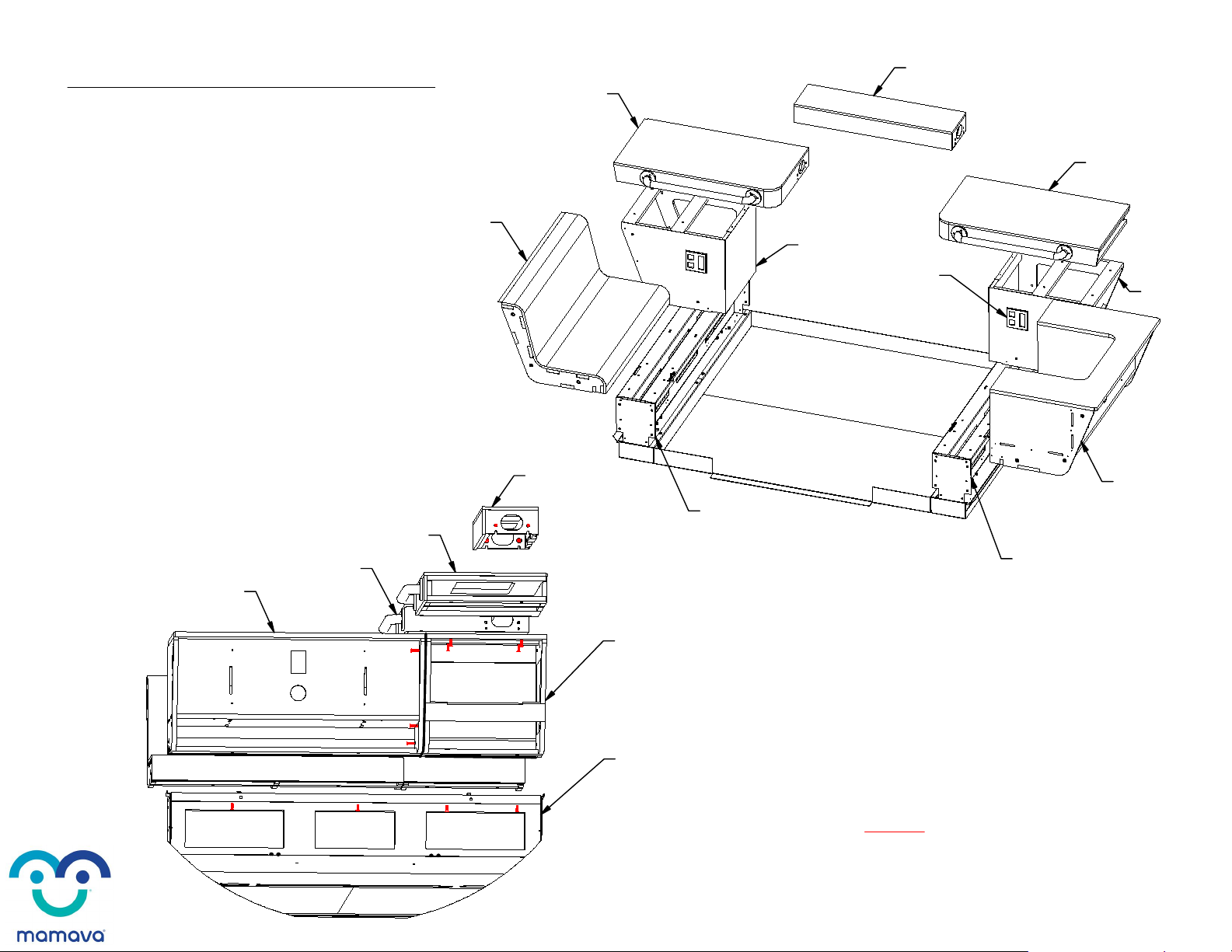
CHASSIS
B100
CHASSIS
B100
MIDDLE COUNTER
E600
RIGHT COUNTER
E500
LEFT COUNTER
E400
LEFT OUTLET BOX
E200
E100
SEAT
RIGHT OUTLET BOX
E300
CHASSIS
B100
MIDDLE COUNTER
E600
LEFT COUNTER
E400
RIGHT COUNTER
E500
K100
FRIDGE CABINET
3. Fasten bottom of Left Outlet Box to top of Left Chassis,
and bottom of Right Outlet Box to top of Right Chassis.
Remove Right J-Box from Right Outlet Box.
(2 per side) M8 X 1.25 X 25mm screws
4. Fasten bottom of Left Counter to top of Left Outlet Box,
and bottom of Right Counter to top of Right Outlet Box.
(4 per side) M8 X 1.25 X 50mm screws
5. Fasten ends of Middle Counter to Left and Right
Counters.
(2 per side) M8 X 1.25 X 50mm screws
6. Fasten bottom of Seat/Fridge Cabinet to top of Chassis,
both sides.
(2 per side) M8 X 1.25 X 25mm screws
7. Fasten Seat/Fridge Cabinet to Outlet Box, both sides.
(3 per side) M8 X 1.25 X 50mm screws
FRIDGE CABINET/SEAT AND COUNTERS
Page 16
(OPTIONAL FRIDGE CABINET INSTRUCTIONS)
Note: Return to Page 7 after completing these steps.
8. Level base in both directions with
9/16" socket wrench and 2' Level
(red painted bolts on Chassis).
RIGHT
J-BOX RIGHT OUTLET BOX
E300
FRIDGE CABINET
K300

18. Feed Fridge Cabinet Wire out through Right Counter,
Middle Counter, and Left counter. Connect to Left J-Box.
WIRING: FRIDGE CABINET AND OUTLET BOX
(OPTIONAL FRIDGE CABINET INSTRUCTIONS)
Note: Return to Page 10 after completing these steps.
FRIDGE CABINET
WIRE
LEFT COUNTER
E400 MIDDLE COUNTER
E600
LEFT
J-BOX
FRIDGE
CABINET WIRE
Page 17
RIGHT COUNTER
E500

Mamava.com
(802) 347-2111
service@mamava.com
Congrats on your new addition and
welcome to the Mamava family! Once
your Mamava pod is installed, please
take a few moments to ensure
everything is fully functional. Once we
receive this from, signed and dated,
plus a photo of your pod, we'll
activate the pod on our app, so
breastfeeding parents can find and
access it with their own phone.
Post Installation
Checklist
Store your Mamava owner's manual guide, brass key, and
small deadbolt key in a safe location. If you require
assistance, please contact us at (802) 347-2111 or
If you have any concerns or questions, do not hesitate to contact us directly at (802) 347-2111
and we will do whatever we can to help. If you’ve checked all of the above and you are
satisfied with the installation, please sign the below indicating your approval. By signing the
below, certifies the understanding and satisfaction with the pod(s) installation. Any installation
changes and/or requests submitted to Mamava post installation may be subject to service fees.
Signature: Date:
Name Print: Serial #:
Check Your Pod
The door closes easily and freely without rubbing against the door
frame. It it doesn't, please address by referring to the pod alignment
and leveling instructions.
The deadbolt engages fully and easily. If it doesn’t, please address
leveling and pod alignment.
The interior lights and fans turn on automatically when the door
opens. The lights and fans will go o after 30 seconds have elapsed.
All outlets (standard and USB port) work.
Test Pod Access
Test access with your keypad code by entering 8008 to unlock the door.
Make sure that the interior lights and fans come on (and stay on) after
dead-bolting the lock.
Stay in the pod for a minimum of one minute.
Tell Mamava Your Pod is Ready
Take a horizontal photo of your pod in its installed location for our
app. Be sure to remove any packing materials and get a nice, clean
shot from 8' away!
Locate the serial number on the white label inside the door frame
(it starts with FCD or MMV - ####).
Fill out all of the fields below and return this form along with the
220221
Other manuals for XL
1
Other Mamava Indoor Furnishing manuals
Popular Indoor Furnishing manuals by other brands

Regency
Regency LWMS3015 Assembly instructions

Furniture of America
Furniture of America CM7751C Assembly instructions

Safavieh Furniture
Safavieh Furniture Estella CNS5731 manual

PLACES OF STYLE
PLACES OF STYLE Ovalfuss Assembly instruction

Trasman
Trasman 1138 Bo1 Assembly manual

Costway
Costway JV10856 manual













