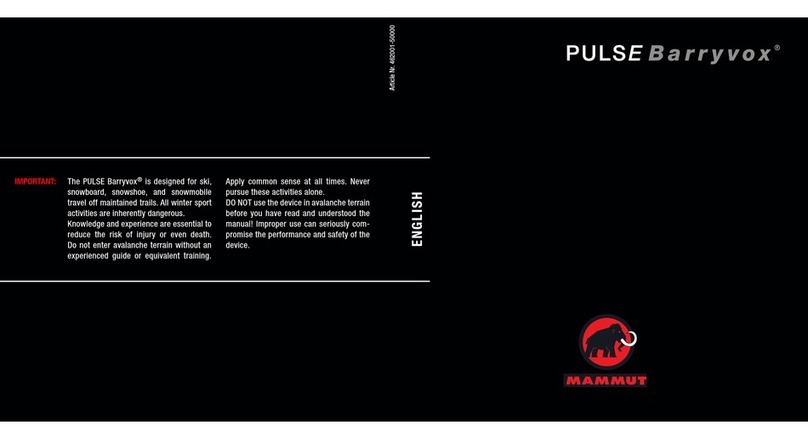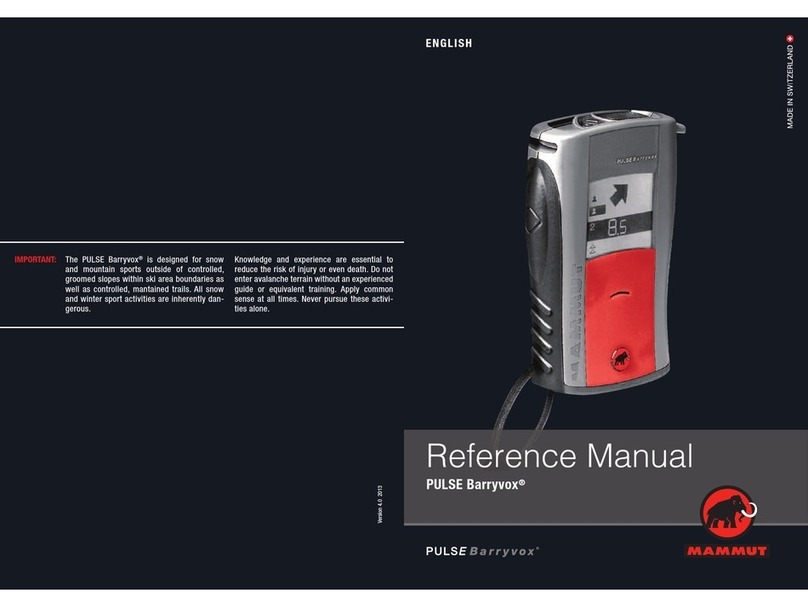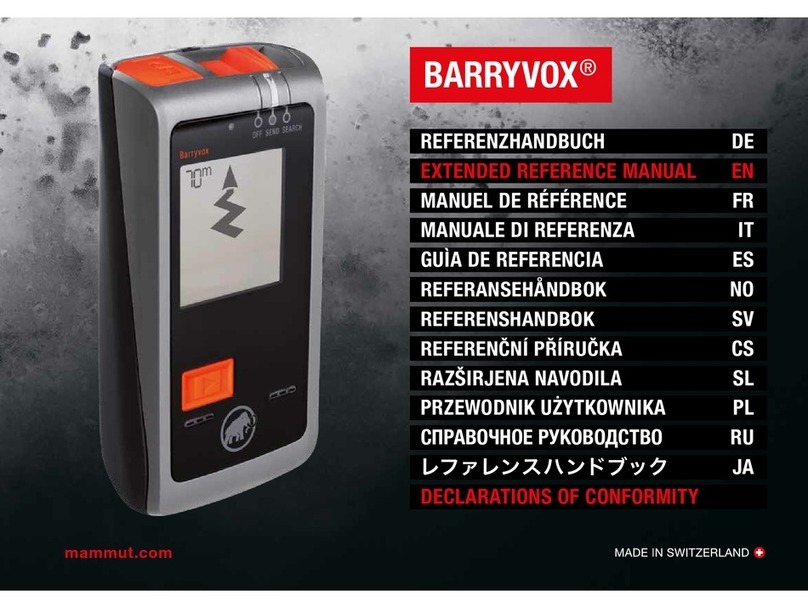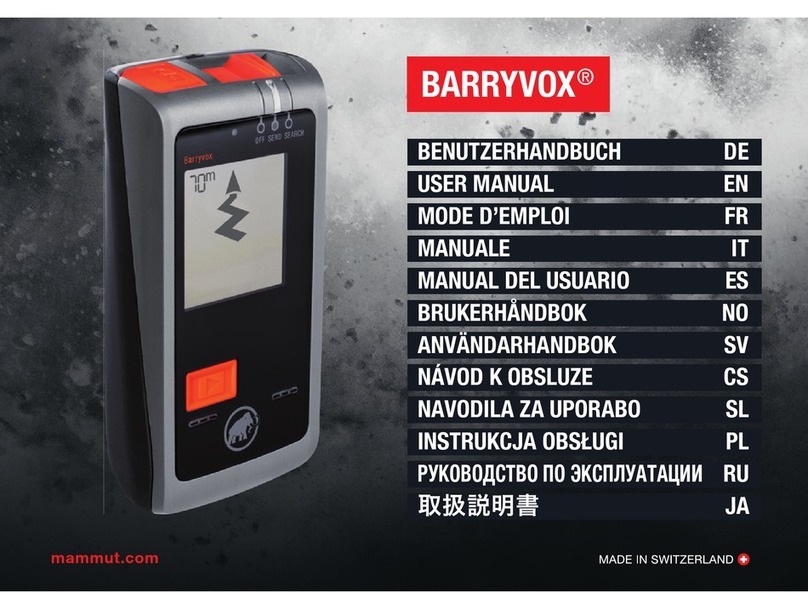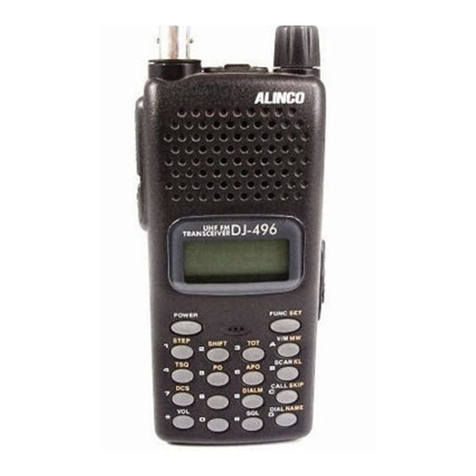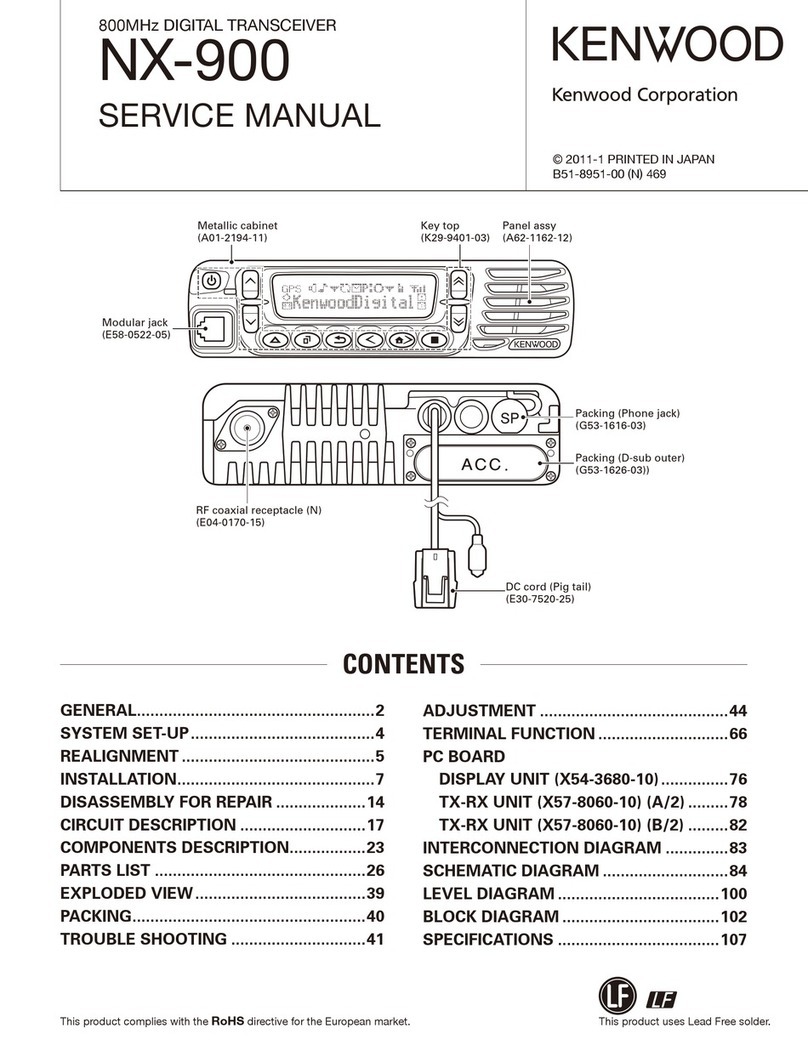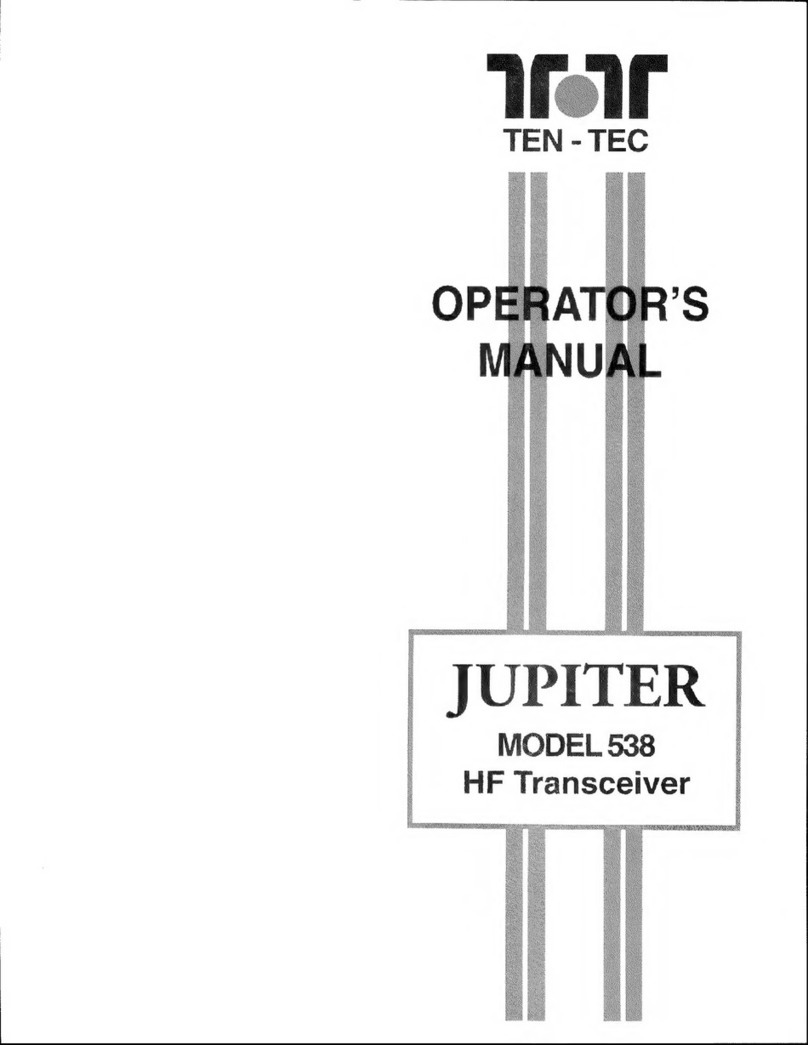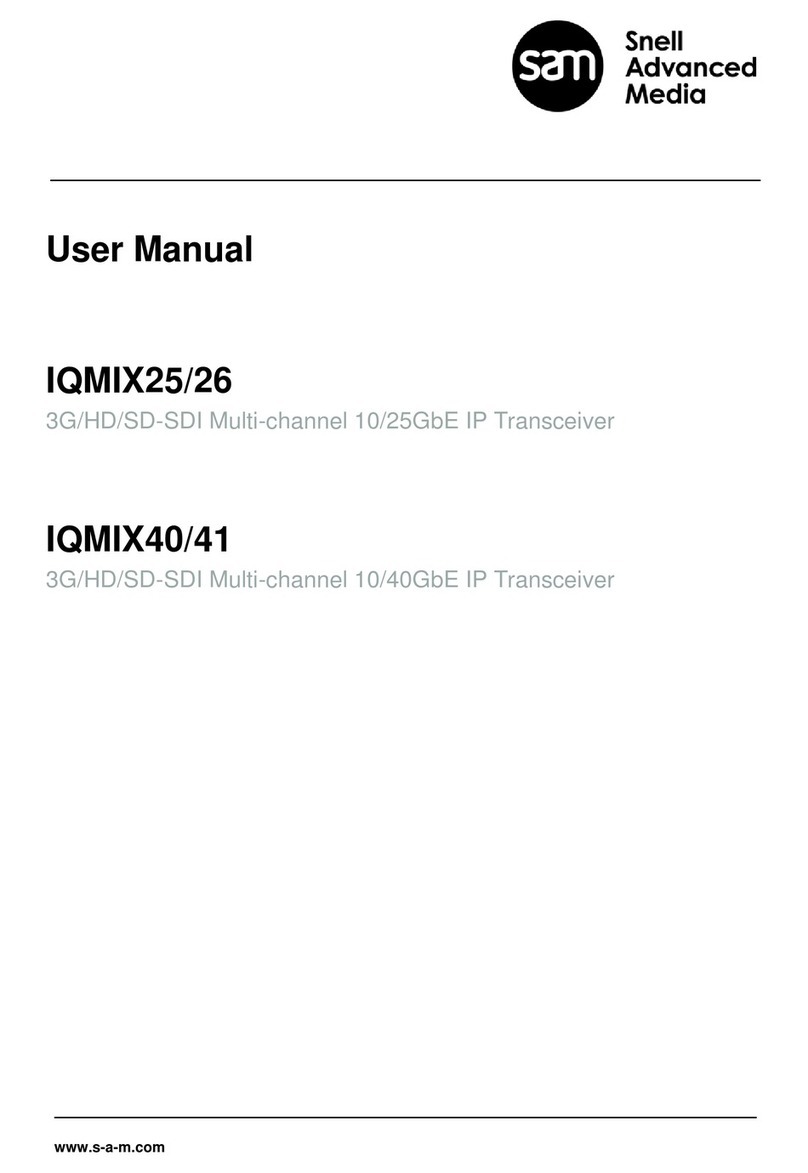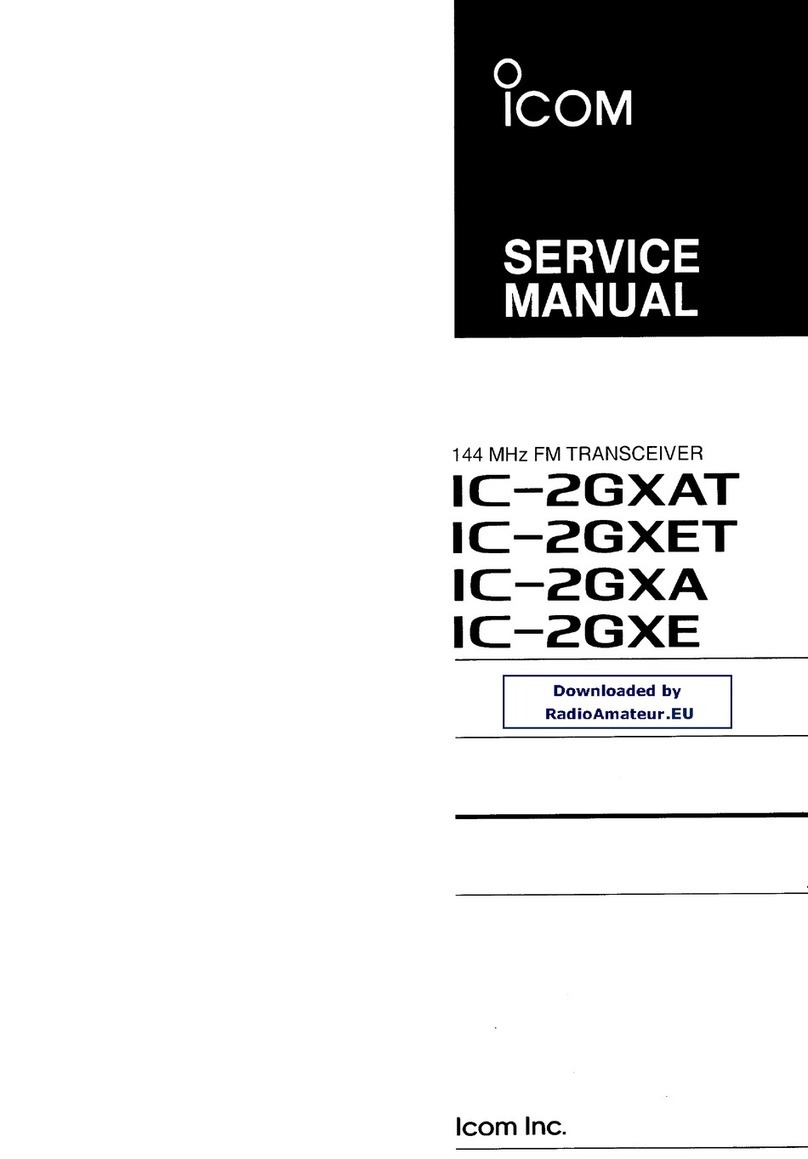Mammut Barryvox-S User manual

mammut.com
BARRYVOX®S
REFERENZHANDBUCH DE
EXTENDED REFERENCE MANUAL EN
MANUEL DE RÉFÉRENCE FR
MANUALE DI REFERENZA IT
GUÌA DE REFERENCIA ES
REFERANSEHÅNDBOK
NO
REFERENSHANDBOK
SV
REFERENČNÍ PŘÍRUČKA
CS
RAZŠIRJENA NAVODILA SL
PRZEWODNIK UŻYTKOWNIKA PL
СПРАВОЧНОЕ РУКОВОДСТВО
RU
レファレンス ハンドブック
JA
DECLARATIONS OF CONFORMITY

North America:
Mammut Sports Group Inc.
458 Hurricane Lane
Williston, US-VT05495
Phone +1 800 451 5127
Europe:
Mammut Sports Group GmbH
Mammut Basecamp 1
DE-87787 Wolfertschwenden
Phone +49 (0)8334 3620 0
Switzerland (Head Oce):
Mammut Sports Group AG
Birren 5
CH-5703 Seon
Phone +41 (0)62 769 81 81
mammut.com BARRYVOX®S

EXTENDED REFERENCE GUIDE
BARRYVOX®S3
EXTENDED REFERENCE GUIDE
BARRYVOX®S
HANDLING THE BARRYVOX® .............5
INITIAL SETUP ........................6
SETTINGS ............................8
SELF- AND BATTERY TEST ..............17
CARRYING POSITIONS .................20
COCKPIT – OVERVIEW OF FUNCTIONS .....22
GROUP CHECK .......................24
SEND ..............................29
SEARCH ............................31
ADDITIONAL INFORMATION .............55
COMPANION RESCUE ..................60
DECLARATIONS OF CONFORMITY .........67
mammut.com

EXTENDED REFERENCE GUIDE
BARRYVOX®S4
Congratulations on the purchase of your new
Barryvox®S.
This user manual explains the functionality and use of the
Barryvox®S. The Barryvox®S is a revolutionary, sensor-con-
trolled avalanche transceiver, which is very easy to use.
Additional detailed information and advanced instruction may
be found in the Barryvox®S Extended Reference Guide.
Register your Barryvox®S and get a 3 year warranty
extension!
Register your Barryvox®S today at www.Barryvox.com, to
get important information such as announcements about the
availability of software updates.
After a successful registration your device is covered for 5
years by warranty.
Barryvox® Transceivers – Made in Switzerland
Our heritage is compelling. Mammut and Barryvox® follow the
time-honored tradition of world-class precision products made
in Switzerland. From its design to its engineering and produc-
tion, this device is completely made in Switzerland.
This device is compatible with all avalanche transceivers
that comply with the EN 300718 standard and operate on a
frequency of 457 kHz.
The following documents for the Barryvox® transceivers are
available at www.mammut.com/BarryvoxManual:
Barryvox®S User Manual
This user manual describes the SEND and group check func-
tions as well as the standard search mode. In addition, you will
find all information regarding basic maintenance, warranty and
repair as well as the technical specifications.
Barryvox®S Extended Reference Guide
The Extended Reference Guide is a comprehensive resource
of information for your Barryvox®S. It includes additional
information that augments the user manual concerning device
settings, advanced search and rescue techniques, and in
particular the alternative search mode. It is an important and
valuable resource for advanced recreational and professional
users – and all educators.
Approval / Conformity
All information concerning approval and conformity is available
at the very end of this booklet.

EXTENDED REFERENCE GUIDE
BARRYVOX®S5
HANDLING THE BARRYVOX®
Like all transceivers, the Barryvox® contains shock sensitive
ferrite antennas. Therefore, you should handle it with utmost
care!
Store the device and the carrying system in a dry spot that is
protected from extreme cold or heat and direct sunshine.
Always check the result of the self- and battery test, pay atten-
tion to alert messages and carry out the group check.
It is your responsibility to frequently check your Barryvox® for
mechanical damage of the casing, proper function of the main
switch, battery compartment cover as well as cleanliness and
mechanical integrity of the battery contacts.
To ensure the proper performance of the transceiver, it is
highly recommended that you send your device to an ocial
Barryvox® service center once every three years for a functional
test. The recommended date of the next check can be viewed
under «Maintenance» in the shut down sequence of the device.
(see chapter «Periodic Checks» of the Barryvox®S Extended
Reference Manual).
Interferences
Always avoid having other electronic devices (e.g. mobile
phones, radios, headlamps, cameras), metal objects (pocket
knives, magnetic buttons), or other transceivers close to
(20 cm in SEND; 50 cm in SEARCH) your running avalanche
transceiver.
You should not wear clothing with magnetic buttons! Users of
pacemakers are advised to carry the device in a secure pants
pocket (no vital data detection). Consult the manufacturer’s
instructions with regard to the impact on pacemakers.
BarryTip: When searching, hold the device at a
minimum of 50cm away from these objects and
turn o any electronic devices, if possible. It is
highly recommended to turn OFF mobile phones!
HANDLING THE BARRYVOX®

EXTENDED REFERENCE GUIDE
BARRYVOX®S6
INITIAL SETUP
Batteries
Only use alkaline (LR03/AAA) or lithium (LR92/AAA) batteries
of the same type. Always insert 3 new batteries of the same
type. In case these batteries need to be removed, the same
3 batteries or 3 new batteries must be reinserted. Never use
rechargeable batteries and always replace all the batteries at
the same time.
Make sure the lid is properly closed and that the device and the
batteries stay dry.
Use a fi ngernail or the leash clip to slide battery door to the left,
and it will swing open.
2
1
2
1
Periodically inspect the battery compartment. Clean or dry it, if
needed, since moisture can cause corrosion.
Avoid touching the contacts with your hands, use a clean cloth.
A reliable power supply is crucial for safe operation.
When storing or not using the transceiver for an extended
period of time (summer, travelling, shipping), remove
alkaline as well as lithium batteries. The warranty becomes
void if batteries have leaked!
Caution: Risk of damage if you use batteries of the
wrong type.
Lithium batteries must be compliant
to the following IEC-standards:
IEC 60086-4 and IEC 62281.
INITIAL SETUP

EXTENDED REFERENCE GUIDE
BARRYVOX®S7
INITIAL SETUP
Main Switch OFF / SEND / SEARCH
The main switch is located on the top side of the device. In the
left position OFF, the device is turned o , in the center position
SEND the device is in SEND mode and in the right position
SEARCH, the device is in SEARCH mode. For safety reasons, it
is required to press the hinged unlock button to leave the SEND
mode. To return from SEARCH to SEND, simply push the main
switch sideways.
Always make sure that the switch locks into position mechani-
cally to avoid an undesired change of mode.
User Interface and Use of Buttons
The Barryvox®S uses an easy navigation based on three
buttons: The two scroll-bar buttons located on the side and the
orange button on the front. To scroll up or down in any
menu or list, use the up and down buttons on the side. To con-
fi rm your selection, use the orange button on the front.
The action triggered by pressing the button is shown in
menus or in the softkey bar at the bottom of the screen.
Samples:
Press the button to…
…confi rm your selection.
SEARCH –> SEND SEND –> OFF
OFF –> SEND SEND –> SEARCH

EXTENDED REFERENCE GUIDE
BARRYVOX®S8
SETTINGS
Access to the settings menu is only possible during the initial
start-up sequence. For safety reasons, there is no access
to the settings once the device is in group check, SEND or
SEARCH mode.
The main purpose of the settings is to allow users to adapt the
user interface and available function of the device to best fit
their individual requirements and capabilities. However, even
if you configure your device for a typical “pro-user”, it will still
be possible for a novice to use it eciently as the fundamental
elements of group check, SEARCH and SEND intentionally
follow the same principles and user interaction.
The current choice of setting is always marked with the
-symbol. While scrolling the available settings, this allows you
to see what remains stored if you simply exit the menu.
Language
This setting allows you to select the language of your transceiv-
er’s user interface.
When turning the device on for the first time and switching to
SEND, the user language must be selected. Use the scroll-bar
to scroll up or down in the list and confirm your selection by
pressing the button on the front.
SETTINGS

EXTENDED REFERENCE GUIDE
BARRYVOX®S9
SETTINGS
Owner
The Barryvox®S allows you to enter your name, address, and
other information, such as your phone number or e-mail ad-
dress. This information is displayed every time the transceiver
is turned on.
Beware of the meaning of the following icons:
Save and exit
Backspace
Space
New line
Change cursor position
Uppercase letters
Lowercase letters
Uppercase special characters
Lowercase Special characters
Symbols
Number

EXTENDED REFERENCE GUIDE
BARRYVOX®S10
SETTINGS
Pro Settings
The factory settings of the device are optimally preconfigured
for a basic user, directly proceed to chapter “Self- and Battery
Test” for further information on basic use. For advanced and
professional users, it is advised to adjust these settings to best
fit their requirements and abilities.
Pro Search
The factory default setting is OFF. If you turn “Pro Search” ON,
the device will allow you:
to hear the analog tone in all search phases in standard
search mode (see chapter “Analog Tone“).
enables access the the Pro Check function within group
check (see chapter „Pro Check“)
to scroll the list of buried subjects which allows more e-
cient group searches and triage decisions (see chapter “List
of Burials“)
to see the vital data of the buried subjects you are searching
in order to take triage decisions (see chapter “Vital Data“)
to access the alternative and extended range search modes
(see chapters “Extended Search Strip in Extended Range
Mode” and “Alternative Search Mode“)
BarryTip: The analog tone allows you the ability
to identify signal-overlap or other diculties
encountered during multiple-burial searches, so
the searcher has a definitive indication of when
an alternative search strategy (micro search
strips, microbox, 3-circle method) is required.
Furthermore, analog tone allows you to reliably
dierentiate between “false positives” and “real
signals”, which is particularly important if you are
searching in heavily disturbed areas such as ski
resorts or when you are searching with a radio or
other electronic equipment turned on in parallel.
to mark deep burials up to
distance indication of 6.0 (see
chapter “Deep Burial“)
to unmark a buried subject (see
chapter “Erase Mark“)

EXTENDED REFERENCE GUIDE
BARRYVOX®S11
SETTINGS
Audio Guidance
Choose between digital or analog
tone. The setting is valid for all
search phases in standard search
mode.
Visual Guidance
Choose between standard and
classic visual guidance. The standard
setting is suitable for all user groups,
including advanced and professional
users. The standard setting with
animated search support and intel-
ligent fi ne search guidance provides
useful and user-friendly search clues
for each search phase and yet still
allows focusing on numbers only.
Pro Check
The „Pro Check“ verifi es the trans-
mit frequency, the pulse duration
as well as the period lengths of the
tested device (see chapter “Group
Check”).

EXTENDED REFERENCE GUIDE
BARRYVOX®S12
SETTINGS
Auto-Revert SEARCH to SEND
The Auto-Revert SEARCH to SEND function switches the
transceiver from SEARCH mode to SEND mode if there is no
user interaction or major motion for a specifi c amount of time.
In case of a secondary avalanche burying rescuers or a device
being unintentionally left in SEARCH, this function increases the
chance of being found in time.
This function is critical for your personal safety! If you disable
this setting, you will see the warning symbol during signal
search in SEARCH mode.
Group Check
The group check setting allows to defi ne the test distance
during the group check. Choose «Sledding» (5m) for the motor-
ized application and «Touring» (1m) for all other cases.

EXTENDED REFERENCE GUIDE
BARRYVOX®S13
SETTINGS
Time for Auto-Revert to SEND
Auto-revert to SEND switches the transceiver from SEARCH
mode to SEND mode or from Rescue-SEND mode to SEND
mode if there is no user interaction or major motion for a
specifi c amount of time. The default setting of 4 minutes is
appropriate for most users, shorter times tend to lead to more
frequent, involuntary switchovers. As rescuers which inatten-
tively switch to SEND mode may cause severe distraction to
an ongoing search, only change this setting if you have an
important reason to do so.
Vital Data
Your Barryvox®S detects slight motion of the body, such as a
pumping heart or breathing lungs. Any motion is interpreted as
a vital sign, for further information on vital data see chapter “Vi-
tal Data Detection”. While you are buried, the device transmits
your vital data via the W-Link radio connection to the rescuers
(default setting). In SEARCH mode, the Barryvox® displays the
vital status, provided the sender has enabled the W-Link and
the ability to transmit vital data.
If you do not wish to have these data transmitted, you can
disable this feature. Utilizing vital data as one triage criteria can
increase the ratio of survival in a search where rescue resourc-
es are stretched – for this reason only change this setting if you
have an important reason to do so.
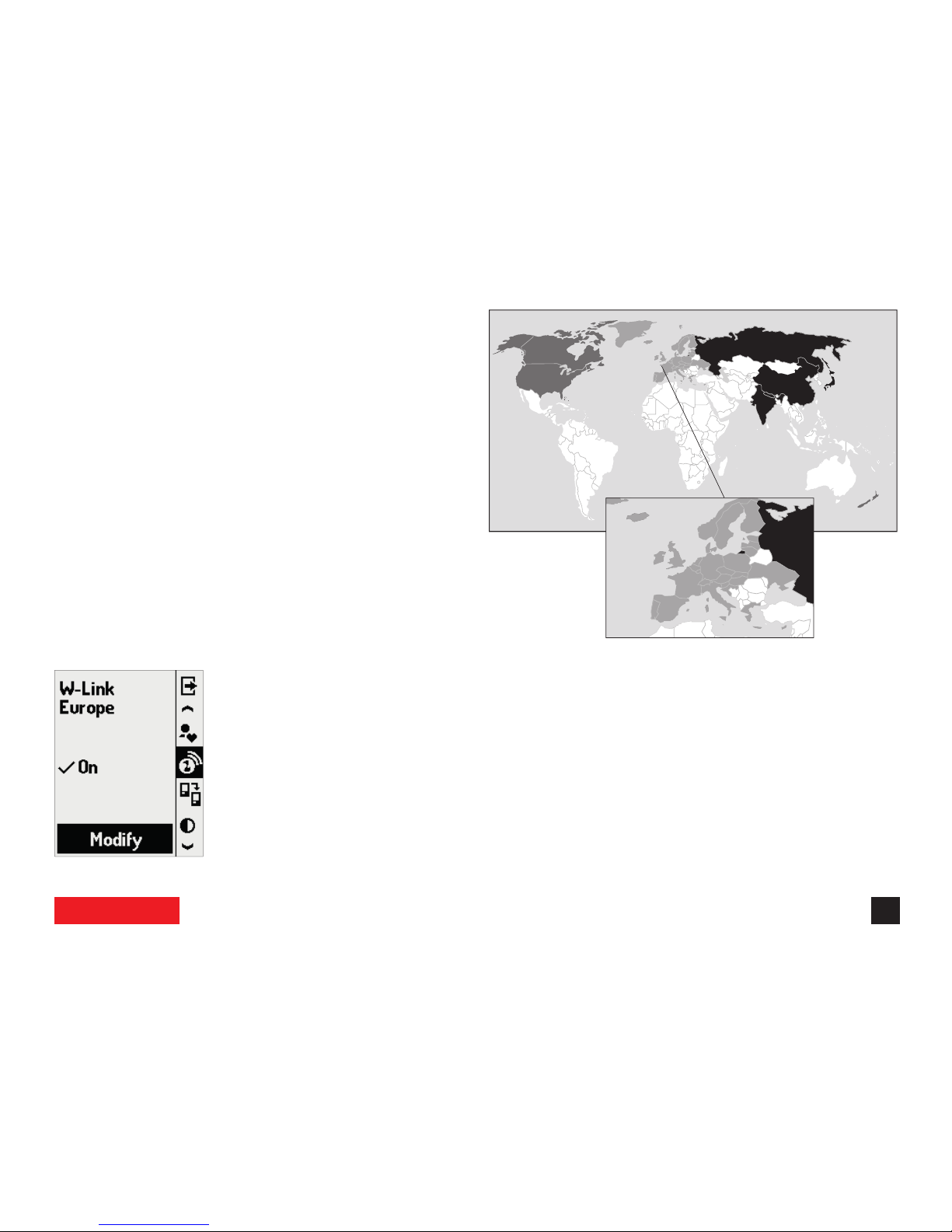
EXTENDED REFERENCE GUIDE
BARRYVOX®S14
SETTINGS
W-Link Regions
Europe and neighboring countries (W-Link Region A)
[= light grey]
US, Canadian, New Zealand and Australian Version
(W-Link Region B) [= dark grey]
Countries without W-Link [= black]
Countries with unknown region allocation [= white]
Frequency regulations do not allow that the user modifi es the
frequency setting. To enable the user to take his Barryvox® with
him when travelling into another region, it is possible to switch
the W-Link o and on again when returning home.
Please note that the W-Link
setting has no e ect on the
signal which is used to locate
a buried subject.
If the W-Link is switched o , location information is not a ect-
ed, but transmission and reception of vital data is not possible
(Chapter «Triage Criteria and Vital Data»).

EXTENDED REFERENCE GUIDE
BARRYVOX®S15
SETTINGS
Device to Device Update
Thanks to the device-to-device update
you may share the new functions of
your fi rmware with older Barryvox®S
devices
.
Requirements for the
device-to-device update:
Battery charge in both devices
greater 30%.
Only one upgrade can be done at a time in the same build-
ing or within 50m radius.
Only devices of the same w-link region (no device-to-device
upgrade for devices purchased in Japan).
Follow the instructions on the screen.
1. Turn both devices OFF
2. On the device with the newer
fi rmware, select “Device to Device
Update” by pressing the
button in the settings menu.
3. Press the button to start the
update procedure.
In case you do not want to per-
form the update, exit the menu
by cancelling the update.
4. Press and hold the button
on the device which needs to
be updated and slide the main
switch simultaneously from OFF
to SEND. Release the button
after 2 seconds.
5. While the fi rmware is being
installed, the progress is shown
on the screen of the device with
the newer fi rmware.

EXTENDED REFERENCE GUIDE
BARRYVOX®S16
SETTINGS
Adjusting the Screen Contrast
Adjust the contrast of the screen for
best visibility in di erent ambient
light conditions.
In the dark, the Barryvox®S
automatically turns on the screen
backlight.
Reset device to factory settings
The function «Reset device to
factory settings» allows you to
restore all default factory settings.
All modifi ed settings, except the
owner information are lost.

EXTENDED REFERENCE GUIDE
BARRYVOX®S17
SELF- AND BATTERY TEST
SELF- AND BATTERY TEST
Start-Up / Self- and Battery Test
While starting, the device conducts a self test. The result of
the self-test is shown the first time the device enters a SEND
mode.
If the battery power falls below 30% (alkaline) or the battery
icon is displayed, the batteries must be replaced as soon as
possible!

EXTENDED REFERENCE GUIDE
BARRYVOX®S18
SELF- AND BATTERY TEST
Battery Test and Battery Level Indicator
The following table gives you average values for the battery
levels. The remaining battery level can only be displayed
correctly if batteries are used according to the chapter «Insert /
Replace Batteries» Low temperatures, age, and brand can have
a negative impact on the battery life and the accuracy of the
battery level indication. As the risk of a battery failure increases
towards end of the battery life, we recommend to replace
alkaline batteries at 40% and lithium batteries at 30%.
100%:
Normative requirement (=minimum requirement):
min 200hrs SEND at 10°C followed by 1hr SEARCH at -10°C
Typical values for the Barryvox®S with alkaline batteries:
300hrs SEND at 10°C (measured with PULS Power).
Typical values for the Barryvox®S with lithium batteries:
400hrs SEND at 10°C (measured with Energizer ULTIMATE and
ADVANCED).
less than: 30% (alkaline) / 20% (lithium)
The batteries must be replaced as soon as possible!
Emergency reserve at 30% (Al) / 20% (Li):
Max. 20 hrs in SEND mode at 10°C and max. 1 hr in SEARCH
mode at -10°C left.
Battery capacity unknown
The battery capacity cannot be reliably determined.
The batteries must be replaced as soon as possible!
The transceiver sounds a warning if the battery level is running
on emergency reserve or unknown at startup.

EXTENDED REFERENCE GUIDE
BARRYVOX®S19
SELF- AND BATTERY TEST
Change between Alkaline and Lithium Batteries
As soon as one battery is removed and a reinserted or
replaced, the device tries to recognize the battery type (alkaline
or lithium).
Be aware of the following important details when answering the
questions:
3 new
Only confirm this questions if you really inserted 3 new lithium
batteries, which have never been used before in any other
device.
The same
Only confirm this question, if you have removed one or multiple
batteries and reinsert now the same, in the meantime never
for any other purpose used batteries (i.e. batteries you have
removed over the summer).
Unknown
You must take this choice when you have mixed alkaline and
lithium or inserted lithium batteries which you have used
before, or in the meantime, in other devices.
If you mix alkaline and lithium batteries, or try to use lithium
batteries which have already been used in other devices, it is
impossible to determine the battery capacity. In this case, the
alert message “Battery capacity unknown!” will be shown.

EXTENDED REFERENCE GUIDE
BARRYVOX®S20
CARRYING POSITIONS
BarryLeash
Attach the BarryLeash to the bottom of the device.
1
1
1
1. 2. 3.
Adjust the BarryMount to fi t your body. Regardless of the carry-
ing position, the display should always face your body!
The detection of vital data is only possible if you carry the
device in the BarryMount. (Chapter «Triage Criteria and Vital
Data»).
CARRYING POSITIONS
Other manuals for Barryvox-S
1
This manual suits for next models
3
Table of contents
Other Mammut Transceiver manuals