Standart Horizon HX40 User manual

HX40
VHF FM Marine Transceiver
Owner’s Manual
ApplicationforFCC/IC
FCCID:K6630623X30IC:511B-30623X30

1. GENERAL INFORMATION.................................. 1
1.1 INTRODUCTION............................................ 1
2. SAFETY PRECAUTIONS .................................... 2
3. ABOUT THIS RADIO ........................................... 4
3.1 ABOUT THE VHF MARINE BAND................. 4
3.2 ABOUT WATER PROTECTION..................... 4
3.3 DISTRESS AND HAILING (CHANNEL 16).... 4
3.4
CALLING ANOTHER VESSEL (CHANNEL 16 OR 9)
.. 5
3.5 BRIDGE CHANNELS 13 AND 67 .................. 6
3.6 SIMPLEX/DUPLEX CHANNEL USE.............. 6
3.7 AUTOMATED RADIO CHECK SERVICE ...... 7
4. ACCESSORIES ................................................... 8
4.1 PACKING LIST............................................... 8
4.2 OPTIONS....................................................... 8
5. GETTING STARTED............................................ 9
5.1 RADIO CARE ................................................ 9
5.2 BATTERIES AND CHARGERS...................... 9
5.2.1 BATTERY SAFETY ............................... 9
5.2.2 BATTERY CHARGING........................ 10
5.3 BELT CLIP INSTALLATION / REMOVAL ..... 11
6. CONTROLS AND INDICATORS........................ 12
6.1 CONTROLS AND SWITCHES..................... 12
6.2 LCD INDICATORS ....................................... 14
7. BASIC OPERATION .......................................... 16
7.1 PROHIBITED COMMUNICATIONS............. 16
7.2 INITIAL SETUP ............................................ 16
7.3 RECEPTION ................................................ 16
7.4 TRANSMISSION.......................................... 16
7.4.1 TRANSMIT POWER ........................... 17
7.4.2
TRANSMIT TIME - OUT TIMER (TOT)
... 17
7.5 USA, CANADIAN, AND
INTERNATIONAL CHANNELS .... 17
7.6 KEYPAD LOCKING...................................... 18
7.7 NOAA WEATHER CHANNELS.................... 18
7.7.1 NOAA WEATHER ALERT ................... 18
7.7.2 NOAA WEATHER ALERT TESTING... 19
7.8
PRESET CHANNELS: INSTANT ACCESS
... 20
7.8.1 PROGRAMMING PRESET
CHANNEL BANKS .... 20
7.8.2 OPERATION on a Preset Channel...... 20
7.8.3 Deleting a Preset Channel .................. 21
7.9 SCANNING .................................................. 22
7.9.1 PROGRAMMING SCAN MEMORY .... 22
7.9.2 SELECTING SCAN TYPE................... 22
7.9.3 SCANNING OPERATION ................... 23
7.10
MULTI WATCH (TO PRIORITY CHANNEL)
... 24
7.10.1
Setting up the Multi Watch Operation
... 24
7.10.2 Starting the Dual Watch .................... 25
7.10.3 Starting the Triple Watch ................... 25
7.11 Listening to the FM Radio .......................... 26
FM broadcast Frequency sweep operation
... 26
Store the FM frequency................................ 26
Memory Frequency Recall ........................... 27
7.12 Soft Keys.................................................... 27
Key Assignment............................................ 27
Key Timer ..................................................... 28
8. MENU (“SETUP”).............................................. 29
CHANNEL SETUP ............................................. 29
CHANNEL GROUP ...................................... 29
WEATHER ALERT ....................................... 29
SCAN MEMORY .......................................... 29
SCAN TYPE ................................................. 29
SCAN RESUME........................................... 30
MULTI WATCH ............................................. 30
PRIORITY CH .............................................. 30
SUB CH........................................................ 30
FM SETUP ......................................................... 31
ADD.............................................................. 31
EDIT ............................................................. 32
DELETE ....................................................... 32
CONFIG ............................................................. 32
KEY BEEP.................................................... 32
BATTERY SAVE........................................... 33
KEY SETUP ................................................. 33
BACKLIT LEVEL .......................................... 33
BACKLIT TIMER .......................................... 33
CONTRAST.................................................. 34
RESET ......................................................... 34
ABOUT... ............................................................ 34
9. MAINTENANCE................................................. 35
9.1 GENERAL.................................................... 35
9.2 FACTORY SERVICE.................................... 35
9.3 TROUBLESHOOTING CHART.................... 35
10. VHF MARINE CHANNEL ASSIGNMENTS ..... 36
11. WARRANTY..................................................... 42
Marine Products Limited Warranty ..................... 42
12. SPECIFICATIONS............................................ 45
11.1 GENERAL .................................................. 45
11.2 TRANSMITTER .......................................... 45
11.3 RECEIVER ................................................. 45
11.4 FM BROADCAST RECEIVER.................... 45
13. FCC AND CANADA RADIO LICENSE
INFORMATION ...... 46
MARITIME STATION LICENSE ......................... 46
MARINE RADIO CALL SIGN ............................. 46
CANADIAN SHIP STATION LICENSING........... 46
FCC / ISED INFORMATION .............................. 46
14. RF EXPOSURE SAFETY STATEMENT .......... 47
SAFETY INFORMATION ................................... 47
CONSIGNES DE SECURITE ............................ 47
15. FCC NOTICE.................................................... 47
TABLE OF CONTENTS
ApplicationforFCC/IC
FCCID:K6630623X30IC:511B-30623X30

Page 1
HX40
1. GENERAL INFORMATION
1.1 INTRODUCTION
Congratulations on your purchase of the HX40! Whether this is your
first portable marine VHF transceiver, or if you have other STANDARD
HORIZON equipment, the STANDARD HORIZON organization is commit-
ted to ensuring your enjoyment of this high-performance transceiver, which
should provide you with many years of satisfying communications even in
the harshest of environments. STANDARD HORIZON technical support
personnel stand behind every product sold, and we invite you to contact us
should you require technical advice or assistance by calling (800)767-2450
Monday through Friday 8AM to 5PM Pacic time.
The HX40 is a Submersible 6-Watt portable two-way marine transceiver.
The transceiver has all allocated USA, International, or Canadian channels.
It has emergency channel 16 which can be immediately selected from any
channel by pressing the [16/S] key.
The HX40 includes the following features: Memory Scanning, Priority Scan-
ning, Dual and Triple watch, NOAA Weather Alert, easy-to-read large LCD
display, Battery Life display on the LCD, and a transmit Time-Out Timer
(TOT).
The HX40 transmitter provides a full 6 Watts of transmit power which is also
to selectable to 1 Watt to assist the user in ensuring maximum battery life.
We appreciate your purchase of the HX40, and encourage you to read this
manual thoroughly, so as to learn and fully understand the capabilities of the
HX40.
ApplicationforFCC/IC
FCCID:K6630623X30IC:511B-30623X30
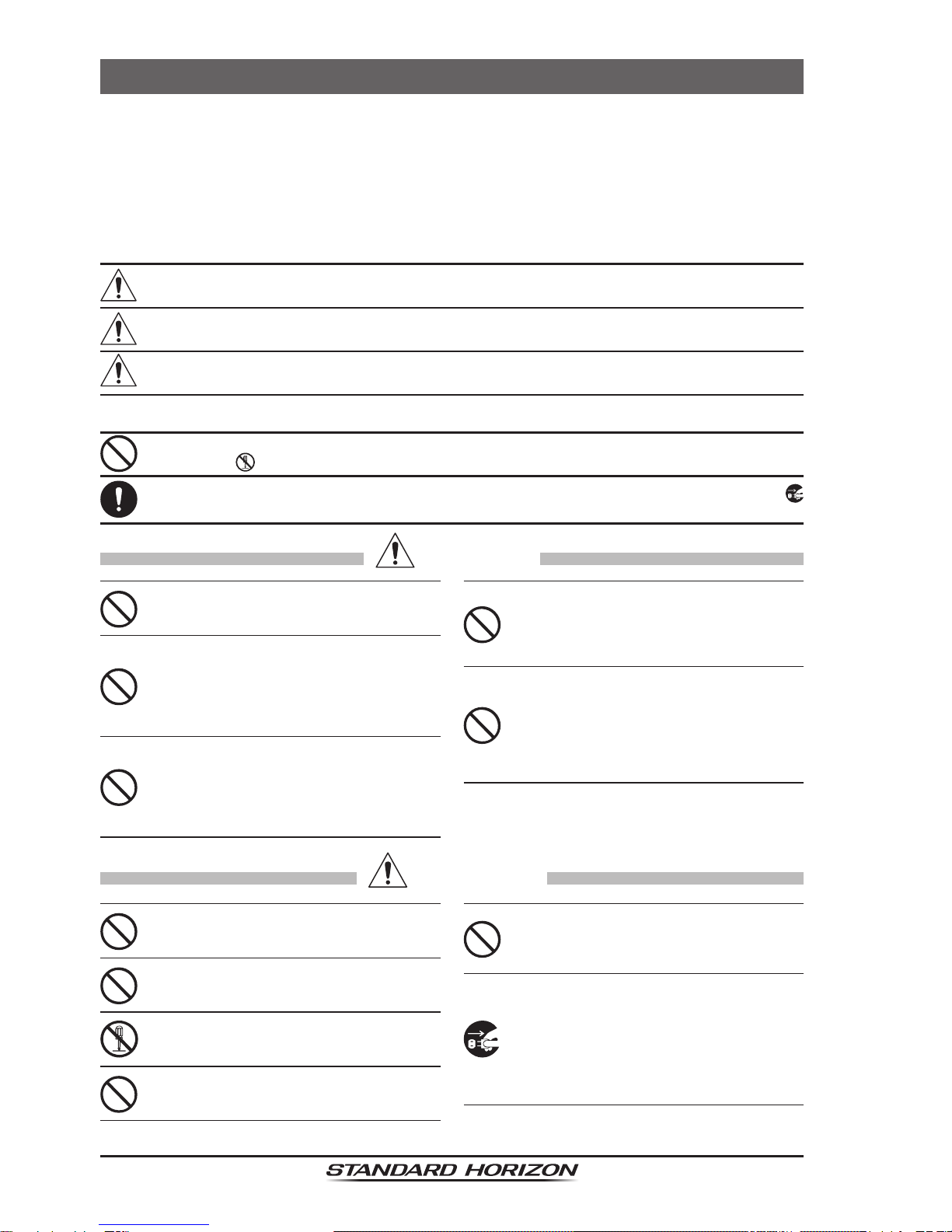
HX40
Page 2
2. SAFETY PRECAUTIONS
Be sure to read the safety precautions, and use this product safely.
Yaesu is not liable for any failures or problems caused by the use or misuse
of this product by the purchaser or any third party. Also, Yaesu is not liable
for damages caused through the use of this product by the purchaser or any
third party, except in cases where ordered to pay damages under the laws.
Types and meanings of the marks
DANGER This mark indicates an imminently hazardous situation, which, if not avoided, could
result in death or serious injury.
WARNING This mark indicates a potentially hazardous situation, which, if not avoided, could
result in death or serious injury.
CAUTION This mark indicates a potentially hazardous situation, which, if not avoided, may result
in minor or moderate injury or only property damage.
Types and meanings of symbols
These symbols signify prohibited actions, which must not be done to use this product safely.
For example: indicates that the product should not be disassembled.
These symbols signify required actions, which must be done to use this product safely. For example:
indicates that the power plug should be disconnected.
DANGER
Do not operate the device when flammable
gas is generated.
Doing so may result in fire and explosion.
Do not transmit with this device in a crowded
place for the safety of persons using a medi-
cal device such as a cardiac pacemaker.
The radio wave emitted from this product can
cause the medical device to malfunction and re-
sult in an accident.
Do not touch any liquid leaking from the liquid
display with your bare hands.
There is a risk of chemical burns occurring when
the liquid comes into contact with the skin or gets
into the eyes. In this case, seek medical treatment
immediately.
Do not touch any material leaking from the bat-
tery pack with bare hands.
The chemical that has stuck to your skin or en-
tered your eye can cause chemical burns. In such
a case, consult the doctor immediately.
Do not solder or short-circuit the terminals of
the battery pack.
A fire, leak, overheating, explosion, or ignition may
result.
Do not carry the battery pack together with a neck-
lace, hairpin, or small metal objects. A short circuit
can result.
WARNING
Do not power this transceiver with a voltage
other than the specified power supply voltage.
A fire, electric shock, or damage may result.
Do not make very long transmissions.
The main body of the transceiver may overheat,
resulting component failure or operator burns.
Do not disassemble or make any alteration to
this product.
An injury, electric shock, or failure may result.
Never touch the antenna during transmission.
This may result in injury, electric shock and equip-
ment failure.
Do not handle the battery pack or charger with
wet hands. Do not insert or remove the power
plug with wet hands.
An injury, leak, fire, or failure may result.
If smoke or a strange odor is emitted from the
main body, battery pack, or battery charger,
immediately turn the transceiver off; remove
the battery pack.
A fire, chemical leak, overheating, component
damage, ignition, or failure may result. Please
contact the dealer from which you purchased this
product.
ApplicationforFCC/IC
FCCID:K6630623X30IC:511B-30623X30
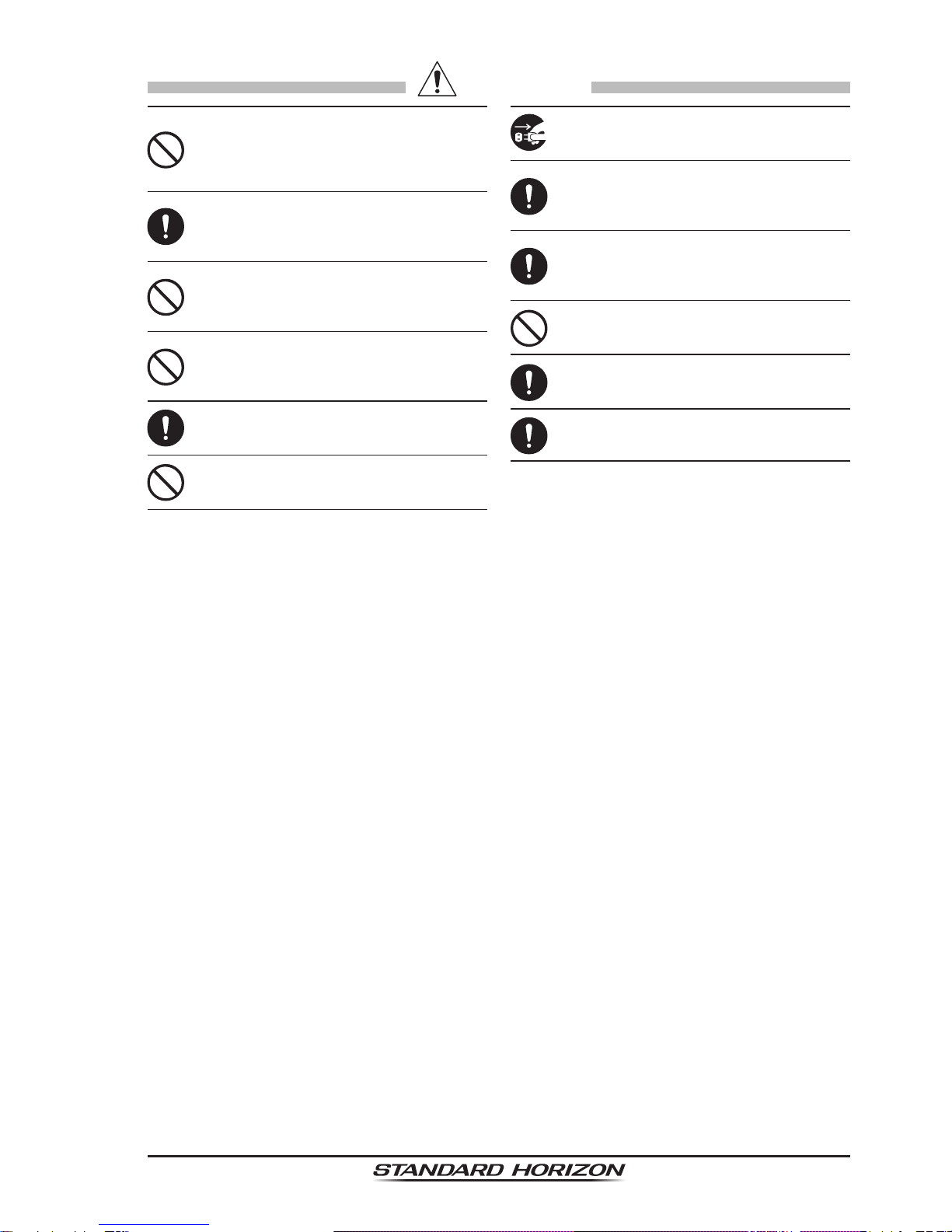
Page 3
HX40
CAUTION
Do not place the transceiver on an unsteady
or sloping surface, or in a location with ex-
treme vibration.
The transceiver may fall or drop, resulting in fire,
injury and equipment damage.
Stay as far away from the antenna as possible
during transmission.
Long-term exposure to electromagnetic radiation
may have a negative effect on the human body.
Do not dangle or throw the transceiver by
holding its antenna.
This may injure others and may also result in
damage and failure of the transceiver.
Do not wipe the case using thinner and ben-
zene etc.
Use only a soft, dry cloth to wipe stains from the
case.
Keep this product out of the reach of children.
Injury to the child, or damage to the transceiver
may result.
Do not use any products other than the speci-
fied options and accessories.
Failure or miss operation may result.
If the transceiver will not be used for an ex-
tended period, turn it OFF and remove the bat-
tery pack for safety.
Do not throw the transceiver, or subject it to
strong impact forces.
Physical abuse may result in component damage
and equipment failure.
Keep magnetic cards and videotapes away
from the transceiver.
The data recorded on cash cards or videotapes
may be erased.
Do not use the transceiver in a crowded place.
The antenna may strike others and result in an
injury.
Install the hand strap and belt clip securely.
Improper installation may cause the transceiver to
fall or drop, resulting in an injury or damage.
Before discarding a depleted battery pack, af-
fix tape or insulating covering to its terminals.
ApplicationforFCC/IC
FCCID:K6630623X30IC:511B-30623X30
Table of contents
Other Standart Horizon Transceiver manuals
Popular Transceiver manuals by other brands

Kenwood
Kenwood ProTalk TK-3201 instruction manual

City Theatrical
City Theatrical SHoW DMX SHoW Baby user manual

Standart Horizont
Standart Horizont HX407 owner's manual

B&G
B&G V90S quick start guide

VictelGlobal
VictelGlobal ALK300 series Operation manual

Cactus
Cactus Wireless Flash Transceiver V6 user manual















