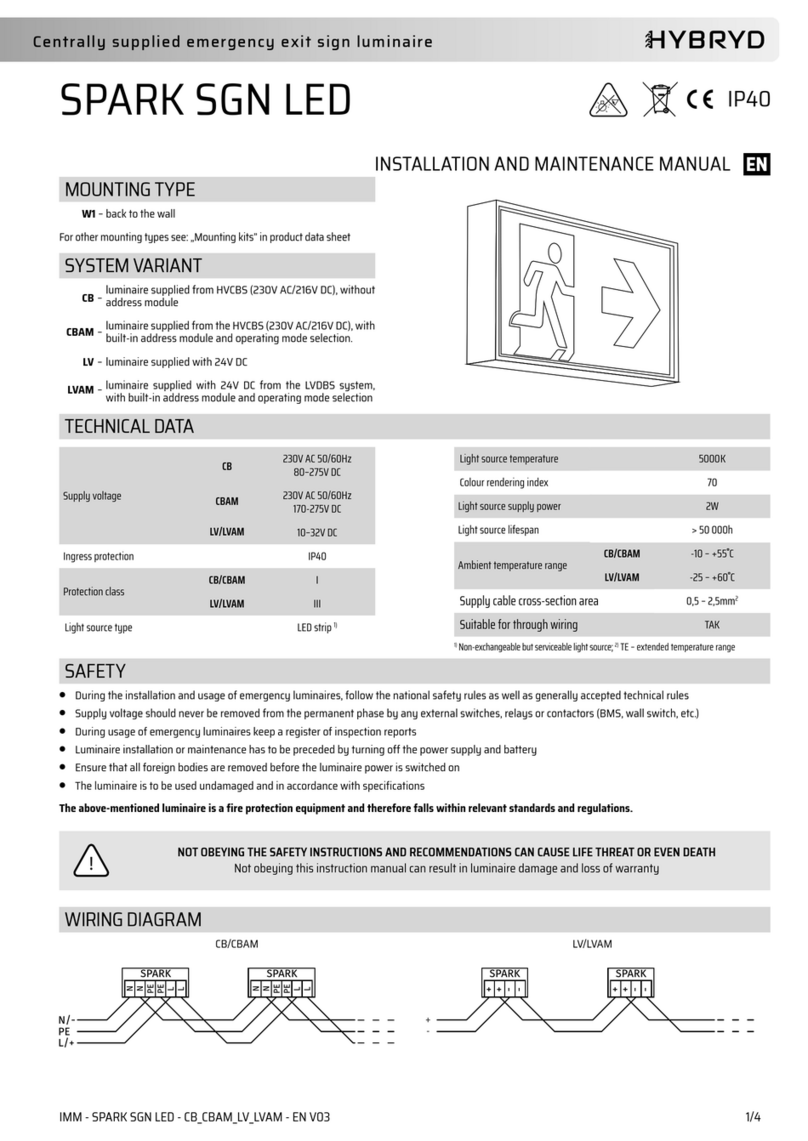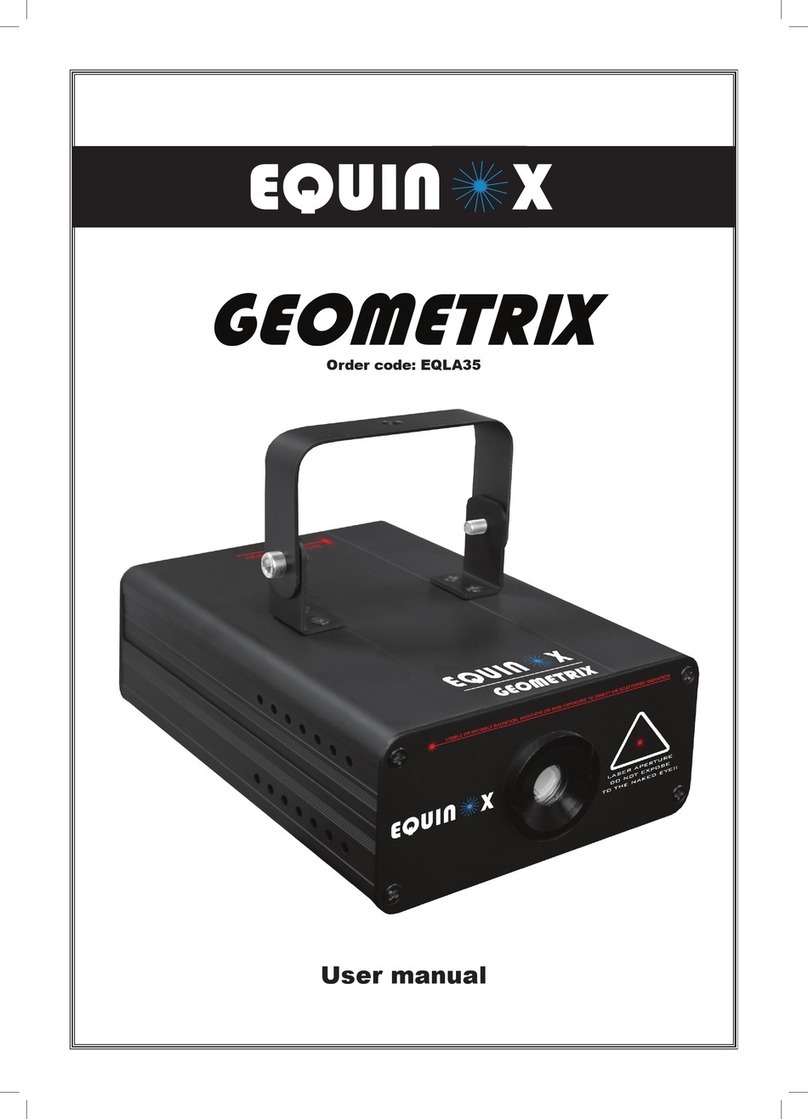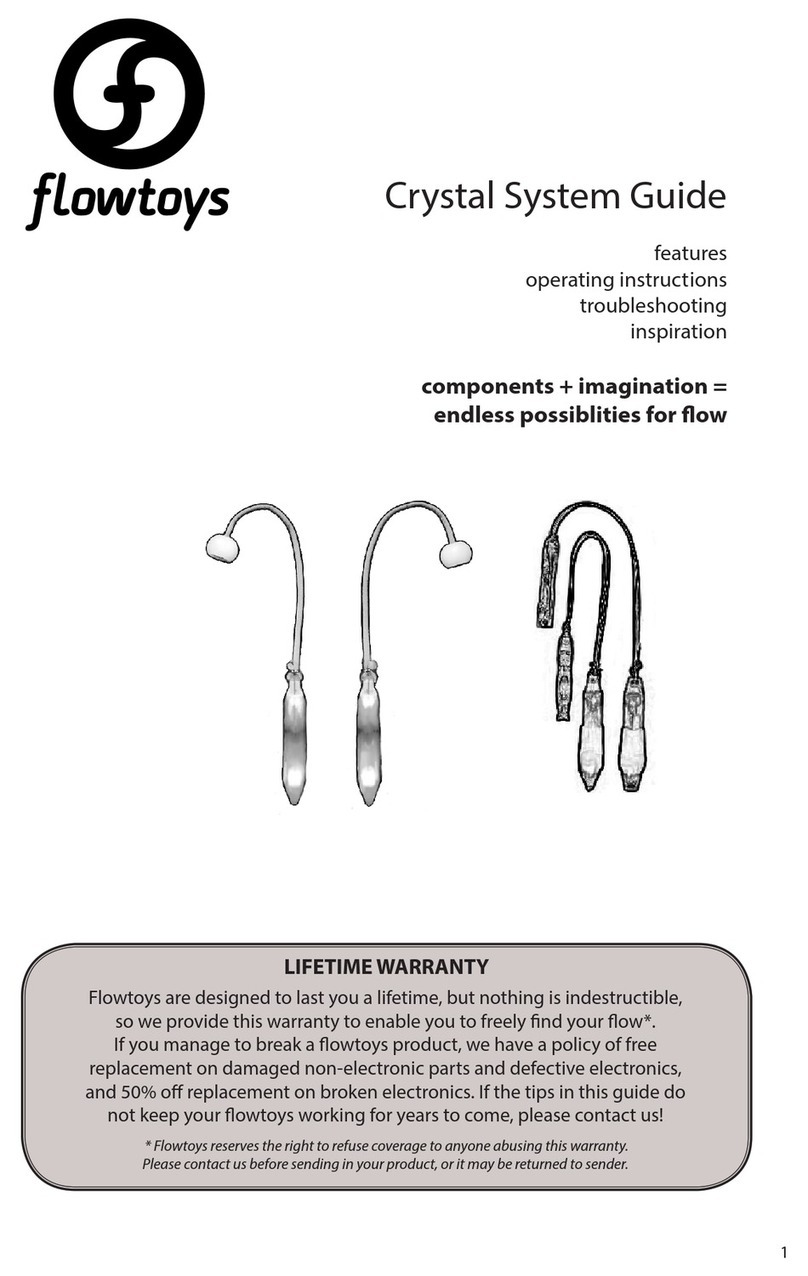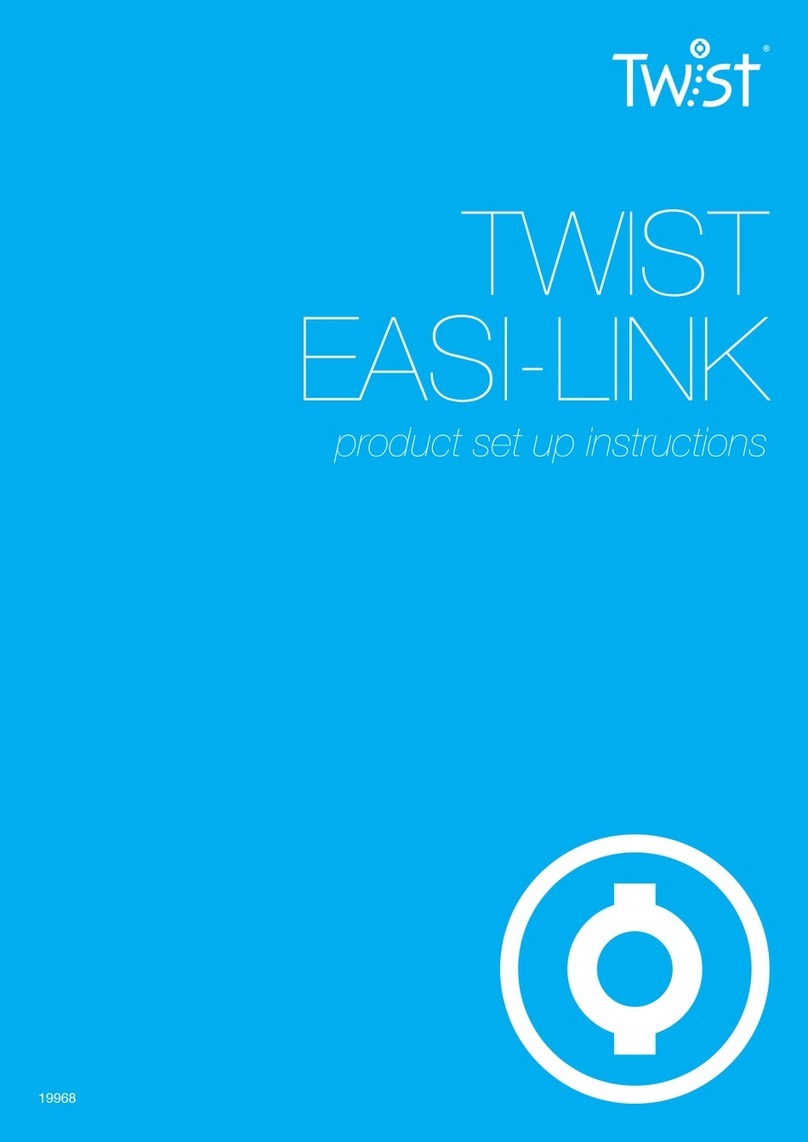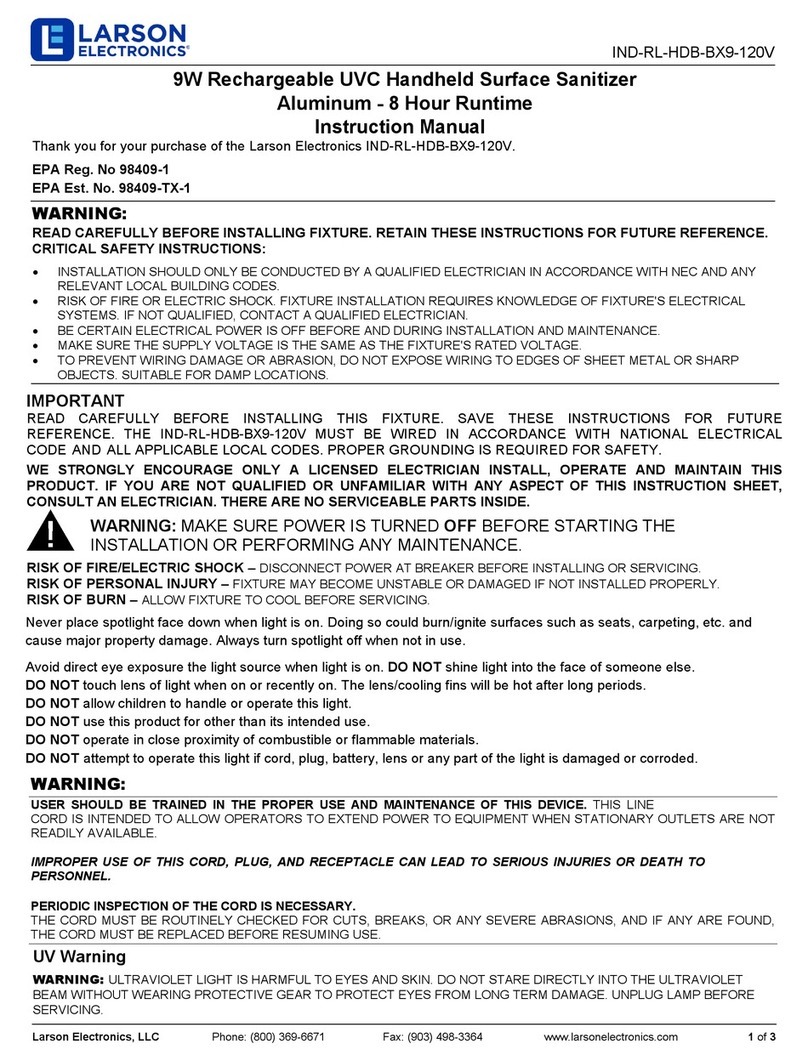Manaras Opera Lightcurtain 003 User manual

LIGHTCURTAIN003/004
LIGHTCURTAIN003/004
Specifications and Installation Instructions
Specifications and Installation Instructions
WARNING
TO REDUCE THE RISK OF SEVERE INJURY OR
DE TH TO PERSONS:
1. RE D ND FOLLOW LL INST LL TION INSTRUCTIONS.
2. lways shut OFF the main power before performing any electrical intervention.
3. Light Curtains are to be placed where there is a risk of entrapment or obstruction is
present, thus providing protection in the area above the floor.
4. Do NOT operate equipment without a properly working and correctly wired Light
Curtain attached.
Contents
Article No. Components
LIGHTCURTAIN 003/004
External Entrapment
rotection Device
➔Non-Monitored Light Curtain Transmitter &
Receiver: 36” (91cm) or 72” (183cm)
➔Interface Module (INTERF CE 005)
➔4 or 6 Mounting Brackets (depending on model
chosen)
➔Hardware Bag
Installation Instructions
WARNING
DOORS MUST BE EQUIPPED WITH ENTR PMENT PROTECTION DEVICES TO
VOID D NGER OF INJURY TO PERSONS.
Before installation of such devices, the installer has to identify all danger zones of the door.
Preparation
1. Unpack the tube and identify which Light Curtain is the Transmitter unit (2-wires) and which is the Receiver
unit (4-wires). The Receiver typically mounts on the same side as the operator.
2. Identify the preferred location; close to the door tracks on the inside of the door opening is ideal.
1-800-361-2260
www.manaras.com 1TN1034 REV 0 - 2017/02/09

LIGHTCURTAIN003/004
LIGHTCURTAIN003/004
Specifications and Installation Instructions
Specifications and Installation Instructions
Installation
1. ttach the brackets to any available mounting points, using the screws provided or other appropriate
hardware. One bracket should go approximately 6” (15.2cm) below the top and another 6” (15.2cm) above
the bottom of the Light Curtains. For the 72” (1.83m) Light Curtains, an additional bracket should be added in
the middle.
2. Make sure the brackets are all in-line. The functional operating
distance between Transmitter and the Receiver is between 6'-33'
(1.83-10.1m).
3. Press the Light Curtains into the brackets. The flat surface
should be facing across the door opening so that the Light
Curtains are facing each other and the bottoms are resting on
the floor.
Wiring Connections
1. Wire the Light Curtains to the operator. total of eight (8) wires
need to connect from the Light Curtains to the operator
2. Operators with Electronic Control Board BOARD070E:
Refer to Figure 1 and follow the instructions below:
i. Connect the BL CK and RED wires from both Light Curtains
to Terminals #1 and #2 on the Electronic Control Board.
ii. Connect the GREEN and WHITE wires from the Receiver
unit to the Interface Module (INTERF CE005) at the TB1
connector.
iii. From the RLY Terminals at TB2 connector on the Interface
Module (INTERF CE005), connect one (1) wire to the
operator’s SNS Terminal #5 and one (1) wire to the COM
Terminal #3 on the Electronic Control Board.
iv. Wire the Interface Module (INTERF CE005) to the operator.
Connect two (2) wires at the TB2 connector to the Terminals
# 1 and #2 for C power.
v. Proceed to step 4.
3. Operators with Hardwired/ Electromechanical Control:
Refer to Figure 2 and follow the instructions below:
i. Connect the BL CK and RED wires from both Light Curtains
to Terminals #1 and #9 on the operator's Terminal Strip.
ii. Connect the GREEN and WHITE wires from the Receiver
unit to the Interface Module (INTERF CE005) at the TB1
connector.
iii. From the RLY Terminals at TB2 connector on the Interface
Module (INTERF CE005), connect one (1) wire to the
operator’s SENS Terminal # 6 and one (1) wire to the
operator’s COM Terminal # 3.
iv. Wire the Interface Module (INTERF CE005) to the operator.
Connect two (2) wires at the TB2 connector to the Terminals
#1 and #9 on the operator's Terminal Strip.
4. Confirm that the GREEN LED is ON at the bottom of both Light
Curtains (indicates power is ON).
5. Confirm that the GREEN LED is BLINKING on the Interface
Module (INTERF CE005) (indicates power is ON).
1-800-361-2260
www.manaras.com 2TN1034 REV 0 - 2017/02/09
Figure 1 - Connection of LIGHTCURTAIN
with BOARD070 Operator
Figure 2 - Connection of LIGHTCURTAIN
with HW ( lectromechanical) Operator

LIGHTCURTAIN003/004
LIGHTCURTAIN003/004
Specifications and Installation Instructions
Specifications and Installation Instructions
CAUTION
•fter installation, check the Light Curtain and wiring to make sure the sensing circuit is working properly and
connections are secure.
•Light Curtains must be examined periodically (at least once per month) for any signs of damage, cuts, punctures,
loss of sensitivity, or water damage.
Trouble Shooting Tips
LIGHTCURTAIN 003/004
(Non-Monitored - BOARD070E)
On-Board LED Monitoring Status: The electronic control
board's LEDs help with wiring and troubleshooting
diagnostics. Every LED indicates the status of the door.
The electronic control board has a non-volatile memory
and the LEDs return to their initial state after a power
interruption.
LED D6 ON
(RED)
Indicates the activation, obstruction or
misalignment of the Light Curtain.
LIGHTCURTAIN 003/004
(Non-Monitored – Hardwired /
Electromechanical Control)
Refer to the following two sections for further
information: Trouble Shooting Tips – Light Curtains
and Trouble Shooting Tips - INTERF CE005.
For Hardwired / Electromechanical Control operators, the
status of the LED's found on the Light Curtains and/or the
Interface Module will assist with troubleshooting
diagnostics.
Trouble Shooting Tips – Light Curtains
LED Color &
Status Unit Diagnosis Cause / Solution
GREEN
ON RX / TX Power ➔Normal Operation.
GREEN
OFF RX / TX No Power ➔Check the wire connections between the Operator, Interface
Module and the Light Curtains.
RED
OFF RX Light Curtain is
NOT ctive ➔Normal Operation.
RED
ON RX Light Curtain
IS ctive, Fault ➔Light Curtain has been activated, obstructed or is misaligned.
1-800-361-2260
www.manaras.com 3TN1034 REV 0 - 2017/02/09
LED D6 (Red)

LIGHTCURTAIN003/004
LIGHTCURTAIN003/004
Specifications and Installation Instructions
Specifications and Installation Instructions
Trouble Shooting Tips - INTERFACE00
INTERFACE005
LED Color & Status Diagnosis Cause / Solution
GREEN
BLINKING Power ➔Normal Operation.
GREEN
OFF No Power ➔Check the wire connections between the Operator
and the Interface Module.
RED
OFF Light Curtain is NOT ctive ➔Normal Operation.
RED
ON
GREEN
OFF
Light Curtain IS ctive
Fault
➔Light Curtain has been activated, obstructed or is
misaligned.
➔Check the wire connections between the Light
Curtain and the Interface Module. The Light Curtain
may be faulty or not ideal for this application.
For further information, please consult the operator's Installation & Instruction Manual or contact our Technical
Support Department at 1-800-361-2260.
1-800-361-2260
www.manaras.com 4TN1034 REV 0 - 2017/02/09
This manual suits for next models
1
Popular Lighting Equipment manuals by other brands

thomann
thomann Stairville JunoScan MKII user manual
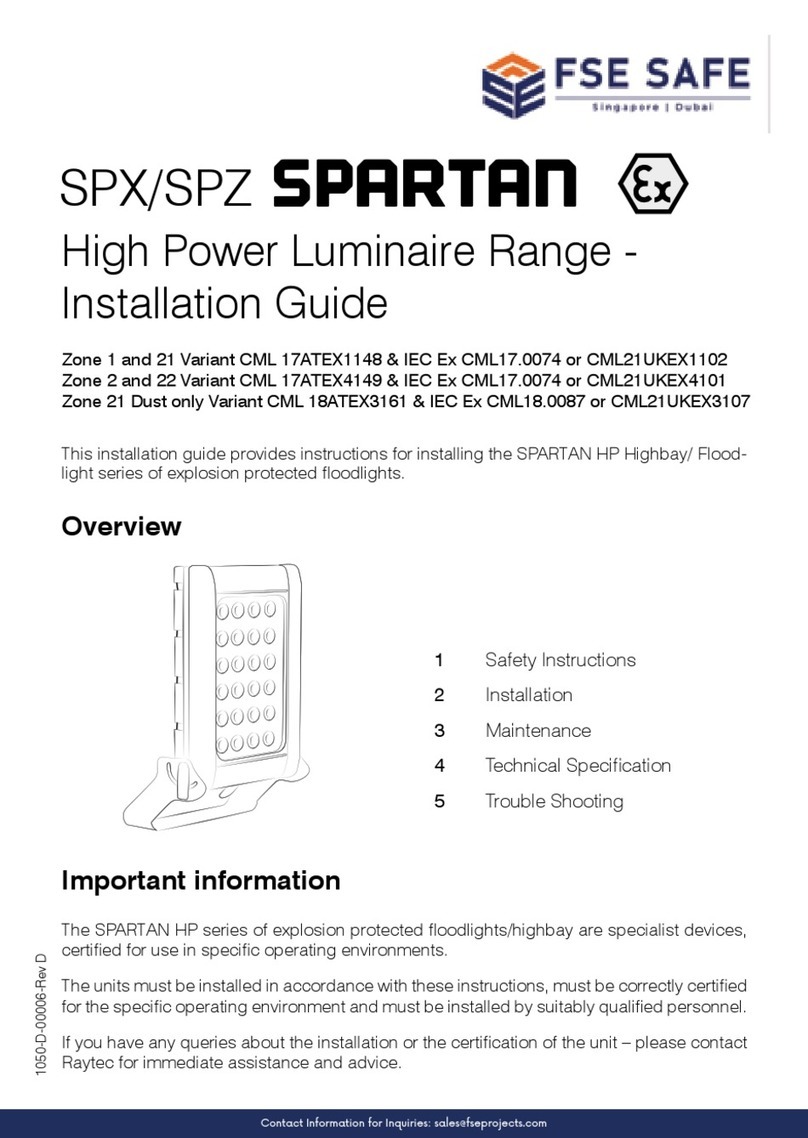
Raytec
Raytec SPARTAN HP series installation guide

iGuzzini
iGuzzini LASER BLADE 5 manual
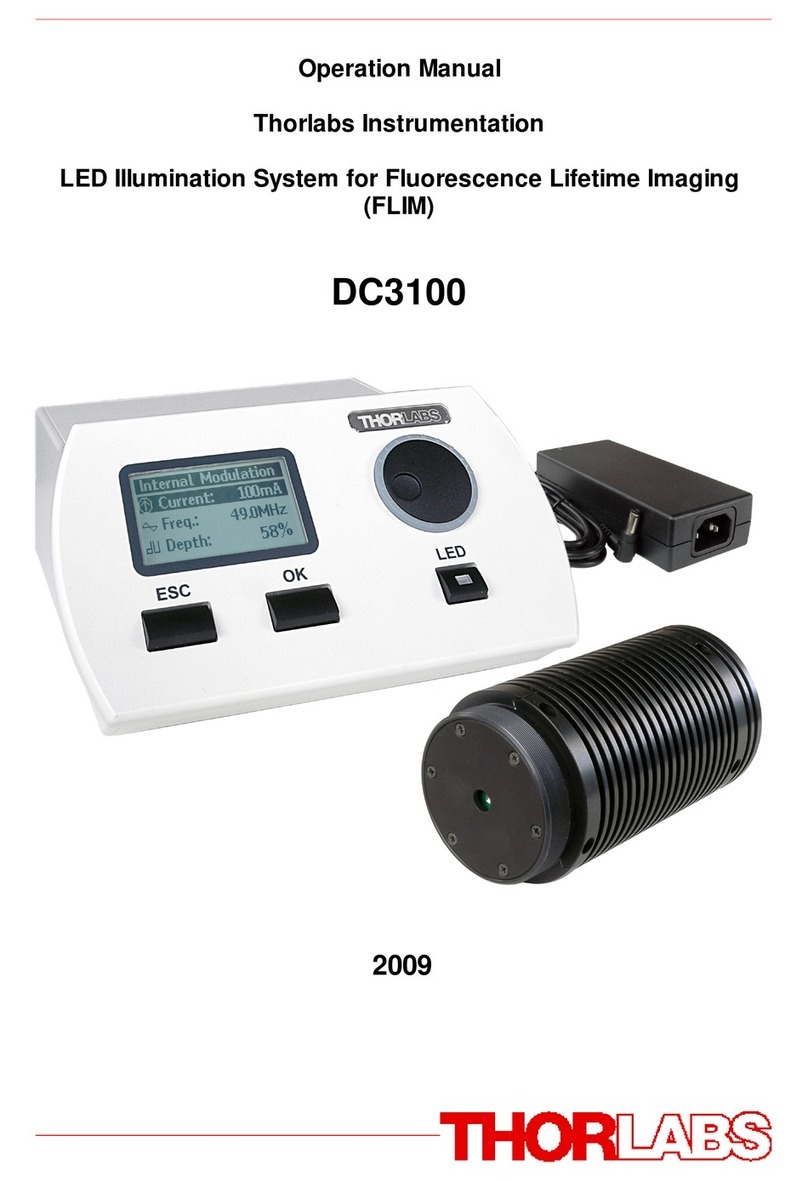
THORLABS
THORLABS DC3100 Series Operation manual
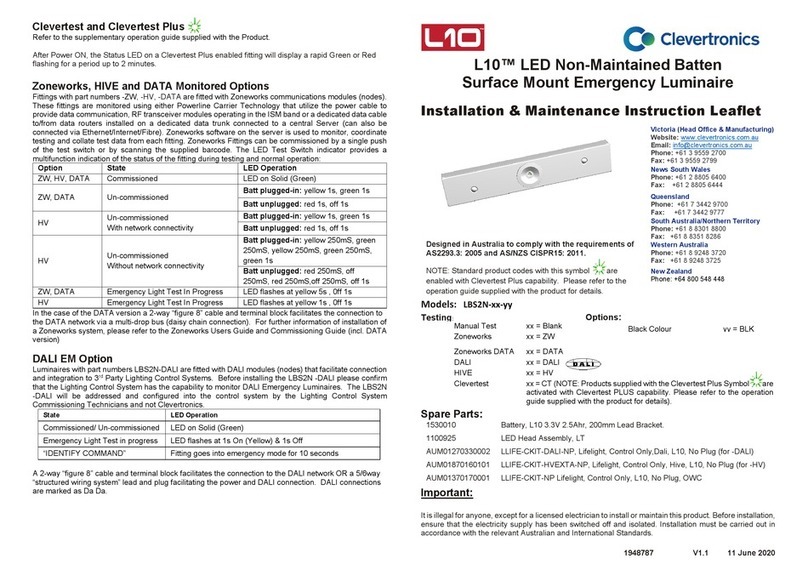
Clevertronics
Clevertronics L10 LBS2N Series Installation & Maintenance Instruction Manual
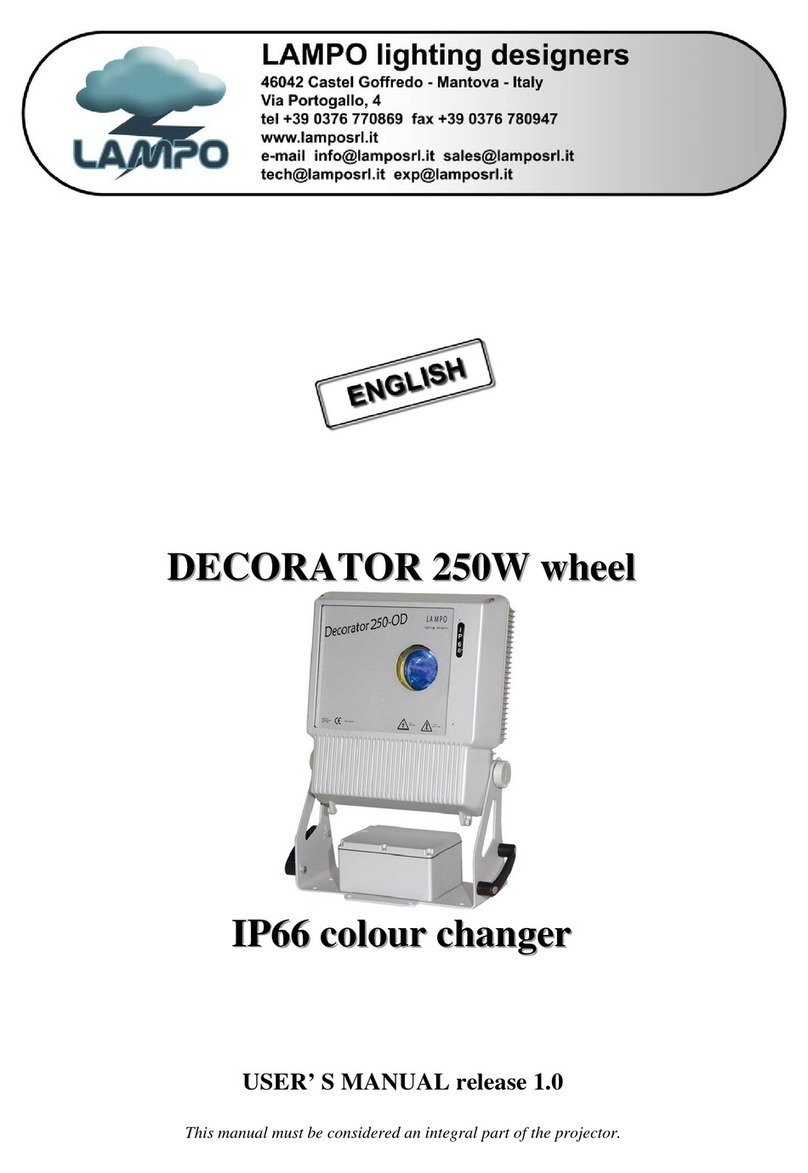
Lampo
Lampo IP66 user manual