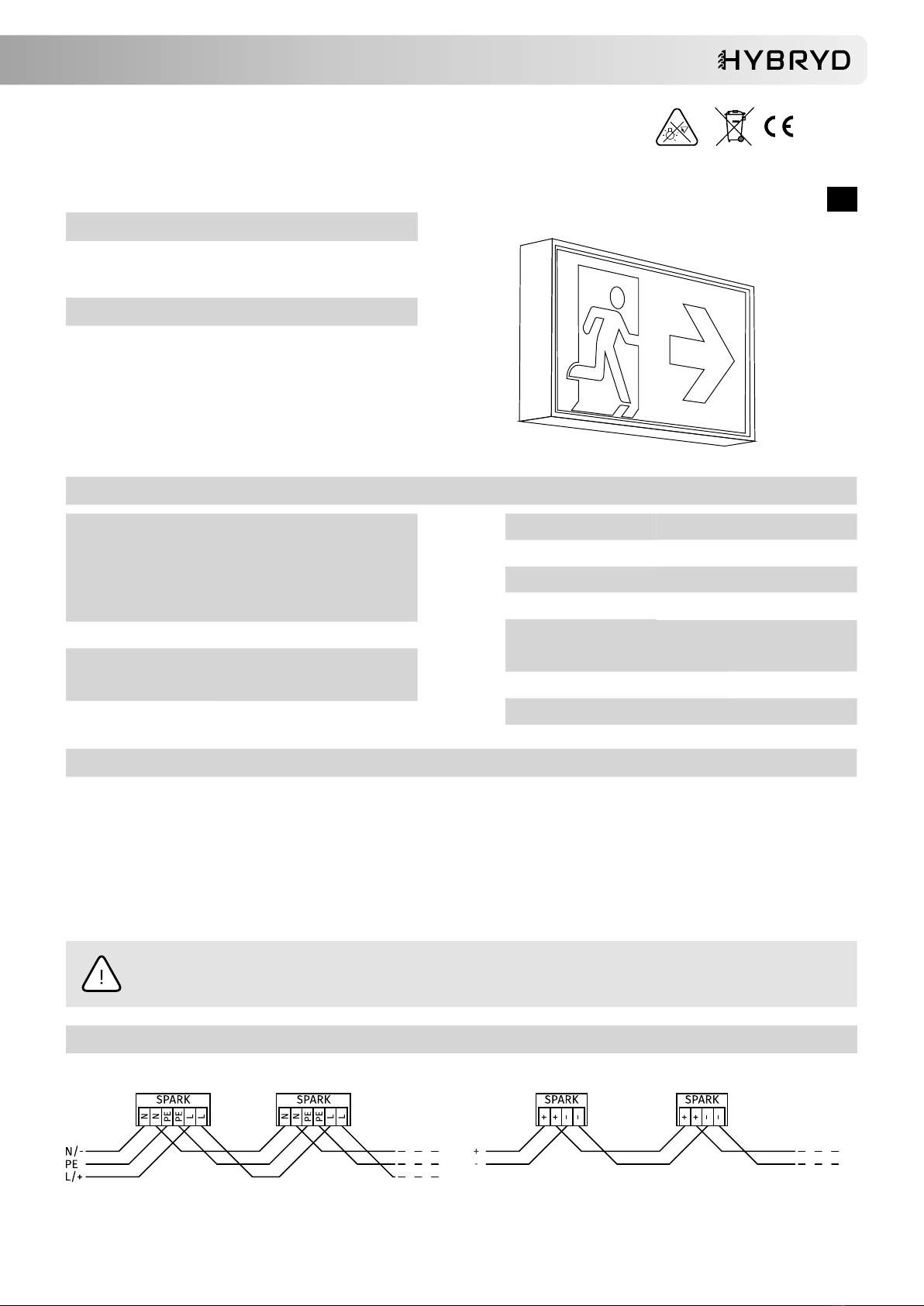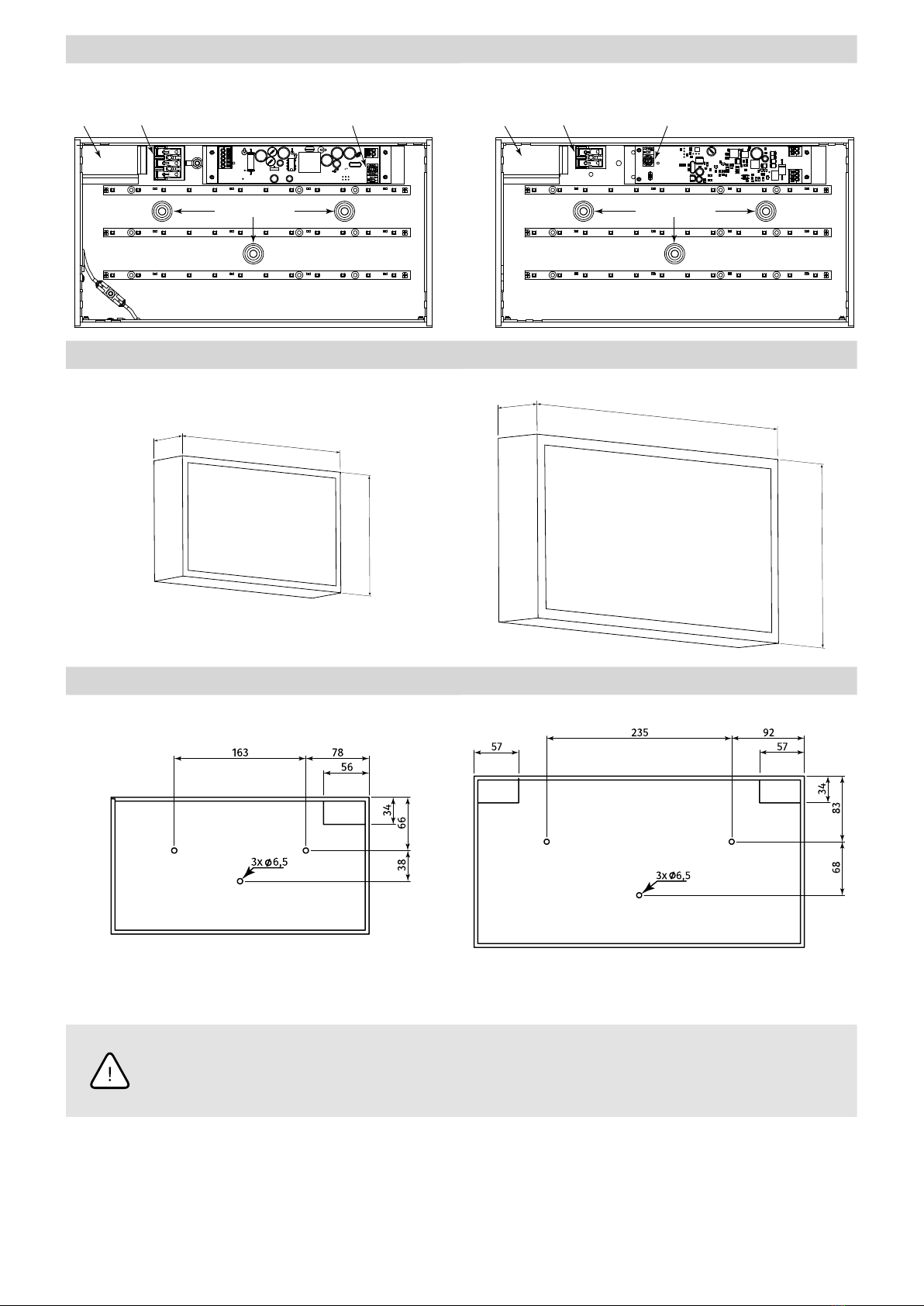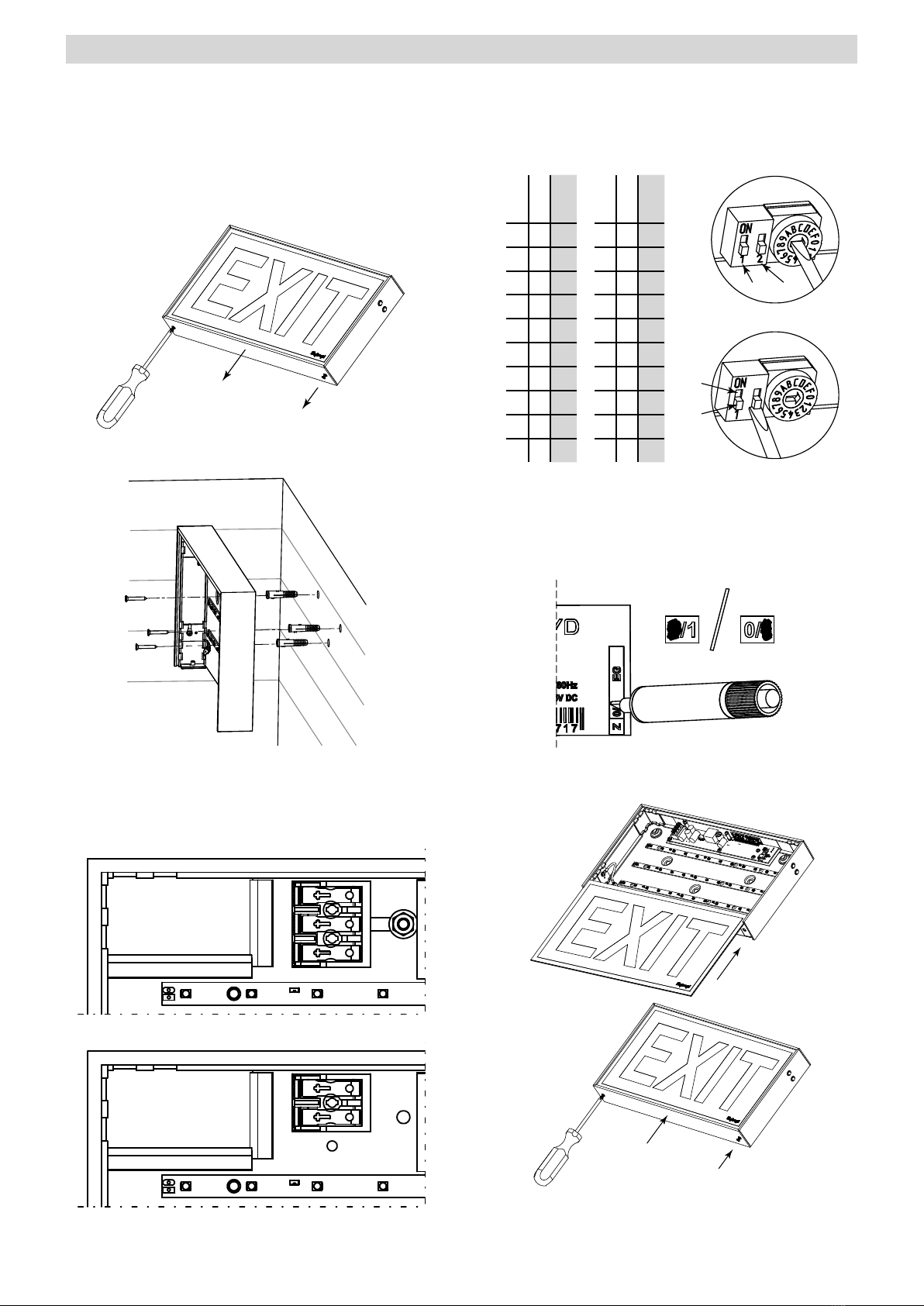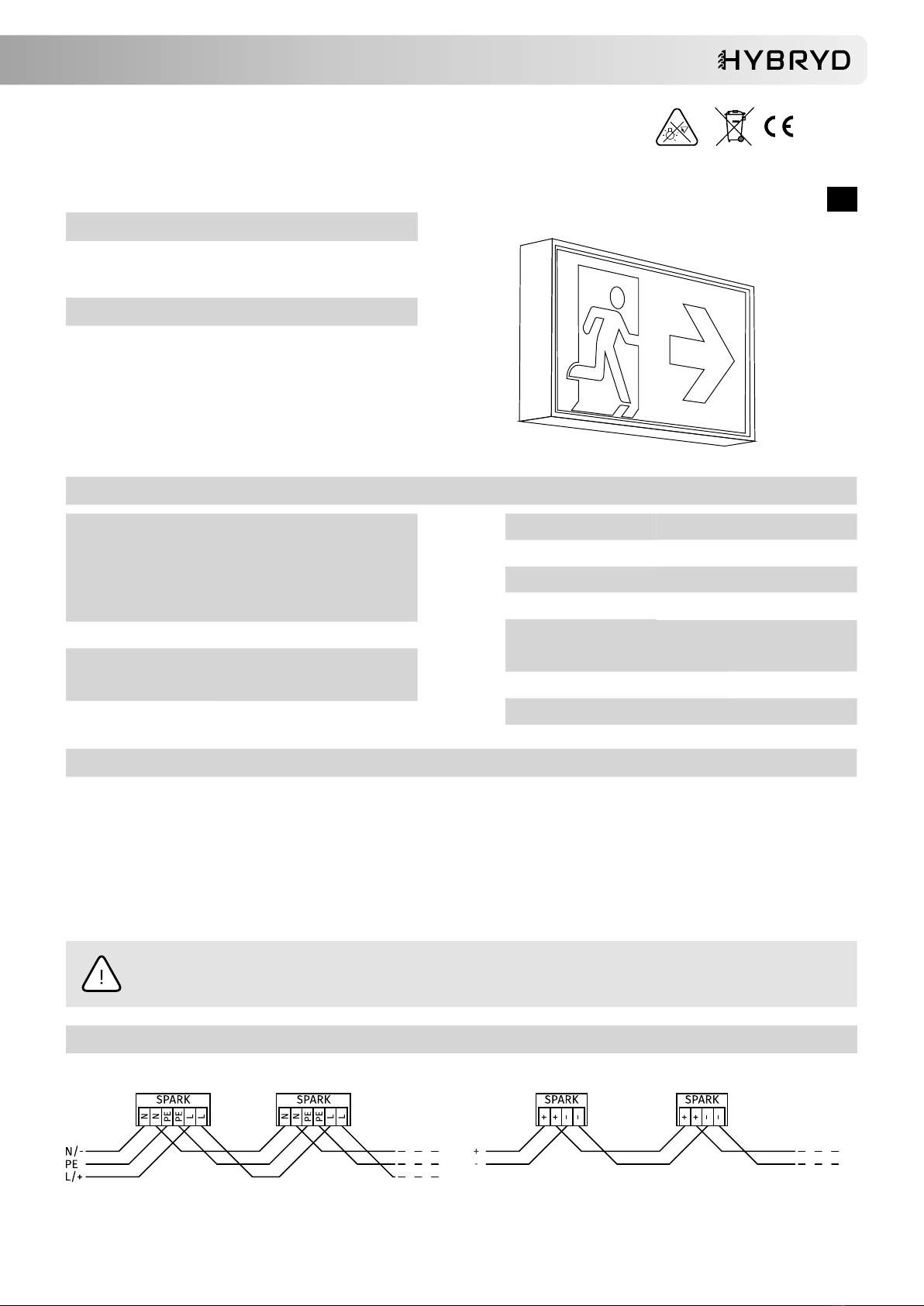
Centrally supplied emergency exit sign luminaire
1/4IMM - SPARK SGN LED - CB_CBAM_LV_LVAM - EN V03
EN
IP40
SPARK SGN LED
INSTALLATION AND MAINTENANCE MANUAL
MOUNTING TYPE
W1 –
back to the wall
For other mounting types see: „Mounting kits” in product data sheet
SYSTEM VARIANT
CB –luminaire supplied from HVCBS (230V AC/216V DC), without
address module
CBAM –luminaire supplied from the HVCBS (230V AC/216V DC), with
built-in address module and operating mode selection.
LV – luminaire supplied with 24V DC
LVAM –luminaire supplied with 24V DC from the LVDBS system,
with built-in address module and operating mode selection
TECHNICAL DATA
Supply voltage
CB 230V AC 50/60Hz
80–275V DC
CBAM 230V AC 50/60Hz
170-275V DC
LV/LVAM 10–32V DC
Ingress protection IP40
Protection class
CB/CBAM I
LV/LVAM III
Light source type LED strip 1)
Light source temperature 5000K
Colour rendering index 70
Light source supply power 2W
Light source lifespan > 50 000h
Ambient temperature range
CB/CBAM -10 – +55˚C
LV/LVAM -25 – +60˚C
Supply cable cross-section area 0,5 – 2,5mm2
Suitable for through wiring TAK
1) Non-exchangeable but serviceable light source; 2) TE – extended temperature range
SAFETY
• During the installation and usage of emergency luminaires, follow the national safety rules as well as generally accepted technical rules
• Supply voltage should never be removed from the permanent phase by any external switches, relays or contactors (BMS, wall switch, etc.)
• During usage of emergency luminaires keep a register of inspectionreports
• Luminaire installation or maintenance has to be preceded by turning o the power supply and battery
• Ensure that all foreign bodies are removed before the luminaire power is switched on
• The luminaire is to be used undamaged and in accordance withspecications
The above-mentioned luminaire is a re protection equipment andtherefore falls within relevant standards and regulations.
NOT OBEYING THE SAFETY INSTRUCTIONS AND RECOMMENDATIONS CAN CAUSE LIFE THREAT OR EVEN DEATH
Not obeying this instruction manual can result in luminaire damage and loss of warranty
WIRING DIAGRAM
CB/CBAM LV/LVAM