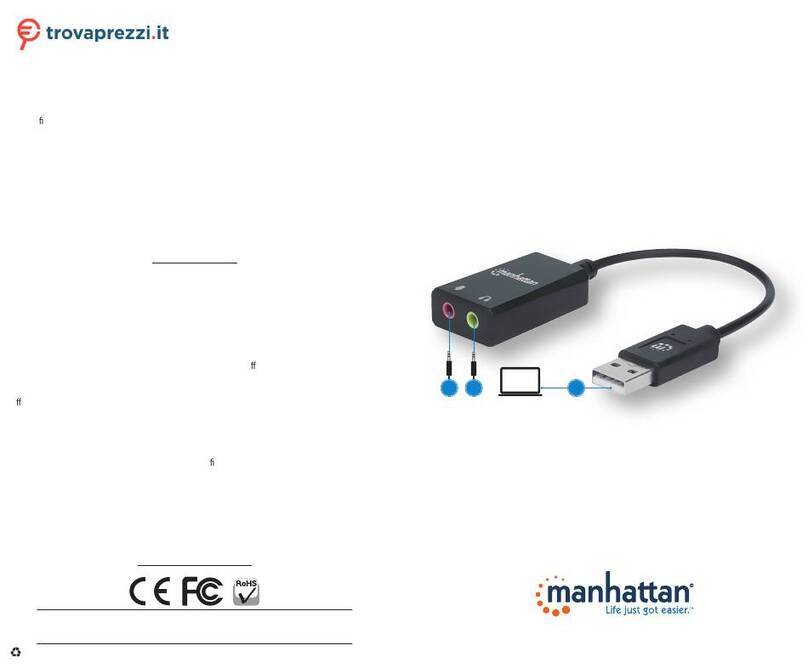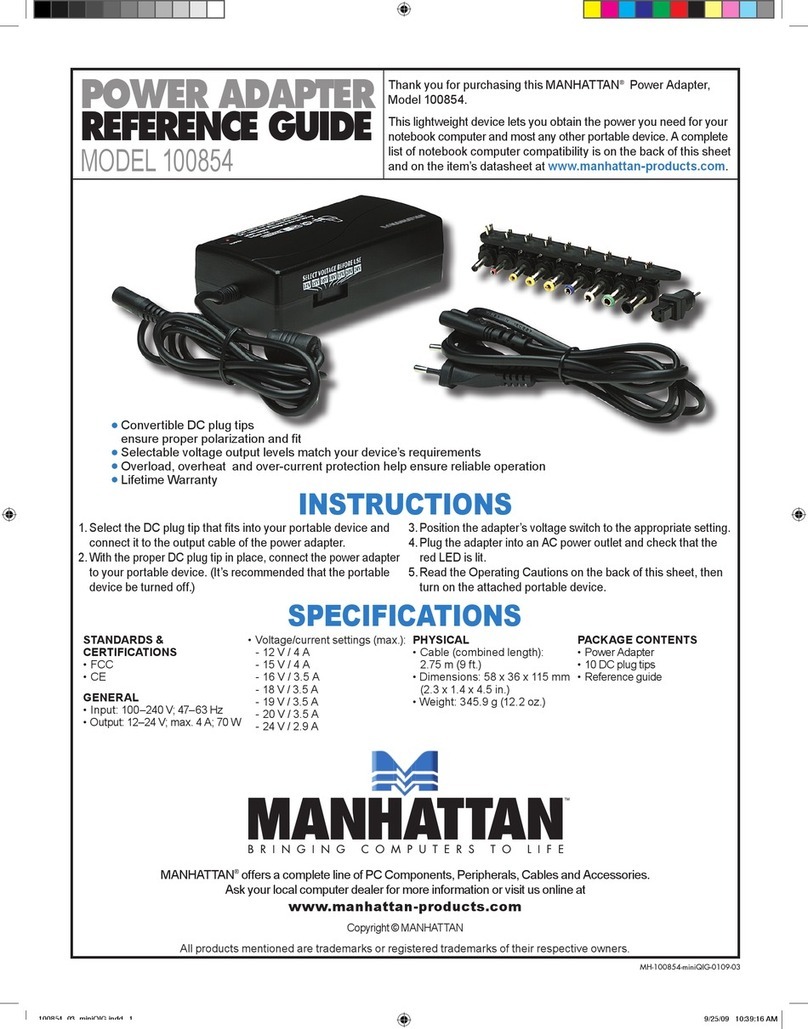Manhattan 179195 User manual
Other Manhattan Adapter manuals
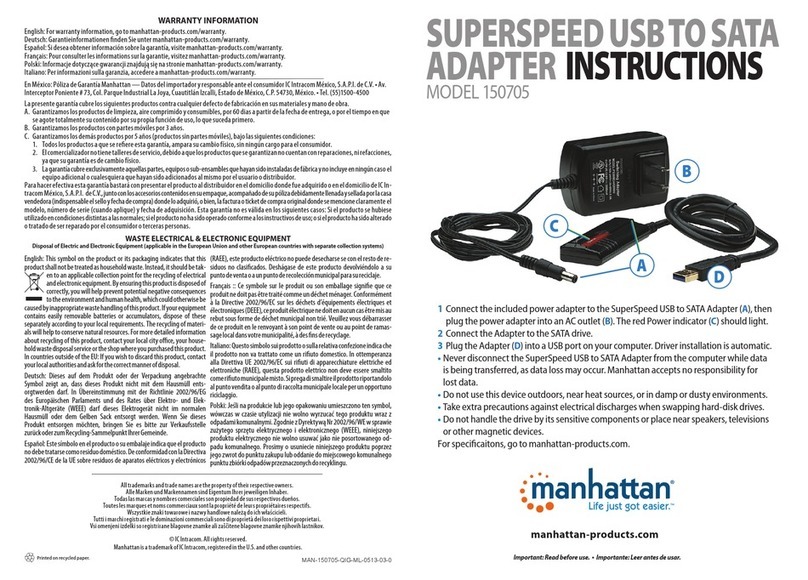
Manhattan
Manhattan 150705 User manual

Manhattan
Manhattan 150859 User manual

Manhattan
Manhattan 179195 User manual
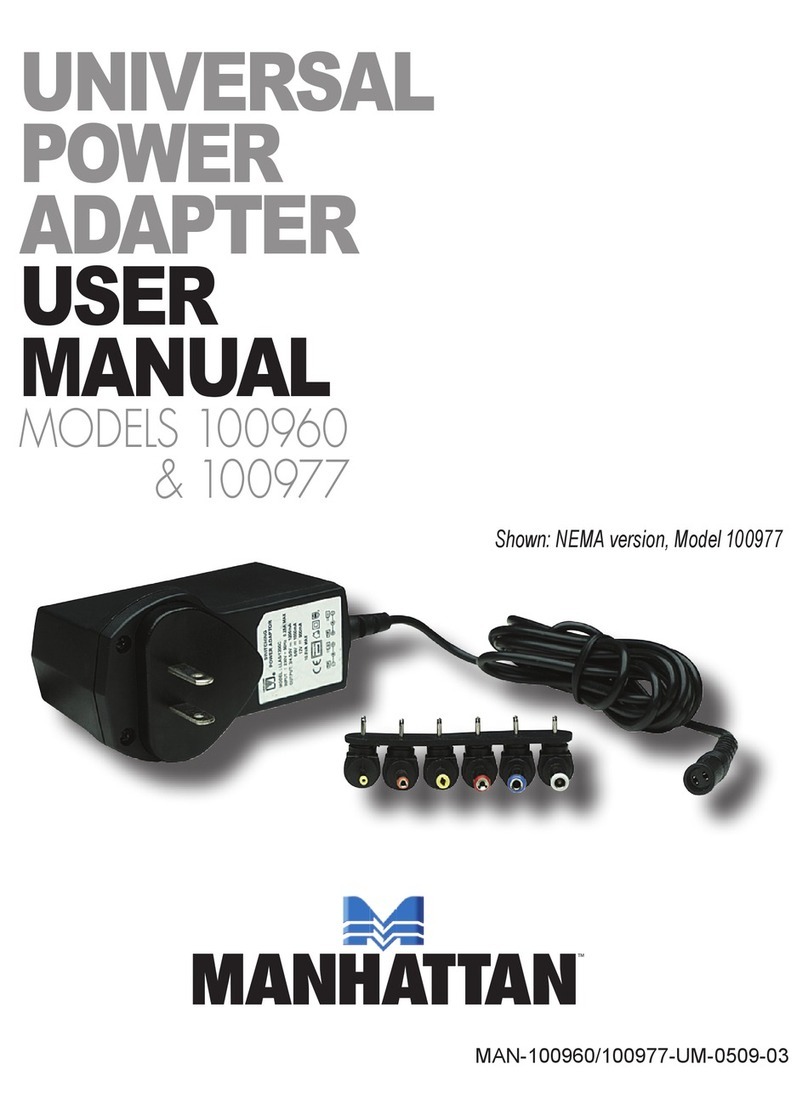
Manhattan
Manhattan 100960 User manual

Manhattan
Manhattan 100854 User manual
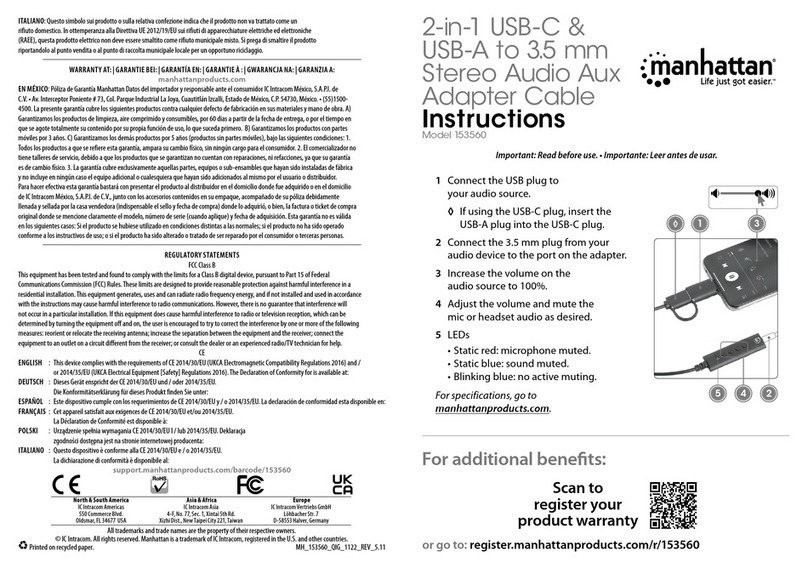
Manhattan
Manhattan 153560 User manual

Manhattan
Manhattan 516075 User manual

Manhattan
Manhattan 525527 User manual
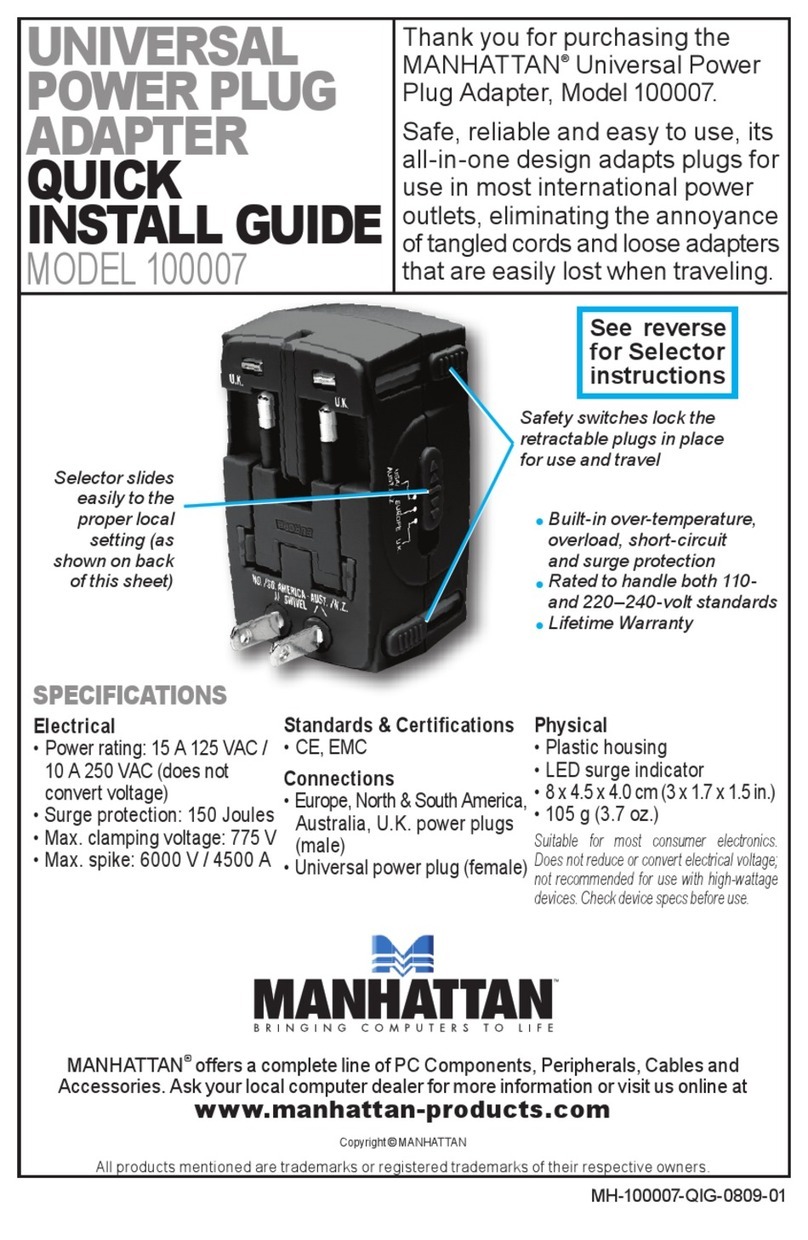
Manhattan
Manhattan 100007 User manual

Manhattan
Manhattan 100892 User manual

Manhattan
Manhattan SIMPLENET 506663 User manual

Manhattan
Manhattan 303095 User manual

Manhattan
Manhattan 158015 User manual

Manhattan
Manhattan 179195 User manual
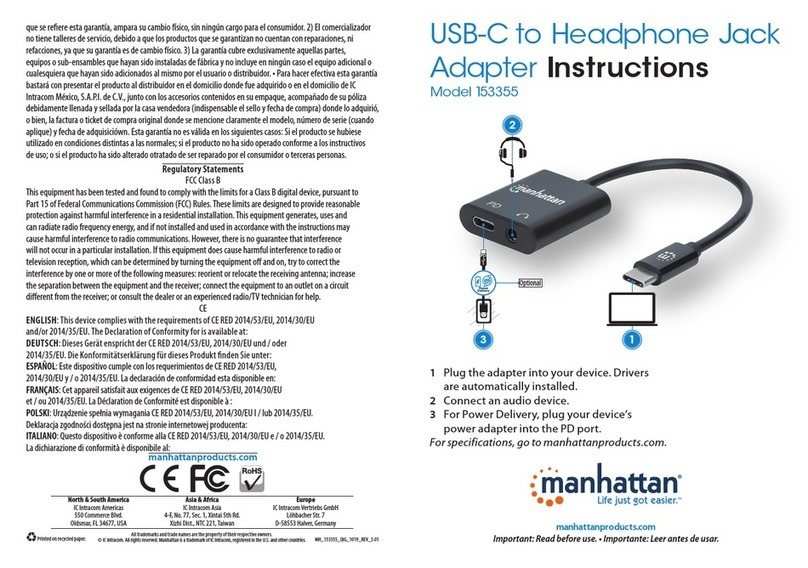
Manhattan
Manhattan 153355 User manual

Manhattan
Manhattan 507578 User manual

Manhattan
Manhattan IMPORT LINK 406222 User manual

Manhattan
Manhattan 365925 User manual

Manhattan
Manhattan 150705 User manual
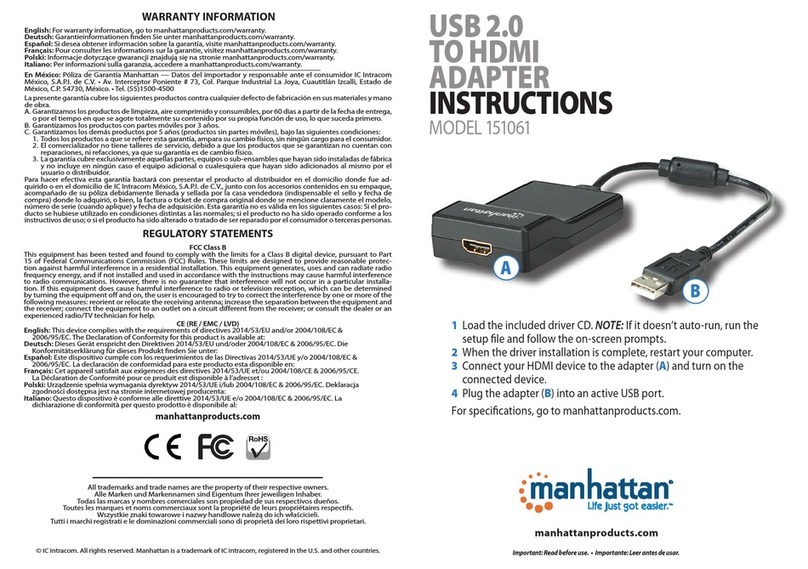
Manhattan
Manhattan 151061 User manual