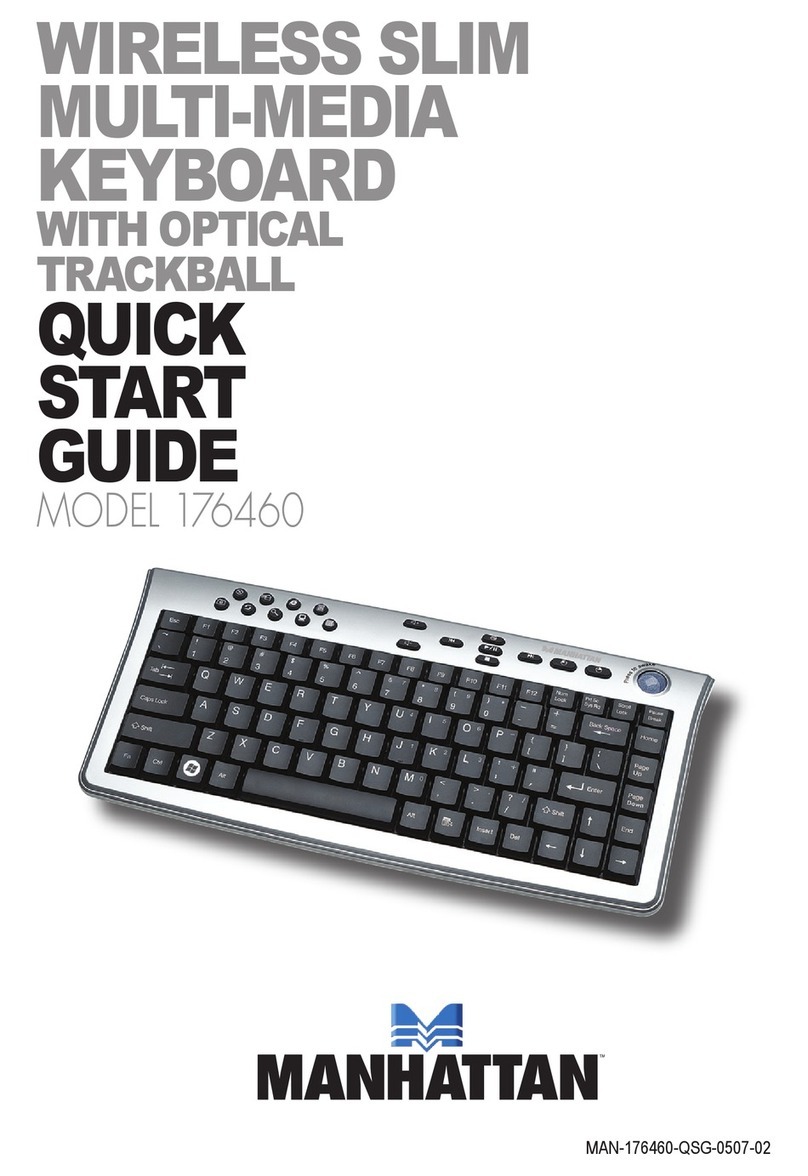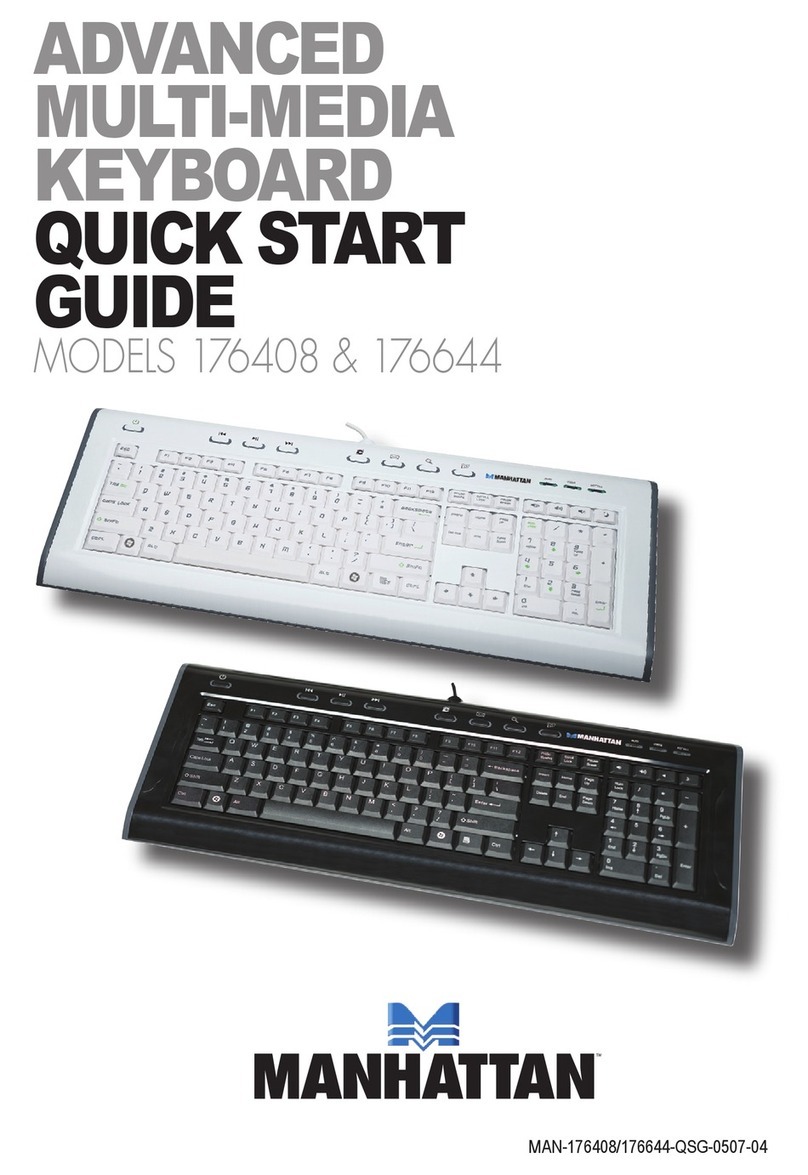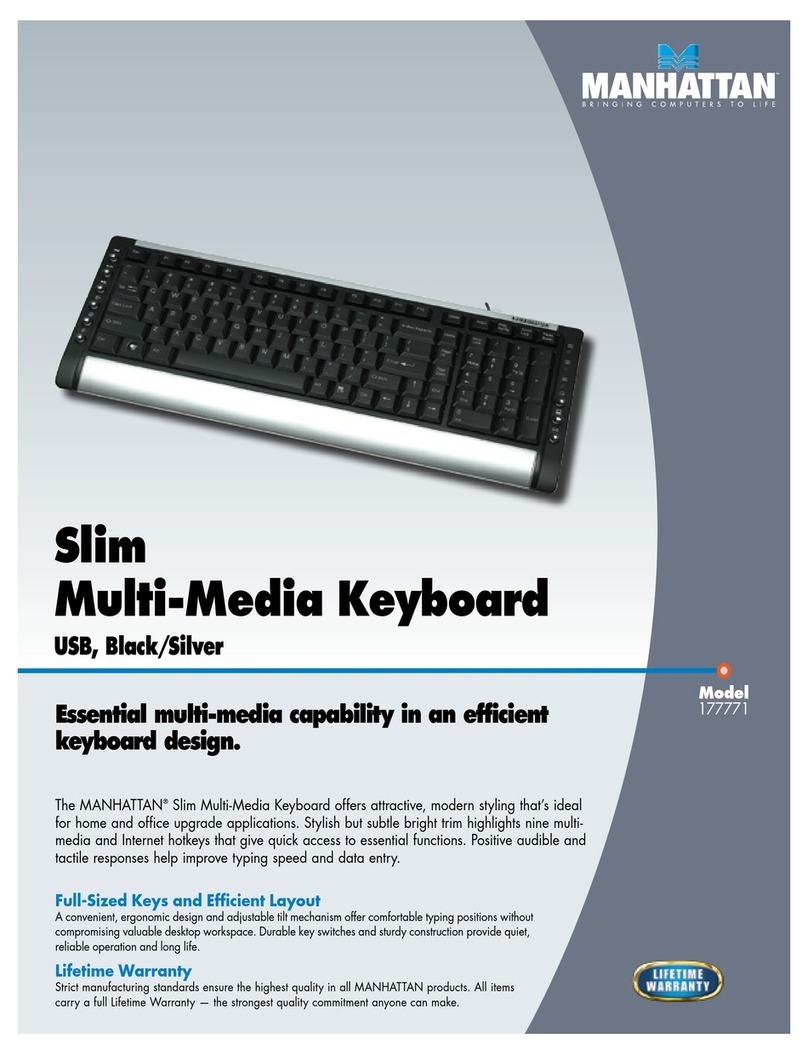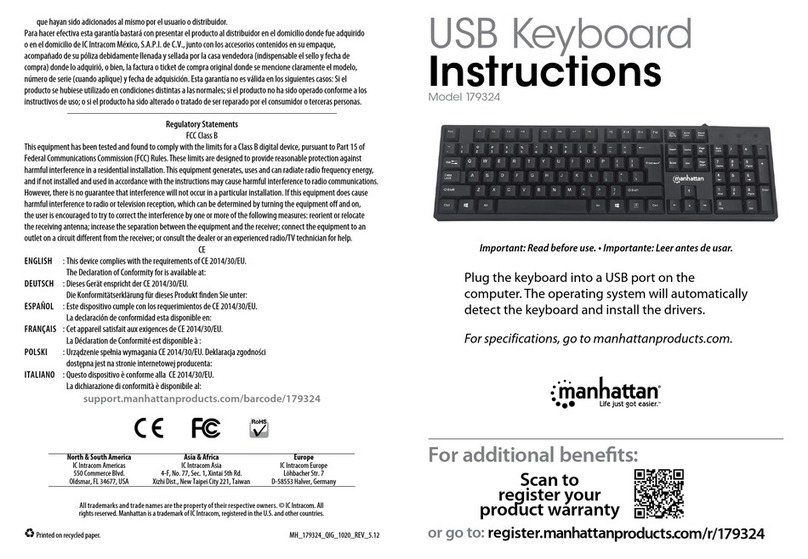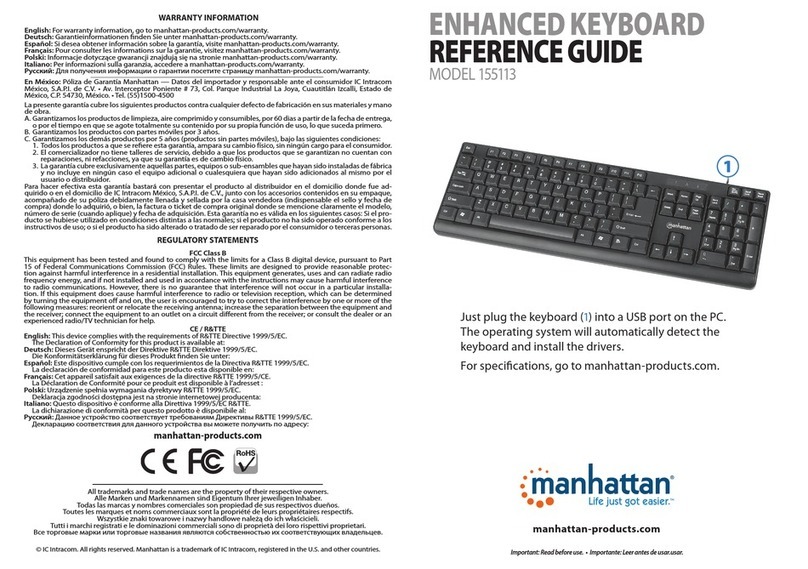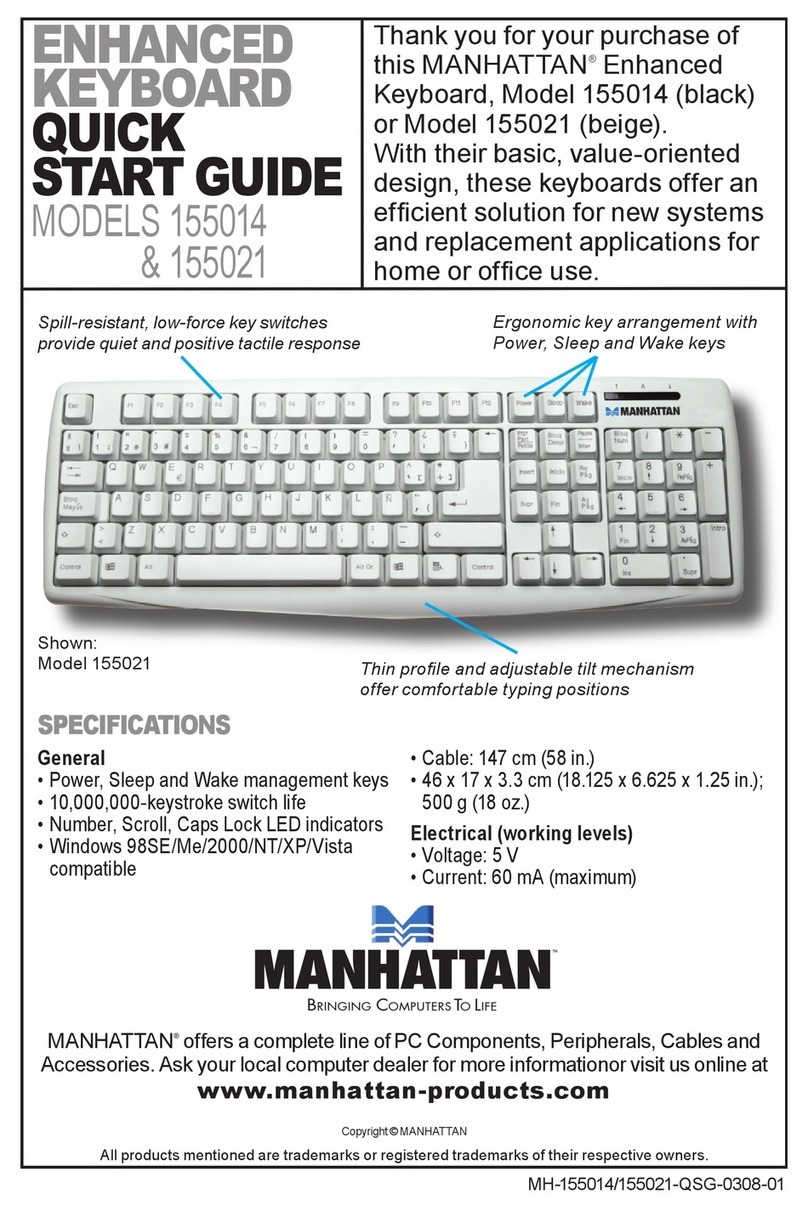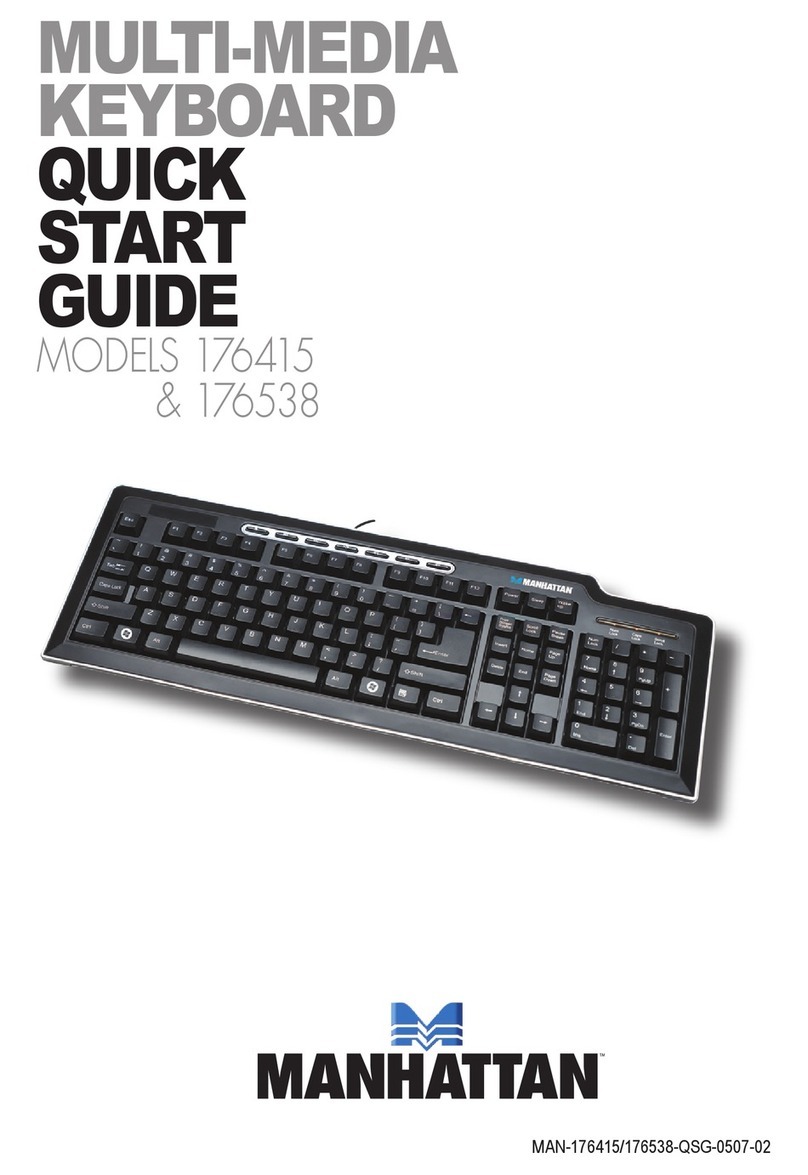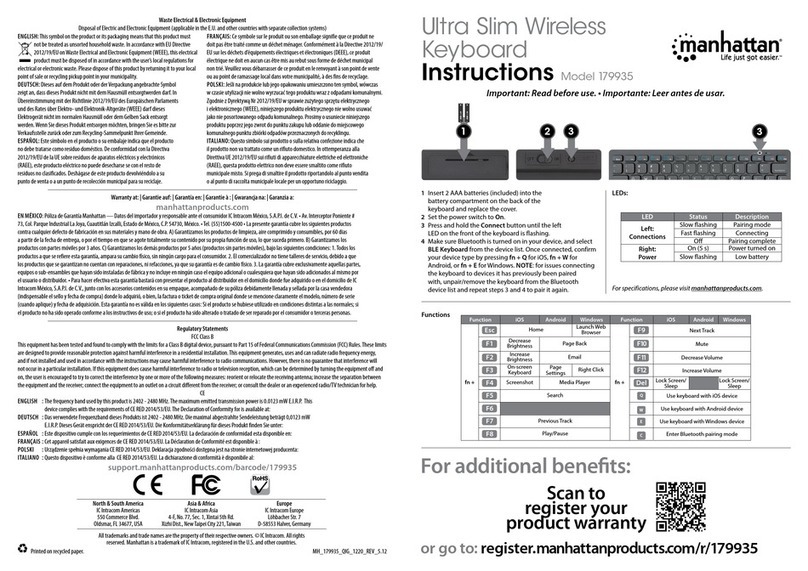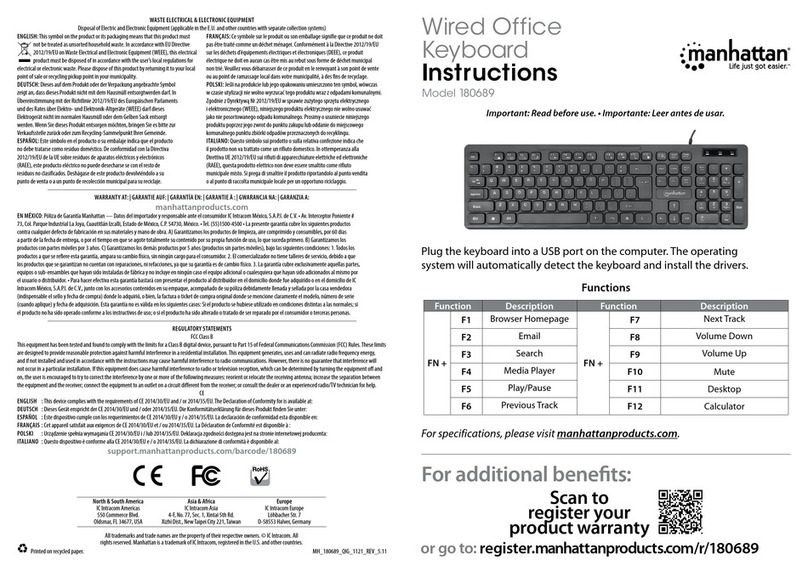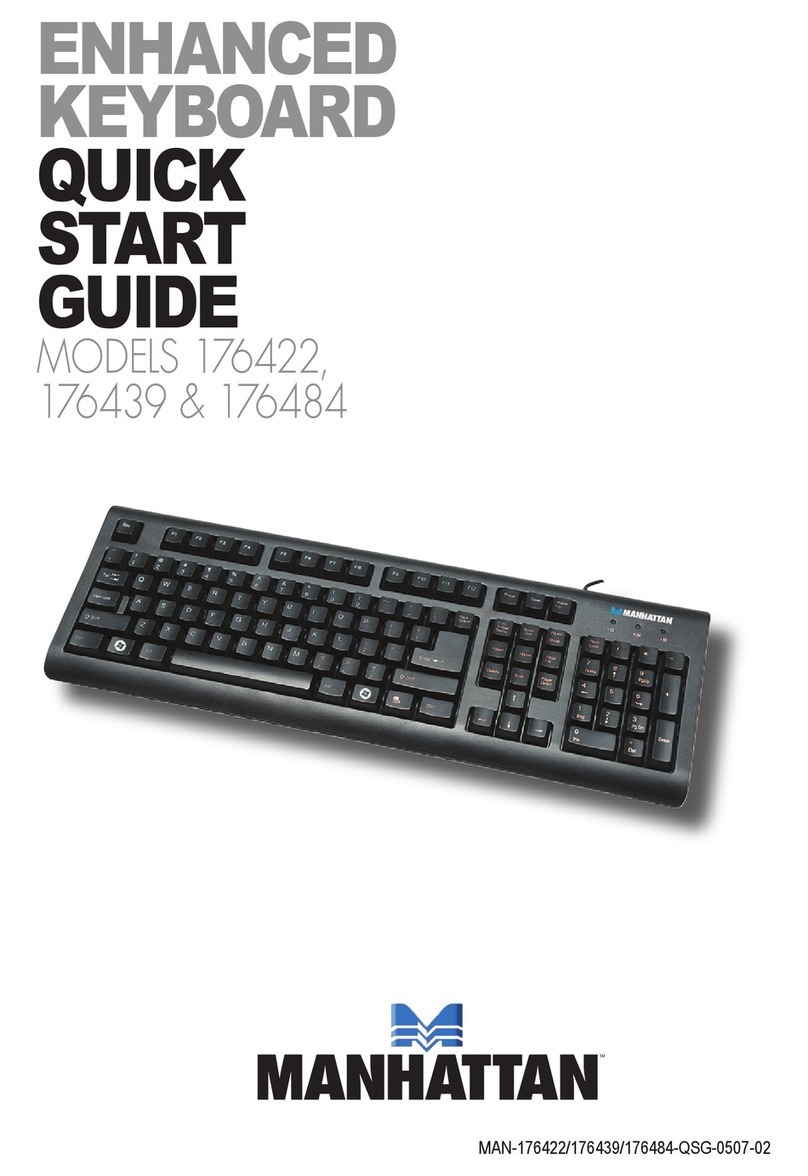Deutsch:Multimedia Tastatur
ENGLISH
This symbol on the product or its packaging indicates that this
product shall not be treated as household waste. Instead, it
should be taken to an applicable collection point for the
recycling of electrical and electronic equipment. By en-
suring this product is disposed of correctly, you will help
prevent potential negative consequences to the environ-
ment and human health, which could otherwise be
caused by
inappropriate waste handling of this product. If your equipment
contains easily removable batteries or accumulators, dispose of
these separately according to your local requirements. The recycling
of materials will help to conserve natural resources. For more de-
tailed information about recycling of this product, contact your local
city office, your household waste disposal service or the shop where
you purchased this product. In countries outside of the EU: If you wish
to discard this product, contact your local authorities and ask for the
correct manner of disposal.
DEUTSCH
Dieses auf dem Produkt oder der Verpackung angebrachte Symbol
zeigt an, dass dieses Produkt nicht mit dem Hausmüll entsorgtwerden
darf. In Übereinstimmung mit der Richtlinie 2002/96/EG des Europäischen
Parlaments und des Rates über Elektro- und Elektronik-Altgeräte (WEEE)
darf dieses Elektrogerät nicht im normalen Hausmüll oder dem
Gelben Sack entsorgt werden. Wenn Sie dieses Produkt entsorgen
möchten, bringen Sie es bitte zur Verkaufsstelle zurück oder zum
Recycling-Sammelpunkt Ihrer Gemeinde.
ESPAÑOL
Estesímbolo enelproducto osuembalajeindica queelproductonodebe
tratarse como residuo doméstico. De conformidad con la Directiva
2002/96/CE de la UE sobre residuos de aparatos eléctricos y elec-
trónicos (RAEE), este producto eléctrico no puede desecharse se con
el resto de residuos no clasificados. Deshágase de este producto de-
volviéndolo a
su punto de venta o a un punto de recolección municipal
para su reciclaje.
FRANÇAIS
Ce symbole sur Ie produit ou son emballage signifie que ce produit ne
doit pas être traité comme un déchet ménager. Conformément à la
Directive 2002/96/EC sur les déchets d’équipements électriques
et électroniques (DEEE), ce produit électrique ne doit en aucun cas
être mis au rebut sous forme de déchet municipal non trié. Veuillez
vous débarrasser de ce produit en Ie renvoyant à son point de vente
ou au
point de ramassage local dans votre municipalité, à des fins de
recyclage.
ITALIANO
Questo simbolo sui prodotto o sulla relativa confezione indica che il
prodotto non va trattato come un rifiuto domestico. In ottemperanza
alla Direttiva UE 2002/96/EC sui rifiuti di apparecchiature elettriche
ed elettroniche (RAEE), questa prodotto elettrico non deve essere
smaltito come rifiuto municipale misto. Si prega di smaltire il prodot-
to riportandolo al punto vendita o al punto di raccolta municipale
locale per un opportuno riciclaggio.
POLSKI
Jeśli na produkcie lub jego opakowaniu umieszczono ten symbol,
wówczas w czasie utylizacji nie wolno wyrzucać tego produktu wraz
z odpadami komunalnymi. Zgodnie z Dyrektywą Nr 2002/96/WE
w sprawie zużytego sprzętu elektrycznego i elektronicznego (WEEE),
niniejszego produktu elektrycznego nie wolno usuwać jako nie
posortowanego odpadu komunalnego. Prosimy o usuniecie
niniejszego produktu poprzez jego zwrot do punktu zakupu lub
oddanie do miejscowego komunalnego punktu zbiórki odpadów
przeznaczonych do recyklingu.
WASTE ELECTRICAL & ELECTRONIC EQUIPMENT
Disposal of Electric and Electronic Equipment (applicable in the European Union and other European countries with separate collection systems)
MAN-177870-QIG-ML1-0113-02-0
Printed on recycled paper.
Français: Clavier multimédia
Español: Teclado Multimedia
Polski: Klawiatura multimedialna
Italiano: Tastiera multimediale
Einfache Installation
Schließen Sie die Tastatur einfach an einen USB-Port Ihres
PCs an. Das Betriebssystem erkennt die Tastatur und
installiert den Treiber automatisch.
Internet-Hotkeys
1 Back eine Internetseite vor
2Forward eine Internetseite zurück
3Search öffnet eine Internetsuchleiste
4Refresh aktualisiert die ausgewählte Internetseite
5
Favorites blendet das Favoritenmenü des Browsers ein
6Home öffnet Ihre Internetstartseite
Multimedia Hotkeys
7 Email öffnet Ihr E-Mail-Programm
8 Calculator öffnet den Taschenrechner
9Decrease Volume reduziert die Lautstärke
10
Play/Pause Fortsetzen/Pausieren der aktuellen Audio-
oder Videodatei
11 Mute Stummschaltung (drücken Sie die Taste erneut,
um diese zu deaktivieren)
12 Reverse spult Audio/Video zurück
13 Fast Forward spult Audio/Video vor
14 Stop stoppt die Audio-/Videowiedergabe
15 Increase Volume erhöht die Lautstärke
16 LEDs für Num-, Caps- and Scroll-Lock
Die Spezifikationen finden Sie auf manhattan-products.com.
Fácil Instalación
Sólo conecte el teclado a un puerto USB en la PC. El sistema
operativo detectará automáticamente el teclado e instalará
los controladores necesarios.
Atajos de Internet
1
Back Regresar muestra la página anterior del navegador
2Forward Avanzar muestra la página siguiente del
navegador
3
Search Buscar muestra la barra de búsqueda en internet
4Refresh Actualizar refresca la página actual
5Favorites Favoritos muestra el menú de favoritos del
navegador
6Home Inicio muestra la página inicial del navegador
Atajos Multimedia
7 Email Email ejecuta la aplicación de correo electrónico
8 Calculator Calculadora muestra la calculadora en
pantalla
9Decrease Volume Bajar Volumen disminuye el nivel de
sonido
10 Play/Pause Reproducir/Pausar continua/pausa la
reproducción del audio o video
11
Mute Silenciar interrumpe la salida de sonido (presione
nuevamente para restablecer)
12 Reverse Regresar retrocede la reproducción del audio/
video
13 Fast Forward Adelantar avanza la reproducción del
audio/video
14 Stop Detener interrumpe la reproducción del audio/
video
15
Increase Volume Subir Volumen incremente el nivel de
sonido
16 LEDs para el Bloque numérico, Mayúsculas y Bloqueo
de desplazamiento
Para más especificaciones, visite manhattan-products.com.
Installation facile
Connectez le clavier à un port USB de votre PC. Le système
d’exploitation détecte le clavier et installe le pilote
automatiquement.
Internet Hotkeys
1 Back Page Internet précédente
2Forward Page Internet suivante
3Search Affiche une barre de recherche Internet
4Refresh Actualise la page Internet sélectionnée
5
Favorites Affiche le menu de favoris du navigateur Web
6Home Accède votre page d’accueil
Raccourcis Multimedia
7 Email Lance l’application email
8 Calculator Lance la calculatrice
9Decrease Volume Diminue le volume
10 Play/Pause Continue/interrompt l’audio/vidéo
11 Mute Fonction muet (appuyer encore une fois pour la
désactiver)
12 Reverse Recule l’audio/vidéo
13 Fast Forward Avance l’audio/vidéo
14 Stop Arrête la lecture audio/vidéo
15 Increase Volume Augmente le volume
16
DELs pour verrouillage des chiffres, d’arrêt du défilement
et verrouillage des majuscules
Vous trouvez les spécifications sur manhattan-products.com.
Szybka instalacja
Podepnij klawiaturę do wolnego portu USB komputera.
System operacyjny automatycznie wykryje nowe
urządzenie i zainstaluje odpowiednie sterowniki.
Klawisze skrótów do Internetu
1 Back – wraca do poprzedniego ekranu
2Forward – do przodu o jeden ekran
3Search – wyświetla pasek wyszukiwania
4Refresh – odświeża wybrany ekran
5Favorites – wyświetla menu Ulubione przeglądarki
6Home – przejście do strony głównej
Klawisze skrótów multimedialnych
7 Email – uruchamia aplikację e-mail
8 Calculator – wyświetla kalkulator
9Decrease Volume – obniża poziom dźwięku
10 Play/Pause – odtwarza/wstrzymuje audio lub wideo
11 Mute – przerywa dźwięk (naciśnij ponownie, aby
odzyskać dźwięk)
12 Reverse – przewija audio/video do tyłu
13 Fast Forward – przewija audio/video do przodu
14 Stop – wstrzymuje odtwarzanie audio/video
15 Increase Volume – podnosi poziom dźwięku
16 Diody (LEDs) dla funkcji Numlock, Caps oraz Scroll
Pełną specyfikację produktu znajdziecie Państwo na stronie
manhattan-products.com.
Installazione semplice
Basta collegare la tastiera nella porta USB del computer. Il
sistema operative riconoscerà automaticamente la tastiera
e installerà i driver.
Tasti di scelta rapida per navigazione Internet
1 Back ritorna alla precedente visualizzazione internet
2Forward permette di avanzare di una schermata su
Internet
3Search visualizza una barra di ricerca Internet
4Refresh aggiorna la videata Internet selezionata
5Favorites visualizza il menu dei Preferiti del browser
6Home porta alla homepage Internet
Tasti di scelta rapida multimediali
7 Email lancia l’applicazione e-mail
8 Calculator visualizza la calcolatrice del computer
9Decrease Volume abbassa il livello del suono
10 Play/Pause continua /mette in pausa la riproduzione
audio o video
11 Mute interrompe l’emissione audio (premere
nuovamente per riacquisire l’audio)
12 Reverse permette di tornare indietro durante la
riproduzione audio/video
13 Fast Forward permette l’avanzamento audio/video
14
Stop permette di interrompere la riproduzione audio/
video
15 Increase Volume aumenta il livello del suono
16 LEDs per Numero, Maiuscolo e Blocco scorrimento
Per ulteriori specifiche, visita il sito manhattan-products.com.