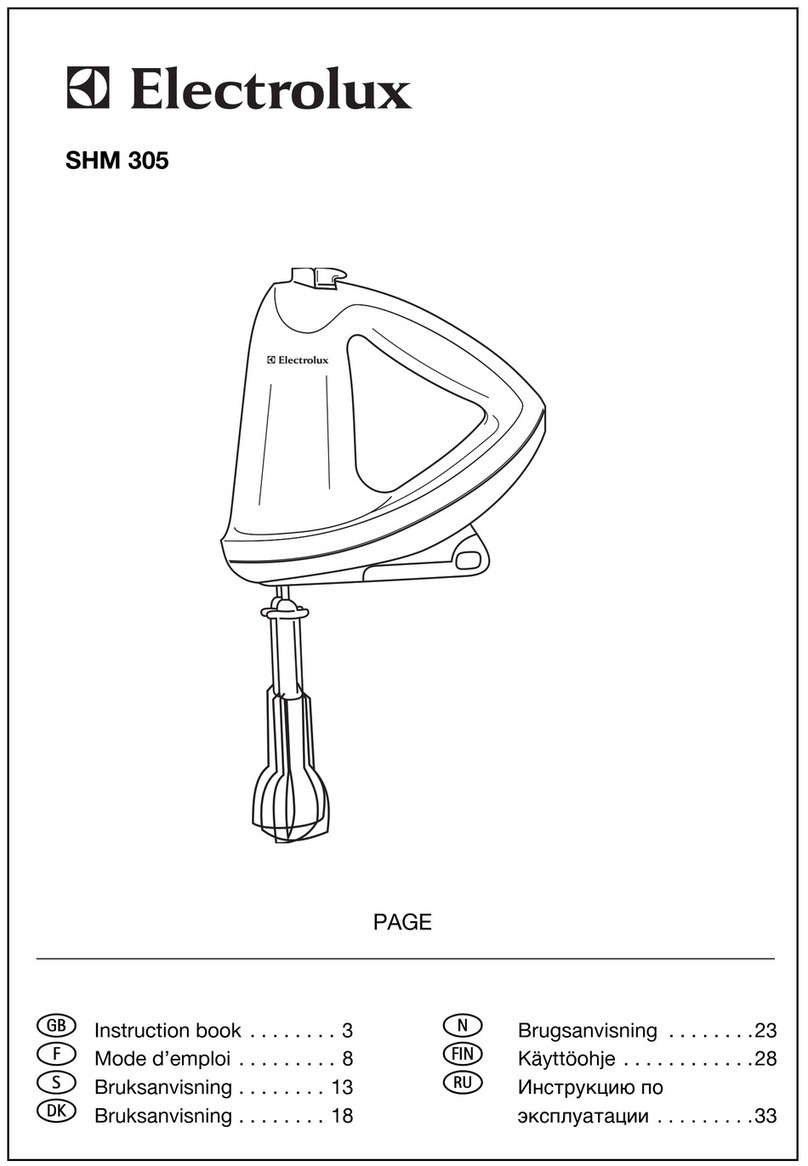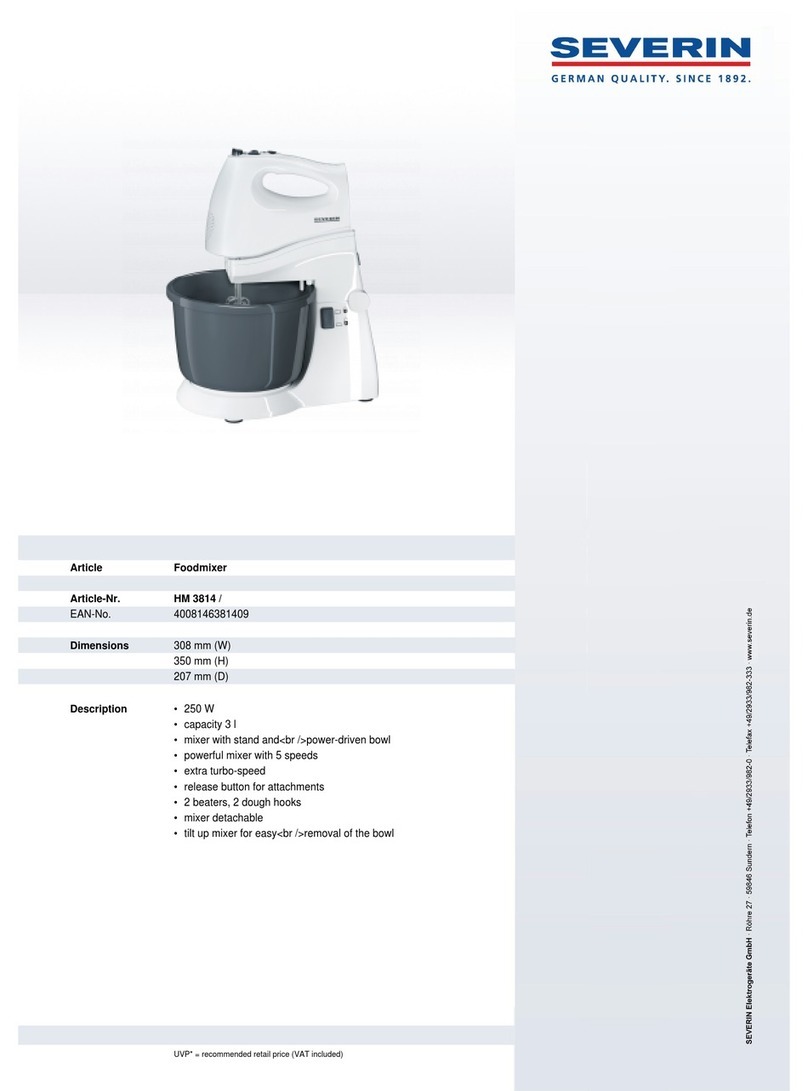MANIKK SHMIX User manual

MANIKK SHMIX
level shifting mixer
Users Guide

MANIKK SHMIX
Users Guide
Document version 0.1
ã2019 manikk
SWEDEN

Table of Contents
Frontpanel layout ....................................................................... 1
Welcome .................................................................................... 2
Front panel controls and jacks ................................................... 3
Inputs ......................................................................................... 3
Outputs ...................................................................................... 3
Back panel connectors .............................................................. 4
Power connector ........................................................................ 4
Pin header ................................................................................. 4
Converting to an AC-mixer ........................................................ 5
Technical details ........................................................................ 6
More information ........................................................................ 6
Warranty .................................................................................... 6

MANIKK SHMIX
1
Frontpanel layout

2
Welcome
Congratulations to your purchase of this module.
The module is a six channel, mono, DC mixer with separate outputs for the mix and
level-shifted mix.
Separate knobs for all 6 inputs, the main mix out and the level shifted output.
Pin headers on the backside for additional connectivity.

3
Front panel controls and jacks
Inputs
The mixer has 6 inputs.
Each input can be attenuated by a dedicated attenuator knob.
All knobs are linear.
Outputs
The man level of the mix can be controlled by the “Master” knob and the mixed signal
is fed to the Mix jack.
The mixed signal can then be level-shifted with the “Shift” knob and the shifted signal
is fed to the Shifted jack.
The knobs are linear.

4
Back panel connectors
Power connector
The power connector should be connected to the Eurorack power supply bus with the
supplied ribbon cable.
Warning! Make sure that the polarization will be correct. The red stripe is -12V and
should be oriented to the side indicated on the PCB.
Pin header
All functions have a pair of pins on the backside. If you connect a signal here, it will be
fed to the jack without the need to insert the cable on the front. If you insert a cable in
the front-jack, it will get higher priority and deselect (break) the signal connected on the
backside.
There are two additional pins for chaining two or more mixers together: “cap-in” and
“line-in”. They are mixed together to the total mix but do not have any gain knobs. The
cap-in signal has a DC-blocking capacitor and the line-in does not have a capacitor.
Warning! Make sure that you orientate your connectors the correct way when connecting
to these pins. Ground is marked with GND-texts on the PCB and the other side is the
signal pins.
Pin
Description
Break-jack-function
Shifted out
Level shifted signal out
If you insert a cable in the front shifted
jack, the signal to the shifted-out pin is
broken.
Mix out
Mixed signal out
If you insert a cable in the front mix jack,
the signal to the mix-out pin is broken.
Ch6 in
Channel 6 in
If you insert a cable in the front input 6
jack, the signal from the ch6-in pin is
broken.
Ch5 in
Channel 5 in
If you insert a cable in the front input 5
jack, the signal from the ch5-in pin is
broken.

5
Ch4 in
Channel 4 in
If you insert a cable in the front input 4
jack, the signal from the ch4-in pin is
broken.
Ch3 in
Channel 3 in
If you insert a cable in the front input 3
jack, the signal from the ch3-in pin is
broken.
Ch2 in
Channel 2 in
If you insert a cable in the front input 2
jack, the signal from the ch2-in pin is
broken.
Ch1 in
Channel 1 in
If you insert a cable in the front input 1
jack, the signal from the ch1-in pin is
broken.
Cap in
Optional DC-blocking
input.
No break-jack-function. The signal is fed
through a 10uF capacitor and becomes a
part of the total mix.
Line in
Optional input
No break-jack-function. The signal is fed
directly to the input and becomes a part
of the total mix.
Converting to an AC-mixer
On the backside there are 6 small capacitor symbols. Each of these have a copper-wire
in the middle that by default connects the two solder pads.
It is possible to cut this little copper wire for each of these 6 capacitor symbols and then
solder six 0805 SMD 10uF capacitors there.
If you want to convert it back to a DC mixer again, you have to reverse the procedure
by desoldering the caps and solder a new wire for each of the 6 capacitor symbols again.
Beware that this conversion voids your warranty!

6
Technical details
Width: 6HP
Current consumption:
+12V: 7,2 mA
-12V: 7,2 mA
More information
You can find more information on the website manikk.com:
• Latest version of this manual
• FAQ
• Other products
• And more…
Warranty
This device has a one (1) year limited warranty starting from the first purchase date.
The warranty covers malfunctions in the device.
The warranty does not cover bad usage, external damage or other abnormal usage.
The device is designed to work in a Eurorack synthesizer system. Other uses are not
covered by the warranty.
If you have to use this warranty you need to do the following:
1) Check that the date is still in the warranty-time of 1 year from the date of
purchase.
2) Contact the seller where you purchased the device.

7
3) Send the malfunctioning device to the address given by the seller. You have to
pay for this freight yourself. Very important that you attach your return-address
to the device, so we know where to return the repaired device.
4) Manikk will repair or replace the device if the problem is covered by the
warranty. We will send the repaired device back to you.
Table of contents