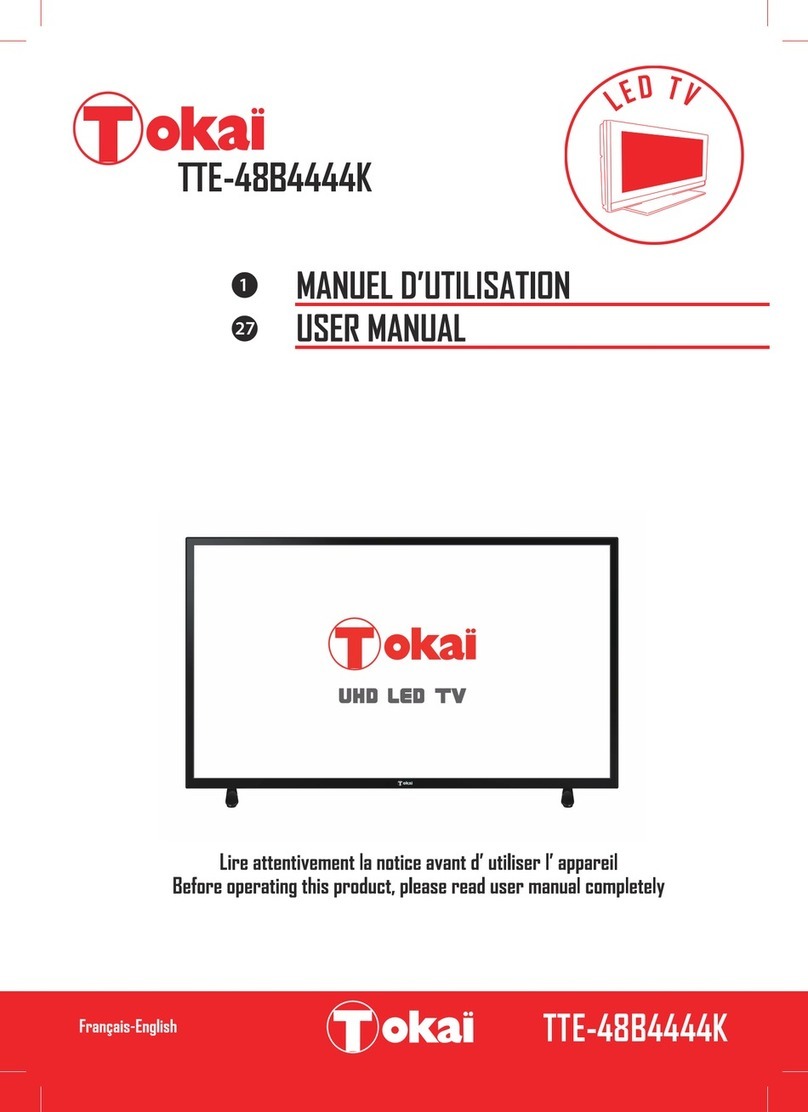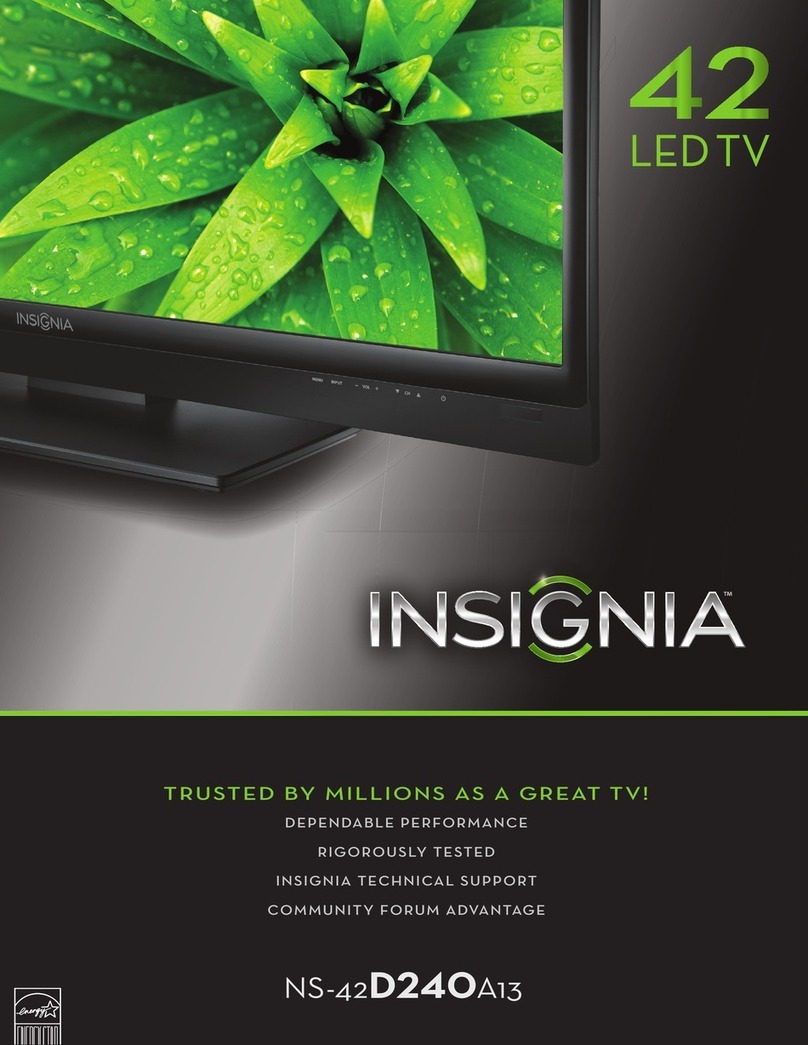Manta LED1902 User manual
Other Manta LED TV manuals
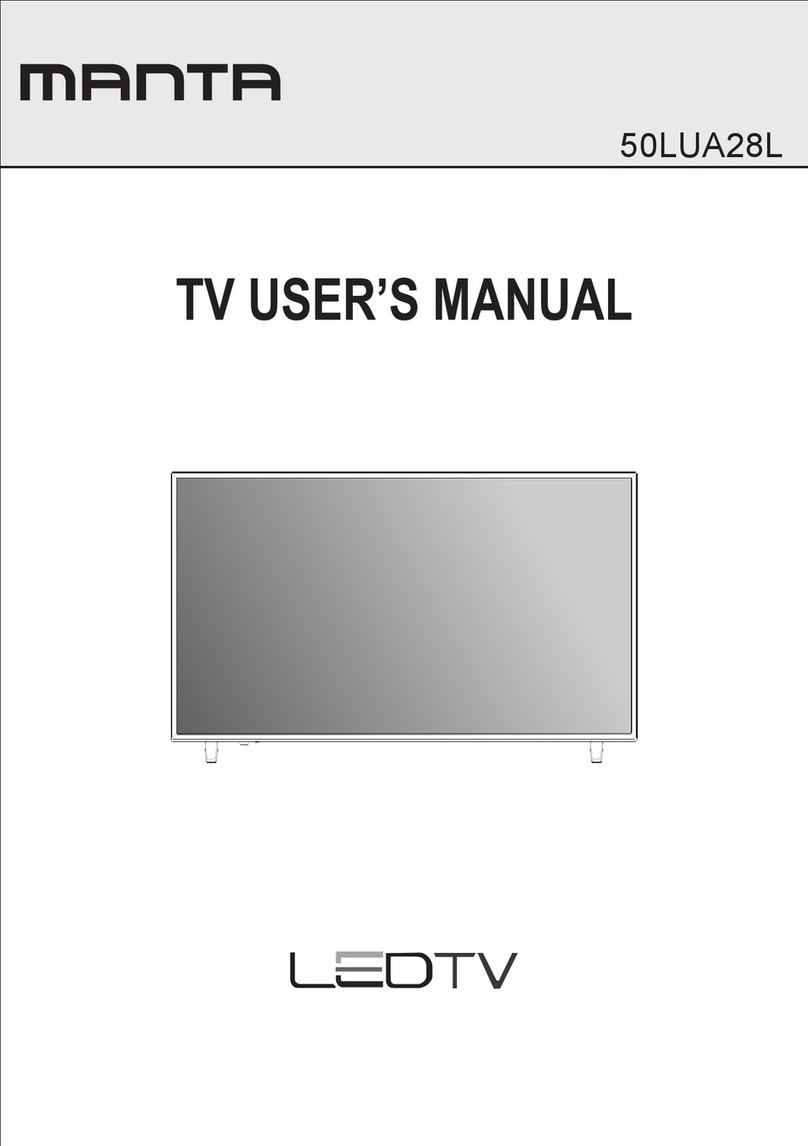
Manta
Manta 50LUA28L User manual

Manta
Manta 32LHS79T User manual
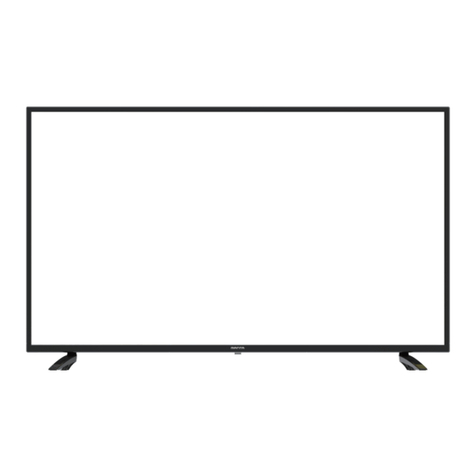
Manta
Manta 43LFN120D User manual

Manta
Manta 24LHN79T User manual

Manta
Manta 39LHA120TP User manual
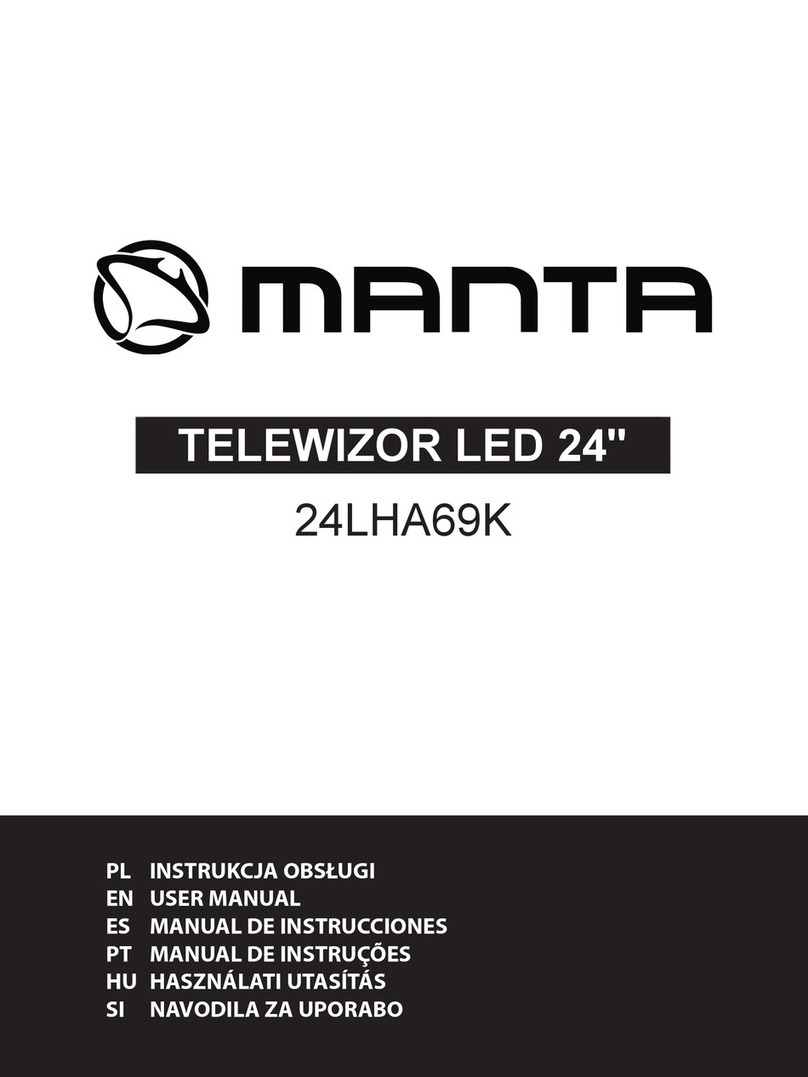
Manta
Manta 24LHA69K User manual

Manta
Manta LED1503 User manual

Manta
Manta 32LHN69D User manual
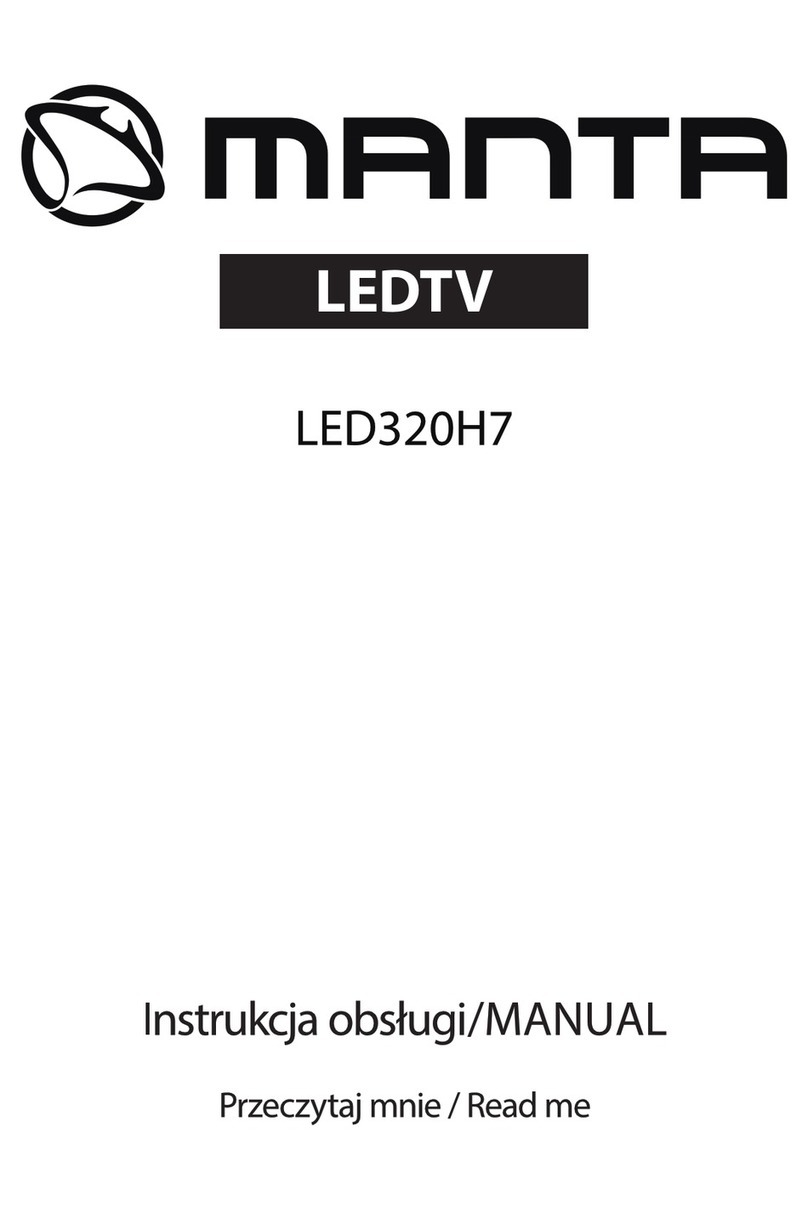
Manta
Manta LED320H7 User manual

Manta
Manta LED9500S User manual

Manta
Manta LED3905 User manual

Manta
Manta 24LFN122D User manual

Manta
Manta LED-94005 User manual

Manta
Manta 24LHN120D User manual

Manta
Manta 39LHN120TP User manual
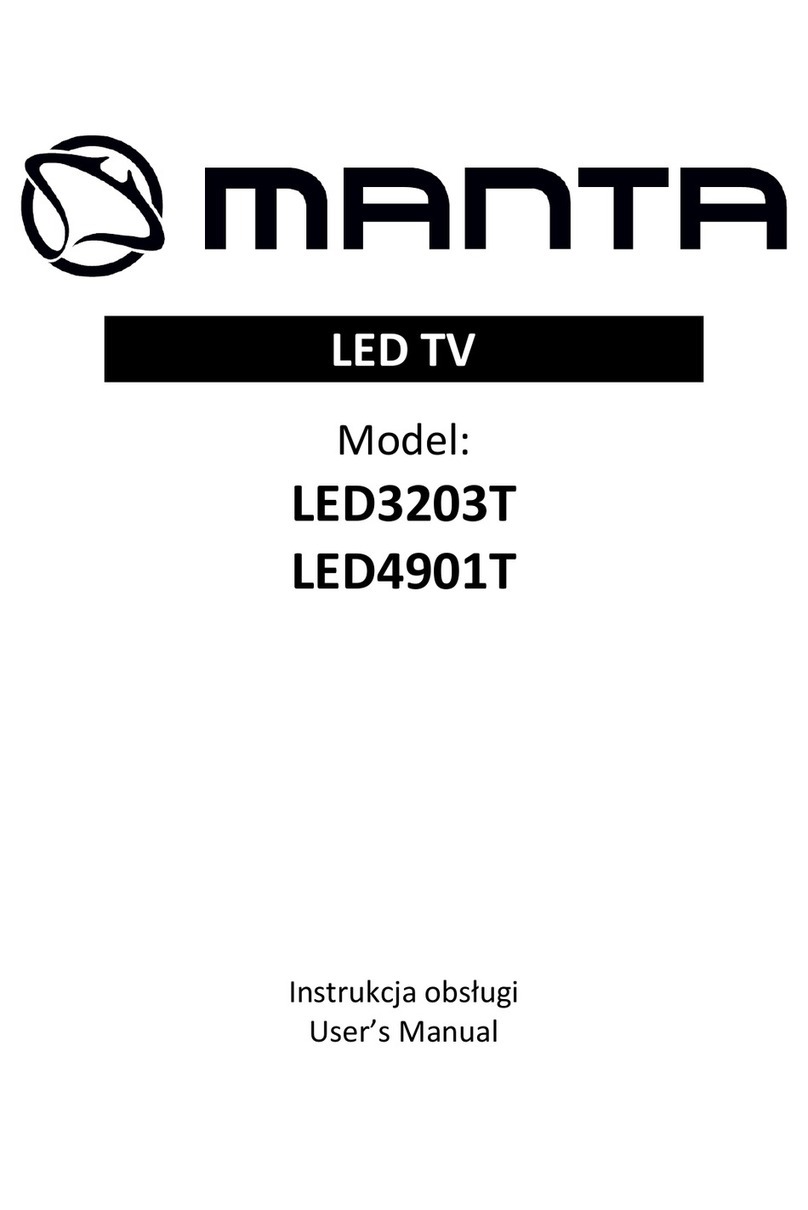
Manta
Manta LED3203T User manual

Manta
Manta LED5003 User manual

Manta
Manta 19LHN99L User manual

Manta
Manta 55LUS79T User manual

Manta
Manta 19LHN122D User manual