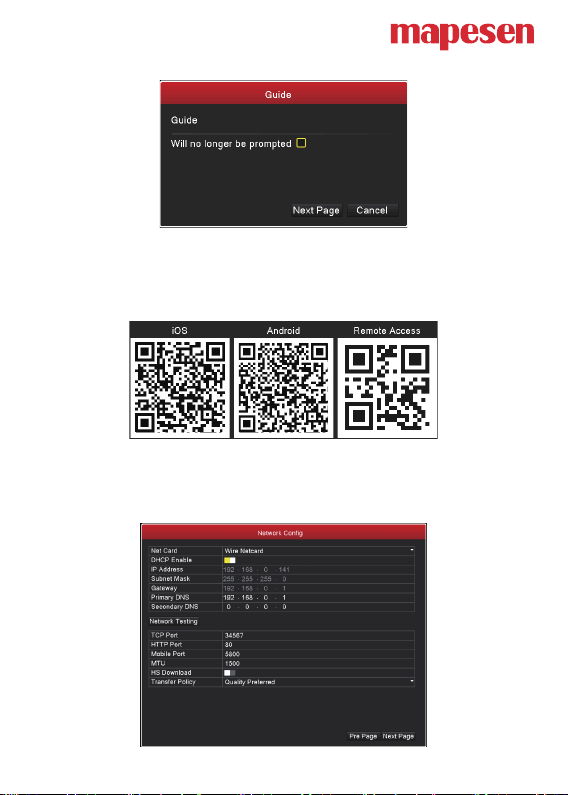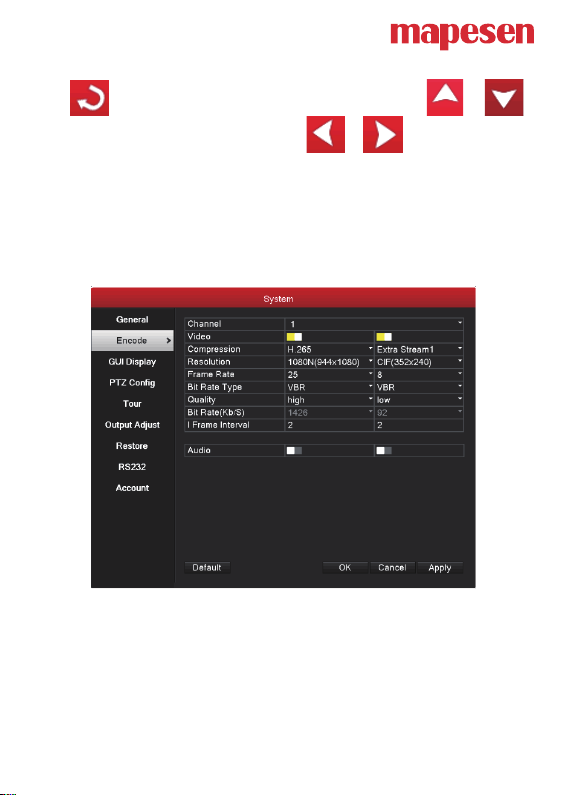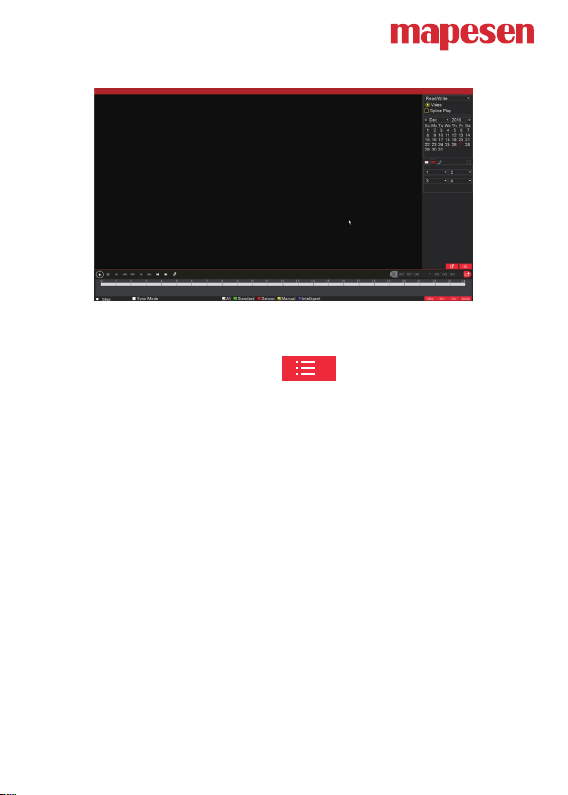1.Turn on
2.Turn off
3.Log in
Plug the power supply and turn on the power supply switch. Power supply
Note: 4/8/16CH XVR no switch by default, power on can be started
Pressing the power supply switch is called hard switch.
passwords are both null. Admin is the super user purview and guest is the
common user purview.