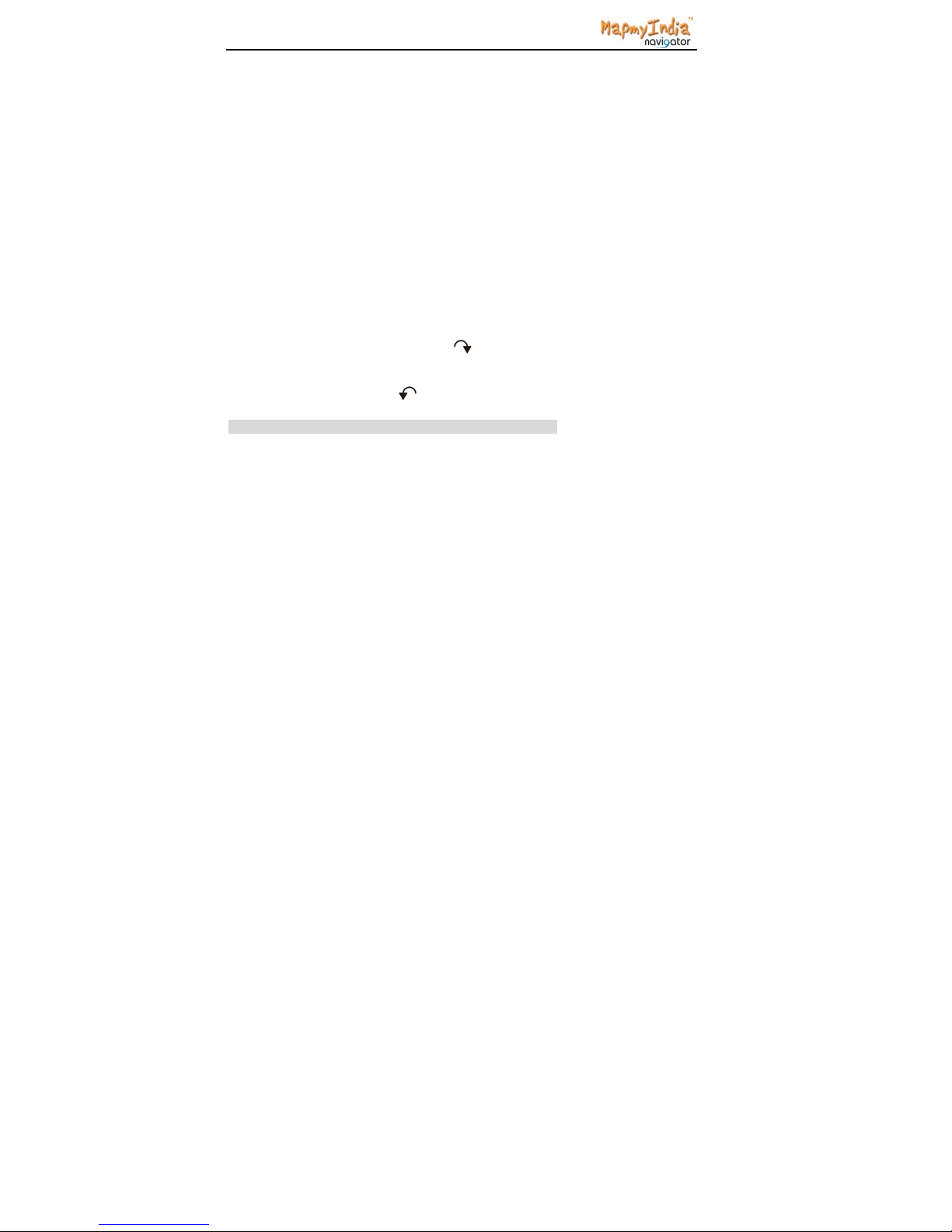1
Please read this manual carefully before operating your navigation device. Retain it for
future reference. Operation of our device is very easy, simply you press the button or
touch the screen.
What is GPS?
The Global Positioning System (GPS) is a satellite-based navigation system made up of
a network of 24 satellites placed into orbit by the U.S. Department of Defense. GPS was
originally intended for military applications, but in the 1980s, the government made the
system available for civilian use. GPS works in any weather conditions, anywhere in the
world, 24 hours a day. There are no subscription fees or setup charges to use GPS.
Safety is the most important, the followings you must
comply with:
1.Always operate the vehicle in a safe manner. Do not become distracted by the
navigation while driving, and always be fully aware of all driving condition. Minimize the
amount of time spent viewing the screen of the navigation while driving and use voice
prompts when possible. Do not enter destinations, change settings, or access any
functions requiring prolonged use of the unit'controls while driving. Pull over in a safe
place before attempting such operations.
2.Do not kink or crease the power cable or place heavy objects on the power cable. Fire
can result from damaged power cables.
3. Immediately power off the player and unplug the AC adapter if smoke or odors emit
from the player or adapter.
4. Note that malfunctions may occur if you use the product in places where static
electricity occurs frequently.
5. Never attempt to open and repair the product yourself.
6. Please use the battery that the machine provided , or the product maybe
Damaged