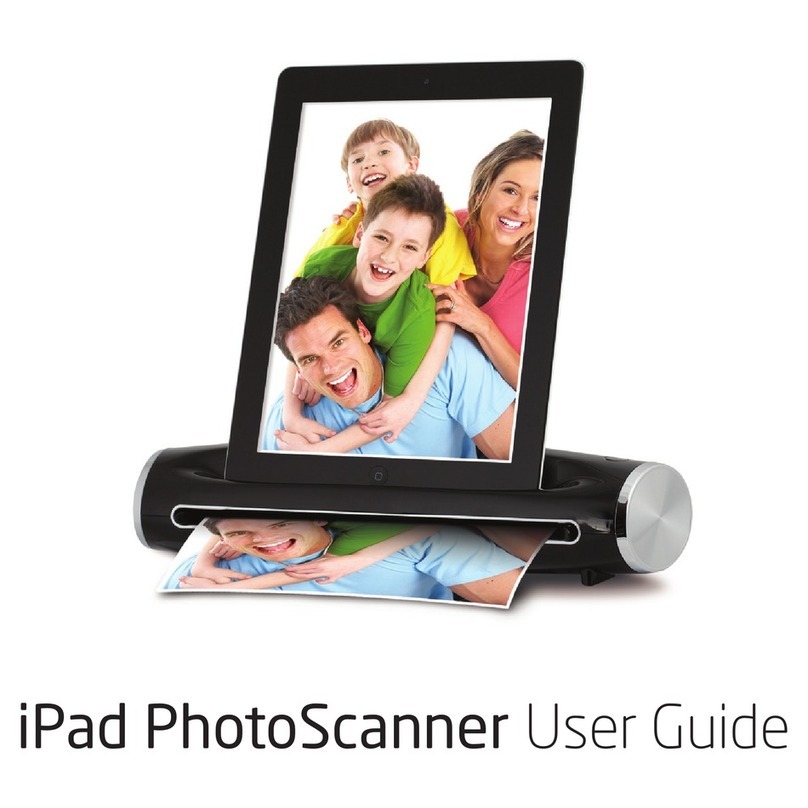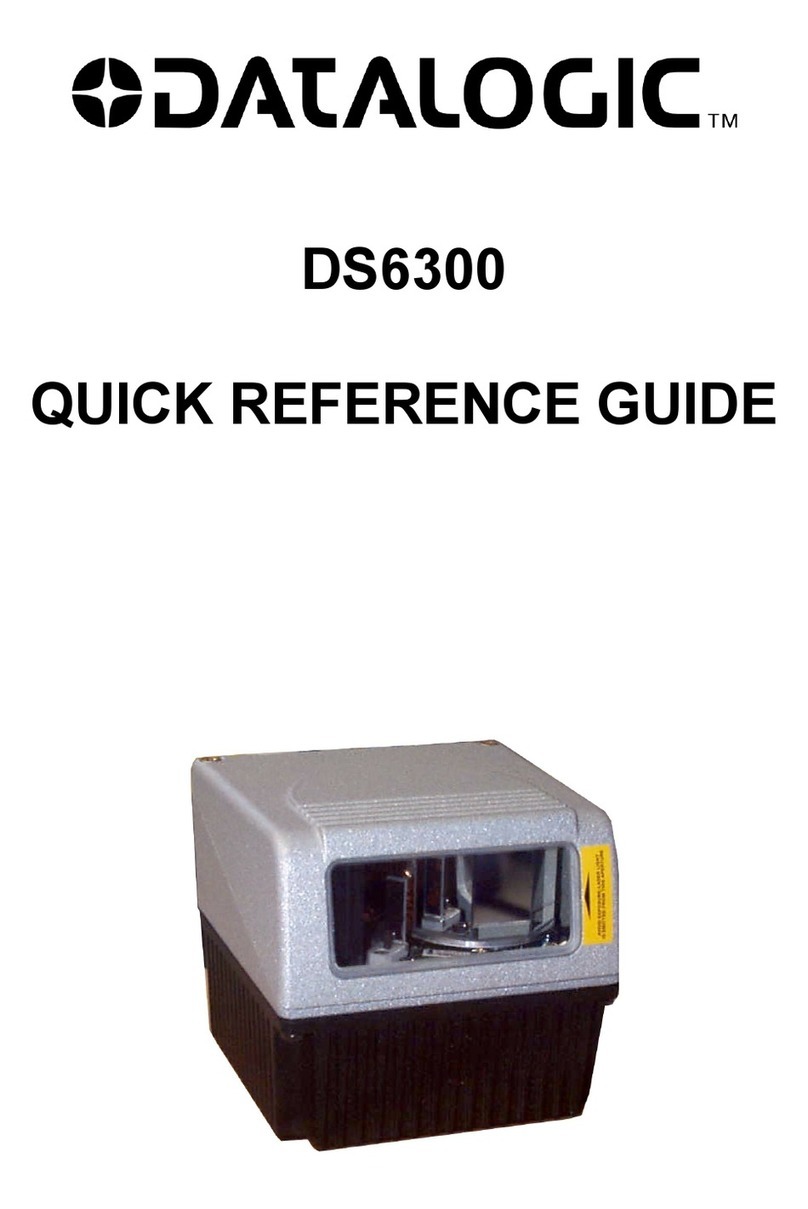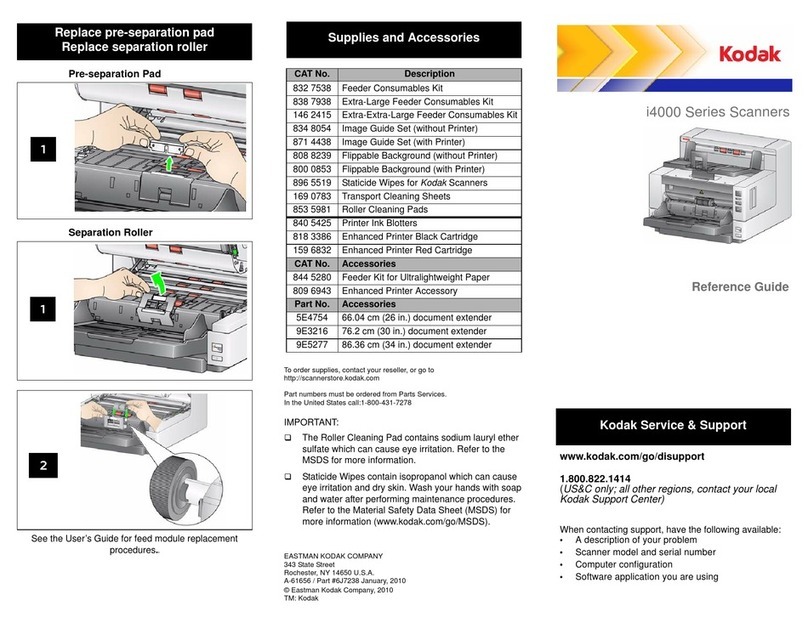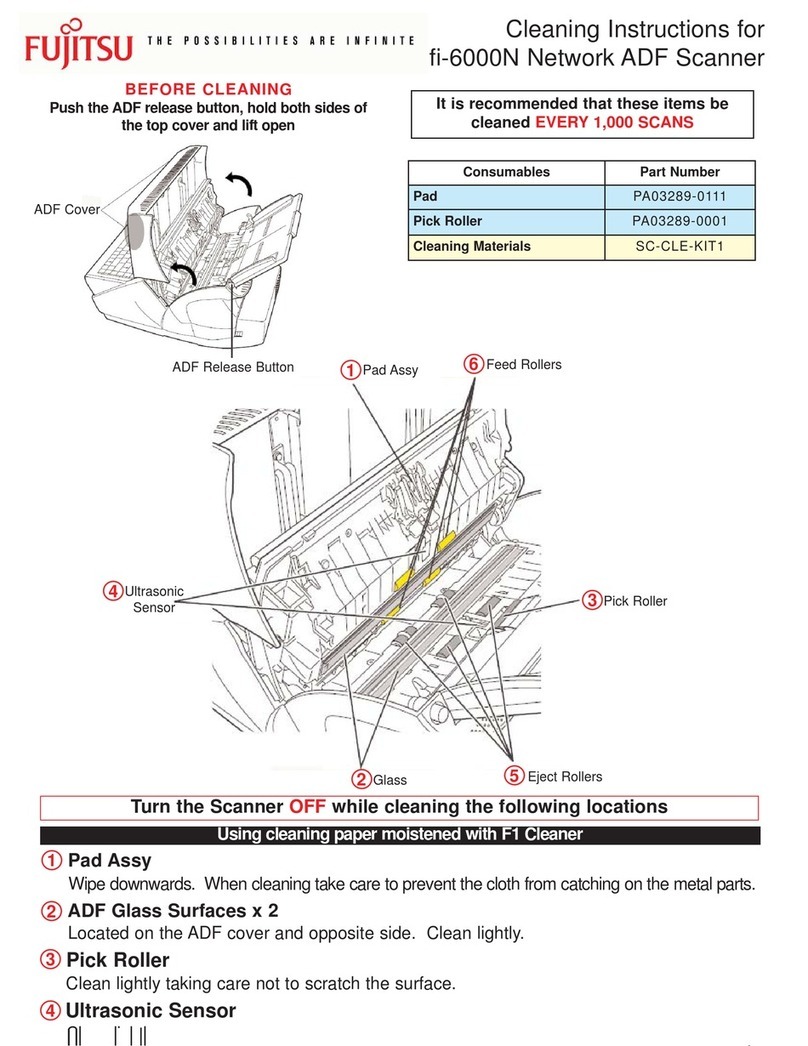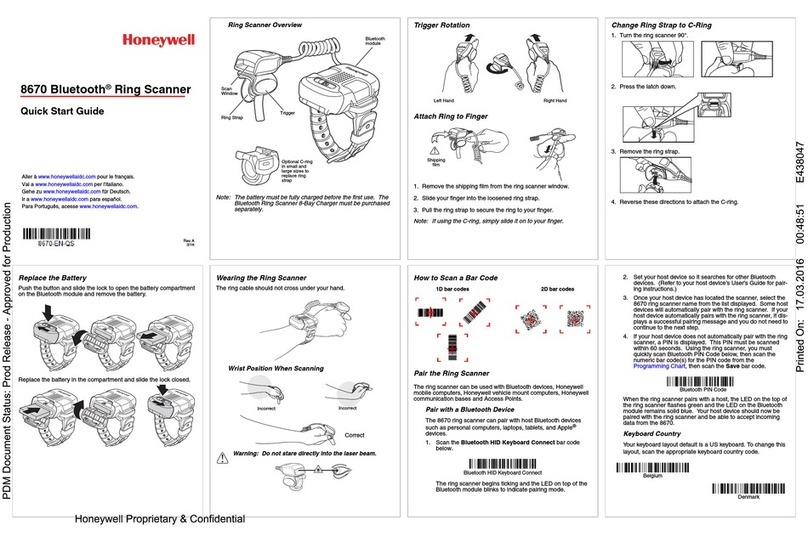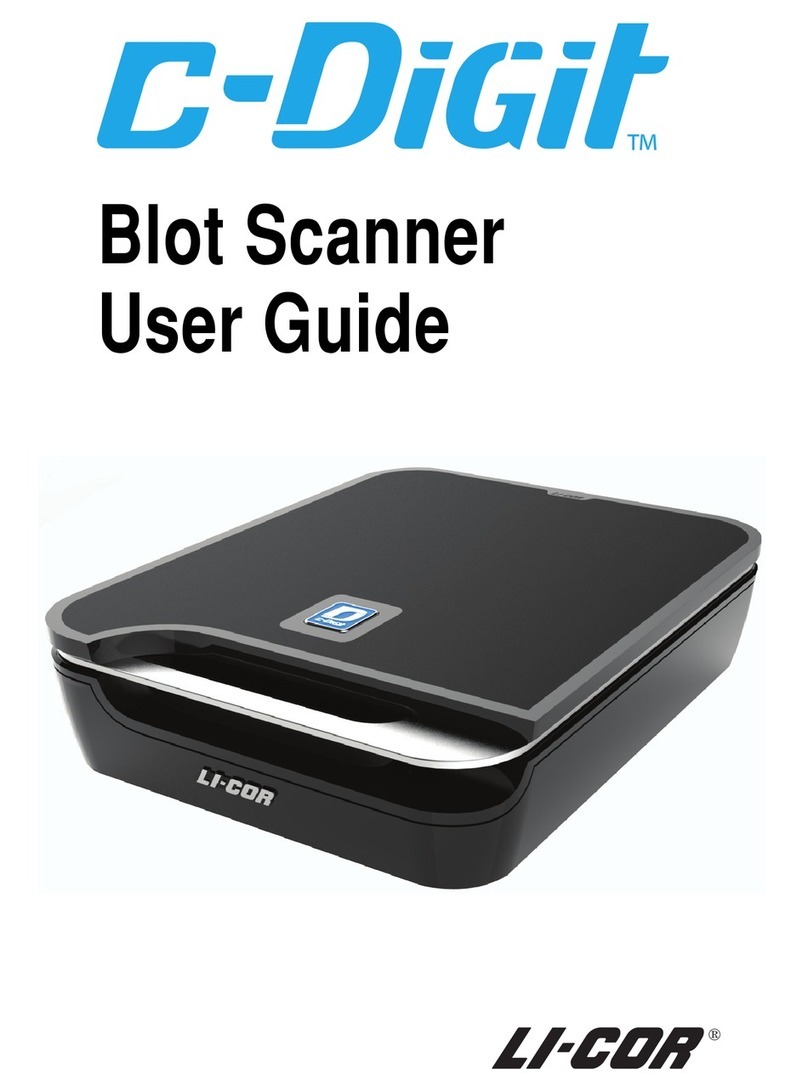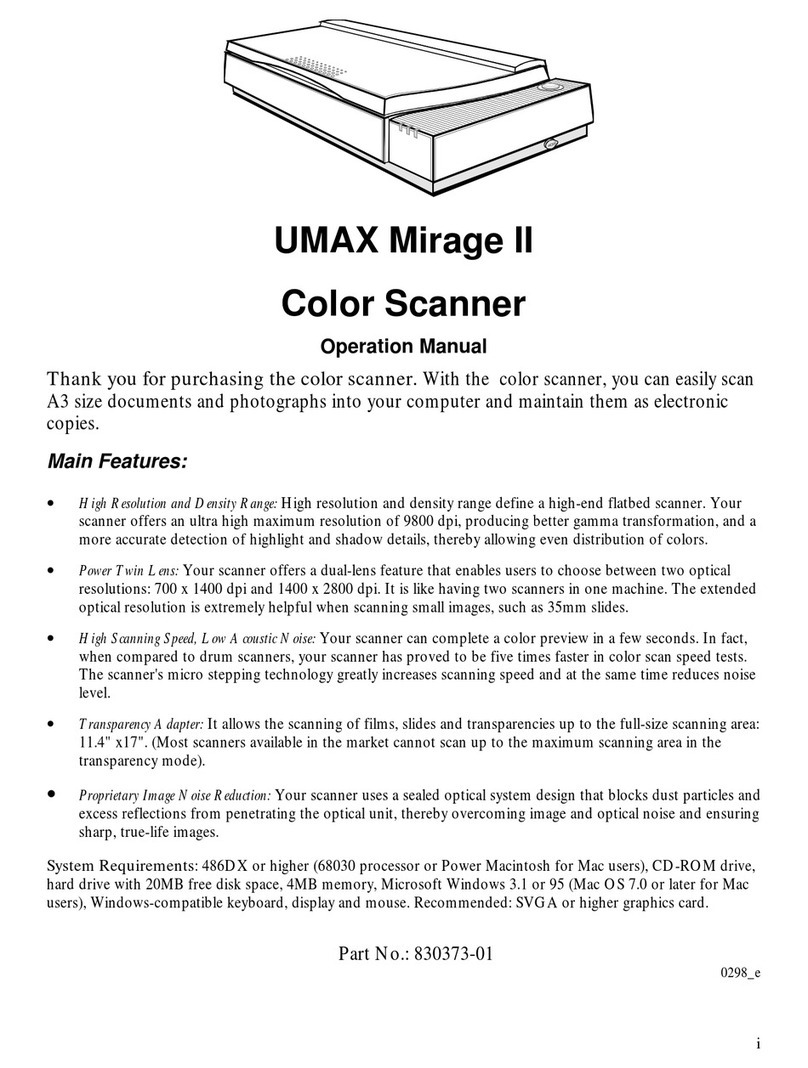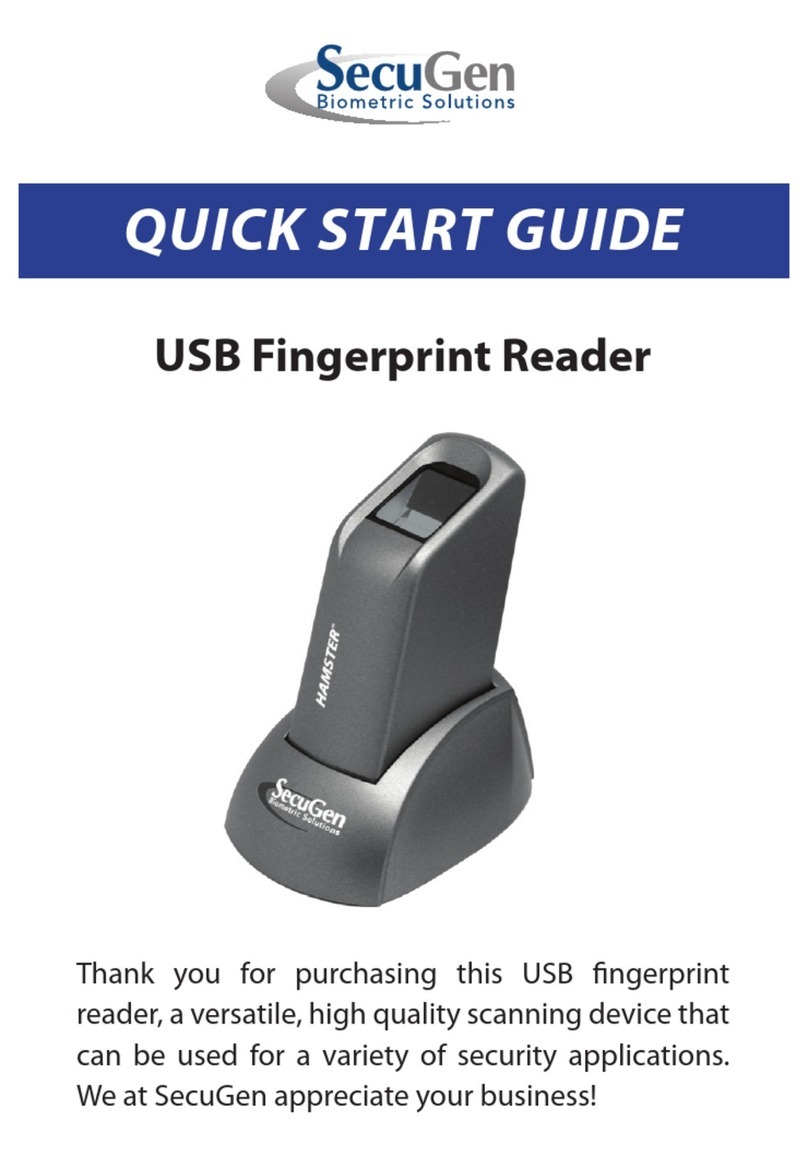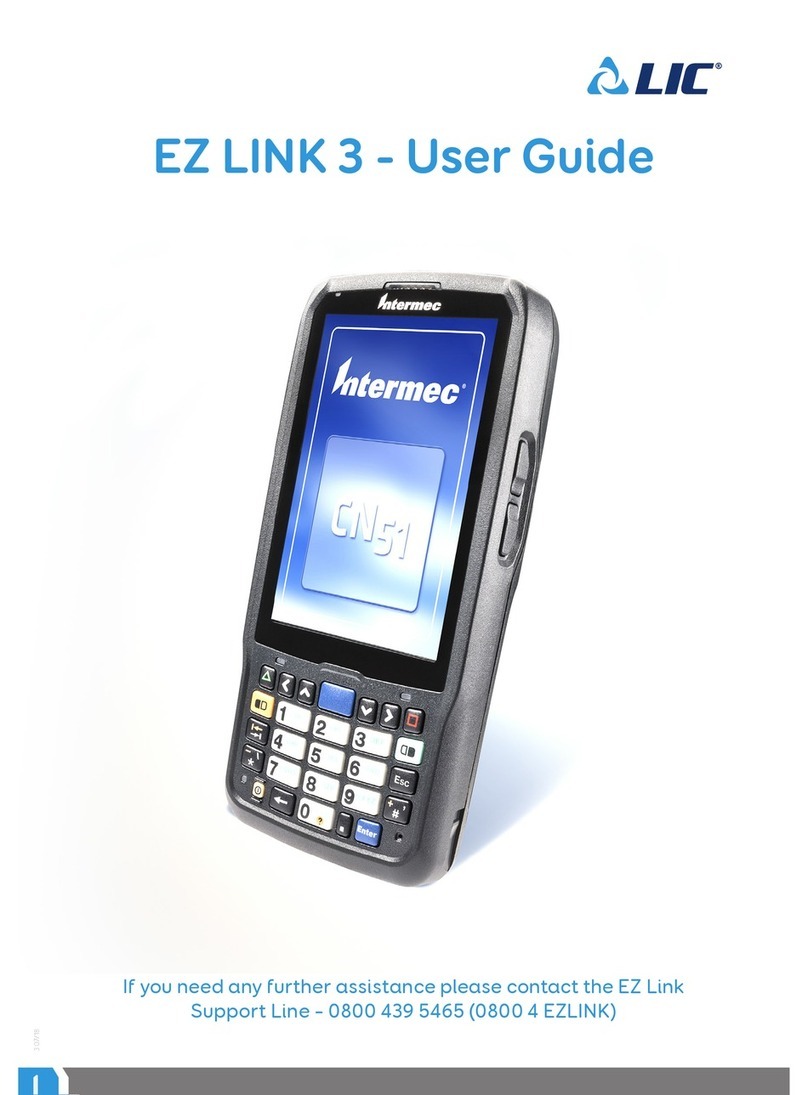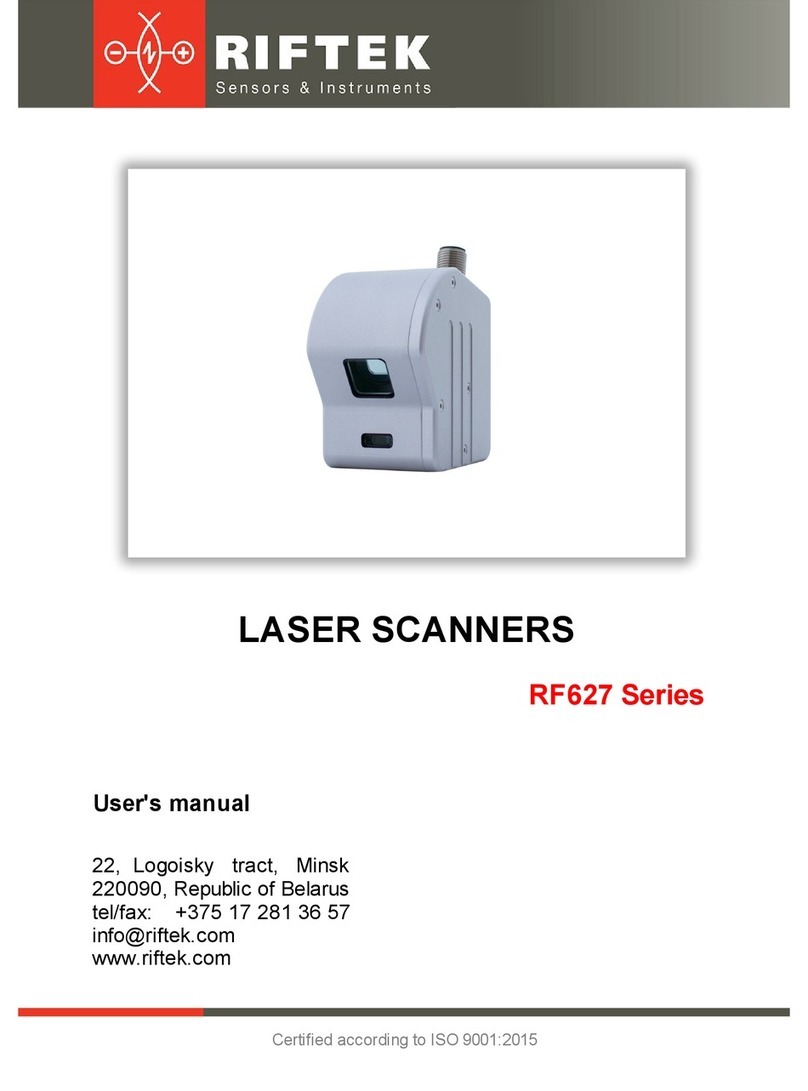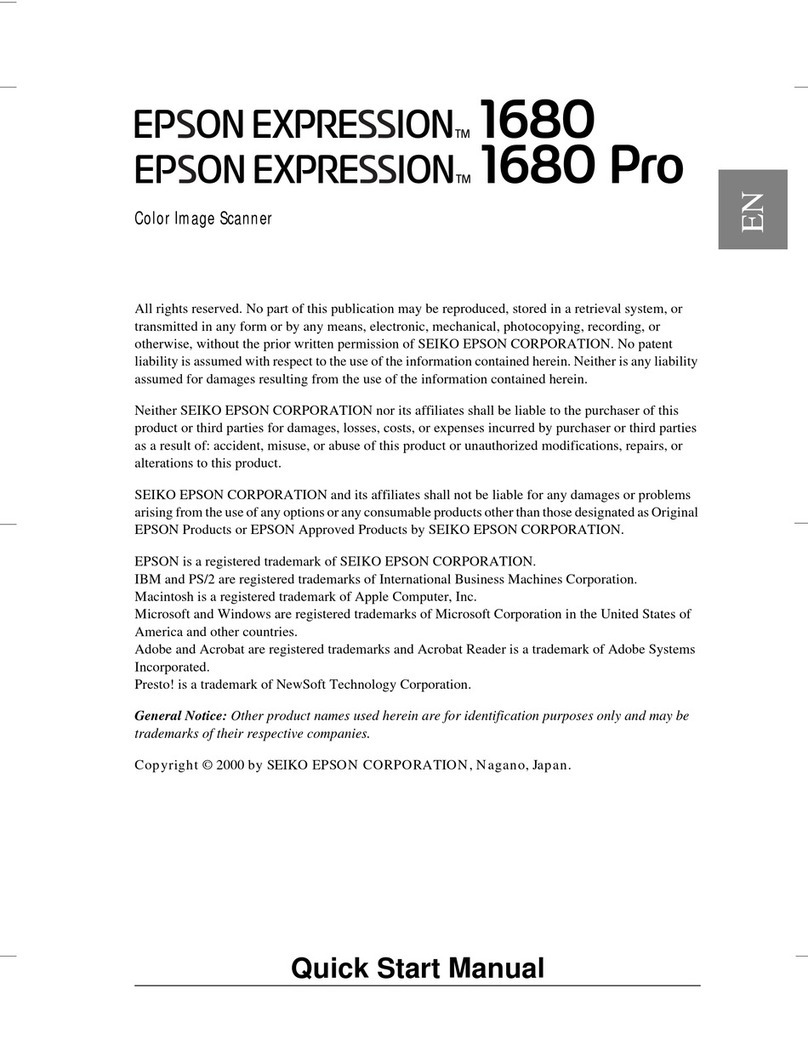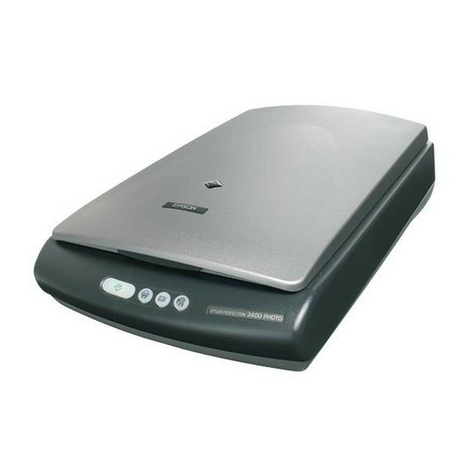MAPTEK XR3 User manual

Maptek
XR3 Scanner
Operator Manual

Maptek, Vulcan, I-Site, BlastLogic, Eureka, PerfectDig, Evolution, Sentry,
CaveLogic, PointStudio and the stylised Maptek Mare registered and
unregistered trademarks of Maptek PtyLtd; Maptek Computación Chile Ltda;
Maptek Computación Chile Ltda, Sucursal Perú; Maptek S de RL de CV; Maptek
Informática do Brasil Ltda and KRJASystems, Inc. Registered marks are
registered in one or more of the following countries: Australia, Brazil, Canada,
Chile, China, Greece, India, Indonesia, Mexico, Peru, Russia, South Africa,
Spain, the United Kingdom, and the United States of America.
ALL RIGHTS RESERVED. No part of this manual shall be reproduced, stored in
a retrieval system, or transmitted byanymeans - electronic, mechanical,
photocopying, recording, or otherwise - without written permission from
Maptek™.
No patent liabilityis assumed with respect to the use of the information
contained herein.
Although everyprecaution has been taken in the preparation of this manual, the
publisher and author(s) assume no responsibilityfor errors or omissions.
Neither is anyliabilityassumed for damages resulting from the use of the
information contained herein.
Copyright
MaptekScanner Operator Manual- XR3
Revision History
© 2020 Maptek
Trademarks
Due to the nature of the material, some hardware and software products are
mentioned byname. The companies that manufacture the products claim many
of these product names as trademarks. It is not the intention of Maptek™ to
claim these names or trademarks as their own.
Issue 0.51: April 2017
Issue 0.52: April 2017
Issue 0.53: April 2017
Issue 0.8: 15 April 2017
Issue 1.0: 7 May2018
Issue 1.1: 15 May2018
Issue 1.2: 24 September 2018
Issue 1.3: 13 December 2018
Issue 1.4: 02 April 2019
Issue 1.5: July2019
Issue 1.6: August 2019
Issue 1.7: August 2019
Issue 1.8: September 2019
Issue 1.9: October 2019
Issue 2.0: November 2019
Issue 2.1: March 2020

Safety Labels
The safetylabels (Warning, Caution, Precaution) used in this manual have the
following meanings:
MaptekScanner Operator Manual- XR3


MaptekScanner Operator Manual- XR3
Contents
.................................................................................................. 1
Product identification
.............................................................................................................. 2
Your product identification
.................................................................................................. 3
Overview
.............................................................................................................. 6
Configuration Options
.............................................................................................................. 8
New features
.............................................................................................................. 15
Controller .............................................................................................................. 19
Software
.................................................................................................. 21
First steps – upon delivery
.............................................................................................................. 21
Scanner system & supplied components
.............................................................................................................. 22
Unpacking and checking the system
.............................................................................................................. 23
Tribrach adapter
.............................................................................................................. 24
Baseline scan
.............................................................................................................. 24
Packing
.................................................................................................. 25
Scanner Operation
.............................................................................................................. 25
Scanner controls & ports
.............................................................................................................. 27
Scanner data file format
.............................................................................................................. 29
Scanner general procedures
.............................................................................................................. 38
Scanner operating modes
.............................................................................................................. 47
Operating scanner in low temperatures
.................................................................................................. 49
Controller software
.............................................................................................................. 49
Main menu .............................................................................................................. 51
File Manager
.............................................................................................................. 60
Settings .............................................................................................................. 70
Setup .............................................................................................................. 86
Acquire .............................................................................................................. 93
Snapshot .............................................................................................................. 94
Connect .............................................................................................................. 96
Processing data via Maptek software

MaptekScanner Operator Manual- XR3
.................................................................................................. 97
Specific Workflow Examples
.............................................................................................................. 97
SurveyJob – two GPS
.............................................................................................................. 100
SurveyJob – GPS and compass
.............................................................................................................. 101
SurveyJob – gpsTrack
.............................................................................................................. 102
SurveyJob – GPS and manual backsight
.................................................................................................. 103
Initial scan at new location
.................................................................................................. 104
Maptek Drive – Driving & Stationary scanning
.............................................................................................................. 106
Maptek Drive Instructions
.............................................................................................................. 107
Setup .............................................................................................................. 107
Defined Name Scan - Driving / Stationaryselection
.............................................................................................................. 107
Alignment and Position
.............................................................................................................. 110
Acquire (Drive - moving scan)
.............................................................................................................. 112
Acquire (Drive - stationaryscan)
.............................................................................................................. 113
File Manager
.............................................................................................................. 113
Data displays in Driving scan mode
.............................................................................................................. 114
Safetyissues
.............................................................................................................. 115
Important information & tips
.............................................................................................................. 116
DRIVE Flowchart
.................................................................................................. 118
Appendix 1 - Equipment and Accessories
.............................................................................................................. 118
Standard Parts Supplied
.............................................................................................................. 121
Optional parts
.................................................................................................. 123
Appendix 2 – Specifications, tables and graphs
.............................................................................................................. 123
General .............................................................................................................. 124
Scanner Laser
.............................................................................................................. 125
Scanner Communications
.............................................................................................................. 125
Digital camera (optional)
.............................................................................................................. 126
Telescope (optional) & Laser Pointer
.............................................................................................................. 127
Point density(Stand-alone)
.............................................................................................................. 128
Point density(Controller)
.............................................................................................................. 129
Scan Range

Maptek Scanner Operator Manual - XR3
.................................................................................................. 130
Appendix 3 – Approvals / Compatibility
.............................................................................................................. 130
Electromagnetic compatibility
.............................................................................................................. 133
Laser classification scanner
.............................................................................................................. 134
Waste Management
.................................................................................................. 135
Appendix 4 - Batteries
.............................................................................................................. 135
Scanner batteries
.............................................................................................................. 138
Controller batteries
.................................................................................................. 139
Appendix 5 - Safety
.............................................................................................................. 139
Purpose .............................................................................................................. 139
Intended use
.............................................................................................................. 141
Limits of use
.............................................................................................................. 141
Responsibilities
.............................................................................................................. 142
Hazards of use
.................................................................................................. 144
Appendix 6 - Care Instructions
.............................................................................................................. 145
Use onsite
.............................................................................................................. 146
Storage .............................................................................................................. 147
Cleaning .............................................................................................................. 148
Calibration and service
.................................................................................................. 149
Appendix 7 - Transport
.............................................................................................................. 149
Transit case
.............................................................................................................. 150
Freight
.................................................................................................. 151Appendix 8 - Troubleshooting
.............................................................................................................. 151
Scanner will not turn on
.............................................................................................................. 151
No or poor communications
.............................................................................................................. 151
Scanner connection lost
.............................................................................................................. 152
Scanner button light codes
.............................................................................................................. 153
Elevation Error during drive scans
.................................................................................................. 154
Appendix 9 - Third Party software
.............................................................................................................. 154
Third Partysoftware licenses

Maptek Scanner Operator Manual - XR3
.................................................................................................. 175
Appendix 10 - International Warranty
.............................................................................................................. 175
Warrantycertificate
.............................................................................................................. 176
Warrantydisclaimer
.................................................................................................. 178
Appendix 11 - Scanner Support

1
Maptek Scanner Operator Manual - XR3
Product identification
Important information labels are fitted to the bottom of the scanner. The
serial number and type of your product can be found inside the battery door
on the base unit of the scanner. Always refer to this information when you
need to contact your supplier/agent.
Information stickers on base of scanner.

2
Maptek Scanner Operator Manual - XR3
Serial No. and details of scanner on inside
surface of battery lid.
Your product identification
Scanner Type: Maptek XR3
Options: NONE / CAMERA / TELESCOPE / COLD CLIMATE
Part #:
Serial No.: ________________ Enter your serial number here.
Other details:

3
Maptek Scanner Operator Manual - XR3
Overview
This manual describes the features and functionality of the Maptek third
generation XR3 laser scanners, including other accompanying equipment
and accessories.
The scanner is part of a system which can scan and measure a 3D
environment, delivering accurate 3D models useful in determining
production data for the mining industry and other allied applications. The
scanner is optimised for use in large scale environments, with a maximum
scanning range of 2400 m.
Maptek scanners are advanced measurement laser scanners comprising
several electro-optical sensing systems (active and passive), and
associated control and data acquisition systems. The scanner data
creates a 3D model of the surrounding environment which can be used for
detailed 3D surface measurements in topographic, mining and general
surveying work.
The scanner includes an internal compass and internal GPS antenna.
Configuration options include an internal camera and inbuilt telescope.
The scanner can be operated via a computer tablet called the ‘Controller’,
a mobile device, or scan in a stand-alone mode. It can be mounted on a
tripod or attached to a vehicle. Additional attachments include various
supporting mounts, while third party equipment like external GPS antennas
can also interface with the system. For scanners used in cold climates
there is an option to upgrade to a M20 which includes a specialized built in
circuitry and a Neoprene jacket to eliminate components from freezing and
minimizing down time.
Warning: Do not open the product. There are no serviceable parts within
the scanner. Only Maptek authorised service workshops are authorised to
align, calibrate or repair the product. Opening the product will void the
warranty.

4
Maptek Scanner Operator Manual - XR3
Side view & front view of scanner.
Summary Specifications
·
Lightweight and portable 9.6 kg (without battery)
·
Accuracy 5 mm; Repeatability 4 mm
·
Range from 2.5 to 2400 m metres
·
Variable acquisition rates 50 kHz, 100 kHz and 200 kHz
·
Internal 147 megapixel high definition camera (optional)
·
Rated IP65
·
Internal GPS and compass
·
Vertical scan extent -40° to 60° (with no camera)
·
Vertical camera window -30° to 30°

5
Maptek Scanner Operator Manual - XR3

6
Maptek Scanner Operator Manual - XR3
Configuration Options
The scanner can be supplied in variety of optional configurations.
Model
Designation
Configuration
option
Point cloud
capture
No camera or
telescope.
(Basic layout -
Laser range finder
which is common
to all
configurations)
C
Geotech Modern
Survey
Camera
CT
Geotech All
Survey
Camera
&
Telescope
CTH
Cold Climate
Camera
Telescope
Heater &
Neoprene Jacket

7
Maptek Scanner Operator Manual - XR3
Telescope
The telescope is used for accurately aiming the scanner at a location.
Backsighting to a known location assists in defining the orientation of the
scanner during scanning.
Camera
The internal camera can capture a photographic image of the scan area
during scanning. This may be useful for future visualisation of the area and
examining visible characteristics of the surface and rock layers.

8
Maptek Scanner Operator Manual - XR3
New features
Scan speed and range
The scanners have the capability of scanning at different speeds. The data
is collected in a pattern made up of horizontal and vertical passes. The
actual rate of data collected can vary and is a function of the scanner
speed and the time it takes to move through the horizontal and vertical
passes covering the areas required.
The scanner is capable of scanning at these speeds:
·
Normal - 50 kHz
·
Fast - 100 kHz
·
Rapid - 200 kHz
However, as scanning speed increases, the effective range at that speed
decreases.
For example, Rapid Scan option acquires data in approximately half the
time compared with the Fast scan speed setting. However, the Rapid
Scan speed results in a shorter maximum range. For longer range scans,
Fast scan speed will be required.
CAUTION: SURVEY PRISMS can damage scanner
DO NOT scan Survey Prisms that are closer than 100 metres. This
includes Survey Prisms in the target area and Survey Prisms in the
areas vertically above and below your target area, as the scanner beam
continues through these regions.
» Refer to Controller software instructions for using these
features.
» Refer to Appendix 2 for a graph detailing variation in
maximum range versus reflectivity of surface objects.

9
Maptek Scanner Operator Manual - XR3
Scan point selection
Scans may produce multiple reflections as the laser reflects off different
surfaces on various objects during its flight. The laser might encounter dust
clouds and insect swarms, as well as a variety of vegetation before hitting
solid ground or metal objects. This results in multiple return signals with
varying intensity, depending on the material encountered.
The range returned can now be selected from options according to the
First, Best, Last or All points detected along each scan path.
·
Best uses an intelligent algorithm that generally is successful in
choosing the strongest returned point. This option is equivalent
to previous generations of scanners.
·
First gives a preference to the first or closest points returned and
therefore is good for getting points off a reflective surface.
·
Last gives a preference for the last returned point and is
therefore good for picking up points through foliage or light dust
or snow.
·
All saves all return points that are detected by the scanning
beam. Note: This option may result in heavy data loads that will
fill data space quickly. Use only if necessary.
Note: The Best setting is recommended for most applications. Other
settings may be used if they have been found to be useful in particular
circumstances.
Point Selection options - from multiple reflections.
» Refer to Controller software instructions for using these
features.

10
Maptek Scanner Operator Manual - XR3
Mobile Device Mode
The scanner is now capable of being controlled by a mobile device, such
as a mobile phone, etc. This is additional to the capability of performing
stand-alone scans or using the Controller tablet for total control of scanner
functions. This new functionality allows quicker and easier access to the
main scanning settings without the need to operate the Controller tablet.
Details are provided under Scanner Operating Modes in the Scanner
Operation chapter.
Note: Mobile Device Mode capability in the scanner accompanies
Controller software version G3 3.0 or higher.

11
Maptek Scanner Operator Manual - XR3
M20 Cold climate option
New Maptek XR3 Cold Climate laser scanner allows the user continuous
operating time at cold temperatures. The scanner will be able to work
continuously in temperatures down to -20°C from an upper limit of +50°C. It
will support the new Sentry DMS M20 system, standalone scanning for
survey and geological mapping, the stop-go vehicle mount and Drive
systems in colder climates.
System modifications include the addition of a new control program,
heating element and removable, external neoprene jacket. The scanner
must be used with the jacket in place to gain the full benefit of the system
in the colder temperatures. The jacket is easily removed when not required.
The XR3 M20 system is designed for connection to external power through
the external power connector as used in vehicle mounts, Drive and Sentry
systems. The heater will only be switched on when the system
temperature drops below the set point.
For survey and mapping work the XR3 M20 system may be used in
temperatures below -20°C for a period of time under controlled conditions.
The scanner will operate on a vehicle mount down to -40°C for up to 8
hours if it is:
1. Taken from an ambient environment of 20°C.
2. Installed onto the vehicle wearing the Neoprene jacket.
3. Plugged in and not battery powered.
Scanner with Neoprene jacket
Note: The unit will run on a scanner battery, although the battery life will be
significantly shorter because of the heating elements.
To upgrade a standard XR3 to an M20 scanner contact your local Maptek
representative.

12
Maptek Scanner Operator Manual - XR3
SCANNER CONTROLLER CHANGES FOR M20 SCANNER
scanner is ready or not to operate
Snowflake icon present for M20 scanners
Red snowflake icon represents the scanner is too cold for
scanning.
Orange snowflake icon represents the scanner may be ready
for scanning (depending on how quick it reached that state).
Green icon represents the scanner is ready for scanning and
this is the recommended time for use.
Until the scanner reaches a reasonable operating
temperature the Controller will not allow it to operate.
Table of contents