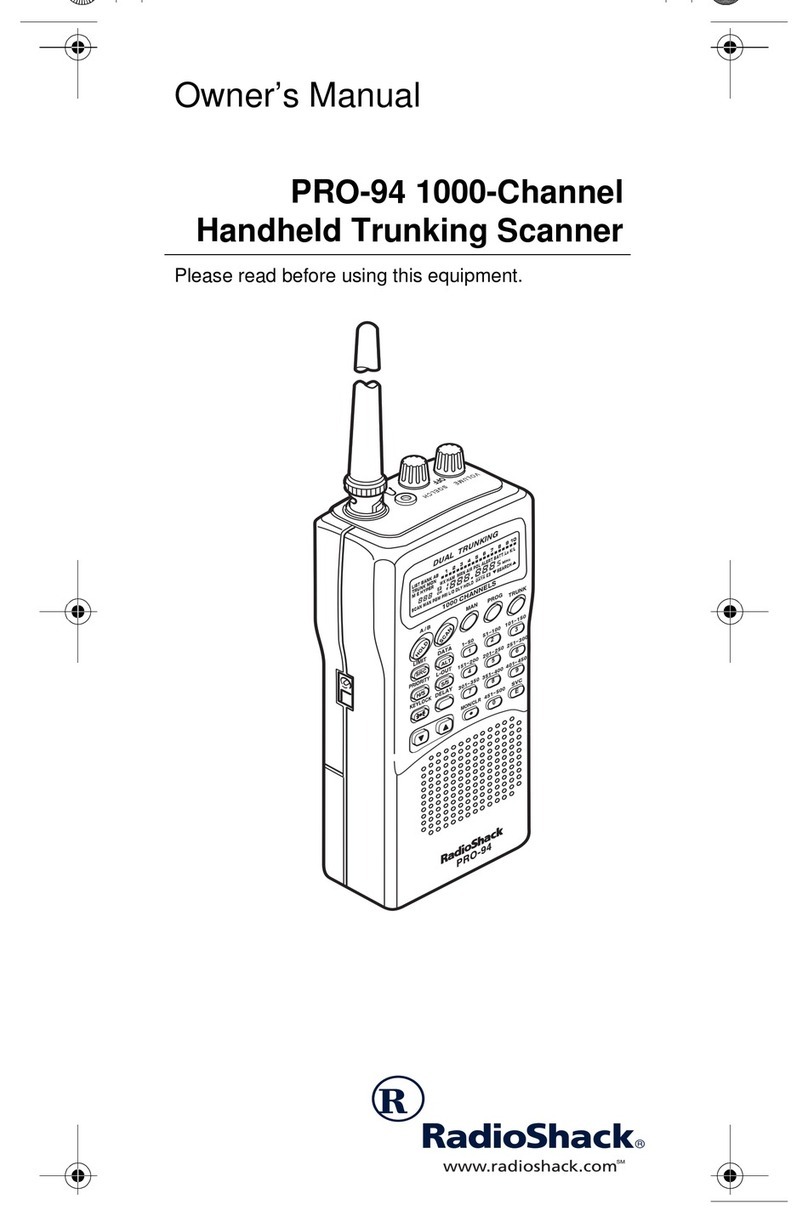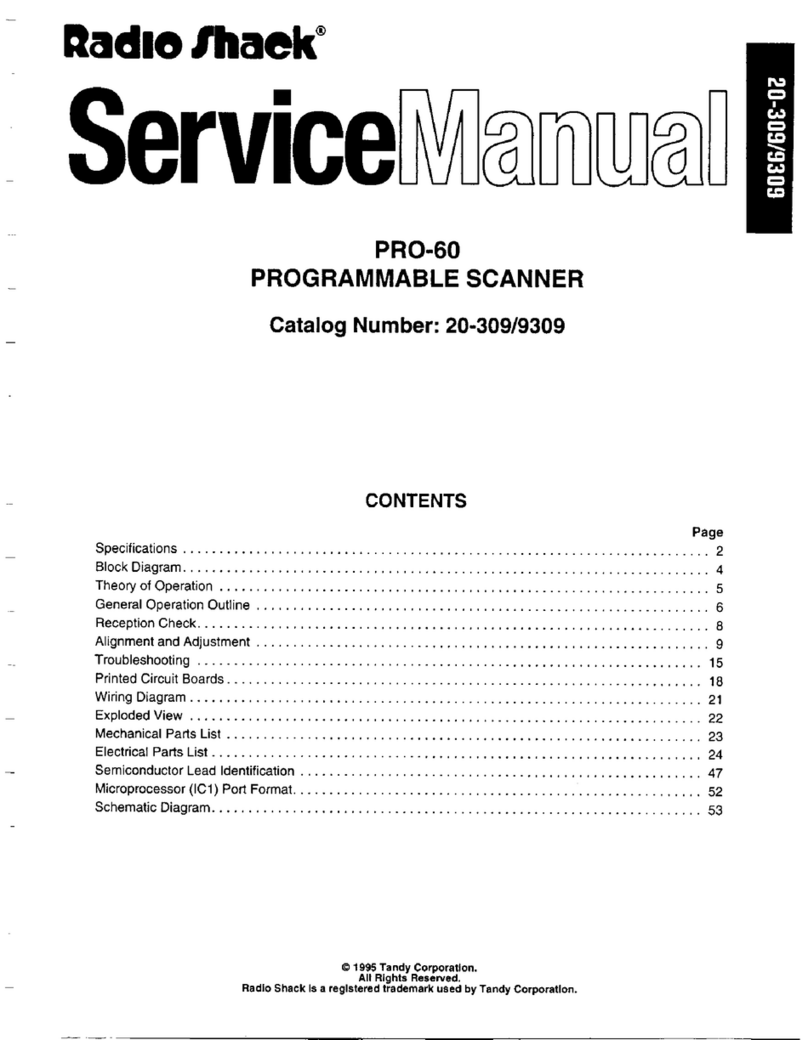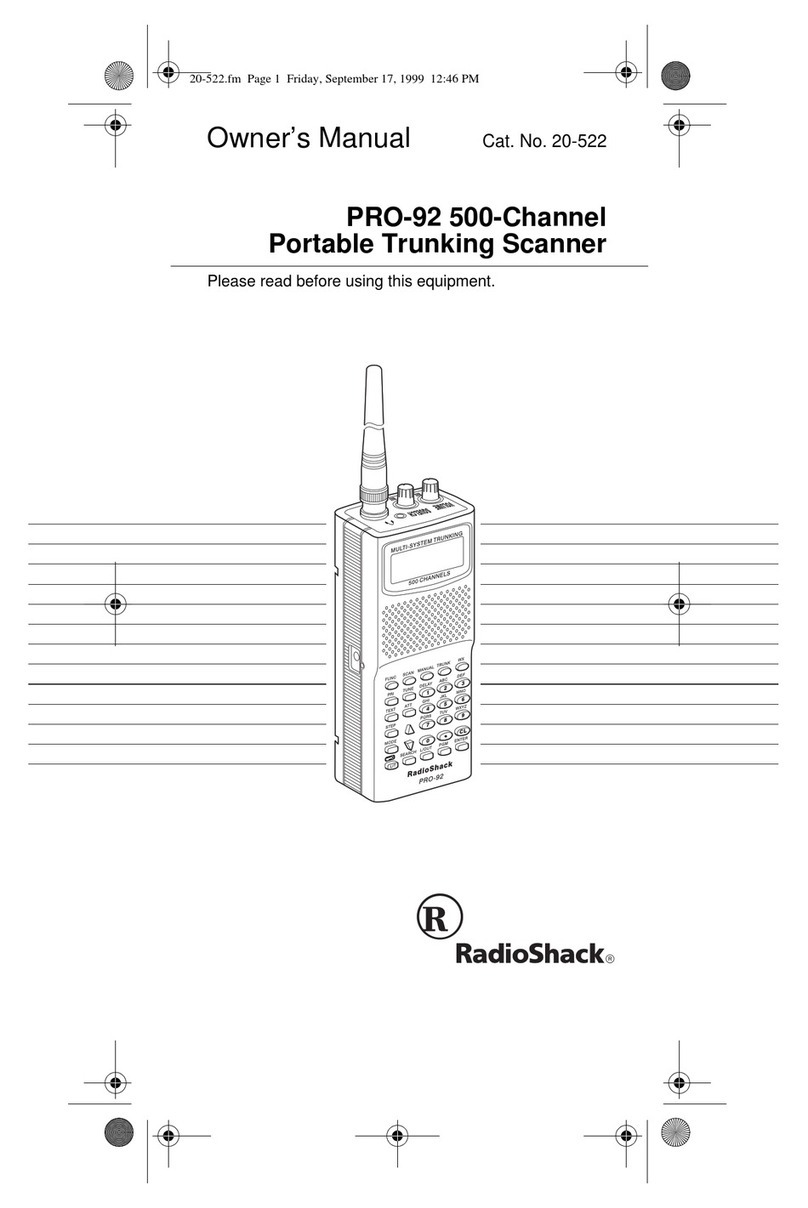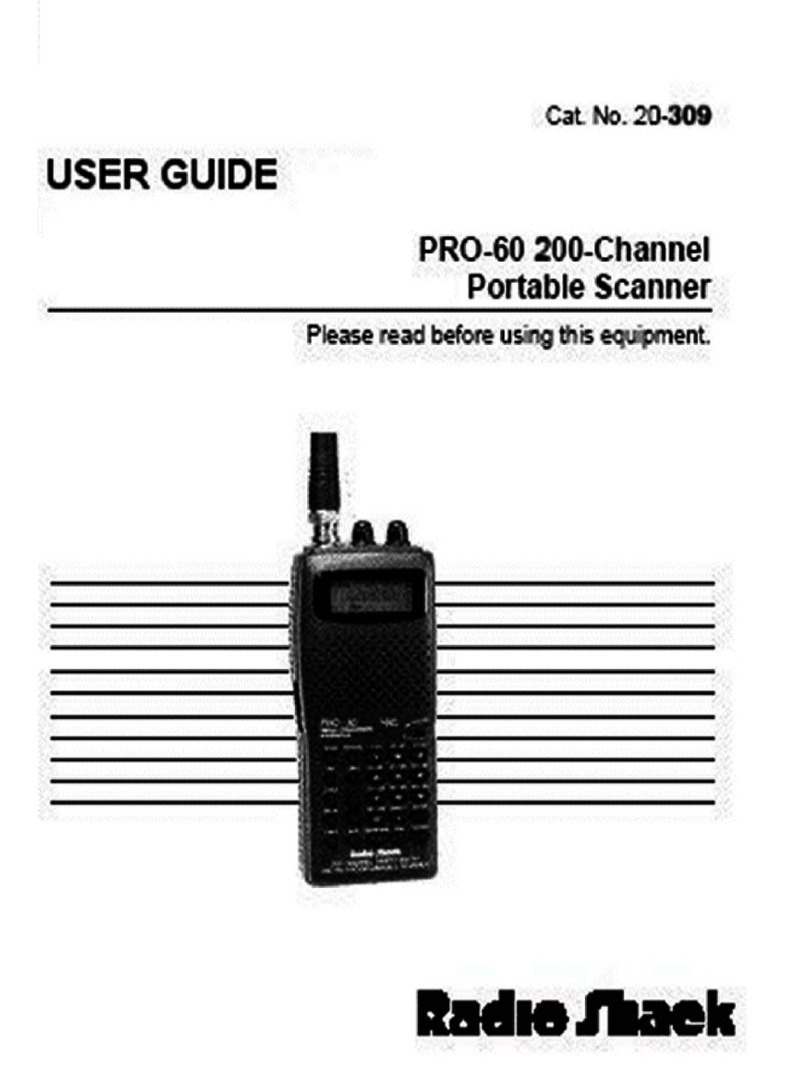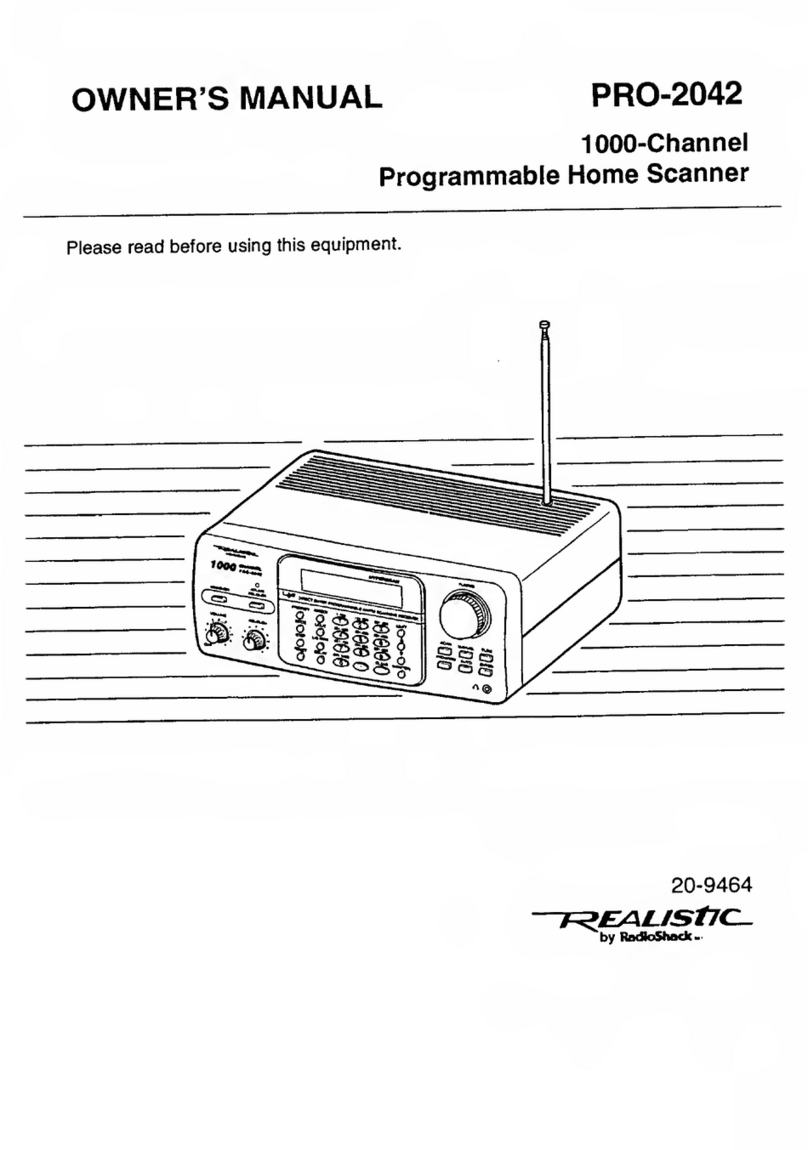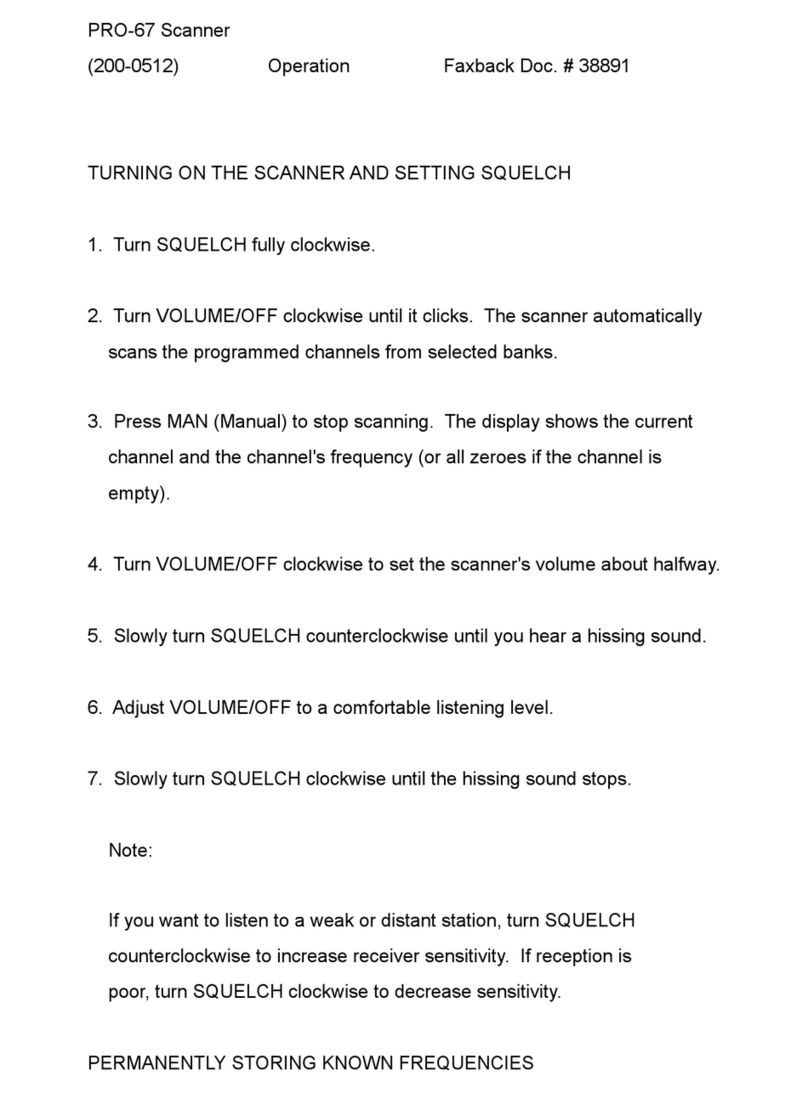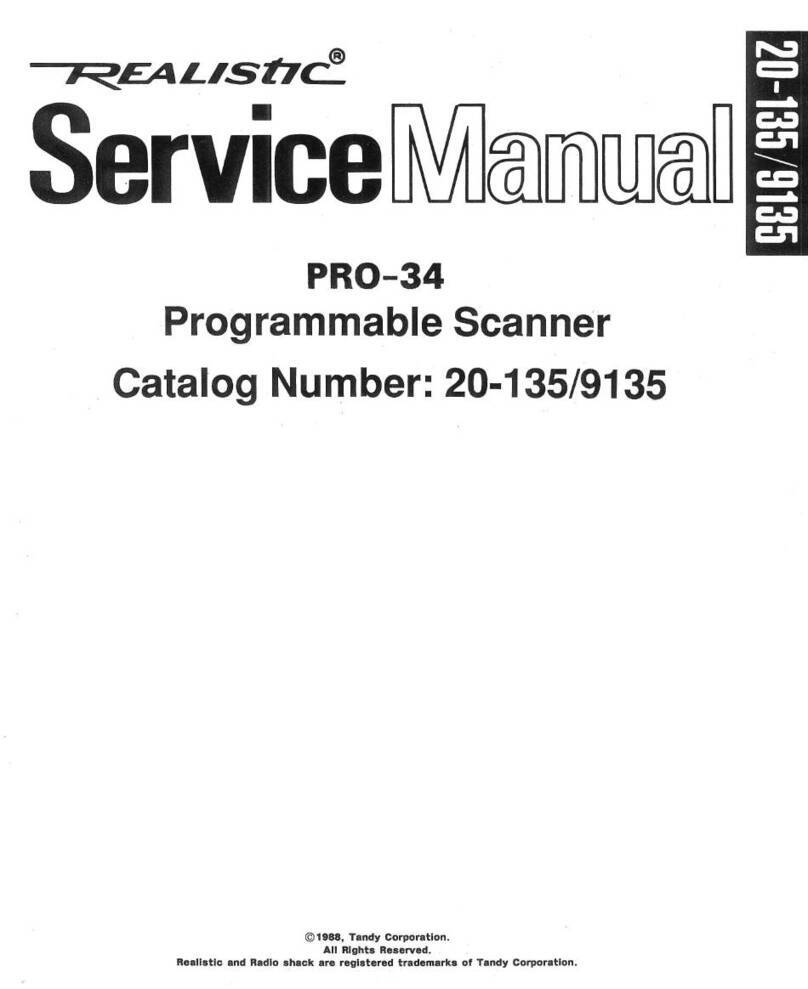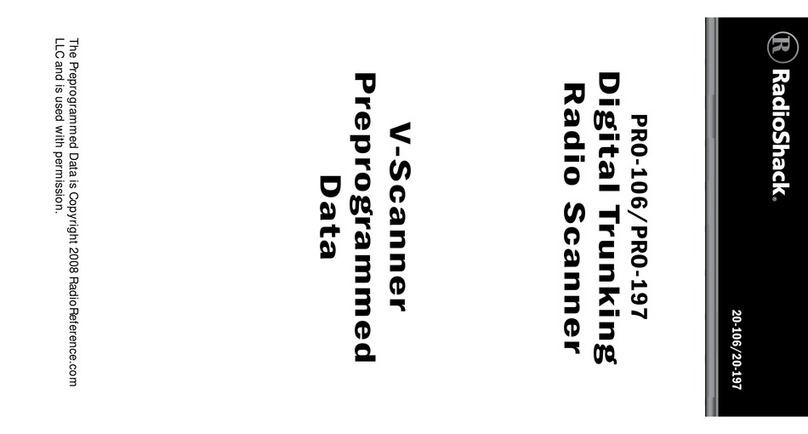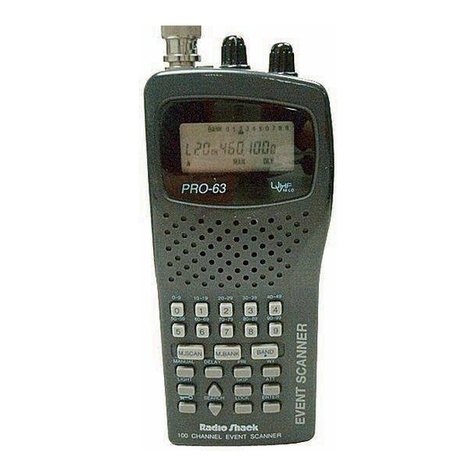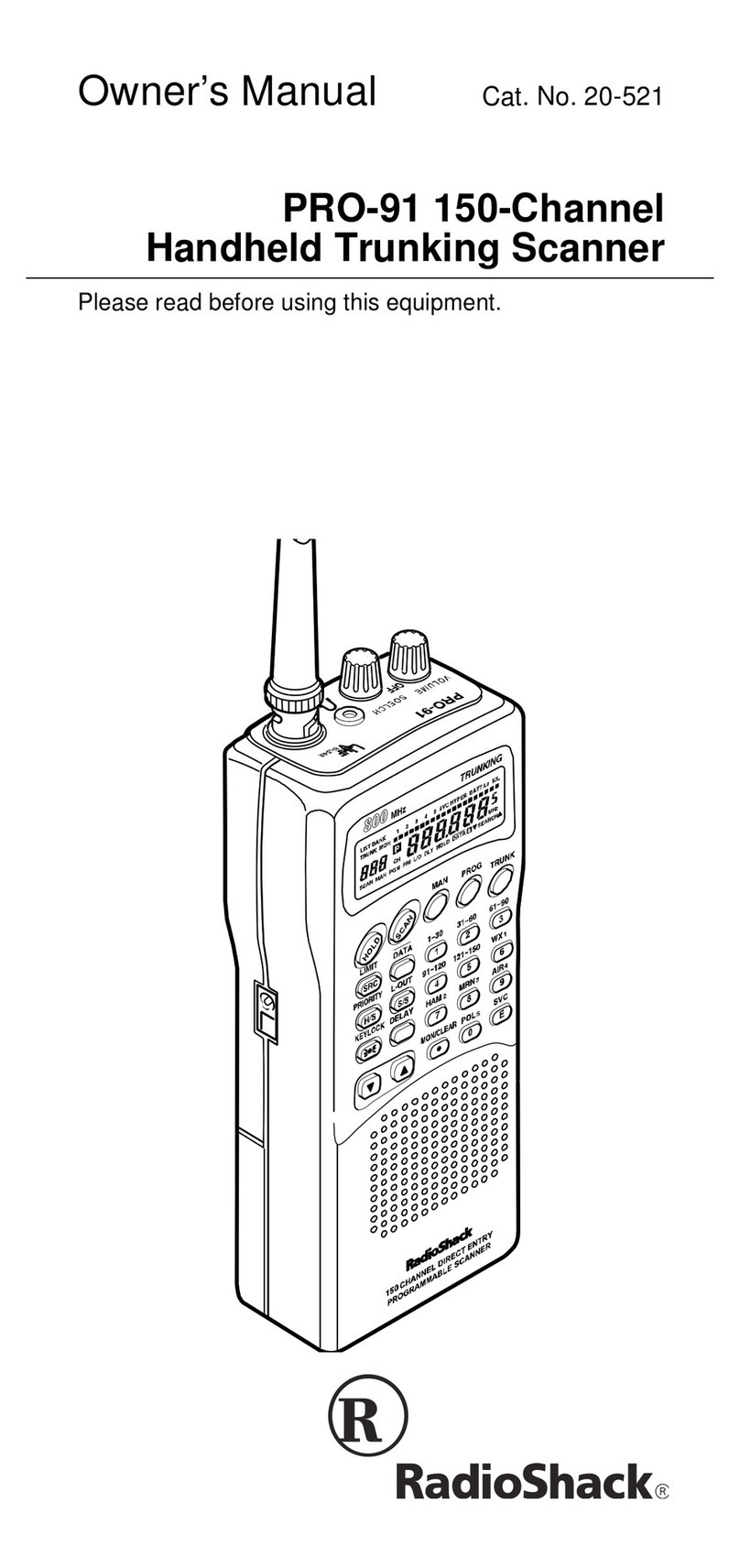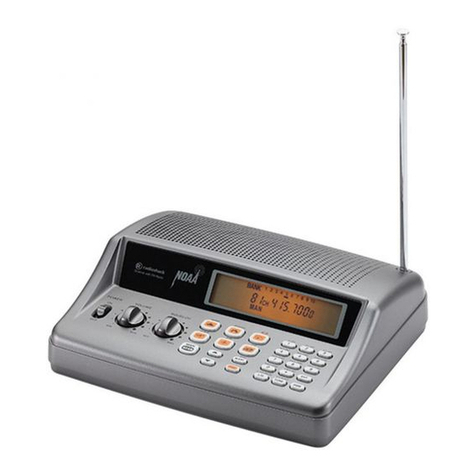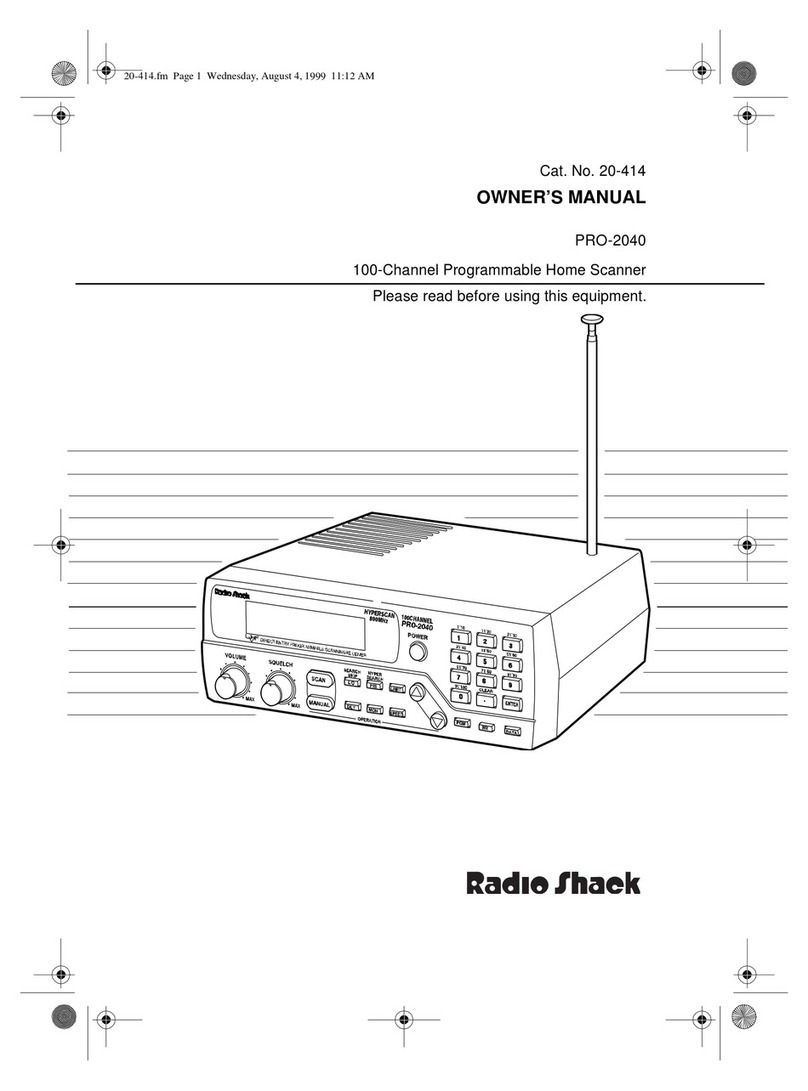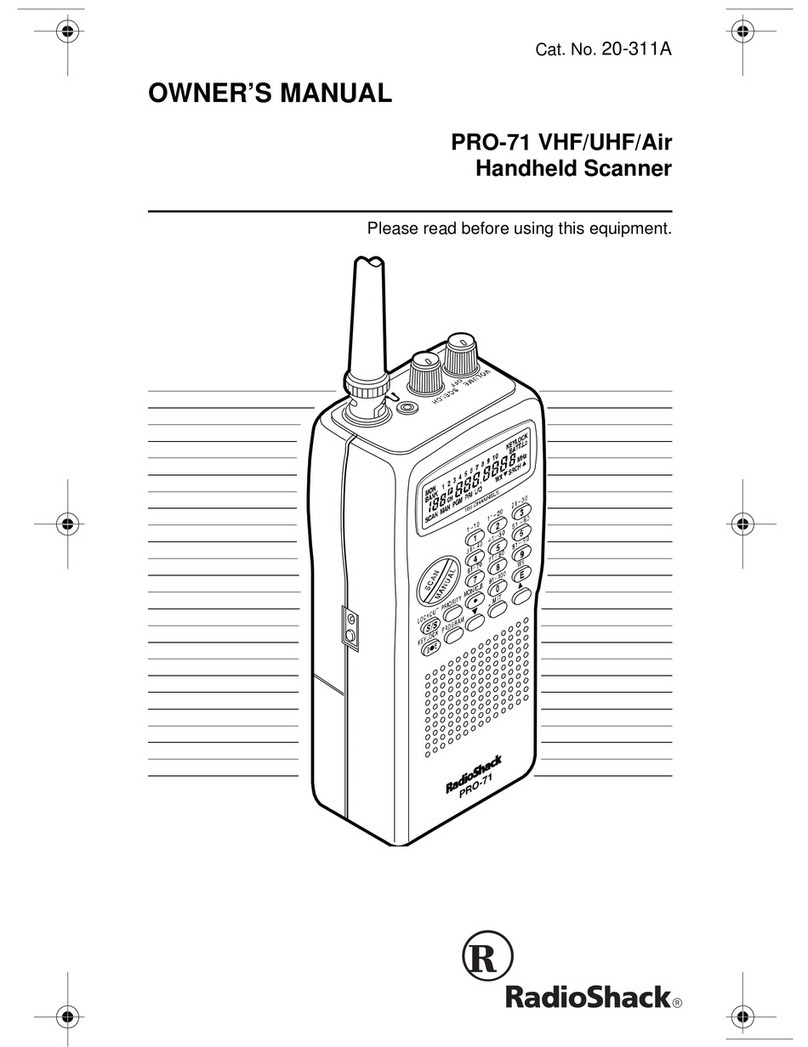2
Contents
Introduction ......................................................................... 4
Package Contents ..............................................................................4
Features..............................................................................................4
Top View .............................................................................................4
Front View ..........................................................................................4
Left View.............................................................................................5
Right View ..........................................................................................5
Button Functions ................................................................................6
Setup ................................................................................... 7
Powering Your Scanner ......................................................................7
Installing Batteries..........................................................................7
Charging Ni-MH Batteries .............................................................7
Using AC/DC Power ......................................................................8
Connecting Headset/Earphones ........................................................9
Attaching the Belt Clip.......................................................................9
Basic Operation ................................................................. 10
Turning on the Scanner ....................................................................10
Selecting a Race Series ....................................................................10
Listening to Race Transmissions.......................................................10
Browsing All Car Numbers...........................................................10
Manually Inputting Car Numbers.................................................11
Scanning for Car Numbers...........................................................11
Listening to the Motor Racing Network...........................................11
Intercom ...........................................................................................11
Adjusting the Volume.......................................................................12
Advanced Operation.......................................................... 12
Favorites List.....................................................................................12
Using the EDIT Menu .......................................................................12
Frequency ....................................................................................13
FAV (Favorites) .............................................................................14
Settings ........................................................................................14
Cloning Your Scanner.......................................................................16
Delay.................................................................................................16
Locking Out Channels ......................................................................17
Cell Phone Operation.......................................................................17